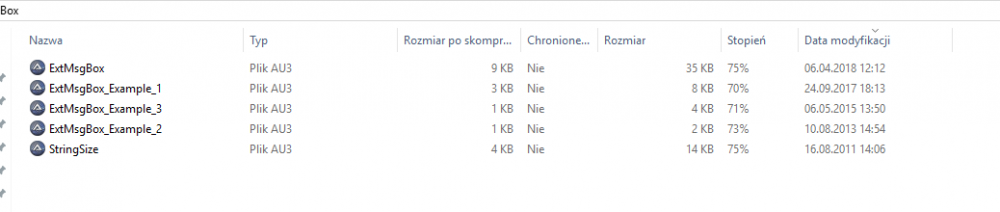Leaderboard
Popular Content
Showing content with the highest reputation on 09/14/2018 in all areas
-
Based on the Outlook UDF written by wooltown, we (wooltown and I) decided to extend the functionality of the Outlook UDF. As the OutlookEX UDF ("EX" like "extended") has a completely different approach compared to the Outlook UDF it's a complete rewrite. We would like to discuss the design of the UDF with the community. Every feedback, function request etc. is highly welcome. As soon as the discussion shows that we are on the right track we would like to release an alpha version for everyone to test. So please don't be shy and post what you think of this UDF or what functions you need! Every item in Outlook is uniquely identified by EntryID and StoreID. The default StoreID is your inbox Every item has properties to describe the item (subject, startdate ..) and methods to act upon the item (move, delete …) The search and action functions are now separated. As an example the user first searches for the items to be deleted and then calls the delete function If a method can be used for more than one item type (e.g. mail, calendar and notes) the function is called _OL_ItemXXX else the function is called _OL_CalendarXXX The number of properties you can get or pass to most functions is not limited by the number of parameters defined for the function. Properties can be passed as parameters (up to 10) or in an unlimited array as parameter 1 The UDF allows to access all kind of folders (see the following listing). Folders can be passed by name or as an object to a function A lot of testing is still needed as we have written and tested the functions using Outlook 2002 SP3 and Outlook 2010 "wrapper" or "shortcut" functions will be available to let you do all tasks in one go e.g. _OL_Wrapper_SendMail for all functions above. Documentation: The documentation for this UDF (aside from the docu in the UDF itself) will be placed in the AutoIt Wiki. So we can easily modify the docu without releasing a new version each time. There will be pages describing the UDF in general and pages for individual item types (like mail) with detailed information and a lot of tips & tricks. Tested with Outlook 2003 and 2010. Some users reported that it works with Outlook 2013 as well. Starting point: http://www.autoitscript.com/wiki/OutlookEX_UDF_-_General Download1 point
-
Version 1.7.0.2
10,975 downloads
Extensive library to control and manipulate Microsoft Outlook. This UDF holds the functions to automate items (folders, mails, contacts ...) in the background. Can be seen like an API. There are other UDFs available to automate Outlook: OutlookEX_GUI: This UDF holds the functions to automate the Outlook GUI. OutlookTools: Allows to import/export contacts and events to VCF/ICS files and much more. Threads: Development - General Help & Support - Example Scripts - Wiki BTW: If you like this UDF please click the "I like this" button. This tells me where to next put my development effort KNOWN BUGS (last changed: 2020-02-09) None1 point -
As the WebDriver UDF - Help & Support thread has grown too big, I started a new one. The prior thread can be found here.1 point
-
something like this should work, but when executing files, I like to get the path from the registry using RegRead instead of hard-coding. While 1 Ping("10.1.0.6",250) If @error Then ShellExecute("C:\Program Files (x86)\OpenVPN Technologies\OpenVPN Client\core\ovpncli.exe", "-q connect") Sleep(600000) ;sleep 10min WEnd1 point
-
Using _WD_Action. There's a simple example in wd_demo.au31 point
-
1 point
-

Outlook last mail header's
FrancescoDiMuro reacted to water for a topic
What might be needed is to check the type of item because the last item does not necessarily be a mail item. If this is true then use method GetNext in a loop until the item type is what you need.1 point -

Extended Message Box - New Version: 16 Feb 24
CaptainGadget reacted to Melba23 for a topic
mLipok & CaptainGadget, I see what you mean now. That date is correct - I modified the file a long time ago and only just got around to releasing it. Sorry for the confusion. M231 point -

Extended Message Box - New Version: 16 Feb 24
CaptainGadget reacted to mLipok for a topic
1 point -
Please edit your example as follow: //Add this ligne to wd-core.au3 under "_WinHttpOpen()" in (__WD_Get/__WD_Post/__WD_Delete) Functions should be: ; Add this ligne to wd-core.au3 under "_WinHttpOpen()" in (__WD_Get/__WD_Post/__WD_Delete) Functions as this // is not a comment sign/character in AutoIt1 point
-

[Solved] How to get a "RichEdit Full" alert?
FrancescoDiMuro reacted to mikell for a topic
@qwert Hmm nice catch. In this case SetEventMask is not needed " EN_MAXTEXT notification code : Sent when the current text insertion has exceeded the specified number of characters for the edit control. The text insertion has been truncated. (...) The parent window of the edit control receives this notification code through a WM_COMMAND message. Remarks : The parent window always receives a WM_COMMAND message for this event, it does not require a notification mask sent with EM_SETEVENTMASK. " GUIRegisterMsg($WM_COMMAND, "_WM_COMMAND") Func _WM_COMMAND($hWnd, $Msg, $wParam, $lParam) If $lParam = $hRichEdit And _WinAPI_HiWord($wParam) = $EN_MAXTEXT Then ConsoleWrite("Edit content full" & @CRLF) EndIf Return 'GUI_RUNDEFMSG' EndFunc1 point -
Hello. My brother and I wrote this small Google Chrome extension that allow load(No Run Directly. you must press F5) the code directly in SciTE. By default Scritps are saved in Desktop when you run it. How to Install: In host Folder Run install_host.bat (try to keep an static folder) If you move the folder after you run install_host.bat You must install again. Load The Extension (autoitextension Folder) as Developer Mode In Google Chrome Settings. You can edit AutoitCodeRunner.au3 to make it work as your need. How it works. Basically It Injects a "Run" Button in every AutoIt code tag Like This: Check Source for more details. AutoItCodeRunner.zip Regards1 point
-

GraphGDIPlus UDF - Create GDI+ line graphs
AnonymousX reacted to Blaxxun for a topic
Just to keep this UDF up to date and working. I had to replace $ghGDIPDll with $__g_hGDIPDll since it got renamed. Now it works fine. ;#AutoIt3Wrapper_Au3Check_Parameters=-d -w 1 -w 2 -w 3 -w 4 -w 5 -w 6 ; #INDEX# =============================================================================== ; Title .........: GraphGDIPlus ; AutoIt Version: 3.3.0.0+ ; Language: English ; Description ...: A Graph control to draw line graphs, using GDI+, also double-buffered. ; Notes .........: ; ======================================================================================= ; #VARIABLES/INCLUDES# ================================================================== #include-once #include <GDIplus.au3> Global $aGraphGDIPlusaGraphArrayINTERNAL[1] ; ======================================================================================= ; #FUNCTION# ============================================================================ ; Name...........: _GraphGDIPlus_Create ; Description ...: Creates graph area, and prepares array of specified data ; Syntax.........: _GraphGDIPlus_Create($hWnd,$iLeft,$iTop,$iWidth,$iHeight,$hColorBorder = 0xFF000000,$hColorFill = 0xFFFFFFFF) ; Parameters ....: $hWnd - Handle to GUI ; $iLeft - left most position in GUI ; $iTop - top most position in GUI ; $iWidth - width of graph in pixels ; $iHeight - height of graph in pixels ; $hColorBorder - Color of graph border (ARGB) ; $hColorFill - Color of background (ARGB) ; Return values .: Returns array containing variables for subsequent functions... ; Returned Graph array is: ; [1] graphic control handle ; [2] left ; [3] top ; [4] width ; [5] height ; [6] x low ; [7] x high ; [8] y low ; [9] y high ; [10] x ticks handles ; [11] x labels handles ; [12] y ticks handles ; [13] y labels handles ; [14] Border Color ; [15] Fill Color ; [16] Bitmap Handle ; [17] Backbuffer Handle ; [18] Last used x pos ; [19] Last used y pos ; [20] Pen (main) Handle ; [21] Brush (fill) Handle ; [22] Pen (border) Handle ; [23] Pen (grid) Handle ; ======================================================================================= Func _GraphGDIPlus_Create($hWnd, $iLeft, $iTop, $iWidth, $iHeight, $hColorBorder = 0xFF000000, $hColorFill = 0xFFFFFFFF, $iSmooth = 2) Local $graphics, $bitmap, $backbuffer, $brush, $bpen, $gpen, $pen Local $ahTicksLabelsX[1] Local $ahTicksLabelsY[1] Local $ahTicksX[1] Local $ahTicksY[1] Local $aGraphArray[1] ;----- Set GUI transparency to SOLID (prevents GDI+ glitches) ----- ;WinSetTrans($hWnd, "", 255) - causes problems when more than 2 graphs used ;----- GDI+ Initiate ----- _GDIPlus_Startup() $graphics = _GDIPlus_GraphicsCreateFromHWND($hWnd) ;graphics area $bitmap = _GDIPlus_BitmapCreateFromGraphics($iWidth + 1, $iHeight + 1, $graphics);buffer bitmap $backbuffer = _GDIPlus_ImageGetGraphicsContext($bitmap) ;buffer area _GDIPlus_GraphicsSetSmoothingMode($backbuffer, $iSmooth) ;----- Set background Color ----- $brush = _GDIPlus_BrushCreateSolid($hColorFill) _GDIPlus_GraphicsFillRect($backbuffer, 0, 0, $iWidth, $iHeight, $brush) ;----- Set border Pen + color ----- $bpen = _GDIPlus_PenCreate($hColorBorder) _GDIPlus_PenSetEndCap($bpen, $GDIP_LINECAPROUND) ;----- Set Grid Pen + color ----- $gpen = _GDIPlus_PenCreate(0xFFf0f0f0) _GDIPlus_PenSetEndCap($gpen, $GDIP_LINECAPROUND) ;----- set Drawing Pen + Color ----- $pen = _GDIPlus_PenCreate() ;drawing pen initially black, user to set _GDIPlus_PenSetEndCap($pen, $GDIP_LINECAPROUND) _GDIPlus_GraphicsDrawRect($backbuffer, 0, 0, $iWidth, $iHeight, $pen) ;----- draw ----- _GDIPlus_GraphicsDrawImageRect($graphics, $bitmap, $iLeft, $iTop, $iWidth + 1, $iHeight + 1) ;----- register redraw ----- GUIRegisterMsg(0x0006, "_GraphGDIPlus_ReDraw") ;0x0006 = win activate GUIRegisterMsg(0x0003, "_GraphGDIPlus_ReDraw") ;0x0003 = win move ;----- prep + load array ----- Dim $aGraphArray[24] = ["", $graphics, $iLeft, $iTop, $iWidth, $iHeight, 0, 1, 0, 1, _ $ahTicksX, $ahTicksLabelsX, $ahTicksY, $ahTicksLabelsY, $hColorBorder, $hColorFill, _ $bitmap, $backbuffer, 0, 0, $pen, $brush, $bpen, $gpen] ;----- prep re-draw array for all graphs created ----- ReDim $aGraphGDIPlusaGraphArrayINTERNAL[UBound($aGraphGDIPlusaGraphArrayINTERNAL) + 1] $aGraphGDIPlusaGraphArrayINTERNAL[UBound($aGraphGDIPlusaGraphArrayINTERNAL) - 1] = $aGraphArray Return $aGraphArray EndFunc ;==>_GraphGDIPlus_Create Func _GraphGDIPlus_ReDraw($hWnd) ;----- Allows redraw of the GDI+ Image upon window min/maximize ----- Local $i _WinAPI_RedrawWindow($hWnd, 0, 0, 0x0100) For $i = 1 To UBound($aGraphGDIPlusaGraphArrayINTERNAL) - 1 If $aGraphGDIPlusaGraphArrayINTERNAL[$i] = 0 Then ContinueLoop _GraphGDIPlus_Refresh($aGraphGDIPlusaGraphArrayINTERNAL[$i]) Next EndFunc ;==>_GraphGDIPlus_ReDraw ; #FUNCTION# ============================================================================ ; Name...........: _GraphGDIPlus_Delete ; Description ...: Deletes previously created graph and related ticks/labels ; Syntax.........: _GraphGDIPlus_Delete($hWnd,ByRef $aGraphArray) ; Parameters ....: $hWnd - GUI handle ; $aGraphArray - the array returned from _GraphGDIPlus_Create ; $iKeepGDIPlus - if not zero, function will not _GDIPlus_Shutdown() ; ======================================================================================= Func _GraphGDIPlus_Delete($hWnd, ByRef $aGraphArray, $iKeepGDIPlus = 0) If IsArray($aGraphArray) = 0 Then Return Local $ahTicksX, $ahTicksLabelsX, $ahTicksY, $ahTicksLabelsY, $i, $aTemp ;----- delete x ticks/labels ----- $ahTicksX = $aGraphArray[10] $ahTicksLabelsX = $aGraphArray[11] For $i = 1 To (UBound($ahTicksX) - 1) GUICtrlDelete($ahTicksX[$i]) Next For $i = 1 To (UBound($ahTicksLabelsX) - 1) GUICtrlDelete($ahTicksLabelsX[$i]) Next ;----- delete y ticks/labels ----- $ahTicksY = $aGraphArray[12] $ahTicksLabelsY = $aGraphArray[13] For $i = 1 To (UBound($ahTicksY) - 1) GUICtrlDelete($ahTicksY[$i]) Next For $i = 1 To (UBound($ahTicksLabelsY) - 1) GUICtrlDelete($ahTicksLabelsY[$i]) Next ;----- delete graphic control ----- _GDIPlus_GraphicsDispose($aGraphArray[17]) _GDIPlus_BitmapDispose($aGraphArray[16]) _GDIPlus_GraphicsDispose($aGraphArray[1]) _GDIPlus_BrushDispose($aGraphArray[21]) _GDIPlus_PenDispose($aGraphArray[20]) _GDIPlus_PenDispose($aGraphArray[22]) _GDIPlus_PenDispose($aGraphArray[23]) If $iKeepGDIPlus = 0 Then _GDIPlus_Shutdown() _WinAPI_InvalidateRect($hWnd) ;----- remove form global redraw array ----- For $i = 1 To UBound($aGraphGDIPlusaGraphArrayINTERNAL) - 1 $aTemp = $aGraphGDIPlusaGraphArrayINTERNAL[$i] If IsArray($aTemp) = 0 Then ContinueLoop If $aTemp[1] = $aGraphArray[1] Then $aGraphGDIPlusaGraphArrayINTERNAL[$i] = 0 Next ;----- close array ----- $aGraphArray = 0 EndFunc ;==>_GraphGDIPlus_Delete ; #FUNCTION# ============================================================================ ; Name...........: _GraphGDIPlus_Clear ; Description ...: Clears graph content ; Syntax.........: _GraphGDIPlus_Clear(ByRef $aGraphArray) ; Parameters ....: $aGraphArray - the array returned from _GraphGDIPlus_Create ; ======================================================================================= Func _GraphGDIPlus_Clear(ByRef $aGraphArray) If IsArray($aGraphArray) = 0 Then Return ;----- Set background Color ----- _GDIPlus_GraphicsFillRect($aGraphArray[17], 0, 0, $aGraphArray[4], $aGraphArray[5], $aGraphArray[21]) ;----- set border + Color ----- _GraphGDIPlus_RedrawRect($aGraphArray) EndFunc ;==>_GraphGDIPlus_Clear ; #FUNCTION# ============================================================================= ; Name...........: _GraphGDIPlus_Refresh ; Description ...: refreshes the graphic ; Syntax.........: _GraphGDIPlus_Refresh(ByRef $aGraphArray) ; Parameters ....: $aGraphArray - the array returned from _GraphGDIPlus_Create ; ======================================================================================== Func _GraphGDIPlus_Refresh(ByRef $aGraphArray) If IsArray($aGraphArray) = 0 Then Return ;----- draw ----- _GDIPlus_GraphicsDrawImageRect($aGraphArray[1], $aGraphArray[16], $aGraphArray[2], _ $aGraphArray[3], $aGraphArray[4] + 1, $aGraphArray[5] + 1) EndFunc ;==>_GraphGDIPlus_Refresh ; #FUNCTION# ============================================================================ ; Name...........: _GraphGDIPlus_Set_RangeX ; Description ...: Allows user to set the range of the X axis and set ticks and rounding levels ; Syntax.........: _GraphGDIPlus_Set_RangeX(ByRef $aGraphArray,$iLow,$iHigh,$iXTicks = 1,$bLabels = 1,$iRound = 0) ; Parameters ....: $aGraphArray - the array returned from _GraphGDIPlus_Create ; $iLow - the lowest value for the X axis (can be negative) ; $iHigh - the highest value for the X axis ; $iXTicks - [optional] number of ticks to show below axis, if = 0 then no ticks created ; $bLabels - [optional] 1=show labels, any other number=do not show labels ; $iRound - [optional] rounding level of label values ; ======================================================================================= Func _GraphGDIPlus_Set_RangeX(ByRef $aGraphArray, $iLow, $iHigh, $iXTicks = 1, $bLabels = 1, $iRound = 0) If IsArray($aGraphArray) = 0 Then Return Local $ahTicksX, $ahTicksLabelsX, $i ;----- load user vars to array ----- $aGraphArray[6] = $iLow $aGraphArray[7] = $iHigh ;----- prepare nested array ----- $ahTicksX = $aGraphArray[10] $ahTicksLabelsX = $aGraphArray[11] ;----- delete any existing ticks ----- For $i = 1 To (UBound($ahTicksX) - 1) GUICtrlDelete($ahTicksX[$i]) Next Dim $ahTicksX[1] ;----- create new ticks ----- For $i = 1 To $iXTicks + 1 ReDim $ahTicksX[$i + 1] $ahTicksX[$i] = GUICtrlCreateLabel("", (($i - 1) * ($aGraphArray[4] / $iXTicks)) + $aGraphArray[2], _ $aGraphArray[3] + $aGraphArray[5], 1, 5) GUICtrlSetBkColor(-1, 0x000000) GUICtrlSetState(-1, 128) Next ;----- delete any existing labels ----- For $i = 1 To (UBound($ahTicksLabelsX) - 1) GUICtrlDelete($ahTicksLabelsX[$i]) Next Dim $ahTicksLabelsX[1] ;----- create new labels ----- For $i = 1 To $iXTicks + 1 ReDim $ahTicksLabelsX[$i + 1] $ahTicksLabelsX[$i] = GUICtrlCreateLabel("", _ ($aGraphArray[2] + (($aGraphArray[4] / $iXTicks) * ($i - 1))) - (($aGraphArray[4] / $iXTicks) / 2), _ $aGraphArray[3] + $aGraphArray[5] + 10, $aGraphArray[4] / $iXTicks, 13, 1) GUICtrlSetBkColor(-1, -2) Next ;----- if labels are required, then fill ----- If $bLabels = 1 Then For $i = 1 To (UBound($ahTicksLabelsX) - 1) GUICtrlSetData($ahTicksLabelsX[$i], _ StringFormat("%." & $iRound & "f", _GraphGDIPlus_Reference_Pixel("p", (($i - 1) * ($aGraphArray[4] / $iXTicks)), _ $aGraphArray[6], $aGraphArray[7], $aGraphArray[4]))) Next EndIf ;----- load created arrays back into array ----- $aGraphArray[10] = $ahTicksX $aGraphArray[11] = $ahTicksLabelsX EndFunc ;==>_GraphGDIPlus_Set_RangeX ; #FUNCTION# ============================================================================ ; Name...........: _GraphGDIPlus_Set_RangeY ; Description ...: Allows user to set the range of the Y axis and set ticks and rounding levels ; Syntax.........: _GraphGDIPlus_SetRange_Y(ByRef $aGraphArray,$iLow,$iHigh,$iYTicks = 1,$bLabels = 1,$iRound = 0) ; Parameters ....: $aGraphArray - the array returned from _GraphGDIPlus_Create ; $iLow - the lowest value for the Y axis (can be negative) ; $iHigh - the highest value for the Y axis ; $iYTicks - [optional] number of ticks to show next to axis, if = 0 then no ticks created ; $bLabels - [optional] 1=show labels, any other number=do not show labels ; $iRound - [optional] rounding level of label values ; ======================================================================================= Func _GraphGDIPlus_Set_RangeY(ByRef $aGraphArray, $iLow, $iHigh, $iYTicks = 1, $bLabels = 1, $iRound = 0) If IsArray($aGraphArray) = 0 Then Return Local $ahTicksY, $ahTicksLabelsY, $i ;----- load user vars to array ----- $aGraphArray[8] = $iLow $aGraphArray[9] = $iHigh ;----- prepare nested array ----- $ahTicksY = $aGraphArray[12] $ahTicksLabelsY = $aGraphArray[13] ;----- delete any existing ticks ----- For $i = 1 To (UBound($ahTicksY) - 1) GUICtrlDelete($ahTicksY[$i]) Next Dim $ahTicksY[1] ;----- create new ticks ----- For $i = 1 To $iYTicks + 1 ReDim $ahTicksY[$i + 1] $ahTicksY[$i] = GUICtrlCreateLabel("", $aGraphArray[2] - 5, _ ($aGraphArray[3] + $aGraphArray[5]) - (($aGraphArray[5] / $iYTicks) * ($i - 1)), 5, 1) GUICtrlSetBkColor(-1, 0x000000) GUICtrlSetState(-1, 128) Next ;----- delete any existing labels ----- For $i = 1 To (UBound($ahTicksLabelsY) - 1) GUICtrlDelete($ahTicksLabelsY[$i]) Next Dim $ahTicksLabelsY[1] ;----- create new labels ----- For $i = 1 To $iYTicks + 1 ReDim $ahTicksLabelsY[$i + 1] $ahTicksLabelsY[$i] = GUICtrlCreateLabel("", $aGraphArray[2] - 40, _ ($aGraphArray[3] + $aGraphArray[5]) - (($aGraphArray[5] / $iYTicks) * ($i - 1)) - 6, 30, 13, 2) GUICtrlSetBkColor(-1, -2) Next ;----- if labels are required, then fill ----- If $bLabels = 1 Then For $i = 1 To (UBound($ahTicksLabelsY) - 1) GUICtrlSetData($ahTicksLabelsY[$i], StringFormat("%." & $iRound & "f", _GraphGDIPlus_Reference_Pixel("p", _ (($i - 1) * ($aGraphArray[5] / $iYTicks)), $aGraphArray[8], $aGraphArray[9], $aGraphArray[5]))) Next EndIf ;----- load created arrays back into array ----- $aGraphArray[12] = $ahTicksY $aGraphArray[13] = $ahTicksLabelsY EndFunc ;==>_GraphGDIPlus_Set_RangeY ; #FUNCTION# ============================================================================= ; Name...........: _GraphGDIPlus_Plot_Start ; Description ...: Move starting point of plot ; Syntax.........: _GraphGDIPlus_Plot_Start(ByRef $aGraphArray,$iX,$iY) ; Parameters ....: $aGraphArray - the array returned from _GraphGDIPlus_Create ; $iX - x value to start at ; $iY - y value to start at ; ======================================================================================== Func _GraphGDIPlus_Plot_Start(ByRef $aGraphArray, $iX, $iY) If IsArray($aGraphArray) = 0 Then Return ;----- MOVE pen to start point ----- $aGraphArray[18] = _GraphGDIPlus_Reference_Pixel("x", $iX, $aGraphArray[6], $aGraphArray[7], $aGraphArray[4]) $aGraphArray[19] = _GraphGDIPlus_Reference_Pixel("y", $iY, $aGraphArray[8], $aGraphArray[9], $aGraphArray[5]) EndFunc ;==>_GraphGDIPlus_Plot_Start ; #FUNCTION# ============================================================================= ; Name...........: _GraphGDIPlus_Plot_Line ; Description ...: draws straight line to x,y from previous point / starting point ; Syntax.........: _GraphGDIPlus_Plot_Line(ByRef $aGraphArray,$iX,$iY) ; Parameters ....: $aGraphArray - the array returned from _GraphGDIPlus_Create ; $iX - x value to draw to ; $iY - y value to draw to ; ======================================================================================== Func _GraphGDIPlus_Plot_Line(ByRef $aGraphArray, $iX, $iY) If IsArray($aGraphArray) = 0 Then Return ;----- Draw line from previous point to new point ----- $iX = _GraphGDIPlus_Reference_Pixel("x", $iX, $aGraphArray[6], $aGraphArray[7], $aGraphArray[4]) $iY = _GraphGDIPlus_Reference_Pixel("y", $iY, $aGraphArray[8], $aGraphArray[9], $aGraphArray[5]) ;~ _GDIPlus_GraphicsDrawLine($aGraphArray[17], $aGraphArray[18], $aGraphArray[19], $iX, $iY, $aGraphArray[20]) DllCall($__g_hGDIPDll, "int", "GdipDrawLine", "handle", $aGraphArray[17], "handle", $aGraphArray[20], "float", $aGraphArray[18], "float", $aGraphArray[19], "float", $iX, "float", $iY) _GraphGDIPlus_RedrawRect($aGraphArray) ;----- save current as last coords ----- $aGraphArray[18] = $iX $aGraphArray[19] = $iY EndFunc ;==>_GraphGDIPlus_Plot_Line ; #FUNCTION# ============================================================================= ; Name...........: _GraphGDIPlus_Plot_Point ; Description ...: draws point at coords ; Syntax.........: _GraphGDIPlus_Plot_Point(ByRef $aGraphArray,$iX,$iY) ; Parameters ....: $aGraphArray - the array returned from _GraphGDIPlus_Create ; $iX - x value to draw at ; $iY - y value to draw at ; ======================================================================================== Func _GraphGDIPlus_Plot_Point(ByRef $aGraphArray, $iX, $iY) If IsArray($aGraphArray) = 0 Then Return ;----- Draw point from previous point to new point ----- $iX = _GraphGDIPlus_Reference_Pixel("x", $iX, $aGraphArray[6], $aGraphArray[7], $aGraphArray[4]) $iY = _GraphGDIPlus_Reference_Pixel("y", $iY, $aGraphArray[8], $aGraphArray[9], $aGraphArray[5]) ;~ _GDIPlus_GraphicsDrawRect($aGraphArray[17], $iX-1, $iY-1, 2, 2, $aGraphArray[20]) DllCall($__g_hGDIPDll, "int", "GdipDrawRectangle", "handle", $aGraphArray[17], "handle", $aGraphArray[20], "float", $iX-1, "float", $iY-1,"float", 2, "float", 2) _GraphGDIPlus_RedrawRect($aGraphArray) ;----- save current as last coords ----- $aGraphArray[18] = $iX $aGraphArray[19] = $iY EndFunc ;==>_GraphGDIPlus_Plot_Point ; #FUNCTION# ============================================================================= ; Name...........: _GraphGDIPlus_Plot_Dot ; Description ...: draws single pixel dot at coords ; Syntax.........: _GraphGDIPlus_Plot_Dot(ByRef $aGraphArray,$iX,$iY) ; Parameters ....: $aGraphArray - the array returned from _GraphGDIPlus_Create ; $iX - x value to draw at ; $iY - y value to draw at ; ======================================================================================== Func _GraphGDIPlus_Plot_Dot(ByRef $aGraphArray, $iX, $iY) If IsArray($aGraphArray) = 0 Then Return ;----- Draw point from previous point to new point ----- $iX = _GraphGDIPlus_Reference_Pixel("x", $iX, $aGraphArray[6], $aGraphArray[7], $aGraphArray[4]) $iY = _GraphGDIPlus_Reference_Pixel("y", $iY, $aGraphArray[8], $aGraphArray[9], $aGraphArray[5]) ;~ _GDIPlus_GraphicsDrawRect($aGraphArray[17], $iX, $iY, 1, 1, $aGraphArray[20]) ;draws 2x2 dot ?HOW to get 1x1 pixel????? DllCall($__g_hGDIPDll, "int", "GdipDrawRectangle", "handle", $aGraphArray[17], "handle", $aGraphArray[20], "float", $iX, "float", $iY,"float", 1, "float", 1) _GraphGDIPlus_RedrawRect($aGraphArray) ;----- save current as last coords ----- $aGraphArray[18] = $iX $aGraphArray[19] = $iY EndFunc ;==>_GraphGDIPlus_Plot_Dot ; #FUNCTION# ============================================================================= ; Name...........: _GraphGDIPlus_Set_PenColor ; Description ...: sets the Color for the next drawing ; Syntax.........: _GraphGDIPlus_Set_PenColor(ByRef $aGraphArray,$hColor,$hBkGrdColor = $GUI_GR_NOBKColor) ; Parameters ....: $aGraphArray - the array returned from _GraphGDIPlus_Create ; $hColor - the Color of the next item (ARGB) ; ======================================================================================== Func _GraphGDIPlus_Set_PenColor(ByRef $aGraphArray, $hColor) If IsArray($aGraphArray) = 0 Then Return ;----- apply pen Color ----- _GDIPlus_PenSetColor($aGraphArray[20], $hColor) EndFunc ;==>_GraphGDIPlus_Set_PenColor ; #FUNCTION# ============================================================================= ; Name...........: _GraphGDIPlus_Set_PenSize ; Description ...: sets the pen for the next drawing ; Syntax.........: _GraphGDIPlus_Set_PenSize(ByRef $aGraphArray,$iSize = 1) ; Parameters ....: $aGraphArray - the array returned from _GraphGDIPlus_Create ; $iSize - size of pen line ; ======================================================================================== Func _GraphGDIPlus_Set_PenSize(ByRef $aGraphArray, $iSize = 1) If IsArray($aGraphArray) = 0 Then Return ;----- apply pen size ----- _GDIPlus_PenSetWidth($aGraphArray[20], $iSize) EndFunc ;==>_GraphGDIPlus_Set_PenSize ; #FUNCTION# ============================================================================= ; Name...........: _GraphGDIPlus_Set_PenDash ; Description ...: sets the pen dash style for the next drawing ; Syntax.........: GraphGDIPlus_Set_PenDash(ByRef $aGraphArray,$iDash = 0) ; Parameters ....: $aGraphArray - the array returned from _GraphGDIPlus_Create ; $iDash - style of dash, where: ; 0 = solid line ; 1 = simple dashed line ; 2 = simple dotted line ; 3 = dash dot line ; 4 = dash dot dot line ; ======================================================================================== Func _GraphGDIPlus_Set_PenDash(ByRef $aGraphArray, $iDash = 0) If IsArray($aGraphArray) = 0 Then Return Local $Style Switch $iDash Case 0 ;solid line _____ $Style = $GDIP_DASHSTYLESOLID Case 1 ;simple dash ----- $Style = $GDIP_DASHSTYLEDASH Case 2 ;simple dotted ..... $Style = $GDIP_DASHSTYLEDOT Case 3 ;dash dot -.-.- $Style = $GDIP_DASHSTYLEDASHDOT Case 4 ;dash dot dot -..-..-.. $Style = $GDIP_DASHSTYLEDASHDOTDOT EndSwitch ;----- apply pen dash ----- _GDIPlus_PenSetDashStyle($aGraphArray[20], $Style) EndFunc ;==>_GraphGDIPlus_Set_PenDash ; #FUNCTION# ============================================================================= ; Name...........: _GraphGDIPlus_Set_GridX ; Description ...: Adds X gridlines. ; Syntax.........: _GraphGDIPlus_Set_GridX(ByRef $aGraphArray, $Ticks=1, $hColor=0xf0f0f0) ; Parameters ....: $aGraphArray - the array returned from _GraphGDIPlus_Create ; $Ticks - sets line at every nth unit assigned to axis ; $hColor - [optional] RGB value, defining Color of grid. Default is a light gray ; $hColorY0 - [optional] RGB value, defining Color of Y=0 line, Default black ; ======================================================================================= Func _GraphGDIPlus_Set_GridX(ByRef $aGraphArray, $Ticks = 1, $hColor = 0xFFf0f0f0, $hColorY0 = 0xFF000000) If IsArray($aGraphArray) = 0 Then Return ;----- Set gpen to user color ----- _GDIPlus_PenSetColor($aGraphArray[23], $hColor) ;----- draw grid lines ----- Select Case $Ticks > 0 For $i = $aGraphArray[6] To $aGraphArray[7] Step $Ticks If $i = Number($aGraphArray[6]) Or $i = Number($aGraphArray[7]) Then ContinueLoop _GDIPlus_GraphicsDrawLine($aGraphArray[17], _ _GraphGDIPlus_Reference_Pixel("x", $i, $aGraphArray[6], $aGraphArray[7], $aGraphArray[4]), _ 1, _ _GraphGDIPlus_Reference_Pixel("x", $i, $aGraphArray[6], $aGraphArray[7], $aGraphArray[4]), _ $aGraphArray[5] - 1, _ $aGraphArray[23]) Next EndSelect ;----- draw y=0 ----- _GDIPlus_PenSetColor($aGraphArray[23], $hColorY0) _GDIPlus_GraphicsDrawLine($aGraphArray[17], _ _GraphGDIPlus_Reference_Pixel("x", 0, $aGraphArray[6], $aGraphArray[7], $aGraphArray[4]), _ 1, _ _GraphGDIPlus_Reference_Pixel("x", 0, $aGraphArray[6], $aGraphArray[7], $aGraphArray[4]), _ $aGraphArray[5] - 1, _ $aGraphArray[23]) _GDIPlus_GraphicsDrawLine($aGraphArray[17], _ 1, _ _GraphGDIPlus_Reference_Pixel("y", 0, $aGraphArray[8], $aGraphArray[9], $aGraphArray[5]), _ $aGraphArray[4] - 1, _ _GraphGDIPlus_Reference_Pixel("y", 0, $aGraphArray[8], $aGraphArray[9], $aGraphArray[5]), _ $aGraphArray[23]) _GraphGDIPlus_RedrawRect($aGraphArray) ;----- re-set to user specs ----- _GDIPlus_PenSetColor($aGraphArray[23], $hColor) ;set Color back to user def EndFunc ;==>_GraphGDIPlus_Set_GridX ; #FUNCTION# ============================================================================= ; Name...........: _GraphGDIPlus_Set_GridY ; Description ...: Adds Y gridlines. ; Syntax.........: _GraphGDIPlus_Set_GridY(ByRef $aGraphArray, $Ticks=1, $hColor=0xf0f0f0) ; Parameters ....: $aGraphArray - the array returned from _GraphGDIPlus_Create ; $Ticks - sets line at every nth unit assigned to axis ; $hColor - [optional] RGB value, defining Color of grid. Default is a light gray ; $hColorX0 - [optional] RGB value, defining Color of X=0 line, Default black ; ======================================================================================= Func _GraphGDIPlus_Set_GridY(ByRef $aGraphArray, $Ticks = 1, $hColor = 0xFFf0f0f0, $hColorX0 = 0xFF000000) If IsArray($aGraphArray) = 0 Then Return ;----- Set gpen to user color ----- _GDIPlus_PenSetColor($aGraphArray[23], $hColor) ;----- draw grid lines ----- Select Case $Ticks > 0 For $i = $aGraphArray[8] To $aGraphArray[9] Step $Ticks If $i = Number($aGraphArray[8]) Or $i = Number($aGraphArray[9]) Then ContinueLoop _GDIPlus_GraphicsDrawLine($aGraphArray[17], _ 1, _ _GraphGDIPlus_Reference_Pixel("y", $i, $aGraphArray[8], $aGraphArray[9], $aGraphArray[5]), _ $aGraphArray[4] - 1, _ _GraphGDIPlus_Reference_Pixel("y", $i, $aGraphArray[8], $aGraphArray[9], $aGraphArray[5]), _ $aGraphArray[23]) Next EndSelect ;----- draw abcissa/ordinate ----- _GDIPlus_PenSetColor($aGraphArray[23], $hColorX0) _GDIPlus_GraphicsDrawLine($aGraphArray[17], _ _GraphGDIPlus_Reference_Pixel("x", 0, $aGraphArray[6], $aGraphArray[7], $aGraphArray[4]), _ 1, _ _GraphGDIPlus_Reference_Pixel("x", 0, $aGraphArray[6], $aGraphArray[7], $aGraphArray[4]), _ $aGraphArray[5] - 1, _ $aGraphArray[23]) _GDIPlus_GraphicsDrawLine($aGraphArray[17], _ 1, _ _GraphGDIPlus_Reference_Pixel("y", 0, $aGraphArray[8], $aGraphArray[9], $aGraphArray[5]), _ $aGraphArray[4] - 1, _ _GraphGDIPlus_Reference_Pixel("y", 0, $aGraphArray[8], $aGraphArray[9], $aGraphArray[5]), _ $aGraphArray[23]) _GraphGDIPlus_RedrawRect($aGraphArray) ;----- re-set to user specs ----- _GDIPlus_PenSetColor($aGraphArray[23], $hColor) ;set Color back to user def EndFunc ;==>_GraphGDIPlus_Set_GridY ; #FUNCTION# ============================================================================= ; Name...........: _GraphGDIPlus_RedrawRect ; Description ...: INTERNAL FUNCTION - Re-draws the border ; Syntax.........: _GraphGDIPlus_RedrawRect(ByRef $aGraphArray) ; Parameters ....: $aGraphArray - the array returned from _GraphGDIPlus_Create ; Notes..........: This prevents drawing over the border of the graph area ; ========================================================================================= Func _GraphGDIPlus_RedrawRect(ByRef $aGraphArray) If IsArray($aGraphArray) = 0 Then Return ;----- draw border ----- _GDIPlus_GraphicsDrawRect($aGraphArray[17], 0, 0, $aGraphArray[4], $aGraphArray[5], $aGraphArray[22]) ;draw border EndFunc ;==>_GraphGDIPlus_RedrawRect ; #FUNCTION# ============================================================================= ; Name...........: _GraphGDIPlus_Reference_Pixel ; Description ...: INTERNAL FUNCTION - performs pixel reference calculations ; Syntax.........: _GraphGDIPlus_Reference_Pixel($iType,$iValue,$iLow,$iHigh,$iTotalPixels) ; Parameters ....: $iType - "x"=x axis pix, "y" = y axis pix, "p"=value from pixels ; $iValue - pixels reference or value ; $iLow - lower limit of axis ; $iHigh - upper limit of axis ; $iTotalPixels - total number of pixels in range (either width or height) ; ========================================================================================= Func _GraphGDIPlus_Reference_Pixel($iType, $iValue, $iLow, $iHigh, $iTotalPixels) ;----- perform pixel reference calculations ----- Switch $iType Case "x" Return (($iTotalPixels / ($iHigh - $iLow)) * (($iHigh - $iLow) * (($iValue - $iLow) / ($iHigh - $iLow)))) Case "y" Return ($iTotalPixels - (($iTotalPixels / ($iHigh - $iLow)) * (($iHigh - $iLow) * (($iValue - $iLow) / ($iHigh - $iLow))))) Case "p" Return ($iValue / ($iTotalPixels / ($iHigh - $iLow))) + $iLow EndSwitch EndFunc ;==>_GraphGDIPlus_Reference_Pixel ; #FUNCTION# ============================================================================= ; Name...........: _GraphGDIPlus_SaveImage ; Description ...: INTERNAL FUNCTION - save drawn image to file ; Syntax.........: _GraphGDIPlus_SaveImage($aGraphArray, $file) ; Parameters ....: ByRef $aGraphArray - the array returned from _GraphGDIPlus_Create ; $file - filename ; Autor .........: UEZ ; ========================================================================================= Func _GraphGDIPlus_SaveImage(ByRef $aGraphArray, $file) If IsArray($aGraphArray) = 0 Then Return _GDIPlus_ImageSaveToFile($aGraphArray[16], $file) If @error Then Return SetError(1, 0, 0) Return 1 EndFunc ;==>_GraphGDIPlus_SaveImage Func _GraphGDIPlus_DrawText(ByRef $aGraphArray, $sString, $iX, $iY, $iBrushColor = 0xFF000000, $sFont = "Arial", $iFontSize = 12, $iStyle = 0) If IsArray($aGraphArray) = 0 Then Return Local $hBrush = _GDIPlus_BrushCreateSolid($iBrushColor) Local $hFormat = _GDIPlus_StringFormatCreate() Local $hFamily = _GDIPlus_FontFamilyCreate($sFont) Local $hFont = _GDIPlus_FontCreate($hFamily, $iFontSize, $iStyle) Local $tLayout = _GDIPlus_RectFCreate($iX, $iY, 0, 0) _GDIPlus_GraphicsDrawStringEx($aGraphArray[17], $sString, $hFont, $tLayout, $hFormat, $hBrush) _GDIPlus_FontDispose($hFont) _GDIPlus_FontFamilyDispose($hFamily) _GDIPlus_StringFormatDispose($hFormat) _GDIPlus_BrushDispose($hBrush) Return 1 EndFunc ;==>_GraphGDIPlus_DrawText1 point -
How do I setup ControlClick?
system_connect reacted to Dgameman1 for a topic
Here is all the information about the item I want to use controlclick in And the setup for ControlClick is ControlClick ( "title", "text", controlID [, button [, clicks [, x [, y ]]]] ) What do I put for eachone?1 point -
Use a listview control and handle the NM_CUSTOMDRAW message: http://www.autoitscript.com/forum/index.php?showtopic=65556&st=0&p=487264&#entry487264 Or use this UDF: http://www.autoitscript.com/forum/index.php?showtopic=896541 point
-
I don't remember the exact placement, but I bet you can figure it out quickly with some simple testing.0 points