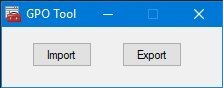Leaderboard
Popular Content
Showing content with the highest reputation on 07/20/2018 in all areas
-

au3 (X) shell extension
Earthshine reacted to Deye for a file
Version 1.0.2.2
356 downloads
Manage UDF's and file includes as backup\restore or import\export method To register the extension: Double click the executable from inside any folder of your choosing, For instance "My Documents\UDF-Store\au3_X.exe" To change the location of what is to be the "UDF-Store", move au3_X.exe to the new path and just repeat the above. Starting it up : Right click any *.au3, In the explorer context menu showing up choose the option "au3 (X)", The GUI will show up with an overview of all the action buttons + available options1 point -

Know The ratio CPU % of my soft
rayane888 reacted to Earthshine for a topic
I came across this here, and the person was getting all the cpu % but wanted them in decimal format like you see in your picture. So far, if you need that (24.83 for example and not 28) then I don't know how to accomplish that in plain AutoIt. Attached is the UDF that I had found here. GetProcCPU.au31 point -

IUI Automation Help
Earthshine reacted to junkew for a topic
_UIA_Action("Description","<Your descriptive identification string over here>") Local $oDescription = _UIA_Action("Description","getobject") Then this can be done _UIA_Action($oDescription,"highlight") _UIA_Action("Description","highlight") By using stringtext you are able to put your definitions outside of your au3 program in ini or xml files so maintenance becomes easier1 point -
(?(DEFINE) (?<string>(["''''])((?!\2).)*\2))(?:#include ((?&string))|FileInstall\(((?&string))|#AutoIt3Wrapper_Res_[a-zA-Z]+_Add=\s*([^\n,]+)) a small update in regards to #AutoIt3Wrapper_Res_[a-zA-Z]+_Add= this should omit text after the comma and allow spaces before the equals sign, just in case.1 point
-
Wouldn't it be easier to just use something like: nb: Remove MsgBox function if you want to rename the folder Local $sOutlookPath = @LocalAppDataDir & "\Microsoft\Outlook\" If FileExists($sOutlookPath) Then MsgBox(4096, "Outlook Folder Exists", "Outlook Folder: " & $sOutlookPath) ;~ FileMove($sOutlookPath, $sOutlookPath & "ORIG")1 point
-

GPO Tool
FrancescoDiMuro reacted to careca for a file
Version 1.0.0
851 downloads
This is a tool to back up/export current settings in the group policy, or to import. The export button simply exports the group policies to a folder with a random name. The import prompts for a folder selection, and then tries to import the policy present in that folder. I made this because i found it was the most reliable and simpler way of doing it, now i just saved the exported folder, renamed it, and when i install windows again i just import the folder and all settings are placed.1 point -
Or a simpler approach, using some of the same calls, if you only want one city at a time. No array. Global $cities, $city, $details, $inifle, $num, $ou, $prefix, $total $inifle = @ScriptDir & "\Citydetail.ini" $cities = IniReadSection($inifle, "CITY") $total = $cities[0][0] For $num = 1 To $total $city = IniRead($inifle, "CITY", "City" & $num, "") $prefix = IniRead($inifle, "PREFIX", "Prefix" & $num, "") $ou = IniRead($inifle, "OU", "Ou" & $num, "") $details = "City = " & $city & @LF & "Prefix = " & $prefix & @LF & "Ou = " & $ou MsgBox(0, "City Details", $details) Next1 point
-
Because you're not very familiar with multidimensional arrays... #include <Array.au3> $ini = @ScriptDir & "\ini.ini" $city = IniReadSection($ini, "CITY") $prefix = IniReadSection($ini, "prefix") $ou = IniReadSection($ini, "ou") $nb = $city[0][0] Local $res[$nb+1][3] $res[0][0] = $nb For $i = 1 to $nb $res[$i][0] = $city[$i][1] $res[$i][1] = $prefix[$i][1] $res[$i][2] = $ou[$i][1] Next _ArrayDisplay($res)1 point
-

Amending the FAQ in the help file.
tremolux66 reacted to JohnOne for a topic
Q: How can I make my game bot? A: Without any help on the forums, because it's against the rules. EX: None.1 point -
I was looking for a picture with map that would reflect my icon numbers from shell32.dll but i didnt get much luck, on the end i created this simple script to list icons and show me exact index of icon that i need. #include <GUIConstantsEx.au3> #include <WindowsConstants.au3> #include <ButtonConstants.au3> $gui = GUICreate("Icon Demo", 980, 900, 260, 174) GUISetState(@SW_SHOW) $left = 10 $top = 10 for $icon = 1 to 555 $Button1 = GUICtrlCreateButton("", $left, $top, 27, 25, $BS_ICON) GUICtrlSetImage(-1, "shell32.dll", $icon, 0) $index = GUICtrlCreateLabel($icon, $left+3, $top + 27, 25, 25) If Mod( $icon, 30) = 0 Then $top += 42 $left = 10 ContinueLoop EndIf $left += 32 Next do until GUIGetMsg() = $GUI_EVENT_CLOSE1 point
-

Extracting just the filename and extension from a full path?
ThomasBennett reacted to Melba23 for a topic
nf67, Or you can use these SREs from Malkey to get various parts of the path directly: Local $sFile = "C:\Program Files\Another Dir\AutoIt3\AutoIt3.chm" ; Drive letter - Example returns "C" Local $sDrive = StringRegExpReplace($sFile, ":.*$", "") ; Full Path with backslash - Example returns "C:\Program Files\Another Dir\AutoIt3\" Local $sPath = StringRegExpReplace($sFile, "(^.*\\)(.*)", "\1") ; Full Path without backslash - Example returns "C:\Program Files\Another Dir\AutoIt3" Local $sPathExDr = StringRegExpReplace($sFile, "(^.:)(\\.*\\)(.*$)", "\2") ; Full Path w/0 backslashes, nor drive letter - Example returns "\Program Files\Another Dir\AutoIt3\" Local $sPathExDrBSs = StringRegExpReplace($sFile, "(^.:\\)(.*)(\\.*$)", "\2") ; Path w/o backslash, not drive letter: - Example returns "Program Files\Another Dir\AutoIt3" Local $sPathExBS = StringRegExpReplace($sFile, "(^.*)\\(.*)", "\1") ; File name with ext - Example returns "AutoIt3.chm" Local $sFilName = StringRegExpReplace($sFile, "^.*\\", "") ; File name w/0 ext - Example returns "AutoIt3" Local $sFilenameExExt = StringRegExpReplace($sFile, "^.*\\|\..*$", "") ; Dot Extenstion - Example returns ".chm" Local $sDotExt = StringRegExpReplace($sFile, "^.*\.", ".$1") ; Extenstion - Example returns "chm" Local $sExt = StringRegExpReplace($sFile, "^.*\.", "") MsgBox(0, "Path File Name Parts", _ "Drive " & @TAB & $sDrive & @CRLF & _ "Path " & @TAB & $sPath & @CRLF & _ "Path w/o backslash" & @TAB & $sPathExBS & @CRLF & _ "Path w/o Drv: " & @TAB & $sPathExDr & @CRLF & _ "Path w/o Drv or \'s" & @TAB & $sPathExDrBSs & @CRLF & _ "File Name " & @TAB & $sFilName & @CRLF & _ "File Name w/o Ext " & @TAB & $sFilenameExExt & @CRLF & _ "Dot Extension " & @TAB & $sDotExt & @CRLF & _ "Extension " & @TAB & $sExt & @CRLF) M231 point