Leaderboard
Popular Content
Showing content with the highest reputation on 06/19/2018 in all areas
-

Directory Tree List
coffeeturtle and 2 others reacted to Danyfirex for a topic
Hello guys yestarday I was needing to print a Directory Tree Scheme But I don't like windows command Tree symbols so I just did this small function that allow me to extend the symbols. It's not optimized. Code: #include <File.au3> #include <Array.au3> #include <String.au3> Local $aSymbols[][] = [['\', '|', '-'] _ , ['⚽', '│', '─'] _ , ['⬮', '⁞', '.'] _ , ['⬯', '︴', '~'] _ , ['■', '║', '═'] _ , ['├', '│', '─'] _ , ['╞', '│', '─'] _ , ['┠', '┋', '─'] _ , ['〻', '︱', '─'] _ , ['★', '│', '─'] _ , ['♦', '│', '─'] _ , ['☑', '│', '─']] ;~ _ArrayDisplay($aSymbols) Local $sDirectoryPath = @ScriptDir & "\TestTree" Local $sTree = "" Local $sFileName = "" For $i = 0 To UBound($aSymbols) - 1 $sTree = _CreateDirTree($sDirectoryPath,$aSymbols[$i][0],$aSymbols[$i][1],$aSymbols[$i][2]) $sFileName = @ScriptDir & "\TreeScheme-" & String($i + 1) & ".txt" FileDelete($sFileName) FileWrite($sFileName, $sTree) ConsoleWrite($sTree & @CRLF) Next ;Danyfirex - 18/06/2018 Func _CreateDirTree($sDirectoryPath, $sFolderBar = "\", $sTreeBar = "|", $sSeparator = "-", $iNSeparator = 3) Local $aFiles = _FileListToArrayRec($sDirectoryPath, "*", $FLTAR_FILESFOLDERS, $FLTAR_RECUR, $FLTAR_SORT) Local $sFilePath = "" Local $sAttrib = "" Local $sFolderName = "" Local $sIndentation = "" Local $sRelativePath = "" Local $sFinalTree = "" If $aFiles[0] Then Local $sNode = $aFiles[1] For $i = 1 To $aFiles[0] $sRelativePath = $aFiles[$i] $sFilePath = $sDirectoryPath & "\" & $sRelativePath $sAttrib = FileGetAttrib($sFilePath) If StringInStr($sAttrib, "D") Then $sFolderName = _GetFolderName($sFilePath) $sIndentation = _GenerateIndentNodes($sDirectoryPath, $sRelativePath, $sFolderBar, $sTreeBar, $sSeparator) ;~ ConsoleWrite($sIndentation & $sFolderName & @CRLF) $sFinalTree &= $sIndentation & $sFolderName & @CRLF Else $sFolderName = _GetFileName($sFilePath) $sIndentation = _GenerateIndentNodes($sDirectoryPath, $sRelativePath, $sFolderBar, $sTreeBar, $sSeparator) ;~ ConsoleWrite($sIndentation & $sFolderName & @CRLF) $sFinalTree &= $sIndentation & $sFolderName & @CRLF EndIf Next EndIf Return $sFinalTree EndFunc ;==>_CreateDirTree Func _CheckFolderMore2Files($sDirectoryPath) Local $iRet = 0 Local $hSearch = FileFindFirstFile($sDirectoryPath & "\" & "*.*") If $hSearch = -1 Then Return $iRet EndIf Local $sFileName = "" Local $iCount = 0 While 1 $sFileName = FileFindNextFile($hSearch) If @error Then ExitLoop EndIf $iCount += 1 If $iCount > 1 Then $iRet = $iCount ExitLoop EndIf WEnd FileClose($hSearch) Return $iCount EndFunc ;==>_CheckFolderMore2Files Func _GenerateIndentNodes($sDirectoryPath, $sFolderRelativePath, $sFolderBar, $sTreeBar, $sSeparator, $iNSeparator = 3) Local $aSplit = StringSplit($sFolderRelativePath, "\") If $aSplit[0] > 1 Then Local $sBars = "" Local $iFiles = "" Local $sFilePath = "" For $i = 1 To $aSplit[0] - 1 $sFilePath = _ArrayToString($aSplit, "\", 1, $i) $iFiles = _CheckFolderMore2Files($sDirectoryPath & "\" & $sFilePath) If @error Then ContinueLoop EndIf If $iFiles > 1 Or $aSplit[0] - 1 = $i Then $sBars &= ($i = $aSplit[0] - 1) ? $sFolderBar & _StringRepeat($sSeparator, $iNSeparator) : $sTreeBar & _StringRepeat(" ", $iNSeparator) Else $sBars &= " " & _StringRepeat(" ", $iNSeparator) EndIf Next Return $sBars EndIf Return "" EndFunc ;==>_GenerateIndentNodes Func _GetFileName($sFullPath) Local $aSplit = StringSplit($sFullPath, "\") If $aSplit[0] Then Return $aSplit[$aSplit[0]] EndIf EndFunc ;==>_GetFileName Func _GetFolderName($sFullPath) Local $aSplit = StringSplit($sFullPath, "\") If $aSplit[0] Then Return $aSplit[$aSplit[0]] EndIf EndFunc ;==>_GetFolderName Some Outputs: Customers \---Daniel Rivero | \---CustomerInformation.txt | \---BankChromeAutomation | | \---1.0.0.0 | | \---bin | | | \---x64 | | | | \---BankChromeAutomation.exe | | | \---x86 | | | | \---BankChromeAutomation.exe | | | | \---readme.txt | | \---build | | | \---Linux | | | \---Mac | | | \---Windows | | \---examples | | | \---Example-1 | | | \---Example-2 | | \---include | | \---libs | | | \---AutoIt.dll | | \---resources | | | \---Folder.ico | | \---source | | | \---Source.au3 | | \---tests | | | \---Test-1.au3 | | | \---Test-2.au3 | | \---tools | | | \---sometools.txt | \---DownloadInvoices | | \---ProjectInformation.txt | | \---database | \---ScrapperGoogle | | \---ProjectInformation.txt | | \---html \---Neil Diamond | \---AudioDownloader | | \---1.0.0.0 | | | \---bin | | | | \---x64 | | | | | \---BankChromeAutomation.exe | | | | \---x86 | | | | | \---BankChromeAutomation.exe | | | | | \---readme.txt | | | \---build | | | | \---Linux | | | | \---Mac | | | | \---Windows | | | \---examples | | | | \---Example-1 | | | | \---Example-2 | | | \---include | | | \---libs | | | | \---AutoIt.dll | | | \---resources | | | | \---Folder.ico | | | \---source | | | | \---Source.au3 | | | \---tests | | | | \---Test-1.au3 | | | | \---Test-2.au3 | | | \---tools | | | | \---sometools.txt | | \---1.0.0.1 | | | \---bin | | | | \---x64 | | | | \---x86 | | | | | \---readme.txt | | | \---build | | | | \---Linux | | | | \---Mac | | | | \---Windows | | | \---examples | | | | \---Example-1 | | | | \---Example-2 | | | \---include | | | \---libs | | | | \---AutoIt.dll | | | \---resources | | | | \---Folder.ico | | | \---source | | | | \---Source.au3 | | | \---tests | | | | \---Test-1.au3 | | | | \---Test-2.au3 | | | \---tools | | | | \---sometools.txt | \---TagsWriter | | \---ProjectInformation.txt | | \---database Personal \---CreateFolderTree \---DialogAutomate \---WebDriver Customers ■═══Daniel Rivero ║ ■═══CustomerInformation.txt ║ ■═══BankChromeAutomation ║ ║ ■═══1.0.0.0 ║ ║ ■═══bin ║ ║ ║ ■═══x64 ║ ║ ║ ║ ■═══BankChromeAutomation.exe ║ ║ ║ ■═══x86 ║ ║ ║ ║ ■═══BankChromeAutomation.exe ║ ║ ║ ║ ■═══readme.txt ║ ║ ■═══build ║ ║ ║ ■═══Linux ║ ║ ║ ■═══Mac ║ ║ ║ ■═══Windows ║ ║ ■═══examples ║ ║ ║ ■═══Example-1 ║ ║ ║ ■═══Example-2 ║ ║ ■═══include ║ ║ ■═══libs ║ ║ ║ ■═══AutoIt.dll ║ ║ ■═══resources ║ ║ ║ ■═══Folder.ico ║ ║ ■═══source ║ ║ ║ ■═══Source.au3 ║ ║ ■═══tests ║ ║ ║ ■═══Test-1.au3 ║ ║ ║ ■═══Test-2.au3 ║ ║ ■═══tools ║ ║ ║ ■═══sometools.txt ║ ■═══DownloadInvoices ║ ║ ■═══ProjectInformation.txt ║ ║ ■═══database ║ ■═══ScrapperGoogle ║ ║ ■═══ProjectInformation.txt ║ ║ ■═══html ■═══Neil Diamond ║ ■═══AudioDownloader ║ ║ ■═══1.0.0.0 ║ ║ ║ ■═══bin ║ ║ ║ ║ ■═══x64 ║ ║ ║ ║ ║ ■═══BankChromeAutomation.exe ║ ║ ║ ║ ■═══x86 ║ ║ ║ ║ ║ ■═══BankChromeAutomation.exe ║ ║ ║ ║ ║ ■═══readme.txt ║ ║ ║ ■═══build ║ ║ ║ ║ ■═══Linux ║ ║ ║ ║ ■═══Mac ║ ║ ║ ║ ■═══Windows ║ ║ ║ ■═══examples ║ ║ ║ ║ ■═══Example-1 ║ ║ ║ ║ ■═══Example-2 ║ ║ ║ ■═══include ║ ║ ║ ■═══libs ║ ║ ║ ║ ■═══AutoIt.dll ║ ║ ║ ■═══resources ║ ║ ║ ║ ■═══Folder.ico ║ ║ ║ ■═══source ║ ║ ║ ║ ■═══Source.au3 ║ ║ ║ ■═══tests ║ ║ ║ ║ ■═══Test-1.au3 ║ ║ ║ ║ ■═══Test-2.au3 ║ ║ ║ ■═══tools ║ ║ ║ ║ ■═══sometools.txt ║ ║ ■═══1.0.0.1 ║ ║ ║ ■═══bin ║ ║ ║ ║ ■═══x64 ║ ║ ║ ║ ■═══x86 ║ ║ ║ ║ ║ ■═══readme.txt ║ ║ ║ ■═══build ║ ║ ║ ║ ■═══Linux ║ ║ ║ ║ ■═══Mac ║ ║ ║ ║ ■═══Windows ║ ║ ║ ■═══examples ║ ║ ║ ║ ■═══Example-1 ║ ║ ║ ║ ■═══Example-2 ║ ║ ║ ■═══include ║ ║ ║ ■═══libs ║ ║ ║ ║ ■═══AutoIt.dll ║ ║ ║ ■═══resources ║ ║ ║ ║ ■═══Folder.ico ║ ║ ║ ■═══source ║ ║ ║ ║ ■═══Source.au3 ║ ║ ║ ■═══tests ║ ║ ║ ║ ■═══Test-1.au3 ║ ║ ║ ║ ■═══Test-2.au3 ║ ║ ║ ■═══tools ║ ║ ║ ║ ■═══sometools.txt ║ ■═══TagsWriter ║ ║ ■═══ProjectInformation.txt ║ ║ ■═══database Personal ■═══CreateFolderTree ■═══DialogAutomate ■═══WebDriver Customers ├───Daniel Rivero │ ├───CustomerInformation.txt │ ├───BankChromeAutomation │ │ ├───1.0.0.0 │ │ ├───bin │ │ │ ├───x64 │ │ │ │ ├───BankChromeAutomation.exe │ │ │ ├───x86 │ │ │ │ ├───BankChromeAutomation.exe │ │ │ │ ├───readme.txt │ │ ├───build │ │ │ ├───Linux │ │ │ ├───Mac │ │ │ ├───Windows │ │ ├───examples │ │ │ ├───Example-1 │ │ │ ├───Example-2 │ │ ├───include │ │ ├───libs │ │ │ ├───AutoIt.dll │ │ ├───resources │ │ │ ├───Folder.ico │ │ ├───source │ │ │ ├───Source.au3 │ │ ├───tests │ │ │ ├───Test-1.au3 │ │ │ ├───Test-2.au3 │ │ ├───tools │ │ │ ├───sometools.txt │ ├───DownloadInvoices │ │ ├───ProjectInformation.txt │ │ ├───database │ ├───ScrapperGoogle │ │ ├───ProjectInformation.txt │ │ ├───html ├───Neil Diamond │ ├───AudioDownloader │ │ ├───1.0.0.0 │ │ │ ├───bin │ │ │ │ ├───x64 │ │ │ │ │ ├───BankChromeAutomation.exe │ │ │ │ ├───x86 │ │ │ │ │ ├───BankChromeAutomation.exe │ │ │ │ │ ├───readme.txt │ │ │ ├───build │ │ │ │ ├───Linux │ │ │ │ ├───Mac │ │ │ │ ├───Windows │ │ │ ├───examples │ │ │ │ ├───Example-1 │ │ │ │ ├───Example-2 │ │ │ ├───include │ │ │ ├───libs │ │ │ │ ├───AutoIt.dll │ │ │ ├───resources │ │ │ │ ├───Folder.ico │ │ │ ├───source │ │ │ │ ├───Source.au3 │ │ │ ├───tests │ │ │ │ ├───Test-1.au3 │ │ │ │ ├───Test-2.au3 │ │ │ ├───tools │ │ │ │ ├───sometools.txt │ │ ├───1.0.0.1 │ │ │ ├───bin │ │ │ │ ├───x64 │ │ │ │ ├───x86 │ │ │ │ │ ├───readme.txt │ │ │ ├───build │ │ │ │ ├───Linux │ │ │ │ ├───Mac │ │ │ │ ├───Windows │ │ │ ├───examples │ │ │ │ ├───Example-1 │ │ │ │ ├───Example-2 │ │ │ ├───include │ │ │ ├───libs │ │ │ │ ├───AutoIt.dll │ │ │ ├───resources │ │ │ │ ├───Folder.ico │ │ │ ├───source │ │ │ │ ├───Source.au3 │ │ │ ├───tests │ │ │ │ ├───Test-1.au3 │ │ │ │ ├───Test-2.au3 │ │ │ ├───tools │ │ │ │ ├───sometools.txt │ ├───TagsWriter │ │ ├───ProjectInformation.txt │ │ ├───database Personal ├───CreateFolderTree ├───DialogAutomate ├───WebDriver Customers ╞───Daniel Rivero │ ╞───CustomerInformation.txt │ ╞───BankChromeAutomation │ │ ╞───1.0.0.0 │ │ ╞───bin │ │ │ ╞───x64 │ │ │ │ ╞───BankChromeAutomation.exe │ │ │ ╞───x86 │ │ │ │ ╞───BankChromeAutomation.exe │ │ │ │ ╞───readme.txt │ │ ╞───build │ │ │ ╞───Linux │ │ │ ╞───Mac │ │ │ ╞───Windows │ │ ╞───examples │ │ │ ╞───Example-1 │ │ │ ╞───Example-2 │ │ ╞───include │ │ ╞───libs │ │ │ ╞───AutoIt.dll │ │ ╞───resources │ │ │ ╞───Folder.ico │ │ ╞───source │ │ │ ╞───Source.au3 │ │ ╞───tests │ │ │ ╞───Test-1.au3 │ │ │ ╞───Test-2.au3 │ │ ╞───tools │ │ │ ╞───sometools.txt │ ╞───DownloadInvoices │ │ ╞───ProjectInformation.txt │ │ ╞───database │ ╞───ScrapperGoogle │ │ ╞───ProjectInformation.txt │ │ ╞───html ╞───Neil Diamond │ ╞───AudioDownloader │ │ ╞───1.0.0.0 │ │ │ ╞───bin │ │ │ │ ╞───x64 │ │ │ │ │ ╞───BankChromeAutomation.exe │ │ │ │ ╞───x86 │ │ │ │ │ ╞───BankChromeAutomation.exe │ │ │ │ │ ╞───readme.txt │ │ │ ╞───build │ │ │ │ ╞───Linux │ │ │ │ ╞───Mac │ │ │ │ ╞───Windows │ │ │ ╞───examples │ │ │ │ ╞───Example-1 │ │ │ │ ╞───Example-2 │ │ │ ╞───include │ │ │ ╞───libs │ │ │ │ ╞───AutoIt.dll │ │ │ ╞───resources │ │ │ │ ╞───Folder.ico │ │ │ ╞───source │ │ │ │ ╞───Source.au3 │ │ │ ╞───tests │ │ │ │ ╞───Test-1.au3 │ │ │ │ ╞───Test-2.au3 │ │ │ ╞───tools │ │ │ │ ╞───sometools.txt │ │ ╞───1.0.0.1 │ │ │ ╞───bin │ │ │ │ ╞───x64 │ │ │ │ ╞───x86 │ │ │ │ │ ╞───readme.txt │ │ │ ╞───build │ │ │ │ ╞───Linux │ │ │ │ ╞───Mac │ │ │ │ ╞───Windows │ │ │ ╞───examples │ │ │ │ ╞───Example-1 │ │ │ │ ╞───Example-2 │ │ │ ╞───include │ │ │ ╞───libs │ │ │ │ ╞───AutoIt.dll │ │ │ ╞───resources │ │ │ │ ╞───Folder.ico │ │ │ ╞───source │ │ │ │ ╞───Source.au3 │ │ │ ╞───tests │ │ │ │ ╞───Test-1.au3 │ │ │ │ ╞───Test-2.au3 │ │ │ ╞───tools │ │ │ │ ╞───sometools.txt │ ╞───TagsWriter │ │ ╞───ProjectInformation.txt │ │ ╞───database Personal ╞───CreateFolderTree ╞───DialogAutomate ╞───WebDriver Customers ♦───Daniel Rivero │ ♦───CustomerInformation.txt │ ♦───BankChromeAutomation │ │ ♦───1.0.0.0 │ │ ♦───bin │ │ │ ♦───x64 │ │ │ │ ♦───BankChromeAutomation.exe │ │ │ ♦───x86 │ │ │ │ ♦───BankChromeAutomation.exe │ │ │ │ ♦───readme.txt │ │ ♦───build │ │ │ ♦───Linux │ │ │ ♦───Mac │ │ │ ♦───Windows │ │ ♦───examples │ │ │ ♦───Example-1 │ │ │ ♦───Example-2 │ │ ♦───include │ │ ♦───libs │ │ │ ♦───AutoIt.dll │ │ ♦───resources │ │ │ ♦───Folder.ico │ │ ♦───source │ │ │ ♦───Source.au3 │ │ ♦───tests │ │ │ ♦───Test-1.au3 │ │ │ ♦───Test-2.au3 │ │ ♦───tools │ │ │ ♦───sometools.txt │ ♦───DownloadInvoices │ │ ♦───ProjectInformation.txt │ │ ♦───database │ ♦───ScrapperGoogle │ │ ♦───ProjectInformation.txt │ │ ♦───html ♦───Neil Diamond │ ♦───AudioDownloader │ │ ♦───1.0.0.0 │ │ │ ♦───bin │ │ │ │ ♦───x64 │ │ │ │ │ ♦───BankChromeAutomation.exe │ │ │ │ ♦───x86 │ │ │ │ │ ♦───BankChromeAutomation.exe │ │ │ │ │ ♦───readme.txt │ │ │ ♦───build │ │ │ │ ♦───Linux │ │ │ │ ♦───Mac │ │ │ │ ♦───Windows │ │ │ ♦───examples │ │ │ │ ♦───Example-1 │ │ │ │ ♦───Example-2 │ │ │ ♦───include │ │ │ ♦───libs │ │ │ │ ♦───AutoIt.dll │ │ │ ♦───resources │ │ │ │ ♦───Folder.ico │ │ │ ♦───source │ │ │ │ ♦───Source.au3 │ │ │ ♦───tests │ │ │ │ ♦───Test-1.au3 │ │ │ │ ♦───Test-2.au3 │ │ │ ♦───tools │ │ │ │ ♦───sometools.txt │ │ ♦───1.0.0.1 │ │ │ ♦───bin │ │ │ │ ♦───x64 │ │ │ │ ♦───x86 │ │ │ │ │ ♦───readme.txt │ │ │ ♦───build │ │ │ │ ♦───Linux │ │ │ │ ♦───Mac │ │ │ │ ♦───Windows │ │ │ ♦───examples │ │ │ │ ♦───Example-1 │ │ │ │ ♦───Example-2 │ │ │ ♦───include │ │ │ ♦───libs │ │ │ │ ♦───AutoIt.dll │ │ │ ♦───resources │ │ │ │ ♦───Folder.ico │ │ │ ♦───source │ │ │ │ ♦───Source.au3 │ │ │ ♦───tests │ │ │ │ ♦───Test-1.au3 │ │ │ │ ♦───Test-2.au3 │ │ │ ♦───tools │ │ │ │ ♦───sometools.txt │ ♦───TagsWriter │ │ ♦───ProjectInformation.txt │ │ ♦───database Personal ♦───CreateFolderTree ♦───DialogAutomate ♦───WebDriver Customers ☑───Daniel Rivero │ ☑───CustomerInformation.txt │ ☑───BankChromeAutomation │ │ ☑───1.0.0.0 │ │ ☑───bin │ │ │ ☑───x64 │ │ │ │ ☑───BankChromeAutomation.exe │ │ │ ☑───x86 │ │ │ │ ☑───BankChromeAutomation.exe │ │ │ │ ☑───readme.txt │ │ ☑───build │ │ │ ☑───Linux │ │ │ ☑───Mac │ │ │ ☑───Windows │ │ ☑───examples │ │ │ ☑───Example-1 │ │ │ ☑───Example-2 │ │ ☑───include │ │ ☑───libs │ │ │ ☑───AutoIt.dll │ │ ☑───resources │ │ │ ☑───Folder.ico │ │ ☑───source │ │ │ ☑───Source.au3 │ │ ☑───tests │ │ │ ☑───Test-1.au3 │ │ │ ☑───Test-2.au3 │ │ ☑───tools │ │ │ ☑───sometools.txt │ ☑───DownloadInvoices │ │ ☑───ProjectInformation.txt │ │ ☑───database │ ☑───ScrapperGoogle │ │ ☑───ProjectInformation.txt │ │ ☑───html ☑───Neil Diamond │ ☑───AudioDownloader │ │ ☑───1.0.0.0 │ │ │ ☑───bin │ │ │ │ ☑───x64 │ │ │ │ │ ☑───BankChromeAutomation.exe │ │ │ │ ☑───x86 │ │ │ │ │ ☑───BankChromeAutomation.exe │ │ │ │ │ ☑───readme.txt │ │ │ ☑───build │ │ │ │ ☑───Linux │ │ │ │ ☑───Mac │ │ │ │ ☑───Windows │ │ │ ☑───examples │ │ │ │ ☑───Example-1 │ │ │ │ ☑───Example-2 │ │ │ ☑───include │ │ │ ☑───libs │ │ │ │ ☑───AutoIt.dll │ │ │ ☑───resources │ │ │ │ ☑───Folder.ico │ │ │ ☑───source │ │ │ │ ☑───Source.au3 │ │ │ ☑───tests │ │ │ │ ☑───Test-1.au3 │ │ │ │ ☑───Test-2.au3 │ │ │ ☑───tools │ │ │ │ ☑───sometools.txt │ │ ☑───1.0.0.1 │ │ │ ☑───bin │ │ │ │ ☑───x64 │ │ │ │ ☑───x86 │ │ │ │ │ ☑───readme.txt │ │ │ ☑───build │ │ │ │ ☑───Linux │ │ │ │ ☑───Mac │ │ │ │ ☑───Windows │ │ │ ☑───examples │ │ │ │ ☑───Example-1 │ │ │ │ ☑───Example-2 │ │ │ ☑───include │ │ │ ☑───libs │ │ │ │ ☑───AutoIt.dll │ │ │ ☑───resources │ │ │ │ ☑───Folder.ico │ │ │ ☑───source │ │ │ │ ☑───Source.au3 │ │ │ ☑───tests │ │ │ │ ☑───Test-1.au3 │ │ │ │ ☑───Test-2.au3 │ │ │ ☑───tools │ │ │ │ ☑───sometools.txt │ ☑───TagsWriter │ │ ☑───ProjectInformation.txt │ │ ☑───database Personal ☑───CreateFolderTree ☑───DialogAutomate ☑───WebDriver Customers ┠───Daniel Rivero ┋ ┠───CustomerInformation.txt ┋ ┠───BankChromeAutomation ┋ ┋ ┠───1.0.0.0 ┋ ┋ ┠───bin ┋ ┋ ┋ ┠───x64 ┋ ┋ ┋ ┋ ┠───BankChromeAutomation.exe ┋ ┋ ┋ ┠───x86 ┋ ┋ ┋ ┋ ┠───BankChromeAutomation.exe ┋ ┋ ┋ ┋ ┠───readme.txt ┋ ┋ ┠───build ┋ ┋ ┋ ┠───Linux ┋ ┋ ┋ ┠───Mac ┋ ┋ ┋ ┠───Windows ┋ ┋ ┠───examples ┋ ┋ ┋ ┠───Example-1 ┋ ┋ ┋ ┠───Example-2 ┋ ┋ ┠───include ┋ ┋ ┠───libs ┋ ┋ ┋ ┠───AutoIt.dll ┋ ┋ ┠───resources ┋ ┋ ┋ ┠───Folder.ico ┋ ┋ ┠───source ┋ ┋ ┋ ┠───Source.au3 ┋ ┋ ┠───tests ┋ ┋ ┋ ┠───Test-1.au3 ┋ ┋ ┋ ┠───Test-2.au3 ┋ ┋ ┠───tools ┋ ┋ ┋ ┠───sometools.txt ┋ ┠───DownloadInvoices ┋ ┋ ┠───ProjectInformation.txt ┋ ┋ ┠───database ┋ ┠───ScrapperGoogle ┋ ┋ ┠───ProjectInformation.txt ┋ ┋ ┠───html ┠───Neil Diamond ┋ ┠───AudioDownloader ┋ ┋ ┠───1.0.0.0 ┋ ┋ ┋ ┠───bin ┋ ┋ ┋ ┋ ┠───x64 ┋ ┋ ┋ ┋ ┋ ┠───BankChromeAutomation.exe ┋ ┋ ┋ ┋ ┠───x86 ┋ ┋ ┋ ┋ ┋ ┠───BankChromeAutomation.exe ┋ ┋ ┋ ┋ ┋ ┠───readme.txt ┋ ┋ ┋ ┠───build ┋ ┋ ┋ ┋ ┠───Linux ┋ ┋ ┋ ┋ ┠───Mac ┋ ┋ ┋ ┋ ┠───Windows ┋ ┋ ┋ ┠───examples ┋ ┋ ┋ ┋ ┠───Example-1 ┋ ┋ ┋ ┋ ┠───Example-2 ┋ ┋ ┋ ┠───include ┋ ┋ ┋ ┠───libs ┋ ┋ ┋ ┋ ┠───AutoIt.dll ┋ ┋ ┋ ┠───resources ┋ ┋ ┋ ┋ ┠───Folder.ico ┋ ┋ ┋ ┠───source ┋ ┋ ┋ ┋ ┠───Source.au3 ┋ ┋ ┋ ┠───tests ┋ ┋ ┋ ┋ ┠───Test-1.au3 ┋ ┋ ┋ ┋ ┠───Test-2.au3 ┋ ┋ ┋ ┠───tools ┋ ┋ ┋ ┋ ┠───sometools.txt ┋ ┋ ┠───1.0.0.1 ┋ ┋ ┋ ┠───bin ┋ ┋ ┋ ┋ ┠───x64 ┋ ┋ ┋ ┋ ┠───x86 ┋ ┋ ┋ ┋ ┋ ┠───readme.txt ┋ ┋ ┋ ┠───build ┋ ┋ ┋ ┋ ┠───Linux ┋ ┋ ┋ ┋ ┠───Mac ┋ ┋ ┋ ┋ ┠───Windows ┋ ┋ ┋ ┠───examples ┋ ┋ ┋ ┋ ┠───Example-1 ┋ ┋ ┋ ┋ ┠───Example-2 ┋ ┋ ┋ ┠───include ┋ ┋ ┋ ┠───libs ┋ ┋ ┋ ┋ ┠───AutoIt.dll ┋ ┋ ┋ ┠───resources ┋ ┋ ┋ ┋ ┠───Folder.ico ┋ ┋ ┋ ┠───source ┋ ┋ ┋ ┋ ┠───Source.au3 ┋ ┋ ┋ ┠───tests ┋ ┋ ┋ ┋ ┠───Test-1.au3 ┋ ┋ ┋ ┋ ┠───Test-2.au3 ┋ ┋ ┋ ┠───tools ┋ ┋ ┋ ┋ ┠───sometools.txt ┋ ┠───TagsWriter ┋ ┋ ┠───ProjectInformation.txt ┋ ┋ ┠───database Personal ┠───CreateFolderTree ┠───DialogAutomate ┠───WebDriver Zip File Version. CreateFolderTree.zip Saludos3 points -
Note: This is the continuation thread from the original one of 2012. The old one growed over 50 pages...so to make the overview better i created a new main thread for the ISN AutoIt Studio. You can find the old original thread here. The ISN AutoIt Studio is a complete IDE made with AutoIt, for AutoIt! It includes a GUI designer, a code editor (with syntax highlighting, auto complete & intelisense), a file viewer, a backup system and a lot more features!! Here are some screenshots: Here are some higlights: Easy to create/manage/public your AutoIt projects! Integrated GUI-Editor (ISN Form Studio 2) Integrated file & projectmanager Auto backupfunction for your Projects Extendable with plugins! Available in several languages Trophies Syntax highlighting /Autocomplete / Intelisense Macros Changelog manager for your project Detailed overview of the project (total working hours, total size...) Am integrated To-Do List for your project Open Source (You can download the source code from my website) And much much more!!! -> -> Click here to download ISN AutoIt Studio <- <- Here is the link to the german autoit forum where I posted ISN AutoIt Studio the first time: Link For more information visit my Homepage: https://www.isnetwork.at So, have fun with the ISN AutoIt Studio! And feel free to post your feedback, bugreports or ideas for this project here in this thread!1 point
-
The comparison you make will have many exceptions and certainly I feel sleep is one of the last choices for an experienced developer. If you do GUI automation (end user testing) then the only most close way to enduser will be with active window (that's how the enduser is doing it). To easy developers say call the click event directly (having risk bypassing a disabled button) check an image exists instead of checking the actual pixels at a location (then you will observe the button is behind another image). A professional would make use of constants so when testing notepad thru GUI in different languages you can directly change it at 1 place instead of scattered around. Please also check FAQ 31 to see the other spying tools around and ways of automating thru AutoIt (FAQ 4x I believe)1 point
-

Directory Tree List
Danyfirex reacted to Earthshine for a topic
@Danyfirex your work has saved me lots of time! Great verification tools came out of this when I auto test my installers and give us a trail to boot. nice work.1 point -

Directory Tree List
coffeeturtle reacted to Danyfirex for a topic
@rcmaehl Most of the example work in the windows cmd. You can try it and add your own ANSI symbols. Thank you for your comments guys. Saludos1 point -
Hello. Do this: Local $oMyError = ObjEvent("AutoIt.Error", "_ErrFunc") Local $oObject = ObjCreateInterface("{F6C2EA3D-2A5A-4B63-AFDB-5E24BD1D39A0}", "{59AA95D1-09D6-4891-89D0-9567D6A63196}") If IsObj($oObject) Then ConsoleWrite($oObject.Ver & @CRLF) EndIf ; User's COM error function. Will be called if COM error occurs Func _ErrFunc($oError) ; Do anything here. ConsoleWrite(@ScriptName & " (" & $oError.scriptline & ") : ==> COM Error intercepted !" & @CRLF & _ @TAB & "err.number is: " & @TAB & @TAB & "0x" & Hex($oError.number) & @CRLF & _ @TAB & "err.windescription:" & @TAB & $oError.windescription & @CRLF & _ @TAB & "err.description is: " & @TAB & $oError.description & @CRLF & _ @TAB & "err.source is: " & @TAB & @TAB & $oError.source & @CRLF & _ @TAB & "err.helpfile is: " & @TAB & $oError.helpfile & @CRLF & _ @TAB & "err.helpcontext is: " & @TAB & $oError.helpcontext & @CRLF & _ @TAB & "err.lastdllerror is: " & @TAB & $oError.lastdllerror & @CRLF & _ @TAB & "err.scriptline is: " & @TAB & $oError.scriptline & @CRLF & _ @TAB & "err.retcode is: " & @TAB & "0x" & Hex($oError.retcode) & @CRLF & @CRLF) EndFunc ;==>_ErrFunc Saludos1 point
-

Any way to monitor command line session?
FrancescoDiMuro reacted to water for a topic
@Wolfteeth when responding, please just hit reply rather than quoting everything everyone says: it pads the thread needlessly. We know what we typed; we were there when we typed it1 point -
@Burgs, Don't do that. You're going to make your code uselessly complex and difficult to read/maintain for no good reason. Assign & Eval are only useful in a very few specific situations and yours isn't one of them. Work with arrays and if you feel uncomfortable with numerical indices, use Enum to makes them verbose and user-friendly.1 point
-
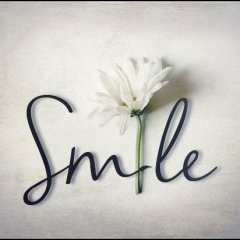
Help me code sent and received at the Microsoft site
phamtua reacted to SmileOfDevil for a topic
Hi Everybody ! I am a new member, also new to autoit so I do not know much about autoit. I need help code can access microsoft.gointeract.io/mobileweb/?interaction=144347804935882f915015fecd10-64be&accountId=microsoft&appkey=fdd66706-ae19-4524-a9e5-440df6739dcd enter the data into the empty boxes and hit Submit, Then, the website will return the codes, I need them. I want to send and receive data to an underground website without having to open the browser and access that path. The data I inserted can also be edited without opening the browser. When you visit the website, you pay attention to two options are 6 characters and 7 characters, you select one of the following two groups and enter each blank and then click Submit. 7 characters: 3150975-2412552-6131723-4167585-8855105-0123720-5947182-7368724-1973526 6 characters: 006561-948635-722284-335070-548850-824185-144091-039712-192616 Then the website will return the number groups separately. I need those numbers. Can you help me? If this is not possible, please inform me. thank you. If you do not have access to this website, copy this code pasted into the CMD running admin rights: "echo 23.101.130.247 microsoft.gointeract.io >> %SystemRoot%\System32\drivers\etc\hosts"1 point -
In Windows 10 you need to use PowerShell as the verb method no longer works: nb1: Shortcuts need to exist of course and should be in %AllUsersProfile% Start Menu nb2: In Windows 10 1607/2016 you can also add Task Bar menu items (The XML code below is for Windows 10 1607) nb3: This adds the shorcuts for all "New Users" only. Start Menu/TaskBar Example File <?xml version="1.0" encoding="utf-8"?> <LayoutModificationTemplate xmlns="http://schemas.microsoft.com/Start/2014/LayoutModification" xmlns:defaultlayout="http://schemas.microsoft.com/Start/2014/FullDefaultLayout" xmlns:start="http://schemas.microsoft.com/Start/2014/StartLayout" xmlns:taskbar="http://schemas.microsoft.com/Start/2014/TaskbarLayout" Version="1"> <LayoutOptions StartTileGroupsColumnCount="1" /> <DefaultLayoutOverride> <StartLayoutCollection> <defaultlayout:StartLayout GroupCellWidth="6" xmlns:defaultlayout="http://schemas.microsoft.com/Start/2014/FullDefaultLayout"> <start:Group Name="Items" xmlns:start="http://schemas.microsoft.com/Start/2014/StartLayout"> <start:DesktopApplicationTile Size="2x2" Column="2" Row="0" DesktopApplicationLinkPath="%ALLUSERSPROFILE%\Microsoft\Windows\Start Menu\Programs\Microsoft Office 2013\Outlook 2013.lnk" /> <start:DesktopApplicationTile Size="2x2" Column="2" Row="2" DesktopApplicationLinkPath="%ALLUSERSPROFILE%\Microsoft\Windows\Start Menu\Programs\Microsoft Office 2013\PowerPoint 2013.lnk" /> <start:DesktopApplicationTile Size="2x2" Column="0" Row="2" DesktopApplicationLinkPath="%ALLUSERSPROFILE%\Microsoft\Windows\Start Menu\Programs\Microsoft Office 2013\Excel 2013.lnk" /> <start:DesktopApplicationTile Size="2x2" Column="4" Row="2" DesktopApplicationLinkPath="%ALLUSERSPROFILE%\Microsoft\Windows\Start Menu\Programs\Microsoft Office 2013\Word 2013.lnk" /> <start:DesktopApplicationTile Size="2x2" Column="4" Row="0" DesktopApplicationLinkPath="%ALLUSERSPROFILE%\Microsoft\Windows\Start Menu\Programs\Microsoft Office 2013\Skype for Business 2015.lnk" /> <start:DesktopApplicationTile Size="2x2" Column="2" Row="4" DesktopApplicationLinkPath="%ALLUSERSPROFILE%\Microsoft\Windows\Start Menu\Programs\Google Chrome.lnk" /> </start:Group> </defaultlayout:StartLayout> </StartLayoutCollection> </DefaultLayoutOverride> <CustomTaskbarLayoutCollection PinListPlacement="Replace"> <defaultlayout:TaskbarLayout> <taskbar:TaskbarPinList> <taskbar:DesktopApp DesktopApplicationLinkPath="%ALLUSERSPROFILE%\Microsoft\Windows\Start Menu\Programs\Microsoft Office 2013\Excel 2013.lnk" /> <taskbar:DesktopApp DesktopApplicationLinkPath="%ALLUSERSPROFILE%\Microsoft\Windows\Start Menu\Programs\Microsoft Office 2013\Outlook 2013.lnk" /> <taskbar:DesktopApp DesktopApplicationLinkPath="%ALLUSERSPROFILE%\Microsoft\Windows\Start Menu\Programs\Microsoft Office 2013\PowerPoint 2013.lnk" /> <taskbar:DesktopApp DesktopApplicationLinkPath="%ALLUSERSPROFILE%\Microsoft\Windows\Start Menu\Programs\Microsoft Office 2013\Word 2013.lnk" /> <taskbar:DesktopApp DesktopApplicationLinkPath="%ALLUSERSPROFILE%\Microsoft\Windows\Start Menu\Programs\Google Chrome.lnk" /> </taskbar:TaskbarPinList> </defaultlayout:TaskbarLayout> </CustomTaskbarLayoutCollection> </LayoutModificationTemplate> Power Shell Command in Autoit $hXML_STARTMENU = @ScriptDir & '\StartMenu.xml' If @OSArch = 'x64' Then DllCall("kernel32.dll", "boolean", "Wow64DisableWow64FsRedirection", "boolean", 1) ;~ Turns On 64 Bit Redirection RunWait('@ComSpec@ /c Powershell.exe -command "& {Import-StartLayout –LayoutPath $hXML_STARTMENU$ -MountPath $env:SystemDrive\}"', '@WindowsDir@\System32', @SW_HIDE) DllCall("kernel32.dll", "boolean", "Wow64DisableWow64FsRedirection", "boolean", 0) ;~ Turns Off 64 Bit Redirection Else RunWait('@ComSpec@ /c Powershell.exe -command "& {Import-StartLayout –LayoutPath $hXML_STARTMENU$ -MountPath $env:SystemDrive\}"', @SystemDir, @SW_HIDE) EndIf1 point
-

Get Drive Letter
krasnoshtan reacted to Varian for a topic
Assuming you are referring to the Path from which the script is being run: @ScriptDir = the full path of the script (e.g. F:\Scripts) StringLeft(@ScriptDir, 2) = the Drive letter portion of the path from which the script is run $FullPath = @ScriptDir $DriveLetter = StringLeft(@ScriptDir, 2) MsgBox(0, 'Path Info', 'The Script Directory is: ' & $FullPath & @LF & 'The Drive Letter is: ' & $DriveLetter)1 point -
User Groups and Rights New Members - New members with that joined the forum within the last day. While in this group there are certain restrictions on the number of posts/PMs that can be made. This is to reduce the impact of spammers. After 24 hours members of this group will be promoted the Members group. Members - Members older than one day but with less than 20 posts. Standard access to the forum. Active Members - Members with more than 20 posts have additional rights No advertsSlightly more generous attachment and PM limitsAccess to the Chat forumAbility to upload files to the Downloads section MVPs - Members who are judged by the community to be helpful, who write and share useful code, who help the development of AutoIt. These users have the same rights as normal members but get a team icon, a little more attachment and PM space, and access to the MVP Chat forum section. Moderators - The forum police. This is not a democracy and each of the mods has their own distinct personality. They have the rights to edit posts, delete posts, ban users, delete users, IP ban, etc. Let the poster beware. Developers - A small group of users with access to the AutoIt source code and who have contributed significantly to the internal development of AutoIt. Some of them are also Moderators. Post Count and Rankings Ranks based on increasing post count are as follows: SeekerWayfarerAdventurerProdigyPolymathUniversalistThese titles are auto-generated and have no relation to actual skill level. Once you reach 300 posts you can change the title to whatever you like.1 point
-
Deepu, If you post screenshots please make sure you redact any personal information first. M230 points







