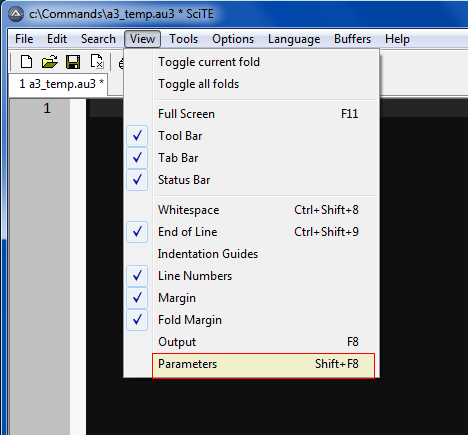Leaderboard
Popular Content
Showing content with the highest reputation on 06/09/2018 in all areas
-
This is a simple and practical way to start and manage many processes. I use it to quickly query many remote clients for varyous informations. For processes I mean external programs that can run autonomously and that allows I/O redirection. Here the advantage is that when you start a process, you can also determine which function in your main program should receive results when the external process finishes executing. So you can have different processes and different "callback" functions. The whole works nearly autonomously and asynchronously. While spawned processes works, you can perform other tasks in the main script and leave the worry of receiving and managing the results, to the pre-established functions. As I sayd, everything is almost completely automatic and the processes do their work asynchronously and independently of the flow of the main script. To check and manage processes status, you have only to call as often as possible the _TasksCheckStatus() function that will quickly handle the running processes. AdlibRegister() could be used for this ripetitive "polling". In short: 1) setup single commandlines that will "generate" your wanted result 2) establish wich function of your main script should receive the above result 3) an optional Timeout in seconds is allowed (task from point 1 will be killed at timeout) see function header for details. The provided example of use, needs to be executed in a network environment with preferably many clients, and you have to be administrator. Populate the $aIPList[] array with ClientNames (or ip addresses), and this example script will query all the clients about some informations by running many processes asincronously. Then it will collect results from the processes as soon as "answers" are available and will populate the ListView with that data. I used a ListView so that you can see that all the cells will fill (quite quickly) in an asynchronous way. If you are not in a network with many clients, then this example is nearly useless... (sorry) Hope it can be of use... (suggestions, bug reports and emrovements are welcome) MultiTask.udf #include-once ; #include "Array.au3" ; #INDEX# ======================================================================================================================= ; Title .........: Multi Task Management (tasks spawned by the user via the _TaskRun function of this udf) ; AutoIt Version : ; Language ......: ; Description ...: Functions that assists to execute and manage user's spawned tasks. ; Author(s) .....: Chimp ; =============================================================================================================================== ; #CURRENT# ===================================================================================================================== ; _TaskRun Run a new task and stacks its references for later use ; _TasksCheckStatus Check the status of all running tasks and call the CallBack function when a task completed ; =============================================================================================================================== ; #INTERNAL_USE_ONLY#============================================================================================================ ; __TaskRemove frees task's stacked references ; __NOP No OPeration function ; =============================================================================================================================== Global $aTasks[1][7] = [[0]] ; Create and initialize the task reference stack to 0 ; #FUNCTION# ==================================================================================================================== ; Name ..........: _TaskRun ; Description ...: Runs a new task as specified in $sCommand ; Syntax ........: _TaskRun($vIndex, $sCommand[, $sParser = "__NOP"[, $vTimeout = False]]) ; Parameters ....: $vIndex - A variant value passed by the caller as a reference to this task. ; this value will be returned to the callback function along with results. ; ; $sCommand - A string value containing the full command to be executed ; ; $sParser - [optional] The name of the function to be called at the end of this task. ; Default is __NOP that is a "do nothing" function. ; P.S. ; the $aParser function will be called by the _TasksCheckStatus() function when ; this task will finish to run: ; an 1D array with 4 elements will be passed to the called function: ; element [0] the caller's index reference of this task ; element [1] the StdOut result of this task ; element [2] the StdErr result of this task ; element [3] the time spent by this task ; ; $vTimeout - [optional] A variant value. Default is False. ; if specified is the number of seconds for the Timeout. ; After this amount of seconds, if this task is still running, it is killed ; ; Return values .: the total number of stacked tasks ; Author ........: Chimp ; Modified ......: ; Remarks .......: ; Related .......: ; Link ..........: ; Example .......: ; =============================================================================================================================== Func _TaskRun($vIndex, $sCommand, $sParser = "__NOP", $vTimeout = False) ; ; Stack structure: ; ; +-----+ ; 0 | nr. | <-- [0][0] number of running tasks ; +-----+-----+-----+-----+-----+-----+-----+ ; 1 | 0 | 1 | 2 | 3 | 4 | 5 | 6 | ; +-----+-----+-----+-----+-----+-----+-----+ ; n | * | * | * | * | * | * | * | ; | | | | | | | ; | | | | | | [n][6] setted with the TimerInit() value at the start of this task. ; | | | | | | ; | | | | | [n][5] contains the required Timeout in seconds (Default is set to False = no timeout) ; | | | | | ; | | | | [n][4] The CallBack function name that will receive the results of this task ; | | | | ; | | | [n][3] the error message returned by the StdErr stream of this task ; | | | ; | | [n][2] the result of the command returned by the StdOut stream of this task ; | | ; | [n][1] the reference of this task passed by the user (will be passed back to the caller along with results) ; | ; [n][0] the PID of this running task ; ReDim $aTasks[$aTasks[0][0] + 2][7] ; add a new element to the stack $aTasks[0][0] += 1 ; add 1 to the number of running tasks ; Run the passed command with the I/O streams redirected $aTasks[$aTasks[0][0]][0] = Run($sCommand, "", @SW_HIDE, 6) ; 6 -> $STDOUT_CHILD (0x2) + $STDERR_CHILD (0x4) ; store references of this task to the stack $aTasks[$aTasks[0][0]][1] = $vIndex $aTasks[$aTasks[0][0]][4] = $sParser $aTasks[$aTasks[0][0]][5] = $vTimeout ; can be False or the number of seconds for the timeout of this task $aTasks[$aTasks[0][0]][6] = TimerInit() ; store the TimerInit() value for this task Return $aTasks[0][0] ; return the total number of running tasks EndFunc ;==>_TaskRun ; #FUNCTION# ==================================================================================================================== ; Name ..........: _TasksCheckStatus ; Description ...: Scans the status of all active tasks and checks if some task has finished its job ; This function should be called as aften as possible ; Syntax ........: _TaskCheckStatus() ; Parameters ....: None ; Return values .: number of still running tasks; * see remarks ; Author ........: Chimp ; Modified ......: ; Remarks .......: When a task finish, it is removed from the stack and results are passed to the callback function. ; An 1D array with 4 elements will be passed to the called function: ; element [0] the caller's index reference of this task ; element [1] the StdOut result of this task ; element [2] the StdErr result of this task ; element [3] the time spent by this task (approximative time) ; is an approximate datum because it also includes the delay ; added by the main loop before calling _TasksCheckStatus() ; Related .......: ; Link ..........: ; Example .......: ; =============================================================================================================================== Func _TasksCheckStatus() If $aTasks[0][0] = 0 Then Return 0 ; if no tasks then return Local $bEndTask ; will be setted to True if the checked task has finished or is killed by timeout Local $iPointer = 1 ; start checking from first task in the stack Local $aResults[4] ; this Array will be loaded with the results of the task Local $sCallBack ; the name of the function to call when a task ends its job Local $aArgs[2] = ["CallArgArray", ""] ; "special" array will be loaded with parameters for the CallBack function While $iPointer <= $aTasks[0][0] $bEndTask = False $aTasks[$iPointer][2] &= StdoutRead($aTasks[$iPointer][0]) ; read and store the StdOut stream $aTasks[$iPointer][3] &= StderrRead($aTasks[$iPointer][0]) ; read and store the StdErr stream ; If @error Then ; if there is an @error is because this task has finished its job If Not ProcessExists($aTasks[$iPointer][0]) Then ; if this task has finished its job $bEndTask = True ; flag the end of the work ElseIf $aTasks[$iPointer][5] <> False Then ; if task is still running see if a Timeout check was rquired and if so if is been reached If Int(TimerDiff($aTasks[$iPointer][6]) / 1000) >= $aTasks[$iPointer][5] Then ; timeout reached or exceeded!! $aTasks[$iPointer][3] = "@error Timeout " & $aTasks[$iPointer][3] ; insert an error message at the beginning of the StdErr stream StdioClose($aTasks[$iPointer][0]) ; close I/O streams ProcessClose($aTasks[$iPointer][0]) ; kill this process $bEndTask = True ; flag the end of this task EndIf EndIf If $bEndTask Then ; if this task has finished, get its results and send to the CallBack function $aResults[0] = $aTasks[$iPointer][1] ; ............. Index (the caller reference) $aResults[1] = $aTasks[$iPointer][2] ; ............. the StdOut generated by this task $aResults[2] = $aTasks[$iPointer][3] ; ............. the StdErr generated by this task $aResults[3] = TimerDiff($aTasks[$iPointer][6]) ; .. time spent by this task $sCallBack = $aTasks[$iPointer][4] ; the name of the function to be called $aArgs[1] = $aResults ; second element of the "CallArgArray" special array contains the $aResults array ; loaded with the parameters to be send to the CallBack function. (array in array) ; (the CallBack function will receive only the 1D 4 elements array $aResults) __TaskRemove($iPointer) ; remove references of this task from the stack ; call the CallBack function and pass the results of this task. ; (CallBack function should return as soon as possible because it stops the CheckStatus for the other tasks) ; Call($sCallBack, $aArgs) ; Call CallBack function --->---+ ; | ; <--- and return here ---------------------------------+ EndIf $iPointer += 1 ; check next task WEnd Return $aTasks[0][0] EndFunc ;==>_TasksCheckStatus ; Internal use. Remove the task references from the stack Func __TaskRemove($iElement) #cs If $iElement > $aTasks[0][0] Or $iElement < 1 Then Return StdioClose($aTasks[$iElement][0]) _ArrayDelete($aTasks, $iElement) #ce ; - new -------------------------------------------------- ; remove element without the _Array* udf If $iElement > 0 And $iElement <= $aTasks[0][0] Then StdioClose($aTasks[$iElement][0]) If $aTasks[0][0] > 1 Then For $i = 0 To UBound($aTasks, 2) - 1 $aTasks[$iElement][$i] = $aTasks[$aTasks[0][0]][$i] Next EndIf Else Return ; queue is empty or the required element is out of bound EndIf $aTasks[0][0] -= 1 ReDim $aTasks[$aTasks[0][0] + 1][UBound($aTasks, 2)] Return $aTasks[0][0] ; returns the number of tasks still running EndFunc ;==>__TaskRemove ; Internal use. An empty function Func __NOP($aDummy) ; NOP (No OPeration) EndFunc ;==>__NOP Example of use ; #RequireAdmin #include <GUIConstantsEx.au3> #include <WindowsConstants.au3> #include <GuiListView.au3> #include '.\MultiTask.au3' ; ; IMPORTANT following array should be populated with many real HostNames ; here are just nonsense items used as placeholders Global $aIPList[] = [@ComputerName, @IPAddress1, @ComputerName, @ComputerName, 'InexistentClient', @ComputerName] Global $hGrid ; The ListView Handle Global $ahGrid[1] ; An array to keep handles of any listview row Example() MsgBox(0, "Debug:", "Done" & @CRLF & "Hit OK to exit") Func Example() Local $Form1 = GUICreate("Clients status", 760, 400) ; ; Create the ListView $hGrid = GUICtrlCreateListView("HostName|IP|Info|Last reboot|CPU|Last logon|Current logon", 0, 0, 760, 400) _GUICtrlListView_SetColumnWidth($hGrid, 0, 140) ; HostName _GUICtrlListView_SetColumnWidth($hGrid, 1, 100) ; IP _GUICtrlListView_SetColumnWidth($hGrid, 2, 80) ; Ping info ms or Off or Unknown or Timeout) _GUICtrlListView_SetColumnWidth($hGrid, 3, 120) ; Last Reboot _GUICtrlListView_SetColumnWidth($hGrid, 4, 40) ; cpu load ; last 2 columns a mutually exclusive. If there is a user logged it's shown on the last column ; if there is not a user logged then the last user that was logged is shown on column 4 instead _GUICtrlListView_SetColumnWidth($hGrid, 5, 140) ; Last logged UserId (if nobody is logged now) _GUICtrlListView_SetColumnWidth($hGrid, 6, 140) ; Currently logged UserId _GUICtrlListView_SetExtendedListViewStyle($hGrid, BitOR($LVS_EX_GRIDLINES, $LVS_EX_FULLROWSELECT)) ; show grid; select whole row ; GUISetState(@SW_SHOW) ; following line is needed if you have to refill the listview ; _GUICtrlListView_DeleteAllItems(GUICtrlGetHandle($hGrid)) ; empty the listview ReDim $ahGrid[UBound($aIPList)] ; this loop will run all needed tasks at once. ; The results of the tasks will be managed by the callback functions (nearly) autonomously and asynchronously For $i = 0 To UBound($aIPList) - 1 $ahGrid[$i] = _GUICtrlListView_AddItem($hGrid, "") ; create a listview row ; ; ... for each client ... ; ; spawn ping commands. result will be send to the _PingParse() function _TaskRun($i, "Ping -a -n 1 -4 " & $aIPList[$i], "_PingParse") ; spawn commands to recall LoggedOn User. Result will be send to the _LoggedOn() function _TaskRun($i, "wmic /node:" & $aIPList[$i] & " computersystem get username /value", "_LoggedOn", 5) ; 5 = timeout in 5 seconds ; spawn commands to recall Last reboot time. result will be send to the _LastReboot() function _TaskRun($i, "wmic /node:" & $aIPList[$i] & " os get lastbootuptime /value", "_LastReboot", 5) ; spawn commands to recall % of CPU load. result will be send to the _CPU_load() function _TaskRun($i, "wmic /node:" & $aIPList[$i] & " cpu get loadpercentage /value", "_CPU_load", 7) Next ; now, while all tasks are running ; we could perform other activities in the meantime ; or we can wait the end of all the tasks Do Sleep(250) ; you could perform other jobs here while waiting for the tasks to finish Until Not _TasksCheckStatus() ; <-- this function performs management of running tasks ; and should be called as often as possible EndFunc ;==>Example ; below are CallBack functions ; #FUNCTION# ==================================================================================================================== ; Name ..........: _PingParse (a callback function) ; Description ...: this function analize the output of a ping command and "extract" needed infos ; it fills columns 0 1 and 2 of the list view ($aTarget[0] is the line number of the listview to be filled) ; Syntax ........: _PingParse($aTarget[, $bDomain = True]) ; Parameters ....: $sTarget - An array with Ping results passed by the MultiTasks as soon as any ping task ends ; the passed array contains following data: ; $aTarget[0] Index for this task ; $aTarget[1] StdOut from ping (the whole output of the ping) ; $aTarget[2] StdErr from ping ; $aTarget[3] Time spent by this task to complete (is NOT the ping roundtrip time) ; $bDomain - [optional] A binary value. Default is True. (keep domain info in host name) ; ; Return values .: None. It Fills Listview columns 0, 1 and 2 ; column 0 : resolved HostName or "" ; column 1 : IP address or "" (this can contain last known IP even if now is offline) ; column 2 : roundtrip time or "Unknown" or "timeout" or "Off" ; ; Author ........: Chimp ; =============================================================================================================================== Func _PingParse($aTarget, $bDomain = True) ; $aTarget contains 4 elements: [0] Index, [1] StdOut, [2] StdErr, [3] time spent by this task Local $sOutput = $aTarget[1] ; stdout Local $0, $1, $2, $3, $aMs ; Local $iAnswer = -1, $iName = -1 Local $aResult[3] = ["", "", ""] ; [0]ms, [1]HostName, [2]IP $aMs = StringRegExp($sOutput, "([0-9]*)ms", 3) If Not @error Then ; Ping replayed $aResult[0] = $aMs[UBound($aMs) - 1] ; average ms Else ; $aResult[0] = "off" EndIf $0 = StringInStr($sOutput, "Ping") $1 = StringInStr($sOutput, "[") ; HostName decoded? If $1 Then ; HostName decoded $2 = StringInStr($sOutput, "]") $3 = StringInStr($sOutput, " ", 0, -2, $1) $aResult[1] = StringMid($sOutput, $3 + 1, $1 - $3 - 1) ; HostName $aResult[2] = StringMid($sOutput, $1 + 1, $2 - $1 - 1) ; IP Else If $0 Then ; pinging an IP address? ; $aResult[1] = "" ; no HostName Local $aFindIP = StringRegExp($sOutput, "\b\d{1,3}\.\d{1,3}\.\d{1,3}\.\d{1,3}\b", 3) If Not @error Then $aResult[2] = $aFindIP[0] Else ; unknown HostName $aResult[0] = "Unknown" $aResult[1] = $aIPList[$aTarget[0]] ; retrieve HostName from the $aIPList array EndIf EndIf If $bDomain = False Then Local $aSplit = StringSplit($aResult[1], ".", 2) ; 2 = $STR_NOCOUNT $aResult[1] = $aSplit[0] ; romove .domain part from the HostName EndIf If StringLeft($aTarget[2], 14) = "@error Timeout" Then $aResult[0] = "Timeout" ; Now that we have the infos, we compile related cells in ListView ; grid row-handle data column _GUICtrlListView_SetItemText($hGrid, $ahGrid[$aTarget[0]], $aResult[1], 0) ; first column "HostName" _GUICtrlListView_SetItemText($hGrid, $ahGrid[$aTarget[0]], $aResult[2], 1) ; second column "IP address" _GUICtrlListView_SetItemText($hGrid, $ahGrid[$aTarget[0]], $aResult[0], 2) ; third column "Infos about the ping" ; ConsoleWrite("Debug: " & "-> " & $aResult[0] & @TAB & $aResult[1] & @TAB & $aResult[2] & @CRLF) EndFunc ;==>_PingParse Func _LastReboot($aParameters) ; Last reboot DateTime $aParameters[1] = StringStripWS($aParameters[1], 8) Local $equal = StringInStr($aParameters[1], "=") If $equal Then _GUICtrlListView_AddSubItem($hGrid, $ahGrid[$aParameters[0]], WMIDateStringToDate(StringMid($aParameters[1], $equal + 1)), 3) ; column 3 EndIf EndFunc ;==>_LastReboot Func _CPU_load($aParameters) ; % of CPU load $aParameters[1] = StringStripWS($aParameters[1], 8) Local $equal = StringInStr($aParameters[1], "=") If $equal Then _GUICtrlListView_AddSubItem($hGrid, $ahGrid[$aParameters[0]], StringMid($aParameters[1], $equal + 1), 4) ; column 4 EndIf EndFunc ;==>_CPU_load Func _LoggedOn($aParameters) ; User now logged $aParameters[1] = StringStripWS($aParameters[1], 8) ; if none is logged, then find the user that was last logged (also using _TaskRun) If $aParameters[1] = "" Or $aParameters[1] = "UserName=" Then ; following syntax is by @iamtheky (thanks) ; https://www.autoitscript.com/forum/topic/189845-regexp-pattern-in-findstr-dos-command/?do=findComment&comment=1363106 Local $sCmd = 'cmd /c FOR /F "usebackq skip=2 tokens=1-3" %A IN (`REG QUERY ' & '"\\' & $aIPList[$aParameters[0]] & _ '\HKEY_LOCAL_MACHINE\SOFTWARE\Microsoft\Windows\CurrentVersion\Authentication\LogonUI" /REG:64 /v LastLoggedOnUser 2^>nul`) Do @echo %C' _TaskRun($aParameters[0], $sCmd, "_LastLogged", 5) ; find last logged user and, when ready, send result to _LastLogged() Else ; if someone is logged then write username to column 6 Local $aUser = StringSplit($aParameters[1], "=", 2) ; 2 = $STR_NOCOUNT _GUICtrlListView_AddSubItem($hGrid, $ahGrid[$aParameters[0]], $aUser[UBound($aUser) - 1], 6) ; column 6 EndIf EndFunc ;==>_LoggedOn Func _LastLogged($aParameters) _GUICtrlListView_AddSubItem($hGrid, $ahGrid[$aParameters[0]], $aParameters[1], 5) ; column 5 EndFunc ;==>_LastLogged Func WMIDateStringToDate($dtmDate) ; thanks to @kylomas ; https://www.autoitscript.com/forum/topic/169252-wmi-password-age-issue/?do=findComment&comment=1236082 ; reformat date to mm/dd/yyyy hh:mm:ss and zero fill single digit values Return StringRegExpReplace(StringRegExpReplace($dtmDate, '(\d{4})(\d{2})(\d{2})(\d{2})(\d{2})(\d{2}).*', '$2/$3/$1 $4:$5:$6'), '(?<!\d)(\d/)', '0$1') EndFunc ;==>WMIDateStringToDate1 point
-
I made my own tab-control! OwnTab-Gallery Example #include "OwnTab.au3" #cs Known Bugs: --> Bug mit $OwnTab_Style, da diese Variable zur Laufzeit abgefragt wird beim Verstecken und erneuten Anzeigen der Register. --> "Zittern" der alarmierten Register, wenn diese bereits angewählt wurden --> durch blinken mit der selben Farbe #ce Local $hGui = GUICreate("Funkey's OwnTab-UDF Example", 500, 350) GUISetBkColor(0xbbbbbb) $OwnTab_Style = Random(0, 1, 1) ;random style (only 2 styles available!!) Local $aTabText[5] = ["Settings", "Register without icon", "Pic", "Status", "Tab in Tab"] ;Declare the regions for the OwnTab-control Local $aTabIcons[5][2] = [["shell32.dll", 130],[""],["shell32.dll", 139],["shell32.dll", 90], ["shell32.dll", 43]] Global $aCtrlTab = _OwnTab_Create($hGui, $aTabText, 10, 10, 480, 300, 30, 0xD5D5D5, 0xCFE0E7, 0xCFE0E7, $aTabIcons) Local $aTabTip[5] = ["Tip Item 1", "Tip Item 2", "Tip Item 3", "Alarm-Register"] _OwnTab_SetTip($aCtrlTab, $aTabTip) ;set the tooltips for the OwnTab-control #Region Tab1 _OwnTab_Add($aCtrlTab) ;Start controls tab1 Global $Edit1 = GUICtrlCreateEdit("Edit in Tab1", 20, 55, 300, 50, 0) Global $Button1 = GUICtrlCreateButton("Simulate an alarm", 20, 120, 300, 20) Global $Box1 = GUICtrlCreateCheckbox("Switch on hover - set time -->", 20, 180) GUICtrlSetBkColor(-1, 0xCFE0E7) Global $Input1 = GUICtrlCreateInput("1", 200, 180, 50, 20) GUICtrlCreateUpdown($Input1) GUICtrlSetLimit(-1, 15, 1) #EndRegion Tab1 #Region Tab2 _OwnTab_Add($aCtrlTab) ;Start controls tab2 Global $Edit2 = GUICtrlCreateEdit("Edit in Tab2", 20, 150, 300, 50, 0) Global $Label2 = GUICtrlCreateLabel("Label in Tab2", 20, 220, 300, 20, 0x201) GUICtrlSetBkColor(-1, -2) ;$GUI_BKCOLOR_TRANSPARENT #EndRegion Tab2 #Region Tab3 _OwnTab_Add($aCtrlTab) ;Start controls tab3 Global $Labe3 = GUICtrlCreateLabel("If you see this label, you can change the picture-path in scriptline " &@ScriptLineNumber + 1 & "!!", 40, 150, 400, 30, 0x201) Global $Edit3 = GUICtrlCreatePic(@DocumentsCommonDir & '\Eigene Bilder\Beispielbilder\Winter.jpg', 20, 55, 460, 280) #EndRegion Tab3 #Region Tab4 _OwnTab_Add($aCtrlTab) ;Start controls tab4 Global $Button4 = GUICtrlCreateButton("Acknowledge the alarm", 20, 120, 300, 20) Global $Button5 = GUICtrlCreateButton("Enable tab 3", 20, 150, 300, 20) Global $Button6 = GUICtrlCreateButton("Disable tab 3", 20, 180, 300, 20) Global $Button7 = GUICtrlCreateButton("Hide tab 2", 20, 240, 300, 20) Global $Button8 = GUICtrlCreateButton("Show tab 2", 20, 210, 300, 20) #EndRegion Tab4 #Region Tab5 and "Tab in Tab" _OwnTab_Add($aCtrlTab) ;Start controls tab5 GUICtrlCreateLabel("Style Black", 30, 50, 200, 20, 0x201) $OwnTab_Style = 0 Local $aTabText[2] = ["Tab1", "New Info"] ;Declare the regions for the OwnTab-control Local $aTabIcons[2][2] = [["shell32.dll", 20],["shell32.dll", 40]] Global $aCtrlTab2 = _OwnTab_Create($hGui, $aTabText, 30, 80, 200, 200, 30, 0xD5D5D5, 0x00ff00, 0x00ff00, $aTabIcons) _OwnTab_Add($aCtrlTab2) ;Start controls tab1 Global $BtnSet = GUICtrlCreateButton("Simulate", 80, 150, 100, 20) _OwnTab_Add($aCtrlTab2) ;Start controls tab2 Global $BtnReset = GUICtrlCreateButton("Acknowledge", 80, 170, 100, 20) _OwnTab_End($aCtrlTab2) GUICtrlCreateLabel("Style White", 270, 50, 200, 20, 0x201) $OwnTab_Style = 1 Local $aTabText[2] = ["Tab1", "Tab2"] ;Declare the regions for the OwnTab-control Local $aTabIcons[2][2] = [["shell32.dll", 10],["shell32.dll", 60]] Global $aCtrlTab3 = _OwnTab_Create($hGui, $aTabText, 270, 80, 200, 200, 30, 0xD5D5D5, 0x00ff00, 0x00ff00, $aTabIcons) _OwnTab_Add($aCtrlTab3) ;Start controls tab1 GUICtrlCreateLabel("Just testing...", 280, 150, 100, 20) GUICtrlSetBkColor(-1, -2) _OwnTab_Add($aCtrlTab3) ;Start controls tab2 GUICtrlCreateLabel("Hello from tab2", 280, 150, 100, 20) GUICtrlSetBkColor(-1, -2) _OwnTab_End($aCtrlTab3) #EndRegion Tab5 _OwnTab_End($aCtrlTab) ;new: end control-definition AND inizialize the OwnTab _OwnTab_Disable($aCtrlTab, 3) ;new: disable tabitems _OwnTab_SetFontCol($aCtrlTab, 0xFF) ;new: set font-color GUISetState() _OwnTab_Hover($aCtrlTab, 0xFFFF88) ;start hover-function if you want _OwnTab_AlarmInit() Local $msg While 1 $msg = GUIGetMsg() For $a = 1 To UBound($aCtrlTab, 1) - 1 If $msg = $aCtrlTab[$a][0] Then _OwnTab_Switch($aCtrlTab, $a) If $a = 5 Then _OwnTab_Switch($aCtrlTab2, $aCtrlTab2[0][0], 1) _OwnTab_Switch($aCtrlTab3, $aCtrlTab3[0][0], 1) EndIf EndIf Next For $a = 1 To UBound($aCtrlTab2, 1) - 1 If $msg = $aCtrlTab2[$a][0] Then _OwnTab_Switch($aCtrlTab2, $a) EndIf Next For $a = 1 To UBound($aCtrlTab3, 1) - 1 If $msg = $aCtrlTab3[$a][0] Then _OwnTab_Switch($aCtrlTab3, $a) EndIf Next Switch $msg Case $Button1 _OwnTab_SetAlarm($aCtrlTab, 4, 0xFF0000) Case $Button4 _OwnTab_ResetAlarm($aCtrlTab, 4) Case $BtnSet _OwnTab_SetAlarm($aCtrlTab2, 2, 0x5050FF) Case $BtnReset _OwnTab_ResetAlarm($aCtrlTab2, 2) Case $Button5 _OwnTab_Enable($aCtrlTab, 3) Case $Button6 _OwnTab_Disable($aCtrlTab, 3) Case $Button7 _OwnTab_Hide($aCtrlTab, 2) Case $Button8 _OwnTab_Show($aCtrlTab, 2) Case $Box1 If GUICtrlRead($Box1) = 1 Then _OwnTab_Hover($aCtrlTab, 0xFFFF88, GUICtrlRead($Input1)) Else _OwnTab_Hover($aCtrlTab, 0xFFFF88, 0) EndIf Case $Input1 If GUICtrlRead($Box1) = 1 Then _OwnTab_Hover($aCtrlTab, 0xFFFF88, GUICtrlRead($Input1)) Case -3 Exit EndSwitch Sleep(10) WEnd OwnTab-UDF #include-once #include <GDIPlus.au3> #include <Array.au3> #include <Constants.au3> #include <WindowsConstants.au3> #Include <Timers.au3> #cs Copyrights to funkey from Autoit.de #ce Local $HoverArray[1], $ControlID, $Global_I = 0, $__ControlID, $HoverActive = 0, $Temp_Found = 0, $szTemp_Array[2] Local $OwnTabHoverCol[2], $OwnTabHoverHelp[1], $OwnTabHoverSwitch, $aOwnTabHoverCount, $OwnTabHoverCtrl Local $aOwnTabAlarm[1][3], $iOwnTabAlarm, $hOwnTabGui, $hTimerAlarm, $hTimerHover Local $OwnTab_Style = 0 ; only 0 or 1 ! _GDIPlus_Startup() OnAutoItExitRegister("_OwnTab_OnExit") Func _OwnTab_Create($hWnd, $aTabText, $xPos, $yPos, $iWidth, $iHeight, $iItemHeight = -1, $nColNoSel = -1, $nColSel = -1, $nColBg = -1, $aIcons = "") Local $aSize, $aSize2[UBound($aTabText)][2], $xLast = 0, $aCtrl[UBound($aTabText) + 1][11], $iOffset = 0 If Not IsArray($aIcons) Then Local $Icons[UBound($aTabText)][2] Else Local $Icons = $aIcons EndIf If Not IsArray($aTabText) Then Return SetError(1, 0, "") For $i = 0 To UBound($aTabText) - 1 If $aTabText[$i] = "" Then Return SetError(2, $i + 1, "") $aSize = _GetTextSize($aTabText[$i]) $aSize[0] += Ceiling($aSize[0] / 10) ;make it 10% longer for bold text $aSize2[$i][0] = $aSize[0] $aSize2[$i][1] = $aSize[1] If $iItemHeight = -1 Then $iItemHeight = $aSize[1] If $Icons[$i][0] <> "" Then $iOffset = $iItemHeight $aTabText[$i] &= " " Else $iOffset = 0 EndIf $aCtrl[$i + 1][7] = $Icons[$i][0] ;filename for icon $aCtrl[$i + 1][8] = $Icons[$i][1] ;index for icon $aCtrl[$i + 1][9] = $aSize[0] + 5 + $iOffset ;labelwidth $aCtrl[$i + 1][0] = GUICtrlCreateLabel($aTabText[$i], $xPos + $xLast + 5, $yPos + 2, $aCtrl[$i + 1][9], $iItemHeight, 0x411201 + ($Icons[$i][0] <> ""), $OwnTab_Style) _HoverAddCtrl($aCtrl[$i + 1][0]) If $Icons[$i][0] <> "" Then $aCtrl[$i + 1][6] = GUICtrlCreateIcon("", 0, $xPos + $xLast + 8, $yPos + 5, $iItemHeight - 6, $iItemHeight - 6) Else $aCtrl[$i + 1][6] = GUICtrlCreateDummy() EndIf ;~ If $Icons[$i][0] <> "" Then _SetBkIcon($aCtrl[$i + 1][6], $nColNoSel, $aCtrl[$i + 1][7], $aCtrl[$i + 1][8], $iItemHeight - 6, $iItemHeight - 6) GUICtrlCreateLabel($aCtrl[$i + 1][7], -200, -200) ;For information GUICtrlCreateLabel($aCtrl[$i + 1][8], -200, -200) ;For information GUICtrlCreateLabel($iItemHeight - 6, -200, -200) ;For information $aCtrl[$i + 1][2] = $nColNoSel $aCtrl[$i + 1][3] = $nColSel $xLast += $aCtrl[$i + 1][9] Next GUICtrlCreateLabel("", $xPos, $yPos + $iItemHeight, $iWidth, $iHeight, 0x411000, $OwnTab_Style) GUICtrlSetState(-1, 128) ;$GUI_DISABLE GUICtrlSetBkColor(-1, $nColBg) $xLast = 0 For $i = 0 To UBound($aTabText) - 1 If $Icons[$i][0] <> "" Then $iOffset = $iItemHeight Else $iOffset = 0 EndIf $aCtrl[$i + 1][1] = GUICtrlCreateLabel("", $xPos + $xLast + 6, $yPos + $iItemHeight - $OwnTab_Style, $aSize2[$i][0] + 3 + $iOffset, 2+2*$OwnTab_Style) GUICtrlSetBkColor(-1, $nColSel) $xLast += $aSize2[$i][0] + 5 + $iOffset Next $aCtrl[0][1] = $iItemHeight $aCtrl[0][2] = $nColNoSel $aCtrl[0][3] = $nColSel $aCtrl[0][9] = $yPos + 2 $hOwnTabGui = $hWnd Return $aCtrl EndFunc ;==>_OwnTab_Create Func _OwnTab_Switch(ByRef $aOwnTab, $iIndex, $fForce = 0) _OwnTab_UnRegisterHover($aOwnTab, $iIndex) If _OwnTab_IsAlarmed($aOwnTab[$iIndex][0]) Then $aOwnTabAlarm[@extended][2] = $aOwnTabAlarm[@extended][1] $HoverActive = 0 If $aOwnTab[0][0] = $iIndex And $fForce = 0 Then Return For $s = 1 To UBound($aOwnTab, 1) - 1 If $iIndex <> $s Then GUICtrlSetState($aOwnTab[$s][1], 32) ;$GUI_HIDE GUICtrlSetFont($aOwnTab[$s][0], -1, 400) If Not _OwnTab_IsAlarmed($aOwnTab[$s][0]) Then GUICtrlSetBkColor($aOwnTab[$s][0], $aOwnTab[$s][2]) If $aOwnTab[$s][7] <> "" Then _SetBkIcon($aOwnTab[$s][6], $aOwnTab[$s][2], $aOwnTab[$s][7], $aOwnTab[$s][8], GUICtrlRead($aOwnTab[$s][0] + 4), GUICtrlRead($aOwnTab[$s][0] + 4)) EndIf If _ArraySearch($OwnTabHoverHelp, $aOwnTab[$s][0]) = -1 Then _OwnTab_RegisterHover($aOwnTab, $s) EndIf Else GUICtrlSetFont($aOwnTab[$iIndex][0], -1, 1000) If Not _OwnTab_IsAlarmed($aOwnTab[$s][0]) Then GUICtrlSetBkColor($aOwnTab[$iIndex][0], $aOwnTab[$iIndex][3]) If $aOwnTab[$s][7] <> "" Then _SetBkIcon($aOwnTab[$iIndex][6], $aOwnTab[$iIndex][3], $aOwnTab[$s][7], $aOwnTab[$s][8], GUICtrlRead($aOwnTab[$s][0] + 4), GUICtrlRead($aOwnTab[$s][0] + 4)) EndIf GUICtrlSetState($aOwnTab[$iIndex][1], 16) ;$GUI_SHOW EndIf Next If $aOwnTab[0][0] = "" Or $fForce Then For $t = $aOwnTab[0][4] To $aOwnTab[UBound($aOwnTab, 1) - 1][4] GUICtrlSetState($t, 32) ;$GUI_HIDE If $t > $aOwnTab[$iIndex - 1][4] And $t < $aOwnTab[$iIndex][4] Then GUICtrlSetState($t, 16) ;$GUI_SHOW Next Else For $t = $aOwnTab[$aOwnTab[0][0] - 1][4] To $aOwnTab[$aOwnTab[0][0]][4] GUICtrlSetState($t, 32) ;$GUI_HIDE Next For $t = $aOwnTab[$iIndex - 1][4] To $aOwnTab[$iIndex][4] GUICtrlSetState($t, 16) ;$GUI_SHOW Next EndIf $aOwnTab[0][0] = $iIndex EndFunc ;==>_OwnTab_Switch Func _OwnTab_SetTip(ByRef $aOwnTab, $ToolTips = "", $iIndex = "") If IsArray($ToolTips) Then For $i = 1 To UBound($aOwnTab, 1) - 1 $aOwnTab[$i][5] = $ToolTips[$i - 1] GUICtrlSetTip($aOwnTab[$i][0], $ToolTips[$i - 1]) Next Else If $iIndex = "" Then Return SetError(1) $aOwnTab[$iIndex][5] = $ToolTips GUICtrlSetTip($aOwnTab[$iIndex][0], $ToolTips) EndIf EndFunc ;==>_OwnTab_SetTip Func _OwnTab_AlarmInit($iTime = 555) If Not $hTimerAlarm Then $hTimerAlarm = _Timer_SetTimer($hOwnTabGui, $iTime, "_OwnTab_AlarmBlink") Else $hTimerAlarm = _Timer_SetTimer($hOwnTabGui, $iTime, "", $hTimerAlarm) EndIf EndFunc ;==>_OwnTab_AlarmInit Func _OwnTab_AlarmBlink($hWnd, $Msg, $iIDTimer, $dwTime) Local $AlarmColAct $iOwnTabAlarm = Not $iOwnTabAlarm For $i = 1 To UBound($aOwnTabAlarm, 1) - 1 If $iOwnTabAlarm Then $AlarmColAct = $aOwnTabAlarm[$i][2] Else $AlarmColAct = $aOwnTabAlarm[$i][1] EndIf GUICtrlSetBkColor($aOwnTabAlarm[$i][0], $AlarmColAct) _SetBkIcon($aOwnTabAlarm[$i][0] + 1, $AlarmColAct, GUICtrlRead($aOwnTabAlarm[$i][0] + 2), GUICtrlRead($aOwnTabAlarm[$i][0] + 3), GUICtrlRead($aOwnTabAlarm[$i][0] + 4), GUICtrlRead($aOwnTabAlarm[$i][0] + 4)) Next EndFunc ;==>_OwnTab_AlarmBlink Func _OwnTab_SetAlarm(ByRef $aOwnTab, $iIndex, $nAlarmSel = 0xFF0000) Local $hCtrl = $aOwnTab[$iIndex][0] Local $iSearch = _ArraySearch($aOwnTabAlarm, $hCtrl) If $iSearch <> -1 Then Return ReDim $aOwnTabAlarm[UBound($aOwnTabAlarm, 1) + 1][3] $aOwnTabAlarm[UBound($aOwnTabAlarm, 1) - 1][0] = $hCtrl $aOwnTabAlarm[UBound($aOwnTabAlarm, 1) - 1][1] = $nAlarmSel $aOwnTabAlarm[UBound($aOwnTabAlarm, 1) - 1][2] = $aOwnTab[$iIndex][2] ;~ GUICtrlSetBkColor($aOwnTab[$iIndex][1], $nAlarmSel) EndFunc ;==>_OwnTab_SetAlarm Func _OwnTab_ResetAlarm(ByRef $aOwnTab, $iIndex) Local $hCtrl = $aOwnTab[$iIndex][0] Local $iSearch = _ArraySearch($aOwnTabAlarm, $hCtrl) If $iSearch = -1 Then Return _ArrayDelete($aOwnTabAlarm, $iSearch) $aOwnTab[$iIndex][2] = $aOwnTab[0][2] $aOwnTab[$iIndex][3] = $aOwnTab[0][3] ;~ GUICtrlSetBkColor($aOwnTab[$iIndex][1], $aOwnTab[0][3]) If $aOwnTab[0][0] <> $iIndex Then GUICtrlSetBkColor($aOwnTab[$iIndex][0], $aOwnTab[0][2]) Else _SetBkIcon($aOwnTab[$iIndex][0] + 1, $aOwnTab[$iIndex][3], $aOwnTab[$iIndex][7], $aOwnTab[$iIndex][8], GUICtrlRead($aOwnTab[$iIndex][0] + 4), GUICtrlRead($aOwnTab[$iIndex][0] + 4)) GUICtrlSetBkColor($aOwnTab[$iIndex][0], $aOwnTab[0][3]) EndIf EndFunc ;==>_OwnTab_ResetAlarm Func _OwnTab_Add(ByRef $aOwnTab) Local $i = 0 While 1 If $aOwnTab[$i][4] = "" Then ExitLoop $i += 1 WEnd $aOwnTab[$i][4] = GUICtrlCreateDummy() EndFunc ;==>_OwnTab_Add Func _OwnTab_End(ByRef $aOwnTab, $iIndex = 1) $aOwnTab[UBound($aOwnTab, 1) - 1][4] = GUICtrlCreateDummy() _OwnTab_Switch($aOwnTab, $iIndex) EndFunc ;==>_OwnTab_End Func _OwnTab_Hover($aOwnTab, $nColHover, $fSwitch = 0, $iTime = 50) $OwnTabHoverCol[0] = $nColHover $OwnTabHoverCol[1] = $aOwnTab[0][2] $OwnTabHoverSwitch = $fSwitch If Not $hTimerHover Then $hTimerHover = _Timer_SetTimer($hOwnTabGui, $iTime, "_ProcessHover") Else $hTimerHover = _Timer_SetTimer($hOwnTabGui, $iTime, "", $hTimerHover) EndIf EndFunc ;==>_OwnTab_Hover Func _OwnTab_RegisterHover($aOwnTab, $iIndex) If _ArraySearch($HoverArray, $aOwnTab[$iIndex][0]) = -1 Then _HoverAddCtrl($aOwnTab[$iIndex][0]) EndFunc ;==>_OwnTab_RegisterHover Func _OwnTab_UnRegisterHover($aOwnTab, $iIndex) Local $iSearch = _ArraySearch($HoverArray, $aOwnTab[$iIndex][0]) If $iSearch <> -1 Then _ArrayDelete($HoverArray, $iSearch) EndFunc ;==>_OwnTab_UnRegisterHover #Region Disable and Enable Tab-Register Func _OwnTab_Disable($aOwnTab, $iIndex) GUICtrlSetState($aOwnTab[$iIndex][0], 128) _OwnTab_UnRegisterHover($aOwnTab, $iIndex) Local $iSearch = _ArraySearch($OwnTabHoverHelp, $aOwnTab[$iIndex][0]) If $iSearch = -1 Then _ArrayAdd($OwnTabHoverHelp, $aOwnTab[$iIndex][0]) EndFunc ;==>_OwnTab_Disable Func _OwnTab_Enable($aOwnTab, $iIndex) GUICtrlSetState($aOwnTab[$iIndex][0], 64) _OwnTab_RegisterHover($aOwnTab, $iIndex) Local $iSearch = _ArraySearch($OwnTabHoverHelp, $aOwnTab[$iIndex][0]) If $iSearch <> -1 Then _ArrayDelete($OwnTabHoverHelp, $iSearch) EndFunc ;==>_OwnTab_Enable #EndRegion Disable and Enable Tab-Register Func _OwnTab_Hide(ByRef $aOwnTab, $iIndex) If $iIndex = 0 Or $iIndex > UBound($aOwnTab, 1) - 1 Then Return SetError(1) If BitAND(GUICtrlGetState($aOwnTab[$iIndex][0]), 32) Then Return GUICtrlSetState($aOwnTab[$iIndex][0], 32) ;$GUI_HIDE GUICtrlSetState($aOwnTab[$iIndex][1], 32) ;$GUI_HIDE GUICtrlSetState($aOwnTab[$iIndex][6], 32) ;$GUI_HIDE Local $Offset = 3 For $o = 0 To $iIndex - 1 $Offset += $aOwnTab[$o][9] - 0 Next For $o = $iIndex + 1 To UBound($aOwnTab, 1) - 1 GUICtrlSetPos($aOwnTab[$o][0], $Offset, $aOwnTab[0][9]) GUICtrlSetPos($aOwnTab[$o][1], $Offset + 1, $aOwnTab[0][9] + $aOwnTab[0][1] - 2 - $OwnTab_Style) GUICtrlSetPos($aOwnTab[$o][6], $Offset + 3, $aOwnTab[0][9] + 3) $Offset += $aOwnTab[$o][9] Next If $iIndex = $aOwnTab[0][0] Then If $iIndex = 1 Then _OwnTab_Switch($aOwnTab, 2) Else _OwnTab_Switch($aOwnTab, $iIndex - 1) EndIf EndIf EndFunc ;==>_OwnTab_Hide Func _OwnTab_Show(ByRef $aOwnTab, $iIndex, $iActivate = 0) If $iIndex = 0 Or $iIndex > UBound($aOwnTab, 1) + 1 Then Return SetError(1) If BitAND(GUICtrlGetState($aOwnTab[$iIndex][0]), 16) Then Return Local $Offset = 3 For $o = 0 To UBound($aOwnTab, 1) - 2 $Offset += $aOwnTab[$o][9] - 0 Next For $o = UBound($aOwnTab, 1) - 1 To $iIndex + 1 Step -1 GUICtrlSetPos($aOwnTab[$o][0], $Offset, $aOwnTab[0][9]) GUICtrlSetPos($aOwnTab[$o][1], $Offset + 1, $aOwnTab[0][9] + $aOwnTab[0][1] - 2 - $OwnTab_Style) GUICtrlSetPos($aOwnTab[$o][6], $Offset + 3, $aOwnTab[0][9] + 3) $Offset -= $aOwnTab[$o - 1][9] Next GUICtrlSetState($aOwnTab[$iIndex][0], 16) ;$GUI_SHOW GUICtrlSetState($aOwnTab[$iIndex][6], 16) ;$GUI_SHOW If $iActivate Then _OwnTab_Switch($aOwnTab, $iIndex) EndIf EndFunc ;==>_OwnTab_Show Func _OwnTab_SetFontCol($aOwnTab, $nColor, $iIndex = "") If $iIndex = "" Then For $i = 1 To UBound($aOwnTab, 1) - 1 GUICtrlSetColor($aOwnTab[$i][0], $nColor) Next Else If $iIndex < 1 Or $iIndex >= UBound($aOwnTab, 1) Then Return SetError(1) GUICtrlSetColor($aOwnTab[$iIndex][0], $nColor) EndIf EndFunc ;==>_OwnTab_SetFontCol Func _OwnTab_SetOnEvent($aOwnTab, $sFunc = "", $iIndex = "") If $sFunc = "" Then $sFunc = "_OwnTab_OnEvent" If $iIndex = "" Then For $f = 1 To UBound($aOwnTab, 1) -1 GUICtrlSetOnEvent($aOwnTab[$f][0], $sFunc) Next Else If $iIndex < 1 Or $iIndex >= UBound($aOwnTab, 1) Then Return SetError(1) GUICtrlSetOnEvent($aOwnTab[$iIndex][0], $sFunc) EndIf EndFunc ;~ Func _OwnTab_OnEvent() ;for example ;~ For $a = 1 To UBound($aCtrlTab, 1) -1 ;~ If @GUI_CtrlId = $aCtrlTab[$a][0] Then ExitLoop ;~ Next ;~ If $a < UBound($aCtrlTab, 1) Then _OwnTab_Switch($aCtrlTab, $a) ;~ EndFunc Func _OwnTab_OnExit() _GDIPlus_Shutdown() If $hTimerAlarm Then _Timer_KillTimer($hOwnTabGui, $hTimerAlarm) If $hTimerHover Then _Timer_KillTimer($hOwnTabGui, $hTimerHover) EndFunc ;==>_OwnTab_Exit Func _GetTextSize($nText, $sFont = 'Microsoft Sans Serif', $iFontSize = 8.5, $iFontAttributes = 0) ;Author: Bugfix ;Modified: funkey If $nText = '' Then Return Local $hGui = GUICreate("Textmeter by Bugfix") ;~ _GDIPlus_Startup() Local $hFormat = _GDIPlus_StringFormatCreate(0) Local $hFamily = _GDIPlus_FontFamilyCreate($sFont) Local $hFont = _GDIPlus_FontCreate($hFamily, $iFontSize, $iFontAttributes, 3) Local $tLayout = _GDIPlus_RectFCreate(15, 171, 0, 0) Local $hGraphic = _GDIPlus_GraphicsCreateFromHWND($hGui) Local $aInfo = _GDIPlus_GraphicsMeasureString($hGraphic, $nText, $hFont, $tLayout, $hFormat) Local $iWidth = Ceiling(DllStructGetData($aInfo[0], "Width")) Local $iHeight = Ceiling(DllStructGetData($aInfo[0], "Height")) _GDIPlus_StringFormatDispose($hFormat) _GDIPlus_FontDispose($hFont) _GDIPlus_FontFamilyDispose($hFamily) _GDIPlus_GraphicsDispose($hGraphic) ;~ _GDIPlus_Shutdown() GUIDelete($hGui) Local $aSize[2] = [$iWidth, $iHeight] Return $aSize EndFunc ;==>_GetTextSize Func _ProcessHover($hWnd, $Msg, $iIDTimer, $dwTime) If $OwnTabHoverSwitch > 1 And $OwnTabHoverCtrl <> "" Then If $aOwnTabHoverCount < $OwnTabHoverSwitch Then $aOwnTabHoverCount += 1 If $aOwnTabHoverCount >= $OwnTabHoverSwitch Then ControlClick($hOwnTabGui, "", $OwnTabHoverCtrl) $aOwnTabHoverCount = 0 $OwnTabHoverCtrl = "" EndIf EndIf $ControlID = _HoverCheck() If IsArray($ControlID) Then If $ControlID[0] = "AcquiredHover" Then $OwnTabHoverCtrl = $ControlID[1] $aOwnTabHoverCount = 0 If $OwnTabHoverSwitch = "1" Then Return ControlClick($hOwnTabGui, "", $OwnTabHoverCtrl) Else _HoverFound($ControlID[1]) EndIf Else If $ControlID[1] <> "" Then _HoverLost($ControlID[1]) $OwnTabHoverCtrl = "" EndIf EndIf EndIf EndFunc ;==>_ProcessHover Func _HoverLost($ControlID) If _OwnTab_IsAlarmed($ControlID) Then Return GUICtrlSetBkColor($ControlID, $OwnTabHoverCol[1]) If GUICtrlRead($ControlID + 2) <> "" Then _SetBkIcon($ControlID + 1, $OwnTabHoverCol[1], GUICtrlRead($ControlID + 2), GUICtrlRead($ControlID + 3), GUICtrlRead($ControlID + 4), GUICtrlRead($ControlID + 4)) EndFunc ;==>_HoverLost Func _HoverFound($ControlID) If _OwnTab_IsAlarmed($ControlID) Then Return GUICtrlSetBkColor($ControlID, $OwnTabHoverCol[0]) If GUICtrlRead($ControlID + 2) <> "" Then _SetBkIcon($ControlID + 1, $OwnTabHoverCol[0], GUICtrlRead($ControlID + 2), GUICtrlRead($ControlID + 3), GUICtrlRead($ControlID + 4), GUICtrlRead($ControlID + 4)) EndFunc ;==>_HoverFound Func _OwnTab_IsAlarmed($hCtrl) Local $iSearch = _ArraySearch($aOwnTabAlarm, $hCtrl) If $iSearch = -1 Then Return 0 Return SetExtended($iSearch, 1) EndFunc #Region _MouseHover.au3 ;==================================================================================================================================== ; UDF Name: _MouseHover.au3 ; ; Author: marfdaman (Marvin) ; ; Contributions: RazerM (adding SetText parameter to _HoverFound and _HoverUndo). ; ; email: marfdaman at gmail dot com ; ; Use: Enable hover events for controls ; ; Note(s): If you want to use this i.c.w. an AdlibEnable in your current script, make your Adlib call "_HoverCheck()" as well. ; In this case, _HoverOn must NOT be called. ;==================================================================================================================================== ;=============================================================================== ; Description: _HoverAddCtrl ; Parameter(s): $___ControlID -> Control ID of control to be hoverchecked ; ; Requirement: Array.au3 ; Return Value(s): None ;=============================================================================== Func _HoverAddCtrl($___ControlID) _ArrayAdd($HoverArray, $___ControlID) EndFunc ;==>_HoverAddCtrl ;=============================================================================== ; Description: Checks whether the mousecursor is hovering over any of the defined controls. ; Parameter(s): None ; Requirement: None ; Return Value(s): If a control has matched, an array will be returned, with $array[1] being either ; "AcquiredHover" or "LostHover". $array[2] will contain the control ID. ; It is recommended that you put this function in an AdlibEnable, since it's EXTREMELY ; resource friendly. ;=============================================================================== Func _HoverCheck() $HoverData = GUIGetCursorInfo() If Not IsArray($HoverData) Then Return $Temp_Found = 0 For $i = 1 To UBound($HoverArray) - 1 If $HoverData[4] = $HoverArray[$i] Or $HoverData[4] = $HoverArray[$i] + 1 Then $Temp_Found = $i EndIf Next Select Case $Temp_Found = 0 And $HoverActive = 1 Or $Temp_Found <> 0 And $Temp_Found <> $Global_I And $HoverActive = 1 $HoverActive = 0 $Temp_Found = 0 $szTemp_Array[0] = "LostHover" $szTemp_Array[1] = $HoverArray[$Global_I] Return $szTemp_Array Case $Temp_Found > 0 And $HoverActive = 0 $Global_I = $Temp_Found $HoverActive = 1 $Temp_Found = 0 $szTemp_Array[0] = "AcquiredHover" $szTemp_Array[1] = $HoverArray[$Global_I] Return $szTemp_Array EndSelect EndFunc ;==>_HoverCheck #EndRegion _MouseHover.au3 Func _SetBkIcon($ControlID, $iBackground, $sIcon, $iIndex, $iWidth, $iHeight) ;Yashied ;http://www.autoitscript.com/forum/index.php?showtopic=92207&view=findpost&p=662886 Const $STM_SETIMAGE = 0x0172 Local $tIcon, $tID, $hDC, $hBackDC, $hBackSv, $hBitmap, $hImage, $hIcon, $hBkIcon $tIcon = DllStructCreate('hwnd') $tID = DllStructCreate('hwnd') $hIcon = DllCall('user32.dll', 'int', 'PrivateExtractIcons', 'str', $sIcon, 'int', $iIndex, 'int', $iWidth, 'int', $iHeight, 'ptr', DllStructGetPtr($tIcon), 'ptr', DllStructGetPtr($tID), 'int', 1, 'int', 0) If (@error) Or ($hIcon[0] = 0) Then Return SetError(1, 0, 0) EndIf $hIcon = DllStructGetData($tIcon, 1) $tIcon = 0 $tID = 0 $hDC = _WinAPI_GetDC(0) $hBackDC = _WinAPI_CreateCompatibleDC($hDC) $hBitmap = _WinAPI_CreateSolidBitmap(0, $iBackground, $iWidth, $iHeight) $hBackSv = _WinAPI_SelectObject($hBackDC, $hBitmap) _WinAPI_DrawIconEx($hBackDC, 0, 0, $hIcon, 0, 0, 0, 0, $DI_NORMAL) ;~ _GDIPlus_Startup() $hImage = _GDIPlus_BitmapCreateFromHBITMAP($hBitmap) $hBkIcon = DllCall($__g_hGDIPDll, 'int', 'GdipCreateHICONFromBitmap', 'hWnd', $hImage, 'int*', 0) $hBkIcon = $hBkIcon[2] _GDIPlus_ImageDispose($hImage) GUICtrlSendMsg($ControlID, $STM_SETIMAGE, $IMAGE_ICON, _WinAPI_CopyIcon($hBkIcon)) _WinAPI_RedrawWindow(GUICtrlGetHandle($ControlID)) ;~ _GDIPlus_Shutdown() _WinAPI_SelectObject($hBackDC, $hBackSv) _WinAPI_DeleteDC($hBackDC) _WinAPI_ReleaseDC(0, $hDC) _WinAPI_DeleteObject($hBkIcon) _WinAPI_DeleteObject($hBitmap) _WinAPI_DeleteObject($hIcon) Return SetError(0, 0, 1) EndFunc ;==>_SetBkIcon Have fun! Edit: Fixed a problem with the hover-function Edit2: New version with Icon-support and hover-switch Edit3: 2009 New improved version!! Edit4: 2021 Updated UDF to work with actual version of AutoIt. (Thanks for downloading and using this script over 1350 times) OwnTab.au3 OwnTab_Example.au31 point
-

Please help with passing argument to compiled script
DynamicRookie reacted to Jos for a topic
Typical tonycst remark...isn't it? Jos1 point -
Case sensitivity depends on how you do your comparisons. It doesn't have anything to do with what is passed as a parameter. If you want to do case-sensitive comparisons, then you can use the StringCompare function or the "==" operator.1 point
-

Please help with passing argument to compiled script
DynamicRookie reacted to Jos for a topic
This will avoid that error in case no parameter was provided: For $x = 1 To $CMDLINE[0] ; If $CMDLINE[$x] = "/Run" Then StartMonitoring() ; Next Jos1 point -
@PACaleala As the OP stated Telnet works if you run (compiled as 64 bit on a 64 bit system) but not when the script is compiled as 32 bit. By using Wow64DisableWow64FsRedirection within 32 bit script you can run a 64 bit executable without having to compile as 64 bit. For example if you have Telnet installed then use the following code without compiling as 64 bit you will get the error that Telnet is not recognized as an internal or external command. Run(@ComSpec & " /k " & $sTelnetHost & " -f %Temp%\9.txt") If you use the following code also without compiling as 64 bit you will be successful DllCall("kernel32.dll", "boolean", "Wow64DisableWow64FsRedirection", "boolean", 1) ;~ Turns Off 64 Bit Redirection Run(@ComSpec & " /k " & $sTelnetHost & " -f %Temp%\9.txt") DllCall("kernel32.dll", "boolean", "Wow64DisableWow64FsRedirection", "boolean", 0) ;~ Turns Off 64 Bit Redirection Hope that makes sense.1 point
-
After changing it to BAT as my edit shows....right?1 point
-
Understand, so that is why I said to temporarily rename it or copy it. Help or code it for you? Something like this (untested): #include<File.au3> Local $temp_bat = _TempFile(@TempDir, "~", ".bat") FileCopy("file.bin",$temp_bat,1) ShellExecuteWait($temp_bat) FileDelete($temp_bat) Jos1 point
-
Try something like: _RunCommand(@ComSpec & " /c telnet 192.168.1.1 -f 9.txt") Func _RunCommand($_sCmdLine) If @OSArch = "x64" Then DllCall("kernel32.dll", "boolean", "Wow64DisableWow64FsRedirection", "boolean", 1) ;~ Turns Off 64 Bit Redirection Run($_sCmdLine, "", @SW_HIDE) DllCall("kernel32.dll", "boolean", "Wow64DisableWow64FsRedirection", "boolean", 0) ;~ Turns Off 64 Bit Redirection Else Run($_sCmdLine, "", @SW_HIDE) EndIf EndFunc1 point
-

Using an If Then sleep statement
aa2zz6 reacted to JLogan3o13 for a topic
@aa2zz6 if you were using the full SciTE, that would throw a syntax error before it even got started:1 point -
Sleep isn't working when the process not exists. This script: If ProcessExists("Setup.exe") Then Sleep If Not ProcessExists("Setup.exe") Then Sleep must crash.1 point
-
Actually, it doesn't. If the process doesn't exist, it won't try to execute the statement. If the process does exist, you will get a runtime error. What lead you to believe that it did work? Did you not try it for yourself?1 point
-
Is this any use? #include <WinAPILocale.au3> #include <Date.au3> MsgBox(0, "Today's Date", ArabicDate(@YEAR, @MON, @MDAY)) Func ArabicDate($iYYYY, $iMM, $iDD) Local $iLangCID = 1025 ; Arabic - Saudi Arabia Local $tSYSTEMTIME = DllStructCreate($tagSYSTEMTIME) DllStructSetData($tSYSTEMTIME, "Year", $iYYYY) DllStructSetData($tSYSTEMTIME, "Month", $iMM) DllStructSetData($tSYSTEMTIME, "Day", $iDD) Return _WinAPI_GetDateFormat($iLangCID, $tSYSTEMTIME, 0, "yyyy/MM/dd") EndFunc1 point
-
@horphi Have you checked out _WD_WaitElement (one of the existing helper functions)? It was designed for this purpose (waiting for a specific element to be visible as a means of determining that a page is "fully" loaded).1 point
-
_ArraySlice() its similar to list[n:n] in Python. I was converting a python script to autoit and was bored afterwords so I decided to create this UDF. #AutoIt3Wrapper_Au3Check_Parameters=-q -d -w 1 -w 2 -w 3 -w- 4 -w 5 -w 6 -w- 7 ; #FUNCTION# ==================================================================================================================== ; Name...........: _ArraySlice ; Description ...: Returns the specified elements as a zero based array. ; Syntax.........: _ArraySlice(Const ByRef $avArray[, $iStart = 0[, $iEnd = 0[, $iStep = 1]]]) ; Parameters ....: $avArray - Array to Slice ; $iStart - [optional] Index of array to start slicing ; $iEnd - [optional] Index of array to stop slicing ; $iStep - [optional] Increment can be negative ; Return values .: Success - Array containing the specified portion or slices of the original. ; Failure - "", sets @error: ; |1 - $avArray is not an array ; |2 - $iStart is greater than $iEnd when increment is positive ; |3 - $avArray is not an 1 dimensional array ; |4 - $iStep is greater than the array ; Author ........: Decipher ; Modified.......: ; Remarks .......: ; Related .......: StringSplit, _ArrayToClip, _ArrayToString ; Link ..........: ; Example .......: Yes ; =============================================================================================================================== #include <Array.au3> ; Needed for _ArrayDisplay only. Example() Func Example() Local $MyArray[10] $MyArray[0] = 9 $MyArray[1] = "One" $MyArray[2] = "Two" $MyArray[3] = "Three" $MyArray[4] = "Four" $MyArray[5] = "Five" $MyArray[6] = "Six" $MyArray[7] = "Seven" $MyArray[8] = "Eight" $MyArray[9] = "Nine" Local $MyNewArray = _ArraySlice($MyArray, 9, 0, -2) _ArrayDisplay($MyNewArray) $MyNewArray = _ArraySlice($MyArray, 1) _ArrayDisplay($MyNewArray) $MyNewArray = _ArraySlice($MyArray, 1, 5) _ArrayDisplay($MyNewArray) $MyNewArray = _ArraySlice($MyArray, 5) _ArrayDisplay($MyNewArray) $MyNewArray = _ArraySlice($MyArray, 1, 3, 1) _ArrayDisplay($MyNewArray) EndFunc ;==>Example Func _ArraySlice(Const ByRef $avArray, $iStart = 0, $iEnd = 0, $iStep = 1) If Not IsArray($avArray) Then Return SetError(1, 0, 0) If UBound($avArray, 0) <> 1 Then Return SetError(3, 0, "") Local $iNew = 0, $iUBound = UBound($avArray) - 1 ; Bounds checking If $iStep > $iUBound Then Return SetError(4, 0, "") If $iEnd < 0 Or $iEnd > $iUBound Or $iEnd <= 0 And $iStep > 0 Then $iEnd = $iUBound If $iStart < 0 Then $iStart = 0 If $iStart > $iEnd And $iStep >= 1 Then Return SetError(2, 0, "") Local $aNewArray[$iUBound] For $i = $iStart To $iEnd Step $iStep ; Create a new zero based array $aNewArray[$iNew] = $avArray[$i] $iNew +=1 Next ReDim $aNewArray[$iNew] Return $aNewArray EndFunc ;==>_ArraySlice_ArraySlice.au31 point