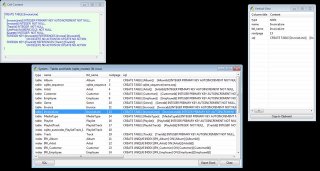Leaderboard
Popular Content
Showing content with the highest reputation on 03/06/2018 in all areas
-
Motivation Hi guys. Coming from a more commercial environment, always seen with difficulty the fact of AutoIt (and other languages) do not accept masks during data entry. Of course, we have the EDIT fields (GUICtrlCreateInput), but normally are open fields that accept any kind of information. I noticed here and there some attempts to filter or restrict a few characters, allow others and so on. But always there was the need to customize the script for every situation, what I think is a waste of time and code. And especially the fact that prevent multiple programmers to present a more professional aspect to your work, because it required additional programming and knowledge. Understand that when we talk about business systems, data entry is very significant because the amount of data to be entered is too large. When we carry out this data entry, any interaction between keyboard and mouse delays the release of information. Think of how much time is lost between take your hand from the keyboard, get the mouse, find the cursor, click on the option (or options), click on the next field and finally back to the keyboard. It may seem silly, but this process repeated several times a day makes a huge difference. The solution is not to "eliminate" the mouse, but minimize his use, maximizing the keyboard as a whole, in the process of data entry! Another situation that bothers me is the fact that every control you need in addition to the initial and final coordinates, size and width of the field (that annoying thing be adjusting this). And not to mention that this "width" and "height" are still dependent on the font used. Sometimes, you adjust the size with a font, then decides to change (increase, decrease, put bold, etc) and there goes the entire service to the trash. At least when you create a label you can skip these steps, yet few know that. I spent a lot of time doing screens and stating the size and height of the label when not needed. As the Help is optional, but the examples and other codes always reported those numbers and I went along for the ride... Recently I had to change the font of a screen ever assembled and truncated all! I thought to myself that it couldn't be that hard and I was looking for, then I found out that the size and width of the label are optional, that is, it adjusts according to the font used at the time of opening the window. But if on the one hand eased enough to create the labels, the same cannot be said for the inputs. Theoretically (on the Help) you can leave blank these options too but the result is awful! Slowly was assembling a pattern in my head. Ideally, that formatting might follow some rules: be optional (use who wants and when it wants to) not in the way the other fields, including to allow retro-compatibility being optional, you can use only for fields that you need or require additional formatting need to adjust the size of the field to the chosen font (and its characteristics such as size, bold, height, etc) finally, allow creating a system of masks that were easily used (little training but highly flexible) format "on-the-fly", i.e. will formatting as you typing Challenge The biggest challenge was to assemble the mask system. Regular expressions (RegExp) were right, but not everyone is familiar enough to use. But it was a starting point. Then I created a second pattern that allowed both the use of RegExp and a facilitator for the most common cases. I got to the following pattern, which I called macros: 9 - only allows numbers fro 0 to 9. In RegExp \d A - only allows letters from A to Z. In RegExp [a-zA-Z] X - allows letters (from A to Z) and number (from 0 to 9). In RegExp [0-9a-zA-Z] H - allows hexadecimals (numbers from 0 to 9 and letters from A to F). In RegExp [0-9a-fA-F] @ - allows any character between ASC code 32 (space) until ASC code 126 [tilde]. In RegExp [\x20-\x7E]. Basically anything you can type (in Latin alphabet). With these settings (macros) to create a series of masks that can be easily adapted to various situations and fields. For example (using Brazilian common inputs): CPF: 11 digits with some markers = 999.999.999-99 CNPJ: 14 digits with markers = 99.999.999/9999-99 Vehicle ID: 3 letters and 4 numbers with markers = AAA-9999 Zip Code: 8 digits with markers = 99.999-999 Brazil cellphone: 11 digits (area code, prefix and number) = (99) 99999-9999 Internacional phone: 13 digits (country code, area code, prefix and number) = +99 (99) 99999-9999 MAC Address (MAC code from network card): hexa group by 2 = HH:HH:HH:HH:HH:HH and so on... In addition, any field can be described using RegExp too, which makes the system fully flexible and adaptable to any situation. For example: Vehicle ID (macro style) = AAA-999 RegExp style = [A-Z][A-Z][A-Z]-\d\d\d\d or just like this = [A-Z]3-[\d]4 But using macros is easier to understand and work right? By the way, still can not mix standard RegExp with macros. Maybe later... Let's complicate a bit? If you need a field which can only accept a character from B to J and then 2 numbers and ends with 3 more letters, looks like this: [B-J]\d\d[A-Z][A-Z][A-Z] It is harsh to read, but it works! Another point to be explored are the styles combined with masks. The styles are the last parameters of the GUICtrlCreateInput function and are very important to complement the subject. There are styles to align to the right and to the left, center it, or capitalize, accept only password fields or read-only. An ideal setting for the masks involves these two factors and the programmer know that! To make a field to accept only uppercase letters => GUICtrlCreateInput("", 10, 35, 300, 20, $ES_UPPERCASE) Only lowecase => GUICtrlCreateInput("", 10, 35, 300, 20, $ES_LOWERCASE) Center => GUICtrlCreateInput("", 10, 35, 300, 20, $ES_CENTER) If you want to mix can also using BitOr function => GUICtrlCreateInput("", 10, 35, 300, 20, (BitOr($ES_UPPERCASE, $ES_CENTER)) I know I'm raining in the wet here because all of this is on Help and you guys already know, but it never hurts to remember! Mainly because when mounting a mask makes a difference. Imagine setting a mask like [A-Z] and put $ES_ LOWERCASE in style? It's not going to work. Conclusion So it was set that there would be 3 (three) types of fields, all formatting "on-the-fly" as are typed: TEXT field: accepts masks NUMBER field: like a calculator, from right to left DATE field: accepts only numbers but that converts it to a format of "expanded date" (dd/MMM/yyyy) when leaving the field and with various options of format (DMY, MDY, etc). With automatic validation. The DMY format and its variants (MDY, YMD, etc) are to allow the entry of dates in other standards according to each country. In the USA the default is MDY, in Brazil and England is DMY. Military use YMD and so on. You can use the GUICtrlCreateDate command to create a data input "text plus calendar", but in this case, only the size calculation (font) will be made. So the function ended up like this: _GUICtrlSetMask(<ControlID>, <Input Type>, <Mask>[, <Extra Info>]) where: ControlID = control code to be formatted. You can use -1 if you want it to be the last created Input Type = 0 ($INPUT_DATE), 1 ($INPUT_NUMBER), 2 ($INPUT_TEXT) Mask = Mentioned masks. If you use macros (@, 9, A, X, H) need to put # at the beginning and end Extra Info = depends on the chosen format may contain additional information Examples of each type: Numbers ($INPUT_NUMBER): _GUICtrlSetMask($nCampo_Codigo, $INPUT_NUMBER, 6) ; Setting for number with 6 (six) digits WITHOUT decimals (999,999) _GUICtrlSetMask($nCampo_Preco, $INPUT_NUMBER, 9, 2) ; Setting for number with 9 (nine) digits PLUS 2 (two) decimals) (999,999,999.99) Date ($INPUT_DATE): _GUICtrlSetMask($nCampo_Aniversario, $INPUT_DATE, "DMY") ; Setting for date and format DAY, MONTH and YEAR, with standard marker / (stroke) _GUICtrlSetMask($nCampo_NF_Saida, $INPUT_DATE, "YMD", "-") ; Setting for date and format YEAR, MONTH and DAY with marker - (minus) Text ($INPUT_TEXT): _GUICtrlSetMask($nCampo_Nome, $INPUT_TEXT, "#[@]50#") ; Setting the text field for 50 (fifty) characters max _GUICtrlSetMask($nCampo_Nome, $INPUT_TEXT, "#[@]50#", 20) ; Setting the text field for 50 (fifty) characters max, but with max widht of 20 (twenty) characters and activating horizontal scroll _GUICtrlSetMask($nCampo_CNPJ, $INPUT_TEXT, "#99.999.999/9999-99#") ; Setting for text field with CNPJ mask (Brazilian corporation) _GUICtrlSetMask($nCampo_CEP, $INPUT_TEXT, "#99.999-999#") ; Setting for text field with Brazilian ZIP code mask Comments When to use text type, don't forget to put the mask between # (hashtag). When using date type, don't forget the date format, because it must be of the same input format. Usually, we use the _NowCalcDate() function to we initialize our date variables, but you have to remember that in this case the content is YMD format. In this case, we need to change the date format using a helper function _MUDA_FORMATO_DATA selecting the format you wish. Example.: $sData = _MUDA_FORMATO_DATA(_NowCalcDate(), "YMD", "DMY") => We initialize with _NowCalcDate (YMD format) and exchanged for Brazil (DMY format) To initialize the masks subsystem it is necessary to call the function INIT_MASCARAS which has 3 (three) parameters, all optional: _INIT_MASCARAS([BackgroundColor][, <PRE-Format>[, <POS-Format>]]) onde: BackgroundColor = color to highlight the field is being typed. Default 0xFFFF99 (light yellow) PRE-Format = True (default) or False. Is used for when you open the window, pre-format fields properly according to his content TRUE => CEP field, mask 99.999-999, content "90123789", when open the windows shows "90.123-789" FALSE => CEP field, mask 99.999-999, content "90123789", when open the windows shows "90123789" POS-Format = True or False (default). Is used for when you open the window, unformat the fields or eliminate the masks applied TRUE => CEP field, mask 99.999-999, content "90.123-789", when close the window keep the content as "90.123-789" FALSE => CEP field, mask 99.999-999, content "90.123-789", when close the window change the content to "90123789" These definitions are for when they are read with the command fields GUICtrlRead, come as the AutoIt (without formatting). Finally, after closing the window, release the subsystem via function _RELEASE_MASCARAS() Also when we talk about data entry, as far as possible to the ideal is that the ENTER key (in addition to the TAB) can be used as the terminator entry and move to the next field. Could do this internally, but I realized that it is very personal. Hence I prefer to let the position of each, but the template is quite simple and is in the example. You can also do "individual" validation of each field, which would complete the input formatting. For example, when you finish receiving a CNPJ or CPF, can validate that the code. Or if given date is allowed and so on. Of course, the function is not perfect nor is never complete, but I'm counting on the participation of colleagues to me indicate the errors, your suggestions and criticism. Thanks in advance! Sorry for my bad English, I'm just a Brazilian guy. PS. Check out our AutoIt Brazilian forum => http://forum.autoitbrasil.com/index.php Demonstration https://imgur.com/KsDSlGb Example #include "Mascaras.au3" PRINCIPAL() Exit Func PRINCIPAL() _INIT_MASCARAS() Local $nTamanho_Fonte_Input = 12 Local $nMsg, $nControle, $hJanela = GUICreate("Input Masks", 620, 460) GUISetFont(11, $FW_NORMAL, $GUI_FONTNORMAL, "Arial", $hJanela, $CLEARTYPE_QUALITY) Local $Codigo = 1234 Local $Valor = 12345.6 Local $Nome = "User Name" Local $CPF = "12345678901" Local $CNPJ = "12345678000901" Local $MAC = "7B891506F1C7" Local $CEP = "90040123" Local $sFormato_Data = "MDY" Local $Data = _MUDA_FORMATO_DATA(_NowCalcDate(), "YMD", $sFormato_Data) Local $Placa = "ABC1234" Local $Telefone = "11999706050" Local $Internacional = "1123456789" GUICtrlCreateLabel("Code:", 50, 50) Local $Campo_Codigo = GUICtrlCreateInput($Codigo, 100, 45) _GUICtrlSetMask(-1, $INPUT_NUMBER, 6, 0) GUICtrlSetFont(-1, $nTamanho_Fonte_Input, $FW_BOLD, $GUI_FONTNORMAL, "Tahoma", $CLEARTYPE_QUALITY) GUICtrlCreateLabel("Value:", 350, 50) Local $Campo_Valor = GUICtrlCreateInput($Valor, 400, 45) _GUICtrlSetMask(-1, $INPUT_NUMBER, 9, 2) GUICtrlSetFont(-1, $nTamanho_Fonte_Input, $FW_BOLD, $GUI_FONTNORMAL, "Tahoma", $CLEARTYPE_QUALITY) GUICtrlCreateLabel("Name:", 50, 100) Local $Campo_Nome = GUICtrlCreateInput($Nome, 100, 95, Default, Default, BitOR($ES_UPPERCASE, $ES_AUTOHSCROLL)) _GUICtrlSetMask(-1, $INPUT_TEXT, "#[@]60#", 40) GUICtrlSetFont(-1, $nTamanho_Fonte_Input, $FW_BOLD, $GUI_FONTNORMAL, "Tahoma", $CLEARTYPE_QUALITY) GUICtrlCreateLabel("Date1:", 50, 150) Local $Campo_Data1 = GUICtrlCreateInput($Data, 100, 145) _GUICtrlSetMask(-1, $INPUT_DATE, $sFormato_Data) GUICtrlSetFont(-1, $nTamanho_Fonte_Input, $FW_BOLD, $GUI_FONTNORMAL, "Tahoma", $CLEARTYPE_QUALITY) GUICtrlCreateLabel("Date2:", 350, 150) Local $Campo_Data2 = GUICtrlCreateDate(_NowCalcDate(), 400, 145) _GUICtrlSetMask(-1, $INPUT_DATE, "dd/MMM/yyyy") GUICtrlSetFont(-1, $nTamanho_Fonte_Input, $FW_BOLD, $GUI_FONTNORMAL, "Tahoma", $CLEARTYPE_QUALITY) GUICtrlCreateLabel("CNPJ:", 50, 200) Local $Campo_CNPJ = GUICtrlCreateInput($CNPJ, 100, 195) _GUICtrlSetMask(-1, $INPUT_TEXT, "#99.999.999/9999-99#") GUICtrlSetFont(-1, $nTamanho_Fonte_Input, $FW_BOLD, $GUI_FONTNORMAL, "Tahoma", $CLEARTYPE_QUALITY) GUICtrlCreateLabel("CPF:", 350, 200) Local $Campo_CPF = GUICtrlCreateInput($CPF, 400, 195) _GUICtrlSetMask(-1, $INPUT_TEXT, "#999.999.999-99#") GUICtrlSetFont(-1, $nTamanho_Fonte_Input, $FW_BOLD, $GUI_FONTNORMAL, "Tahoma", $CLEARTYPE_QUALITY) GUICtrlCreateLabel("MAC:", 50, 250) Local $Campo_MAC = GUICtrlCreateInput($MAC, 100, 245, Default, Default, $ES_UPPERCASE) _GUICtrlSetMask(-1, $INPUT_TEXT, "#HH:HH:HH:HH:HH:HH#") GUICtrlSetFont(-1, $nTamanho_Fonte_Input, $FW_BOLD, $GUI_FONTNORMAL, "Tahoma", $CLEARTYPE_QUALITY) GUICtrlCreateLabel("ZIP:", 350, 250) Local $Campo_CEP = GUICtrlCreateInput($CEP, 400, 245) _GUICtrlSetMask(-1, $INPUT_TEXT, "#99.999-999#") GUICtrlSetFont(-1, $nTamanho_Fonte_Input, $FW_BOLD, $GUI_FONTNORMAL, "Tahoma", $CLEARTYPE_QUALITY) GUICtrlCreateLabel("License:", 80, 300) Local $Campo_Placa = GUICtrlCreateInput($Placa, 100, 295, Default, Default, $ES_UPPERCASE) _GUICtrlSetMask(-1, $INPUT_TEXT, "#AAA-9999#") GUICtrlSetFont(-1, $nTamanho_Fonte_Input, $FW_BOLD, $GUI_FONTNORMAL, "Tahoma", $CLEARTYPE_QUALITY) GUICtrlCreateLabel("License:", 380, 300) Local $Campo_Placa1 = GUICtrlCreateInput($Placa, 400, 295) _GUICtrlSetMask(-1, $INPUT_TEXT, "[a-zA-Z]3-[0-9]4") GUICtrlSetFont(-1, $nTamanho_Fonte_Input, $FW_BOLD, $GUI_FONTNORMAL, "Tahoma", $CLEARTYPE_QUALITY) GUICtrlCreateLabel("Phone:", 60, 350) Local $Campo_Telefone = GUICtrlCreateInput($Telefone, 100, 345) _GUICtrlSetMask(-1, $INPUT_TEXT, "#(99) 99999-9999#") GUICtrlSetFont(-1, $nTamanho_Fonte_Input, $FW_BOLD, $GUI_FONTNORMAL, "Tahoma", $CLEARTYPE_QUALITY) GUICtrlCreateLabel("Phone:", 360, 350) Local $Campo_FoneIntl = GUICtrlCreateInput($Internacional, 400, 345) _GUICtrlSetMask(-1, $INPUT_TEXT, "#+55 (99) 9999-9999#") GUICtrlSetFont(-1, $nTamanho_Fonte_Input, $FW_BOLD, $GUI_FONTNORMAL, "Tahoma", $CLEARTYPE_QUALITY) Local $Ok = GUICtrlCreateButton("Ok", 145, 400, 75, 25, $WS_GROUP) Local $Cancelar = GUICtrlCreateButton("Cancel", 360, 400, 75, 25, $WS_GROUP) Local $nMyDummy = GUICtrlCreateDummy() Local $aHotkey = [ [ "{ENTER}", $nMyDummy ], [ "{TAB}", $nMyDummy ] ] GUISetAccelerators($aHotkey) GUISetState(@SW_SHOW, $hJanela) While True $nMsg = GUIGetMsg() If $nMsg = $GUI_EVENT_CLOSE Then ExitLoop If $nMsg = $Ok or $nMsg = $Cancelar Then ExitLoop If $nMsg = $nMyDummy Then $nControle = _GuiCtrlGetFocus($hJanela) If $nControle = $Ok or $nControle = $Cancelar Then ExitLoop ElseIf $nControle = $Campo_Nome Then If GUICtrlRead($Campo_Nome) = "" Then ContinueLoop ; do not allow empty name ElseIf $nControle = $Campo_Data1 Then If GUICtrlRead($Campo_Data1) = "" Then ContinueLoop ; do not allow empty date ElseIf $nControle = $Campo_CPF Then ;~ If not VERIF_CPF(GUICtrlRead($Campo_CPF)) Then ContinueLoop ElseIf $nControle = $Campo_CNPJ Then ;~ If not VERIF_CNPJ(GUICtrlRead($Campo_CNPJ)) Then ContinueLoop EndIf GUISetAccelerators("") ControlSend($hJanela, "", $nControle, "{TAB}") GUISetAccelerators($aHotkey) EndIf WEnd GUISetState(@SW_HIDE, $hJanela) ConsoleWrite("[" & GUICtrlRead($Campo_Codigo) & "]" & @CRLF) ConsoleWrite("[" & GUICtrlRead($Campo_Valor) & "]" & @CRLF) ConsoleWrite("[" & GUICtrlRead($Campo_Nome) & "]" & @CRLF) ConsoleWrite("[" & GUICtrlRead($Campo_CPF) & "]" & @CRLF) ConsoleWrite("[" & GUICtrlRead($Campo_CNPJ) & "]" & @CRLF) ConsoleWrite("[" & GUICtrlRead($Campo_MAC) & "]" & @CRLF) ConsoleWrite("[" & GUICtrlRead($Campo_CEP) & "]" & @CRLF) ConsoleWrite("[" & GUICtrlRead($Campo_Data1) & "]" & @CRLF) ConsoleWrite("[" & GUICtrlRead($Campo_Data2) & "]" & @CRLF) ConsoleWrite("[" & GUICtrlRead($Campo_Placa) & "]" & @CRLF) ConsoleWrite("[" & GUICtrlRead($Campo_Placa1) & "]" & @CRLF) ConsoleWrite("[" & GUICtrlRead($Campo_Telefone) & "]" & @CRLF) ConsoleWrite("[" & GUICtrlRead($Campo_FoneIntl) & "]" & @CRLF) GUIDelete($hJanela) _RELEASE_MASCARAS() EndFunc ;==>PRINCIPAL Attention!!! Due to changes between the versions 3.3.14.2 e 3.3.14.3 of AutoIt there are 2 versions of this function to download! Check and download the correct version for your installation. The sample program is the same for both versions. The only difference between the two versions are the #includes at the beginning of the file. In version 14.2 it's like that: #include <Date.au3> #include <Array.au3> #include <String.au3> #include <WinAPILocale.au3> #include <EditConstants.au3> #include <FontConstants.au3> #include <MenuConstants.au3> #include <ColorConstants.au3> #include <GUIConstantsEx.au3> #include <WindowsConstants.au3> And in vesion 14.3 it's like that: #include <Date.au3> #include <Array.au3> #include <String.au3> #include <WinAPIConv.au3> #include <WinAPIGdiDC.au3> #include <WinAPILocale.au3> #include <WinAPISysWin.au3> #include <EditConstants.au3> #include <FontConstants.au3> #include <MenuConstants.au3> #include <ColorConstants.au3> #include <GUIConstantsEx.au3> #include <WindowsConstants.au3> Summarizing, the latest version has the following extra #includes: #include <WinAPIConv.au3> #include <WinAPIGdiDC.au3> #include <WinAPISysWin.au3> Otherwise it's all the same. Happy coding everyone. To Do: - remove all the errors (LOL - never happen) - better coding - validate function for every field (not allowing to go to another field without validation) Mascaras v14.2.au3 Mascaras v14.3.au33 points
-

EzMySql UDF - Use MySql Databases with autoit
GoldenEagle reacted to Earthshine for a topic
if all you are going to get back is a one row array, you won't need that for loop. that is for looping through and getting a bunch in a loop. The help file is a great place to look for some of this stuff. For loops are covered as an example, which, in your case you don't need right now but may one day. happy programming! (ps i gave you the wrong index number but that was so you would get it on your own through experimentation, and you did!! congrats!)1 point -
EzMySql UDF - Use MySql Databases with autoit
Earthshine reacted to GoldenEagle for a topic
Thank-you so much for pointing me in the right direction. As you can tell i'm totally new to AutoIT (massive noob) and in fact i'm starting to edit and add to the Source Code of a program that another developer gave to me. I really felt foolish being unable to work this out on my own or from reading through this or similar topics and had spent hours going round in circles. I also had a feeling the answer would be simple in the end. When i attempted to use $userid[1] the Program crashed, so i tried with 0 considering it was Col 0 and it's working perfectly. This is the code now working for me: $sql = "SELECT userID FROM ws_LS_user WHERE statslinkcode='"& $igstatslinkcode &"';" $quserid = _EzMySql_Query($sql) For $i = 1 To _EzMySql_Rows() Step 1 $userid = _EzMySql_FetchData() $fuserid = $userid[0] Next I wonder if i need this: "For $i = 1 To _EzMySql_Rows() Step 1" at all? Cheers again & Have a great evening! = )1 point -

EzMySql UDF - Use MySql Databases with autoit
GoldenEagle reacted to Earthshine for a topic
the arraydisplay is just to show you what's in it. you can comment that out. try just printing out $fuserid[1] and assign to variable if you need to1 point -
Imagesearch function not work on some computers
Earthshine reacted to Miliardsto for a topic
I have found issue1 point -
1 point
-

Imagesearch function not work on some computers
Miliardsto reacted to Earthshine for a topic
then be prepared for a world of hurt. it will probably take you longer to figure this out and get it working than to do it talking to controls. Why do colors look different on different screens? look for the differences in the configuration of the good ones vs the bad 2. maybe you can change a color setting or something.1 point -
You're correct. The posted script dates from ages and x64 wasn't popular at this time. Also x64 is often slower than x86 in many use cases. The global naming convention changed in the meantime. About subqueries: are you sure you have created convenient indices? Try prepending EXPLAIN QUERY PLAN to you query and look at the output to see if any new index can speed up things.1 point
-
Yes, it's exactly my point.. if you find 2 or 20 files, why not delete all the files cycling the list you have found ? Why recall FileFindFirstFile every time to process only one file ?1 point
-
For full url match actually I would take this: (?mi)^(?:https?:\/\/)[^\s\/$.?#].[^\s]*$1 point
-
1 point
-
Generally if you click the icon it goes auto paused If you want to disable this feature Opt("TrayAutoPause", 0)1 point
-
For the SQLite developers... New version 1.0.0.6 This is a Report Generator for SQLite Database. The script supports up to two dynamic parameters per report, see the 'SQLite Reports.ini' file for more details. Single Date, period, string or number input are possible I provide a full functional example using the Chinook Demo Database (http://chinookdatabase.codeplex.com), so everyone can test it. All required files are contained in the zip file. You can download the zipfile in the link hereunder. I created 20 different reports, from which 4 are system reports and one is not linked to any table. Features: Up to 2 dynamic Parameters via input dialog box per reportMulti-line fields will display in a separate Window when you click on the cell containing multiline data (which cannot be displayed in a listview, if you click on a normal cell, the window will disapearDouble click on a row and a new Window will display the row vertically, usefull for rows with many columns.Export to ExcelFast, even with several thousands of rows (see Track report)SQL that do not deliver data (no rows, no columns) will display a popup message instead (for example using the VACUUM command)Of course you have to know SQL but I guess that everyone who programs SQLite will, right? The SQL scripts are stored in the ini file, where 3 sections ‘Titles, SQL and Parameters’ contain all the elements required for a report. For simplicity, I decided to store the SQL script in the ini file as a single line. The drawback is that the SQL is not easy to read or to maintain, but look at the example ' Invoice with details' where I join 8 tables. It's absolutely functional. Read the [sql readme] section for more details about dynamic parameters. I think its usage is pretty obvious. Know issues: When compiled as 64bit, double click does not function in the main menu, I don't know why but I cannot get this fixed. If anyone knows, I would be pleased to get some help on this. All the other functions, including the double click in the ListView do work. The script will use SQLite3.dll or SQLite3_x64.dll if compiled as a x64 App. The script is a simplified version of my multi-platform Database Report Generator using Active-X DB connection. This SQLite report script (1600 lines) has very basic features compared to the latter (for example it fully integrates the ExcelChart UDF developed by water) but it has 13000 lines and is not provided has open source (sorry L, an early version was released on this forum in 2009 but for Oracle only) I hope this one will be useful for you, I had some fun with it, took me 3 evenings to do the job. Enjoy. GreenCan Updates 1.0.0.6: Bug fixes (thanks jpm)Better GUI windows managementExcel export optimized_COMError implementedFull package: http://users.telenet.be/GreenCan/AutoIt/SQLite_Reports_1.0.0.6.zip (If you downloaded the full package of the previous version, you don't have to download it again) SQLite Reports 1.0.0.6.au3 SQLite Reports.ini : [General] ;Database=Chinook_Sqlite.sqlite Database=Chinook_Sqlite_AutoIncrementPKs.sqlite DateFormat=YYYY-MM-DD [Titles] Report=Album Report=sqlite_sequence (shows number of records for each table) Report=Artist Report=Customer Report=All Employees Report=Employees birthday - period Report=Employees birthday - Name contains Report=Genre Report=Invoice Report=Invoice - amount between Report=Track Report=MediaType Report=Invoice with details - one invoice selection Report=Playlist Report=PlaylistTrack Report=Non-Database - Date formats examples Report=System - Tables and fields (sqlite_master) Report=System - List Tables of DataBase (sqlite_master) Report=System - SQLite version Report=System - Database cleanup (Vacuum) [SQL] Report=SELECT AlbumId, Title, ArtistId FROM Album Report=SELECT name,seq FROM sqlite_sequence Report=SELECT ArtistId, Name FROM Artist ORDER BY Name Report=SELECT CustomerId, FirstName, LastName, Company, Address, City, State, Country, PostalCode, Phone, Fax, Email, SupportRepId FROM Customer ORDER BY CustomerId Report=SELECT EmployeeId, LastName, FirstName, Title, ReportsTo, BirthDate, HireDate, Address, City, State, Country, PostalCode, Phone, Fax, Email FROM Employee Report=SELECT EmployeeId, LastName, FirstName, Title, ReportsTo, date(BirthDate) as BirthDate, date(HireDate), Address, City, State, Country, PostalCode, Phone, Fax, Email FROM Employee WHERE BirthDate between '%d1%' AND '%d2%' Report=SELECT EmployeeId, LastName, FirstName, Title, ReportsTo, date(BirthDate) as BirthDate, date(HireDate), Address, City, State, Country, PostalCode, Phone, Fax, Email FROM Employee WHERE LastName || ' ' || FirstName like '%%1%%' Report=SELECT GenreId, Name FROM Genre Report=SELECT InvoiceId, CustomerId, InvoiceDate, BillingAddress, BillingCity, BillingState, BillingCountry, BillingPostalCode, Total FROM Invoice Report=SELECT InvoiceId, CustomerId, Date(InvoiceDate), BillingAddress, BillingCity, BillingState, BillingCountry, BillingPostalCode, Total FROM Invoice WHERE Total between %1% AND %2% Report=SELECT TrackId, Name, AlbumId, MediaTypeId, GenreId, Composer, Milliseconds, Bytes, UnitPrice FROM Track Report=SELECT MediaTypeId, Name FROM MediaType Report=SELECT Invoice.InvoiceId, Date(Invoice.InvoiceDate) as "Invoice Date", Customer.FirstName, Customer.LastName, Invoice.BillingAddress, Invoice.BillingCity, Invoice.BillingState, Invoice.BillingCountry, Invoice.BillingPostalCode, Track.Name as "Track Name", Album.Title as "Album", MediaType.Name as "Media", Genre.Name as "Genre", Artist.Name as "Artist", Track.Composer, InvoiceLine.UnitPrice, InvoiceLine.Quantity, Invoice.Total FROM Invoice INNER JOIN InvoiceLine ON Invoice.InvoiceId = InvoiceLine.InvoiceId INNER JOIN Customer ON Invoice.CustomerId = Customer.CustomerId INNER JOIN Track ON InvoiceLine.TrackId = Track.TrackId INNER JOIN Album ON Track.AlbumId = Album.AlbumId INNER JOIN Artist ON Album.ArtistId = Artist.ArtistId INNER JOIN Genre ON Track.GenreId = Genre.GenreId INNER JOIN MediaType ON Track.MediaTypeId = MediaType.MediaTypeId WHERE Invoice.InvoiceId = %1% Report=SELECT * FROM Playlist Report=SELECT * FROM PlaylistTrack Report=SELECT date('now') as "today", date('now','start of month','+1 month','-1 day') as "last day current month", datetime(1092941466, 'unixepoch') as "unix timestamp", datetime(1092941466, 'unixepoch', 'localtime') as "unix timestamp, compensate for, local timezone", strftime('%s','now') as "current unix timestamp", julianday('now') - julianday('1776-07-04') as "days since US Independence", strftime('%s','now') - strftime('%s','2004-01-01 02:34:56') as "Time elapsed", date('now','start of year','+9 months','weekday 2') as "first Tuesday in October", (julianday('now') - 2440587.5)*86400.0 Report=select * from sqlite_master Report=SELECT name FROM sqlite_master WHERE type='table' Report=SELECT sqlite_version() as "sqlite version" --, sqlite_source_id() as "sqlite source_id" Report=VACUUM [Parameters] Report= Report= Report= Report= Report= Report= Report=Name contains|string will match any position in FirstName or LastName Report= Report= Report=Total between|For fraction use a dot (eg: 5.95),and|For fraction use a dot (eg: 5.95) Report= Report= Report=Invoice ID| Report= Report= Report= Report= Report= Report= Report=1 point