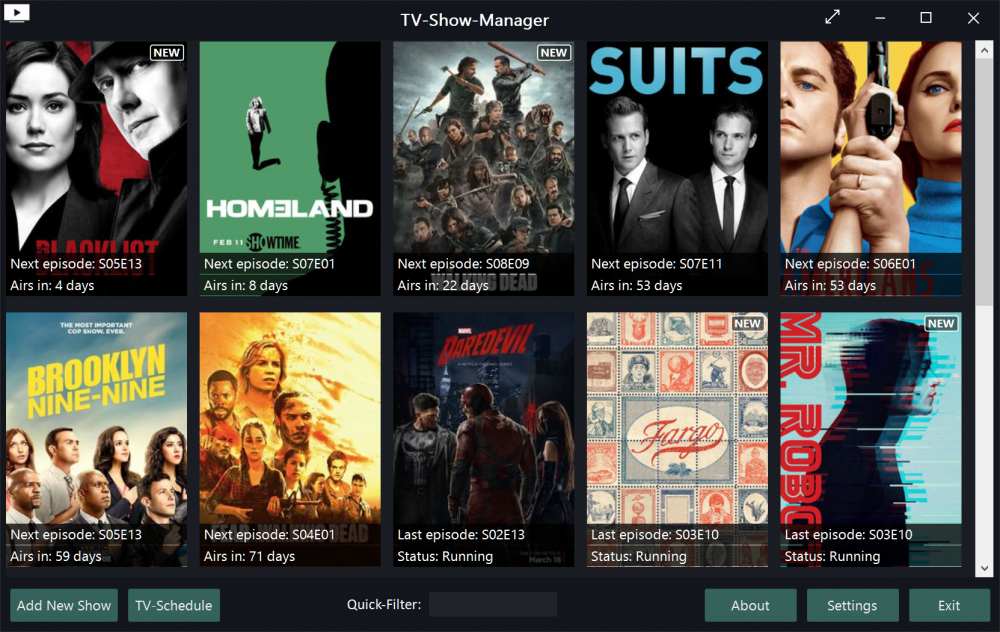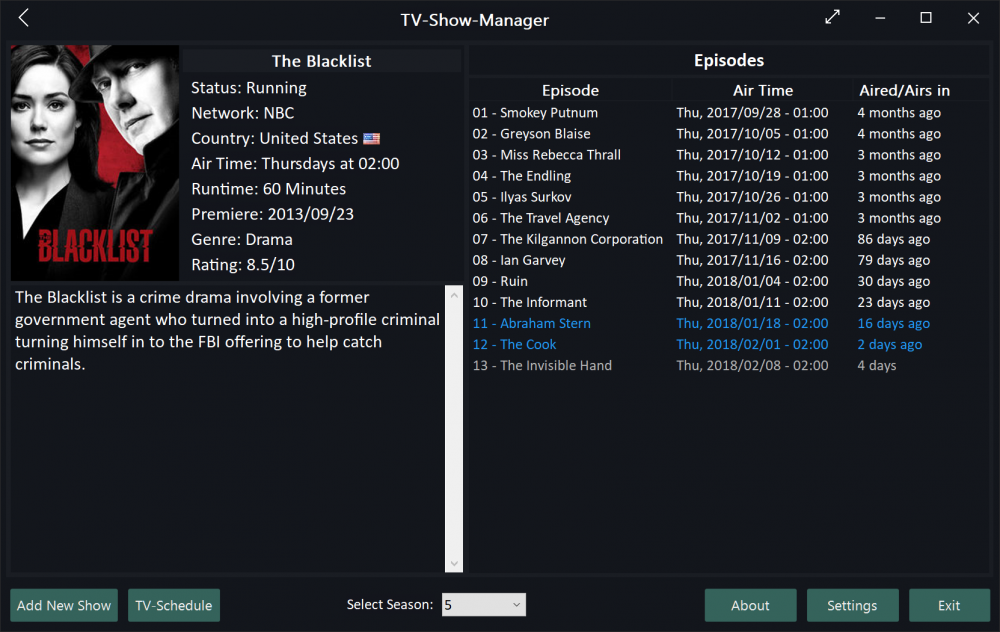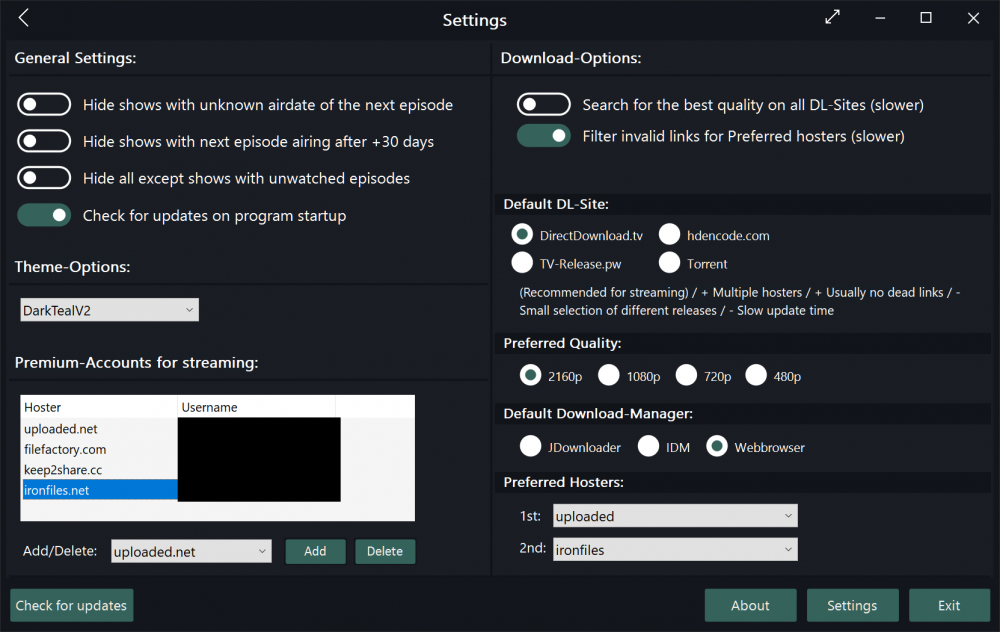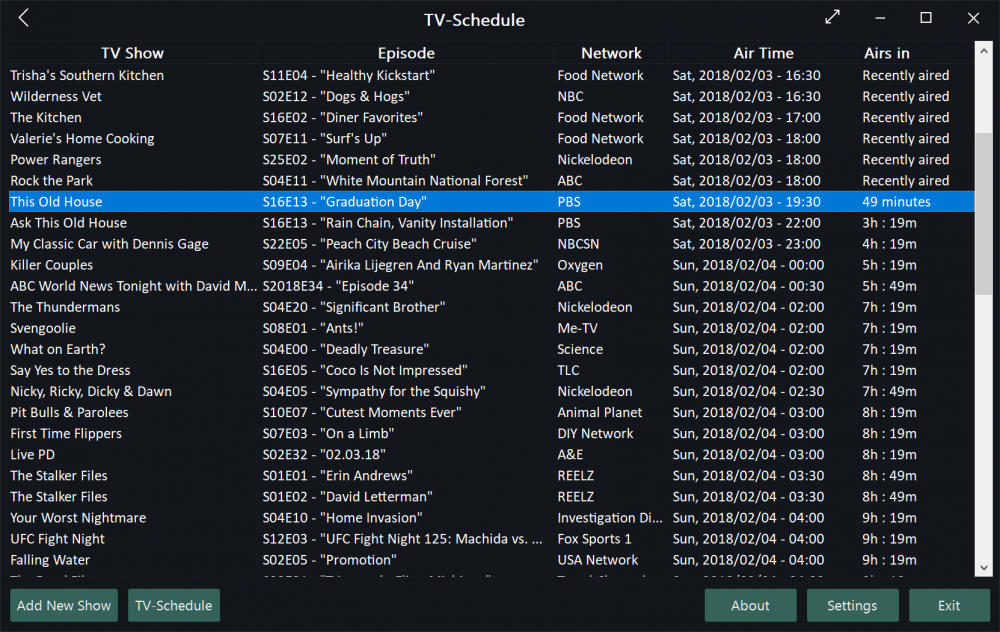Leaderboard
Popular Content
Showing content with the highest reputation on 02/04/2018 in all areas
-
TV-Show-Manager is a small, easy to use application that manages all your favorite tv shows. It is a perfect program for you, if you like watching many tv-shows and need help with keeping track of the airdates and times. Features Manage all your favorite TV-Shows with a single program See all airing times of your shows and how many days/hours/minutes you have to wait for the next episode Don't get confused with all the time zones, TV-Show-Manager converts the airing times to your timezone TV-Schedule - See what shows will be airing in the next 48 hours in US an UK Windows 10 inspired user interface - Customize the user interface with different themes See if your favorit tv shows are canceled or renewed with colored status in your list. Download episodes with one click! (Warning: See notes in full description) Supports link collection for one-click hosters and torrents. (Warning: See notes in full description) Stream episodes with one click (Warning: See notes in full description) I have completely rewritten the program over the past months. It uses the latest version of my MetroGUI UDF and demonstrates what you can do with Autoit if you put in enough time You can download the script and the main program from sourceforge. I have removed all download link collection and other anti-bot-protection bypass features from the script that might be used to damage the site owners. So please don't ask for any of these functions on this forum. Images: Download Script and Main program: https://sourceforge.net/projects/tvshowcountdown/files/3 points
-

Write variable value to file
tecnomancer reacted to Subz for a topic
a. You used $data1[0] in the MsgBox and then $data1 in FileWrite b. You used $data2 in your MsgBox, but $data2 returns a blank string, it also wasn't included in FileWrite1 point -

Using C# and VB Code in AutoIt through .NET Framework
Earthshine reacted to LarsJ for a topic
The CreateObject functions in DotNet.au3 UDF to access .NET Framework from AutoIt, .NET Common Language Runtime (CLR) Framework and .NET Framework Interop (CLR, C#, VB) is only for instantiating a class. There is a discussion in Using .NET libary with AutoIt, possible? from post 184 and onwards on the use of static methods, but there are no working examples. The easy way to use static methods is to do it directly in C# or VB code. If interaction with AutoIt code is required, create a class and method in the C#/VB code and use this class and method in the AutoIt code.1 point -

Detect if the focus item is a button or check box
nacerbaaziz reacted to Zedna for a topic
Something like this: $focus_classnn = ControlGetFocus("...", "...") $focus_hwnd = ControlGetHandle("...", "...", "[ClassNN:" & $focus_classnn & "]") If IsCheckBox($focus_hwnd) Then ... Func IsCheckBox($ctrl_hwnd) $Style = _WinAPI_GetWindowLong($ctrl_hwnd, $GWL_STYLE) Return BitAnd($Style, $BS_CHECKBOX) = $BS_CHECKBOX EndFunc1 point -

Microsoft Access / MS IUI help
Earthshine reacted to junkew for a topic
Not sure what you tried so in order of preference on finding solution First of all the spy tools give some different output depending on how they travers the hierarchy. MS Access sucks as bigger elements are in front of smaller elements frequently and as such elementfrompoint will not allways return the actual element you mean as a human. Click gets dispatched thru the bigger element to the lower laying child element so from enduser perspective no issue but for automation hard to tackle so thats why you have treewalkers that can do a deep scan of elements. Simplespy and inspect tells you UIA_IsSelectionItemPatternAvailable:= <True> So in that case its not likely to use invoke pattern so indeed as you suggest try: SelectionItem.Select pattern (not sure what your coding has been for this) And inspect tells you HasKeyboardFocus: true IsKeyboardFocusable: true IsEnabled: true SelectionItem.IsSelected: false So normally it should be possible to use UIA and determine what the selection state is Thru IAccessible (there are some examples made by @LarsJ) ; LegacyIAccessible object Local $pLegacyIAccessible, $oLegacyIAccessible $oUIAutomationElement.GetCurrentPattern( $UIA_LegacyIAccessiblePatternId, $pLegacyIAccessible ) $oLegacyIAccessible = ObjCreateInterface( $pLegacyIAccessible, $sIID_IUIAutomationLegacyIAccessiblePattern, $dtagIUIAutomationLegacyIAccessiblePattern ) If Not IsObj( $oLegacyIAccessible ) Then Return ConsoleWrite( "$oLegacyIAccessible ERR" & @CRLF ) ConsoleWrite( "$oLegacyIAccessible OK" & @CRLF ) ; IAccessible object Local $pIAccessible, $oIAccessible $oLegacyIAccessible.GetIAccessible( $pIAccessible ) $oIAccessible = ObjCreateInterface( $pIAccessible, $sIID_IAccessible, $dtagIAccessible ) If Not IsObj( $oIAccessible ) Then Return ConsoleWrite( "$oIAccessible ERR" & @CRLF ) ConsoleWrite( "$oIAccessible OK" & @CRLF ) As you can determine what the state is and you know the rectangle you can do a mousemove/click action from the autoit functions mousemove click x,y Probably not needed is to do a pixelgetcolor at the location you determine and then do step 4 ok but whats a better alternative ;-) Its really powerfull build into the OS and besides AutoIt I frequently use it on "closed" company PC's that only have Visual Basic for Applications available (so set reference to UIAutomationCore.Dll). My advice is if you struggle in AutoIt as debugging/stepping thru coding is quite hard to use VBA IDE to see what works and what not on the element you need to deal with (so try first in VBA and then make the end solution in AutoIt)1 point -
there are soooo many ways to do this. Understanding why mikell is right is a greater goal than just using his correct solutions. #include<array.au3> $str = "What I need to have happen is to then to go back ... and extract the number 75,689 that is listed in each string." msgbox(0, '' , StringStripWS(_ArrayToString(stringsplit($str , "abcdefghijklmnopqrstuvwxyzABCDEFGHIJKLMNOPQRSTUVWXYZ." , 2), ""), 3))1 point
-
Regular expressions do exactly this Example : $str = "What I need to have happen is to then to go back ... and extract the number 75,689 that is listed in each string." $nbr = StringRegExp($str, '\d+(?:,\d+)?', 1) If IsArray($nbr) Then Msgbox(0,"", $nbr[0]) This code can be adapted so you might provide sample strings1 point
-
Thank you for this quick reaction like lightning!1 point
-
Quadrant 1 : @desktopWidth/4 , @DesktopHeight/4 Quadrant 2 : 3 * @desktopWidth/4 , @DesktopHeight/4 Quadrant 3 : @desktopWidth/4 , 3 * @DesktopHeight/4 Quadrant 4 : 3 * @desktopWidth/4 , 3 * @DesktopHeight/41 point
-
Have you looked at INetGet in the help file? Maybe searched the forum for examples of using this same command? P.S. You didn't tell us what you want to download, so it's difficult to provide any real specific advice.1 point
-
AutoIt v3.3.14.3 has been released. Thanks to everyone involved, both visible and behind the scenes. Download it here. Complete list of changes: History1 point