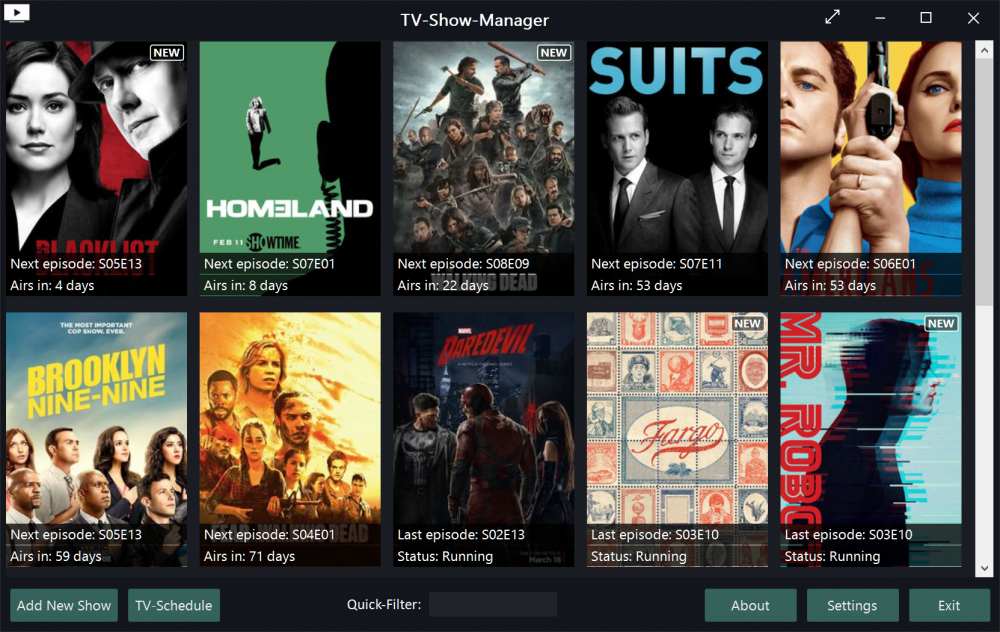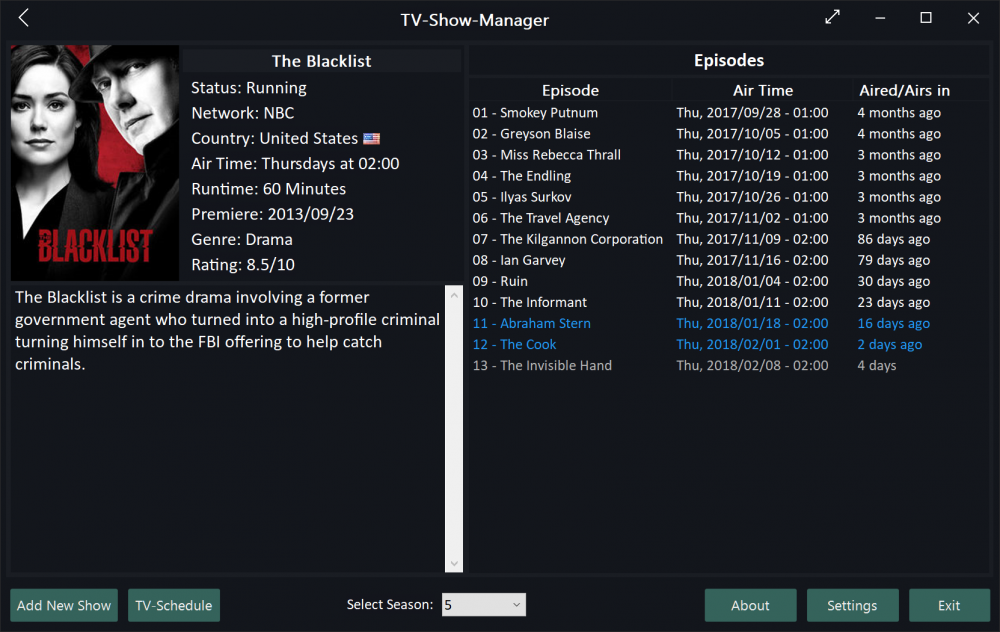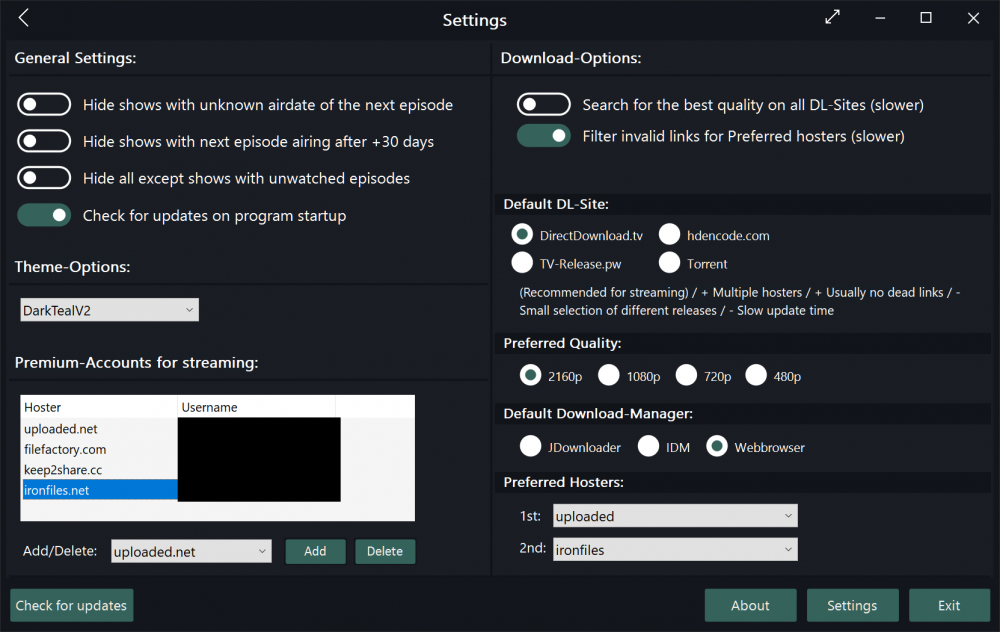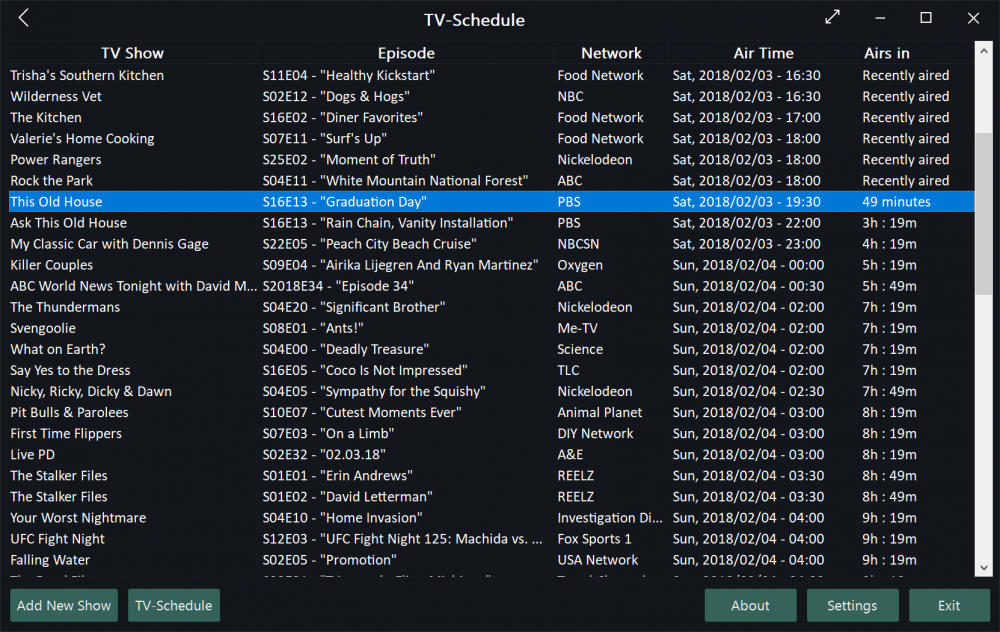Leaderboard
Popular Content
Showing content with the highest reputation on 02/03/2018 in all areas
-
TV-Show-Manager is a small, easy to use application that manages all your favorite tv shows. It is a perfect program for you, if you like watching many tv-shows and need help with keeping track of the airdates and times. Features Manage all your favorite TV-Shows with a single program See all airing times of your shows and how many days/hours/minutes you have to wait for the next episode Don't get confused with all the time zones, TV-Show-Manager converts the airing times to your timezone TV-Schedule - See what shows will be airing in the next 48 hours in US an UK Windows 10 inspired user interface - Customize the user interface with different themes See if your favorit tv shows are canceled or renewed with colored status in your list. Download episodes with one click! (Warning: See notes in full description) Supports link collection for one-click hosters and torrents. (Warning: See notes in full description) Stream episodes with one click (Warning: See notes in full description) I have completely rewritten the program over the past months. It uses the latest version of my MetroGUI UDF and demonstrates what you can do with Autoit if you put in enough time You can download the script and the main program from sourceforge. I have removed all download link collection and other anti-bot-protection bypass features from the script that might be used to damage the site owners. So please don't ask for any of these functions on this forum. Images: Download Script and Main program: https://sourceforge.net/projects/tvshowcountdown/files/1 point
-
kosamja, AutoIt now has 2 functions for displaying arrays: _ArrayDisplay: A quick way to see the contents of an array, with little user interaction, _DebugArrayDisplay: A more complex GUI which allows you more actions (including stopping the script) - essentially the old _ArrayDisplay. The former is designed for scripts where a user might wish to see the contents of an array, but you do not want them to have access to too many options. M231 point
-
_DebugArrayDisplay1 point
-
This is a bug. It has already been fixed and a solution will soon be published.1 point
-
In the new version, constants were used in _FileListToArrayRec instead of the magic numbers. In line 142 and 145 the wrong constant was taken. There is $FLTAR_NOSYSTEM, but $FLTAR_NOHIDDEN would be correct!1 point
-
@c.haslam You seem to be looking for natural sort order. Searching the forum will surely reveal code.1 point
-
joantaylor, Welcome to the AutoIt forums. I suggest you take a look at my Scrollbars UDF (the link is in my sig) - it makes the whole scrollbar thing pretty painless. If you still have problems then please post your code - see here how to do it. M231 point
-
AutoIt v3.3.14.3 has been released. Thanks to everyone involved, both visible and behind the scenes. Download it here. Complete list of changes: History1 point
-

Hibernate and wakeup the computer
adcrazynoga reacted to BrewManNH for a topic
No, no one can help you. This thread is now 11 years old, and as my post just above yours states, most of these posters haven't been here in nearly a decade. Open a new thread and show what you've tried.1 point -
This functions lets you check if a window is responding or not. Equal to checking if a Window goes white after a while using your eye #include <WinAPISys.au3> ; #FUNCTION# ==================================================================================================================== ; Name ..........: IsWindowNotResponding ; Description ...: Checks if a Window is not responding ; Syntax ........: IsWindowNotResponding($hWindow[, $iTimeout = 5000]) ; Parameters ....: $hWindow - A window handle. ; $iTimeout - [optional] Shouldn't matter, Timeout in milliseconds. Default is 5000. ; Return values .: @error set by _WinAPI_SendMessageTimeout ; Author ........: Damon Harris (TheDcoder) ; Remarks .......: The way it works is that it exploits SendMessageTimeout's SMTO_ABORTIFHUNG option. ; Do more research on Process.Responding and how it works (C# function for checking if a window is responding) ; Link ..........: https://git.io/vbcvJ ; Example .......: If IsWindowNotResponding($hWindow) Then DoSomething() ; =============================================================================================================================== Func IsWindowNotResponding($hWindow, $iTimeout = 5000) _WinAPI_SendMessageTimeout($hWindow, 0, 0, 0, $iTimeout, $SMTO_ABORTIFHUNG) Return @error EndFunc1 point
-
TTalma, GUIGetCursorInfo only works on GUIs that you create within your script, not any others. Run this from SciTE and you will see that you only get the results relative to the created GUI, not SciTE even if it is active. I would suggest using MouseGetPos - as you can see you get that all the time: #include <GUIConstantsEx.au3> $hHandle = WinGetHandle("[CLASS:SciTEWindow]") ConsoleWrite($hHandle & @CRLF) $hGUI = GUICreate("Test", 500, 500) GUISetState() While 1 Switch GUIGetMsg() Case $GUI_EVENT_CLOSE Exit EndSwitch $aInfo = GUIGetCursorInfo($hHandle) If Not @error Then ConsoleWrite("SciTE: " & $aInfo[0] & " - " & $aInfo[1] & @CRLF) EndIf $aInfo = GUIGetCursorInfo($hGUI) If Not @error Then ConsoleWrite("GUI: " & $aInfo[0] & " - " & $aInfo[1] & @CRLF) EndIf $aPos = MouseGetPos() ConsoleWrite("Mouse: " & $aPos[0] & " - " & $aPos[1] & @CRLF) Sleep(250) WEndM231 point
-
User Groups and Rights New Members - New members with that joined the forum within the last day. While in this group there are certain restrictions on the number of posts/PMs that can be made. This is to reduce the impact of spammers. After 24 hours members of this group will be promoted the Members group. Members - Members older than one day but with less than 20 posts. Standard access to the forum. Active Members - Members with more than 20 posts have additional rights No advertsSlightly more generous attachment and PM limitsAccess to the Chat forumAbility to upload files to the Downloads section MVPs - Members who are judged by the community to be helpful, who write and share useful code, who help the development of AutoIt. These users have the same rights as normal members but get a team icon, a little more attachment and PM space, and access to the MVP Chat forum section. Moderators - The forum police. This is not a democracy and each of the mods has their own distinct personality. They have the rights to edit posts, delete posts, ban users, delete users, IP ban, etc. Let the poster beware. Developers - A small group of users with access to the AutoIt source code and who have contributed significantly to the internal development of AutoIt. Some of them are also Moderators. Post Count and Rankings Ranks based on increasing post count are as follows: SeekerWayfarerAdventurerProdigyPolymathUniversalistThese titles are auto-generated and have no relation to actual skill level. Once you reach 300 posts you can change the title to whatever you like.1 point