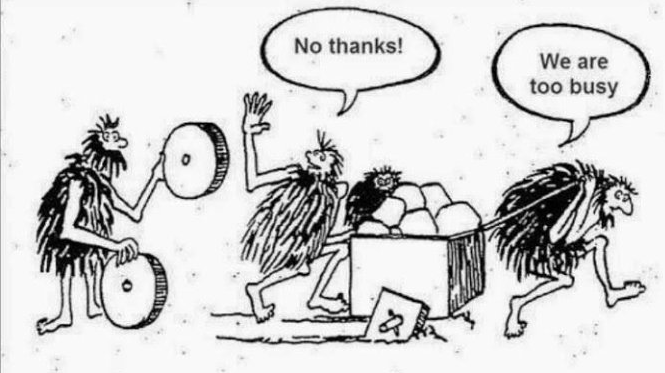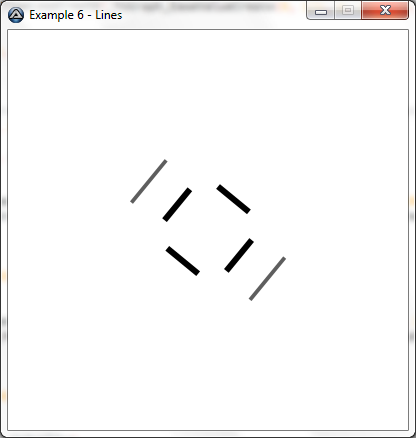Leaderboard
Popular Content
Showing content with the highest reputation on 11/24/2017 in all areas
-
Hi, Enough of flogging the same old horse - it never, ever comes back to life. For the umpteenth time: AutoIt is Jon's project and the release of any new version depends on his willingness to take time away from getting food on his table and a roof over his head to do the required development work - just remind yourself that he makes absolutely nothing from you and all the others who use Autoit. The whole AutoIt project is a hobby for the non-existent "AutoIt coding team" and those of us who do help out both here in the forum and as core UDF maintainers do so as volunteers solely for the pleasure of helping others. If you want an IDE, debugger, etc then go ahead and code it yourself - or pay someone else to do so - as there is zero chance of seeing "official" versions. Thread closed. As indeed will be any future ones on this subject - because they all end up the same way with people demanding that their own personal coding requirements are provided free of charge by others. M233 points
-

_WinTrust.au3
Danyfirex and one other reacted to argumentum for a topic
This UDF called my attention, tried it. Could not run it. Found a better version at https://www.autoitscript.com/forum/topic/161553-help-with-converting-c-to-autoit-a-dllcall-failes/?do=findComment&comment=1186579 PS: OP code, worked for me, the expanded later work, is the one I found to be better at the above link.2 points -

Is AutoIt still being developed?
czardas and one other reacted to JLogan3o13 for a topic
That is similar what I usually suggest to customers - lock everything down and then use SCCM. Publish applications that are free to use or low risk to the Application Catalog, and create an approval/escalation/chargeback system for the rest. The problem is most companies are stuck in the "but our teams want it now" mode of firefighting they can't or won't take the time to properly architect something that will ultimately ease their frustrations.2 points -
Create Free Style Text Anywhere... As many as you want! ...with Color and Animation! FreeText.au3 "Ver 2.5.2 " ; 11/26/2008, AutoIt Ver 3.2.12.0 Some of The Functions... Possibly The Best Example Yet ...eXPoSiTIoN... Demo Script... #include <FreeText.au3> ; ver 2.0.0 #include <Array.au3> ; FreeText.au3 - Demonstration Code - Horse Race HotKeySet("{ESC}", "Terminate") Func Terminate() Exit 0 EndFunc ;==>Terminate Dim $wait = 5 ; you can copy and paste the Functions _FreeText_Functions() ToolTip("Hit (ESC) to Exit", 1, 1, "FreeText", 1) ; $BGrnd = _FreeText_CreateBackGround("Random") Sleep($wait) $TextGUI = _FreeText_Create("Valuater") Sleep($wait) _FreeText_StairCase($TextGUI, -15) $GUI_Pos = _FreeText_GetPosition($TextGUI) _ArrayDisplay($GUI_Pos) Sleep($wait) $DPos = _FreeText_Scatter($TextGUI);, 200, 3, 100, 0) Sleep($wait) _FreeText_ColorStrobe($TextGUI) Sleep($wait) _FreeText_SetTrans($TextGUI, 20) Sleep($wait) _FreeText_SetPosition($TextGUI, $DPos) Sleep($wait) _FreeText_Move($TextGUI, 200, 200) Sleep($wait) _FreeText_Blink($TextGUI) Sleep($wait) _FreeText_SetTrans($TextGUI, 255) Sleep($wait) _FreeText_ColorStrobe($TextGUI) Sleep($wait) _FreeText_SetColor($TextGUI, "Red") Sleep($wait) _FreeText_StairCase($TextGUI) Sleep($wait) _FreeText_ShockWave($TextGUI) Sleep($wait) _FreeText_Bump($TextGUI) Sleep($wait) _FreeText_Move($TextGUI, 100, 100) Sleep($wait) $TextGUI2 = _FreeText_Create("Examiner", -1, -1, 30) Sleep($wait) _FreeText_Animate($TextGUI2, 2) Sleep($wait) _FreeText_Animate($TextGUI2, 7) Sleep($wait) _FreeText_ColorStrobe($TextGUI2) Sleep($wait) _FreeText_Animate($TextGUI2, 6) Sleep($wait) $thanks = _FreeText_Create("ENJOY! 8)", 300, -1, 30) Sleep($wait) _FreeText_ColorStrobe($thanks) Sleep($wait * 3)Tested Autoit ver 3.2.12.0 ENJOY!!! Valuater 8)1 point
-

screen 1024x768 different screen size, how can this be possible?
Earthshine reacted to junkew for a topic
* Your buttons in the video have a name as i see in inspect.exe that it shows the text values and as such you should be able to find them by name with th uiawrapper udf * Your rectangles I would make a small wrapper that you can click relative in percentage either from desktopsize or windowsize testpercentagemove("50%","50%") func testpercentagemove($x,$y) if stringinstr($x,"%") Then $realX=stringreplace($x,"%","") * (@DesktopWidth / 100) $realy=stringreplace($y,"%","") * (@DesktopHeight / 100) mousemove($realX ,$realy) EndIf EndFunc * And to handle above I normally would give something a logical name array/collection in between with a little more logic around it logicalname["triangle1"]="50%,50%" * falling back to findbmp udf or solution(s) like SikuliX I allmost never use as percentages with logical names keep things maintainable (and fast) enough * I can mention a lot of commercial tools but I doubt if any of them are easy in bitmap recognition most fallback on the tesseract engine or similar ones1 point -
.thumb.gif.f0fcf5626c0e51d894959a28cd718fe7.gif)
search, download, and install Windows updates
coffeeturtle reacted to MattHiggs for a topic
Then the reason it probably crashed without admin rights is because flash player, being a third party application and not a windows update, would need admin rights in order to install.1 point -

Prevent a script from closing on Windows shutdown
Earthshine reacted to Bert for a topic
Nothing can prevent shutdown for one reason - The user can cut the power to the computer. If you are trying to push a package to the PC - it would be best to have the package install in the background while the user is using the computer. There are many resources that explain how to do it. Google is your friend.1 point -

Firefox support? Mozrepl? Please help
Earthshine reacted to Bert for a topic
The solution to this is here:1 point -

Firefox support? Mozrepl? Please help
Earthshine reacted to Jos for a topic
You're sure there was no other thread with a similar question in our forums when you searched? Jos1 point -
1 point
-

True Recursive _FileListToArray
Earthshine reacted to Deye for a topic
Bad rep added : How to prevent static AV detection ? posted just a few days ago : https://threatpost.com/autoit-scripting-used-by-overlay-malware-to-bypass-av-detection/128845/1 point -
Is AutoIt still being developed?
aa2zz6 reacted to OldGuyWalking for a topic
Nothing really to do with the core AutoIT programming language. I'm sure I could come up with some nice to have's but nothing that is an absolute need. I've been using AutoIT since early 2000's and I still haven't touched 80% of the features so I just assume if there's something that I suddenly want it to do, it's probably already got a UDF. Plus, if there isn't a UDF that does what I want then I write one and add it to my ever expanding library. But there are two areas that I personally wish the AutoIT coding team would take on and that is developing a standalone AutoIT IDE that contains the features of a commercial IDE. It would include the custom features developed for AutoIT code that are built into Scite as well as a true debugger with the ability to walk through lines of code, set breakpoints, create a watchlist of variables, etc. The other would be a Forms development tool that would be integrated into the IDE for the creation of forms. The only reason I'm suggesting this is that while it appeared that some significant progress was made on some standalone apps (i.e. Koda, dbug, AutoIT Debug) the last versions released are from years ago. In the case of Koda the last version I've seen was released in 2010. It generally works but it's quirky. I came across an app called DBUG a few months ago. It looked it hadn't been updated in recent years. From the documentation and looking at the code it was supposed to have the ability to step through lines of code but I could not get it to work. I didn't realize until today that there's an AutoIT include file called Debug.au3. After looking at and then running the example I'm not sure it will do what I want it to do, which is being able to step through code one line at a time and be able to view specific variable values from a specific script. After I get off her I plan on doing some additional searching to see if I can find some pictures or maybe a YouTube video that expands on the Debug help. The problem with using some of these programs or investing time and energy into learning them is that they are developed externally and none of these niche products seem to make it to universal or mainstream use. I understand, life happens and the need to make money outweighs hobby development. But, if the AutoIT coding team took ownership of developing a branded AutoIT IDE and AutoIt Forms Builder then I think there's a better chance that those two applications would, at least, be completed, and any addtional development would continue. Thanks, O.G.W.1 point -
According to the help file:1 point
-
Hello. This is enough. $a=null Saludos1 point
-
Well I'm happy to hear I've included an example with mouse hook. I know it's basically the same principle, but at least I've added the struct for you #include <WindowsConstants.au3> #include <WinAPI.au3> Opt("GuiOnEventMode", 1) $hWnd = GUICreate("", 700, 320) GUISetOnEvent(-3, "_MyExit", $hWnd) $hLowLevelMouseProc = DllCallbackRegister("LowLevelMouseProc", ( ( (@OSArch="IA64") Or (@OSArch="X64") )? "INT64" : "LONG" ), "INT;DWORD;DWORD") $hMod = _WinAPI_GetModuleHandle(0) $hHook = _WinAPI_SetWindowsHookEx($WH_MOUSE_LL, DllCallbackGetPtr($hLowLevelMouseProc), $hMod) GUISetState() While 1 Sleep(10) WEnd Func LowLevelMouseProc($nCode, $wParam, $lParam) Local $tagMSLLHOOKSTRUCT = "STRUCT;LONG X;LONG Y;ENDSTRUCT;DWORD mouseData;DWORD flags;DWORD time;"&( ( (@OSArch="IA64") Or (@OSArch="X64") )? "UINT64" : "UINT" )&" dwExtraInfo" $tMSLLHOOKSTRUCT = DllStructCreate($tagMSLLHOOKSTRUCT, $lParam) ConsoleWrite("LowLevelMouseProc"&@CRLF&@TAB&"$nCode: "&$nCode&@CRLF&@TAB&"$wParam: "&$wParam&@CRLF&@TAB&"$lParam: "&$lParam&@CRLF) ConsoleWrite(@TAB&"X: "&$tMSLLHOOKSTRUCT.X&@CRLF&@TAB&"Y: "&$tMSLLHOOKSTRUCT.Y&@CRLF) Return _WinAPI_CallNextHookEx($hHook, $nCode, $wParam, $lParam) EndFunc Func _MyExit() _WinAPI_UnhookWindowsHookEx($hHook) DllCallbackFree($hLowLevelMouseProc) Exit EndFunc with this you can get notified whenever a move or click is being done. this combined with something like _WinAPI_WindowFromPoint and/or _WinAPI_GetClassName. Then you could match for [CLASS:Windows.UI.Core.CoreWindow] (the start menu in windows 10) and if true check position. Just a suggestion ^^ You can read more about the information from the hook here: SetWindowsHookEx function, here: LowLevelMouseProc callback function and here: MSLLHOOKSTRUCT structure1 point
-

Motion Graphics UDF
BBs19 reacted to scintilla4evr for a file
1 point -
AutoIt beta help file! #AutoIt3Wrapper_Au3Check_Parameters=-q -d -w- 3 -w- 6 ; already declared var=off , warn when using Dim=off #include <Constants.au3> Dim $vVariableThatIsGlobal = "This is a variable that has ""Program Scope"" aka Global." MsgBox($MB_SYSTEMMODAL, "", "An example of why Dim can cause more problems than solve them.") Example() Func Example() ; That looks alright to me as it displays the following text: This is a variable that has "Program Scope" aka Global. MsgBox($MB_SYSTEMMODAL, "", $vVariableThatIsGlobal) ; Call some random function. Local $vReturn = SomeFunc() ; The Global variable ($vVariableThatIsGlobal) changed because I totally forgot I had a duplicate variable name in "SomeFunc". MsgBox($MB_SYSTEMMODAL, $vReturn, "The variable has now changed: " & $vVariableThatIsGlobal) EndFunc ;==>Example Func SomeFunc() ; This should create a variable in Local scope if the variable name doesn"t already exist. ; For argument sake I totally forgot that I declared a variable already with the same name. ; Well I only want this to be changed in the function and not the variable at the top of the script. ; Should be OK right? Think again. Dim $vVariableThatIsGlobal = "" For $i = 1 To 10 $vVariableThatIsGlobal &= $i ; This will return 12345678910 totally wiping the previous contents of $vVariableThatIsGlobal. Next Return $vVariableThatIsGlobal EndFunc ;==>SomeFunc1 point
-
Thanks for the tip. I just needed to send some mouse movements to specific remote desktop window, so here's the code: #Include <WinAPI.au3> #Include <SendMessage.au3> $WM_SETFOCUS = 0x007 $WM_MOUSEMOVE = 0x200 If $CmdLine[0] = 0 Then MsgBox(0, "Error", "Please enter server name as command line parameter.") Exit Else $sName = $CmdLine[1] Endif $title = $sName & " - Remote Desktop" $hWnd = WinGetHandle($title) If $hWnd = 0 Then MsgBox(0, "Error", "Cannot find Remote Desktop Window for server " & $sName) Exit Else MsgBox(0, "hWnd", "Sending mouse movements to " & $title & " (" & $hWnd & ")" ) Endif while 1 ;MsgBox(0, "sending mouse move to", $hWnd) _SendMessage($hWnd, $WM_SETFOCUS) _WinAPI_PostMessage($hWnd, $WM_MOUSEMOVE, 0, 0) Sleep(60000) WEnd1 point