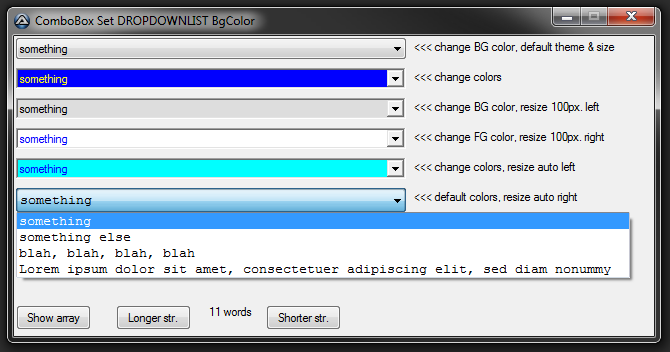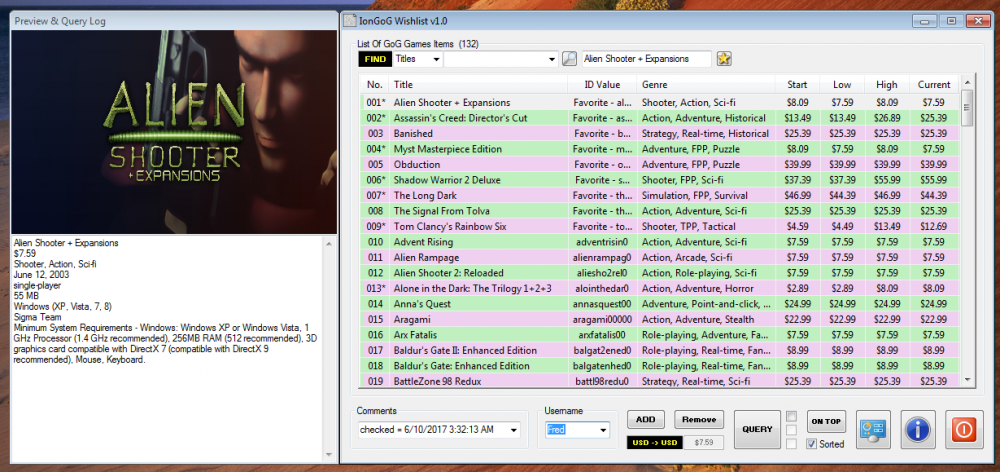Leaderboard
Popular Content
Showing content with the highest reputation on 11/12/2017 in all areas
-
Barnsley Fractal Fern
user4157124 and 2 others reacted to Larnil for a topic
This script generates Barnsleys Fractal Fern using script only. ; version 2017-10-03 ; Barnsley Fractal Fern ; by larnil #include <GUIConstants.au3> Dim $x, $y, $xn, $yn, $n, $r, $dc $WinSize = 800 ; window size ;Create graphics windows AutoItSetOption("GUIOnEventMode", 1) $GUI = GUICreate("Barnsley Fractal Fern", $WinSize, $WinSize, -1, -1) $Graphic = GuiCtrlCreateGraphic(0, 0, $WinSize, $WinSize) GUICtrlSetBkColor(-1, 0x000000) GUICtrlSetGraphic(-1,$GUI_GR_COLOR, 0x00ff00) GUISetState(@SW_SHOW) GUISetOnEvent($GUI_EVENT_CLOSE,"Bye") ;Main $start = TimerInit() _Fern(800) ; hight of fern - can be larger than window MsgBox(0,"Time taken:",Round(TimerDiff($start)/1000,3) &" seconds") While 1 Sleep(100) WEnd Func Bye() Exit EndFunc Func _Fern($height) $f = $height/10.6 ; scale factor. Complete fern is within 0 <= y <= 9.9983 (with no scale) $offset_x = $height/2 - $height/40 ; Side adjustment. Fern is within −2.1820 < x < 2.6558 (with no scale) For $n = 1 To $height*200 ; Number of iterations $r = Random(0, 99, 1) Select Case $r < 85 ; 0-84 = 85% of the time $xn = 0.85 * $x + 0.04 * $y $yn = -0.04 * $x + 0.85 * $y + 1.6 Case $r > 84 AND $r < 92 ; 85-91 = 7% of the time $xn = 0.2 * $x - 0.26 * $y $yn = 0.23 * $x + 0.22 * $y + 1.6 Case $r > 91 AND $r < 99 ; 92-98 = 7% of the time $xn = -0.15 * $x + 0.28 * $y $yn = 0.26 * $x + 0.24 * $y + 0.44 Case Else ; 99-99 = 1% of the time $xn = 0 $yn = 0.16 * $y EndSelect $x = $xn $y = $yn GUICtrlSetGraphic($Graphic, $GUI_GR_PIXEL, $offset_x + $x * $f, $height - $y * $f) Next GUICtrlSetGraphic($Graphic, $GUI_GR_REFRESH) EndFunc ;==> Fern Here is another example where I have used GDI (my very first attempt at using GDI by the way). This script can generate much larger Ferns and save them to file (png). I have used this script to generate a 20000 x 20000 pixel @ 600 dpi image. Looks really good printed out in full size. #include <GDIPlus.au3> #include <GUIConstantsEx.au3> ; Param Local Const $iPxColor = 0xFF00FF00 ; Pixel color for fractal Alpha/R/G/B Local Const $iBgColor = 0xFFFFFFFF ; Background color for image Alpha/R/G/B Local Const $iSize = 1000 ; Hight of fern in pixels - image will have this hight and width too Local Const $iIter = $iSize*400 ; Number of iterations - $iSize * 200 is a good starting point ; Call function ;$start = TimerInit() _Fern($iSize,$iIter) ;MsgBox(0,"Time taken:",Round(TimerDiff($start)/1000,3) &" seconds") ; Function for generating Barnsley Fractal Fern Func _Fern($Size,$Iter) _GDIPlus_Startup() ; initialize GDI+ Local $hBitmap = _GDIPlus_BitmapCreateFromScan0($Size, $Size) ; create an empty bitmap Local $hBmpCtxt = _GDIPlus_ImageGetGraphicsContext($hBitmap) ; get the graphics context of the image _GDIPlus_GraphicsClear($hBmpCtxt, $iBgColor) ; Set the background color for empty bitmap ; Here the magic happens $x=0 ; init $y=0 ; init $f = $Size/10.6 ; scale factor. Complete fern is within 0 <= y <= 9.9983 (with no scale) $offset_x = $Size/2 - $Size/40 ; Side adjustment. Fern is within −2.1820 < x < 2.6558 (with no scale) For $n = 1 To $Iter ; Number of iterations $r = Random(0, 99, 1) Select Case $r < 85 ; 0-84 = 85% of the time $xn = 0.85 * $x + 0.04 * $y $yn = -0.04 * $x + 0.85 * $y + 1.6 Case $r > 84 AND $r < 92 ; 85-91 = 7% of the time $xn = 0.2 * $x - 0.26 * $y $yn = 0.23 * $x + 0.22 * $y + 1.6 Case $r > 91 AND $r < 99 ; 92-98 = 7% of the time $xn = -0.15 * $x + 0.28 * $y $yn = 0.26 * $x + 0.24 * $y + 0.44 Case Else ; 99-99 = 1% of the time $xn = 0 $yn = 0.16 * $y EndSelect $x = $xn $y = $yn _GDIPlus_BitmapSetPixel($hBitmap, $offset_x + $x * $f, $Size - $y * $f, $iPxColor) ; Change pixel color for calculated X,Y Next ; ==> End of magic $File = "\Fractal_Fern_"&StringRight(Hex($iPxColor),6)&"-"&StringRight(Hex($iBgColor),6)&"-"&$iSize&".png" _GDIPlus_ImageSaveToFile($hBitmap, @MyDocumentsDir & $File) ;save bitmap to disk ShellExecute(@MyDocumentsDir & $File); Show it to the world in your default image viewer ; Cleanup GDI+ resources _GDIPlus_GraphicsDispose($hBmpCtxt) _GDIPlus_BitmapDispose($hBitmap) _GDIPlus_Shutdown() EndFunc ;==> _Fern3 points -

ComboBox Set DROPDOWNLIST Colors/size UDF
ratus69 reacted to argumentum for a topic
#include <GuiComboBox.au3> #include <GUIConstantsEx.au3> #include <WindowsConstants.au3> #include <WinAPI.au3> #include <Array.au3> #include <WinAPITheme.au3> #include <GDIPlus.au3> #Region GUICtrlComboSetColors UDF Global $g__aWM_CTLCOLORLISTBOX[1][16] = [[0, 0, 0]] ; init. the Global array ; #FUNCTION# ==================================================================================================================== ; Name...........: GUICtrlComboSetColors ; Description ...: Change the colors and position/size of a ComboBox ; Syntax.........: GUICtrlComboSetColors ( $idCombo [, $iBgColor = Default] [, $iFgColor = Default] [, $iExtendLeft = Default] ) ; Parameters ....: $idCombo - GUICtrlCreateCombo() ControlID / [ ArrayIndex ] ; $iBgColor - Background RGB color ; - or "-1" to use prior color declared ; - or to remove a control by ControlID, "-2" ; - or to remove a control by ArrayIndex, "-3" ; $iFgColor - Foreground RGB color ; - or "-1" to use prior color declared ; - or "-2" to use sytem color and leave theme default ; $iExtendLeft - pixels to extend the dropdown list ; - or "-1" to use prior width declared ; - or "1" auto size, extending left ( see Remarks/AutoSize ) ; - or "2" auto size, extending right ( see Remarks/AutoSize ) ; Return values .: Success - index position in the array ; Failure - 0 ; @error - 1 : Control handle = 0 ; - 2 : GetComboBoxInfo failed ; - 3 : Control for removal not found ; @extended - 2 : Success on Control removal ; Author ........: argumentum ; Modified.......: v0.0.0.5 ; Remarks .......: this UDF is in its a work in progress, will expand if needed. ; AutoSize...: use the pertinent parameters from GUICtrlComboSetColors_SetAutoSize() ; minus the CtrlID as semicolon separated to initialize. Ex: "2;Arial;8.5;0" ; Related .......: ; Link ..........: https://www.autoitscript.com/forum/topic/191035-combobox-set-dropdownlist-bgcolor/ ; Example .......: Yes, at the end of the file ; =============================================================================================================================== Func GUICtrlComboSetColors($idCombo = 0, $iBgColor = Default, $iFgColor = Default, $iExtendLeft = Default) If Not $idCombo Then Return SetError(1, 0, 0) Local $n, $tInfo, $i = 0 If $iBgColor = -2 Or $iBgColor = -3 Then Local $m For $n = 1 To $g__aWM_CTLCOLORLISTBOX[0][0] If ($g__aWM_CTLCOLORLISTBOX[$n][0] = $idCombo And $iBgColor = -2) Or ($g__aWM_CTLCOLORLISTBOX[$n][9] = $idCombo And $iBgColor = -3) Then _ArrayDelete($g__aWM_CTLCOLORLISTBOX, $n) $g__aWM_CTLCOLORLISTBOX[0][0] -= 1 Return SetError(0, 2, $n) EndIf Next Return SetError(3, 0, 0) EndIf For $n = 1 To $g__aWM_CTLCOLORLISTBOX[0][0] If $g__aWM_CTLCOLORLISTBOX[$n][0] = $idCombo Then $i = $n ExitLoop EndIf Next If Not $i Then $g__aWM_CTLCOLORLISTBOX[0][0] += 1 $i = $g__aWM_CTLCOLORLISTBOX[0][0] ; If $i >= UBound($g__aWM_CTLCOLORLISTBOX) Then ReDim $g__aWM_CTLCOLORLISTBOX[$i + 1][16] ; add extra "slots" EndIf EndIf Local $sStr = GUICtrlRead($idCombo) Local $iSetWindowTheme = 1 If $iBgColor = Default And $iFgColor = Default Then $iSetWindowTheme = 0 If $iBgColor = Default Then $iBgColor = _WinAPI_GetSysColor($COLOR_WINDOW) If $iFgColor = Default Then $iFgColor = _WinAPI_GetSysColor($COLOR_WINDOWTEXT) If $iBgColor = -1 Then $iBgColor = $g__aWM_CTLCOLORLISTBOX[$i][10] If $iFgColor = -1 Then $iFgColor = $g__aWM_CTLCOLORLISTBOX[$i][11] $g__aWM_CTLCOLORLISTBOX[$i][11] = $iFgColor $g__aWM_CTLCOLORLISTBOX[$i][10] = $iBgColor If $iExtendLeft = Default Then $iExtendLeft = 0 $g__aWM_CTLCOLORLISTBOX[$i][12] = 0 EndIf If $iExtendLeft = -1 Then $iExtendLeft = $g__aWM_CTLCOLORLISTBOX[$i][8] ElseIf Int($iExtendLeft) = 1 Then $g__aWM_CTLCOLORLISTBOX[$i][12] = 1 ElseIf Int($iExtendLeft) = 2 Then $g__aWM_CTLCOLORLISTBOX[$i][12] = 2 Else $g__aWM_CTLCOLORLISTBOX[$i][12] = 0 EndIf $g__aWM_CTLCOLORLISTBOX[$i][8] = Int($iExtendLeft) $g__aWM_CTLCOLORLISTBOX[$i][0] = $idCombo $g__aWM_CTLCOLORLISTBOX[$i][1] = GUICtrlGetHandle($idCombo) $g__aWM_CTLCOLORLISTBOX[$i][13] = "Arial" ; default $sFont $g__aWM_CTLCOLORLISTBOX[$i][14] = 8.5 ; default $fSize $g__aWM_CTLCOLORLISTBOX[$i][15] = 0 ; default $iStyle If $g__aWM_CTLCOLORLISTBOX[$i][12] Then $f = StringSplit($iExtendLeft, ";") If UBound($f) > 1 Then $g__aWM_CTLCOLORLISTBOX[$i][8] = Int($f[1]) If UBound($f) > 2 Then $g__aWM_CTLCOLORLISTBOX[$i][13] = $f[2] If UBound($f) > 3 Then $g__aWM_CTLCOLORLISTBOX[$i][14] = Int($f[3]) If UBound($f) > 4 Then $g__aWM_CTLCOLORLISTBOX[$i][15] = Int($f[4]) $t = TimerInit() GUICtrlComboSetColors_SetAutoSize(Int("-" & $i), $g__aWM_CTLCOLORLISTBOX[$i][12], $g__aWM_CTLCOLORLISTBOX[$i][13], $g__aWM_CTLCOLORLISTBOX[$i][14], $g__aWM_CTLCOLORLISTBOX[$i][15]) ConsoleWrite(TimerDiff($t) & @CRLF) EndIf If _GUICtrlComboBox_GetComboBoxInfo($idCombo, $tInfo) Then If $iSetWindowTheme Then If $g__aWM_CTLCOLORLISTBOX[$i][11] <> -2 Then _WinAPI_SetWindowTheme($g__aWM_CTLCOLORLISTBOX[$i][1], "", "") If $g__aWM_CTLCOLORLISTBOX[$i][11] <> -2 Then GUICtrlSetColor($g__aWM_CTLCOLORLISTBOX[$i][0], $iFgColor) GUICtrlSetBkColor($g__aWM_CTLCOLORLISTBOX[$i][0], $iBgColor) Else GUICtrlSetBkColor($g__aWM_CTLCOLORLISTBOX[$i][0], _WinAPI_GetSysColor($COLOR_HOTLIGHT)) _WinAPI_SetWindowTheme($g__aWM_CTLCOLORLISTBOX[$i][1], 0, 0) EndIf $g__aWM_CTLCOLORLISTBOX[$i][2] = DllStructGetData($tInfo, "hCombo") $g__aWM_CTLCOLORLISTBOX[$i][3] = DllStructGetData($tInfo, "hEdit") $g__aWM_CTLCOLORLISTBOX[$i][4] = DllStructGetData($tInfo, "hList") ; this is what is colored Else $g__aWM_CTLCOLORLISTBOX[0][0] -= 1 Return SetError(2, 0, 0) EndIf If Int($g__aWM_CTLCOLORLISTBOX[$i][5]) Then _WinAPI_DeleteObject($g__aWM_CTLCOLORLISTBOX[$i][5]) $g__aWM_CTLCOLORLISTBOX[$i][5] = 0 ; holder for "_WinAPI_CreateSolidBrush()" return value $g__aWM_CTLCOLORLISTBOX[$i][6] = BitOR(BitAND($iBgColor, 0x00FF00), BitShift(BitAND($iBgColor, 0x0000FF), -16), BitShift(BitAND($iBgColor, 0xFF0000), 16)) If $g__aWM_CTLCOLORLISTBOX[$i][11] = -2 Then $iFgColor = _WinAPI_GetSysColor($COLOR_WINDOWTEXT) $g__aWM_CTLCOLORLISTBOX[$i][7] = BitOR(BitAND($iFgColor, 0x00FF00), BitShift(BitAND($iFgColor, 0x0000FF), -16), BitShift(BitAND($iFgColor, 0xFF0000), 16)) If Not $g__aWM_CTLCOLORLISTBOX[0][1] Then If $g__aWM_CTLCOLORLISTBOX[$i][4] Then $g__aWM_CTLCOLORLISTBOX[0][1] = GUIRegisterMsg($WM_CTLCOLORLISTBOX, "UDF_WM_CTLCOLORLISTBOX") If $g__aWM_CTLCOLORLISTBOX[0][1] Then OnAutoItExitRegister("OnAutoItExit_UDF_WM_CTLCOLORLISTBOX") EndIf EndIf $g__aWM_CTLCOLORLISTBOX[0][2] += 1 $g__aWM_CTLCOLORLISTBOX[$i][9] = $g__aWM_CTLCOLORLISTBOX[0][2] ; internal ID $g__aWM_CTLCOLORLISTBOX[0][3] = TimerInit() ; to use in UDF_WM_CTLCOLORLISTBOX() $g__aWM_CTLCOLORLISTBOX[0][4] = 0 ; to use in UDF_WM_CTLCOLORLISTBOX() If $sStr Then GUICtrlSetData($idCombo, $sStr) Return SetError(0, 0, $g__aWM_CTLCOLORLISTBOX[0][2]) EndFunc ;==>GUICtrlComboSetColors Func UDF_WM_CTLCOLORLISTBOX($hWnd, $Msg, $wParam, $lParam) ConsoleWrite('+ Func UDF_WM_CTLCOLORLISTBOX(' & $hWnd & ', ' & $Msg & ', ' & $wParam & ', ' & $lParam & ')' & @CRLF) For $i = 1 To $g__aWM_CTLCOLORLISTBOX[0][0] If $g__aWM_CTLCOLORLISTBOX[$i][4] = $lParam Then If TimerDiff($g__aWM_CTLCOLORLISTBOX[0][3]) > 500 Or $g__aWM_CTLCOLORLISTBOX[0][4] <> $lParam Then If $g__aWM_CTLCOLORLISTBOX[$i][12] Then GUICtrlComboSetColors_SetAutoSize("-" & $i) EndIf $g__aWM_CTLCOLORLISTBOX[0][3] = TimerInit() $g__aWM_CTLCOLORLISTBOX[0][4] = $lParam If $g__aWM_CTLCOLORLISTBOX[$i][8] > 0 Then Local $aWPos = WinGetPos($g__aWM_CTLCOLORLISTBOX[$i][2]) WinMove($lParam, "", $aWPos[0] - $g__aWM_CTLCOLORLISTBOX[$i][8], $aWPos[1] + $aWPos[3], $aWPos[2] + $g__aWM_CTLCOLORLISTBOX[$i][8]) ElseIf $g__aWM_CTLCOLORLISTBOX[$i][8] < 0 Then Local $aWPos = WinGetPos($g__aWM_CTLCOLORLISTBOX[$i][2]) WinMove($lParam, "", $aWPos[0], $aWPos[1] + $aWPos[3], $aWPos[2] - $g__aWM_CTLCOLORLISTBOX[$i][8]) EndIf If $g__aWM_CTLCOLORLISTBOX[$i][7] >= 0 Then _WinAPI_SetTextColor($wParam, $g__aWM_CTLCOLORLISTBOX[$i][7]) EndIf If $g__aWM_CTLCOLORLISTBOX[$i][6] >= 0 Then _WinAPI_SetBkColor($wParam, $g__aWM_CTLCOLORLISTBOX[$i][6]) If Not $g__aWM_CTLCOLORLISTBOX[$i][5] Then $g__aWM_CTLCOLORLISTBOX[$i][5] = _WinAPI_CreateSolidBrush($g__aWM_CTLCOLORLISTBOX[$i][6]) Return $g__aWM_CTLCOLORLISTBOX[$i][5] EndIf Return 0 EndIf Next EndFunc ;==>UDF_WM_CTLCOLORLISTBOX ; #FUNCTION# ==================================================================================================================== ; Name...........: GUICtrlComboSetColors_SetAutoSize ; Description ...: Set autosize for a ComboBox initialized in GUICtrlComboSetColors() ; Syntax.........: GUICtrlComboSetColors ( $idCombo [, $iExtendLeft = Default] [, $sFont = Default] [, $fSize = Default] [, $iStyle = Default] ) ; Parameters ....: $idCombo - GUICtrlCreateCombo() ControlID / [ ArrayIndex ] ; $iExtendLeft - 1 = Left, 2 = Right, 0 = disable auto-sizing ; $sFont - Font name ; $fSize - Font size ; $iStyle - Font style ; Return values .: Success - widthest string in pixels ; Failure - -1 ; @error - look at the comments in the function ; Author ........: argumentum ; Modified.......: v0.0.0.5 ; Remarks .......: this UDF is in its a work in progress, will expand if needed. ; Related .......: GUICtrlComboSetColors() ; Link ..........: https://www.autoitscript.com/forum/topic/191035-combobox-set-dropdownlist-bgcolor/ ; Example .......: Yes, at the end of the file ; =============================================================================================================================== Func GUICtrlComboSetColors_SetAutoSize($idCombo, $iExtendLeft = Default, $sFont = Default, $fSize = Default, $iStyle = Default) ConsoleWrite('+ Func GUICtrlComboSetColors_AutoSizeSet("' & $idCombo & '", "' & $iExtendLeft & '", "' & $sFont & '", "' & $fSize & '", "' & $iStyle & '")' & @CRLF) $idCombo = Int($idCombo) ; just in case the value is a string Local $n, $iArrayIndex = 0, $iCtrl = 0 If $idCombo > 0 Then For $n = 1 To $g__aWM_CTLCOLORLISTBOX[0][0] If $g__aWM_CTLCOLORLISTBOX[$n][0] = $idCombo Then ; the expected value, is the ControlID $iArrayIndex = $n ExitLoop EndIf Next Return SetError(4, 0, -1) ; $iArrayIndex not found ElseIf $idCombo < 0 Then ; the expected value, is a negative of array's index .. $iArrayIndex = Int(StringTrimLeft(StringStripWS($idCombo, 8), 1)) ; .. so now is a positive value .. If $iArrayIndex < 1 Then Return SetError(3, 0, -1) ; .. else, error .. If $iArrayIndex > $g__aWM_CTLCOLORLISTBOX[0][0] Then Return SetError(2, 0, -1) ; .. as long as is not greater than expected Else Return SetError(1, 0, -1) ; could not find a usable value EndIf Switch $iExtendLeft Case 0, 1, 2 $g__aWM_CTLCOLORLISTBOX[$iArrayIndex][12] = $iExtendLeft EndSwitch Local $aCtrlPos = WinGetPos($g__aWM_CTLCOLORLISTBOX[$iArrayIndex][1]) If UBound($aCtrlPos) <> 4 Then Return SetError(5, 0, -1) ; could not get a usable value Local $sString = StringReplace(_GUICtrlComboBox_GetList($g__aWM_CTLCOLORLISTBOX[$iArrayIndex][0]), "|", @CRLF) Local $aStrWidth = _GDIPlus_MeasureString($sString, $g__aWM_CTLCOLORLISTBOX[$iArrayIndex][13], $g__aWM_CTLCOLORLISTBOX[$iArrayIndex][14], $g__aWM_CTLCOLORLISTBOX[$iArrayIndex][15]) If UBound($aStrWidth) <> 2 Then Return SetError(6, 0, -1) ; could not get a usable value If $aStrWidth[0] < $aCtrlPos[2] Then $g__aWM_CTLCOLORLISTBOX[$iArrayIndex][8] = 0 Else $g__aWM_CTLCOLORLISTBOX[$iArrayIndex][8] = $aStrWidth[0] - $aCtrlPos[2] If $g__aWM_CTLCOLORLISTBOX[$iArrayIndex][12] = 2 Then $g__aWM_CTLCOLORLISTBOX[$iArrayIndex][8] = Int("-" & $aStrWidth[0] - $aCtrlPos[2]) EndIf Return $aStrWidth[0] EndFunc ;==>GUICtrlComboSetColors_SetAutoSize Func _GDIPlus_MeasureString($sString, $sFont = "Arial", $fSize = 12, $iStyle = 0, $bRound = True) ConsoleWrite('Func _GDIPlus_MeasureString("' & $sString & '", "' & $sFont & '", "' & $fSize & '", "' & $iStyle & '", "' & $bRound & '")' & @CRLF) ; original code @ https://www.autoitscript.com/forum/topic/150736-gdi-wrapping-text/?do=findComment&comment=1077210 If Not $__g_iGDIPRef Then _GDIPlus_Startup() ; added by argumentum for this UDF's implementation ( AutoIt v3.3.14 ) due to the way the function is written ;~ Func _GDIPlus_Startup($sGDIPDLL = Default, $bRetDllHandle = False) ;~ $__g_iGDIPRef += 1 <-- I believe this aspect should be coded differently in "GDIPlus.au3" ;~ If $__g_iGDIPRef > 1 Then Return True Local $aSize[2] Local Const $hFamily = _GDIPlus_FontFamilyCreate($sFont) If Not $hFamily Then Return SetError(1, 0, $aSize) Local Const $hFormat = _GDIPlus_StringFormatCreate() Local Const $hFont = _GDIPlus_FontCreate($hFamily, $fSize, $iStyle) Local Const $tLayout = _GDIPlus_RectFCreate(0, 0, 0, 0) Local Const $hGraphic = _GDIPlus_GraphicsCreateFromHWND(0) Local $aInfo = _GDIPlus_GraphicsMeasureString($hGraphic, $sString, $hFont, $tLayout, $hFormat) $aSize[0] = $bRound ? Round($aInfo[0].Width, 0) : $aInfo[0].Width $aSize[1] = $bRound ? Round($aInfo[0].Height, 0) : $aInfo[0].Height _GDIPlus_FontDispose($hFont) _GDIPlus_FontFamilyDispose($hFamily) _GDIPlus_StringFormatDispose($hFormat) _GDIPlus_GraphicsDispose($hGraphic) Return $aSize EndFunc ;==>_GDIPlus_MeasureString Func OnAutoItExit_UDF_WM_CTLCOLORLISTBOX() For $i = 1 To $g__aWM_CTLCOLORLISTBOX[0][0] If Int($g__aWM_CTLCOLORLISTBOX[$i][5]) Then _WinAPI_DeleteObject($g__aWM_CTLCOLORLISTBOX[$i][5]) Next If $__g_iGDIPRef Then _GDIPlus_Shutdown() EndFunc ;==>OnAutoItExit_UDF_WM_CTLCOLORLISTBOX #EndRegion GUICtrlComboSetColors UDF Example() Func Example() ; Create GUI GUICreate("ComboBox Set DROPDOWNLIST BgColor", 640, 300) Local $a_idCombo[7] = [6] $a_idCombo[1] = GUICtrlCreateCombo("", 2, 2, 390, 296, BitOR($CBS_DROPDOWNLIST, $WS_HSCROLL, $WS_VSCROLL)) GUICtrlComboSetColors($a_idCombo[1], 0xEEEEEE, -2, Default) Example_FillTheCombo($a_idCombo[1]) GUICtrlCreateLabel("<<< change BG color, default theme && size ", 400, 4, 396, 296) $a_idCombo[2] = GUICtrlCreateCombo("", 2, 32, 390, 296, BitOR($CBS_DROPDOWNLIST, $WS_HSCROLL, $WS_VSCROLL)) GUICtrlComboSetColors($a_idCombo[2], 0x0000FF, 0xFFFF00, 0) Example_FillTheCombo($a_idCombo[2]) GUICtrlCreateLabel("<<< change colors", 400, 34, 396, 296) $a_idCombo[3] = GUICtrlCreateCombo("", 2, 62, 390, 296, BitOR($CBS_DROPDOWNLIST, $WS_HSCROLL, $WS_VSCROLL)) GUICtrlComboSetColors($a_idCombo[3], 0xdddddd, Default, 100) Example_FillTheCombo($a_idCombo[3]) GUICtrlCreateLabel("<<< change BG color, resize 100px. left", 400, 64, 396, 296) $a_idCombo[4] = GUICtrlCreateCombo("", 2, 92, 390, 296, BitOR($CBS_DROPDOWNLIST, $WS_HSCROLL, $WS_VSCROLL)) GUICtrlComboSetColors($a_idCombo[4], Default, 0x0000FF, -100) Example_FillTheCombo($a_idCombo[4]) GUICtrlCreateLabel("<<< change FG color, resize 100px. right", 400, 94, 396, 296) $a_idCombo[5] = GUICtrlCreateCombo("", 2, 122, 390, 296, BitOR($CBS_DROPDOWNLIST, $WS_HSCROLL, $WS_VSCROLL)) GUICtrlComboSetColors($a_idCombo[5], 0x00FFFF, 0x0000FF, 1) Example_FillTheCombo($a_idCombo[5]) GUICtrlCreateLabel("<<< change colors, resize auto left", 400, 124, 396, 296) $a_idCombo[6] = GUICtrlCreateCombo("", 2, 152, 390, 296, BitOR($CBS_DROPDOWNLIST, $WS_HSCROLL, $WS_VSCROLL)) GUICtrlSetFont($a_idCombo[6], 10, 400, 0, "Courier New") GUICtrlComboSetColors($a_idCombo[6], Default, Default, "2;Courier New;10") Example_FillTheCombo($a_idCombo[6]) GUICtrlCreateLabel("<<< default colors, resize auto right", 400, 154, 396, 296) Local $bttnArrayShow = GUICtrlCreateButton("Show array", 2, 296 - 27, 75, 25) Local $bttnStrMore = GUICtrlCreateButton("Longer str.", 102, 296 - 27, 75, 25) Local $idLorem = GUICtrlCreateLabel("", 195, 296 - 27, 50, 25) Local $bttnStrLess = GUICtrlCreateButton("Shorter str.", 252, 296 - 27, 75, 25) GUISetState(@SW_SHOW) WinActivate("ComboBox Set DROPDOWNLIST BgColor") ;~ Sleep(3500) ; you can reassign colors, size, or restore default ;~ GUICtrlComboSetColors($idCombo5, Default, Default, 300) ; this resets the Control back to default and changes $iExtendLeft ;~ GUICtrlComboSetColors($idCombo5, 0x0000FF, 0x00FFFF, -1) ; this changes the colors and keeps $iExtendLeft as it was ;~ GUICtrlComboSetColors($idCombo5, -1, -1, 300) ; using "-1" will keep the existing colors ;~ ; so in this case, only the $iExtendLeft is declared ;~ Example_FillTheCombo($idCombo5) ;~ Sleep(500) ; after removal, it will not repaint "hList", but then again, you're deleteing the control ;~ GUICtrlComboSetColors($idColors, -3) ;~ GUICtrlDelete($idCombo2) Local $iLorem = 5, $sLorem = "" Example_LoremStr($iLorem, $sLorem, $a_idCombo, $idLorem) ; Loop until the user exits. While 1 Switch GUIGetMsg() Case $GUI_EVENT_CLOSE GUIDelete() Return Case $bttnArrayShow _ArrayDisplay($g__aWM_CTLCOLORLISTBOX, "$g__aWM_CTLCOLORLISTBOX") Case $bttnStrMore $iLorem += 5 Example_LoremStr($iLorem, $sLorem, $a_idCombo, $idLorem) Case $bttnStrLess $iLorem -= 5 Example_LoremStr($iLorem, $sLorem, $a_idCombo, $idLorem) EndSwitch WEnd EndFunc ;==>Example Func Example_FillTheCombo(ByRef $idComboCtrl) GUICtrlSetData($idComboCtrl, "") _GUICtrlComboBox_AddString($idComboCtrl, "something") _GUICtrlComboBox_AddString($idComboCtrl, "something else") _GUICtrlComboBox_AddString($idComboCtrl, "blah, blah, blah, blah") _GUICtrlComboBox_AddString($idComboCtrl, "Lorem will change") Local $a = _GUICtrlComboBox_GetListArray($idComboCtrl) GUICtrlSetData($idComboCtrl, $a[1]) EndFunc ;==>Example_FillTheCombo Func Example_LoremStr(ByRef $iLorem, ByRef $sLorem, ByRef $a_idCombo, ByRef $idLorem) Local Static $s = "Lorem ipsum dolor sit amet, consectetuer adipiscing elit, sed diam nonummy nibh euismod tincidunt ut laoreet dolore magna aliquam erat volutpat." $s &= " Ut wisi enim ad minim veniam, quis nostrud exerci tation ullamcorper suscipit lobortis nisl ut aliquip ex ea commodo consequat." Local Static $i = 5, $a = StringSplit($s, " ") If $iLorem < 1 Then $iLorem = 1 If $iLorem > $a[0] Then $iLorem = $a[0] Local $x, $iLastEntry $sLorem = "" GUICtrlSetData($idLorem, $iLorem & ' words') For $x = 1 To $iLorem $sLorem &= $a[$x] & " " Next For $x = 1 To $a_idCombo[0] $iLastEntry = _GUICtrlComboBox_GetCount($a_idCombo[$x]) - 1 _GUICtrlComboBox_DeleteString($a_idCombo[$x], $iLastEntry) _GUICtrlComboBox_AddString($a_idCombo[$x], $sLorem) Next EndFunc ;==>Example_LoremStr new in v0.0.0.5: auto size the dropdown. You may also wanna take a look at ComboBox Color Background/Text subclass approach.1 point -
An adaption of an adaption. A good while back, I created a program, KindEbook Wishlist, that I use most days and is still available here at the forum. It works well, keeping tabs on price changes for Kindle ebooks at Amazon ... at least for my modest wants. About a year or so later, I struck upon the idea of adapting that program for CDs, DVDs, Blu-rays etc from the JB Hifi store, where there was a limit of about 50 items on the in-store wishlist. JB Wishlist is kind of a niche program, really only suitable for those from AUS, at the AutoIt Forum, who would want such a thing ... so not many I imagine, so it has never been available here. However, if you meet that criteria etc, and are willing to register at the AutoIt4Life Clubrooms, then it is available in the Project Chat section there ... though not the more recent updates (you need to ask me about them). That too, works quite well for my modest needs, and even includes an additional Preview & Summary window, which KindEbook Wishlist doesn't have ... though both programs do have access to a Details window per item, that is like the Preview window ... just doesn't constantly display alongside the Main program window (see later for an example with IonGoG Wishlist). So, now we come to IonGoG Wishlist, which is an adaption of the JB Wishlist program, and used for keeping tabs on GOG Games ... prices, history of changes, bought list, etc. IonGoG Wishlist is an incomplete adaption, so still in beta ... though all the really important elements work well enough. I have been working on it in dribs and drabs, and I now think it has come to a reasonable enough stage to share it ... just be advised, that some of the features accessed via the right-click menu etc, may not work or give strange results. Any of the options that I have given an Accelerator key facility to, should be working fine ... and most of the others are too ... and I am not even sure at this point, of what remains to be adapted ... not much I imagine. The name by the way, in case you were wondering, is a phonetic mangling on the words - keep an Eye On your GOG Wishlist. Here is a screenshot, with the Preview window on left. The Preview window can be placed at right instead or even turned off. Download, includes source files. IonGoG Wishlist v0.0_b28.zip (see detail at Post#23) Enjoy! OLDER DOWNLOADS SUPPLEMENTARY I have another program that GOG users may be interested in, that can assist with getting game images that IonGoG Wishlist gets and doesn't get ... larger versions taken from modified thumbnail links in their GOG Library. Downloads Dropbox (see the GOG example in Post #7) ADDENDUM In reality, compared to most stores I have come across, the GOG store is great, well setup and laid out. and for most things, including their Wishlist, is more than adequate. So I rarely do a full list Price Query ... so much quicker and easier to just check the two pages of my in-store wishlist. When I first started work on IonGoG Wishlist, the in-store wishlist wasn't as good as it is now. All that said, I still find it handy to use IonGoG Wishlist, for a variety of things - Offline browsing, Cover images to use with my bought & downloaded game folders, price changes history (and patterns of GOG behavior for sales etc), a bought list (with price I paid and date etc), Game Notes & Warnings, etc. And while not as quick as just checking the pages of your in-store wishlist, you can just set the full, favorites or non-favorites Query going, while you go away and do something else, and then later come back and look at the highlighted changes that may have occurred.1 point
-
After reading this page, (http://www.drububu.com/illustration/tsp/index.html) I was curious and I put together this script. it is not a "stand alone" script, as it uses some third parties programs*, but in few steps it acomplish the conversion to the TSP art. The generated images are quite nice, but you have to try more attempts to find the right combinations of parameters for different source images. Best results can easily obtained with schematic black and wite images. Drag and drop for example something like in this link. Also, set the "Variable thickness line" option and try with the image at this link for another example: (https://images.fineartamerica.com/images/artworkimages/mediumlarge/1/david-michelangelo-murphy-elliott.jpg) Since used programs generate also some temporay files, please save this script and the dependencies into a single folder so to avoid the scattering of files around and also allowing the main script to find the needed programs. Example of an TSP art generated with this script and related programs (the image on the left is converted in the image on the right) just drag and drop images on the GUI of the script and all is done automatically. * Here are the links to download the needed "dependencies": ( just put all the stuff in a single folder along with the script.) voronoi.exe http://www.drububu.com/illustration/tsp/voronoi.zip stippler.dll also contained in the above archive concorde.exe http://www.math.uwaterloo.ca/tsp/concorde/downloads/codes/cygwin/concorde.exe.gz this program needs the cygwin dll (a very nice one) (I've used 7zip to open this archive) cygwin1.dll https://cygwin.com/snapshots/ get one x86 cygwin1-xxxxxxxx.dll.xz (only dll) svg_extract.exe http://www.drububu.com/illustration/tsp/svg_extract.zip tsp2svg.exe http://www.drububu.com/illustration/tsp/tsp2svg.zip here the script: ; TSP Art generator #include <FileConstants.au3> #include <WinAPISys.au3> #include <GUIConstantsEx.au3> #include <WindowsConstants.au3> #include <GuiEdit.au3> #include <GDIPlus.au3> If Not _CheckDependencies() Then Exit ; can't run without dependencies. Global $bDropped, $sFile, $bDropAllowed = True ; create a blank file, or empty it if it's already created Global $hTail, $sLogFile = FileGetShortName(@ScriptDir & "\LogFile.txt") _GDIPlus_Startup() ; just for image format conversion to PNG (if needed) $Form1 = GUICreate("TSP art generator", 500, 650, -1, -1, -1, $WS_EX_ACCEPTFILES) ; --- options $Combo1 = GUICtrlCreateCombo("", 350, 505, 60, 25) GUICtrlCreateLabel("Sampling points", 415, 510, 80, 25) GUICtrlSetData($Combo1, "1000|2000|4000|6000|8000|10000|20000|40000|60000", "4000") ; some sampling rate $Checkbox1 = GUICtrlCreateCheckbox("Variable thickness line", 350, 535, 145, 25) $Checkbox2 = GUICtrlCreateCheckbox("Color (voronoi only)", 350, 565, 145, 25) ; --- Log viewer Global $hLog = GUICtrlCreateEdit("", 5, 500, 340, 145, BitOR($WS_VSCROLL, $WS_HSCROLL, $ES_AUTOVSCROLL, $ES_AUTOHSCROLL, $ES_MULTILINE, $ES_READONLY)) ; log viewer GUICtrlSetBkColor(-1, 0x000000) GUICtrlSetColor(-1, 0x00FF00) GUICtrlSetFont(-1, 9, -1, -1, "Courier New") ; following is a transparent control over the browser control ; purpose is to avoid that the drop event is captured by the browser control $hGlass = GUICtrlCreateLabel("", 0, 0, 500, 650) GUICtrlSetBkColor(-1, $GUI_BKCOLOR_TRANSPARENT) ; This is like a glass over the following underlying browser Control GUICtrlSetCursor(-1, 2) ; Cursor is an arrow (instead of the default I-beam) ; --- Embed a browser control Global $oIE = ObjCreate("Shell.Explorer.2") $hIE = GUICtrlCreateObj($oIE, 5, 5, 490, 490) $oIE.navigate("about:blank") AutoItSetOption("GUIOnEventMode", 1) GUISetOnEvent($GUI_EVENT_CLOSE, "_Exit") GUIRegisterMsg($WM_DROPFILES, "WM_DROPFILES") GUISetState(@SW_SHOW, $Form1) _LogPrint(@CRLF & _ "Hello," & @CRLF & _ "Drag and dropping images here above," & @CRLF & _ "will be converted into a TSP Art." & @CRLF & _ "have fun...") ; --- Main loop While 1 $nMsg = GUIGetMsg() Select Case $nMsg = $GUI_EVENT_CLOSE _Exit() Case $bDropped = True $bDropped = False $bDropAllowed = False ; Drop not allowed while generating _Generate_PST_Art() $bDropAllowed = True EndSelect WEnd ; --- Call externa programs the right sequence Func _Generate_PST_Art() _EmptyLog() ; empty the temporary log file _checkFileFormat($sFile) ; if dropped image isn't a PNG convert it to PNG _ShowInBrowser($sFile) ; show dropped image in the browser control ; step 1) Transform PNG image into a voronoi svg image ; ============================================================================ If GUICtrlRead($Checkbox1) = $GUI_CHECKED Then ; variable thickness line? $sOptions = "" Else $sOptions = " -f " ; fixed radus EndIf If GUICtrlRead($Checkbox2) = $GUI_CHECKED Then ; color points for voronoi? $sOptions = " -c " & $sOptions EndIf ; _call_External_Program(".\voronoi.exe " & $sOptions & "-s " & GUICtrlRead($Combo1) & " -n -I " & $sFile & " -O out.svg", True) _call_External_Program(FileGetShortName(@ScriptDir & '\voronoi.exe') & $sOptions & ' -s ' & GUICtrlRead($Combo1) & ' -n -I ' & $sFile & ' -O out.svg', True) _ShowInBrowser(FileGetShortName(@ScriptDir & "\out.svg")) ; show generated voronoi image in the browser control ; ; step 2) Extract points from the voronoi svg image and save to positions.tsp file ; for later input by the concorde TSP solver ; ============================================================================ _call_External_Program(FileGetShortName(@ScriptDir & '\svg_extract.exe') & " out.svg") _LogPrint("... going to next step ...") ; ; step 3) Resolve the Traveling Salesman Problem using the very good ; concorde.exe program (it needs the presence of the cygwin1.dll to work) ; ============================================================================ _call_External_Program(FileGetShortName(@ScriptDir & "\concorde.exe") & " -V -o tour.cyc positions.tsp", True) _LogPrint("... going to next step ...") ; ; step 3a) some adjustments to the tour.cyc file generated by concorde.exe ; ============================================================================ $hfile = FileOpen(FileGetShortName(@ScriptDir & '\tour.cyc')) Local $sContent = FileRead($hfile) FileClose($hfile) FileDelete(FileGetShortName(@ScriptDir & '\tour.cyc')) $sContent = StringReplace($sContent, Chr(0x20), Chr(0x0A)) _LogPrint("Replaced 0x20 with 0x0A " & @extended & " times.") $sContent = StringReplace($sContent, Chr(0x0A) & Chr(0x0A), Chr(0x0A)) _LogPrint("Replaced 0x0A 0x0A with 0x0A " & @extended & " times." & @CRLF) Local $x = StringInStr($sContent, Chr(0x0A)) ; first 0A $sContent = StringMid($sContent, $x + 1) ; remove first data (it's the number of points, not a point) $hfile = FileOpen(FileGetShortName(@ScriptDir & '\tour.cyc'), $FO_OVERWRITE + $FO_BINARY) FileWrite($hfile, $sContent) ; save adjusted data FileFlush($hfile) FileClose($hfile) ; ; step 4) "merge" data from out.svg and tour.cyc into the final tsp_art.svg file ; ============================================================================ If GUICtrlRead($Checkbox1) = $GUI_CHECKED Then $sOptions = " +w" ; variable thickness line Else $sOptions = "" ; fixed thickness line EndIf $sOptions = FileGetShortName(@ScriptDir & "\tsp2svg.exe") & " out.svg tour.cyc" & $sOptions _call_External_Program($sOptions) _ShowInBrowser(FileGetShortName(@ScriptDir & "\tsp_art.svg")) _LogPrint(@CRLF & _ "+-----------------------------------+" & @CRLF & _ "| End of conversion --> tsp_art.svg |" & @CRLF & _ "+-----------------------------------+" & @CRLF) EndFunc ;==>_Generate_PST_Art ; === Functions Func _call_External_Program($sCommand, $bVerbose = False) Local $sLine If $bVerbose = True Then $sCommand = @ComSpec & " /c " & $sCommand & ">>" & $sLogFile & " 2>>&1" EndIf Local $hPid = Run($sCommand, ".", @SW_HIDE) If Not $hPid Then _LogPrint("Error on run external program" & @CRLF) Return SetError(1) EndIf Do If $bVerbose Then $sLine = FileReadLine($hTail) If Not @error Then _LogPrint($sLine) EndIf EndIf Until Not ProcessExists($hPid) If $bVerbose Then $sLine = "..." ; "Task execution terminated ...." Do _LogPrint($sLine) $sLine = FileReadLine($hTail) Until @error EndIf EndFunc ;==>_call_External_Program Func _LogPrint($sLine) If StringLen(GUICtrlRead($hLog)) > 25000 Then ; Max Len of a CtrlBox is 30000 char _GUICtrlEdit_SetText($hLog, StringRight(GUICtrlRead($hLog), 20000)) ; short the content of CtrlBox to 20000 char EndIf _GUICtrlEdit_AppendText($hLog, $sLine & @CRLF) EndFunc ;==>_LogPrint Func WM_DROPFILES($hWnd, $iMsg, $wParam, $lParam) If $bDropAllowed Then Local $sExt = ".bmp|.png|.jpg|.gif" ; img drop filtering thanks to @UEZ Local $aFileList = _WinAPI_DragQueryFileEx($wParam) If Not @error Then For $i = 1 To $aFileList[0] If StringInStr($sExt, StringRegExpReplace($aFileList[$i], ".*(\.+)", "$1")) Then $bDropped = True $sFile = FileGetShortName($aFileList[$i]) ExitLoop EndIf Next Else _LogPrint("Error on drop" & @CRLF) EndIf _WinAPI_DragFinish($wParam) _LogPrint("Droped: " & $sFile & @CRLF) Return 0 EndIf EndFunc ;==>WM_DROPFILES Func _ShowInBrowser($sImg) ; setup Javascript engine with also embeded the "entity" library If StringRight($sImg, 3) = "svg" Then Else EndIf ; *** create a minimal 'html' page listing for the browser control Local $sHTML = "<HTML><HEAD>" & @CRLF & _ "<meta http-equiv=""X-UA-Compatible"" content=""IE=edge"" />" & @CRLF & _ "</HEAD>" & @CRLF & _ "<body>" & @CRLF & _ '<img src="' & $sImg & '" style="width:100%; height:100%;" />' & @CRLF & _ "</body>" & @CRLF & _ "</HTML>" & @CRLF ; html closing tags ; *** end of html page listing ; _LogPrint(">_" & @CRLF) $oIE.navigate('about:blank') While Not String($oIE.readyState) = 'complete' ; wait for about:blank Sleep(100) WEnd $oIE.document.Write($sHTML) ; inject lising directly to the HTML document: $oIE.document.close() ; close the write stream Sleep(1000) $oIE.document.execCommand("Refresh") EndFunc ;==>_ShowInBrowser Func _checkFileFormat($sFile) Local $hImage = _GDIPlus_ImageLoadFromFile($sFile) Local $aFormat = _GDIPlus_ImageGetRawFormat($hImage) If $aFormat[1] <> "PNG" Then _ConvertToPNG($hImage) _GDIPlus_ImageDispose($hImage) EndFunc ;==>_checkFileFormat Func _ConvertToPNG(ByRef $hImage) Local $CLSID = _GDIPlus_EncodersGetCLSID('PNG') $sFile = FileGetShortName(@ScriptDir & "\Input.png") _GDIPlus_ImageSaveToFileEx($hImage, $sFile, $CLSID) EndFunc ;==>_ConvertToPNG Func _EmptyLog() FileClose($hTail) $hTail = FileOpen($sLogFile, $FO_OVERWRITE) FileWrite($hTail, "Start log: " & @YEAR & '/' & @MON & '/' & @MDAY & ' ' & @HOUR & ':' & @MIN & ':' & @SEC & @CRLF) FileFlush($hTail) FileClose($hTail) $hTail = FileOpen($sLogFile) ; read only EndFunc ;==>_EmptyLog Func _CheckDependencies() Local $iDependencie = 0 $iDependencie += FileExists(@ScriptDir & "\voronoi.exe") ; http://www.drububu.com/illustration/tsp/voronoi.zip $iDependencie += FileExists(@ScriptDir & "\stippler.dll") ; " also contained in the above archive $iDependencie += FileExists(@ScriptDir & "\concorde.exe") ; http://www.math.uwaterloo.ca/tsp/concorde/downloads/codes/cygwin/concorde.exe.gz $iDependencie += FileExists(@ScriptDir & "\cygwin1.dll") ; get one from here https://cygwin.com/snapshots/ get cygwin1-xxxxxxxxx.dll.xz $iDependencie += FileExists(@ScriptDir & "\svg_extract.exe") ; http://www.drububu.com/illustration/tsp/svg_extract.zip $iDependencie += FileExists(@ScriptDir & "\tsp2svg.exe") ; http://www.drububu.com/illustration/tsp/tsp2svg.zip Return $iDependencie = 6 EndFunc ;==>_CheckDependencies Func _Exit() _GDIPlus_Shutdown() FileClose($hTail) AutoItSetOption("GUIOnEventMode", 0) GUIRegisterMsg($WM_DROPFILES, "") Exit EndFunc ;==>_Exit1 point
-

Mole Shooter
Earthshine reacted to Slaventii_M for a topic
Hi everybody! I've been studying Autoit not so long ago and today I want to share my game with you. Please check it out and tell me your opinion. Files in the archive: BG.jpg Mole.png Mole_Dead.png Shoot.wav Cursor.cur Game_Icon.iso Mole Shooter.au3 Mole Shooter.exe Screenshots: Screenshot 1 Screanshot 2 Screanshot 3 Files: Mole Shooter.rar Created and tested: Windows XP SP3 Game Edition (x86) Autoit Version: 3.3.10.21 point -
so much fun, yall keep doing it one by one tho $data = 'a,b,c<>d,e,f,g<>h,i' FileDelete("testdeclare.au3") filewrite("testdeclare.au3" , "#include<array.au3>" & @CRLF & "local $arr = [[" & stringreplace(stringreplace(StringRegExpReplace($data , "(\w+)" , '"$1"') , ">" , "[") , "<" , "] , ") & "]]" & @CRLF & "_ArrayDisplay($arr)") runwait('C:\Program Files (x86)\AutoIt3\Aut2Exe\Aut2Exe.exe /in "testdeclare.au3" /out "testdeclare.exe"' , @ScriptDir) run("testdeclare.exe")1 point
-
1 point
-

Loop script until button appears, click on button to end
pasqui reacted to JLogan3o13 for a topic
@pasqui you asked this question in June 2 years ago, then again in May of this year. And in each instance, when people try to help you you never respond. So how about picking up one of your own threads instead of resurrecting someone else's? And how about answering the most basic question - give a detailed description of what you are trying to do.1 point -
It seems you want to make a batch conversion of pictures...right? This can be done by using commandline options of i_view32.exe. I've played with this for myself and came up with this script which you might want to modify. You add files by drag-drop onto the gui. #include <GuiConstants.au3> #include <GuiListView.au3> #include <file.au3> Global $gaDropFiles[1] $Form1 = GUICreate("Picure conversion", 560, 500, -1, -1, -1, BitOR($WS_EX_ACCEPTFILES, $WS_EX_DLGMODALFRAME)) ;Main listview which accepts droped items GUICtrlCreateLabel("Size longest side of output picture:", 10, 10, 190, 20) $hSize = GUICtrlCreateEdit("800", 200, 8, 80) $ListView1 = GUICtrlCreateListView("Files", 10, 50, 680, 410, -1) _GUICtrlListView_SetColumnWidth(-1, 0, 400) GUICtrlSetState($ListView1, $GUI_DROPACCEPTED) GUIRegisterMsg($WM_DROPFILES, 'WM_DROPFILES_FUNC') GUICtrlSendMsg($ListView1, $LVM_SETEXTENDEDLISTVIEWSTYLE, $LVS_EX_GRIDLINES, $LVS_EX_GRIDLINES) $hOk = GUICtrlCreateButton("Stop", 140, 470) $hConvert = GUICtrlCreateButton("Create Small Pictures", 240, 470) GUISetState() While 1 $msg = GUIGetMsg() Switch $msg Case $GUI_EVENT_CLOSE Exit Case $hOk Exit Case $hConvert Do_Convert() Exit Case $GUI_EVENT_DROPPED $str = "" For $i = 0 To UBound($gaDropFiles) - 1 GUICtrlCreateListViewItem($gaDropFiles[$i], $ListView1) Next EndSwitch WEnd Func Do_Convert() Local $sDrive, $sDir, $sFileName, $sExtension ProgressOn("Foto conversie", " converteren van:") $Rows = _GUICtrlListView_GetItemCount($ListView1) $iSize = StringStripWS(GUICtrlRead($hSize), 8) For $x = 0 To $Rows - 1 $aItem = _GUICtrlListView_GetItem($ListView1, $x) Local $iFile = $aItem[3] _PathSplit($iFile, $sDrive, $sDir, $sFileName, $sExtension) ConsoleWrite(@error & ' File=' & $aItem[3] & @CRLF) ; i_view32.exe c:\*.jpg /resize_long=300 /aspectratio /resample /convert=d:\temp\outimage_###.jpg Local $oFile = $sDrive & $sDir & "Klein\" & $sFileName & "_Klein" & $sExtension Local $oPath = $sDrive & $sDir & "Klein" If StringInStr(FileGetAttrib($iFile), "d") Then ConsoleWrite("Found directory as input:" & $iFile & @CRLF) ContinueLoop EndIf DirCreate($oPath) ProgressSet(($x + 1) / $Rows * 100, $iFile) ;~ ConsoleWrite('@@ Debug(' & @ScriptLineNumber & ') : ($x + 1) / $rows * 100 = ' & ($x + 1) / $Rows * 100 & @CRLF & '>Error code: ' & @error & @CRLF) ;### Debug Console RunWait('"D:\Program Files (x86)\IrfanView\i_view32.exe" "' & $iFile & '" /resize_long=' & $iSize & ' /aspectratio /resample /jpgq=75 /convert="' & $oFile & '"', "D:\Program Files (x86)\IrfanView") ConsoleWrite('"D:\Program Files (x86)\IrfanView\i_view32.exe" "' & $iFile & '" /resize_long=' & $iSize & ' /aspectratio /resample /jpgq=75 /convert="' & $oFile & '"' & @CRLF) ;### Debug Console Sleep(200) Next ProgressOff() EndFunc ;==>Do_Convert Func WM_DROPFILES_FUNC($hWnd, $msgID, $wParam, $lParam) Local $nSize, $pFileName Local $nAmt = DllCall("shell32.dll", "int", "DragQueryFile", "hwnd", $wParam, "int", 0xFFFFFFFF, "ptr", 0, "int", 255) For $i = 0 To $nAmt[0] - 1 $nSize = DllCall("shell32.dll", "int", "DragQueryFile", "hwnd", $wParam, "int", $i, "ptr", 0, "int", 0) $nSize = $nSize[0] + 1 $pFileName = DllStructCreate("char[" & $nSize & "]") DllCall("shell32.dll", "int", "DragQueryFile", "hwnd", $wParam, "int", $i, "ptr", DllStructGetPtr($pFileName), "int", $nSize) ReDim $gaDropFiles[$i + 1] $gaDropFiles[$i] = DllStructGetData($pFileName, 1) $pFileName = 0 Next EndFunc ;==>WM_DROPFILES_FUNC Jos1 point
-
If you have one leading and matching trailing square bracket the defined array is one dimensional. If you have two leading and matching trailing square brackets the defined array is two dimensional. If you have three leading and matching trailing square brackets the defined array is three dimensional. All three different dimensional arrays would have the same first element. That is the first element is all the text between the opening square bracket(s) and the closing square bracket(s) of the defined array. And here is another string to 2D array example. #include <Array.au3> Local $data = 'a,b,c<>d,e,f,g<>h,i' $a = _StringTo2DArray($data, ",", "<>") _ArrayDisplay($a, $data) Local $data = '[[a,b,c], [d,e,f,g], [h,i]]' Local $data1 = StringTrimRight(StringTrimLeft($data, 2), 2) ; Remove first 2 square brackets, and last 2 square brackets. $a = _StringTo2DArray($data1, ",", "], [") _ArrayDisplay($a, $data) Func _StringTo2DArray($sString, $sDelim_Columns = ",", $sDelim_Row = @CRLF) ; ---- Find number of columns ($iCols) to correctly dimension array ---- Local $iCols = 0 Local $sRE = "([^" & StringRegExpReplace($sDelim_Columns & $sDelim_Row, "([\[\]\-\^\\])", "\\$1") & "]+)" Local $lineArr = StringSplit(StringRegExpReplace($sString, $sRE, ""), $sDelim_Row, 1) ; 1 = entire delimiter string is needed to mark the split. ;_ArrayDisplay($lineArr) For $i = 1 To $lineArr[0] If (StringLen($lineArr[$i]) + 1) > $iCols Then $iCols = StringLen($lineArr[$i]) + 1 Next ; ---- End of Find number of columns ---- Local $aArray[0][$iCols] _ArrayAdd($aArray, $sString, 0, $sDelim_Columns, $sDelim_Row) Return $aArray EndFunc ;==>_StringTo2DArray1 point
-

Yet another string 2d array thread
iamtheky reacted to argumentum for a topic
#include <array.au3> $data = 'a,b,c<>d,e,f,g<>h,i' Local $arr = [["[" & StringReplace(StringReplace(StringRegExpReplace($data, "(\w)", '"$1"'), ">", "["), "<", "] , ") & "]"]] ; <-- 2d array _ArrayDisplay($arr, UBound($arr, 0) & " dimensions") Switch UBound($arr, 0) Case 3 MsgBox(0, UBound($arr, 0) & " dimensions", $arr[0][0][0]) Case 2 MsgBox(0, UBound($arr, 0) & " dimensions", $arr[0][0]) Case 1 MsgBox(0, UBound($arr, 0) & " dimensions", $arr[0]) EndSwitch it's late, it happens1 point -

Yet another string 2d array thread
argumentum reacted to iamtheky for a topic
so nobody can find a fun way to just declare that string? I'll get you halfway, so you only have to figure out the hard part. $data = 'a,b,c<>d,e,f,g<>h,i' msgbox(0, '' , "[[" & stringreplace(stringreplace(StringRegExpReplace($data , "(\w)" , '"$1"') , ">" , "[") , "<" , "] , ") & "]]")1 point -
A simple endless kaleidoscope made on a RichEdit control (hit esc to exit) Idea is from this link: http://www.calormen.com/jsbasic/ select the "Rod's Color Pattern" demo and run it on the Apple 2 emulator on that web page to see the original Apple II version. ; Idea from this link: http://www.calormen.com/jsbasic/ ; get the "Rod's Color Pattern" from the "Select a sample..." combo and run it ; #include <GuiRichEdit.au3> #include <GUIConstants.au3> HotKeySet("{ESC}", "_TheEnd") ; Global $iHwidth = 40, $iVheight = 40; width and height of screen Global $sBuffer = _StringReplay(_StringReplay(" ", $iHwidth + 1) & @CRLF, $iVheight) ;to fill the RichEdit Global $sChar = " " Global Const $aApplesoft_color[16] = [ _ ; LoRes colors in Applesoft basic 0x000000, _ ; 0x0 = 00 = Black 0XFF00FF, _ ; 0x1 = 01 = Magenta 0X0000A0, _ ; 0x2 = 02 = Dark Blue 0X800080, _ ; 0x3 = 03 = Purple 0X006400, _ ; 0x4 = 04 = Dark Green 0X808080, _ ; 0x5 = 05 = Grey 0X0000CD, _ ; 0x6 = 06 = Medium Blue 0XADD8E6, _ ; 0x7 = 07 = Light Blue 0XA52A2A, _ ; 0x8 = 08 = Brown 0XFFA500, _ ; 0x9 = 09 = Orange 0XD3D3D3, _ ; 0xA = 10 = Light Grey 0XFFC0CB, _ ; 0xB = 11 = Pink 0X008000, _ ; 0xC = 12 = Green 0XFFFF00, _ ; 0xD = 13 = Yellow 0X00FFFF, _ ; 0xE = 14 = Aqua 0xFFFFFF]; ; 0xF = 15 = White Global $MyGui = GUICreate("", 335, 630, -1, -1, $WS_POPUPWINDOW, BitOR($WS_EX_DLGMODALFRAME, $WS_EX_CLIENTEDGE, $WS_EX_COMPOSITED, $WS_EX_LAYERED)) $hGlass = GUICtrlCreateLabel("", 0, 0, 335, 630, -1, $GUI_WS_EX_PARENTDRAG) ; Protect the RichEdit and allows to drag the GUI around GUICtrlSetBkColor(-1, $GUI_BKCOLOR_TRANSPARENT) ; This is like a glass over the underlying RichEdit GUICtrlSetCursor(-1, 2) ; Cursor is an arrow (instead of the default I-beam) ; ; This RichEdit is used to simulate the LoRes Graphic of tha Apple 2 (40x40 pixels) Global $hGR = _GUICtrlRichEdit_Create($MyGui, $sBuffer, 0, 0, 335, 630, BitOR($ES_READONLY, $ES_MULTILINE)) _GUICtrlRichEdit_SetSel($hGR, 0, -1) _GUICtrlRichEdit_SetFont($hGR, 10, "Courier new") _GUICtrlRichEdit_SetBkColor($hGR, 0xffffff) GUISetState() ; Main loop ; --------- While 1 For $W = 3 To 50 For $x = 19 To 1 Step -1 For $y = 19 To 0 Step -1 $xy = $x + $y $iColor = Mod(Int($y * 3 / ($x + 3) + $x * $W / 12), 16) $sChar = ChrW(32 + $iColor) ; comment this if you don't want chars (only color) If $iColor > 15 Then $iColor = 15 Print($sChar, $x, $xy, $iColor) Print($sChar, $xy, $x, $iColor) Print($sChar, 40 - $x, 40 - $xy, $iColor) Print($sChar, 40 - $xy, 40 - $x, $iColor) Print($sChar, $xy, 40 - $x, $iColor) Print($sChar, 40 - $x, $xy, $iColor) Print($sChar, $x, 40 - $xy, $iColor) Print($sChar, 40 - $xy, $x, $iColor) Next Next Next WEnd ; Print a char to Htab (Horiz. pos), Vtab (Vert pos) on the RichEdit ; ------------------------------------------------------------------ Func Print($sChar = "", $iHtab = 1, $iVtab = 1, $iColor = 0xffffff) _GUICtrlRichEdit_SetSel($hGR, GetAbsPos($iHtab, $iVtab), GetAbsPos($iHtab, $iVtab) + 1, True) _GUICtrlRichEdit_SetCharBkColor($hGR, $aApplesoft_color[$iColor]) _GUICtrlRichEdit_ReplaceText($hGR, $sChar, False) EndFunc ;==>Print ; From Htab Vtab (1 based) to Absolute position within the RichEdit ; ----------------------------------------------------------------- Func GetAbsPos($iHtab = 1, $iVtab = 1, $iScreenWidth = $iHwidth) Return ($iVtab - 1) * ($iScreenWidth + 2) + $iHtab EndFunc ;==>GetAbsPos ; returns one or more chars replicated n times ; Example: ConsoleWrite(_StringReplay('*', 5) & @CRLF) Func _StringReplay($sChars = "", $iRepeats = 0) $sChars = String($sChars) $iRepeats = Int(Abs(Number($iRepeats))) Return StringReplace(StringFormat('%' & $iRepeats & 's', ""), " ", $sChars) EndFunc ;==>_StringReplay Func _TheEnd() If WinActive("[ACTIVE]") = $MyGui Then _GUICtrlRichEdit_Destroy($hGR) Exit EndIf EndFunc ;==>_TheEnd1 point
-
This seems to be the only way: #include "..\_XMLDomWrapper.au3" #include <Array.au3> $sXMLFile = "itunes.xml" $result = _XMLFileOpen($sXMLFile, 'xmlns:content="http://purl.org/rss/1.0/modules/content/" xmlns:itunes="http://www.itunes.com/dtds/podcast-1.0.dtd"') If $result = 0 Then MsgBox(0,"","File not found") Exit EndIf _XMLCreateChildNode ("//channel", "item", "") _XMLCreateChildNode ("//channel/item[last()]", "title", "Third title") _XMLCreateChildNode ("//channel/item[last()]", "itunes:author", "weaponx", "itunes") _XMLCreateChildNode ("//channel/item[last()]", "dc:creator", "weaponx", "dc") ;Show most recently added item title $result = _GetFirstValue("//channel/item[last()]/title") If @ERROR Then ConsoleWrite("@ERROR: " & @ERROR & @CRLF) Else ConsoleWrite($result & @CRLF) EndIf ;_XMLDeleteAttr("//channel/item[3]/itunes:author", "xmlns:itunes") ;_XMLGetValue returns an array (not sure why) this will return the first element Func _GetFirstValue($node) $ret_val = _XMLGetValue($node) If IsArray($ret_val) Then Return ($ret_val[1]) Else Return SetError(1,3,0) EndIf EndFunc Result: <?xml version="1.0" encoding="utf-8"?> <rss xmlns:dc="http://purl.org/dc/elements/1.1/" xmlns:content="http://purl.org/rss/1.0/modules/content/" xmlns:itunes="http://www.itunes.com/dtds/podcast-1.0.dtd" version="2.0"> <channel> <title>Title of Podcast</title> <link>http://www.organization.org</link> <description>Something describing podcast</description> <itunes:summary>Weekly updates from you-know-who</itunes:summary> <itunes:subtitle>Hear what you are missing</itunes:subtitle> <itunes:category text=""></itunes:category> <language>en-us</language> <copyright>2008. All rights reserved.</copyright> <pubDate>Sun, 28 Sep 2008 09:27:00 GMT</pubDate> <lastBuildDate>Sun, 28 Sep 2008 09:27:00 GMT</lastBuildDate> <generator>ToeCaster</generator> <managingEditor>chris@nowheres.us(Chris Toews)</managingEditor> <webMaster>chris@nowhere.us</webMaster> <image> <url>http://organization.org/pic.jpg</url> <title>Title of pic</title> <link>http://www.organization.org</link> <width>0</width> <height>0</height> </image> <itunes:owner> <itunes:name>who</itunes:name> <itunes:email>email</itunes:email> </itunes:owner> <itunes:author>the author</itunes:author> <itunes:explicit>no</itunes:explicit> <ttl>1</ttl> <item> <title>First title</title> <link>http://www.organization.org/first.mp3</link> <comments>http://www.organization.org/first.mp3</comments> <itunes:author>author</itunes:author> <dc:creator>Creator</dc:creator> <description>9-28-08</description> <pubDate>Sun, 28 Sep 2008 09:27:00 GMT</pubDate> <itunes:subtitle></itunes:subtitle> <itunes:summary></itunes:summary> <itunes:keywords></itunes:keywords> <itunes:duration>0:0:0</itunes:duration> <enclosure url="http://www.organization.org/first.mp3" length="0" type="audio/mpeg"/> <guid>http://www.organization.org/first.mp3</guid> <itunes:explicit>no</itunes:explicit> </item> <item> <title>second title</title> <link>http://www.organization.org/second.mp3</link> <comments>http://www.organization.org/second.mp3</comments> <itunes:author>author</itunes:author> <dc:creator>Creator</dc:creator> <description>9-28-08</description> <pubDate>Sun, 28 Sep 2008 09:27:00 GMT</pubDate> <itunes:subtitle></itunes:subtitle> <itunes:summary></itunes:summary> <itunes:keywords></itunes:keywords> <itunes:duration>0:0:0</itunes:duration> <enclosure url="http://www.organization.org/second.mp3" length="0" type="audio/mpeg"/> <guid>http://www.organization.org/second.mp3</guid> <itunes:explicit>no</itunes:explicit> </item> <item> <title>Third title</title> <itunes:author xmlns:itunes="itunes">weaponx</itunes:author> <dc:creator xmlns:dc="dc">weaponx</dc:creator> </item> </channel> </rss>1 point