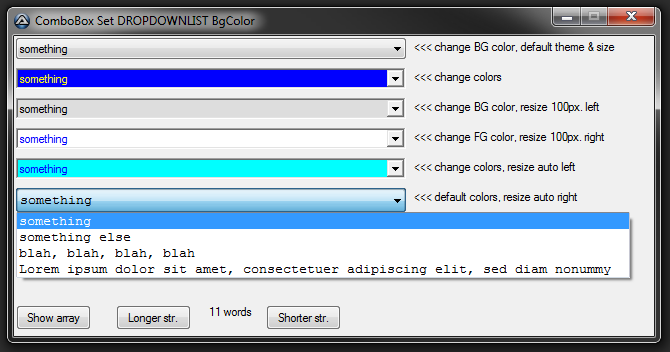Leaderboard
Popular Content
Showing content with the highest reputation on 11/06/2017 in all areas
-

ComboBox Set DROPDOWNLIST Colors/size UDF
ratus69 reacted to argumentum for a topic
#include <GuiComboBox.au3> #include <GUIConstantsEx.au3> #include <WindowsConstants.au3> #include <WinAPI.au3> #include <Array.au3> #include <WinAPITheme.au3> #include <GDIPlus.au3> #Region GUICtrlComboSetColors UDF Global $g__aWM_CTLCOLORLISTBOX[1][16] = [[0, 0, 0]] ; init. the Global array ; #FUNCTION# ==================================================================================================================== ; Name...........: GUICtrlComboSetColors ; Description ...: Change the colors and position/size of a ComboBox ; Syntax.........: GUICtrlComboSetColors ( $idCombo [, $iBgColor = Default] [, $iFgColor = Default] [, $iExtendLeft = Default] ) ; Parameters ....: $idCombo - GUICtrlCreateCombo() ControlID / [ ArrayIndex ] ; $iBgColor - Background RGB color ; - or "-1" to use prior color declared ; - or to remove a control by ControlID, "-2" ; - or to remove a control by ArrayIndex, "-3" ; $iFgColor - Foreground RGB color ; - or "-1" to use prior color declared ; - or "-2" to use sytem color and leave theme default ; $iExtendLeft - pixels to extend the dropdown list ; - or "-1" to use prior width declared ; - or "1" auto size, extending left ( see Remarks/AutoSize ) ; - or "2" auto size, extending right ( see Remarks/AutoSize ) ; Return values .: Success - index position in the array ; Failure - 0 ; @error - 1 : Control handle = 0 ; - 2 : GetComboBoxInfo failed ; - 3 : Control for removal not found ; @extended - 2 : Success on Control removal ; Author ........: argumentum ; Modified.......: v0.0.0.5 ; Remarks .......: this UDF is in its a work in progress, will expand if needed. ; AutoSize...: use the pertinent parameters from GUICtrlComboSetColors_SetAutoSize() ; minus the CtrlID as semicolon separated to initialize. Ex: "2;Arial;8.5;0" ; Related .......: ; Link ..........: https://www.autoitscript.com/forum/topic/191035-combobox-set-dropdownlist-bgcolor/ ; Example .......: Yes, at the end of the file ; =============================================================================================================================== Func GUICtrlComboSetColors($idCombo = 0, $iBgColor = Default, $iFgColor = Default, $iExtendLeft = Default) If Not $idCombo Then Return SetError(1, 0, 0) Local $n, $tInfo, $i = 0 If $iBgColor = -2 Or $iBgColor = -3 Then Local $m For $n = 1 To $g__aWM_CTLCOLORLISTBOX[0][0] If ($g__aWM_CTLCOLORLISTBOX[$n][0] = $idCombo And $iBgColor = -2) Or ($g__aWM_CTLCOLORLISTBOX[$n][9] = $idCombo And $iBgColor = -3) Then _ArrayDelete($g__aWM_CTLCOLORLISTBOX, $n) $g__aWM_CTLCOLORLISTBOX[0][0] -= 1 Return SetError(0, 2, $n) EndIf Next Return SetError(3, 0, 0) EndIf For $n = 1 To $g__aWM_CTLCOLORLISTBOX[0][0] If $g__aWM_CTLCOLORLISTBOX[$n][0] = $idCombo Then $i = $n ExitLoop EndIf Next If Not $i Then $g__aWM_CTLCOLORLISTBOX[0][0] += 1 $i = $g__aWM_CTLCOLORLISTBOX[0][0] ; If $i >= UBound($g__aWM_CTLCOLORLISTBOX) Then ReDim $g__aWM_CTLCOLORLISTBOX[$i + 1][16] ; add extra "slots" EndIf EndIf Local $sStr = GUICtrlRead($idCombo) Local $iSetWindowTheme = 1 If $iBgColor = Default And $iFgColor = Default Then $iSetWindowTheme = 0 If $iBgColor = Default Then $iBgColor = _WinAPI_GetSysColor($COLOR_WINDOW) If $iFgColor = Default Then $iFgColor = _WinAPI_GetSysColor($COLOR_WINDOWTEXT) If $iBgColor = -1 Then $iBgColor = $g__aWM_CTLCOLORLISTBOX[$i][10] If $iFgColor = -1 Then $iFgColor = $g__aWM_CTLCOLORLISTBOX[$i][11] $g__aWM_CTLCOLORLISTBOX[$i][11] = $iFgColor $g__aWM_CTLCOLORLISTBOX[$i][10] = $iBgColor If $iExtendLeft = Default Then $iExtendLeft = 0 $g__aWM_CTLCOLORLISTBOX[$i][12] = 0 EndIf If $iExtendLeft = -1 Then $iExtendLeft = $g__aWM_CTLCOLORLISTBOX[$i][8] ElseIf Int($iExtendLeft) = 1 Then $g__aWM_CTLCOLORLISTBOX[$i][12] = 1 ElseIf Int($iExtendLeft) = 2 Then $g__aWM_CTLCOLORLISTBOX[$i][12] = 2 Else $g__aWM_CTLCOLORLISTBOX[$i][12] = 0 EndIf $g__aWM_CTLCOLORLISTBOX[$i][8] = Int($iExtendLeft) $g__aWM_CTLCOLORLISTBOX[$i][0] = $idCombo $g__aWM_CTLCOLORLISTBOX[$i][1] = GUICtrlGetHandle($idCombo) $g__aWM_CTLCOLORLISTBOX[$i][13] = "Arial" ; default $sFont $g__aWM_CTLCOLORLISTBOX[$i][14] = 8.5 ; default $fSize $g__aWM_CTLCOLORLISTBOX[$i][15] = 0 ; default $iStyle If $g__aWM_CTLCOLORLISTBOX[$i][12] Then $f = StringSplit($iExtendLeft, ";") If UBound($f) > 1 Then $g__aWM_CTLCOLORLISTBOX[$i][8] = Int($f[1]) If UBound($f) > 2 Then $g__aWM_CTLCOLORLISTBOX[$i][13] = $f[2] If UBound($f) > 3 Then $g__aWM_CTLCOLORLISTBOX[$i][14] = Int($f[3]) If UBound($f) > 4 Then $g__aWM_CTLCOLORLISTBOX[$i][15] = Int($f[4]) $t = TimerInit() GUICtrlComboSetColors_SetAutoSize(Int("-" & $i), $g__aWM_CTLCOLORLISTBOX[$i][12], $g__aWM_CTLCOLORLISTBOX[$i][13], $g__aWM_CTLCOLORLISTBOX[$i][14], $g__aWM_CTLCOLORLISTBOX[$i][15]) ConsoleWrite(TimerDiff($t) & @CRLF) EndIf If _GUICtrlComboBox_GetComboBoxInfo($idCombo, $tInfo) Then If $iSetWindowTheme Then If $g__aWM_CTLCOLORLISTBOX[$i][11] <> -2 Then _WinAPI_SetWindowTheme($g__aWM_CTLCOLORLISTBOX[$i][1], "", "") If $g__aWM_CTLCOLORLISTBOX[$i][11] <> -2 Then GUICtrlSetColor($g__aWM_CTLCOLORLISTBOX[$i][0], $iFgColor) GUICtrlSetBkColor($g__aWM_CTLCOLORLISTBOX[$i][0], $iBgColor) Else GUICtrlSetBkColor($g__aWM_CTLCOLORLISTBOX[$i][0], _WinAPI_GetSysColor($COLOR_HOTLIGHT)) _WinAPI_SetWindowTheme($g__aWM_CTLCOLORLISTBOX[$i][1], 0, 0) EndIf $g__aWM_CTLCOLORLISTBOX[$i][2] = DllStructGetData($tInfo, "hCombo") $g__aWM_CTLCOLORLISTBOX[$i][3] = DllStructGetData($tInfo, "hEdit") $g__aWM_CTLCOLORLISTBOX[$i][4] = DllStructGetData($tInfo, "hList") ; this is what is colored Else $g__aWM_CTLCOLORLISTBOX[0][0] -= 1 Return SetError(2, 0, 0) EndIf If Int($g__aWM_CTLCOLORLISTBOX[$i][5]) Then _WinAPI_DeleteObject($g__aWM_CTLCOLORLISTBOX[$i][5]) $g__aWM_CTLCOLORLISTBOX[$i][5] = 0 ; holder for "_WinAPI_CreateSolidBrush()" return value $g__aWM_CTLCOLORLISTBOX[$i][6] = BitOR(BitAND($iBgColor, 0x00FF00), BitShift(BitAND($iBgColor, 0x0000FF), -16), BitShift(BitAND($iBgColor, 0xFF0000), 16)) If $g__aWM_CTLCOLORLISTBOX[$i][11] = -2 Then $iFgColor = _WinAPI_GetSysColor($COLOR_WINDOWTEXT) $g__aWM_CTLCOLORLISTBOX[$i][7] = BitOR(BitAND($iFgColor, 0x00FF00), BitShift(BitAND($iFgColor, 0x0000FF), -16), BitShift(BitAND($iFgColor, 0xFF0000), 16)) If Not $g__aWM_CTLCOLORLISTBOX[0][1] Then If $g__aWM_CTLCOLORLISTBOX[$i][4] Then $g__aWM_CTLCOLORLISTBOX[0][1] = GUIRegisterMsg($WM_CTLCOLORLISTBOX, "UDF_WM_CTLCOLORLISTBOX") If $g__aWM_CTLCOLORLISTBOX[0][1] Then OnAutoItExitRegister("OnAutoItExit_UDF_WM_CTLCOLORLISTBOX") EndIf EndIf $g__aWM_CTLCOLORLISTBOX[0][2] += 1 $g__aWM_CTLCOLORLISTBOX[$i][9] = $g__aWM_CTLCOLORLISTBOX[0][2] ; internal ID $g__aWM_CTLCOLORLISTBOX[0][3] = TimerInit() ; to use in UDF_WM_CTLCOLORLISTBOX() $g__aWM_CTLCOLORLISTBOX[0][4] = 0 ; to use in UDF_WM_CTLCOLORLISTBOX() If $sStr Then GUICtrlSetData($idCombo, $sStr) Return SetError(0, 0, $g__aWM_CTLCOLORLISTBOX[0][2]) EndFunc ;==>GUICtrlComboSetColors Func UDF_WM_CTLCOLORLISTBOX($hWnd, $Msg, $wParam, $lParam) ConsoleWrite('+ Func UDF_WM_CTLCOLORLISTBOX(' & $hWnd & ', ' & $Msg & ', ' & $wParam & ', ' & $lParam & ')' & @CRLF) For $i = 1 To $g__aWM_CTLCOLORLISTBOX[0][0] If $g__aWM_CTLCOLORLISTBOX[$i][4] = $lParam Then If TimerDiff($g__aWM_CTLCOLORLISTBOX[0][3]) > 500 Or $g__aWM_CTLCOLORLISTBOX[0][4] <> $lParam Then If $g__aWM_CTLCOLORLISTBOX[$i][12] Then GUICtrlComboSetColors_SetAutoSize("-" & $i) EndIf $g__aWM_CTLCOLORLISTBOX[0][3] = TimerInit() $g__aWM_CTLCOLORLISTBOX[0][4] = $lParam If $g__aWM_CTLCOLORLISTBOX[$i][8] > 0 Then Local $aWPos = WinGetPos($g__aWM_CTLCOLORLISTBOX[$i][2]) WinMove($lParam, "", $aWPos[0] - $g__aWM_CTLCOLORLISTBOX[$i][8], $aWPos[1] + $aWPos[3], $aWPos[2] + $g__aWM_CTLCOLORLISTBOX[$i][8]) ElseIf $g__aWM_CTLCOLORLISTBOX[$i][8] < 0 Then Local $aWPos = WinGetPos($g__aWM_CTLCOLORLISTBOX[$i][2]) WinMove($lParam, "", $aWPos[0], $aWPos[1] + $aWPos[3], $aWPos[2] - $g__aWM_CTLCOLORLISTBOX[$i][8]) EndIf If $g__aWM_CTLCOLORLISTBOX[$i][7] >= 0 Then _WinAPI_SetTextColor($wParam, $g__aWM_CTLCOLORLISTBOX[$i][7]) EndIf If $g__aWM_CTLCOLORLISTBOX[$i][6] >= 0 Then _WinAPI_SetBkColor($wParam, $g__aWM_CTLCOLORLISTBOX[$i][6]) If Not $g__aWM_CTLCOLORLISTBOX[$i][5] Then $g__aWM_CTLCOLORLISTBOX[$i][5] = _WinAPI_CreateSolidBrush($g__aWM_CTLCOLORLISTBOX[$i][6]) Return $g__aWM_CTLCOLORLISTBOX[$i][5] EndIf Return 0 EndIf Next EndFunc ;==>UDF_WM_CTLCOLORLISTBOX ; #FUNCTION# ==================================================================================================================== ; Name...........: GUICtrlComboSetColors_SetAutoSize ; Description ...: Set autosize for a ComboBox initialized in GUICtrlComboSetColors() ; Syntax.........: GUICtrlComboSetColors ( $idCombo [, $iExtendLeft = Default] [, $sFont = Default] [, $fSize = Default] [, $iStyle = Default] ) ; Parameters ....: $idCombo - GUICtrlCreateCombo() ControlID / [ ArrayIndex ] ; $iExtendLeft - 1 = Left, 2 = Right, 0 = disable auto-sizing ; $sFont - Font name ; $fSize - Font size ; $iStyle - Font style ; Return values .: Success - widthest string in pixels ; Failure - -1 ; @error - look at the comments in the function ; Author ........: argumentum ; Modified.......: v0.0.0.5 ; Remarks .......: this UDF is in its a work in progress, will expand if needed. ; Related .......: GUICtrlComboSetColors() ; Link ..........: https://www.autoitscript.com/forum/topic/191035-combobox-set-dropdownlist-bgcolor/ ; Example .......: Yes, at the end of the file ; =============================================================================================================================== Func GUICtrlComboSetColors_SetAutoSize($idCombo, $iExtendLeft = Default, $sFont = Default, $fSize = Default, $iStyle = Default) ConsoleWrite('+ Func GUICtrlComboSetColors_AutoSizeSet("' & $idCombo & '", "' & $iExtendLeft & '", "' & $sFont & '", "' & $fSize & '", "' & $iStyle & '")' & @CRLF) $idCombo = Int($idCombo) ; just in case the value is a string Local $n, $iArrayIndex = 0, $iCtrl = 0 If $idCombo > 0 Then For $n = 1 To $g__aWM_CTLCOLORLISTBOX[0][0] If $g__aWM_CTLCOLORLISTBOX[$n][0] = $idCombo Then ; the expected value, is the ControlID $iArrayIndex = $n ExitLoop EndIf Next Return SetError(4, 0, -1) ; $iArrayIndex not found ElseIf $idCombo < 0 Then ; the expected value, is a negative of array's index .. $iArrayIndex = Int(StringTrimLeft(StringStripWS($idCombo, 8), 1)) ; .. so now is a positive value .. If $iArrayIndex < 1 Then Return SetError(3, 0, -1) ; .. else, error .. If $iArrayIndex > $g__aWM_CTLCOLORLISTBOX[0][0] Then Return SetError(2, 0, -1) ; .. as long as is not greater than expected Else Return SetError(1, 0, -1) ; could not find a usable value EndIf Switch $iExtendLeft Case 0, 1, 2 $g__aWM_CTLCOLORLISTBOX[$iArrayIndex][12] = $iExtendLeft EndSwitch Local $aCtrlPos = WinGetPos($g__aWM_CTLCOLORLISTBOX[$iArrayIndex][1]) If UBound($aCtrlPos) <> 4 Then Return SetError(5, 0, -1) ; could not get a usable value Local $sString = StringReplace(_GUICtrlComboBox_GetList($g__aWM_CTLCOLORLISTBOX[$iArrayIndex][0]), "|", @CRLF) Local $aStrWidth = _GDIPlus_MeasureString($sString, $g__aWM_CTLCOLORLISTBOX[$iArrayIndex][13], $g__aWM_CTLCOLORLISTBOX[$iArrayIndex][14], $g__aWM_CTLCOLORLISTBOX[$iArrayIndex][15]) If UBound($aStrWidth) <> 2 Then Return SetError(6, 0, -1) ; could not get a usable value If $aStrWidth[0] < $aCtrlPos[2] Then $g__aWM_CTLCOLORLISTBOX[$iArrayIndex][8] = 0 Else $g__aWM_CTLCOLORLISTBOX[$iArrayIndex][8] = $aStrWidth[0] - $aCtrlPos[2] If $g__aWM_CTLCOLORLISTBOX[$iArrayIndex][12] = 2 Then $g__aWM_CTLCOLORLISTBOX[$iArrayIndex][8] = Int("-" & $aStrWidth[0] - $aCtrlPos[2]) EndIf Return $aStrWidth[0] EndFunc ;==>GUICtrlComboSetColors_SetAutoSize Func _GDIPlus_MeasureString($sString, $sFont = "Arial", $fSize = 12, $iStyle = 0, $bRound = True) ConsoleWrite('Func _GDIPlus_MeasureString("' & $sString & '", "' & $sFont & '", "' & $fSize & '", "' & $iStyle & '", "' & $bRound & '")' & @CRLF) ; original code @ https://www.autoitscript.com/forum/topic/150736-gdi-wrapping-text/?do=findComment&comment=1077210 If Not $__g_iGDIPRef Then _GDIPlus_Startup() ; added by argumentum for this UDF's implementation ( AutoIt v3.3.14 ) due to the way the function is written ;~ Func _GDIPlus_Startup($sGDIPDLL = Default, $bRetDllHandle = False) ;~ $__g_iGDIPRef += 1 <-- I believe this aspect should be coded differently in "GDIPlus.au3" ;~ If $__g_iGDIPRef > 1 Then Return True Local $aSize[2] Local Const $hFamily = _GDIPlus_FontFamilyCreate($sFont) If Not $hFamily Then Return SetError(1, 0, $aSize) Local Const $hFormat = _GDIPlus_StringFormatCreate() Local Const $hFont = _GDIPlus_FontCreate($hFamily, $fSize, $iStyle) Local Const $tLayout = _GDIPlus_RectFCreate(0, 0, 0, 0) Local Const $hGraphic = _GDIPlus_GraphicsCreateFromHWND(0) Local $aInfo = _GDIPlus_GraphicsMeasureString($hGraphic, $sString, $hFont, $tLayout, $hFormat) $aSize[0] = $bRound ? Round($aInfo[0].Width, 0) : $aInfo[0].Width $aSize[1] = $bRound ? Round($aInfo[0].Height, 0) : $aInfo[0].Height _GDIPlus_FontDispose($hFont) _GDIPlus_FontFamilyDispose($hFamily) _GDIPlus_StringFormatDispose($hFormat) _GDIPlus_GraphicsDispose($hGraphic) Return $aSize EndFunc ;==>_GDIPlus_MeasureString Func OnAutoItExit_UDF_WM_CTLCOLORLISTBOX() For $i = 1 To $g__aWM_CTLCOLORLISTBOX[0][0] If Int($g__aWM_CTLCOLORLISTBOX[$i][5]) Then _WinAPI_DeleteObject($g__aWM_CTLCOLORLISTBOX[$i][5]) Next If $__g_iGDIPRef Then _GDIPlus_Shutdown() EndFunc ;==>OnAutoItExit_UDF_WM_CTLCOLORLISTBOX #EndRegion GUICtrlComboSetColors UDF Example() Func Example() ; Create GUI GUICreate("ComboBox Set DROPDOWNLIST BgColor", 640, 300) Local $a_idCombo[7] = [6] $a_idCombo[1] = GUICtrlCreateCombo("", 2, 2, 390, 296, BitOR($CBS_DROPDOWNLIST, $WS_HSCROLL, $WS_VSCROLL)) GUICtrlComboSetColors($a_idCombo[1], 0xEEEEEE, -2, Default) Example_FillTheCombo($a_idCombo[1]) GUICtrlCreateLabel("<<< change BG color, default theme && size ", 400, 4, 396, 296) $a_idCombo[2] = GUICtrlCreateCombo("", 2, 32, 390, 296, BitOR($CBS_DROPDOWNLIST, $WS_HSCROLL, $WS_VSCROLL)) GUICtrlComboSetColors($a_idCombo[2], 0x0000FF, 0xFFFF00, 0) Example_FillTheCombo($a_idCombo[2]) GUICtrlCreateLabel("<<< change colors", 400, 34, 396, 296) $a_idCombo[3] = GUICtrlCreateCombo("", 2, 62, 390, 296, BitOR($CBS_DROPDOWNLIST, $WS_HSCROLL, $WS_VSCROLL)) GUICtrlComboSetColors($a_idCombo[3], 0xdddddd, Default, 100) Example_FillTheCombo($a_idCombo[3]) GUICtrlCreateLabel("<<< change BG color, resize 100px. left", 400, 64, 396, 296) $a_idCombo[4] = GUICtrlCreateCombo("", 2, 92, 390, 296, BitOR($CBS_DROPDOWNLIST, $WS_HSCROLL, $WS_VSCROLL)) GUICtrlComboSetColors($a_idCombo[4], Default, 0x0000FF, -100) Example_FillTheCombo($a_idCombo[4]) GUICtrlCreateLabel("<<< change FG color, resize 100px. right", 400, 94, 396, 296) $a_idCombo[5] = GUICtrlCreateCombo("", 2, 122, 390, 296, BitOR($CBS_DROPDOWNLIST, $WS_HSCROLL, $WS_VSCROLL)) GUICtrlComboSetColors($a_idCombo[5], 0x00FFFF, 0x0000FF, 1) Example_FillTheCombo($a_idCombo[5]) GUICtrlCreateLabel("<<< change colors, resize auto left", 400, 124, 396, 296) $a_idCombo[6] = GUICtrlCreateCombo("", 2, 152, 390, 296, BitOR($CBS_DROPDOWNLIST, $WS_HSCROLL, $WS_VSCROLL)) GUICtrlSetFont($a_idCombo[6], 10, 400, 0, "Courier New") GUICtrlComboSetColors($a_idCombo[6], Default, Default, "2;Courier New;10") Example_FillTheCombo($a_idCombo[6]) GUICtrlCreateLabel("<<< default colors, resize auto right", 400, 154, 396, 296) Local $bttnArrayShow = GUICtrlCreateButton("Show array", 2, 296 - 27, 75, 25) Local $bttnStrMore = GUICtrlCreateButton("Longer str.", 102, 296 - 27, 75, 25) Local $idLorem = GUICtrlCreateLabel("", 195, 296 - 27, 50, 25) Local $bttnStrLess = GUICtrlCreateButton("Shorter str.", 252, 296 - 27, 75, 25) GUISetState(@SW_SHOW) WinActivate("ComboBox Set DROPDOWNLIST BgColor") ;~ Sleep(3500) ; you can reassign colors, size, or restore default ;~ GUICtrlComboSetColors($idCombo5, Default, Default, 300) ; this resets the Control back to default and changes $iExtendLeft ;~ GUICtrlComboSetColors($idCombo5, 0x0000FF, 0x00FFFF, -1) ; this changes the colors and keeps $iExtendLeft as it was ;~ GUICtrlComboSetColors($idCombo5, -1, -1, 300) ; using "-1" will keep the existing colors ;~ ; so in this case, only the $iExtendLeft is declared ;~ Example_FillTheCombo($idCombo5) ;~ Sleep(500) ; after removal, it will not repaint "hList", but then again, you're deleteing the control ;~ GUICtrlComboSetColors($idColors, -3) ;~ GUICtrlDelete($idCombo2) Local $iLorem = 5, $sLorem = "" Example_LoremStr($iLorem, $sLorem, $a_idCombo, $idLorem) ; Loop until the user exits. While 1 Switch GUIGetMsg() Case $GUI_EVENT_CLOSE GUIDelete() Return Case $bttnArrayShow _ArrayDisplay($g__aWM_CTLCOLORLISTBOX, "$g__aWM_CTLCOLORLISTBOX") Case $bttnStrMore $iLorem += 5 Example_LoremStr($iLorem, $sLorem, $a_idCombo, $idLorem) Case $bttnStrLess $iLorem -= 5 Example_LoremStr($iLorem, $sLorem, $a_idCombo, $idLorem) EndSwitch WEnd EndFunc ;==>Example Func Example_FillTheCombo(ByRef $idComboCtrl) GUICtrlSetData($idComboCtrl, "") _GUICtrlComboBox_AddString($idComboCtrl, "something") _GUICtrlComboBox_AddString($idComboCtrl, "something else") _GUICtrlComboBox_AddString($idComboCtrl, "blah, blah, blah, blah") _GUICtrlComboBox_AddString($idComboCtrl, "Lorem will change") Local $a = _GUICtrlComboBox_GetListArray($idComboCtrl) GUICtrlSetData($idComboCtrl, $a[1]) EndFunc ;==>Example_FillTheCombo Func Example_LoremStr(ByRef $iLorem, ByRef $sLorem, ByRef $a_idCombo, ByRef $idLorem) Local Static $s = "Lorem ipsum dolor sit amet, consectetuer adipiscing elit, sed diam nonummy nibh euismod tincidunt ut laoreet dolore magna aliquam erat volutpat." $s &= " Ut wisi enim ad minim veniam, quis nostrud exerci tation ullamcorper suscipit lobortis nisl ut aliquip ex ea commodo consequat." Local Static $i = 5, $a = StringSplit($s, " ") If $iLorem < 1 Then $iLorem = 1 If $iLorem > $a[0] Then $iLorem = $a[0] Local $x, $iLastEntry $sLorem = "" GUICtrlSetData($idLorem, $iLorem & ' words') For $x = 1 To $iLorem $sLorem &= $a[$x] & " " Next For $x = 1 To $a_idCombo[0] $iLastEntry = _GUICtrlComboBox_GetCount($a_idCombo[$x]) - 1 _GUICtrlComboBox_DeleteString($a_idCombo[$x], $iLastEntry) _GUICtrlComboBox_AddString($a_idCombo[$x], $sLorem) Next EndFunc ;==>Example_LoremStr new in v0.0.0.5: auto size the dropdown. You may also wanna take a look at ComboBox Color Background/Text subclass approach.1 point -

Introductory learn to program text using Au3
argumentum reacted to Jfish for a topic
This forum (Au3 Technical) is inhabited by luminaries whose posts frequently demonstrate understanding far beyond my capabilities. For that reason, and at Jon's suggestion, I am reaching out to tap into your wisdom for a project that I have been working on a for a while. I was looking for a way to give back to AutoIt. As a self-taught programmer I have learned an incredible amount from this forum and the help file. It has been very rewarding. Over the course of my personal experiences I have wished, at times, that even though the materials and support are truly incredible - that someone could explain some of the more basic concepts. At the same time, I saw the creation of code.org and I started to think that AutoIt would be a perfect learning tool for people starting out (because of the simplicity, the incredible help file, and the best forum I have ever seen). All of that led to the creation of this text: https://www.autoitscript.com/forum/files/file/351-learn-to-program-using-free-tools-with-autoit/. It is the first draft of a basic introduction to programming using AutoIt. Nobody has reviewed it. Accordingly, I seek the collective constructive feedback of anyone willing to offer opinion as to content, spot any errors, and make any suggestions to improve it. My goal was always to donate it to the AutoIt forum when it was done. I think it could be a good addition to fill the gap for neophytes who may crave to see how everything fits together. The last thought I will leave you with - similar to the first - is that I am not the world's greatest coder (this may be a case of those who can do and those who can't teach). That said, I am hoping that the issues you will undoubtedly spot are not huge or threatening to the overall effort and that you appreciate the fact that this took some time to pull together. I look forward to hearing your thoughts.1 point -

how to create Msgbox when a particular window gets activated
Shirdish_chakravarthi reacted to Danyfirex for a topic
Hello. You can do something like this. #include <GUIConstantsEx.au3> #include <WinAPIEx.au3> HotKeySet("{ESC}", "_Exit") Global $hGUI=0 Example() Func Example() $hGUI = GUICreate('DummyGUI') ; Create a Dummy GUI. GUIRegisterMsg(_WinAPI_RegisterWindowMessage('SHELLHOOK'), 'WM_SHELLHOOK') ; Define a window message and assign to the WM_SHELLHOOK function. _WinAPI_RegisterShellHookWindow($hGUI) ; Register the shell hook message to our GUI. While 1 Switch GUIGetMsg() Case $GUI_EVENT_CLOSE ExitLoop EndSwitch WEnd _WinAPI_DeregisterShellHookWindow($hGUI) GUIDelete($hGUI) EndFunc ;==>Example Func WM_SHELLHOOK($hWnd, $iMsg, $wParam, $lParam) #forceref $iMsg Local $sTitle = "" Local $iPID = 0 Local $sMessageBoxText = "" Switch $wParam Case $HSHELL_WINDOWCREATED $sTitle = WinGetTitle($lParam) $iPID = WinGetProcess($lParam) $sMessageBoxText = ControlGetText($lParam, "","Static2") If $sTitle = "dps" Then ;~ ControlClick($lParam,"","Button1");Click automatically In Ok Button MsgBox(0, "", "MessageBox Window Detected" & @CRLF & "MessageBox Text: " & $sMessageBoxText) EndIf EndSwitch EndFunc ;==>WM_SHELLHOOK Func _Exit() _WinAPI_DeregisterShellHookWindow($hGUI) GUIDelete($hGUI) Exit EndFunc ;==>_Exit Saludos1 point -
Well, that was educational... for me anyway You need to do some work: Check the summer time / winter time transition date. Check the whole thing is sane for winter - summer transitions for your local machines. Check I have correctly defined all the timezone stuff, I'm not in North America, so I just put down some values from memory to test it ran. #include <GUIConstantsEx.au3> #include <Date.au3> Opt('MustDeclareVars', 1) Opt("GUIOnEventMode", 1) Global $Form2 = GUICreate("Form2", 405, 294, 142, 192) Global $Label1 = GUICtrlCreateLabel("Label1", 48, 48, 172, 17) ;EST Global $Label2 = GUICtrlCreateLabel("Label2", 48, 88, 172, 17) ;PST etc etc. GUISetOnEvent($GUI_EVENT_CLOSE, "GUIExit") GUISetState(@SW_SHOW) Global Const $Tag_Struct = "struct; long Bias;wchar StdName[32];word StdDate[8];long StdBias;wchar DayName[32];word DayDate[8];long DayBias; endstruct" Global $EST_info = DllStructCreate ($Tag_Struct) DllStructSetData ($EST_info, "Bias", 300) DllStructSetData ($EST_info, "StdName", "Eastern Standard Time (Winter)") DllStructSetData ($EST_info, "StdDate", _Date_Time_EncodeSystemTime (10, 5, 0, 3, 0, 0)) DllStructSetData ($EST_info, "DayName", "Eastern Standard Time (Summer)") DllStructSetData ($EST_info, "DayDate", _Date_Time_EncodeSystemTime (3, 5, 0, 2, 0, 0)) DllStructSetData ($EST_info, "DayBias", 300) Global $PST_info = DllStructCreate ($Tag_Struct) DllStructSetData ($PST_info, "Bias", 480) DllStructSetData ($PST_info, "StdName", "Pacific Standard Time (Winter)") DllStructSetData ($PST_info, "StdDate", _Date_Time_EncodeSystemTime (10, 5, 0, 3, 0, 0)) DllStructSetData ($PST_info, "DayName", "Pacific Standard Time (Summer)") DllStructSetData ($PST_info, "DayDate", _Date_Time_EncodeSystemTime (3, 5, 0, 2, 0, 0)) DllStructSetData ($PST_info, "DayBias", 480) Global $System, $EST, $PST While 1 $System = _Date_Time_GetSystemTime() $EST = _Date_Time_SystemTimeToTzSpecificLocalTime($System, DllStructGetPtr ($EST_info)) $PST = _Date_Time_SystemTimeToTzSpecificLocalTime($System, DllStructGetPtr ($PST_info)) GUICtrlSetData($Label1, _Date_Time_SystemTimeToDateTimeStr($EST)) GUICtrlSetData($Label2, _Date_Time_SystemTimeToDateTimeStr($PST)) Sleep(100) WEnd Func GUIExit() GUIDelete() Exit EndFunc Hopefully you can see how it is easy to add additional time zones. Edit: Hmm, I thought about this some more and I think you will need to check that $System is being calculated correctly - I'm in GMT so this is not a problem for me and I can't easily test whether it converts a non-zero region time to UTC ok... just saying in case it does not work for you, this is probably why.1 point
-
The HiWord in wParam is different when disabling and clicking, you are not checking that in your script. Try this: Func _WM_COMMAND($hWnd, $msg, $wParam, $lParam) If BitShift($wParam, 16) = 0 And BitAND($wParam, 0xFFFF) = $sStopButton Then $stop = True _CheckStop() EndIf Return $GUI_RUNDEFMSG EndFunc ;==>_WM_COMMAND1 point
-
Problems working within internet explorer.
SkysLastChance reacted to i_like_penguins for a topic
I figured it out. This: $oForm = _IEFormElementGetObjByName($oIE,"ui_form") $oFromMO = _IEFormElementGetObjByName($oForm,"ctl32$ctl04$ctl03$txtValue") should be this: $oForm = _IEFormGetObjByName($oIE,"ui_form") $oFromMO = _IEFormElementGetObjByName($oForm,"ctl32$ctl04$ctl03$txtValue")1 point -

Introductory learn to program text using Au3
Falsifiable reacted to Jfish for a topic
A PDF of the text "Learn To Program Using Free Tools With AutoIt".1 point -

Trap the ENTER key via GUISetAccelerators() when in EventMode
tarretarretarre reacted to LarsJ for a topic
Try this: #NoTrayIcon #Region ;**** Directives created by AutoIt3Wrapper_GUI **** #AutoIt3Wrapper_UseUpx=n #AutoIt3Wrapper_Au3Check_Parameters=-d -w 1 -w 2 -w 3 -w 4 -w 5 -w 6 #EndRegion ;**** Directives created by AutoIt3Wrapper_GUI **** #include <WinAPI.au3> #include <GUIConstantsEx.au3> #include <StructureConstants.au3> OnAutoItExitRegister("ExitStageLeft") Opt("GUICloseOnESC", 1) Opt("GUIEventOptions", 1) Opt("GUIOnEventMode", 1) ;; <===== Opt("WinTitleMatchMode", 1) Opt('MustDeclareVars', 1) Global $hWnd_list1, $hWnd_input1, $hGUI, $sWinTitle Global $iID_list1, $iID_input1, $iID_Enter _Main() Exit (1) Func _Main() $sWinTitle = "ENTER key trap test" $hGUI = GUICreate($sWinTitle, 500, 230) GUICtrlCreateButton("Test", 5, 5, 50, 25) $iID_input1 = GUICtrlCreateInput("input1", 70, 5, 100, 25) $hWnd_input1 = GUICtrlGetHandle($iID_input1) $iID_list1 = GUICtrlCreateEdit("list1", 10, 40, 475, 190) $hWnd_list1 = GUICtrlGetHandle($iID_list1) GUICtrlSetData($iID_list1, "abcdefghijklmnopqrstuvwxyz" & @CRLF, 1) ConsoleWrite("+++: $iID_list1 = " & $iID_list1 & @CRLF) ConsoleWrite("+++: $iID_input1 = " & $iID_input1 & @CRLF) GUISetState() GUISetOnEvent($GUI_EVENT_CLOSE, 'ExitStageLeft') $iID_Enter = GUICtrlCreateDummy() GUICtrlSetOnEvent($iID_Enter, "handle_Enter") Local $aAccelKeys[1][2] $aAccelKeys[0][0] = "{ENTER}" $aAccelKeys[0][1] = $iID_Enter GUISetAccelerators($aAccelKeys) While (1) Sleep(250) WEnd EndFunc ;==>_Main Func ExitStageLeft() Exit (0) EndFunc ;==>ExitStageLeft Func handle_Enter() Local $hCtrl = ControlGetHandle( $hGUI, "", ControlGetFocus( $hGUI ) ) Local $iCtrl = _WinAPI_GetDlgCtrlID( $hCtrl ) Switch $iCtrl Case $iID_list1 ConsoleWrite("+++: handle_List1() entered" & @CRLF) Case $iID_input1 ConsoleWrite("+++: handle_Input1() entered" & @CRLF) EndSwitch EndFunc1 point -

Good coding practices in AutoIt
Earthshine reacted to BrewManNH for a topic
When something in the language is referred to as deprecated it means that it still works for backwards compatibility purposes, but shouldn't be used going forward. Dim shouldn't ever be used because there's no defining what scope the variable will end up in. Especially if you're releasing a function to the general public. Matching variable names in a function, that have been declared in a global scope, may end up being reset by using Dim, causing all sorts of trouble shooting problems with people using a function that someone released. In this case you should never post a script or function for others to use with any variables declared using Dim. Explicit declaration is always preferred, Dim is always wrong.1 point