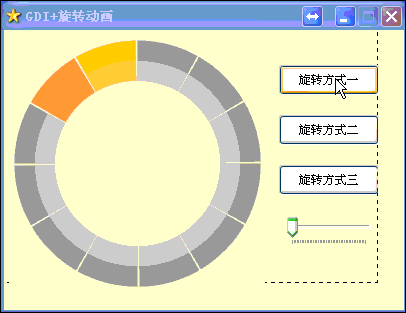Leaderboard
Popular Content
Showing content with the highest reputation on 07/13/2017 in all areas
-

.NET Common Language Runtime (CLR) Framework
VenusProject2 reacted to ptrex for a topic
WHAT : is .NET Common Language Runtime (CLR) Framework The Common Language Runtime (CLR) is a an Execution Environment . Common Language Runtime (CLR)'s main tasks are to convert the .NET Managed Code to native code, manage running code like a Virtual Machine, and also controls the interaction with the Operating System. As part of Microsoft's .NET Framework, the Common Language Runtime (CLR) is managing the execution of programs written in any of several supported languages. Allowing them to share common object-oriented classes written in any of the languages. HOW : To access the CLR environment you need to create an Appdomain Object - _CLR_GetDefaultDomain() An AppDomain provides an isolated region in which code runs inside of an existing process. Application domains provide an isolation boundary for security, reliability, and versioning, and for unloading assemblies. Application domains are typically created by runtime hosts, which are responsible for bootstrapping the common language runtime before an application is run. WHEN : Would you use CLR Runtime Hosts 1. To access .NET Class Libraries : System System.Collections System.Data System.Drawing System.IO System.Text System.Threading System.Timers System.Web System.Web.Services System.Windows.Forms System.Xml 2. Accessing custom build .Net Assemblies : Some Examples (but there are a ton out there) AutoItX3 - The .NET Assembly for using AutoItX JSonToXML libr. XMLRPC Libr. .NETPDF libr. .NETOCR Libr WInSCP Libr. ... 3. To Compile .Net Code into an Assembly 4. To Run C# or VB.net Code 5. To Mix AU3 and .Net functionality in your Application WHERE : To find documentation about CLR First of all you can find a lot on MSDN and here : Post 4 & Post 6 EXAMPLES : Multiple examples included in Zip !! Example : “System.Text.UTF8Encoding” Example : “System.IO.FileInfo” Example : “System.Windows.Forms” Example : AutoItX3 Custom .NET Assembly AutoItX Example : Compile Code C# and Code VB Example : Compile Code C# at Runtime WHO : Created the CLR.au3 UDF All credits go to : Danyfirex / Larsj / Trancexx / Junkew TO DO : The library is still Work in Process … (Some of the GUI Controls are not yet working as expected...) Anyone is free to participate in contributing to get the bugs resolved and to expand the CLR.au3 functionality ... Enjoy !! DOWNLOADS : (Last updated) - added CLR Constants.au3 - Danyfirex - Global Constants added (Magic numbers) - added .NET CLR CreateObject vs ObjCreate Example.au3 - Junkew • 2 approaches give the same result (only valid for COM Visible Assembly) • Includes a function that shows you which Assembly Classes are COM Visible - added .Net Conventional COM Objects Examples - ptrex - added .NET CLR CreateComInstanceFrom Example - Danyfirex - You can use it for Regfree COM Assembly Access - System.Activator has 4 methods : • CreateComInstanceFrom : Used to create instances of COM objects. • CreateInstanceFrom : Used to create a reference to an object from a particular assembly and type name. • GetObject : Used when marshaling objects. • CreateInstance : Used to create local or remote instances of an object. - added .NET Access SafeArrays Using AccVarsUtilities Example - LarsJ - added SafeArray Utilities functions in Includes - LarsJ - added .NET Access Native MSCorLib Classes - System - ptrex Multiple System Class Examples : • System.Random • System.DateTime • System.Diagnostics.PerformanceCounter • System.IO.FileInfo • System.Int32 • System.Double • System.Speech • System.Web - added Third Party Assembly Access - ptrex • WinSCP : https://winscp.net/eng/download.php • IonicZip : http://dotnetzip.codeplex.com/ - added more Examples using PowerShell GUI Assembly Access - ptrex • GUI Ribbon .NET Assembly using CLR Library • GUI Report Designer .NET Assembly using CLR Library • GUI SSRS Reporting .NET Assembly using CLR Library CLRv3a.zip .NET CLR Framework for AutoIT.pdf1 point -
After AutoIt 3.3.12.0 the handling of COM errors has been "fixed". Now nested COM operations crash the script in case of an error even when there is a COM error handler. Edit: All 3 problems have been fixed in AutoIt 3.3.14.3. Here you find a fixed version of function _Excel_RangeFind. I simply removed all nestings and added the missing COM error hander: Another function that needed some modification is _Excel_BookOpen. It crashed when a workbook was opened using _Excel_BookOpen with parameter $bVisible = True, saved and then reopened. The following modification solves the problem: 2017/06/19: Another function that needed some modification is _Word_DocSaveAs. It doesn't work with Word 2013 or later as MS felt the urge to change the name of the save method from SaveAs to SaveAs2. The following modification solves the problem: Please tell me if you still have problems with this or any other function from the Excel or Word UDF!1 point
-
1 point
-

Rotate animation
Parsix reacted to haijie1223 for a topic
#NoTrayIcon #RequireAdmin #My QQ No: 29535065 #QQ group: 477266297 #include <GDIPlus.au3> #include <WindowsConstants.au3> Opt("GUIOnEventMode", 1) Opt("MustDeclareVars", 1) Global $iSleepTime = 80 Global $hGUI = GUICreate("GDI+旋转动画", 400, 280) Global $Pic_Animation = GUICtrlCreatePic('', 5, 5, 256, 256) Global $Btn_Type1 = GUICtrlCreateButton('旋转方式一', 275, 35, 100, 30) Global $Btn_Type2 = GUICtrlCreateButton('旋转方式二', 275, 85, 100, 30) Global $Btn_Type3 = GUICtrlCreateButton('旋转方式三', 275, 135, 100, 30) Global $Slider_Time = GUICtrlCreateSlider(275, 185, 100, 45) GUICtrlSetLimit($Slider_Time, 500, 50) GUISetState() GUISetIcon('shell32.dll',322,$hGUI) GUISetOnEvent(-3, '_GuiEvent') GUICtrlSetOnEvent($Btn_Type1, '_GuiEvent') GUICtrlSetOnEvent($Btn_Type2, '_GuiEvent') GUICtrlSetOnEvent($Btn_Type3, '_GuiEvent') GUICtrlSetOnEvent($Slider_Time, '_GuiEvent') _AnimationInit(ControlGetHandle($hGUI, '', $Pic_Animation), 1) _GDIPlus_Startup() ; While 1 Sleep($iSleepTime) _NextFlash() WEnd Func _GuiEvent() Switch @GUI_CtrlId Case -3 _DeleteCache() Exit Case $Btn_Type1 _ResetAniType(1, 2) Case $Btn_Type2 _ResetAniType(2, 0) Case $Btn_Type3 _ResetAniType(3, 0) Case $Slider_Time $iSleepTime=GUICtrlRead($Slider_Time) EndSwitch EndFunc ;==>_GuiEvent Func _AnimationInit($hHwd, $SpaceSec) Global $m_hWnd = $hHwd Global $m_nWidth, $m_nHeight Global $m_AnimationIndex = 0, $m_AnimationType = 0, $m_AnimationCount = 12 Global $m_ItemSize, $m_MarginAngle Global $m_hCacheDC, $m_hCacheBitmap, $m_hCacheOldBitmap Global $m_Rect = DllStructCreate($tagRECT) Global $m_ColorBack = _WinAPI_GetSysColor($COLOR_BTNFACE) Global $m_ColorBasic[2] = [0x808080, 0xC0C0C0] Global $m_ColorFore1 = [0x1FF4FB, 0x07F98C, 0x91A804, 0xCC9302, 0xAF5801, 0x9C426B, 0x9744A7, 0x9841E4, 0x241BEE, 0x2472F5, 0x2190F4, 0x12C2FF] Global $m_ColorFore2 = [0x34F5FF, 0x3CFDA3, 0xA5B833, 0xD8A733, 0xB67636, 0xAD6988, 0xAD68B9, 0xAC66E9, 0x514AEF, 0x4E8DF5, 0x4BA5FA, 0x3ECEFE] Global $m_AnimationArray[$m_AnimationCount] Local $i For $i = 0 To $m_AnimationCount - 1 $m_AnimationArray[$i] = _AnimationItem() DllStructSetData($m_AnimationArray[$i], 1, _RGB2ARGB($m_ColorBasic[0], 255)) DllStructSetData($m_AnimationArray[$i], 2, _RGB2ARGB($m_ColorBasic[1], 255)) Next _Resize() _ResetAniType($m_AnimationType, $SpaceSec) EndFunc ;==>_AnimationInit Func _RGB2ARGB($RGBColor, $Alpha) Return BitOR(Binary('0x' & Hex($RGBColor, 6)), BitShift($Alpha, -24)) EndFunc ;==>_RGB2ARGB Func _Resize() _DeleteCache() Local $rc = _WinAPI_GetClientRect($m_hWnd) $m_nWidth = DllStructGetData($rc, 3) - DllStructGetData($rc, 1) $m_nHeight = DllStructGetData($rc, 4) - DllStructGetData($rc, 2) If $m_nWidth > $m_nHeight Then DllStructSetData($m_Rect, 3, ($m_nHeight - 10)) Else DllStructSetData($m_Rect, 3, ($m_nWidth - 10)) EndIf ;~ DllStructSetData($m_Rect, 3, ($m_nWidth > $m_nHeight) ? ($m_nHeight - 10) : ($m_nWidth - 10)) DllStructSetData($m_Rect, 4, DllStructGetData($m_Rect, 3)) DllStructSetData($m_Rect, 1, ($m_nWidth - DllStructGetData($m_Rect, 3)) / 2) DllStructSetData($m_Rect, 2, ($m_nHeight - DllStructGetData($m_Rect, 4)) / 2) $m_ItemSize = 20 EndFunc ;==>_Resize Func _ResetAniType($AniType, $SpaceSec = 0) Local $i $m_AnimationIndex = 0 Switch $AniType Case 0 $m_AnimationType = 0 Case 1 $m_AnimationType = 1 Case 2 $m_AnimationType = 2 For $i = 0 To $m_AnimationCount - 1 DllStructSetData($m_AnimationArray[$i], 1, _RGB2ARGB($m_ColorFore1[$i], 255)) DllStructSetData($m_AnimationArray[$i], 2, _RGB2ARGB($m_ColorFore2[$i], 255)) Next Case 3 $m_AnimationType = 3 For $i = 0 To $m_AnimationCount - 1 DllStructSetData($m_AnimationArray[$i], 1, _RGB2ARGB($m_ColorFore1[$i], 255)) DllStructSetData($m_AnimationArray[$i], 2, _RGB2ARGB($m_ColorFore2[$i], 255)) Next Case Else _ResetAniType(0) Return EndSwitch $m_MarginAngle = $SpaceSec If $m_MarginAngle > 10 Then $m_MarginAngle = 10 If $m_MarginAngle < 0 Then $m_MarginAngle = 0 EndFunc ;==>_ResetAniType Func _NextFlash() Local $i Switch $m_AnimationType Case 0 For $i = 0 To $m_AnimationIndex - 1 DllStructSetData($m_AnimationArray[$i], 1, _RGB2ARGB($m_ColorFore1[$i], 255)) DllStructSetData($m_AnimationArray[$i], 2, _RGB2ARGB($m_ColorFore2[$i], 255)) Next $m_AnimationIndex += 1 If ($m_AnimationIndex > $m_AnimationCount) Then $m_AnimationType = 1 $m_AnimationIndex = 0 EndIf Case 1 For $i = 0 To $m_AnimationIndex - 1 DllStructSetData($m_AnimationArray[$i], 1, _RGB2ARGB($m_ColorBasic[0], 255)) DllStructSetData($m_AnimationArray[$i], 2, _RGB2ARGB($m_ColorBasic[1], 255)) Next $m_AnimationIndex += 1 If ($m_AnimationIndex > $m_AnimationCount) Then $m_AnimationType = 0 $m_AnimationIndex = 0 EndIf Case 2 local $item=$m_AnimationArray[11] For $i = 0 To $m_AnimationCount - 2 $m_AnimationArray[$m_AnimationCount - $i - 1] = $m_AnimationArray[$m_AnimationCount - $i - 2] Next $m_AnimationArray[0] = $item Case 3 $m_AnimationIndex = $m_AnimationIndex + 1 If ($m_AnimationIndex > $m_AnimationCount) Then $m_AnimationIndex = 0 EndSwitch _Draw() EndFunc ;==>_NextFlash Func _Draw() Local $hDC = _WinAPI_GetDC($m_hWnd) If $m_hCacheDC = 0 Then $m_hCacheDC = _WinAPI_CreateCompatibleDC($hDC) $m_hCacheBitmap = _WinAPI_CreateCompatibleBitmap($hDC, $m_nWidth, $m_nHeight) $m_hCacheOldBitmap = _WinAPI_SelectObject($m_hCacheDC, $m_hCacheBitmap) EndIf _FillSolidRect($m_hCacheDC, _CRect(0, 0, $m_nWidth, $m_nHeight), $m_ColorBack) _DrawPie($m_hCacheDC) _WinAPI_BitBlt($hDC, 0, 0, $m_nWidth, $m_nHeight, $m_hCacheDC, 0, 0, 0x00CC0020) _WinAPI_ReleaseDC($m_hWnd, $hDC) EndFunc ;==>_Draw Func _CRect($Left, $Top, $Right, $Bottom) Local $Rect = DllStructCreate($tagRECT) DllStructSetData($Rect, 1, $Left) DllStructSetData($Rect, 2, $Top) DllStructSetData($Rect, 3, $Right) DllStructSetData($Rect, 4, $Bottom) Return $Rect EndFunc ;==>_CRect Func _FillSolidRect($hDC, $lpRect, $clr) _WinAPI_SetBkColor($hDC, $clr) _ExtTextOut($hDC, 0, 0, 2, $lpRect, Chr(0), 0, 0) EndFunc ;==>_FillSolidRect Func _DrawPie($hDC) Local $i Local $nStartAngle Local $nSweepAngle Local $pGraphics = _GDIPlus_GraphicsCreateFromHDC($hDC) _GDIPlus_GraphicsSetSmoothingMode($pGraphics, 4) Local $pBrush = _GDIPlus_BrushCreateSolid(_RGB2ARGB(0, 255)) Local $rcOut = DllStructCreate($tagRECT) DllStructSetData($rcOut, 1, DllStructGetData($m_Rect, 1)) DllStructSetData($rcOut, 2, DllStructGetData($m_Rect, 2)) DllStructSetData($rcOut, 3, DllStructGetData($m_Rect, 3)) DllStructSetData($rcOut, 4, DllStructGetData($m_Rect, 4)) Local $rcIn = DllStructCreate($tagRECT) DllStructSetData($rcIn, 1, DllStructGetData($rcOut, 1)) DllStructSetData($rcIn, 2, DllStructGetData($rcOut, 2)) DllStructSetData($rcIn, 3, DllStructGetData($rcOut, 3)) DllStructSetData($rcIn, 4, DllStructGetData($rcOut, 4)) _InflateRectF($rcIn, -1 * $m_ItemSize) $nSweepAngle = 360 / $m_AnimationCount $nStartAngle = -90 For $i = 0 To $m_AnimationCount - 1 _GDIPlus_BrushSetSolidColor($pBrush, DllStructGetData($m_AnimationArray[$i], 1)) _GDIPlus_GraphicsFillPie($pGraphics, DllStructGetData($rcOut, 1), DllStructGetData($rcOut, 2), DllStructGetData($rcOut, 3), DllStructGetData($rcOut, 4), _ $nStartAngle, $nSweepAngle - $m_MarginAngle, $pBrush) $nStartAngle += $nSweepAngle Next $nSweepAngle = 360 / $m_AnimationCount $nStartAngle = -90 For $i = 0 To $m_AnimationCount - 1 _GDIPlus_BrushSetSolidColor($pBrush, DllStructGetData($m_AnimationArray[$i], 2)) _GDIPlus_GraphicsFillPie($pGraphics, DllStructGetData($rcIn, 1), DllStructGetData($rcIn, 2), DllStructGetData($rcIn, 3), DllStructGetData($rcIn, 4), _ $nStartAngle, $nSweepAngle - $m_MarginAngle, $pBrush) $nStartAngle += $nSweepAngle Next If ($m_AnimationType = 3) Then If $m_AnimationIndex > 0 Then $nStartAngle = -90 $nStartAngle = $nStartAngle + $m_AnimationIndex * $nSweepAngle _GDIPlus_BrushSetSolidColor($pBrush, _RGB2ARGB(0xFFFFFF, 150)) _GDIPlus_GraphicsFillPie($pGraphics, DllStructGetData($rcOut, 1), DllStructGetData($rcOut, 2), DllStructGetData($rcOut, 3), DllStructGetData($rcOut, 4), _ $nStartAngle, $nSweepAngle - $m_MarginAngle, $pBrush) EndIf EndIf _InflateRectF($rcIn, -1 * $m_ItemSize) _GDIPlus_BrushSetSolidColor($pBrush, _RGB2ARGB($m_ColorBack, 255)) _GDIPlus_GraphicsFillPie($pGraphics, DllStructGetData($rcIn, 1), DllStructGetData($rcIn, 2), DllStructGetData($rcIn, 3), DllStructGetData($rcIn, 4), 0, 360, $pBrush) _GDIPlus_BrushDispose($pBrush) _GDIPlus_GraphicsDispose($pGraphics) EndFunc ;==>_DrawPie Func _InflateRectF($rc, $dx, $dy = 0) If $dy = 0 Then $dy = $dx DllStructSetData($rc, 1, DllStructGetData($rc, 1) - $dx) DllStructSetData($rc, 2, DllStructGetData($rc, 2) - $dy) DllStructSetData($rc, 3, DllStructGetData($rc, 3) + $dx * 2) DllStructSetData($rc, 4, DllStructGetData($rc, 4) + $dy * 2) EndFunc ;==>_InflateRectF Func _DeleteCache() If $m_hCacheDC <> 0 Then _WinAPI_SelectObject($m_hCacheDC, $m_hCacheOldBitmap) _WinAPI_DeleteObject($m_hCacheBitmap) _WinAPI_DeleteDC($m_hCacheDC) _GDIPlus_Shutdown() $m_hCacheDC = 0 $m_hCacheBitmap = 0 $m_hCacheOldBitmap = 0 EndIf EndFunc ;==>_DeleteCache Func _ExtTextOut($hDC, $x, $y, $wOptions, $lpRect, $lpString, $nCount, $lpDx) If Not IsPtr($lpRect) Then $lpRect=DllStructGetPtr($lpRect) Local $Ret = DllCall('GDI32.dll', 'BOOL', 'ExtTextOutW', 'HANDLE', $hDC, 'INT', $x, 'INT', $y, 'UINT', $wOptions, 'PTR', $lpRect, 'WSTR', $lpString, 'UINT', $nCount, 'INT', $lpDx) If @error Then Return SetError(@error, 0, 0) Return $Ret[0] EndFunc ;==>_ExtTextOut Func _AnimationItem() Return DllStructCreate('INT;INT;') EndFunc ;==>_AnimationItem1 point -

Filecopy won't overwrite or create folder
Neutro reacted to ViciousXUSMC for a topic
The argument 9 as Neutro posted should work. However its important to understand WHY. Did you view the help page for the command? https://www.autoitscript.com/autoit3/docs/functions/FileCopy.htm And generally when sharing its best to show the variable instead of the magic number. FileCopy("c:\users\ckuser\documents\pixelwix pixelwarp evo\logs\*", "c:\ck\system_info\pw_logs\", $FC_OVERWRITE + $FC_CREATEPATH) If you do not have it working, I would check permissions. Perhaps elevate your script and run it as admin. The largest glaring issue I see, and what is probably your problem is you have your arguments encapsulated in quotes, they should not be, as then your not resolving the variable and instead just telling autoit that its a string.1 point -
I needed this today ( two different Rot ciphers/cyphers ), so I decided to go ahead with Rot1 - Rot25 and Rot47. Example (Run from SciTe to see output): #include "cipherRot.au3" Global $gs_Original = "0123456789ABCDEFGHIJKLMNOPQRSTUVWXYZabcdefghijklmnopqrstuvwxyz" Global $gs_Encode = "" For $i = 1 To 25 ; notice decode param used with 1-4, 6-12, 14-17, 19-25 $gs_Encode = _cipher_Rot($gs_Original, $i) ConsoleWrite("Rot" & $i & @TAB & "Encode: " & $gs_Encode & @CRLF) ConsoleWrite("Rot" & $i & @TAB & "Decode: " & _cipher_Rot($gs_Encode, $i, True) & @CRLF) ConsoleWrite("----" & @CRLF & @CRLF) Next $gs_Encode = _cipher_Rot($gs_Original, 47) ConsoleWrite("Rot47" & @TAB & "Encode: " & $gs_Encode & @CRLF) ConsoleWrite("Rot47" & @TAB & "Decode: " & _cipher_Rot($gs_Encode, 47) & @CRLF) ConsoleWrite("----" & @CRLF & @CRLF) cipherRot.au3 2015-01-10 cipherRot.au31 point
-

.NET Common Language Runtime (CLR) Framework
tarretarretarre reacted to LarsJ for a topic
Bottom of first post.1 point -

[Solved] _Excel_RangeFind Error
SkysLastChance reacted to water for a topic
Did you update the Excel UDF as described here?1 point -

can i modify $x,$y coordinates to look -100,-100 ?
Teckx reacted to TwistedXion for a topic
Hey, I just had to use this earlier today. Basically you want to use mousegetpos. Here is a link to forms where this was disused.1 point -
Hello. I think the issue is the height of the $Label10 "Misspelled word". It is too big. So you click the label instead the listbox. Reduce the label height. Saludos1 point
-
Fixed issue with Rot 1-4, 6-12, 14-17, and 19-25, had to add a decode param for those.1 point