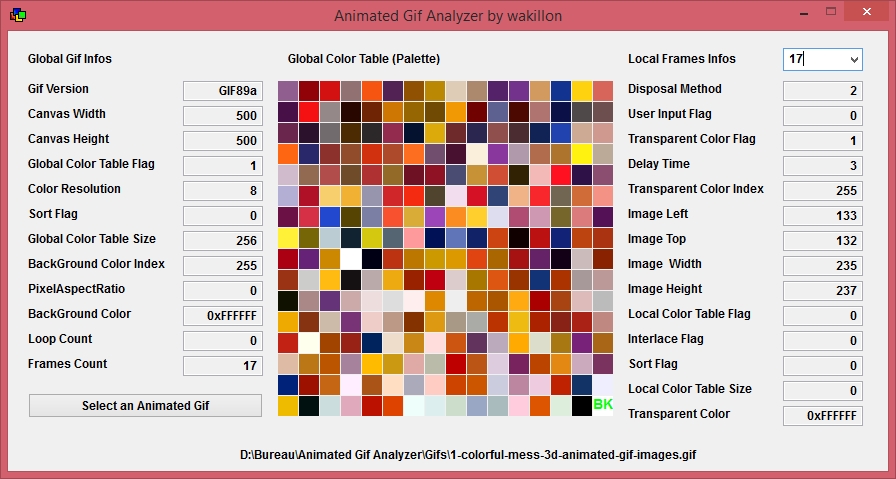Leaderboard
Popular Content
Showing content with the highest reputation on 05/03/2017 in all areas
-
And the next update is now available: Version 1.05 is online now! Changelog: (by google translator) -> ISN AutoIt Studio: <- ------------ - Bugfix: Various bug fixes - Bugfix: Fixed problem with non-responsive hotkeys. - Bugfix: The ISN AutoIt Studio now reads correctly "User Abbreviations" (au3.keywords.user.abbreviations.properties or au3userabbrev.properties) files. The paths for * .properties files can be set in the program settings or the project settings. - Bugfix: The macro action "file operation" caused problems with UNC paths. This is now fixed. - NEW: Changes to the API paths are now applied directly. Previously, changes were not applied until you reopen a Scintilla tab. - NEW: In all macro actions, variables such as% projectdir% are now resolved. - NEW: Important ISN paths (folders for projects, backup folders, folders for finished projects and templates for templates) are now used by default with variables. (For example,% myisndatadir% \ Projects) - NEW: In the "Compile Settings" section (in the project settings) you can now deactivate the copying of the project resources into the finished project. - NEW: The elements in the "List of recently opened elements" in the start window are now also saved with variables (eg% myisndatadir% \ Projects \ Testproject). - NEW: All variables for paths (eg% myisndatadir%) are now documented in the help file of the ISN AutoIt Studios. (ISN AutoIt Studio -> General -> Path Variables) - NEW: Now all Windows variables (eg% appdata%) can be used in paths. - NEW: The ISN window is now no longer locked when the parameter editor is open. - NEW: Thanks to the RDC UDF, the project tree is now self-sufficient. (Only in project mode!) Even if data is changed outside the ISN AutoIt Studio. - NEW: The debug console of the ISN AutoIt Studio can now be easily activated or deactivated via a checkbox in the "Debug" window (General -> Advanced -> Debug). - NEW: Window for macro settings (eg file operation) can now also be enlarged or reduced as desired. -> ISN Form Studio 2: <- ------------ - Bugfix: Various bug fixes - Bugfix: When you select an image, the Form Studio freezes as soon as you double-click a file in the treeview. This is now fixed.2 points
-
== is used to test if two strings are equal (case sensitive). The numbers will be converted to strings so will match. I think it's a floating point thing with the OPs code. If I Round to 2 (or any) decimal places It works. $total = 11.74 $num1 = 9.54 $num2 = 2.2 ;2.20 also does not work here If Round($total, 2) = Round($num1 + $num2, 2) Then MsgBox(0, '', "Numbers equal after addition") EndIf If Round($total, 2) > Round($num1 + $num2, 2) Then Msgbox(0,'',"this has to be something related to variable type but I don't know why...") EndIf1 point
-
Use Switch.. Case.. Endswitch #include <GUIConstantsEx.au3> #include <StaticConstants.au3> #include <WindowsConstants.au3> #Region ### START Koda GUI section ### Form= $Form1 = GUICreate("Form1", 615, 437, 192, 124) $Pic1 = GUICtrlCreatePic("C:\Users\Andrea\Pictures\Uplay\For Honor - Open Beta\For Honor - Open Beta2017-2-10-18-48-25.jpg", 224, 112, 100, 100) GUISetState(@SW_SHOW) #EndRegion ### END Koda GUI section ### While 1 $nMsg = GUIGetMsg() Switch $nMsg Case $GUI_EVENT_CLOSE Exit Case $Pic1 Exit EndSwitch WEnd Here is "Case $Pic1" which means "when you click that control (in out case $Pic1) Hope you understand1 point
-
iamtheky, $date = "020101" Local $yes $aArr = stringsplit(fileread("string.txt") , "01LINE" & @crlf , 3) For $i = 0 to ubound($aArr) - 1 If StringLeft($aArr[$i], 6) = $date Then $yes = $aArr[$i] Next Msgbox(0,"", $yes) Please note that this doesn't use regex1 point
-

Animated Gif Analyzer
coffeeturtle reacted to wakillon for a topic
Animated Gif Analyzer Display internal infos from animated gifs Global and Local Palettes supported A value in red indicate that value is false or useless Flashing green text ( BK or TR) indicate background color and transparent color Download available in download section I created this script because I needed, for an other project, to know in detail the internal characteristics of animated gif I had searched a similar soft on internet but I didnt found anything ...1 point -
You're welcome1 point
-
..... If you prefer not to have to register third part's dll on clients around, you can use this little script instead that it works very well without any registration.1 point
-

Animated Gif Analyzer
coffeeturtle reacted to UEZ for a topic
@wakillon that was also my first idea for your nice tool. It will give you a better view / understanding to the displayed colors per frame.1 point -
Another way: #Region ;**** Directives created by AutoIt3Wrapper_GUI **** #AutoIt3Wrapper_Icon=Chrome.ico #AutoIt3Wrapper_Res_Icon_Add=IE.ico #EndRegion ;**** Directives created by AutoIt3Wrapper_GUI **** Global $aShortcutLinks = [@DesktopDir & "\Switch Default Browser to Chrome.lnk", @DesktopDir & "\Switch Default Browser to Internet Explorer.lnk"] Global $sCurrentDefault = RegRead('HKCU\Software\Microsoft\Windows\Shell\Associations\UrlAssociations\http\UserChoice',"ProgId") If $sCurrentDefault = "IE.HTTP" Then ChromeDefault() _ShortcutDelete() FileCreateShortcut(@ScriptFullPath, $aShortcutLinks[1], @ScriptDir, '', '', @ScriptFullPath, '', 4) Else IEDefault() _ShortcutDelete() FileCreateShortcut(@ScriptFullPath, $aShortcutLinks[0], @ScriptDir, '', '', @ScriptFullPath, '', 0) EndIf ;~ Run("ie4uinit.exe -ClearIconCache") Run("C:\Windows\System32\ie4uinit.exe -ClearIconCache") Func IEDefault() RegWrite("HKCU\Software\Microsoft\Windows\Shell\Associations\UrlAssociations\ftp\UserChoice","Progid","REG_SZ","IE.FTP") RegWrite("HKCU\Software\Microsoft\Windows\Shell\Associations\UrlAssociations\http\UserChoice","Progid","REG_SZ","IE.HTTP") RegWrite("HKCU\Software\Microsoft\Windows\Shell\Associations\UrlAssociations\https\UserChoice","Progid","REG_SZ","IE.HTTPS") RegWrite("HKCU\Software\Clients\StartMenuInternet","","REG_SZ","IEXPLORE.EXE") EndFunc Func ChromeDefault() RegWrite("HKCU\Software\Microsoft\Windows\Shell\Associations\UrlAssociations\ftp\UserChoice","Progid","REG_SZ","ChromeHTML") RegWrite("HKCU\Software\Microsoft\Windows\Shell\Associations\UrlAssociations\http\UserChoice","Progid","REG_SZ","ChromeHTML") RegWrite("HKCU\Software\Microsoft\Windows\Shell\Associations\UrlAssociations\https\UserChoice","Progid","REG_SZ","ChromeHTML") RegWrite("HKCU\Software\Clients\StartMenuInternet","","REG_SZ","Google Chrome") EndFunc Func _ShortcutDelete() For $i = 0 To UBound($aShortcutLinks) - 1 FileDelete($aShortcutLinks) Next EndFunc1 point
-
Thanks for the tip. I've resisted password managers due to cultural/age reasons. As far as I'm concerned, the natural order of things is a monospace green screen font on a black background, and there is (or should be) no such thing as a password. In other words, my excuse is that I'm old.1 point
-
There is certainly an issue. I've added an accelerator key (ctrl+b, opens MsgBox) to the code in EditControlKeyboardTenCols.au3 in the zip-file in post 33. The problem is quite clear. It's correct that the solution is to reset the Edit control variables. In the code in post 33 four variables have to be reset. There is also a $bControl variable. And the variables must be reset in the $NM_KILLFOCUS section when the ListView loses focus. The zip file contains a new version of EditControlKeyboardTenCols.au3 with the MsgBox and updated code to correct the error. The old version is also added, as well as a file fc.txt that shows the difference between the two versions. Then it should be possible to make the same updates in your own code. ListViewEditingCells.7z1 point
-

Arrays 101: All you need to know about them!
coffeeturtle reacted to TheDcoder for a topic
AutoIt and other BASIC languages are pre-optimized for that, unlike C or C++1 point -

Not copying more texts with more then 200 characters in Excel
theprodigy83 reacted to Subz for a topic
It should be: $descricao =_Excel_RangeRead($oWorkbook, $oWorkbook.Activesheet, "M" & $i, 1, True)1 point -

Eigen4AutoIt - Matrix computing with Eigen
argumentum reacted to RTFC for a topic
E4A version 3.2 released. Another upgrade, this time mostly involving actual UDF capabilities: new CwiseUnaryOp functions (rounding-, log-, power-, and trig-related) _Eigen_RanSeed() provides a user-defined randomising seed for E4A's Random functions (NB this has nothing to do with AutoIt's SRandom function) two cell-specific Swap functions new EigenTest_Inversion (#16) Transposed matrix File I/O (NB this is a script-breaking change) dll now has flag /LARGEADDRESSAWARE set; performance may vary several bug fixes in CwiseUnaryOp and CwiseBinaryOp functions1 point -

Arrays 101: All you need to know about them!
coffeeturtle reacted to TheDcoder for a topic
I just updated the 101: Added FAQ #5 and Looping through loops! Enjoy learning! TD1 point -
Hello everybody ! You want a source code for Wake On LAN without copyright ? It's here ! ENJOY ! $IPAddress = "192.168.1.255"; This is the broadcast address ! $MACAddress = "000D8787E226" UDPStartUp() $connexion = UDPOpen($IPAddress, 7) $res = UDPSend($connexion, GenerateMagicPacket($MACAddress)) MsgBox(0, "", $res) UDPCloseSocket($connexion) UDPShutdown() ; =================================================================== ; Functions ; =================================================================== ; This function convert a MAC Address Byte (e.g. "1f") to a char Func HexToChar($strHex) Return Chr(Dec($strHex)) EndFunc ; This function generate the "Magic Packet" Func GenerateMagicPacket($strMACAddress) $MagicPacket = "" $MACData = "" For $p = 1 To 11 Step 2 $MACData = $MACData & HexToChar(StringMid($strMACAddress, $p, 2)) Next For $p = 1 To 6 $MagicPacket = HexToChar("ff") & $MagicPacket Next For $p = 1 To 16 $MagicPacket = $MagicPacket & $MACData Next Return $MagicPacket EndFunc Thanks for your remarks... Next to see you !1 point