Leaderboard
Popular Content
Showing content with the highest reputation on 04/10/2017 in all areas
-
[New VERSION] - 07/09/25 With release of AutoIt v3.3.18.0 an internal reorganisation of the standard includes requires and additional #include line to the UDF - new version in the zip below. -------------------------------------------------------------------------------------- Note: This is a new recoded and expanded version of my earlier UDF of the same name. If you move to this new version there might well be several script-breaking changes, particularly when setting which columns are to be editable. Please read the "Beginner's Guide" and look at the included example scripts to see where things have changed. -------------------------------------------------------------------------------------- This UDF allows you to do much more with ListView controls (either native or UDF created): Edit the content with plain text, combos or date-time pickers - and edit the headers too Move rows within the ListView Drag rows both within the ListView and to other ListViews in the same GUI (or not as required) Insert and delete columns and rows Sort columns by simply clicking the header Colour individual ListView items and headers Only select a single cell rather then the entire row Save and load entire ListViews For the advanced user: If you use certain Windows message handlers (In particular WM_NOTIFY) in your script, please read the function headers for the equivalent handlers within the UDF. Here is the UDF, with 6 examples and the guide, in zip format: GUIListViewEx.zip Credit to: martin (basic drag code), Array.au3 authors (array functions), KaFu and ProgAndy (font function), LarsJ (colouring code) Happy to take compliments or criticism - preferably the former! M231 point
-
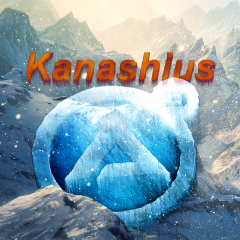
listview edit udf
argumentum reacted to Kanashius for a topic
This UDF can be used to simply edit an Listview. There will be created an inputfield at the position of the subitem, with enter you save, use esc to interrupt,... You can specify single rows and cols or single field (giving row and col,...), also you can specify, if a singleclick or a doubleclick is needed to edit. If you like it, please leave me a comment, also if you have any suggestions to make it better or if you found bugs. I reworked the UDF with AutoIt v3.3.16.1 and added the functionality to use tab to go to the next cell. Files without version numbers contain the current version. Changelog: v1.1.0: - Release v2.0.0: - Add the ability to switch to the next editable cell with tab - Rework to AutoIt v3.3.16.1 (partly) using maps v3.0.0: - Fully reworked to use maps instead of structs (more flexibility/performance) - Uses maps to save editable rows/cols to make ..._isCellEditable faster (No string parsing every time) - Bugfixes v3.0.1: - Fixes Bug with the registered keys not working systemwide v3.0.2: - Fixes Bug where the key input gui wide - The last edited item is now selected - The selection moves with the editable cell, when using ..__updateNextCellIndex (Using the tab key) ListViewEditInput_v1_1_0.au3 Example_v1_1_0.au3 Example_v2_0_0.au3 ListViewEditInput_v2_0_0.au3 Example.au3 ListViewEditInput.au31 point -

Drop-down list
antonioj84 reacted to spudw2k for a topic
Well, if you use strings instead, you don't need to bother with populating the $slist[1]. Global $slist[1] ;index to keep list 0,1 Global $aArray0[5] = [1,2,3,4,5] ;VALUE LIST0 Global $aArray1[5] = [6,7,8,9,10] ;VALUE LIST1 ;would become Global $sList1 = "|1|2|3|4|5" Global $sList2 = "|6|7|8|9|10" Also, an array with only 1 index ($sList[1]) doesn't add any value that I can see that you can't accomplish with a string, or am I missing something? If you really want to do it using arrays, I won't stop you. Just trying to make things simpler for ya. You were on your way there with your for loop.1 point -
[Solved] ControlSend
SkysLastChance reacted to Floops for a topic
Run ("Notepad.exe") WinWaitActive ("Untitled - Notepad") If ControlSend("Untitled - Notepad", "", "Edit1", ("Provider Practice Record")) = 0 Then ; Do Something EndIf Does this help you?1 point -
A few more Examples to include in the release : ;#AutoIt3Wrapper_UseX64=y #include "CLR.Au3" _Example() Func _Example() Local $oAssembly = _CLR_LoadLibrary("mscorlib") ConsoleWrite("!$oAssembly: " & IsObj($oAssembly) & @CRLF) ;1. System.Random Example ; https://msdn.microsoft.com/en-us/library/system.random(v=vs.110).aspx local $oRnd =_CRL_CreateObject($oAssembly,"System.Random") ConsoleWrite("!$oRnd " & IsObj($oRnd) & @CRLF) MsgBox(0,".Net CLR", "System.Random # : " & $oRnd.next() & @CRLF) ;2. System.String Example ; https://msdn.microsoft.com/en-us/library/system.string(v=vs.110).aspx local $oText =_CRL_CreateObject($oAssembly,"System.Text.UTF8Encoding") ConsoleWrite("!$oText " & IsObj($oText) & @CRLF & @CRLF) local $sPswd = "P@ssW0rd" MsgBox(0,".Net CLR",$sPswd & " Text Using : " & @CRLF & "System.Text.UTF8Encoding :" & @CRLF & @CRLF & $oText.GetBytes_4($sPswd)) local $oSHA512 =_CRL_CreateObject($oAssembly,"System.Security.Cryptography.SHA512Managed") ConsoleWrite($oSHA512.ComputeHash_2($oText.GetBytes_4("P@ssW0rd")) & @CRLF) MsgBox(0,".Net CLR",$sPswd & " UTF8Encoding To : " & @CRLF & "System.Security.Cryptography.SHA512Managed :" & @CRLF & @CRLF & $oSHA512.ComputeHash_2($oText.GetBytes_4("P@ssW0rd"))) ;3. SafeArray RankMismatch Example ; https://msdn.microsoft.com/en-us/library/system.runtime.interopservices.safearrayrankmismatchexception(v=vs.110).aspx local $oSafeArrayError =_CRL_CreateObject($oAssembly,"System.Runtime.InteropServices.SafeArrayRankMismatchException") ConsoleWrite(@CRLF & "$oSafeArrayError Obj. : " & IsObj($oSafeArrayError) & @CRLF & _ "SafeArrayRankMismatch intercepted !" & @CRLF & _ $oSafeArrayError.data & @CRLF & _ $oSafeArrayError.HelpLink & @CRLF & _ $oSafeArrayError.HResult & @CRLF & _ $oSafeArrayError.InnerException & @CRLF & _ $oSafeArrayError.Message & @CRLF & _ $oSafeArrayError.Source & @CRLF & _ $oSafeArrayError.StackTrace & @CRLF & _ $oSafeArrayError.TargetSite) Endfunc Hi Larj, As Junkew mentioned already the multi-parameter version you posted did not solve the issue unfortunately. The only possibility is we can get this approach running : https://msdn.microsoft.com/en-us/library/3c4f1xde(v=vs.110).aspx What started off as a mission impossible ended up in a nice project. Which has much more potential then we have seen so far...1 point
-
Automating Drag and Drop in Java
arunapawar reacted to xgmaker for a topic
Hi all, I'm new here and have recently started using AutoIt alongside selenium to perform automation testing on my web application. I'm currently stuck with a situation where I want to automate testing on a drag and drop element (the user can drag and drop a file from their desktop/folder into the web application). I know in selenium I can simply insert the file path into the web element, but in this scenario I want to be able to test the functionality of the drag and drop. I'm currently using the AutoItx4java bridge and programming in java. To sum things up, I need help creating a script that opens a folder and drags and drops the item at a given coordinate. These coordinates are determined in selenium so I can't simply use an exe script since I would need to enter the coordinates as parameters. I understand how to do this strictly from an AutoIt script, but am having difficulty doing it with an AutoItX object in java. I'm also unsure of how to open a folder in java. AutoItX x = new AutoItX(); x.run("explorer.exe ", "C:\\users" );Any input or advice would be greatly appreciated.1 point -
yum00769, Welcome to the AutoIt forums. You can go to the "Downloads" section by using the menu bar at the top of the page - you can look in the sigs of the more experienced members (do not forget to open the "Reveal hidden contents" spoilers) - you can use the forum "Search" function at top-right of the page. Good luck! M231 point
-
Isn't this just normal sort for example: #include <Array.au3> #include <File.au3> Local $aFileList = _FileListToArrayRec(@WorkingDir & "\", "*", 0, 1, 1, 2) _ArrayInsert($aFileList, 1, @WorkingDir & "\") Local $hFileList = FileOpen(@ScriptDir & '\FileList.txt', 2) _FileWriteFromArray($hFileList, $aFileList, 1) FileClose($hFileList) $aFileList[0] = UBound($aFileList) - 1 _ArrayDisplay($aFileList)1 point
-

Program to someone else
FrancescoDiMuro reacted to Bowmore for a topic
@Jayden Your comments are unfair as Melba23 is one of the most helpful people I have found on any forum. However I will try to help. There are 2 possible reasons that I can think of that might be the cause of your program not working on some of your friends computers. Your friend has an anti-virus program that is preventing your program from running. Your friends computer is configured differently to yours and you program does not allow for the different configuration.1 point -

Send a Key not on "Function Send" list?
SkysLastChance reacted to rootx for a topic
http://sharpkeys.codeplex.com/ Code source included1 point -
Hi! Please check the following: Open Settings (File -> Settings) und check under Plugins, if the ISN FormStudio 2 Plugin is active. Secound check in settings under General -> Advanced -> Debug -> the last entry "Loaded filetypes". Check if there is a isf extension in the line. (Or you can also Post the full content of the debug screen. May also help me.)1 point
-

GUIListViewEx - New Version 07/09/25
Tankbuster reacted to satanico64 for a topic
i understand what you mean. I thought it was better to block the possibility before, than check it just after. So it certainly will be easier in your way. Let's ask my lazy-meter..... ok i'll do your way... i'll try by myself before asking your example, thanks Melba More than 27k posts ? are you a bot man ? Have you passed the turing test ?1 point




