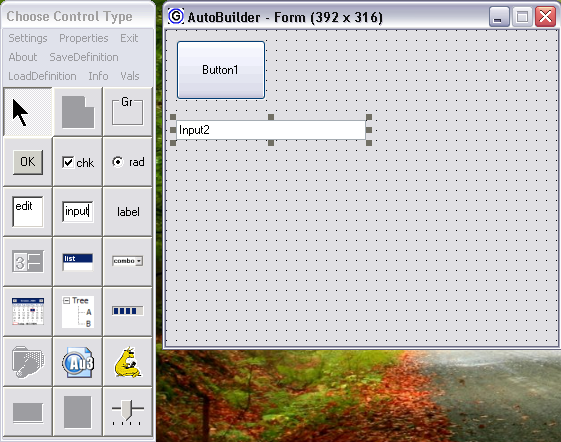Leaderboard
Popular Content
Showing content with the highest reputation on 02/20/2017 in all areas
-
Are my AutoIt exes really infected?
Leendert-Jan reacted to JSThePatriot for a topic
If you have been using AutoIt for any length of time you will know that it is a great, and powerful scripting language. As with all powerful languages there comes a downside. Virus creation by those that are malicious. AutoIt has no virii installed on your system, and if a script you have created has been marked as a virus, (and you're not malicious) then this is a false positive. They found a set of instructions in an AutoIt EXE out there somewhere, took the general signature of the file, and now all AutoIt EXE's are marked (or most of them). This can be due to several reasons. AutoIt is packed with UPX. UPX is an open source software compression packer. It is used with many virii (to make them smaller). Malicious scripter got the AutoIt script engine recognized as a virus. And I am sure there are more ways your executable could be marked, but that covers the basics. Now I am sure you are wanting to know what you can do to get back up and running without being recognized as a virus. You have to send in a report to the offending AV company alerting them to the false positive they have made. It never hurts to send in your source code along with a compiled exe, to help them realize their mistake. You may have to wait up to 24 hours for them to release an update. The time it takes really depends on the offending AV company. Anti-Virus Links AntiVir Website Contact Avast! Website Contact McAfee Website Contact (email address) Symantec (Norton) Website Contact AVG Website Contact (It says sales or other ?'s I assume this will work) ClamWin Website Contact ClamAV Website Contact (I would only contact the ones with "virusdb maintainer or virus submission management") BitDefender Website Contact ZoneLabs Website Contact Norman Website Contact (email address) eSafe Website Contact (login required) A2 (A-Squared) Website Contact (email address) Edit: Added Website links and Contact links. I hope this helps you understand why your AutoIt executables are marked as virii. JS1 point -
So I think it's time to publish this little tutorial I have made on using DllCall() and DllStructs. It's not near completion but I think it's a good start at least This tutorial is mostly aimed for people who have never used DllCall() before or have very limited knowledge about it. In the future I will update it with more advanced topics so more advanced users can make use of it too. Well here goes. Dealing_with_Dll.pdf Previous downloads: 31 Suggestions, language corrections and errors in the tutorial is of course welcome.1 point
-

GUIBuilder Project
Professor_Bernd reacted to TheSaint for a topic
For quite some time now, I have had it in mind to redo and upgrade Cyberslug's GuiBuilder (also called AutoBuilder). Well, that time is finally here. Why you ask? {1} I have always preferred its no nonsense simplicity that allows you to get down and dirty with coding quickly, not hampered by other elements taking up screen space, etc. {2} It is the main reason I am still coding with AutoIt v3.3.0.0 ... the last supported version by GuiBuilder. Haven't others made attempts at updating GuiBuilder? And why not help them? {3} Yes they have. The latest probably being GuiBuilderNxt by jaberwacky, who I did assist to a minor degree. {4] While I have great respect for the work he did, and that done by others, they were not really working on the type of update I wanted. I just wanted an update, with very few extra bells & whistles. {5] I also want a version that I can maintain, that is written in a structure I understand more easily than it currently is. In short, I want it written in the style I code in. To do that, it is necessary that I set aside time, to dissect the last version of GuiBuilder (which was the one I updated to support AutoIt v3.3.0.0), so that I can more fully understand what is going on. In the past, my updates, have just been simplistic tweaks to existing code, without understanding anymore than I had to. This time, it will be entirely different. {6} I don't work well with the way other people code, and it will be enough of a struggle deciphering things as it is. But seriously, why not just use one of the existing GUI creators? {7} I am well aware of all those, but none have the simplicity and directness I want. Apart from basic GUI elements, I manually code everything or copy & paste from prolific examples I have built up over the years. I like to keep things simple, and that extends to less clutter on the desktop working environment ... less to look at. Is this project a collaborative one? {8} NO, not at this stage. It may become that, to some degree, if I get stumped by something. After I have finished the project though, it will be open to others to extend, so at that point it could become collaborative under a slightly different name ... remembering all the points I mentioned previously for my version - maintenance etc. Finally. {9} GuiBuilder or AutoBuilder as it was called at one point, was the very first GUI creator for AutoIt, which you can read about here. I would like to do justice to it and Cyberslug, the original creator, for it was a very important part of AutoIt when it first came out, and was for a very long time, part of the AutoIt install, even for a while after Koda was first included. When it was eventually superseded, I well remember Jon asking if anyone was willing to update it, so that it could be kept as part of the AutoIt install, but as an example only. Some time later, I tweaked it, so that it would work with AutoIt v3.3.0.0, but I didn't revamp the code, which was pretty much all over the shop, so ultimately it wasn't suitable as an example. So here's hoping. Especially as life has a habit of intruding and sending things awry. Wish me luck! P.S. It is my intention to report here from time to time, on how things are going .... maybe even provide some code, discuss difficulties, plans, methods, etc. Source.au3 (last version, Prototype 0.9, supports AutoIt v3.3.0.0 and Win XP) (no resources provided yet, just for reference) Screenshot of v0.91 point -

Gui - Child Gui and Tab
antonioj84 reacted to Melba23 for a topic
antonioj84, Glad I could help. M231 point -
You mean like this? _Excel_FilterSet($oWorkbook2, "Export OPTIMUS", Default, 184, "<>A", $xlAnd, "<>B")1 point
-

Gui - Child Gui and Tab
antonioj84 reacted to Melba23 for a topic
antonioj84, Take a look at this script which I think does what you want: #include <GuiConstantsEx.au3> #include <WindowsConstants.au3> #include <GuiTab.au3> #include <EditConstants.au3> #include <StaticConstants.au3> #include <ListViewConstants.au3> ; Create arrays to hold the controls on each tab Global $aInput[7][3], $aButtons[7][3], $aListViews[3] ; Tab colours Global $aTabColours[3] = [0xFFC0C0, 0xC0C0FF, 0xC0C0C0] Global $aTabTitles[3] = ["Store CASA", "Store Regular", "Store Training"] Global $iTab_Index ; Create GUI Global $hGUI = GUICreate("IP CALCULATOR", 694, 1019, 627, 0) ; 400,300) ; Set teh font for eh whole GUI - then you do not have to do it for each control <<<<<<<<<<<<<<<<<<<<<<<<<<<<<<<<<<<<<<<<<<<<<<<<<<<<<<<< GUISetFont(8, 400, 0, "Arial") ; Create label to cover tab "tab" Global $hColourTab = GUICtrlCreateLabel("", 0, 0, 1, 1, BitOR($SS_NOTIFY, $SS_CENTER, $SS_SUNKEN)) ; Create tab Global $cTab = GUICtrlCreateTab(7, 5, 682, 1019) ; Create tab items and colour them For $i = 0 To 2 GUICtrlCreateTabItem($i & " - " & $aTabTitles[$i]) If $i = 0 Then ; Set 0 as active tab GUICtrlSetState(-1, $GUI_SHOW) $iCurrTab = 0 EndIf _GUICtrlTab_SetBkColor($hGUI, $cTab, $aTabColours[$i]) ; Create controls on each tab Call("GUImenu" & $i) Next ; End tab defintion just the once GUICtrlCreateTabItem("") GUISetState() While 1 Switch GUIGetMsg() Case $GUI_EVENT_CLOSE Exit Case $cTab ; Get the current tab $iCurrTab = GUICtrlRead($cTab) ; Now we can use this value to access the relevant set of controls in the arrays Case $aButtons[1][$iCurrTab] MsgBox($MB_SYSTEMMODAL, "Pressed", "Setting Button on tab " & $iCurrTab) Case $aButtons[2][$iCurrTab] MsgBox($MB_SYSTEMMODAL, "Pressed", "Exit Button on tab " & $iCurrTab) Exit Case $aButtons[4][$iCurrTab] MsgBox($MB_SYSTEMMODAL, "Pressed", "Create IP Data Button on tab " & $iCurrTab) Case $aButtons[6][$iCurrTab] MsgBox($MB_SYSTEMMODAL, "Pressed", "Screen Capture Button on tab " & $iCurrTab) EndSwitch WEnd Func GUImenu0() ; The controls on each Tab are stored in the relevant section of the arrays GUICtrlCreateLabel("STORENUM", 36, 53, 66, 17) ; No need to store ControlID if you never use it <<<<<<<<<<<<<<<<<<<<<<<<<<<<<<<<<<<<<<<<<<<<<<<<< $aInput[3][0] = GUICtrlCreateInput("", 108, 51, 57, 22, BitOR($GUI_SS_DEFAULT_INPUT, $ES_NUMBER)) $aButtons[6][0] = GUICtrlCreateButton("Create Screen Capture", 84, 349, 120, 33) $aListViews[0] = GUICtrlCreateListView("| UCS Subnet/ 28||", 252, 53, 361, 625, -1, BitOR($WS_EX_CLIENTEDGE, $LVS_EX_GRIDLINES, $LVS_EX_FULLROWSELECT)) GUICtrlSendMsg(-1, $LVM_SETCOLUMNWIDTH, 0, 50) GUICtrlSendMsg(-1, $LVM_SETCOLUMNWIDTH, 1, 50) GUICtrlSendMsg(-1, $LVM_SETCOLUMNWIDTH, 2, 50) GUICtrlSendMsg(-1, $LVM_SETCOLUMNWIDTH, 3, 50) $aButtons[1][0] = GUICtrlCreateButton("Setting", 12, 957, 91, 33) $aButtons[2][0] = GUICtrlCreateButton("Exit", 92, 437, 91, 33) GUICtrlCreateLabel("Register", 48, 83, 54, 17) $aInput[4][0] = GUICtrlCreateInput("4", 108, 81, 57, 22, BitOR($GUI_SS_DEFAULT_INPUT, $ES_NUMBER)) $aButtons[4][0] = GUICtrlCreateButton("Create IP Data", 89, 301, 107, 33) $aInput[5][0] = GUICtrlCreateInput("2", 108, 203, 57, 22, BitOR($GUI_SS_DEFAULT_INPUT, $ES_NUMBER)) GUICtrlCreateLabel("Printer front/back", 14, 205, 88, 25) GUICtrlCreateLabel("Tablet", 50, 114, 52, 17) $aInput[1][0] = GUICtrlCreateInput("", 108, 112, 57, 22, BitOR($GUI_SS_DEFAULT_INPUT, $ES_NUMBER)) $aInput[2][0] = GUICtrlCreateInput("2", 108, 142, 57, 22, BitOR($GUI_SS_DEFAULT_INPUT, $ES_NUMBER)) $aInput[6][0] = GUICtrlCreateInput("2", 108, 173, 57, 22, BitOR($GUI_SS_DEFAULT_INPUT, $ES_NUMBER)) GUICtrlCreateLabel("Receipt Printer", 26, 144, 76, 17) GUICtrlCreateLabel("Tablet Printer", 26, 175, 76, 25) EndFunc ;==>GUImenu0 Func GUImenu1() GUICtrlCreateLabel("STORENUM", 36, 53, 66, 17) $aInput[3][1] = GUICtrlCreateInput("", 108, 51, 57, 22, BitOR($GUI_SS_DEFAULT_INPUT, $ES_NUMBER)) $aButtons[6][1] = GUICtrlCreateButton("Create Screen Capture", 84, 349, 120, 33) $aListViews[1] = GUICtrlCreateListView("| UCS Subnet/ 28||", 252, 53, 361, 625, -1, BitOR($WS_EX_CLIENTEDGE, $LVS_EX_GRIDLINES, $LVS_EX_FULLROWSELECT)) GUICtrlSendMsg(-1, $LVM_SETCOLUMNWIDTH, 0, 50) GUICtrlSendMsg(-1, $LVM_SETCOLUMNWIDTH, 1, 50) GUICtrlSendMsg(-1, $LVM_SETCOLUMNWIDTH, 2, 50) GUICtrlSendMsg(-1, $LVM_SETCOLUMNWIDTH, 3, 50) $aButtons[1][1] = GUICtrlCreateButton("Setting", 12, 957, 91, 33) $aButtons[2][1] = GUICtrlCreateButton("Exit", 92, 437, 91, 33) GUICtrlCreateLabel("Register", 48, 83, 54, 17) $aInput[4][1] = GUICtrlCreateInput("4", 108, 81, 57, 22, BitOR($GUI_SS_DEFAULT_INPUT, $ES_NUMBER)) $aButtons[4][1] = GUICtrlCreateButton("Create IP Data", 89, 301, 107, 33) $aInput[5][1] = GUICtrlCreateInput("2", 108, 203, 57, 22, BitOR($GUI_SS_DEFAULT_INPUT, $ES_NUMBER)) GUICtrlCreateLabel("Printer front/back", 14, 205, 88, 25) EndFunc ;==>GUImenu1 Func GUImenu2() GUICtrlCreateLabel("STORENUM", 36, 53, 66, 17) $aInput[3][2] = GUICtrlCreateInput("", 108, 51, 57, 22, BitOR($GUI_SS_DEFAULT_INPUT, $ES_NUMBER)) $aButtons[6][2] = GUICtrlCreateButton("Create Screen Capture", 84, 349, 120, 33) $aListViews[2] = GUICtrlCreateListView("| UCS Subnet/ 28||", 252, 53, 361, 625, -1, BitOR($WS_EX_CLIENTEDGE, $LVS_EX_GRIDLINES, $LVS_EX_FULLROWSELECT)) GUICtrlSendMsg(-1, $LVM_SETCOLUMNWIDTH, 0, 50) GUICtrlSendMsg(-1, $LVM_SETCOLUMNWIDTH, 1, 50) GUICtrlSendMsg(-1, $LVM_SETCOLUMNWIDTH, 2, 50) GUICtrlSendMsg(-1, $LVM_SETCOLUMNWIDTH, 3, 50) $aButtons[1][2] = GUICtrlCreateButton("Setting", 12, 957, 91, 33) $aButtons[2][2] = GUICtrlCreateButton("Exit", 92, 437, 91, 33) GUICtrlCreateLabel("Register", 48, 83, 54, 17) $aInput[4][2] = GUICtrlCreateInput("4", 108, 81, 57, 22, BitOR($GUI_SS_DEFAULT_INPUT, $ES_NUMBER)) $aButtons[4][2] = GUICtrlCreateButton("Create IP Data", 89, 301, 107, 33) $aInput[5][2] = GUICtrlCreateInput("2", 108, 203, 57, 22, BitOR($GUI_SS_DEFAULT_INPUT, $ES_NUMBER)) GUICtrlCreateLabel("Printer front/back", 14, 205, 88, 25) GUICtrlCreateLabel("Tablet", 50, 114, 52, 17) $aInput[1][0] = GUICtrlCreateInput("", 108, 112, 57, 22, BitOR($GUI_SS_DEFAULT_INPUT, $ES_NUMBER)) $aInput[2][0] = GUICtrlCreateInput("2", 108, 142, 57, 22, BitOR($GUI_SS_DEFAULT_INPUT, $ES_NUMBER)) $aInput[6][0] = GUICtrlCreateInput("2", 108, 173, 57, 22, BitOR($GUI_SS_DEFAULT_INPUT, $ES_NUMBER)) GUICtrlCreateLabel("Receipt Printer", 26, 144, 76, 17) GUICtrlCreateLabel("Tablet Printer", 26, 175, 76, 25) EndFunc ;==>GUImenu2 Func _GUICtrlTab_SetBkColor($hWnd, $hSysTab32, $sBkColor) ; Get tab position Local $aTabPos = ControlGetPos($hWnd, "", $hSysTab32) ; Get size of user area Local $aTab_Rect = _GUICtrlTab_GetItemRect($hSysTab32, -1) ; Create label GUICtrlCreateLabel("", $aTabPos[0] + 2, $aTabPos[1] + $aTab_Rect[3] + 4, $aTabPos[2] - 6, $aTabPos[3] - $aTab_Rect[3] - 7) ; Colour label GUICtrlSetBkColor(-1, $sBkColor) ; Disable label GUICtrlSetState(-1, $GUI_DISABLE) EndFunc ;==>_GUICtrlTab_SetBkColor Now you only create the controls on each tab once and use the selected tab to get the correct set of controls actioned in the GUIGetMsg loop. I have also set the font globally just the once rather than individually for each control - plus a few other little tips. Please ask if you have any questions - or if anything I have done is unclear. M231 point -

Gui - Child Gui and Tab
antonioj84 reacted to Melba23 for a topic
antonioj84, Then set $button4 as a Global variable at the top of the script. However, that code is a real mess - you are constantly creating and recreating controls with every tab change and never deleting any. Let me see if I can come up with something a little more elegant. M231 point -
I made something like this some time ago ... https://www.autoitscript.fr/forum/viewtopic.php?t=12184#p845751 point
-
Few issues: a. source.xls had incorrect sheet name "source" b. Filter was set to =test2 there wasn't any test2 that I could see c. Syntax was incorrect in the following line: $oWorkbook2.Worksheets("Export OPTIMUS").UsedRange.Offset(1,0).Resize($oWorkbook2.Worksheets("Export OPTIMUS").UsedRange.Rows.Count - 1).Rows.Delete Once I fixed those issues, it updated correctly.1 point
-
As mentioned if you can provide an example xls sheet we can test along with your existing code we can then troubleshoot.1 point
-
Exactly. But combine it into a single statement. MsgBox(0, "", "@error = " & @error & ", @extended = " & @extended)1 point
-
It doesn't matter. The above scripts all use COM which doesn't interfere with the GUI. The only problem I can think of is that while editing a cell by the user a COM script can't access this cell. What is the value of @error and @extended after you called _Excel_FilterSet?1 point
-
BTW: "don't work" doesn't help much. What do you get and what do you expect? Any error messages?1 point
-
I assume you want to filter all rows containing "A" or "B". Then it should be: Local $aShow[] = ["A", "B"] _Excel_FilterSet($oWorkbook2, "Export OPTIMUS", Default, 184, $aShow, $xlFilterValues)1 point
-
1 point
-
Hi All - Thanks for all the posts with code fixes and updates. I am looking to use this code again and I want to incorporate some of your suggestions, they look pretty good! I am going to try to use git and github to work on this code that way we can work on things together or when I am slacking off (which can happen for awhile) some one else can fork it and run with it. Below is the link. I just upload and compiled it to make sure it all works. I also post older version in case anybody wants those, but I have not tried compiling those yet, maybe I'll get to it this weekend. https://github.com/joeyb1275/ID3_UDF1 point
-

GUIListViewEx - New Version 07/09/25
Tankbuster reacted to Melba23 for a topic
[NEW VERSION] - 16 Feb 17 Added: Ability to use a user-defined sort function in place of the standard _ArraySort when sorting columns - see _GUIListViewEx_UserSort. Changed: More edit modes possible - now can have standard text, numeric values with an UpDown control, a combo (either editable or read-only), a date picker, or if all these are not enough a user-defined function. See the _SetEditStatus function header to see how these are set. More options added to the _LoadHdrData function - but the size of the default array the function expects has increased as explained in the function header. Detecting the various events within the ListView has become easier with the introduction of the _EventMonitor function. This is placed in the idle loop and allows the user to detect edit, drag/drop and sort events which may need action. Additionally the function checks for redrawing events (very important if the ListViews are coloured) and shows any tooltips initiated by the UDF. Check out the examples to see how you need to structure the function and interpret its returns. The Guide file has been rewritten to explain all the new and amended functionalities - please take a moment to read through it as amending old scripts is not difficult but does require an understanding of what to change and how to change it. New UDF, examples and Guide file in the zip in the first post. M231 point -
Set ws = Worksheets(1) ws.Cells.AutoFilter field:=100, Criteria1:="<>test" Set r = ws.AutoFilter.Range.SpecialCells(xlCellTypeVisible) r.EntireRow.Delete above is in vba and the most quickest way without iterating over the rows yourself cv = column 100 and <> test is the filter1 point
-

GuiBuilderNxt - Reboot [08/18/2016]
jcmackie reacted to jaberwacky for a topic
This is an update to GuiBuilder (CyberSlug, Roy, TheSaint, and many others) to run on the latest AutoIt Beta release. For a chronological history of GuiBuilder and other GUI designers see: >AutoIt GUI Creators (Designers). The seed of this effort is >here. Note: This is early stage software. Please help by reporting issues. ----------------------------------------------------- Now for the latest exciting installment! Tabs are now available! One tab can be added to the GUI. Move it, resize it, and right click to add a new tab item! More context menu items on the way. Also upcoming is the ability to be able to add controls to each tab item. --------------------------------------------------------- GUIBuilderNxt - Reboot.zip - Exe included. dl: 4286 Changelog: New Features and fixes: 1) Show or hide control while moving or resizing control. *Currently bugged out* 2) Option to show controls which have had their state set to hidden. 3) Properties window for each control as they are selected. This makes fine tuning a control easier. 4) A button which will resize a control's width to fit the text. Uses Melba23's _StringSize library. 5) Remembers settings from the last session. 6) GuiOnEvent mode. CyberSlug made mention of wanting to do this in the early days of GuiBuilder. 7) Maps rather than multidimensional arrays. 8) Consistent control naming, (i.e., instead of Group1, Button2, Button3, Radio4 it would now be Group1, Button1, Button2, Radio1). 9) Restructured the menubar layout per GuiBuilder Resurrected. 10) Hotkeys switched to accelerators. 11) Option to wipe the gui clear to the Edit menu. 12) Select and move multiple controls at once by holding down Ctrl or using a selection rectangle. 13) Copy, Paste and Delete multiple controls at once. 14) Solid grid background that now resizes to fit the GUI. Roadmap: 1) Get the Tab control to work correctly. *Still in progress* 2) Finish adding properties settings to the control properties window. 3) Make the code generation produce code with a better layout. 4) Common GUI templates. Ability to make your own templates too. 5) Select multiple controls and use arrow keys (or other method?) to snap the selected controls to align to the chosen edge. 6) Visual hints to tell you when you're within so many pixels from the edge of the window or control. Mimics the gui designer of Visual Basic. 7) Double click a control to edit the text. 8) Visual hints to indicate selected controls, etc. 9) Ability to create and store custom controls. Known issues: 1)Many!1 point -
Form Builder beta
mLipok reacted to BuckMaster for a topic
Update v1.0.6 Major script overhaul, I literally started over from scratch only adding parts of code from the old script that were solid. I don’t have a help file made as of now so I am going to explain all of the functionality in this post - Form Builder is no longer bi-directional, you now toggle between script mode and GUI mode using a button in the top right or F4 - The script no longer recompiles on every change but instead inserts changes into the script - Form Builder no longer cares about Event mode or GuiGetMsg mode - No more .gui files, you now edit .au3 scripts directly - Script edit is now a SciLexer control, includes syntax highlighting, folding, call tips, keywords, and inline error annotations. - Script output console is now at the bottom in script mode - Main GUI menu redone, most functions from SciTe have been added along with their hotkeys - All restrictions to editing the script have been removed - GDI+ and Graphic editors removed - Cleanup of script, stability greatly increased - Hotkeys no longer use _IsPressed they now use GUIAccelerator keys (with exception to a few) - Multiple scripts can be open - Form Builder buffers the open scripts and adds an asterisk * to scripts that have been modified - Rich Edit, GUIScrollbars, Dummy, and Updown are disabled for now until I can add them - GUI Menu controls cannot be created as of now but will be rendered in the editor - Undo and Redo actions in script mode and GUI mode added, the GUI undo and redo buffer is cleared switching between modes - The Undo and Redo buffers do not have a limit but are cleared when switching between modes or scripts - Undo and Redo actions do not work for controls that have no control handle - The Treeview now works as a Go to function for controls and functions in script mode - Form Builder now tries to preserve as much of the original content as possible, it will save whitespace in-between parameters and comments on controls - Treeview context menu reworked, much more responsive - Unicode support added File -> Encoding -> UTF-8 - Language support added, I added a couple of language files and used Google translate just so I could size my GUI's for different languages, I do not support what those language files say - Selecting a GUI in the Treeview in GUI mode will allow you to change the GUI's Handle, Position, Background Color, State, Cursor, Font, Font Size and Font Attributes - Auto Declare is no longer hiding in the settings, it is now on the top right and is a toggle between Off, Global and Local - Help File Lookup added (Ctrl + H), allows you to search selected text in the help file, Any variable will be searched and the first result will be displayed, any string will be searched as a keyword in the index - Added current script line, column, and selection length in the bottom left - Standard undeclared style constants are checked before script execution and the script will prompt if an undefined style constant is found - You can now toggle script whitespace, EOL characters, line numbers, margins and output in the View menu - View -> Toggle All Folds works as it does in SciTe, only base level folds are changed and the first fold found determines whether to expand or contract - Form Builder Settings redone - Bugs with submitting data and control selection have been fixed - Fixed problems with frequently called repetitive functions causing issues with large scripts - Fixed bugs with B, I, U and S font attribute buttons getting stuck and called when enter was pressed Update v1.0.7 - Help File Look-up hotkey changed to Ctrl+B - Replace hotkey changed to Ctrl+H - Changes to $SCN_MODIFIED so only text events are notified - Bookmarks added, Ctrl+M to add or delete a Bookmark from the current line - Edit -> Bookmarks -> Set Bookmark changes the currently selected Bookmark - Edit -> Clear Current Bookmarks deletes only the currently selected Bookmark - Allows you to change foreground and background colors of Bookmarks - Added F2 hotkey for Next Bookmark - Added Shift+F2 hotkey for Previous Bookmark - Fixed a bug that made it so script annotation did not show up for some people - Script errors and warnings now add a Bookmark on each line - Ctrl+E hotkey added to clear all Bookmarks and Annotations - Minor GUI tweaks - Fixed a bug with the GUI Style undo action - Undo and Redo actions for GUI windows will now update the window properties if the GUI is selected - F4 Hotkey no longer switches modes, switching modes is now F10 - F4 is to toggle next error or warning message, works like it does in SciTe, bookmarks the line and highlights the error in the console - Shift+F4 Hotkey added to toggle previous error or warning message - Shift+F5 Hotkey added to clear script output - Ctrl+F5 Hotkey added as SyntaxCheck Prod - Form Builder now performs a SyntaxCheck before entering GUI Mode and prompts on Error or Warning - Language Select Menu Added Settings -> Lanugage - Icons added to main menu - Languages added to all new menu items and msgbox's - Language Files updated for new data - Language Support added for Arabic, Chinese, Dutch, French, German, Hebrew, Japanese, Swedish, Thai, and Vietnamese [ Google Translate ] - Fixed bug with updating a language that made it look like ANSI and UTF-8 were both selected - Added redo button next to undo button - Font attribute buttons Bold, Italic, Underline and Strike-Out changed to labels Update v1.0.8 - Somehow a main function got deleted causing the script to crash on some changes - Fixed some issues with updating Languages Hotkeys Ctrl + N - New Blank Script Ctrl + G - New GUI Script Ctrl + O - Open Script Ctrl + Shift + S - Save As Ctrl + S - Save Esc - Close Open Script Alt + F4 - Exit Ctrl + Z - Undo Ctrl + Y - Redo Ctrl + X - Cut Ctrl + C - Copy Ctrl + V - Paste Ctrl + A - Select All Ctrl + W - Clear inline script annotation Ctrl + E - Clear inline script annotation and bookmarks Ctrl + F - Find Ctrl + F3 - Find Next Shift + F3 - Find Previous (doesn’t work yet) Ctrl + B - Help File Lookup F5 - Go Alt + F5 - Beta Run F7 - Build Ctrl + F7 - Compile F11 - Full screen F8 - Toggle Show/Hide Script Output Ctrl + I - Open Include Ctrl + H - Replace F1 - AutoIt Help File Ctrl + D - Duplicate Control Delete - Delete Control Ctrl + Shift + 8 - Toggle Show/Hide Script Whitespace Ctrl + Shift + 9 - Toggle Show/Hide Script EOL characters Ctrl - GUI Mode multicontrol selection F10 - Switch Modes F4 - Next Message Shift+F4 - Previous Message Shift+F5 - Clear Output Ctrl+M - Add Bookmark F2 - Next Bookmark Shift+F2 - Previous Bookmark Basic GUI Mode How To Create a Control - click a control on the left - click in the GUI you wish to add the control Left Click: Click and drag to auto resize the control Right Click: Creates the control at a standard size Select a Control - click inside the control or select it in the treeview Change a controls Data - First select the control - modify the controls data on the right, press enter to submit changes state, cursor, font and resizing update when you change the data - when modifying the data parameter the script recognizes if there is a variable in the data and will add quotes accordingly ex. data parameter = $data, End result in script: GUICtrlCreateButton($data, 50, 50, 100, 20) ex. data parameter = data, End result in script: GUICtrlCreateButton("data", 50, 50, 100, 20) ex. data parameter = "data"&$data, End result in script: GUICtrlCreateButton("data"&$data, 50, 50, 100, 20) Applying an Image to a control - select a control - control styles must be applied to some controls before adding an image - click the ... button next to the Image input in the Control Properties area in the bottom right - select the image you want to display, allows jpg, bmp, gif, ico and dll files - selecting a dll will open another prompt to choose which resource to display Control Grouping - multiple controls must be selected - press the group controls button - control grouping allows you to resize and move multiple controls at the same time, as of now groups are deleted when leaving GUI mode I only have a couple odds and ends to finish up before everything should be complete, I need to add Undo and Redo actions for copying and duplicating controls and a couple other minor things, eventually I want to try to add all of the UDF controls as well. If people are willing to translate the language file I would be very grateful, the ones I have right now are from Google translate, I only used them for testing and have no idea what they say. I want to thank Kip, Prog@ndy, Isi360 and all of the other contributors on this forum, without you guys i don't think i could have written this script. Please post any comments, problems or suggestions, BuckMaster * I only used one "magic number" on my main close case statement, only for faster locating, and i don't care. Form Builder Source.zip Form Builder.zip1 point -

opensubtitles.org
JeffAllenNJ reacted to Melba23 for a topic
jaja714, You need to remember that there is no requirement for anyone to respond to your question - those who answer questions on this forum only do so because they like helping others and have some time to spare. You will just have to wait until someone comes along who knows something about downloading subtitles (which seems like a pretty niche requirement) and is willing to help you. Alas, given the current response level, that might well be never. M231 point