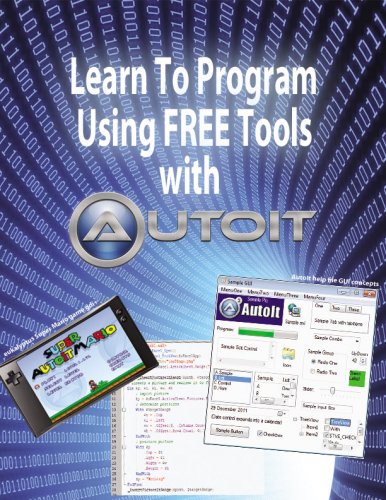Leaderboard
Popular Content
Showing content with the highest reputation on 02/16/2017 in all areas
-

Control Viewer - AutoIt Window Info Tool
mythicalzxc reacted to Yashied for a topic
LAST VERSION - 1.1 18-May-12 Control Viewer (CV) is a replacement of AutoIt Window Info with a number of advantages. I tried to stick to the interface of the last, so you almost do not have to be retrained. During testing, I never managed to find any controls that could not be identified by CV (on the contrary, shows a lot of hidden controls, especially for the system windows). The all program settings are stored in the following registry key: HKEY_CURRENT_USERSoftwareY'sControl Viewer The main differences CV from AWI Shows the complete list of all existing controls for the window that are interested (visible, hidden and deleted controls are displayed with different colors that can be changed to any other).Dynamically changing information during search for the windows and their controls.Ability to quickly switch between controls in the list.Ability to show/hide any controls from the list (useful for the overlaping controls).Information for the Style and ExStyle parameters shown in the form of hexadecimal values, and as its flags.Added the PID and Path parameters in the Window tab and ability to quickly open a folder that containing the process file.Added the coordinate system relative to the selected control.Shows a color of the selected pixel in RGB and BGR formats.Shows an example fill of the selected color.Ability to select the text encoding (affects the Text parameter in the Control tab).The complete change the appearance of pop-up frame for the selected controls.Simple and convenient tool to get a screenshot of the part screen of interest for publication on the forum (Capture tab).Create a report in the clipboard or a text file for subsequent publication on the forum.Search all running AutoIt scripts and their windows in the system (AutoIt tab).User-friendly interface. Used shortcuts Ctrl+Alt+T - Enable/Disable "Always On Top" mode (also available from the menu). Ctrl+Alt+H - Enable/Disable highlight selected controls (also available from the menu). Ctrl+A - Select all text (works in any input field). Ctrl - Hold down when moving the mouse to scroll the screenshot (Capture tab). Shift - Hold down when stretching/compression of the contour frame for an equilateral resizing screenshots (Capture tab). DoubleClick (on the screenshot) - Save the image to a file (Capture tab). DoubleClick (on any list item) - Open a folder with the file of the process or AutoIt script (AutoIt tab). Del (on any list item) - Close process (AutoIt tab). F5 - Updating the list (AutoIt tab). If anyone have any questions or comments about CV, please post it in this thread. I will be glad to any feedback and suggestions. Files to download Binary (x86 and x64) Redirection to CV_bin.zip, 1.14 MB CV_bin.html Source Redirection to CV_source.zip, 691 KB CV_source.html1 point -
Version 1.6.3.0
17,292 downloads
Extensive library to control and manipulate Microsoft Active Directory. Threads: Development - General Help & Support - Example Scripts - Wiki Previous downloads: 30467 Known Bugs: (last changed: 2020-10-05) None Things to come: (last changed: 2020-07-21) None BTW: If you like this UDF please click the "I like this" button. This tells me where to next put my development effort1 point -
New version 1.7.3.0 is out! Download current release Place to post bugs and suggestions (Bug tracker) Online help (Wiki) What's new: Graphic editorBetter support of limited accounts and UAC under Vista/SevenStyles editor allow multiple selectionIcons in additional controls (Tab, ListView, TreeView)Redone Object tree, with support of editable descriptionsAwareness of GUI_SS_DEFAULT stylesAnd many smaller changes (see full history) New version 1.7.2.0 is out! What's new: Added small abilities that become in latest beta of AutoitImproved language systemImproved update checkingImproved siteNew version 1.7.1.0 is out! What's new: Customizing colorsExternal import frameworkCustom controls (ones that available via standard UDFs)Rewritten support for icon - now it support full color onesBetter support (bugtracker, wiki)Bugfix release 1.7.0.1 is out! After another year, new version 1.7.0.0 is out! Most significant changes in this release: Customizable toolbarsUndo supportAligning paletteImport Autoit GUI scriptsFull help file, with context sensitive help supportAnd as usually, lots of bugfixes and small changes. After long period of development and testing, new release 1.6.0.0 is finally here! Thanks to all who support us and help done this work! Most significant changes from previous release: New, more fast and reliable form read/write routines.Rewritten form list handling codeMenus support (with visual editor)Obj support (with visual browser)Templates-based code generationGenerating event-based codeHelp file (unfinished)Old topic is here, some bugs posted there are not resolved yet, so please check it too.1 point
-
After using >SciTE Hopper by Ashalshaikh (with the 2nd version by wakillon) & Melba23 posting >his version, I felt it would be a great learning curve to develop a similar application. The code was re-written with emphasis entirely on speed. I didn't want to make the GUI flashy as personally I prefer performance with addons, plus I developed this for my own use, so I wanted something that would aid the help of creating code, instead of hindering it. I would like to extend a big thank you to Ashalshaikh, wakillon & Melba23, especially Melba23 because his ideas and input really helped me to learn a great deal about interacting with SciTE & AutoIt. The code is released under GPLv3 and supports multiple languages. Download: http://softwarespot.wordpress.com/code/scite-jump/1 point
-
Version 1.2
29,308 downloads
I wrote an introductory text for new programmers to learn how to code using AutoIt. It follows along with the help file for the most part – but provides additional context and attempts to connect all the information in a cohesive way for someone without any programming experience. I find the help file to be an AMAZING resource and the text I wrote in no way reflects any opinion to the contrary. Rather, it was created from the perspective of someone who struggled early on with the most basic concepts and thought that a hand-holding guide could be useful. I was also inspired by code.org who is trying to encourage people to learn to code. I thought – what better way than to use free tools that you can download at any time with access to an amazing community? If only there was a guide to walk people through it … Full discussion about the file can be found here: https://www.autoitscript.com/forum/topic/174205-introductory-learn-to-program-text-using-au3/1 point -

[SOLVED] Is it possible to skip a blank cell with my code?
SkysLastChance reacted to Subz for a topic
You would need to use the instance for example If $aArray[$i] = '' Then Continueloop1 point -
You still haven't explained how you make the connection and disconnect. I am not interested whether you use WiFi or Ethernet, but how you initiate the connection to the share and how you disconnect from that share? Are you using a Net Use command or Just the UNC or anything else ? Jos1 point
-

Using AutoIT to user HTML to run DB scripts
Hawdon1992 reacted to Subz for a topic
Difficult to really say how to do this as its unique to your system, all I can say is that the area below is what you need to be focused on. You need to you need to add a function to read the drop down box and then based upon the selection use a variance of the _Whereis($sComment) to point to a different database. ElseIf $sRequestType = "POST" Then ; user has come to us with data, we need to parse that data and based on that do something special $aPOST = _HTTP_GetPost($sBuffer[$x]) ; parses the post data $sComment = _HTTP_Post("wintext", $aPOST) ; Like PHPs _POST, but it requires the second parameter to be the return value from _Get_Post _HTTP_ConvertString($sComment) ; Needs to convert the POST HTTP string into a normal string ConsoleWrite("Just received this: " & $sComment & @CRLF) if $sComment<> "" then $sComment = _Whereis($sComment) $data = FileRead($sRootDir & "\template.html") $data = StringReplace($data, "<?au3 Replace me ?>", $sComment) $h = FileOpen($sRootDir & "\index.html", 2) FileWrite($h, $data) FileClose($h) $h = FileOpen($sRootDir & "\clean.html", 2) FileWrite($h, $sComment) FileClose($h) _HTTP_SendFile($aSocket[$x], $sRootDir & "\index.html", "text/html") ; Sends back the new file we just created EndIf $sBuffer[$x] = "" ; clears the buffer because we just used to buffer and did some actions based on them $aSocket[$x] = -1 ; the socket is automatically closed so we reset the socket so that we may accept new clients EndIf1 point -
ControlCommand works sometimes and sometimes not
Subz reacted to AmicusLinguae for a topic
Thank you @Subz Your modified code worked, so I made it with the following code. ConsoleWrite(@error & @CRLF) #include <Au3Recorder_Functions.au3> ;Serien-/Chargennu&mm ;Serien-/Chargennu&mm $hWnd = _WinWaitActivate("Artikel bearbeiten","Serien-/Chargennu&mm") ;~ &Gewinn bei Verkaufspreisänderung aktualisieren If ControlGetText ($hWnd, "", '[CLASS:Button; INSTANCE:14]') = '&Gewinn bei Verkaufspreisänderung aktualisieren' Then If ControlCommand($hWnd, "", "[CLASS:Button; INSTANCE:14]", "IsChecked") = 0 Then ControlCommand($hWnd,"","[CLASS:Button; INSTANCE:14]", "Check") EndIf ElseIf ControlGetText ($hWnd, "", '[CLASS:Button; INSTANCE:22]') = '&Gewinn bei Verkaufspreisänderung aktualisieren' Then If ControlCommand($hWnd, "", "[CLASS:Button; INSTANCE:22]", "IsChecked") = 0 Then ControlCommand($hWnd,"","[CLASS:Button; INSTANCE:22]", "Check") EndIf EndIf ;~ &Aktualisierung der Kalkulationsvorgaben übernehmen If ControlGetText ($hWnd, "", '[CLASS:Button; INSTANCE:13]') = '&Aktualisierung der Kalkulationsvorgaben übernehmen' Then If ControlCommand($hWnd, "", "[CLASS:Button; INSTANCE:13]", "IsChecked") = 1 Then ControlCommand($hWnd,"","[CLASS:Button; INSTANCE:13]", "UnCheck") EndIf ElseIf ControlGetText ($hWnd, "", '[CLASS:Button; INSTANCE:21]') = '&Aktualisierung der Kalkulationsvorgaben übernehmen' Then If ControlCommand($hWnd, "", "[CLASS:Button; INSTANCE:21]", "IsChecked") = 1 Then ControlCommand($hWnd,"","[CLASS:Button; INSTANCE:21]", "UnCheck") EndIf EndIf1 point -

Using AutoIT to user HTML to run DB scripts
Hawdon1992 reacted to Melba23 for a topic
Hawdon1992, How about posting this script so we can take a look at it - as well as the HTML with which you wish it to interact. Without that anyone trying to help is very limited in what they can suggest. When you post the code please use Code tags - see here how to do it. M231 point -
Use my Chilkat.au3 UDF to atomatically add lines to CSV without adding them to AutoIt ARRAY. This should be faster in your case.1 point
-

Using AutoIT to user HTML to run DB scripts
Hawdon1992 reacted to Annatsu for a topic
What you are looking for is 'GUICtrlRead'. Use an if to check if the value from the combo (dropdown) is MACAddress, payroll or surname. If you give me some more information, i can help you more1 point -
#include <AutoItConstants.au3> While 1 MouseClick($MOUSE_CLICK_MAIN, XXX, YYY, 1) ; Click with the main button, Coordinates: XXX, YYY. 1 click Sleep(70*1000) ; Wait for 70 seconds WEnd This will loop forever. To loop 16 times, as stated in the bash code, use: #include <AutoItConstants.au3> For 0 To 16 MouseClick($MOUSE_CLICK_MAIN, XXX, YYY, 1) ; Click with the main button, Coordinates: XXX, YYY. 1 click Sleep(70*1000) ; Wait for 70 seconds Next1 point
-
Sami1985 - What you're after is "Do...Until" the example in help is almost identical to the bash script, just need to add the Mouse Click and a Sleep function.1 point
-

Trying to convert this bash into autoit
Sami1985 reacted to JLogan3o13 for a topic
@Sami1985 I don't do a lot of bash, but it should not be difficult. Mousemove, however, is patently unreliable in AutoIt. What, exactly are you trying to automate? Typically there is a much better way to do it.1 point -
multiply values by 10 when you set values to the slider; divide values you read from the slider by 10 instead to get slider position. modified version from the help: #include <GUIConstantsEx.au3> #include <MsgBoxConstants.au3> Example() Func Example() GUICreate("slider", 220, 100, 100, 200) GUISetBkColor(0x00E0FFFF) ; will change background color Local $idSlider1 = GUICtrlCreateSlider(10, 10, 200, 20) GUICtrlSetLimit(-1, 1000, 10) ; change min/max value ( 1 to 100 becomes min = 1*10 to max = 100*10) Local $idButton = GUICtrlCreateButton("Value?", 75, 70, 70, 20) GUISetState(@SW_SHOW) GUICtrlSetData($idSlider1, 45.2 * 10) ; set cursor to 45.2 Local $idMsg ; Loop until the user exits. Do $idMsg = GUIGetMsg() If $idMsg = $idButton Then MsgBox($MB_SYSTEMMODAL, "slider1", GUICtrlRead($idSlider1) / 10, 2) ; divide by 10 when you read EndIf Until $idMsg = $GUI_EVENT_CLOSE EndFunc ;==>Example1 point
-
View the Project at GitHub: https://github.com/BetaLeaf/False-Positive-Reporter Download False Positive Reporter: https://github.com/BetaLeaf/False-Positive-Reporter/releases Wiki: https://github.com/BetaLeaf/False-Positive-Reporter/wiki Thanks Jos for your Example Script involving Emailing attachments. Thanks JohnOne for helping me figure out the Run as Non-Admin Issue. Thanks Chiron at http://www.techsupportalert.com/content/how-report-malware-or-false-positives-multiple-antivirus-vendors.htm for your wonderful post. Disclaimer: This script is meant for submitting false positives to AntiVirus Vendors so you can deploy your scripts faster. I am not responsible for your misuse of this script.1 point
-
1 point
-
Awesome, people noticed me! Lol no but thanks for mentioning my tool. Makes me feel accomplished. Tools in the signature below.1 point
-

Enable/Disable Hidden Admin Account
coffeeturtle reacted to Chimaera for a topic
A little something from me that will maybe help someone #RequireAdmin #Region ;**** Directives created by AutoIt3Wrapper_GUI **** #AutoIt3Wrapper_Outfile=Admin Unlocker.exe #AutoIt3Wrapper_Res_Fileversion=1.0.0.0 #AutoIt3Wrapper_Res_requestedExecutionLevel=requireAdministrator #AutoIt3Wrapper_AU3Check_Parameters=-d -w 1 -w 2 -w 3 -w- 4 -w 5 -w 6 -w- 7 #EndRegion ;**** Directives created by AutoIt3Wrapper_GUI **** #cs ---------------------------------------------------------------------------- AutoIt Version: 3.3.8.0 Author: Chimaera Requirements: Windows 7 Script Function: Enable / Disable Hidden Admin Acc Credits: guinness, Rover, spudw2k #ce ---------------------------------------------------------------------------- #include <GUIConstantsEx.au3> #include <WindowsConstants.au3> ; ------------------------------------------------------------------------------ Global $GetName = _GetLocalAdmin() ; ------------------------------------------------------------------------------ Local $GUI_Start = GUICreate("Admin Account", 200, 120, -1, -1, BitXOR($GUI_SS_DEFAULT_GUI, $WS_MINIMIZEBOX)) ; non resize gui Local $ButtonEnable = GUICtrlCreateButton("Enable Hidden Admin Acc", 10, 20, 180, 35) GUICtrlSetFont(-1, 10, "", "", "Tahoma") Local $ButtonDisable = GUICtrlCreateButton("Disable Hidden Admin Acc", 10, 64, 180, 35) GUICtrlSetFont(-1, 10, "", "", "Tahoma") Local $sAdminTest = _IsAdminEnabled() If $sAdminTest = True Then GUICtrlSetState($ButtonEnable, $GUI_DISABLE) If $sAdminTest = False Then GUICtrlSetState($ButtonDisable, $GUI_DISABLE) GUISetState() While 1 Local $nMsg = GUIGetMsg() Switch $nMsg Case $GUI_EVENT_CLOSE Exit Case $ButtonEnable _EnableAdminAcc() Case $ButtonDisable _DisableAdminAcc() EndSwitch WEnd Func _EnableAdminAcc() If _IsAdminEnabled() = False Then Run(@ComSpec & ' /c ' & 'net user ' & $GetName & ' /active:yes', "", @SW_HIDE) ; enables the hidden account SplashTextOn("Working", "Hidden Admin Account Enabled", 300, 50) Sleep(2000) SplashOff() Else SplashTextOn("Warning", "Admin Account Is Already Enabled", 300, 50) Sleep(2000) SplashOff() EndIf EndFunc ;==>_EnableAdminAcc Func _DisableAdminAcc() If _IsAdminEnabled() = True Then Run(@ComSpec & ' /c ' & 'net user ' & $GetName & ' /active:no', "", @SW_HIDE) ; disables the hidden account SplashTextOn("Working", "Hidden Admin Account Disabled", 300, 50) Sleep(2000) SplashOff() Else SplashTextOn("Warning", "Admin Account Is Already Disabled", 300, 50) Sleep(2000) SplashOff() EndIf EndFunc ;==>_DisableAdminAcc Func _IsAdminEnabled() ; By Rover, guinness & spudw2k ; checks if the hidden account is enabled Local $oWMIService = ObjGet('winmgmts:\\localhost\root\CIMV2') Local $oColItems = $oWMIService.ExecQuery('Select Disabled From Win32_UserAccount Where LocalAccount = True AND SID Like "%-500"', "WQL", 0x30) If IsObj($oColItems) Then For $oItem In $oColItems Return $oItem.Disabled = False Next EndIf Return True EndFunc ;==>_IsAdminEnabled Func _GetLocalAdmin() ; Credits to spudw2k Checks for correct name of local account Local $admin Local $objWMIService = ObjGet("winmgmts:{impersonationLevel=impersonate}!\\" & @ComputerName & "\root\cimv2") Local $colItems = $objWMIService.ExecQuery("SELECT Name from Win32_UserAccount WHERE LocalAccount = True AND SID like '%-500'") For $acct In $colItems $admin = $acct.Name Next $objWMIService = 0 $colItems = 0 Return $admin EndFunc Have Fun1 point -

Enable/Disable Hidden Admin Account
coffeeturtle reacted to Chimaera for a topic
1st post updated to correct errors Thx for making it better1 point