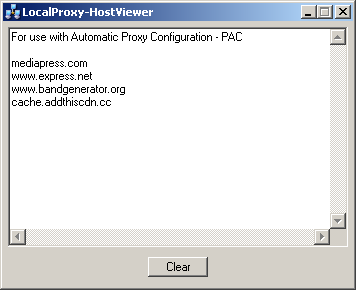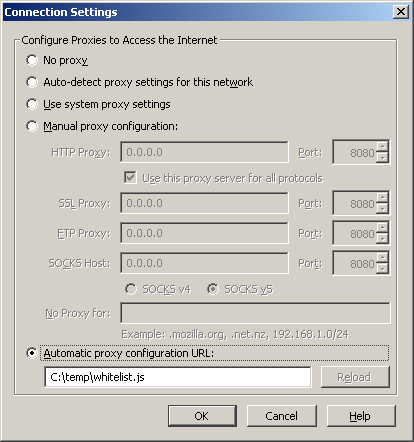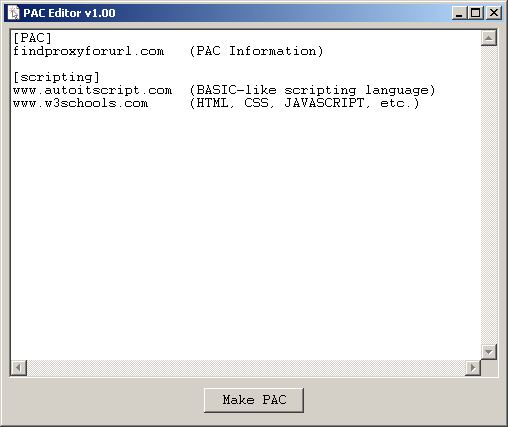Leaderboard
Popular Content
Showing content with the highest reputation on 02/05/2017 in all areas
-
What is PAC? Automatic Proxy Configuration It is mostly used as a traffic director or redirector for internet browsers. Corporations use it for both internet and intranet. In addition, they can also blacklist websites, or rather deny access to them. Mostly used to keep employees off social media while they work. This implementation uses a PAC file written in javascript to whitelist websites and deny everything else. To learn more about PAC, you can visit this site: http://findproxyforurl.com/pac-file-introduction/ Javascript Tutorial, in case you need it: http://www.w3schools.com/js/default.asp How do you load a PAC file? In Firefox, the dialog looks like this under Options>Advanced>Network>Settings Enter the path to the PAC file for whitelist.js -- Firefox will automatically change the local path C:\temp\whitelist.js to a local URL when you click OK. Description of the LocalProxy-HostViewer This viewer displays host names from PAC (Automatic Proxy Configuration), through your browser, which has been denied permission from it. You can then determine if the host name is friend or foe. The main reason for the viewer is to find the host name of a content server (CDN), when you whitelist a website host, so that you can also whitelist their content server. Description of the PAC-Editor - Provides a way to edit your whitelisted host names. - Makes a backup of your whitelist when you press "Make PAC", and then generates a javascript whitelist PAC. Description of the javascript PAC file that is generated by the PAC-Editor - Whitelist websites you approve -- all others will be denied. - Puts your internet browser on a tight leash. Great for computer security. - Greatly reduces infection from malware or virus. - Keeps children on websites you approve. - Denies third party ads and trackers. - Speeds up your browser response. Displays host names from PAC that are denied. Download: LocalProxy-HostViewer.au3 Edit your whitelist and generate a javascript PAC. Download: PAC-Editor.au31 point
-
This is my another try on playing XM music in AutoIt. Usually you would need third party dll to play this music. The problem is need for both x86 and x64 dlls for universal application. Deploying these new files has its own downsides. That's why I decided to write my engine for the player. It's written in c++ following available XM documentation, and compiled using free version of Visual Studio. After that binary data is extracted and embedded compressed inside the script. When the script is used the code is decompressed. Download zip file and extract folder inside together with all files (most of them are XM music files of my choice), run Player.au3 and see if it's working for you. XM_Play.zip There are no dlls, external files or anything else of such kind. Available functions are: Load_XM Free_XM Pause_XM Play_XM Vol_XM Player.au3 is just an example. ...Oh, and you can load online XMs directly specifying URL.1 point
-
1 point
-
Hello. You can check this thread. Saludos1 point
-
Clemens, Time to dig deeper into the Help file and discover the GUIListView UDF - _GUICtrlListView_GetSelectedIndices is the function you require. M231 point
-
Now that I have a few hours sleep, I need to clarify the difference between using "Automatic Proxy Configuration" and "No Proxy For" methods. They are about the same in function, but "No Proxy For" can only handle so many characters on one line. I don't know exactly how many. They don't state -- I can only guess. Maybe up to 4096 characters? I was able to list 50 websites with no problem. Which is fine if that's all you are going to list. You might be able to list up to 200 websites on that one line. The problem is maintenance of it when it becomes so long. Too many chances for error. Mozilla states that it was never intended to be used for anything more than a dozen or so proxy addresses. And then, they go on to state, you should use a PAC instead, because it is more suited to handle it. Originally, a PAC file was limited to 64k in size. As I understand now, the limit is 1MB in size. Whether ALL browsers support this is another story. PAC was never standardized, but all major browsers support it. A PAC is alot more versatile than a hosts file. You can code it any way you want, without the limits of the hosts file. For instance, you can use IP numbers in a PAC. You can not do that in the hosts file - it only accepts host names. Well, in any case, whitelisting is much more efficient than blacklisting, in my opinion. The PAC can handle both at the same time. It depends on how you code it. I wouldn't use blacklisting except for a few special cases. The nice thing about using PAC is it uses the browsers' mechanisms and transport. No need to rely on third party software, and you can code it any way you want -- within limits, of course. You can also use the URL parameter in PAC to filter unwanted content, when filtering just the host name is not an option. For instance: I want access to: www.example.com, but I don't want certain images from it: www.example.com/images/wp/image.jpg I can filter that address location with some additional code. --- I guess most people use the .pac extension for their PAC file. But, you can use any extension you like. I prefer to use the .js extension because it's easier to view it in a supported javascript editor. I could change my editors' supported file extensions to include PAC with JS, Hmm... -- In the end, I want the browser to get MY permission to access websites. Otherwise, it will be like a child alone in a candy store -- running wild. Always at risk from malware, virus and other crap. Did I ask for a virus? No! Then why and how did I get it? Guess I should get a better anti-virus. Not! What a racket. Malware would not exist on the web, if the browser was coded properly. Yes, thats right. They have the ability to do it. Heck, I could do it -- I would find a way. They have had over 20 years to do something about it. So, whats their problem? That is the question. In the meantime, solutions like PAC will be extremely helpful. It may be a pain to set it up just right, but well worth the effort. --- By the way, it's been 10 years or so since I played around with javascript. Coding the PAC file made me appreciate AutoIt for its simplicity.1 point
-
Updated first post with MakeWhitelistPAC.au3 If anyone has any questions on how to use these scripts, please let me know. It took me several days to figure out how to do this - it wasn't easy. Not much information out there to use a PAC for whitelisting. But, in the end, this is a much simpler solution than a Local Proxy Server. It's much better to use the browser transport. No upload problems or version differences. 32bit or 64bit, doesn't matter.1 point
-
AFAIK, it should work as you describe. Why not provide the actual URL so that we can observe the issue ourselves?1 point
-
knuxfighter, It is not that difficult: #include <Array.au3> Global $aArray2D[][] = [["b", 98], ["a", 97], ["c", 99]] ; Extract the data for element [1] $aExtract = _ArrayExtract($aArray2D, 1, 1) _ArrayDisplay($aExtract, "", Default, 8) Please ask if you have any questions. M231 point
-
Thats the concusion I came to also all be in a different way got it working today -Hurrah. Maps in realtime on remote system. Online so many nay sayers saying it was impossible. -i is for interact psexec -i -u .LocalPCaccountname -p LocalPCPassword PChostname c:mapnetdrive.exe(created in autoIT) Main thing here was with the exe I used sending keypressing to travese the windows explorer to do the work, which is some up front effort. The program interacts with windows explorer on the current users session. The executable needs to be copied over to the remote machine in advance and will run against which ever account is logged on at the time of running. The psexec command is run from you local PC against the remote PC. Your way looks much less labour intensive polymath so I'll give it a test does it require knowing the remote users creds? assuming the remote user is a domain user. Could you give me the laymans skinny on comspec /k Thanks Confuseis1 point