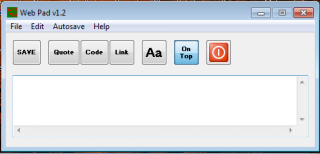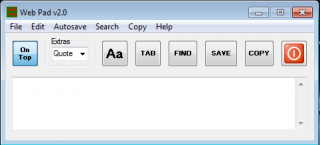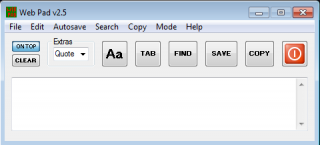Leaderboard
Popular Content
Showing content with the highest reputation on 01/12/2017 in all areas
-

Attaching a GUI to a Existing 3rd Party Window
zone97 reacted to anthonyjr2 for a topic
Oh, I believe that is built into Windows. The most recently activated windows will appear on top of less recently accessed windows. You should be able to fix that by setting WinSetOnTop on both windows. Opt("WinTitleMatchMode","2") WinSetOnTop($Form1,"",1) WinSetOnTop("Notepad","",1)1 point -

Binary UDF
argumentum reacted to anthonyjr2 for a topic
The one you have (from 2011) is the most recent version, I'm not sure why Ward removed all of his UDFs.1 point -

IE.au3 compile error
Skysnake reacted to anthonyjr2 for a topic
You could try grabbing the latest version of AU3Stripper.exe from here: https://www.autoitscript.com/autoit3/scite/download/beta_SciTE4AutoIt3/ It looks like it was updated today, 1/12/2017.1 point -

How can I directly access / manipulate bytes in binary data?
AnyOne2 reacted to anthonyjr2 for a topic
I found a copy of the UDF on Github: https://github.com/fediaFedia/Omnimo/blob/master/AutoIT/Includes/Binary.au31 point -
Stable is better for production.1 point
-
Yes, also recommend installing the Autoit Editor as well.1 point
-
You can have Guis, Child Guis or if you prefer a tabbed interface, I'd suggest having a look at Example 2 of GUICreate in the Help File.1 point
-
You know what boys are like with a new toy ... that being the Git in this instance ... and they gotta tell the world too. He's still an enthusiastic lad our bud of 16 (now). I quite like that about him .... and some other things too ... even if some are 'useless' ones. He is a force to be reckoned with and you can't fail to notice him. If Not (@TheDcoder == "Good") Then $Result = "You are not trying hard enough." P.S. None of us are perfect, and you are all less perfect than me.1 point
-
1 point
-
I can see the benefit, though whether I would ever use the snippet, remains to be seen. I suspect many just have a function like it in their scripts. TheDcoder has obviously provided it for those who it never occurred to. On the whole I think it a smart thing, as usually I have a lot of code like so. $force = IniRead($inifle, "Browser Emulation", "force_proxy", "") If $force = "" Then $force = 4 IniWrite($inifle, "Browser Emulation", "force_proxy", $force) EndIf GUICtrlSetState($Checkbox_force, $force) Using the snippet, I could reduce to the following in each instance, which could eventually save a lot on code. $force = IniReadWrite($inifle, "Browser Emulation", "force_proxy", 4) GUICtrlSetState($Checkbox_force, $force) EDIT In fact, that would be a good function to add to existing INI functions ... save us all from having to worry with a snippet. I suspect it would get a hell of a lot of use. One of the better additions to come along.1 point
-
Over the last few years I have been doing a lot of Audio (CD & DVD) research, trying many open source and freeware programs. That includes WAV, AC3, DTS, FLAC, APE etc Stereo and Surround Sound files. It also includes video from JPG, BMP, PNG etc sources. I talk a little about LOSSY and LOSSLESS files in Post #3. Some of you may have read my posts (kind of blog) in Chat about my large project, Audio DVD Producer, and thus seen the many screenshots and know somewhat of my trials and tribulations. While doing testing of course, I tried a lot of programs, and some I even made tools of via my own Frontends. I still use and update some of them, as many are very useful in their own right, and allow me to do a number of things in stages, in a much more controlled manner compared to my larger project. So because of that, I thought I would share them here. Some have been mentioned in that Chat topic. Recommended Programs: I use foobar2000 (with DTS Decoder plugin) to play DTS WAV files and DTS-CD. It also has a simulated multichannel plugin for headphones. For checking M2V files and finished DVD etc, I use Media Player Classic and if necessary VLC Media Player (and others). Required 3rd Party Programs: ArcSoft DTS Decoder (DLL's) (ArcSoft TotalMedia Theatre) (eac3to use) (mentioned here) --> (DTS-to-WAV) eac3to.exe (eac3to) --> (DTS-to-WAV) ffdcaenc.exe (Ffdcaenc) or here flac.exe (FLAC) --> (SoXcutterFE) (DTS-to-WAV v2.3) gain.exe (Ac3Filter Tools) --> (SoXcutterFE) spdifer.exe (Ac3Filter Tools) --> (DTS-to-WAV) valdec.exe (Ac3Filter Tools) --> (DTS-to-WAV) (SoXcutterFE) joinwav.exe (Joinwav) --> (JPG-to-M2V) MediaInfo.exe (MediaInfo) --> (DTS-to-WAV) PgcDemux.exe (PgcDemux) --> (DTS-to-WAV) sox.exe (SoX) --> (SoXcutterFE) I have had trouble with some versions of SoX, with 14.4.1 being the one I use. 14.4.2 crashes for me. ssrc_hp.exe or ssrc.exe (Shibatch) --> (DTS-to-WAV v2.3) tranzcode.exe (Tranzcode) Some info here AUDIO CD & DVD TOOLBOX (source scripts were developed in AutoIt v3.3.0.0 so may need modifying to compile with latest AutoIt) SoXcutterFE SoXcutterFE v1.2.zip SoXcutterFE v1.2 (source).zip BAT Examples.zip I made this one over the last week, and it is part of an unfinished DTS CD ripping, burning & editing guide, that you can read here. DTS-to-WAV Program to convert WAV, DTS, AC3, FLAC & VOB (IFO required) to suitable audio files for DTS CD or DVD. Screenshots and information about update can be found at Post #14. DTS-to-WAV v2.0.zip 335.54 kB (1,078 downloads) DTS-to-WAV v2.0 (source).zip 10.82.54 kB (655 downloads) DTS-to-WAV v2.3.zip DTS-to-WAV v2.3 (source).zip (712 previous downloads) NOTE - While this is a stand-alone program, it does create right-click registry entries for DTS, WAV, FLAC, AC3, IFO files. A shortcut with a parameter of /unreg will remove the registry entries, though they will get created again every time the program runs. To stop them being created, you can (after using the unregister shortcut), add the value of '1' back into the 'Settings.ini' file as 'registry=1' in the [Context Entry] section. To use the program in that scenario, you would need to drag a WAV file etc onto the program EXE or a shortcut for that (or create a BAT file for it, etc). The installer I normally use for my programs, creates all the necessary shortcuts, which was overlooked when I created this zip version for others. All that said, the best way to use the program is by right-clicking on your WAV etc file. (source script was developed in AutoIt v3.3.0.0 so may need modifying to compile with latest AutoIt) I made this one early on in my research, but gave it a good update in the last week, with many improvements. This one does require you to have, at the very least, a Trial version of an ArcSoft program, for its DTS dlls for DTS decoding. In my Audio DVD Producer program, I currently use the free Tranzcoder program to do much the same thing, but it does fail on occasion with some HD DTS WAV files, that require something like the ArcSoft decoder. This tool is good for turning a 5.1 DTS or AC3 DVD track into a DTS-CD. JPG-to-M2V Program to convert JPG, BMP, PNG files to a M2V video file, suitable for DVD, MKV or M2TS/TS file, when muxed with audio. Screenshots and Update information (required 3rd party programs) can be seen at Post #10. Post #15. Post #19. Post #20. Post #21. Post #26. Read other posts for related info. JPG-to-M2V v1.5.zip 481.13 kB (921 downloads) JPG-to-M2V v1.5 (sources).zip 26.62 kB (375 downloads) JPG-to-M2V v1.8.zip 502.14 kB (180 downloads) (both re-upped again due to an introduced bug) (3) JPG-to-M2V v1.8 (sources).zip 37.53 kB (134 downloads) JPG-to-M2V v1.9.zip JPG-to-M2V v1.9 (source).zip This was also made early on, and I am in the midst of giving it a very big update, to work with multiple image files (something that Audio DVD Producer does not yet do to this degree). **** more to come ****1 point
-
1 point
-

htaccess NAS FOLDER [SOLVED]
rootx reacted to anthonyjr2 for a topic
I think you can automatically login to a website requiring authentication using https://user:pass@website.com, right? Why not do that? I think for it to work using AutoIt's IE functions you need to edit the registry though: RegWrite("HKEY_CURRENT_USER\Software\Microsoft\Internet Explorer\Main\FeatureControl\FEATURE_HTTP_USERNAME_PASSWORD_DISABLE","iexplore.exe","REG_DWORD",0) Then do what you want and write a 1 into the key when you're finished authenticating.1 point -
As soon as I have again a proper audio system I'll use your script again. I just wanted to say thank you so much!!!1 point
-
I had to read a little more the other day about mobile testautomation and tooling around. So hereby some additional nice references for those people having enough time ;-) The ability for you to build and deploy accessibility services was introduced with Android 1.6 (API Level 4) and significant improvements with Android 4.0 (API Level 14) https://developer.android.com/guide/topics/ui/accessibility/services.html So you could build an app on android that has accessibility to apps running and if in that app you make a tcp-ip server you could build a native driver to talk to from a PC on same network (without ADB you will not be able to send input events as far as i can see) http://letsrockengineers.com/portfolio/create-tcp-server-in-just-4-steps-android-tutorial/ Source to learn from https://github.com/google/talkback Sending taps from within Java (with some security restrictions as this will not be fully equal to using ADB remotely) Process p = Runtime.getRuntime().exec("input tap 807 730"); https://androidcookbook.com/Recipe.seam?recipeId=2457 https://developer.android.com/reference/java/lang/Runtime.html1 point
-
I was having some problems with Progressbar with nested "FOR" Loop but I was using it unnecessarily so I end up with only one "FOR" Loop. Here I'm sharing with you two ways of solve the progressbar problem, this is not for advanced users, this is for reference and newbies like me. And about the progressbar using GUICtrlSetData() with one FOR Loop and variable cicles(for example cicles base of elements on Array with variable size) you can do it as fallow: Note: Does not matter if the Array size is 50 or 5000 the progressbar will work properly. $progress = GUICtrlCreateProgress() Local $count = UBound($Array) Local $imove = ((1 / $count) * 100) ; One is because you will SetData to Progress each 1 cicle. Local $itemp = 0 For $i = 0 To UBound($Array) - 1 ; Your Code could be here $itemp += $imove GUICtrlSetData($progress, $itemp) ; Or your code could be here. Next Another way to do it and I think is more elegant or fancy is like this: $progress = GUICtrlCreateProgress() Local $itemp = 0 Local $count = 0 Local $intcount = Floor(Ubound($Array)/100) For $i = 0 To UBound($Array) - 1 ; Your Code could be here If Mod($i, $intcount) == 0 Then $count = $count+1 GUICtrlSetData($progress, $count) EndIf ; Or your code could be here. Next Kind Regards Alien.1 point
-
Hi folks, this is a simple little program I whipped up, due to losing two postings in 24 hours some days ago. Normally, like many of you, when I know I'm gonna write more than a few lines, for safety, I do my writing in Notepad, and then paste into a post. Same scenario for Facebook, etc. Sometimes, I forget or I end up writing far more than I initially foresaw ... or like those two incidents, I was pretty tired as well. I also had an issue where my Netbook was giving my Mouse lag from time to time, so that when I thought I was only clicking on a Firefox tab, it moved at the last millisecond and I clicked on a button, that took me to another site. Once upon a time, when not tired, and with a big red STOP button in the browser, I could react quick enough not to lose everything ... unfortunately that is no longer the case. Anyway, enough dribble. Here is a little simple basic Text Editor program/window, that has several advantages over Notepad for Forum posting, etc. No doubt it could be improved by clever enterprising minds, but it has enough nifty features to suit me, and possibly be useful to others. Source is included in zip, but be aware, it was crafted with AutoIt v3.3.0.0 so will need updating if you want to modify and not use my exe. Also be aware, that UPX was used to reduce the size of the EXE for here. The program has Autosave and remembers it's size and position, plus a floating button for quick access. Text is exported to clipboard or an active field with a few clicks. See Info menu. WARNING! WebPad uses the clipboard, to achieve elements like Case Change, Quotes, Code, Link & Tab insertion or surround. This is to speed up the process and look less clunky than using SEND. This could potentially interfere with any fancy multi-entry Clipboard program you may actively use. This issue could be coded around. NOTE - v1.3 has two more buttons (TAB and COPY), one each side of the ON TOP one. Floating restore button. Web Pad v1.3.zip 318.98 kB (76 + 422 downloads previously) NEWER VERSION (v2.5) also available - See below. See Post #14 for update detail. NOTE - If you want to keep things simple, then probably stick to the version of the program above, though there are some important bugfixes. Later versions increase in complexity, and are more targeted to my requirements. WARNING - Created and updated with AutoIt v3.3.0.0, so the script may have issues running or compiling with later versions of AutoIt. Web Pad v2.5 downloads (open the re-direction html page with your browser, don't save) Web Pad v2.5.zip Web Pad.au3 Details here. Later Screenshots (v2.0) (v2.5) Latest1 point
-

simple script show full screen picture?
DarylDixon reacted to Yashied for a topic
#Include <GUIConstantsEx.au3> #Include <WindowsConstants.au3> GUICreate('MyGUI', @DesktopWidth, @DesktopHeight, 0, 0, BitOR($WS_POPUP, $WS_EX_TOPMOST)) GUICtrlCreatePic(@WindowsDir & '\Web\Wallpaper\Ascent.jpg', 0, 0, @DesktopWidth, @DesktopHeight) GUISetState() Do Until GUIGetMsg() = $GUI_EVENT_CLOSE1 point