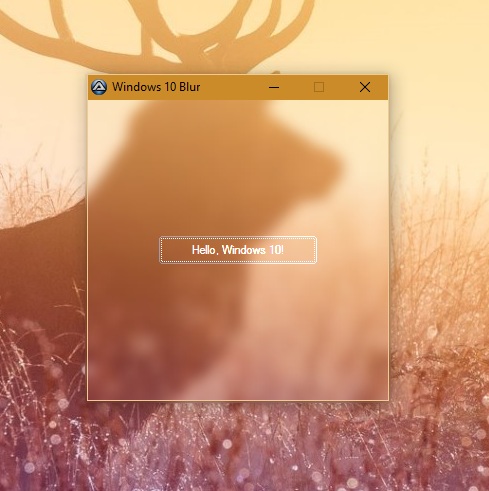Leaderboard
Popular Content
Showing content with the highest reputation on 10/04/2016 in all areas
-

_WinAPI_DwmEnableBlurBehindWindow in Windows 10
Parsix reacted to scintilla4evr for a topic
Hello! As some of you probably know, _WinAPI_DwmEnableBlurBehindWindow does not work as you'd like it to work in Windows 10. It doesn't add Aero-like blur, as seen in the new Start menu or Notification Center. I looked for a solution and found "the most elegant" one: The blur only affects the inside of the window and it is not colored. It can be enabled via an undocumented SetWindowCompositionAttribute function in user32.dll. _WinAPI_DwmEnableBlurBehindWindow for Windows 10 - this archive contains both the UDF and the example.1 point -
Terenz, This works for me: #include <GUIConstantsEx.au3> #include <GuiListView.au3> Global $MyArray[12] Global $hGUI = GUICreate("MY_GUI", 300, 300, -1, -1) Global $iListView = GUICtrlCreateListView("MY_LIST", 8, 9, 200, 200) _GUICtrlListView_SetExtendedListViewStyle($iListView, BitOR($LVS_EX_FULLROWSELECT, $LVS_EX_CHECKBOXES, $LVS_EX_DOUBLEBUFFER)) $MyArray[0] = GUICtrlCreateListViewItem("A", $iListView) ; deselect $MyArray[1] = GUICtrlCreateListViewItem("A", $iListView) ; select $MyArray[2] = GUICtrlCreateListViewItem("A", $iListView) ; select $MyArray[3] = GUICtrlCreateListViewItem("A", $iListView) ; select $MyArray[4] = GUICtrlCreateListViewItem("A", $iListView) ; select $MyArray[5] = GUICtrlCreateListViewItem("B", $iListView) ; deselect $MyArray[6] = GUICtrlCreateListViewItem("B", $iListView) ; select $MyArray[7] = GUICtrlCreateListViewItem("B", $iListView) ; select $MyArray[8] = GUICtrlCreateListViewItem("C", $iListView) ; deselect $MyArray[9] = GUICtrlCreateListViewItem("C", $iListView) ; select $MyArray[10] = GUICtrlCreateListViewItem("C", $iListView) ; select $MyArray[11] = GUICtrlCreateListViewItem("C", $iListView) ; select $sCurrentText = "" For $i = 0 To UBound($MyArray) - 1 If _GUICtrlListView_GetItemText($iListView, $i) = $sCurrentText Then _GUICtrlListView_SetItemChecked($iListView, $i, True) Else $sCurrentText = _GUICtrlListView_GetItemText($iListView, $i) EndIf Next ; FUNC HERE GUISetState(@SW_SHOW) While 1 $nMsg = GUIGetMsg() Switch $nMsg Case $GUI_EVENT_CLOSE Exit EndSwitch WEnd M231 point
-

Problem with <CTRL><c>
weirddave reacted to JLogan3o13 for a topic
@Catorcio63 bring up the on-screen keyboard to see if any keys are stuck down after the running of your script. You can check the Wiki entry for this: https://www.autoitscript.com/wiki/FAQ#Why_does_the_Ctrl_key_get_stuck_down_after_I_run_my_script.3F Also, help us help you by posting your script1 point -

Please test this in your language / region
czardas reacted to JLogan3o13 for a topic
Working well here on Windows 7 x64. I will test on Windows 10 as soon as I get a chance. Awesome work, as always.1 point -
[SOLVED] How to code: Next alphabetic letter?
SorryButImaNewbie reacted to AutoBert for a topic
if you have sheets with max range A...Z then you can it do this way: $OSSZEGoszlop='C' $sRange=$OSSZEGoszlop&':'&Chr(Asc($OSSZEGoszlop)+1) MsgBox(64,'Range',$sRange) $sRange is what you are searching for.1 point -
_GUICtrlEdit_SetText clears Edit and set the text. So you have to do it this way: Func Button1Click() Local $sText For $i = 0 To 10 - 1 $sText&= "demade " & @CRLF Next _GUICtrlEdit_SetText($Edit1,$sText) EndFunc ;==>Button1Click1 point
-
New code working fine with English ( U.S. ) Format Win 7 32 Bit (work) edit: not physically in the US...1 point
-
How to click THIS Login button
Muhammad_Awais_Sharif reacted to Dent for a topic
Ok so the solution from Muhammad didn't directly work, but it revealed that the site is based on WordPress (I should have noticed this from the source) so it took me to the WP login page which fortunately was easier to interact with. Thank-you all!1 point -
@iamtheky You were heading the right direction, but on a parallel path. How's this? The empty elements have gone away. #include <Array.au3> #include <GUIConstants.au3> #include <GuiEdit.au3> #include <Misc.au3> #include <GuiTab.au3> #include <Date.au3> #include <APILocaleConstants.au3> #include <WinAPILocale.au3> ;#include <ArrayWorkshop.au3> ; required functions are already included in this demo NewTable() Func NewTable(); ($hParent, $idListView, $hListView) ; [missing parent window] Local $sTitle = "New Table", _ $iStyle = BitOR($WS_CAPTION, $WS_POPUP, $WS_SYSMENU), _ $iExStyle = BitOR($WS_EX_MDICHILD, $WS_EX_TOOLWINDOW, $WS_EX_TOPMOST), _ $iWidth = 250, _ $iHeight = 292 Local $hChild = GUICreate($sTitle, $iWidth, $iHeight, Default + 100, Default + 100); , $iStyle, $iExStyle, $hParent) Local $idTab = GUICtrlCreateTab(2, 2, $iWidth -2, $iHeight -32) GUICtrlCreateTabItem("Standard") GUICtrlCreateLabel("Table Dimensions", 14, 35, 120, 20) GUICtrlSetColor(-1, 0x008000) GUICtrlCreateLabel("Number Of Columns", 14, 60, 94, 18) Local $hStandardCols = GUICtrlCreateInput("0", 104 +14, 55, 50, 20, BitOR($WS_TABSTOP, $ES_CENTER, $ES_NUMBER)) GUICtrlSetFont(-1, 10) GUICtrlCreateLabel("Number Of Rows", 14, 83, 90, 18) Local $hStandardRows = GUICtrlCreateInput("0", 104 +14, 81, 50, 20, BitOR($WS_TABSTOP, $ES_CENTER, $ES_NUMBER)) GUICtrlSetFont(-1, 10) GUICtrlCreateLabel("Table Indices", 14, 114, 120, 20) GUICtrlSetColor(-1, 0x008000) Local $hIndices = GUICtrlCreateCheckbox(" Enumerate First Column", 14, 137, 160, 20) ; REMEMBER YES, SETTINGS NO Local $hPadding = GUICtrlCreateCheckbox(" Include Leading Zeros", 14, 161, 124, 20) ; REMEMBER YES, SETTINGS NO GUICtrlCreateTabItem("Advanced") GUICtrlCreateLabel("Column 1 = Date Range", 14, 35, 120, 20) GUICtrlSetColor(-1, 0x008000) GUICtrlCreateLabel("Start Date", 14, 35 +20, 100, 20) Local $idDate1 = GUICtrlCreateDate("", 14, 56 +20, 105, 20, $WS_TABSTOP) GUICtrlCreateLabel("End Date", $iWidth - 118, 35 +20, 100, 20) Local $idDate2 = GUICtrlCreateDate("", $iWidth - 118, 56 +20, 105, 20, BitOR($WS_TABSTOP, $DTS_RIGHTALIGN)) GUICtrlCreateLabel("Column 2 = Days Of The Week (Optional)", 14, 108, 220, 20) GUICtrlSetColor(-1, 0x008000) Local $hCheckBox = GUICtrlCreateCheckbox(" Include Days Of The Week ", 14, 128, 190, 20) ; REMEMBER YES, SETTINGS NO Local $hRadio1 = GUICtrlCreateRadio(" Use Short Name", 14, 151) Local $hRadio2 = GUICtrlCreateRadio(" Use Long Name", $iWidth - 118, 151) GUICtrlSetState(-1, $GUI_CHECKED) GUICtrlSetState($hRadio1, $GUI_DISABLE) ; check settings later GUICtrlSetState($hRadio2, $GUI_DISABLE) ; check settings later GUICtrlCreateLabel("Add More Columns", 14, 181, 222, 20) GUICtrlSetColor(-1, 0x008000) GUICtrlCreateLabel("Total Number Of Columns", 14, 182 +23, 129, 18) Local $hColNum = GUICtrlCreateInput("1", 130 +14, 182 +21, 50, 20, BitOR($WS_TABSTOP, $ES_CENTER, $ES_NUMBER)) ; REMEMBER YES, SETTINGS NO GUICtrlSetFont(-1, 10) GUICtrlCreateTabItem("") ; end tabitem definition Local $hCancel = GUICtrlCreateButton("Cancel", $iWidth -143, $iHeight -25, 66, 20) Local $hOkay = GUICtrlCreateButton("OK", $iWidth -69, $iHeight -25, 66, 20) GUISetState(@SW_SHOW) Local $msg2, $bDisable = True, $iMaxFields = 65000, $bStandardError = False, $iRows = 0, $iCols = 0, _ $sMonitorAdv = GUICtrlRead($idDate1) & GUICtrlRead($idDate2) & GUICtrlRead($hColNum), $sDate1, $sDate2, $sColsAdv, $iDiff, $bErrorAdv = False While 1 $msg2 = GUIGetMsg() If $msg2 = $hCancel Or $msg2 = $GUI_EVENT_CLOSE Then ExitLoop If BitAND(GUICtrlRead($hCheckBox), $GUI_CHECKED) == $GUI_CHECKED Then If $bDisable Then GUICtrlSetState($hRadio1, $GUI_ENABLE) GUICtrlSetState($hRadio2, $GUI_ENABLE) $bDisable = False EndIf ElseIf Not $bDisable Then GUICtrlSetState($hRadio1, $GUI_DISABLE) GUICtrlSetState($hRadio2, $GUI_DISABLE) $bDisable = True EndIf $sDate1 = GUICtrlRead($idDate1) $sDate2 = GUICtrlRead($idDate2) $sColsAdv = GUICtrlRead($hColNum) If $sDate1 & $sDate2 & $sColsAdv <> $sMonitorAdv Then $iDiff = DateRange(LocaleDateToYMD($sDate1), LocaleDateToYMD($sDate2)) ; _DateDiff() is too limited If $iDiff * $sColsAdv > $iMaxFields Then If Not $bErrorAdv Then GUICtrlSetBkColor($hColNum, 0xFFA090) $bErrorAdv = True EndIf ElseIf $bErrorAdv Then GUICtrlSetBkColor($hColNum, 0xFFFFFF) $bErrorAdv = False EndIf $sMonitorAdv = $sDate1 & $sDate2 & $sColsAdv EndIf $iCols = GUICtrlRead($hStandardCols) $iRows = GUICtrlRead($hStandardRows) If Not $iRows Then GUICtrlSetData($hStandardRows, 0) If Not $iCols Then GUICtrlSetData($hStandardCols, 0) If ControlGetFocus($hChild) <> "Edit2" And StringRegExp($iRows, '\A0+[1-9]') Then GUICtrlSetData($hStandardRows, StringRegExpReplace($iRows, '(\A0+)([1-9])(\d+)*', '$2$3')) If ControlGetFocus($hChild) <> "Edit1" And StringRegExp($iCols, '\A0+[1-9]') Then GUICtrlSetData($hStandardCols, StringRegExpReplace($iCols, '(\A0+)([1-9])(\d+)*', '$2$3')) If $iRows > $iMaxFields Or $iCols > $iMaxFields Or GUICtrlRead($hStandardRows) * GUICtrlRead($hStandardCols) > $iMaxFields Then If Not $bStandardError Then GUICtrlSetBkColor($hStandardRows, 0xFFA090) GUICtrlSetBkColor($hStandardCols, 0xFFA090) $bStandardError = True EndIf ElseIf $bStandardError Then GUICtrlSetBkColor($hStandardRows, 0xFFFFFF) GUICtrlSetBkColor($hStandardCols, 0xFFFFFF) $bStandardError = False EndIf $iCols = GUICtrlRead($hColNum) If ControlGetFocus($hChild) <> "Edit3" And StringRegExp($iCols, '\A0+[1-9]') Then GUICtrlSetData($hColNum, StringRegExpReplace($iCols, '(\A0+)([1-9])(\d+)*', '$2$3')) $iCols = GUICtrlRead($hColNum) If $iCols < 1 Then If BitAND(GUICtrlRead($hCheckBox), $GUI_CHECKED) == $GUI_CHECKED And ControlGetFocus($hChild) <> "Edit3" Then GUICtrlSetData($hColNum, 2) Else GUICtrlSetData($hColNum, 1) EndIf If ControlGetFocus($hChild) = "Edit3" Then _GUICtrlEdit_SetSel($hColNum, 0, -1) EndIf If BitAND(GUICtrlRead($hCheckBox), $GUI_CHECKED) == $GUI_CHECKED Then If $iCols < 2 And ControlGetFocus($hChild) <> "Edit3" Then If ControlGetFocus($hChild) = "Button3" Then While _IsPressed('01') Sleep(20) WEnd EndIf If BitAND(GUICtrlRead($hCheckBox), $GUI_CHECKED) == $GUI_CHECKED Then GUICtrlSetData($hColNum, 2) Else GUICtrlSetData($hColNum, 1) EndIf EndIf Else If $iCols < 1 Then GUICtrlSetData($hColNum, 1) If ControlGetFocus($hChild) = "Edit3" Then _GUICtrlEdit_SetSel($hColNum, 0, -1) EndIf EndIf If $msg2 = $hOkay Then If $bErrorAdv Then MsgBox(262160, "uh-uh!", "Out of Range") ContinueLoop EndIf Local $sDelim = '-' ; read from settings ??? [maybe] If _GUICtrlTab_GetCurFocus($idTab) = 1 Then Local $iName, $sFormat = Default ; read from settings [ini] If BitAND(GUICtrlRead($hCheckBox), $GUI_CHECKED) == $GUI_CHECKED Then $iName = (BitAND(GUICtrlRead($hRadio1), $GUI_CHECKED) == $GUI_CHECKED) ? 3 : 2 Else $iName = -1 EndIf ; $sStartDate, $sStopDate, $sDelim = Default, $sFormat = Default, $iDayName = -1) GetDateArray(GUICtrlRead($idDate1), GUICtrlRead($idDate2), $sDelim, $sFormat, $iName) ; US [, '$3-$5-$1']) EndIf EndIf WEnd GUIDelete($hChild) EndFunc ;==> NewTable Func LocaleDateToYMD($sDate, $sDelim = '/') Local $iID = _WinAPI_GetUserDefaultLCID(), _ $aDateSplit = StringRegExp(_WinAPI_GetLocaleInfo($iID, $LOCALE_SSHORTDATE), '\w+', 3), _ $vTest = True ; [floating variable] If IsArray($aDateSplit) And UBound($aDateSplit) = 3 Then For $i = 0 To 2 ; determine the locale ymd order If StringInStr($aDateSplit[$i], 'y') Then $aDateSplit[$i] = 1 ; year ElseIf StringInStr($aDateSplit[$i], 'm') Then $aDateSplit[$i] = 2 ; month ElseIf StringInStr($aDateSplit[$i], 'd') Then $aDateSplit[$i] = 3 ; day EndIf Next $vTest = $aDateSplit[0] & $aDateSplit[1] & $aDateSplit[2] If StringInStr($vTest, '1') And StringInStr($vTest, '2') And StringInStr($vTest, '3') Then $vTest = False ; success EndIf If $vTest Then ; failure with the previous method [both methods work on Win7 in the UK] Local $sLongDate = _WinAPI_GetDateFormat(0, 0, $DATE_LONGDATE) $aDateSplit = StringRegExp($sLongDate, '(*UCP)\w+', 3) If Not IsArray($aDateSplit) And UBound($aDateSplit) <> 3 Then Return SetError(1) ; undetermined error? For $i = 0 To 2 ; determine the locale ymd order If $aDateSplit[$i] = @YEAR Then ; hopefully this method will work for all international regions $aDateSplit[$i] = 1 ; year ElseIf $aDateSplit[$i] = _DateToMonth(@MON, $DMW_LOCALE_LONGNAME) Then $aDateSplit[$i] = 2 ; month Else $aDateSplit[$i] = 3 ; day EndIf Next $vTest = $aDateSplit[0] & $aDateSplit[1] & $aDateSplit[2] If Not (StringInStr($vTest, '1') And StringInStr($vTest, '2') And StringInStr($vTest, '3')) Then Return SetError(2) ; undetermined error? EndIf Local $iCount = 1, $sYMD = '' Do For $i = 0 To 2 If $aDateSplit[$i] = $iCount Then $sYMD &= '$'& ($i*2 +1) & ($iCount <> 3 ? $sDelim : '') $iCount += 1 ExitLoop EndIf Next Until $iCount = 4 Return StringRegExpReplace($sDate, '(\d+)(\D)(\d+)(\D)(\d+)', $sYMD) EndFunc Func GetDateArray($sStartDate, $sStopDate, $sDelim = Default, $sFormat = Default, $iDayName = -1) Local $iID = _WinAPI_GetUserDefaultLCID(), _ $aDateSplit = StringRegExp(_WinAPI_GetLocaleInfo($iID, $LOCALE_SSHORTDATE), '\w+', 3) If IsArray($aDateSplit) And UBound($aDateSplit) = 3 Then For $i = 0 To 2 ; determine the locale ymd order If StringInStr($aDateSplit[$i], 'y') Then $aDateSplit[$i] = 1 ; year ElseIf StringInStr($aDateSplit[$i], 'm') Then $aDateSplit[$i] = 2 ; month ElseIf StringInStr($aDateSplit[$i], 'd') Then $aDateSplit[$i] = 3 ; day EndIf Next Else ; let's try an alternative method [both methods work on Win7 in the UK] Local $sLongDate = _WinAPI_GetDateFormat(0, 0, $DATE_LONGDATE) $aDateSplit = StringRegExp($sLongDate, '(*UCP)\w+', 3) If Not IsArray($aDateSplit) And UBound($aDateSplit) <> 3 Then Return SetError(1) ; undetermined error? For $i = 0 To 2 ; determine the locale ymd order If $aDateSplit[$i] = @YEAR Then ; hopefully this method will work for all international regions $aDateSplit[$i] = 1 ; year ElseIf $aDateSplit[$i] = _DateToMonth(@MON, $DMW_LOCALE_LONGNAME) Then $aDateSplit[$i] = 2 ; month Else $aDateSplit[$i] = 3 ; day EndIf Next EndIf ; check the array contains numbers 1 to 3 Local $sTest = $aDateSplit[0] & $aDateSplit[1] & $aDateSplit[2] If Not (StringInStr($sTest, '1') And StringInStr($sTest, '2') And StringInStr($sTest, '3')) Then Return SetError(2) ; undetermined error? If $sDelim = Default Then $sDelim = StringRegExp($sStartDate, '\D+', 3)[0] Local $iCount = 1, $sYMD = '' Do For $i = 0 To 2 If $aDateSplit[$i] = $iCount Then $sYMD &= '$'& ($i*2 +1) & ($iCount <> 3 ? $sDelim : '') $iCount += 1 ExitLoop EndIf Next Until $iCount = 4 $sStartDate = StringRegExpReplace($sStartDate, '(\d+)(\D)(\d+)(\D)(\d+)', $sYMD) $aDateSplit = StringRegExp($sStartDate, '\d+', 3) $sStartDate = StringFormat('%04i' & $sDelim & '%02i' & $sDelim & '%02i', $aDateSplit[0], $aDateSplit[1], $aDateSplit[2]) $sStopDate = StringRegExpReplace($sStopDate, '(\d+)(\D)(\d+)(\D)(\d+)', $sYMD) $aDateSplit = StringRegExp($sStopDate, '\d+', 3) $sStopDate = StringFormat('%04i' & $sDelim & '%02i' & $sDelim & '%02i', $aDateSplit[0], $aDateSplit[1], $aDateSplit[2]) Local $vReverse = False If $sStartDate > $sStopDate Then $vReverse = $sStartDate $sStartDate = $sStopDate $sStopDate = $vReverse EndIf ; internal format = yyyy/mm/dd Local $iStartYear = Number(StringRegExp($sStartDate, '\d+', 3)[0]), $iStopYear = Number(StringRegExp($sStopDate, '\d+', 3)[0]) Local $aTimeLine[(($iStopYear - $iStartYear +1) *366)] $iCount = 0 For $iYear = $iStartYear To $iStopYear For $iMon = 1 To 12 Switch $iMon Case 1, 3, 5, 7, 8, 10, 12 For $iDay = 1 To 31 ; this section of code can be shortened $aTimeLine[$iCount] = $iYear & $sDelim & StringFormat('%02i', $iMon) & $sDelim & StringFormat('%02i', $iDay) If $aTimeLine[$iCount] = $sStopDate Then ExitLoop 3 $iCount += 1 Next Case 4, 6, 9, 11 For $iDay = 1 To 30 $aTimeLine[$iCount] = $iYear & $sDelim & StringFormat('%02i', $iMon) & $sDelim & StringFormat('%02i', $iDay) If $aTimeLine[$iCount] = $sStopDate Then ExitLoop 3 $iCount += 1 Next Case Else For $iDay = 1 To IsLeapYear($iYear) ? 29 : 28 $aTimeLine[$iCount] = $iYear & $sDelim & StringFormat('%02i', $iMon) & $sDelim & StringFormat('%02i', $iDay) If $aTimeLine[$iCount] = $sStopDate Then ExitLoop 3 $iCount += 1 Next EndSwitch Next Next ReDim $aTimeLine[$iCount +1] ; get rid of unused elements For $i = 0 To UBound($aTimeLine) -1 If $aTimeLine[$i] = $sStartDate Then _DeleteRegion($aTimeLine, 1, 0, $i) ExitLoop EndIf Next _Predim($aTimeLine, 2) ; add 2nd dimension ; adding a day name column only works for start dates up to christmas day 2999 [millennium bug], is it worth fixing? ==> [FIXED] If $iDayName <> -1 Then ; $iDayName set to -1 because _DateDayOfWeek() format values range from 0 to 3 ReDim $aTimeLine[UBound($aTimeLine)][2] Local $aNextDay, $iDayNum If $sStartDate <= ('2999' & $sDelim & '12' & $sDelim & '25') Then For $i = 0 To 6 If $i = UBound($aTimeLine) Then ExitLoop $aNextDay = StringRegExp($aTimeLine[$i][0], '\d+', 3) $iDayNum = _DateToDayOfWeek (Number($aNextDay[0]), Number($aNextDay[1]), Number($aNextDay[2])) $aTimeLine[$i][1] = _DateDayOfWeek($iDayNum, $iDayName) Next For $i = 7 To UBound($aTimeLine) -1 $aTimeLine[$i][1] = $aTimeLine[Mod($i, 7)][1] Next Else Local $aDayName[7] For $i = 25 To 31 $aNextDay = StringRegExp('2999/12/' & $i, '\d+', 3) $iDayNum = _DateToDayOfWeek (Number($aNextDay[0]), Number($aNextDay[1]), Number($aNextDay[2])) $aDayName[$i -25] = _DateDayOfWeek($iDayNum, $iDayName) Next Local $iDateDiff = DateRange('2999/12/25', StringReplace($aTimeLine[0][0], $sDelim, '/')) For $i = 0 to 6 If $i = UBound($aTimeLine) Then ExitLoop $aTimeLine[$i][1] = $aDayName[Mod($iDateDiff + $i -1, 7)] Next For $i = 7 To UBound($aTimeLine) -1 $aTimeLine[$i][1] = $aTimeLine[Mod($i, 7)][1] Next EndIf EndIf If $sFormat = Default Then ; [regexp pattern stored in ini or settings] $aDateSplit = StringRegExp($sYMD, '\d', 3) _Predim($aDateSplit, 2) ReDim $aDateSplit[3][2] $aDateSplit[0][1] = 1 $aDateSplit[1][1] = 3 $aDateSplit[2][1] = 5 _ArraySort($aDateSplit) $sFormat = '$' & $aDateSplit[0][1] & $sDelim & '$' & $aDateSplit[1][1] & $sDelim & '$' & $aDateSplit[2][1] EndIf For $i = 0 To UBound($aTimeLine) -1 $aTimeLine[$i][0] = StringRegExpReplace($aTimeLine[$i][0], '(\d+)(\D)(\d+)(\D)(\d+)', $sFormat) Next If $vReverse Then _ReverseArray($aTimeLine) _ArrayDisplay($aTimeLine) Return $aTimeLine EndFunc ;==> GetDateArray Func IsLeapYear($iYear) If Mod($iYear, 4) Then Return False ElseIf Mod($iYear, 100) Then Return True ElseIf Mod($iYear, 400) Then Return False Else Return True EndIf EndFunc ;==> IsLeapYear Func DateRange($sDate1, $sDate2) ; must be yyyy/mm/dd Local $vTemp If $sDate1 > $sDate2 Then $vTemp = $sDate1 $sDate1 = $sDate2 $sDate2 = $vTemp EndIf Local $aArray1 = StringRegExp($sDate1, '\d+', 3), $aArray2 = StringRegExp($sDate2, '\d+', 3) For $i = 0 To 2 $aArray1[$i] = Number($aArray1[$i]) $aArray2[$i] = Number($aArray2[$i]) Next Local $iCount = 0 For $i = $aArray1[0] +1 To $aArray2[0] -1 If Not IsLeapYear($i) Then $iCount += 365 Else $iCount += 366 EndIf Next Local $iFirstMonth = 0 Switch $aArray1[1] Case 1, 3, 5, 7, 8, 10, 12 $iFirstMonth = 32 - $aArray1[2] Case 4, 6, 9, 11 $iFirstMonth = 31 - $aArray1[2] Case Else $iFirstMonth = (IsLeapYear($aArray1[0]) ? 30 : 29) - $aArray1[2] EndSwitch If $aArray1[0] < $aArray2[0] Then $iCount += $iFirstMonth For $i = $aArray1[1] +1 to 12 Switch $i Case 1, 3, 5, 7, 8, 10, 12 $iCount += 31 Case 4, 6, 9, 11 $iCount += 30 Case Else $iCount += (IsLeapYear($aArray1[0]) ? 29 : 28) EndSwitch Next $iCount += $aArray2[2] ; add remaining days in final month If $aArray2[1] > 1 Then For $i = 1 To $aArray2[1] -1 Switch $i Case 1, 3, 5, 7, 8, 10, 12 $iCount += 31 Case 4, 6, 9, 11 $iCount += 30 Case Else $iCount += (IsLeapYear($aArray2[0]) ? 29 : 28) EndSwitch Next EndIf ElseIf $aArray1[1] < $aArray2[1] Then ; same year, different month $iCount += $iFirstMonth For $i = $aArray1[1] +1 to $aArray2[1] -1 Switch $i Case 1, 3, 5, 7, 8, 10, 12 $iCount += 31 Case 4, 6, 9, 11 $iCount += 30 Case Else $iCount += (IsLeapYear($aArray1[0]) ? 29 : 28) EndSwitch Next $iCount += $aArray2[2] Else ; same month and year $iCount = $aArray2[2] - $aArray1[2] +1 EndIf Return $iCount EndFunc ;==> DateRange ;;;;;;;;;;;;;;;;;;;;;;;;;;;;;;;;;;;;;;;;;;;;;;;;;;;;;;;;;;;;;;;;;;;;;;;;;;;;;;; ; Functions from ArrayWorkshop.au3 ;;;;;;;;;;;;;;;;;;;;;;;;;;;;;;;;;;;;;;;;;;;;;;;;;;;;;;;;;;;;;;;;;;;;;;;;;;;;;;; #Au3Stripper_Off Func _ReverseArray(ByRef $aArray, $iDimension = 1, $iStart = 0, $iEnd = -1) If Not IsArray($aArray) Or UBound($aArray, 0) > 9 Then Return SetError(1) ; not a valid array Local $aBound = __GetBounds($aArray) If @error Then Return SetError(2) ; array contains zero elements $iDimension = ($iDimension = Default) ? 1 : Int($iDimension) If $iDimension < 1 Or $iDimension > $aBound[0] Then Return SetError(3) ; dimension does not exist $iStart = ($iStart = Default) ? 0 : Int($iStart) If $iStart < 0 Or $iStart > $aBound[$iDimension] - 2 Then Return SetError(4) ; meaningless $iStart value $iEnd = ($iEnd = -1 Or $iEnd = Default) ? $aBound[$iDimension] - 1 : Int($iEnd) If $iEnd <= $iStart Or $iEnd >= $aBound[$iDimension] Then Return SetError(5) ; meaningless $iEnd value If $aBound[0] = 1 Then ___Reverse1D($aArray, $iStart, $iEnd) Else $aBound[$iDimension] = 1 Local $aRegion = ___NewArray($aBound) ; to store extracted regions For $i = 1 To $aBound[0] $aBound[$i] -= 1 Next Local $sIndices = __HiddenIndices($aBound[0], $iDimension), $fnFloodFill = __FloodFunc()[$aBound[0]], _ $sTransfer = '$aSource' & $sIndices ; array syntax While $iEnd > $iStart $fnFloodFill($aRegion, $aBound, $iDimension, 0, $iStart, $aArray, $sTransfer) ; extract the current start region $sTransfer = '$aTarget' & $sIndices $fnFloodFill($aArray, $aBound, $iDimension, $iStart, $iEnd, '', $sTransfer) ; overwrite the current start region $sTransfer = '$aSource' & $sIndices $fnFloodFill($aArray, $aBound, $iDimension, $iEnd, 0, $aRegion, $sTransfer) ; overwrite the current end region $iStart += 1 $iEnd -= 1 WEnd EndIf EndFunc ;==>_ReverseArray Func _DeleteRegion(ByRef $aArray, $iDimension = 1, $iSubIndex = 0, $iRange = 1) If Not IsArray($aArray) Then Return SetError(1) Local $aBound = __GetBounds($aArray) ; get the bounds of each dimension If @error Then Return SetError(4) ; $aArray must contain at least one element If $aBound[0] > 9 Then Return SetError(2) ; nine dimension limit $iDimension = ($iDimension = Default) ? 1 : Int($iDimension) If $iDimension > $aBound[0] Or $iDimension < 1 Then Return SetError(3) ; out of bounds dimension $iSubIndex = ($iSubIndex = Default) ? 0 : Int($iSubIndex) If $iSubIndex < 0 Or $iSubIndex > $aBound[$iDimension] - 1 Then Return SetError(5) ; sub-index does not exist in the dimension $iRange = ($iRange = Default) ? 1 : Int($iRange) If $iRange < 1 Then Return SetError(6) ; range must be greater than zero $iRange = ($iSubIndex + $iRange < $aBound[$iDimension]) ? $iRange : $aBound[$iDimension] - $iSubIndex ; corrects for overflow If $iRange = $aBound[$iDimension] Then Return SetError(6) ; deleting the whole region is not currently supported [give reason] $aBound[$iDimension] -= $iRange ; the size of the dimension in the new array If $aBound[0] = 1 Then For $iNext = $iSubIndex To $aBound[$iDimension] - 1 $aArray[$iNext] = $aArray[$iNext + $iRange] Next ReDim $aArray[$aBound[$iDimension]] Return EndIf Local $iMaxIndex = $aBound[$iDimension] - 1 For $i = 1 To $aBound[0] $aBound[$i] -= 1 Next $aBound[$iDimension] = 0 ; set to loop once [one region at a time] Local $iFrom, $sTransfer = '$aTarget' & __HiddenIndices($aBound[0], $iDimension), $fnFloodFill = __FloodFunc()[$aBound[0]] For $iNext = $iSubIndex To $iMaxIndex $iFrom = $iNext + $iRange $fnFloodFill($aArray, $aBound, $iDimension, $iNext, $iFrom, '', $sTransfer) ; overwrite the final [untouched] region Next $aBound[$iDimension] = $iMaxIndex For $i = 1 To $aBound[0] $aBound[$i] += 1 Next __ResetBounds($aArray, $aBound) ; delete remaining indices EndFunc ;==>_DeleteRegion Func _PreDim(ByRef $aArray, $iDimensions, $bPush = False) If Not IsArray($aArray) Then Return SetError(1) $iDimensions = Int($iDimensions) If $iDimensions < 1 Or $iDimensions > 9 Then Return SetError(2) Local $iPreDims = UBound($aArray, 0) ; current number of dimensions If $iPreDims = $iDimensions Then Return ; no change If $iPreDims > 9 Then Return SetError(3) ; too many dimensions Local $aBound = __GetBounds($aArray) ; get the size of each original dimension If @error Then Return SetError(4) ; $aArray must contain at least one element $aBound[0] = $iDimensions ; overwrite this value with the new number of dimensions Local $sTransfer = '[$a[1]][$a[2]][$a[3]][$a[4]][$a[5]][$a[6]][$a[7]][$a[8]][$a[9]]' ; array syntax to be sent to the remote loop region If $bPush Then ; prefix dimensions, or delete from the left Local $iOffset = Abs($iDimensions - $iPreDims) If $iPreDims > $iDimensions Then ; lower dimensions get deleted For $i = 1 To $iDimensions ; shift elements to lower indices $aBound[$i] = $aBound[$i + $iOffset] Next $sTransfer = '$aSource' & StringLeft('[0][0][0][0][0][0][0][0]', $iOffset * 3) & StringLeft($sTransfer, $iDimensions * 7) Else ; lower dimensions are created ReDim $aBound[$iDimensions + 1] ; make space for more dimensions For $i = $iDimensions To $iOffset + 1 Step -1 ; shift elements to higher indices $aBound[$i] = $aBound[$i - $iOffset] Next For $i = 1 To $iOffset ; assign the size of each additional dimension [1][1][1]... etc... $aBound[$i] = 1 Next $sTransfer = '$aSource' & StringMid($sTransfer, 1 + $iOffset * 7, $iPreDims * 7) EndIf Else ; Default behaviour = append dimensions, or delete from the right ReDim $aBound[$iDimensions + 1] ; modify the number of dimensions [according to the new array] For $i = $iPreDims + 1 To $iDimensions ; assign the size of each new dimension ...[1][1][1] etc... $aBound[$i] = 1 Next $sTransfer = '$aSource' & StringLeft($sTransfer, $iPreDims * 7) EndIf ; add or remove dimensions Local $aNewArray = ___NewArray($aBound) For $i = 1 To $iDimensions $aBound[$i] -= 1 ; convert elements to the maximum index value within each dimension Next ; access the remote loop region Local $iSubIndex = 0, $aFloodFill = __FloodFunc() $aFloodFill[$iDimensions]($aNewArray, $aBound, 0, $iSubIndex, '', $aArray, $sTransfer) $aArray = $aNewArray EndFunc ;==>_PreDim Func __GetBounds($aArray, $iHypothetical = 0) Local $iMaxDim = UBound($aArray, 0) Local $aBound[($iHypothetical ? $iHypothetical : $iMaxDim) + 1] ; [or ==> Local $aBound[9]] $aBound[0] = $iMaxDim For $i = 1 To $iMaxDim $aBound[$i] = UBound($aArray, $i) If $aBound[$i] = 0 Then Return SetError(1) Next If $iHypothetical Then For $i = $iMaxDim + 1 To $iHypothetical $aBound[$i] = 1 ; imaginary dimensions Next EndIf Return $aBound EndFunc ;==>__GetBounds Func __HiddenIndices($iBound, $iDimension) Local $sSyntax = '' ; to access elements at their original indices For $i = 1 To $iBound If $i <> $iDimension Then $sSyntax &= '[$a[' & $i & ']]' ; default ==> '$aSource[$iFrom][$a[2]][$a[3]][$a[4]][$a[5]] etc...' Else $sSyntax &= '[$iFrom]' EndIf Next Return $sSyntax EndFunc ;==>__HiddenIndices Func ___NewArray($aBound) Switch $aBound[0] Case 1 Local $aArray[$aBound[1]] Case 2 Local $aArray[$aBound[1]][$aBound[2]] Case 3 Local $aArray[$aBound[1]][$aBound[2]][$aBound[3]] Case 4 Local $aArray[$aBound[1]][$aBound[2]][$aBound[3]][$aBound[4]] Case 5 Local $aArray[$aBound[1]][$aBound[2]][$aBound[3]][$aBound[4]][$aBound[5]] Case 6 Local $aArray[$aBound[1]][$aBound[2]][$aBound[3]][$aBound[4]][$aBound[5]][$aBound[6]] Case 7 Local $aArray[$aBound[1]][$aBound[2]][$aBound[3]][$aBound[4]][$aBound[5]][$aBound[6]][$aBound[7]] Case 8 Local $aArray[$aBound[1]][$aBound[2]][$aBound[3]][$aBound[4]][$aBound[5]][$aBound[6]][$aBound[7]][$aBound[8]] Case 9 Local $aArray[$aBound[1]][$aBound[2]][$aBound[3]][$aBound[4]][$aBound[5]][$aBound[6]][$aBound[7]][$aBound[8]][$aBound[9]] EndSwitch Return $aArray EndFunc ;==>___NewArray Func ___Reverse1D(ByRef $aArray, $iStart, $iStop) Local $vTemp While $iStop > $iStart $vTemp = $aArray[$iStart] $aArray[$iStart] = $aArray[$iStop] $aArray[$iStop] = $vTemp $iStart += 1 $iStop -= 1 WEnd EndFunc ;==>___Reverse1D Func __ResetBounds(ByRef $aArray, $aBound) Switch $aBound[0] Case 1 ReDim $aArray[$aBound[1]] Case 2 ReDim $aArray[$aBound[1]][$aBound[2]] Case 3 ReDim $aArray[$aBound[1]][$aBound[2]][$aBound[3]] Case 4 ReDim $aArray[$aBound[1]][$aBound[2]][$aBound[3]][$aBound[4]] Case 5 ReDim $aArray[$aBound[1]][$aBound[2]][$aBound[3]][$aBound[4]][$aBound[5]] Case 6 ReDim $aArray[$aBound[1]][$aBound[2]][$aBound[3]][$aBound[4]][$aBound[5]][$aBound[6]] Case 7 ReDim $aArray[$aBound[1]][$aBound[2]][$aBound[3]][$aBound[4]][$aBound[5]][$aBound[6]][$aBound[7]] Case 8 ReDim $aArray[$aBound[1]][$aBound[2]][$aBound[3]][$aBound[4]][$aBound[5]][$aBound[6]][$aBound[7]][$aBound[8]] Case 9 ReDim $aArray[$aBound[1]][$aBound[2]][$aBound[3]][$aBound[4]][$aBound[5]][$aBound[6]][$aBound[7]][$aBound[8]][$aBound[9]] EndSwitch EndFunc ;==>__ResetBounds Func __FloodFunc() ; [modified for this demo] Local $aFloodFunc = ['', ___Flood1D, ___Flood2D] ; , ___Flood3D, ___Flood4D, ___Flood5D, ___Flood6D, ___Flood7D, ___Flood8D, ___Flood9D] Return $aFloodFunc EndFunc ;==>__FloodFunc Func ___Flood1D(ByRef $aTarget, $aBound, $iDimension, $iSubIndex, $iFrom, $aSource, $sTransfer) ; [still experimental] #forceref $iDimension, $iFrom, $aSource ; $iDimension would normally not apply here (special case) Local $a[10] = ['', 0, 0, 0, 0, 0, 0, 0, 0, 0] ; loop iteration count [or indices of higher dimensions within the source array] For $a[1] = $iSubIndex To $aBound[1] ; from the start to the bounds of the 1st dimension (special case) ; only one operation is needed in this special case $aTarget[$a[1]] = Execute($sTransfer) ; hidden parameters may appear in the code being executed Next EndFunc ;==>___Flood1D Func ___Flood2D(ByRef $aTarget, $aBound, $iDimension, $iSubIndex, $iFrom, $aSource, $sTransfer) #forceref $iFrom, $aSource ; hidden parameters Local $a[10] = ['', 0, 0, 0, 0, 0, 0, 0, 0, 0] ; loop iteration count [or indices of higher dimensions within the source array] For $a[2] = 0 To $aBound[2] For $a[1] = 0 To $aBound[1] $a[$iDimension] = $iSubIndex ; override the iteration count (fast method) - $a[0] has no influence $aTarget[$a[1]][$a[2]] = Execute($sTransfer) ; hidden parameters may appear in the code being executed Next Next EndFunc ;==>___Flood2D #Au3Stripper_On 12-28-7466|Fri 12-29-7466|Sat 12-30-7466|Sun 12-31-7466|Mon 01-01-7467|Tue 01-02-7467|Wed 01-03-7467|Thu 01-04-7467|Fri 01-05-7467|Sat 01-06-7467|Sun 01-07-7467|Mon1 point
-
More precisely, when you write: If StringIsDigit($tmp) == True Then the interpretor understands: If '1' == 'True' Then because == forces the conversion of its operands to strings and StringIsDigit returns the integer 0 or 1 (1 in your case), while the string 'True' stays by itself. Since the == comparison is over verbatim (case-insensitive) strings, it clearly fails. The lazy, simple and robust way to code that condition is: If StringIsDigit($tmp) Then1 point
-
That will work with the example values shown, but look what happens when, say, $sA = "O'Connor". Once stringified together, the query look like this: INSERT INTO aTest(a,b,c) VALUES ('O'Connor', '3', ' '); You see that the single quote in $sA will cause a SQL syntax error. Worst, if some malvolent user manages to enter something like "zzz', '3', '456'); drop table aTest;" literally, the SQL engine will be happy to insert the dummy row, then proceed to execute the next statement, removing the table altogether with no way back. This is called an "SQL injection attack" and hopefully it's pretty easy to guard against, by passing every string parameter in an SQL statement thru a simple function: Func _SQLSanitize($s) Return(StringReplace($s, "'", "''")) EndFunc SQL mandates that single quotes in user data be doubled to remain data. So your real-world statement would rather be: $sQUERY = "INSERT INTO aTest(a,b,c) VALUES ('" & _SQLSanitize($sA) & "','" & _SQLSanitize($sB) & "','" & _SQLSanitize($sC) & "');" But you can streamline things a little bit, by enclosing the parameter in single quotes directly in the sanitize function, which simplifies the building of the SQL statement, like this: ... $sQUERY = "INSERT INTO aTest(a,b,c) VALUES (" & _SQLstr($sA) & "," & _SQLstr($sB) & "," & _SQLstr($sC) & ");" ... Func _SQLstr($s) Return("'" & StringReplace($s, "'", "''") & "'") EndFunc Also beware that for SQL engines, the value '3' is a string while the value 3 is an integer (i.e. something completely distinct). Depending on the engine and the definition of the column, this can make a big difference.1 point
-
Examples of @comspec formatting
dakotadevada reacted to jefhal for a topic
;EXAMPLES OF USING @COMSPEC Reminder from Blindwig: "FYI - You only need to call comspec to run internal comands (DIR, COPY, MD, RD, etc) You don't need it for external commands (ATTRIB, CACLS, XCOPY, NET, etc)" ;~USE SIMPLE DOS COMMAND WITH PARAMETERS Run(@ComSpec & ' /k ' & 'dir /os') ;~USE SIMPLE COMMAND WITH FILENAME Run(@ComSpec & ' /k ' & 'attrib "c:\autoexec.bat"') ;~USE ATTRIB Run(@comspec & ' /k ' & 'attrib' & ' +R "run notepad1.au3"');add delay before checking status sleep(1500) run(@comspec & ' /k ' & 'attrib "run notepad1.au3"');delay this line to be sure attrib is set first ;~USE CACLS.EXE Run(@ComSpec & ' /k ' & 'cacls.exe "c:\my music\halloween.mp3"') run(@comspec & ' /k ' & 'cacls.exe "run notepad1.au3" /t /e /p jeff-dell\jeff:f') run(@comspec & ' /k ' & 'cacls.exe "run notepad1.au3" /t /e /p everyone:f') sleep(1500) run(@comspec & ' /k ' & 'cacls.exe "run notepad1.au3"') ;~GET CMD.EXE HELP Run(@ComSpec & " /k help | more") ;ADVANCED CONCEPTS FROM AUTOIT FORUM: $x = 1 RunWait(@ComSpec & " /c " & 'start explorer ' & '"' & 'http://www.atari.com/exchange/rct3/item?id=' & $x & '"', "", @SW_HIDE) RunWait(@ComSpec & ' /c ' & 'cd /d ' & $dir[$cliff] & $lang[$bob] & $op[$mike]) RunWait(@ComSpec & " /c " & "net send " & $MessageSentTo & GUIRead($TextMessageInput)) RunWait(@ComSpec & " /c " & "net send * " & GUIRead($TextMessageInput)) RunWait(@ComSpec & " /c ipconfig > " & "c:\ipconfig.txt", "", @SW_HIDE) Run(@ComSpec & " /c Start " & $SelectedURL, "", @SW_HIDE) RunWait(@ComSpec & ' /c defrag ' & $aD[$c] & ' /f') ; WinXP only RunWait(@ComSpec & ' /c defrag ' & $aD[$c] & ' -a -v >> "' & $sLog & '"') ;WinXP only RunWait(@ComSpec & " /k " & "cd /d " & $db & "\" & $lang & " && wget " & $dl & "/" & $lang & "/" & $sql, "") Run(@ComSpec & ' /c copy "c:\program files\diablo II\d2data.mpq" c:\temp\d2data.mpq') RunWait(@ComSpec & " /c start " & $file, @ScriptDir, @SW_HIDE) RunWait(@comspec & " /c net send "& $PC &" "& $Text,"",@sw_hide) Run(@ComSpec & " /c start clip.txt", @ScriptDir,@sw_hide) RunWait(@ComSpec & ' /C explorer.exe [url=http://www.users.on.net/johnson/resourcehacker/']http://www.users.on.net/johnson/resourcehacker/'[/url], '', @SW_HIDE) Run(@comspec & " /c au3record.exe /o>test.au3","",@SW_HIDE) RunWait(@ComSpec & ' /c "' & @TempDir & '\~execute.bat"', '', @SW_HIDE) Runwait(@comspec & " /c " & '"' & @ScriptDir & '\devcon.exe" enable =net *pci*',"",@SW_HIDE) RunWait(@ComSpec & " /c " & $row & ".exe -m LZX:21 -r -p -P " & $c & "\" & " n " & $c & ".cab" & " " & $c & "\*.*", $res) RunWait(@ComSpec & ' /c c:\psinfo.exe -c "\\' & $host & '" > c:\psinfo.txt', 'c:\', @SW_HIDE) RunWait(@ComSpec & ' /c c:\psinfo.exe -c "\\' & $host & '" > c:\psinfo.txt', 'c:\', @SW_HIDE) RunWait(@ComSpec & " /c " & 'ftp -s:ftp.ftp 192.168.1.200', "", @SW_HIDE) RunWait(@ComSpec & ' /c debug < autoit3.dbg', @TempDir, @SW_HIDE) RunWait(@ComSpec & " /c " & 'netstat -n>c:\ip.txt' , "", @SW_HIDE) RunWait(@Comspec & " /c " & $sCmd & ">" & $sFileList,"",@SW_HIDE) Run(@ComSpec & ' /c start ' & $TAG & $F1, '', @SW_HIDE) RunWait(@Comspec & " /c """ & "nslookup "" " & $IP & " > hostname.txt") RunWait(@comspec & " /c dir *.EXE /s/b>" & $sExeListName,"",@SW_HIDE) RunWait(@comspec & " /c dir *.EXE /s/b|cb.exe","",@SW_HIDE);Uses(cb.exe) to route output from a commandline app straight to the clipboard .. which can then be interrogated from within AU3 (thereby avoiding the need to bounce the info through a file) RunWait(@ComSpec & " /c " & 'del /q /s "' & $dir & '"', "", @SW_HIDE) RunWait(@COMSPEC & $Mount & $parm2, $AlcoholDir, @SW_HIDE) Run(@ComSpec & " /c echo " & $PASS & "|idea.com " & $MODE & " " & _FileGetShortName($FILENAME), "", @SW_HIDE) $rc = RunWait(@ComSpec & ' /c Wscript.exe "' & @TempDir & '\NotesMsg.vbs" //T:30 > sent.log 2>&1', @TempDir, @SW_HIDE) $E = RunWait(@ComSpec & ' /c ""' & @TempDir & '\~blattmp.exe" "' & $TEXT & _ '" -to ' & $DEST & ' -binary -server ' & $SMTPSERVER & ' -log ' & @TempDir & _ '\~maillog.txt -timestamp -f ' & $SENDER & $SUBJECT & '-u ' & $AUTHLOGIN & _ ' -pw ' & $AUTHPASS & '"', @TempDir, @SW_HIDE) $cppid = Run(@ComSpec & ' /c cp "' & $source & '" "' & $dest & '"', @ScriptDir,@SW_HIDE); uses cp.exe from UnixTools $kk32 = runwait(@comspec & " /c dir /a /s /b %systemdrive%\kk32.dll",@SystemDir, @SW_HIDE) $surf = runwait(@comspec & " /c dir /a /s /b %systemdrive%\surf.dat",@SystemDir, @SW_HIDE) $ERRORCODE = RunWait(@ComSpec & " /c ping -n 1 -l 5 " & $IP & $NEXTIP, "", @SW_HIDE) $ERRORCODE = RunWait(@ComSpec & " /c ping -n 1 -l 5 " & $IP & $NEXTIP, "", @SW_HIDE) $val = RunWait(@ComSpec & ' /c xcopy "'& $source & "\" & $find[$i] & '" "' & $dest & '" /i /e /h /Y /D /Z',@TempDir) MsgBox(0, "testing",@ComSpec & " /c xcopy "& $source & "\" & $find[$i] & " " & $dest & " /i /e /h /Y /D")1 point -
@aommaster #Include <EditConstants.au3> GuiCreate("GUI",400,400) GuiCtrlCreateEdit("Edit",5,5,390,390,$ES_MULTILINE) GuiSetState() While 1 Sleep(250) WEnd Cheers, FireFox.1 point