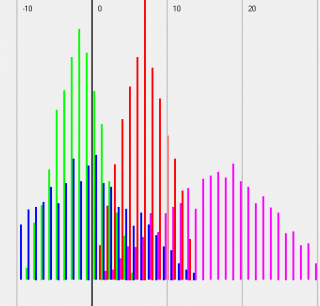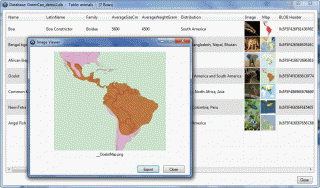Leaderboard
Popular Content
Showing content with the highest reputation on 07/26/2016 in all areas
-
I very long time was using In the end, I found that at present my needs I need to modify it. And here it is: #AutoIt3Wrapper_Au3Check_Parameters=-d -w 1 -w 2 -w 3 -w 4 -w 5 -w 6 -w 7 ;~ #AutoIt3Wrapper_Run_Debug_Mode=Y ;(Y/N) Run Script with console debugging. Default=N #Region INCLUDE ;################################## ; Include ;################################## #include <file.au3> #EndRegion INCLUDE #Region Variables ;################################## ; Variables ;################################## Global Enum _ $g__INetSmtpMailCom_ERROR_FileNotFound = 1, _ $g__INetSmtpMailCom_ERROR_Send, _ $g__INetSmtpMailCom_ERROR_ObjectCreation, _ $g__INetSmtpMailCom_ERROR_COUNTER Global Const $g__cdoSendUsingPickup = 1 ; Send message using the local SMTP service pickup directory. Global Const $g__cdoSendUsingPort = 2 ; Send the message using the network (SMTP over the network). Must use this to use Delivery Notification Global Const $g__cdoAnonymous = 0 ; Do not authenticate Global Const $g__cdoBasic = 1 ; basic (clear-text) authentication Global Const $g__cdoNTLM = 2 ; NTLM ; Delivery Status Notifications Global Const $g__cdoDSNDefault = 0 ; None Global Const $g__cdoDSNNever = 1 ; None Global Const $g__cdoDSNFailure = 2 ; Failure Global Const $g__cdoDSNSuccess = 4 ; Success Global Const $g__cdoDSNDelay = 8 ; Delay Global Const $g__cdoDSNSuccessFailOrDelay = 14 ; Success, failure or delay #EndRegion Variables #Region Example Script ;################################## ; Example Script ;################################## ;~ _Example() Func _Example() Local $sSmtpServer = "MailServer" ; address for the smtp-server to use - REQUIRED Local $sFromName = "Name" ; name from who the email was sent Local $sFromAddress = "your@Email.Address.com" ; address from where the mail should come Local $sToAddress = "your@Email.Address.com" ; destination address of the email - REQUIRED Local $sSubject = "Userinfo" ; subject from the email - can be anything you want it to be Local $sBody = "" ; the messagebody from the mail - can be left blank but then you get a blank mail Local $sAttachFiles = "" ; the file(s) you want to attach seperated with a ; (Semicolon) - leave blank if not needed Local $sCcAddress = "CCadress1@test.com" ; address for cc - leave blank if not needed Local $sBccAddress = "BCCadress1@test.com" ; address for bcc - leave blank if not needed Local $sImportance = "Normal" ; Send message priority: "High", "Normal", "Low" Local $sUsername = "******" ; username for the account used from where the mail gets sent - REQUIRED Local $sPassword = "********" ; password for the account used from where the mail gets sent - REQUIRED Local $iIPPort = 25 ; port used for sending the mail Local $bSSL = False ; enables/disables secure socket layer sending - set to True if using httpS ; Local $iIPPort = 465 ; GMAIL port used for sending the mail ; Local $bSSL = True ; GMAIL enables/disables secure socket layer sending - set to True if using httpS Local $bIsHTMLBody = False Local $iDSNOptions = $g__cdoDSNDefault Local $rc = _INetSmtpMailCom($sSmtpServer, $sFromName, $sFromAddress, $sToAddress, $sSubject, $sBody, $sAttachFiles, $sCcAddress, $sBccAddress, $sImportance, $sUsername, $sPassword, $iIPPort, $bSSL, $bIsHTMLBody, $iDSNOptions) If @error Then MsgBox(0, "_INetSmtpMailCom(): Error sending message", _ "Error code: " & @error & @CRLF & @CRLF & _ "Error Hex Number: " & _INetSmtpMailCom_ErrHexNumber() & @CRLF & @CRLF & _ "Description: " & _INetSmtpMailCom_ErrDescription() & @CRLF & @CRLF & _ "Description (rc): " & $rc & @CRLF & @CRLF & _ "ScriptLine: " & _INetSmtpMailCom_ErrScriptLine() _ ) ConsoleWrite("### COM Error ! Number: " & _INetSmtpMailCom_ErrHexNumber() & " ScriptLine: " & _INetSmtpMailCom_ErrScriptLine() & " Description:" & _INetSmtpMailCom_ErrDescription() & @LF) EndIf EndFunc ;==>_Example #EndRegion Example Script #Region UDF Functions ; The UDF ; #FUNCTION# ==================================================================================================================== ; Name ..........: _INetSmtpMailCom ; Description ...: ; Syntax ........: _INetSmtpMailCom($s_SmtpServer, $s_FromName, $s_FromAddress, $s_ToAddress[, $s_Subject = ""[, $as_Body = ""[, ; $s_AttachFiles = ""[, $s_CcAddress = ""[, $s_BccAddress = ""[, $s_Importance = "Normal"[, $s_Username = ""[, ; $s_Password = ""[, $IPPort = 25[, $bSSL = False[, $bIsHTMLBody = False[, $iDSNOptions = $g__cdoDSNDefault]]]]]]]]]]]]) ; Parameters ....: $s_SmtpServer - A string value. ; $s_FromName - A string value. ; $s_FromAddress - A string value. ; $s_ToAddress - A string value. ; $s_Subject - [optional] A string value. Default is "". ; $s_Body - [optional] A string value. Default is "". ; $s_AttachFiles - [optional] A string value. Default is "". ; $s_CcAddress - [optional] A string value. Default is "". ; $s_BccAddress - [optional] A string value. Default is "". ; $s_Importance - [optional] A string value. Default is "Normal". ; $s_Username - [optional] A string value. Default is "". ; $s_Password - [optional] A string value. Default is "". ; $IPPort - [optional] An integer value. Default is 25. ; $bSSL - [optional] A binary value. Default is False. ; $bIsHTMLBody - [optional] A binary value. Default is False. ; $iDSNOptions - [optional] An integer value. Default is $g__cdoDSNDefault. ; Return values .: None ; Author ........: Jos ; Modified ......: mLipok ; Remarks .......: ; Related .......: http://www.autoitscript.com/forum/topic/23860-smtp-mailer-that-supports-html-and-attachments/ ; Link ..........: http://www.autoitscript.com/forum/topic/167292-smtp-mailer-udf/ ; Example .......: Yes ; =============================================================================================================================== Func _INetSmtpMailCom($s_SmtpServer, $s_FromName, $s_FromAddress, $s_ToAddress, $s_Subject = "", $s_Body = "", $s_AttachFiles = "", $s_CcAddress = "", $s_BccAddress = "", $s_Importance = "Normal", $s_Username = "", $s_Password = "", $IPPort = 25, $bSSL = False, $bIsHTMLBody = False, $iDSNOptions = $g__cdoDSNDefault) ; init Error Handler _INetSmtpMailCom_ErrObjInit() Local $objEmail = ObjCreate("CDO.Message") If Not IsObj($objEmail) Then Return SetError($g__INetSmtpMailCom_ERROR_ObjectCreation, Dec(_INetSmtpMailCom_ErrHexNumber()), _INetSmtpMailCom_ErrDescription()) ; Clear previous Err information _INetSmtpMailCom_ErrHexNumber(0) _INetSmtpMailCom_ErrDescription('') _INetSmtpMailCom_ErrScriptLine('') $objEmail.From = '"' & $s_FromName & '" <' & $s_FromAddress & '>' $objEmail.To = $s_ToAddress If $s_CcAddress <> "" Then $objEmail.Cc = $s_CcAddress If $s_BccAddress <> "" Then $objEmail.Bcc = $s_BccAddress $objEmail.Subject = $s_Subject ; Select whether or not the content is sent as plain text or HTM If $bIsHTMLBody Then $objEmail.Textbody = $s_Body & @CRLF Else $objEmail.HTMLBody = $s_Body EndIf ; Add Attachments If $s_AttachFiles <> "" Then Local $S_Files2Attach = StringSplit($s_AttachFiles, ";") For $x = 1 To $S_Files2Attach[0] $S_Files2Attach[$x] = _PathFull($S_Files2Attach[$x]) If FileExists($S_Files2Attach[$x]) Then ConsoleWrite('+> File attachment added: ' & $S_Files2Attach[$x] & @LF) $objEmail.AddAttachment($S_Files2Attach[$x]) Else ConsoleWrite('!> File not found to attach: ' & $S_Files2Attach[$x] & @LF) Return SetError($g__INetSmtpMailCom_ERROR_FileNotFound, 0, 0) EndIf Next EndIf ; Set Email Configuration $objEmail.Configuration.Fields.Item("http://schemas.microsoft.com/cdo/configuration/sendusing") = $g__cdoSendUsingPort $objEmail.Configuration.Fields.Item("http://schemas.microsoft.com/cdo/configuration/smtpserver") = $s_SmtpServer If Number($IPPort) = 0 Then $IPPort = 25 $objEmail.Configuration.Fields.Item("http://schemas.microsoft.com/cdo/configuration/smtpserverport") = $IPPort ;Authenticated SMTP If $s_Username <> "" Then $objEmail.Configuration.Fields.Item("http://schemas.microsoft.com/cdo/configuration/smtpauthenticate") = $g__cdoBasic $objEmail.Configuration.Fields.Item("http://schemas.microsoft.com/cdo/configuration/sendusername") = $s_Username $objEmail.Configuration.Fields.Item("http://schemas.microsoft.com/cdo/configuration/sendpassword") = $s_Password EndIf $objEmail.Configuration.Fields.Item("http://schemas.microsoft.com/cdo/configuration/smtpusessl") = $bSSL ;Update Configuration Settings $objEmail.Configuration.Fields.Update ; Set Email Importance Switch $s_Importance Case "High" $objEmail.Fields.Item("urn:schemas:mailheader:Importance") = "High" Case "Normal" $objEmail.Fields.Item("urn:schemas:mailheader:Importance") = "Normal" Case "Low" $objEmail.Fields.Item("urn:schemas:mailheader:Importance") = "Low" EndSwitch ; Set DSN options If $iDSNOptions <> $g__cdoDSNDefault And $iDSNOptions <> $g__cdoDSNNever Then $objEmail.DSNOptions = $iDSNOptions $objEmail.Fields.Item("urn:schemas:mailheader:disposition-notification-to") = $s_FromAddress ;~ $objEmail.Fields.Item("urn:schemas:mailheader:return-receipt-to") = $s_FromAddress EndIf ; Update Importance and Options fields $objEmail.Fields.Update ; Sent the Message $objEmail.Send If @error Then _INetSmtpMailCom_ErrObjCleanUp() Return SetError($g__INetSmtpMailCom_ERROR_Send, Dec(_INetSmtpMailCom_ErrHexNumber()), _INetSmtpMailCom_ErrDescription()) EndIf ; CleanUp $objEmail = "" _INetSmtpMailCom_ErrObjCleanUp() EndFunc ;==>_INetSmtpMailCom ; ; Com Error Handler Func _INetSmtpMailCom_ErrObjInit($bParam = Default) Local Static $oINetSmtpMailCom_Error = Default If $bParam == 'CleanUp' And $oINetSmtpMailCom_Error <> Default Then $oINetSmtpMailCom_Error = '' Return $oINetSmtpMailCom_Error EndIf If $oINetSmtpMailCom_Error = Default Then $oINetSmtpMailCom_Error = ObjEvent("AutoIt.Error", "_INetSmtpMailCom_ErrFunc") EndIf Return $oINetSmtpMailCom_Error EndFunc ;==>_INetSmtpMailCom_ErrObjInit Func _INetSmtpMailCom_ErrObjCleanUp() _INetSmtpMailCom_ErrObjInit('CleanUp') EndFunc ;==>_INetSmtpMailCom_ErrObjCleanUp Func _INetSmtpMailCom_ErrHexNumber($vData = Default) Local Static $vReturn = 0 If $vData <> Default Then $vReturn = $vData Return $vReturn EndFunc ;==>_INetSmtpMailCom_ErrHexNumber Func _INetSmtpMailCom_ErrDescription($sData = Default) Local Static $sReturn = '' If $sData <> Default Then $sReturn = $sData Return $sReturn EndFunc ;==>_INetSmtpMailCom_ErrDescription Func _INetSmtpMailCom_ErrScriptLine($iData = Default) Local Static $iReturn = '' If $iData <> Default Then $iReturn = $iData Return $iReturn EndFunc ;==>_INetSmtpMailCom_ErrScriptLine Func _INetSmtpMailCom_ErrFunc() _INetSmtpMailCom_ErrObjInit() _INetSmtpMailCom_ErrHexNumber(Hex(_INetSmtpMailCom_ErrObjInit().number, 8)) _INetSmtpMailCom_ErrDescription(StringStripWS(_INetSmtpMailCom_ErrObjInit().description, 3)) _INetSmtpMailCom_ErrScriptLine(_INetSmtpMailCom_ErrObjInit().ScriptLine) SetError(1); something to check for when this function returns Return EndFunc ;==>_INetSmtpMailCom_ErrFunc #EndRegion UDF Functions Creating this modification, I had to: 1. Object Error Handler used only for the duration of the function of Use, 2. Automatic ErrorHandler CleanUp so that previous ErrorHandler took the job. 3. Ability to get ErrorNumber and ErrorDescription ErrorScriptLine information even after the end of the function 4. Elimination of most global variables mLipok EDIT: attached SmtpMailer_UDF.au3 file EDIT 2: Any comments are welcome. EDIT 3: Script CleanUp EDIT 4: Download moved to "Download Section" (previously downloaded 379 times) EDIT 5: at 2016/01/31 there was many script breaking changes1 point
-

Scrollbars Made Easy - New version 27 Jan 22
pixelsearch reacted to Melba23 for a topic
[New Version] - 27 Jan 22 New: The GUIScrollbar_Ex UDF now recognises Win-D and taskbar desktop clearance commands and runs the correct minimize/restore code automatically. The previous UDF _Minimize and _Restore commands have been superceded by a single _EventMonitor function which runs in the script idle loop. This is a script-breaking change, but I hope that the additional functionality is worth the small effort it will take to alter your scripts. New UDFs, examples in zip file below. Previous changes: Changelog.txt Are you bemused by scrollbars? > Do you find them too difficult to use? > Then you need the GUIScrollbars_Ex UDF! Just download the zip at the end of the post and run this short script with the UDF in the same folder. No tricky calculations, no complicated functions to master - just easy to use, accurate scrollbars with one command! [size=5]#include <guiconstantsex.au3> #include "GUIScrollbars_Ex.au3" ; Create GUI with red background $hGUI = GUICreate("Test", 500, 500) GUISetBkColor(0xFF0000, $hGUI) ; Create a 1000x1000 green label GUICtrlCreateLabel("", 0, 0, 1000, 1000) GUICtrlSetBkColor(-1, 0x00FF00) GUISetState() ; Generate scrollbars - Yes, this is all you need to do!!!!!!!!!!!!!!!!!!!! _GUIScrollbars_Generate($hGUI, 1000, 1000) While 1 Switch GUIGetMsg() Case $GUI_EVENT_CLOSE Exit EndSwitch WEnd[/size] Try it today and see how easy it is! I have been trying for some time to understand how scrollbars work and how to get them closely to match the area I want to display. After much research and headscratching I have come up with 2 UDFs which I hope will be of use to others. Apologies for the length of this post, but scrollbars are complex beasts and as I did this mainly for the less experienced user I want to make sure that they understand what is going on. The 2 UDFs are: GUIScrollbars_Ex.au3 - This gives you scrollbars sized to your GUI in one simple command - with no other includes or commands needed. The UDF is designed for those who would not normally use scrollbars because the whole process looks too complicated. It also includes a command to enable you to scroll page by page, thus making it easy to scroll to anywhere on the GUI with only simple calulations based on the values you used to create the GUIs. [New] Ability to have recalculated scrollbars on resizeable GUIs. GUIScrollbars_Size.au3 - This calculates the Page and Max numbers for the user to feed into the _GUIScrollbar_SetScrollInfoPage/Max commands. The UDF is aimed at the more experienced user and is particularly useful when you have a GUI with a dynamic scroll size (i.e. adding or subtracting controls to the scrollable area as the script runs). First, a short tutorial for those who are interested in how the scrollbars affect your GUI and what it is that the UDFs calculate: All the files mentioned here are in a downloadable zip file at the end of the post. GUIScrollbars_Size.au3 As mentioned previously, the GUIScrollbars_Size.au3 UDF is aimed at the more experienced user who wants to use the full range of _GUIScrollbar comands, but would like a quick way of getting the required Page and Max values. It uses no other include files so you will need to include GUIScrollbars.au3 yourself, as well as the necessary GUIRegisterMsg and procedures for WM_VSCROLL and WM_HSCROLL. The syntax is simple - the size of the scrollable GUI and either the handle of the GUI you have created to hold the scrollbars or the size of the one you are going to create. It returns a 6-element array including the Page and Max values for the scrollbars and factors to compensate for the "shrinkage" of the GUI if you had already drawn some controls and wished to add others. Of interest, the returned Max value is biased not to clip the edges of the GUI - reducing it by 1 makes a tighter fit but can lead to some clipping. (If that does not make sense, please see the tutorial above for more details) The Size_Example_1 script to show the UDF in action - the "Pass Size" button shows the effect of creating the scrollbars BEFORE the controls, the "Pass Handle" button shows what happens if the scrollbars are created AFTER the controls. If you do not understand why there is a difference - go and read the tutorial above ! You will need to have the GUIScrollbar_Size.au3 UDF in the same folder. Where this UDF really helps is if you have a scrollable GUI of variable size - if the number of controls varies with user selections for example. All you need to do is to rerun the UDF with the new size of the scrollable GUI and it produces a new Max value for you to use. The Size_Example_2 script shows how the function enables you to dynamically size your scrollbars depending on the number of controls required. As before it requires the GUIScrollbar_Size.au3 UDF in the same folder. -------- Now the "simple" GUIScrollbars_Ex.au3 (which is actually the more complex internally as you would expect). This UDF is intended to be the single point of call for creating scrollbars on a GUI - it will automatically add the GUIScrollbars UDF and the WM_VSCROLL and WM_HSCROLL GUIRegisterMsg commands and procedures to your script - so you need no commands other than those within the UDF itself. These commands are _GUIScrollbars_Generate and _GUIScrollbars_Scroll_Page. As you might expect, _GUIScrollbars_Generate generates scrollbars for your GUI. It is usually called AFTER you have added all the controls and all you need to use it is the GUI handle and the size of the underlying GUI you want to scroll. If you so wish, you can also decide to generate the scrollbars BEFORE the controls on the scrollable GUI, and you can choose if you want to risk not quite reaching the edge of the GUI when the scrollbars are at the maximum position. So a basic call could be as simple as: _GUIScrollbars_Generate ($hGUI, 1000, 1000) which would put scrollbars on the $hGUI window allowing a 1000x1000 underlying GUI to be displayed. _GUIScrollbars_Scroll_Page lets you scroll a page at a time. If your GUI was 200 pixels wide, you would have 1000/200 = 5 pages to scroll before reaching the edge - no need to know what the actual Page and Max values are, just use this simple division based on the number you use to draw the GUIs. So: _GUIScrollbars_Scroll_Page ($hGUI, 3) would scroll to the third page - it would display the area between 400 and 600 pixels of the full 1000 pixel width. If you ask for a page over the maximum available, you just scroll to the maximum position - asking for page 1 resets you to the origin. Ex_Example_1 shows the UDF working. You can decide whether to have both or just one scrollbar, whether to create the scrollbars before or after the controls, and whether you want the maximum scroll to be tight to the edge or leave a border. Just select the options you want - the script selects a random width and height for both the scrollbar GUI and the underlying GUI - and press the "Scroll" button to show a single page scroll down and/or right followed by a scroll to the bottom right corner of the GUI. There are labels to let you see the size of the GUI and the accuracy of the page scrolls (please read the tutorial above to understand why these are almost certainly inaccurate). The script requires the GUIScrollbars_Ex.au3 UDF in the same folder. Ex_Example_2 is a really simple example to show how easy generating scrollbars can now become! As you can see - no other includes, no GUIRegisterMsg commands, no WM_H/VSCROLL procedure functions. Just accurate scrolling and proportional thumb sizes. Ex_Example_3 shows the automatic calculation of control positions. Ex_Example_4 shows how to initiate the cursor keys to scroll the GUI as well. [New] Ex_Example_5 shows how to use the new _GUIScrollbarsEx_Resizer function. I hope these 2 UDFs are useful to AutoIt users - I certainly find them so. Here is a zip file with the UDFs and examples: Scrollbars.zip My grateful thanks to the authors of the GUIScrollbars and WinAPI UDFs for their code, some of which I have plundered. And as always I welcome constructive criticism and/or effusive congratulations. M231 point -
Putting an end to this madness: If Is32bit() Then ; If the computer is 32 bit... ; Do something if the computer is 32 bit. Else ; If the computer is not 32 bit... ; Do something if the computer is 64 bit. EndIf Func Is32bit() Return @OSArch = "X86" EndIf Just copy paste the last 3 lines at the end of your code to use the Is32bit function.1 point
-
@BrewManNH I used that example in another script, and that one is working. It is a lot of work to rebuild the whole thing. Do you have any idea how i can force the Compatibility mode not to turn on when opening the Google Maps site? I know there is when i change the registry, but i don't have access to it. Edit: And why is it working when it is not compiled,.. ? @Water Thanks, i will look into that. EDIT: Wow,.. Thanks Guys I Figured it out! Used the Topic over here; https://www.autoitscript.com/forum/topic/163492-ie-embedded-control-versioning-use-ie9-and-html5-in-a-gui/ Added the Following to my code #include <IE_EmbeddedVersioning.au3> _IE_EmbeddedSetBrowserEmulation("9", True,False, @AutoItExe) And it is working like a charm, unbelievable,.. Thanks you all for helping!1 point
-
New release. 19 June 2013 (1.0.0.4) There is a relation with this topic SQLite ListView and BLOB demo but I decided to start a completely new Topic because the approach is considerably different from the two previous examples which were only kick-offs to this demo. This example shows how binary objects can be recognized natively in a database BLOB field without having to link to other fields that may contain information of the data object. In the demo I used 2 approaches for native recognition 1. For multi-type binary objects, the file name is added in the header of the BLOB Multi-type object can be images or any other kind of file. Because of the object header data, there is no need to identify the object in the binary code 2. Objects without header data, this works only for images, an algorithm will identify the type of image. The demo shows what happens whit objects which are not identifiable, see example 5. Credits to: 1. trancexx: GIFAnimation.au3 '?do=embed' frameborder='0' data-embedContent>> 2. smashly: _ImageResize() Resizes and converts different graphicformats 3. rover: Customize Draw of Listview rows Optimizations of WS_NOTIFY I also thank rover for giving a second method to resolve the image space issue. I implemented the one proposed by KaFu, because very simple to implement 4. KaFu: Solved the Listview issue with image space in Columns one. 5. jchd: For some hints and background info on SQLite 6. Yashied: WinAPIEx.au3 '?do=embed' frameborder='0' data-embedContent>> new release. Version 1.0.0.4 What's new: - added fully generic Add, Edit, Add/Copy, Delete and Find buttons. With fully generic I mean, you don't have to bother about the table content, GUI field inputs will populate accoring to the table definition. - Added Field validation, also according to how the columns were defined in the table. (see GUI dynamic input validation for more information) tested a thousand times... on W7 and WXP 32/64 For a working example you have to download 2 files (see links in between the horizontal lines: SQLite GreenCan_demo BLOB in Listview 1.0.0.4.zip GreenCan_demo2.zip (if you already did, don't mind downloading it again) Note: For the Edit GUI, you will notice that sometimes one field is not editable, marked as (*PK) in the description. The field is a 'Primary Key autoincrement'. When appending the row, the PK will automatically increment, therefore it is not allowed to edit the field. Other fields mared (*) cannot be empty, you can only save the row if these fields contain data. In the case (*PK) is editable, you have to put unique data for the Primary key. If you do a copy/add without changing the field content, you will get a not unique Error. Special case: I don't allow empty primary key (NULL), while SQLite does, but it's pretty useless anyhow because you can only have 1 NULL in a Primary key. I have also included a very small non BLOB database, for example 0, to show that the generic edit/add works also here. SQLite GreenCan_demo BLOB in Listview 1.0.0.4.zip and don't forget to download this zip file to complete the required files for the demo http://users.telenet.be/GreenCan/AutoIt/GreenCan_demo2.zip I let you explore the demo and please give me feedback. GreenCan1 point
-
add this function in the _inputmask.au3 ; by zedna ; https://www.autoitscript.com/forum/topic/118827-create-pdf-from-your-application/?do=findComment&comment=1192000 Func _Iif($fTest, $vTrueVal, $vFalseVal) If $fTest Then Return $vTrueVal Else Return $vFalseVal EndIf EndFunc ;==>_Iif1 point
-
Try this example script and see if it helps, the embedded version of IE is usually IE 7.1 point
-
SQL offers the INSERT INTO ... statement for inserting data. I would recommend googling for a decent tutorial in SQL, preferably focussed onthe RDBMS engine you use.1 point
-
If you want to capture both the Exit Code and the Console Output, you would have to do some tricky things. Luckily I have made a UDF for that , Try my Process UDF .1 point
-
Queener, I would try reading the "Code#" keys until you get an error. This script works both with and without an ini file: #include <MsgBoxConstants.au3> $sIniFile = "Test.ini" $iIndex = 0 Do $iIndex += 1 $sCode = IniRead($sIniFile, "John", "Code" & $iIndex, "Error") Until $sCode = "Error" MsgBox($MB_SYSTEMMODAL, "Next index", $iIndex) M231 point
-
Of course, but reading your code at such distance may not work well for me. Please post it.1 point
-
ButtonBar v0.7.6 (En, Ru) Drag the shortcut or file or folder on the toolbar. Button appears on the panel and saved in ButtonBar.ini. The left side of the panel is intended to drag the panel and has a context menu with "Exit", "always on top." It supports all file formats, folder (with support for icons). If the icon does not match, then remove the "-" symbol before the number of icons screenshot ButtonBar.7z (sources + EXE)1 point