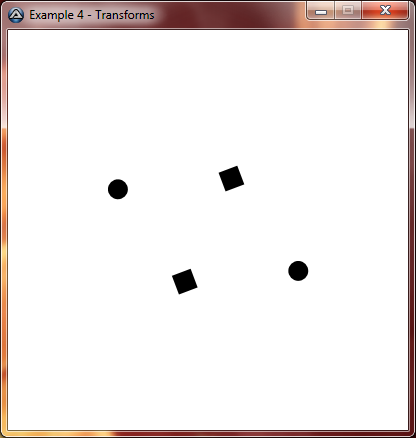Leaderboard
Popular Content
Showing content with the highest reputation on 07/16/2016 in all areas
-

Motion Graphics UDF
MichaelHB and one other reacted to scintilla4evr for a topic
Hello! I've been working on this UDF for some time, but when I read Seeking "kinetic typography" capability in au3 topic, I decided to share it. This UDF brings some functions for creating animations in GDI+ without worrying about rendering or calculating. Features: Adding basic shapes (rectangle, ellipse) and text Animating object properties (like position or size) Animatable transformations (translate, rotate, scale) Double-buffering Rendering to a window or GUI control Enjoy! Motion Graphics UDF2 points -

How to wrap a function with optional parameters?
aleeksunder reacted to guinness for a topic
1. Use the default keyword 2. No there isn't1 point -
Yes, as short as possible and with as few "contingencies" as possible. Hardcoded data, no external files, no unnecessary commands etc.. This has multiple advantages: As you approach the problem from a fresh perspective, you often come across something that you forgot/overlooked the first time around. It eliminates (or indicates, if they go away ) possible problems caused by other parts of the code that you may overlook in debugging. It becomes much easier for others to try your code out and debug it for you. You will find that 9 out of 10 times you have that facepalm moment halfway through writing the reproducer If nothing else, it teaches you to always compartmentalize your code so that it's easier to reuse and troubleshoot.1 point
-

Mouse Clicking Multiple Times
LordTakahiro reacted to SadBunny for a topic
Well, AutoIt doesn't have an infinite recursion capacity or something, after a few hundred iterations there's gonna be a stack overflow. So that's one thing. In your script, there's no reason at all to use recursion (why use up the stack if you don't have to?). Why not just use a while loop?1 point -

StringSplit appending row numbers
sparrow925 reacted to kylomas for a topic
sparrow925, I believe SadBunny is right on both accounts. Try populating your edit control like this... local $gui010 = guicreate('EOL Test') local $edt010 = guictrlcreateedit('',20,20,100,300) local $btn010 = guictrlcreatebutton('Dump Edit Control To Console',20,350,340,25) guisetstate() local $aTest = ['100-10-7','100-11-8','100-12-9','100-14-1'] for $1 = 0 to ubound($aTest) - 1 guictrlsetdata($edt010,$aTest[$1] & @CRLF,1) next while 1 switch guigetmsg() case -3 Exit Case $btn010 ConsoleWrite(guictrlread($edt010) & @CRLF) endswitch wend and split on @CRLF using $STR_ENTIRESPLIT as advised. You will get better assistance if you post a runnable reproducer. kylomas1 point -

StringSplit appending row numbers
sparrow925 reacted to SadBunny for a topic
Hey, wait... Maybe your line endings are not @CR but @CRLF? Try splitting on that. /edit: remember to use $STR_ENTIRESPLIT option with StringSplit.1 point -

Search an array for duplicates?
Dizzastaffy reacted to iamtheky for a topic
There it is new folk. Give all the details, show effort, get multiple responses that solve the problem. That's how this biatch works. No one even harassed him for resjacking (which i just coined and should be used everywhere) a thread, because its related, and a complete question.1 point -

Search an array for duplicates?
Dizzastaffy reacted to Gianni for a topic
You can also view users that share passwords groupped in a treeview... #include <Array.au3> #include <TreeViewConstants.au3> #include <GUITreeView.au3> #include <WindowsConstants.au3> Local $aArray = [ _ ["user1", "76560BB696114467"], _ ["user2", "76560BB696114467"], _ ["user3", "76560BB696114467"], _ ["user4", "76560BB696114467"], _ ["user5", "76560BB696114467"], _ ["user6", "76560BB6uyuyu567"], _ ["user7", "765454545454545"], _ ["user8", "76560BB6uyuyu567"], _ ["user9", "765454545454545"]] Local $aResult, $aArrayUnique = _ArrayUnique($aArray, 1, 0, 1, 0) ; keep only single elements If UBound($aArrayUnique) = UBound($aArray) Then MsgBox(0, "Info", "There are not duplicates.") Else $hMain = GUICreate("unwary users", 280, 400, 10, 10) $hTree = GUICtrlCreateTreeView(5, 5, 270, 390, BitOR($TVS_HASBUTTONS, $TVS_HASLINES, $TVS_LINESATROOT, $TVS_DISABLEDRAGDROP, $TVS_SHOWSELALWAYS), $WS_EX_CLIENTEDGE) GUISetState() _GUICtrlTreeView_BeginUpdate($hTree) Local $hAncestor = _GUICtrlTreeView_Add($hTree, 0, "Shared pwds") For $i = 0 To UBound($aArrayUnique) - 1 $aResult = _ArrayFindAll($aArray, $aArrayUnique[$i], 0, 0, 0, 0, 1) ; password If UBound($aResult) > 1 Then Local $hGroup = _GUICtrlTreeView_AddChild($hTree, $hAncestor, $aArray[$aResult[0]][1]) For $i1 = 0 To UBound($aResult) - 1 _GUICtrlTreeView_AddChild($hTree, $hGroup, $aArray[$aResult[$i1]][0]) ; Users Next EndIf Next _GUICtrlTreeView_EndUpdate($hTree) MsgBox(0, "Pause", "Click OK to end") EndIf1 point -
Version 4.3 - Changelog - 13.07.2016 Bugfixes: Fixed a bug where the fullscreen button was misplaced on different DPI sizes. Fixed a bug where the maximized window was not properly on the top edge after using the fullscreen mode. Fixed a bug where the checkbox groups were not assigned properly. Fixed the bug that using "-1" didn't point to the handle of the created metro control (buttons, checkboxes etc.) Fixed a bug where the default window control buttons appeared after minimizing from the taskbar and using older Windows versions. Fixed a bug where MustDeclareVars option couldn't be used without errors. Fixed a bug that caused problems when using multiple metro GUIs with fullscreen + resizing option. Improvements: Dark themes are slightly brighter now. They were too dark on many screens. Creating a GUI without drag&resize is now also created as a true borderless GUI instead of using $WS_POPUP. (To support minimizing from the taskbar) When working with multiple metro GUIs, you no longer need to use "_GUI_DragAndResizeUpdate" after switching GUIs. (_GUI_DragAndResizeUpdate won't work anymore) You can now pass color settings for the metro functions in hex and don't have to pass it as string. New features: Added on/off toggles. This allows you to create a toggle with two different texts like "enabled/disabled". Added timeout option for metro MsgBox. Added font options for the menu buttons. Added new _Metro_SetGUIOption which allows to set options like drag, resize, min width and min height seperately for a GUI. Download:1 point
-

C# Installer
232showtime reacted to mLipok for a topic
Yes: https://www.microsoft.com/en-us/download/details.aspx?id=44914 EDIT: and here: https://www.visualstudio.com/pl-pl/products/visual-studio-express-vs.aspx1 point -
Use _WinAPI_GetDlgCtrlID() to retrieve a ControlID: #include <WinAPI.au3> Run("notepad.exe") Sleep(2000) $idFocus = _FocusCtrlID("Untitled - Notepad", "") MsgBox(64, "Result", "Focus ID = " & $idFocus & "; @error = " & @error) WinClose("Untitled - Notepad", "") Func _FocusCtrlID($hWnd, $sTxt = "") Local $hFocus = ControlGetHandle($hWnd, $sTxt, ControlGetFocus($hWnd, $sTxt)) If IsHWnd($hFocus) Then Return _WinAPI_GetDlgCtrlID($hFocus) Else Return SetError(1, 0, 0) EndIf EndFunc ;==>_FocusCtrlID1 point