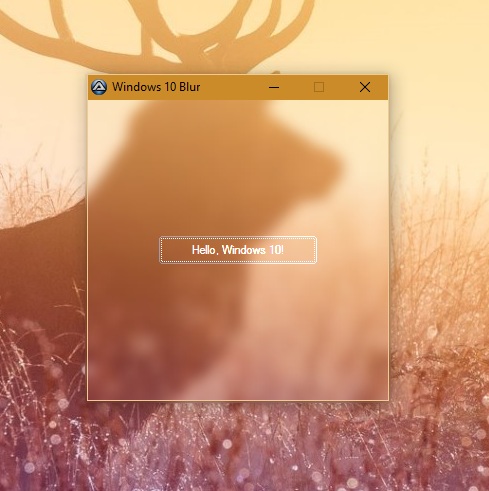Leaderboard
Popular Content
Showing content with the highest reputation on 07/13/2016 in all areas
-
You need to give me more info. It works on all sites I have access to. Here's an idea... give me your credentials. Hah!2 points
-

_WinAPI_DwmEnableBlurBehindWindow in Windows 10
Parsix reacted to scintilla4evr for a topic
Hello! As some of you probably know, _WinAPI_DwmEnableBlurBehindWindow does not work as you'd like it to work in Windows 10. It doesn't add Aero-like blur, as seen in the new Start menu or Notification Center. I looked for a solution and found "the most elegant" one: The blur only affects the inside of the window and it is not colored. It can be enabled via an undocumented SetWindowCompositionAttribute function in user32.dll. _WinAPI_DwmEnableBlurBehindWindow for Windows 10 - this archive contains both the UDF and the example.1 point -
- _____ _____ _ _ - |_ _|___ ___ ___ _ _| __|___ ___|_|___| |_ - | | | -_| -_| | | |__ | _| _| | . | _| - |_| |___|___|_|_|_ |_____|___|_| |_| _|_| - By TarreTarreTarre|___|Build '1.0.0' |_| + F5 = Run script + F6 = Build 'AU3' + F7 = Build 'EXE' + F8 = Options GUI + F10 = Exit TeenyScript All example code and documentation moved to: http://teenyscript.tarre.nu/documentation Official Github repo: http://github.com/tarreislam/teenyscript F.A.Q Q: What is TeenyScript? A: TeenyScript is a Superset of AutoIt which makes it more advanced Q: How does it work? A: TeenyScript code are parsed into native AutoiT code Q: Does it depend on anything else than AutoIt? A: Just one dependency, that is AutoitObject, the best UDF ever created for AutoIt, besides that, only Native AutoIt is used Features "Anonymous" functions Endless scope nesting OOP (powered by AutoitObject) User-friendly integration Powerful macros Namespaces Lists Project support, for easy deployment Userfriendly GUI for userfriendly Tasks for the Userfriendly person And much more To come You decide, I am happy to do requests! Install and Update TeenyScript HOW TO GET STARTED Run TeenyScript.au3 Now this should see something like this in your console Code Press F8 and navigate to the misc tab to install SciTE calltips Run \ Build \ Compile How to run with Sublime Text Here is some examples of TeenyScript code ;Basic List usage $Example_A = Func() ; Create a list Local $myList = { 'Name': 'Tarre' } ; Add \ Change data on $MyList $myList{'Age'} = 25 ; Create MySecondList Local $MySecondList = { "Name" => "John", "Age" => "00" } ; Using variable instead of a string Local $KeyName = "Age" Local $KeyVal = 1337 $MySecondList{$KeyName} = $KeyVal ; You may also pass lists to lists. however this has to be done in this fashion. Local $oList = {'myList': $myList, 'mySecondList' => $MySecondList} ; Return the objects Return $oList EndFunc();call the function on the variable ; Loop through list and print their values $Example_B = Func() Local $MyList = {'A': 'Hello FROM A', 'B': 'Hello FROM B', 'C': 'Hello FROM C'} Local $aNames = ['A', 'B', 'C'] For $i = 0 To UBound($aNames) -1 MsgBox(0,0,$myList{$aNames[$i]}) Next EndFunc #MAIN MsgBox(0,"Example A 1", $Example_A.myList.Name) MsgBox(0,"Example A 2", $Example_A.myList.Age) MsgBox(0,"Example A 3", $Example_A.mySecondList.Name) MsgBox(0,"Example A 4", $Example_A.mySecondList.Age) $Example_B(); Execute examble B Here is a non class nested function calculator example (calculator.ts.au3) $calculator = Func($a, $and, $b) $division = Func($a, $b) if Not $a or Not $b Then Return "Error dividing 0" EndIf Return $a/$b EndFunc Switch $and Case '+' Return $a + $b Case '-' Return $a - $b Case '/' Return $division($a, $b) Case '*' Return $a * $b EndSwitch Return "Unkown attribute "&$and EndFunc #MAIN ConsoleWrite($calculator(25, '*', 25)&@CRLF) ConsoleWrite($calculator(25, '/', 0) & @CRLF) ConsoleWrite($calculator(1, '^', 2) & @CRLF) teeny-script.zip (OLD) TeenyScript beta2.zip (OLD) teeny-script Beta 4.zip (OLD) teeny-script Beta 5.zip (OLD) teeny-script BETA 6.zip (OLD) TeenyScript Beta 7.zip (OLD) teeny-script Beta 8.zip (OLD) TeenyScript-master 1.0.0.zip (OLD) TeenyScript-1.1.0.zip (OLD) TeenyScript-1.2.0.zip (OLD) TeenyScript-2.0.0.zip (OLRD, Release notes) TeenyScript-2.1.3.zip (Newest 2016-09-16, Release notes)1 point
-
Stitching strings together is called concatenation. & (and &=) are concatenation operators. Check the helpfile for "Language Reference - Operators": Indeed1 point
-
Welcome to the wondrous world of & $firstName = "John" $lastName = "Johnson" $fullName = $firstName & " " & $lastName MsgBox(64, "name", $fullName)1 point
-
Version 4.3 - Changelog - 13.07.2016 Bugfixes: Fixed a bug where the fullscreen button was misplaced on different DPI sizes. Fixed a bug where the maximized window was not properly on the top edge after using the fullscreen mode. Fixed a bug where the checkbox groups were not assigned properly. Fixed the bug that using "-1" didn't point to the handle of the created metro control (buttons, checkboxes etc.) Fixed a bug where the default window control buttons appeared after minimizing from the taskbar and using older Windows versions. Fixed a bug where MustDeclareVars option couldn't be used without errors. Fixed a bug that caused problems when using multiple metro GUIs with fullscreen + resizing option. Improvements: Dark themes are slightly brighter now. They were too dark on many screens. Creating a GUI without drag&resize is now also created as a true borderless GUI instead of using $WS_POPUP. (To support minimizing from the taskbar) When working with multiple metro GUIs, you no longer need to use "_GUI_DragAndResizeUpdate" after switching GUIs. (_GUI_DragAndResizeUpdate won't work anymore) You can now pass color settings for the metro functions in hex and don't have to pass it as string. New features: Added on/off toggles. This allows you to create a toggle with two different texts like "enabled/disabled". Added timeout option for metro MsgBox. Added font options for the menu buttons. Added new _Metro_SetGUIOption which allows to set options like drag, resize, min width and min height seperately for a GUI. Download:1 point
-
Opt("TrayIconDebug", 1) ;0=no info, 1=debug line info1 point
-

Current task, GOTO?
eKolin reacted to ViciousXUSMC for a topic
Yes look at the debug features. Yes again, you will need to use Functions.1 point -
The old Excel UDF had a lot of limitations. One of them being that you could only work with one workbook at a time. This limitations have been lifted with the rewrite of the Excel UDF. Example 3 explains how to copy a worksheet to another workbook.1 point
-

Access Excel sheet
Balmukundam reacted to water for a topic
Something like this: #include <Excel.au3> Global $oExcel = _Excel_Open() Global $oWorkbook = _Excel_BookOpen($oExcel, @ScriptDir & "\Example.xlsx") MsgBox(0, "", "Last used row is # " & $oWorkbook.ActiveSheet.UsedRange.SpecialCells($xlCellTypeLastCell).Row) Details can be found in the wiki. https://www.autoitscript.com/wiki/Excel_Range1 point -
Yeah... Well, a search turned up that apparently the "AltGr-state" (to coin a phrase) is also invoked if you combine alt and control. Never knew that. For the F11 key, John1 should try: send("{CTRLDOWN}{ALTDOWN}{F11}{CTRLUP}{ALTUP}")1 point
-
Glad you were able to solve this mystery1 point