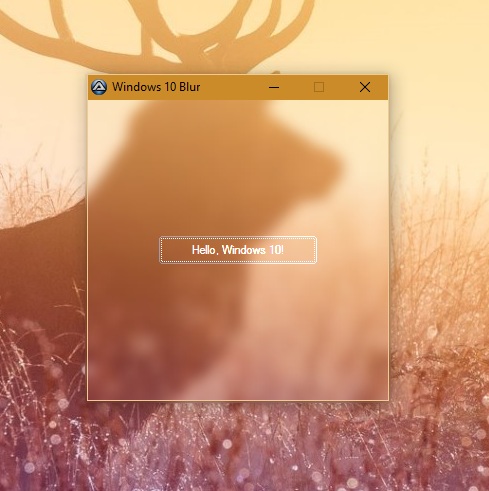Leaderboard
Popular Content
Showing content with the highest reputation on 07/10/2016 in all areas
-

_WinAPI_DwmEnableBlurBehindWindow in Windows 10
Parsix and 2 others reacted to scintilla4evr for a topic
Hello! As some of you probably know, _WinAPI_DwmEnableBlurBehindWindow does not work as you'd like it to work in Windows 10. It doesn't add Aero-like blur, as seen in the new Start menu or Notification Center. I looked for a solution and found "the most elegant" one: The blur only affects the inside of the window and it is not colored. It can be enabled via an undocumented SetWindowCompositionAttribute function in user32.dll. _WinAPI_DwmEnableBlurBehindWindow for Windows 10 - this archive contains both the UDF and the example.3 points -
Since I disovered FreeBasic I decided to create a DLL to implement much faster image processing functionality to AutoIt. Following functions are implemented yet: _GDIPlus_BitmapApplyFilter_BWJJNDithering _GDIPlus_BitmapApplyFilter_BWBayerOrderedDithering _GDIPlus_BitmapApplyFilter_Cartoon1 _GDIPlus_BitmapApplyFilter_ColorAccent _GDIPlus_BitmapApplyFilter_Convolution_AnotherBlur _GDIPlus_BitmapApplyFilter_Convolution_BoxBlur _GDIPlus_BitmapApplyFilter_Convolution_EdgeDetection1 _GDIPlus_BitmapApplyFilter_Convolution_EdgeDetection2 _GDIPlus_BitmapApplyFilter_Convolution_EdgeDetection3 _GDIPlus_BitmapApplyFilter_Convolution_EdgeDetection4 _GDIPlus_BitmapApplyFilter_Convolution_EdgeDetection5 _GDIPlus_BitmapApplyFilter_Convolution_EdgeDetection6 _GDIPlus_BitmapApplyFilter_Convolution_Emboss1 _GDIPlus_BitmapApplyFilter_Convolution_Emboss45Degree _GDIPlus_BitmapApplyFilter_Convolution_EmbossTopLeftBottomRight _GDIPlus_BitmapApplyFilter_Convolution_Gaussian3x3 _GDIPlus_BitmapApplyFilter_Convolution_Gaussian5x5_1 _GDIPlus_BitmapApplyFilter_Convolution_Gaussian5x5_2 _GDIPlus_BitmapApplyFilter_Convolution_GaussianBlur _GDIPlus_BitmapApplyFilter_Convolution_IntenseEmboss _GDIPlus_BitmapApplyFilter_Convolution_Kirsch _GDIPlus_BitmapApplyFilter_Convolution_Laplace1 _GDIPlus_BitmapApplyFilter_Convolution_Laplace2 _GDIPlus_BitmapApplyFilter_Convolution_Laplace3 _GDIPlus_BitmapApplyFilter_Convolution_LaplacianOfGaussian _GDIPlus_BitmapApplyFilter_Convolution_ManualMatrix _GDIPlus_BitmapApplyFilter_Convolution_MotionBlur _GDIPlus_BitmapApplyFilter_Convolution_Outline3x3 _GDIPlus_BitmapApplyFilter_Convolution_Prewitt _GDIPlus_BitmapApplyFilter_Convolution_Sharpen1 _GDIPlus_BitmapApplyFilter_Convolution_Sharpen2 _GDIPlus_BitmapApplyFilter_Convolution_Sobel _GDIPlus_BitmapApplyFilter_Convolution_SovelVsPrewitt _GDIPlus_BitmapApplyFilter_Convolution_TriangleBlur _GDIPlus_BitmapApplyFilter_Convolution_Unsharp _GDIPlus_BitmapApplyFilter_Convolution_Unsharp5x5 _GDIPlus_BitmapApplyFilter_Delaunay _GDIPlus_BitmapApplyFilter_Dilatation _GDIPlus_BitmapApplyFilter_DistortionBlur _GDIPlus_BitmapApplyFilter_Edges _GDIPlus_BitmapApplyFilter_Erosion _GDIPlus_BitmapApplyFilter_FakeGreyscale _GDIPlus_BitmapApplyFilter_FishEye _GDIPlus_BitmapApplyFilter_Indexed _GDIPlus_BitmapApplyFilter_Jitter _GDIPlus_BitmapApplyFilter_Kuwahara _GDIPlus_BitmapApplyFilter_Linellism _GDIPlus_BitmapApplyFilter_Median _GDIPlus_BitmapApplyFilter_Median2 _GDIPlus_BitmapApplyFilter_Mosaic _GDIPlus_BitmapApplyFilter_OilPainting _GDIPlus_BitmapApplyFilter_Open _GDIPlus_BitmapApplyFilter_PenSketch _GDIPlus_BitmapApplyFilter_PenSketch2 _GDIPlus_BitmapApplyFilter_Pixelate _GDIPlus_BitmapApplyFilter_Pointillism _GDIPlus_BitmapApplyFilter_RadialBlur _GDIPlus_BitmapApplyFilter_Raster _GDIPlus_BitmapApplyFilter_Spiral _GDIPlus_BitmapApplyFilter_Swirl _GDIPlus_BitmapApplyFilter_SymmetricNearestNeighbour _GDIPlus_BitmapApplyFilter_TiltShift _GDIPlus_BitmapApplyFilter_TimeWarp _GDIPlus_BitmapApplyFilter_Ver _GDIPlus_BitmapApplyFilter_Wave _GDIPlus_BitmapApplyFilter_XRay Since I am absolutely a newbie in FreeBasic, the DLL may contain errors. Please report any bug. FreeBasic source code can be found here: https://pastebin.com/Lugp6rCR To do: add function headers with descriptions speed-up FB code -> partly done add more filters -> ongoing Credits to: Jakub Szymanowski rdc Dewald Esterhuizen Santhosh G_ Christian Graus www.gutgames.com Have fun. You can compare the speed with AutoIt version: #AutoIt3Wrapper_Version=b #include <Array.au3> #include <GDIPlus.au3> Global $sFile = FileOpenDialog("Select an image", "", "Images (*.jpg;*.png;*.gif;*.bmp)") If @error Then Exit _GDIPlus_Startup() Global Const $STM_SETIMAGE = 0x0172 Global Const $hImage = _GDIPlus_ImageLoadFromFile($sFile) Global Const $iW = _GDIPlus_ImageGetWidth($hImage), $iH = _GDIPlus_ImageGetHeight($hImage) Global Const $hGUI = GUICreate("GDI+ Image Filters", $iW * 2, $iH) Global $fProg = 0, $iEnd = $iW * $iH - 1 AdlibRegister("Progress", 490) Global $t = TimerInit() Global Const $hGDIBitmap = _GDIPlus_BitmapApplyFilter_Median($hImage, 4) ConsoleWrite(Round(TimerDiff($t) / 1000, 2) & " s / " & Round(TimerDiff($t) / 60000, 2) & " min" & @CRLF) Global Const $iPic = GUICtrlCreatePic("", 0, 0, $iW - 1, $iH - 1) Global Const $iPic_o = GUICtrlCreatePic("", $iW, 0, $iW - 1, $iH - 1) _WinAPI_DeleteObject(GUICtrlSendMsg($iPic, $STM_SETIMAGE, $IMAGE_BITMAP, $hGDIBitmap)) Global Const $hGDIBitmap2 = _GDIPlus_BitmapCreateHBITMAPFromBitmap($hImage) _WinAPI_DeleteObject(GUICtrlSendMsg($iPic_o, $STM_SETIMAGE, $IMAGE_BITMAP, $hGDIBitmap2)) GUISetState() AdlibUnRegister("Progress") ToolTip("") Do Until GUIGetMsg() = -3 _GDIPlus_ImageDispose($hImage) _WinAPI_DeleteObject($hGDIBitmap) _WinAPI_DeleteObject($hGDIBitmap2) _GDIPlus_Shutdown() Exit Func Progress() ToolTip(Int($fProg / $iEnd * 100) & " % / " & Round(TimerDiff($t) / 60000, 2) & " min", MouseGetPos(0) + 30, MouseGetPos(1) + 30) EndFunc #Region Symmetric Nearest Neighbour Func _GDIPlus_BitmapApplyFilter_SymmetricNearestNeighbour($hImage, $fRadius = 2, $bGDI = True) ;no alpha channel implemented yet Local Const $iW = _GDIPlus_ImageGetWidth($hImage), $iH = _GDIPlus_ImageGetHeight($hImage) Local Const $hBitmap_Dest = _GDIPlus_BitmapCreateFromScan0($iW, $iH) Local Const $tBitmapData_Dest = _GDIPlus_BitmapLockBits($hBitmap_Dest, 0, 0, $iW - 1, $iH - 1, $GDIP_ILMWRITE, $GDIP_PXF32ARGB) Local Const $iScan0_Dest = DllStructGetData($tBitmapData_Dest, "Scan0") Local Const $tPixel_Dest = DllStructCreate("int[" & $iW * $iH & "];", $iScan0_Dest) Local Const $tBitmapData = _GDIPlus_BitmapLockBits($hImage, 0, 0, $iW - 1, $iH - 1, $GDIP_ILMREAD, $GDIP_PXF32ARGB) Local Const $iScan0 = DllStructGetData($tBitmapData, "Scan0") Local Const $tPixel = DllStructCreate("int[" & $iW * $iH & "];", $iScan0) Local $iRowOffset, $iX, $iY, $c, $k, $sumR, $sumG, $sumB, $iCount, $xx, $yy, $iR, $iG, $iB, $iR1, $iG1, $iB1, $iR2, $iG2, $iB2, $x, $y For $iY = 0 To $iH - 1 $iRowOffset = $iY * $iW For $iX = 0 To $iW - 1 $sumR = 0 $sumG = 0 $sumB = 0 $iCount = 0 $c = DllStructGetData($tPixel, 1, $iRowOffset + $iX) $iR = BitShift(BitAND(0x00FF0000, $c), 16) $iG = BitShift(BitAND(0x0000FF00, $c), 8) $iB = BitAND(0x000000FF, $c) For $yy = -$fRadius To $fRadius For $xx = -$fRadius To $fRadius $k = $iX + $xx $x = $k < 0 ? 0 : $k > $iW - 1 ? $iW - 1 : $k $k = $iY + $yy $y = $k < 0 ? 0 : $k > $iH - 1 ? $iH - 1 : $k $c = DllStructGetData($tPixel, 1, $y * $iW + $x) $iR1 = BitShift(BitAND(0x00FF0000, $c), 16) $iG1 = BitShift(BitAND(0x0000FF00, $c), 8) $iB1 = BitAND(0x000000FF, $c) $k = $iX - $xx $x = $k < 0 ? 0 : $k > $iW - 1 ? $iW - 1 : $k $k = ($iY - $yy) $y = $k < 0 ? 0 : $k > $iH - 1 ? $iH - 1 : $k $c = DllStructGetData($tPixel, 1, $y * $iW + $x) $iR2 = BitShift(BitAND(0x00FF0000, $c), 16) $iG2 = BitShift(BitAND(0x0000FF00, $c), 8) $iB2 = BitAND(0x000000FF, $c) If __DeltaE($iR, $iG, $iB, $iR1, $iG1, $iB1) < __DeltaE($iR, $iG, $iB, $iR2, $iG2, $iB2) Then $sumR += $iR1 $sumG += $iG1 $sumB += $iB1 Else $sumR += $iR2 $sumG += $iG2 $sumB += $iB2 EndIf $iCount += 1 Next Next DllStructSetData($tPixel_Dest, 1, 0xFF000000 + Int($sumR / $iCount) * 0x10000 + Int($sumG / $iCount) * 0x100 + Int($sumB / $iCount), $iRowOffset + $iX) $fProg += 1 Next Next _GDIPlus_BitmapUnlockBits($hImage, $tBitmapData) _GDIPlus_BitmapUnlockBits($hBitmap_Dest, $tBitmapData_Dest) _GDIPlus_ImageSaveToFile($hBitmap_Dest, @ScriptDir & "\Filter_SNN" & $fRadius & "_" & @YEAR & @MON & @MDAY & @MIN & @SEC & ".png") If $bGDI Then Local $hGDIBitmap = _GDIPlus_BitmapCreateHBITMAPFromBitmap($hBitmap_Dest) _GDIPlus_BitmapDispose($hBitmap_Dest) Return $hGDIBitmap EndIf Return $hBitmap_Dest EndFunc Func __DeltaE($iR1, $iG1, $iB1, $iR2, $iG2, $iB2) Return Sqrt(($iR1 - $iR2) * ($iR1 - $iR2) + ($iG1 - $iG2) * ($iG1 - $iG2) + ($iB1 - $iB2) * ($iB1 - $iB2)) EndFunc #EndRegion #Region Jitter Func _GDIPlus_BitmapApplyFilter_Jitter($hImage, $iAmount = 20, $bGDI = True) Local Const $iW = _GDIPlus_ImageGetWidth($hImage), $iH = _GDIPlus_ImageGetHeight($hImage) Local Const $hBitmap_Dest = _GDIPlus_BitmapCreateFromScan0($iW, $iH) Local Const $tBitmapData_Dest = _GDIPlus_BitmapLockBits($hBitmap_Dest, 0, 0, $iW - 1, $iH - 1, $GDIP_ILMWRITE, $GDIP_PXF32ARGB) Local Const $iScan0_Dest = DllStructGetData($tBitmapData_Dest, "Scan0") Local Const $tPixel_Dest = DllStructCreate("int[" & $iW * $iH & "];", $iScan0_Dest) Local Const $tBitmapData = _GDIPlus_BitmapLockBits($hImage, 0, 0, $iW - 1, $iH - 1, $GDIP_ILMREAD, $GDIP_PXF32ARGB) Local Const $iScan0 = DllStructGetData($tBitmapData, "Scan0") Local Const $tPixel = DllStructCreate("int[" & $iW * $iH & "];", $iScan0) Local $iX, $iY, $iRowOffset, $fNX, $fNY For $iY = 0 To $iH - 1 $iRowOffset = $iY * $iW + 1 For $iX = 0 To $iW - 1 $fNX = $iX + Int((Random() - 0.5) * $iAmount) $fNX = $fNX < 1 ? 1 : $fNX > $iW - 1 ? $iW - 1 : $fNX $fNY = ($iY + Int((Random() - 0.5) * $iAmount)) $fNY = $fNY < 1 ? 1 : $fNY > $iH - 1 ? $iH - 1 : $fNY $fNY *= $iW DllStructSetData($tPixel_Dest, 1, DllStructGetData($tPixel, 1, $fNY + $fNX), $iRowOffset + $iX) $fProg += 1 Next Next _GDIPlus_BitmapUnlockBits($hImage, $tBitmapData) _GDIPlus_BitmapUnlockBits($hBitmap_Dest, $tBitmapData_Dest) _GDIPlus_ImageSaveToFile($hBitmap_Dest, @ScriptDir & "\Filter_Jitter" & $iAmount & "_" & @YEAR & @MON & @MDAY & @MIN & @SEC & ".png") If $bGDI Then Local $hGDIBitmap = _GDIPlus_BitmapCreateHBITMAPFromBitmap($hBitmap_Dest) _GDIPlus_BitmapDispose($hBitmap_Dest) Return $hGDIBitmap EndIf Return $hBitmap_Dest EndFunc #EndRegion #Region Median Func _GDIPlus_BitmapApplyFilter_Median($hImage, $fRadius = 3, $bGDI = True) Local Const $iW = _GDIPlus_ImageGetWidth($hImage), $iH = _GDIPlus_ImageGetHeight($hImage) Local Const $hBitmap_Dest = _GDIPlus_BitmapCreateFromScan0($iW, $iH) Local Const $tBitmapData_Dest = _GDIPlus_BitmapLockBits($hBitmap_Dest, 0, 0, $iW - 1, $iH - 1, $GDIP_ILMWRITE, $GDIP_PXF32ARGB) Local Const $iScan0_Dest = DllStructGetData($tBitmapData_Dest, "Scan0") Local Const $tPixel_Dest = DllStructCreate("int[" & $iW * $iH & "];", $iScan0_Dest) Local Const $tBitmapData = _GDIPlus_BitmapLockBits($hImage, 0, 0, $iW - 1, $iH - 1, $GDIP_ILMREAD, $GDIP_PXF32ARGB) Local Const $iScan0 = DllStructGetData($tBitmapData, "Scan0") Local Const $tPixel = DllStructCreate("int[" & $iW * $iH & "];", $iScan0) Local $iX, $iY, $iRowOffset For $iY = 0 To $iH - 1 $iRowOffset = $iY * $iW + 1 For $iX = 0 To $iW - 1 DllStructSetData($tPixel_Dest, 1, __Median_Value($iX, $iY, $fRadius, $tPixel, $iW, $iH), $iRowOffset + $iX) $fProg += 1 Next Next _GDIPlus_BitmapUnlockBits($hImage, $tBitmapData) _GDIPlus_BitmapUnlockBits($hBitmap_Dest, $tBitmapData_Dest) _GDIPlus_ImageSaveToFile($hBitmap_Dest, @ScriptDir & "\Filter_Median" & $fRadius & "_" & @YEAR & @MON & @MDAY & @MIN & @SEC & ".png") If $bGDI Then Local $hGDIBitmap = _GDIPlus_BitmapCreateHBITMAPFromBitmap($hBitmap_Dest) _GDIPlus_BitmapDispose($hBitmap_Dest) Return $hGDIBitmap EndIf Return $hBitmap_Dest EndFunc Func __Median_Value($iPosX, $iPosY, $fRadius, $tPixel, $iW, $iH) Local $iX, $iY, $aColors[1000], $iColors = 0, $iSize = $iW * $iH - 1, $iOff, $e For $iX = $iPosX - $fRadius To $iPosX + $fRadius For $iY = $iPosY - $fRadius To $iPosY + $fRadius $iOff = 1 + $iY * $iW + $iX $aColors[$iColors] = DllStructGetData($tPixel, 1, $iOff < 1 ? 1 : $iOff > $iSize ? $iSize : $iOff) $iColors += 1 Next Next ReDim $aColors[$iColors] ;~ _ArraySort($aColors, 0) $e = $iColors - 1 __ArrayQuickSort1D($aColors, 0, $e) Local $iMid = Floor($iColors / 2), $iMedian If BitAND($iColors, 1) Then $iMedian = Int($aColors[$iMid + 1]) Else $iMedian = Int(($aColors[$iMid] + $aColors[$iMid + 1]) / 2) EndIf Return $iMedian EndFunc #EndRegion _GDIPlus_BitmapApplyFilter v0.9.8 build 2024-04-17 beta.7z1 point
-
Check @extended Error. Saludos1 point
-
Grab the CHM files from the installation. They contain everything.1 point
-
Here you find all older versions of AutoIt.1 point
-
1 point
-
Thank you Synapsee very much, not only the script is fixed, but it's also improved to set the quality of the output file I would like to thank UEZ and the author of the GDIP.au3 script too1 point
-

FileChangeDir Question
232showtime reacted to mikell for a topic
Hmm it seems that you are confusing several things. Please try this : #include <FileConstants.au3> #Include <Array.au3> #include <StringConstants.au3> Local $sFileOpenDialog = FileOpenDialog("Choose a filename.", "", "All Files(*.*)", $FD_PATHMUSTEXIST + $FD_MULTISELECT) If not @error Then MsgBox(0,"FileOpenDialog return", $sFileOpenDialog) $aSave = StringSplit($sFileOpenDialog, "|") _ArrayDisplay($aSave, "FileOpenDialog array") $destDir = "C:\yahoo\" ;<<< don't forget the backslash ! For $i = 2 to $aSave[0] FileCopy($aSave[1] & "\" & $aSave[$i], $destDir, $FC_CREATEPATH + $FC_OVERWRITE) Next EndIf ShellExecute($destDir )1 point -
Wow, what a read Ok, looks like you are not the typical newbie on this forum. Let me try and help in helpdesk mode and very verbosely, bear with me please I will go off topic and explain some basic Windows system concepts as well, as it sounds like your experience may be lacking in that respect. So... What it looks like to me is: you wrote that "hello world"-script in that txt file then you tried to execute it, so you right-clicked the txt file and clicked "run with" or "open with" and navigated to an executable in the autoit directory, i.e. AutoIt3.exe BUT you accidentally clicked "always use this app to open txt files" (or something along those lines, exact text depends on Windows version) This is called "file association" as now the .txt file extension has become permanently associated with that AutoIt3.exe in the Windows registry, so that every time you know activate a .txt file, Windows looks in its registry to find the associated application to open that file with. There are myriad ways to fix that, but the easiest way is what MuffinMan said, which is pretty much those steps 2 and 3 that I just described as my suspicion what went wrong for you, but then instead of choosing AutoIt3.exe, choose Notepad. Normally Notepad it should be in the hotlist of choosable apps for associations for .txt files, if not you can browse to it by This Computer -> C-drive -> Windows dir -> notepad.exe. That should restore the issue. More notes, to react to everything else you wrote: Your idea that this is a program that's running with Windows is probably incorrect - the problem is that file association. That's not a "background application" or something, it's just what Windows now thinks you want to open .txt files with. So there is not a program that's "ON" (in your words), it's a system setting that was inadvertently corrupted by you as the user. So, there is also nothing to kill, because your problem is not something that's an active thing, it's a passive setting that is used to steer system behaviour. What you should do is not write a .txt file, but an .au3 file. The easiest way to do that is to use the Scite editor that is included in the full installation from the AutoIt3 download page. If you use Scite, your files will be given the .au3 extentions. Also Scite has MANY added features that help you writing scripts, such as a shortcut to run the script while editing it (for testing), or for compiling it to an .exe file for standalone execution. Extra problem if you work in notepad, except for the lack of sheer coder convenience, is that there are more Windows basics that you may be unaware of (e.g. hidden file extensions) that may make your life harder. Bottom line: just don't use Notepad but rathher Scite to write your scripts. Czardas didn't post those two links (operator64 and ArrayWorkshop) for you - they are simply part of his signature, which is the default text that appears under all his posts. Most people here use that signature to write something funny or profound, or to link to some of their more comprehensive projects. Hope this helps, sorry for the verbosity.1 point
-
You are looking for this: https://www.autoitscript.com/autoit3/docs/script_breaking_changes_excel_udf.htm And this tutorial in the wiki: http://www.autoitscript.com/wiki/Excel_UDF1 point
-
Scripts written in a older version wouldn't run with this func(s). You have rewrite the part(s) of your code using a func which is flaged with "script breaking change".1 point
-
Please check the docu for the change history. There is a link to script breaking changes. Another link leads you to the excel UDF. There you find what was changed and how to move to the new Excel UDF.1 point
-
I suggest to change to the actual stable 3.3.14.2 as the last script breaking change was in 3.3.14.0 and completly rewritten with 3.3.12.0. I think the support for the actual version is better guaranted than for the outdated 3.3.6.1 version you have.1 point
-
Just looked at the technical history log and found: 3.3.10.0 (23rd December, 2013) (Release) AutoIt: - Removed: PluginOpen() and PlugInClose() removed to due to not being used and never having progressed past the experimental stage. - Changed: Removed Windows 2000 support. Minimum supported OS is now Windows XP RTM / Windows Server 2003. So sounds like the last supported W2k version is 3.3.8.1 (29th January, 2012) (Release) Jos1 point
-
So it is shelling AutoIt3.exe when you get this error and not related to SciTE.exe. You did install the x86 version of AutoIt3 when prompted for by the installer? Just try running AutoIt3.exe from its directory to see if you get the same error to confirm. Jos1 point
-
Let's start with making sure its clear when you are getting this error. Is it when starting SciTE, running a script from SciTE or running a compiled script? Jos1 point
-
Are you really needing the oder SciTE version or just need to be able to compile with the Old AutoIt3 version? There is a Old SciTE version available in the Downloadpage for Win95 systems and guess that will also work fine for win2k. Jos1 point