Leaderboard
Popular Content
Showing content with the highest reputation on 07/09/2016 in all areas
-
I gave it my best shot but I seem to be in a very verbose mood tonight If this is not the kind of information you were looking for, please be more specific in phrasing your questions. #include <ButtonConstants.au3> #include <EditConstants.au3> #include <GUIConstantsEx.au3> #include <WindowsConstants.au3> #include "GUIListViewEx.au3" #include <Array.au3> Opt("GUIDataSeparatorChar", "/") $hGUI = GUICreate("Form1", 673, 433, -1, -1) $cListView = GUICtrlCreateListView("Name File / Value", 8, 64, 657, 361) GUICtrlSendMsg(-1, $LVM_SETCOLUMNWIDTH, 0, 380) GUICtrlSendMsg(-1, $LVM_SETCOLUMNWIDTH, 1, 270) $cButton_Load = GUICtrlCreateButton("Load", 8, 16, 105, 33) $cInput = GUICtrlCreateInput("", 136, 24, 145, 21) GUICtrlSendMsg(-1, $EM_SETCUEBANNER, True, "Search...") $cButton_Search = GUICtrlCreateButton("Search", 304, 16, 105, 33) GUISetState(@SW_SHOW) Global $aData[4][2] = [["Test1", "Test"], ["Test2", "Sun"], ["Sun1", "Sun"], ["Earth1", "Earth1"]] While 1 $nMsg = GUIGetMsg() Switch $nMsg Case $GUI_EVENT_CLOSE Exit Case $cButton_Search _GUICtrlListView_DeleteAllItems($cListView) ; -->>Remove all items $sText = GUICtrlRead($cInput) ;-->>Read Input Box If StringLen($sText) <> 0 Then ;-->>Read StringLen Greater or Less than 0 ; Create a list of matches Local $aMatch_List[1] = [0] ;-->>whats the use of this??????? ;---------------------- It calls the array into existence with 1 element, which is set to the value 0. ;---------------------- This array will be used to store a list of matches. $iStart = 1 ;-->> whats the use of this??? ;---------------------- It calls the variable $iStart into existence and sets the value to 1. ;---------------------- It is not used anywhere else in this script, hence is of no use. For $i = 0 To UBound($aData) - 1 ;-->> infinite array columns and rows??? ;---------------------- no, not infinite, this loops from 0 to the count of elements in the $aData array (which is a number), minus one. ;---------------------- So if $aData contains 3 elements, $i will be first 0, then 1 and then 2. ; Look for the match If StringInStr($aData[$i][0], $sText) Then ; Add to list $aMatch_List[0] += 1 ; -->>Declared same variable +1??? whats the use??? ;------------------------- The first element in the array is a counter that indicates the number of elements in the array. ;------------------------- This command increases that counter by one, because we're going to add a value to the array. ;------------------------- One could also use UBound($aMatch_List). Some like to have an array with only the elements themselves, ;------------------------- which makes it 0-based (zero-based) as the elements start at the "0-th" element. This is how $aData is ;------------------------- set up by virtue of the way it was created in the initialization in the beginning of the script. ;------------------------- Some prefer arrays that are "1-based" like mr. $aMatch_List here, which is a misnomer in autoit because ;------------------------- it is actually still a 0-based array, but with the counter of elements stored in the 0-th element, but ;------------------------- it's often convenient to think of it like a 1-based array. ;------------------------- NOTE: This means that if we want to store THREE values, we need FOUR array elements, because one of ;------------------------- them (namely the first one, which is element number 0) is needed to store the counter. ReDim $aMatch_List[$aMatch_List[0] + 1]; -->> Resize an existing array. ;------------------------- Indeed. Note that the new size of the array is now set to that counter, but +1. I.e. if a third value ;------------------------- is going to be stored, the counter was just upped to 3, but because we need that 0th element for the ;------------------------- counter, the size of the array must now be 3 + 1 = 4. $aMatch_List[$aMatch_List[0]] = $aData[$i][0] & "/" & $aData[$i][0]; -->> whats the use of this??????? ;------------------------- This command stores a value in a certain numbered element in the array. Which number? Well, the number ;------------------------- that is indicated by that counter we just increased, namely (in our example) 3. ;------------------------- Why it stores the same value twice with a slash in between: but I suspect it was a copypaste oversight, ;------------------------- it was probably meant to be: $aData[$i][0] & "/" & $aData[$i][1] (thus converting both values in the ;------------------------- second dimension into a single string, thus "stitching the second dimension together into a single ;------------------------- value", thus ending up with an array that has the same information but with only a single dimension. EndIf Next ; Add matches to ListView For $i = 1 To $aMatch_List[0] GUICtrlCreateListViewItem($aMatch_List[$i], $cListView) Next Else ; Reload everything ContinueCase EndIf Case $cButton_Load ; Remove all items _GUICtrlListView_DeleteAllItems($cListView) For $i = 0 To UBound($aData) - 1 GUICtrlCreateListViewItem($aData[$i][0] & "/" & $aData[$i][0], $cListView) Next EndSwitch WEnd3 points
-

_WinAPI_DwmEnableBlurBehindWindow in Windows 10
Parsix and one other reacted to scintilla4evr for a topic
Hello! As some of you probably know, _WinAPI_DwmEnableBlurBehindWindow does not work as you'd like it to work in Windows 10. It doesn't add Aero-like blur, as seen in the new Start menu or Notification Center. I looked for a solution and found "the most elegant" one: The blur only affects the inside of the window and it is not colored. It can be enabled via an undocumented SetWindowCompositionAttribute function in user32.dll. _WinAPI_DwmEnableBlurBehindWindow for Windows 10 - this archive contains both the UDF and the example.2 points -
Since I disovered FreeBasic I decided to create a DLL to implement much faster image processing functionality to AutoIt. Following functions are implemented yet: _GDIPlus_BitmapApplyFilter_BWJJNDithering _GDIPlus_BitmapApplyFilter_BWBayerOrderedDithering _GDIPlus_BitmapApplyFilter_Cartoon1 _GDIPlus_BitmapApplyFilter_ColorAccent _GDIPlus_BitmapApplyFilter_Convolution_AnotherBlur _GDIPlus_BitmapApplyFilter_Convolution_BoxBlur _GDIPlus_BitmapApplyFilter_Convolution_EdgeDetection1 _GDIPlus_BitmapApplyFilter_Convolution_EdgeDetection2 _GDIPlus_BitmapApplyFilter_Convolution_EdgeDetection3 _GDIPlus_BitmapApplyFilter_Convolution_EdgeDetection4 _GDIPlus_BitmapApplyFilter_Convolution_EdgeDetection5 _GDIPlus_BitmapApplyFilter_Convolution_EdgeDetection6 _GDIPlus_BitmapApplyFilter_Convolution_Emboss1 _GDIPlus_BitmapApplyFilter_Convolution_Emboss45Degree _GDIPlus_BitmapApplyFilter_Convolution_EmbossTopLeftBottomRight _GDIPlus_BitmapApplyFilter_Convolution_Gaussian3x3 _GDIPlus_BitmapApplyFilter_Convolution_Gaussian5x5_1 _GDIPlus_BitmapApplyFilter_Convolution_Gaussian5x5_2 _GDIPlus_BitmapApplyFilter_Convolution_GaussianBlur _GDIPlus_BitmapApplyFilter_Convolution_IntenseEmboss _GDIPlus_BitmapApplyFilter_Convolution_Kirsch _GDIPlus_BitmapApplyFilter_Convolution_Laplace1 _GDIPlus_BitmapApplyFilter_Convolution_Laplace2 _GDIPlus_BitmapApplyFilter_Convolution_Laplace3 _GDIPlus_BitmapApplyFilter_Convolution_LaplacianOfGaussian _GDIPlus_BitmapApplyFilter_Convolution_ManualMatrix _GDIPlus_BitmapApplyFilter_Convolution_MotionBlur _GDIPlus_BitmapApplyFilter_Convolution_Outline3x3 _GDIPlus_BitmapApplyFilter_Convolution_Prewitt _GDIPlus_BitmapApplyFilter_Convolution_Sharpen1 _GDIPlus_BitmapApplyFilter_Convolution_Sharpen2 _GDIPlus_BitmapApplyFilter_Convolution_Sobel _GDIPlus_BitmapApplyFilter_Convolution_SovelVsPrewitt _GDIPlus_BitmapApplyFilter_Convolution_TriangleBlur _GDIPlus_BitmapApplyFilter_Convolution_Unsharp _GDIPlus_BitmapApplyFilter_Convolution_Unsharp5x5 _GDIPlus_BitmapApplyFilter_Delaunay _GDIPlus_BitmapApplyFilter_Dilatation _GDIPlus_BitmapApplyFilter_DistortionBlur _GDIPlus_BitmapApplyFilter_Edges _GDIPlus_BitmapApplyFilter_Erosion _GDIPlus_BitmapApplyFilter_FakeGreyscale _GDIPlus_BitmapApplyFilter_FishEye _GDIPlus_BitmapApplyFilter_Indexed _GDIPlus_BitmapApplyFilter_Jitter _GDIPlus_BitmapApplyFilter_Kuwahara _GDIPlus_BitmapApplyFilter_Linellism _GDIPlus_BitmapApplyFilter_Median _GDIPlus_BitmapApplyFilter_Median2 _GDIPlus_BitmapApplyFilter_Mosaic _GDIPlus_BitmapApplyFilter_OilPainting _GDIPlus_BitmapApplyFilter_Open _GDIPlus_BitmapApplyFilter_PenSketch _GDIPlus_BitmapApplyFilter_PenSketch2 _GDIPlus_BitmapApplyFilter_Pixelate _GDIPlus_BitmapApplyFilter_Pointillism _GDIPlus_BitmapApplyFilter_RadialBlur _GDIPlus_BitmapApplyFilter_Raster _GDIPlus_BitmapApplyFilter_Spiral _GDIPlus_BitmapApplyFilter_Swirl _GDIPlus_BitmapApplyFilter_SymmetricNearestNeighbour _GDIPlus_BitmapApplyFilter_TiltShift _GDIPlus_BitmapApplyFilter_TimeWarp _GDIPlus_BitmapApplyFilter_Ver _GDIPlus_BitmapApplyFilter_Wave _GDIPlus_BitmapApplyFilter_XRay Since I am absolutely a newbie in FreeBasic, the DLL may contain errors. Please report any bug. FreeBasic source code can be found here: https://pastebin.com/Lugp6rCR To do: add function headers with descriptions speed-up FB code -> partly done add more filters -> ongoing Credits to: Jakub Szymanowski rdc Dewald Esterhuizen Santhosh G_ Christian Graus www.gutgames.com Have fun. You can compare the speed with AutoIt version: #AutoIt3Wrapper_Version=b #include <Array.au3> #include <GDIPlus.au3> Global $sFile = FileOpenDialog("Select an image", "", "Images (*.jpg;*.png;*.gif;*.bmp)") If @error Then Exit _GDIPlus_Startup() Global Const $STM_SETIMAGE = 0x0172 Global Const $hImage = _GDIPlus_ImageLoadFromFile($sFile) Global Const $iW = _GDIPlus_ImageGetWidth($hImage), $iH = _GDIPlus_ImageGetHeight($hImage) Global Const $hGUI = GUICreate("GDI+ Image Filters", $iW * 2, $iH) Global $fProg = 0, $iEnd = $iW * $iH - 1 AdlibRegister("Progress", 490) Global $t = TimerInit() Global Const $hGDIBitmap = _GDIPlus_BitmapApplyFilter_Median($hImage, 4) ConsoleWrite(Round(TimerDiff($t) / 1000, 2) & " s / " & Round(TimerDiff($t) / 60000, 2) & " min" & @CRLF) Global Const $iPic = GUICtrlCreatePic("", 0, 0, $iW - 1, $iH - 1) Global Const $iPic_o = GUICtrlCreatePic("", $iW, 0, $iW - 1, $iH - 1) _WinAPI_DeleteObject(GUICtrlSendMsg($iPic, $STM_SETIMAGE, $IMAGE_BITMAP, $hGDIBitmap)) Global Const $hGDIBitmap2 = _GDIPlus_BitmapCreateHBITMAPFromBitmap($hImage) _WinAPI_DeleteObject(GUICtrlSendMsg($iPic_o, $STM_SETIMAGE, $IMAGE_BITMAP, $hGDIBitmap2)) GUISetState() AdlibUnRegister("Progress") ToolTip("") Do Until GUIGetMsg() = -3 _GDIPlus_ImageDispose($hImage) _WinAPI_DeleteObject($hGDIBitmap) _WinAPI_DeleteObject($hGDIBitmap2) _GDIPlus_Shutdown() Exit Func Progress() ToolTip(Int($fProg / $iEnd * 100) & " % / " & Round(TimerDiff($t) / 60000, 2) & " min", MouseGetPos(0) + 30, MouseGetPos(1) + 30) EndFunc #Region Symmetric Nearest Neighbour Func _GDIPlus_BitmapApplyFilter_SymmetricNearestNeighbour($hImage, $fRadius = 2, $bGDI = True) ;no alpha channel implemented yet Local Const $iW = _GDIPlus_ImageGetWidth($hImage), $iH = _GDIPlus_ImageGetHeight($hImage) Local Const $hBitmap_Dest = _GDIPlus_BitmapCreateFromScan0($iW, $iH) Local Const $tBitmapData_Dest = _GDIPlus_BitmapLockBits($hBitmap_Dest, 0, 0, $iW - 1, $iH - 1, $GDIP_ILMWRITE, $GDIP_PXF32ARGB) Local Const $iScan0_Dest = DllStructGetData($tBitmapData_Dest, "Scan0") Local Const $tPixel_Dest = DllStructCreate("int[" & $iW * $iH & "];", $iScan0_Dest) Local Const $tBitmapData = _GDIPlus_BitmapLockBits($hImage, 0, 0, $iW - 1, $iH - 1, $GDIP_ILMREAD, $GDIP_PXF32ARGB) Local Const $iScan0 = DllStructGetData($tBitmapData, "Scan0") Local Const $tPixel = DllStructCreate("int[" & $iW * $iH & "];", $iScan0) Local $iRowOffset, $iX, $iY, $c, $k, $sumR, $sumG, $sumB, $iCount, $xx, $yy, $iR, $iG, $iB, $iR1, $iG1, $iB1, $iR2, $iG2, $iB2, $x, $y For $iY = 0 To $iH - 1 $iRowOffset = $iY * $iW For $iX = 0 To $iW - 1 $sumR = 0 $sumG = 0 $sumB = 0 $iCount = 0 $c = DllStructGetData($tPixel, 1, $iRowOffset + $iX) $iR = BitShift(BitAND(0x00FF0000, $c), 16) $iG = BitShift(BitAND(0x0000FF00, $c), 8) $iB = BitAND(0x000000FF, $c) For $yy = -$fRadius To $fRadius For $xx = -$fRadius To $fRadius $k = $iX + $xx $x = $k < 0 ? 0 : $k > $iW - 1 ? $iW - 1 : $k $k = $iY + $yy $y = $k < 0 ? 0 : $k > $iH - 1 ? $iH - 1 : $k $c = DllStructGetData($tPixel, 1, $y * $iW + $x) $iR1 = BitShift(BitAND(0x00FF0000, $c), 16) $iG1 = BitShift(BitAND(0x0000FF00, $c), 8) $iB1 = BitAND(0x000000FF, $c) $k = $iX - $xx $x = $k < 0 ? 0 : $k > $iW - 1 ? $iW - 1 : $k $k = ($iY - $yy) $y = $k < 0 ? 0 : $k > $iH - 1 ? $iH - 1 : $k $c = DllStructGetData($tPixel, 1, $y * $iW + $x) $iR2 = BitShift(BitAND(0x00FF0000, $c), 16) $iG2 = BitShift(BitAND(0x0000FF00, $c), 8) $iB2 = BitAND(0x000000FF, $c) If __DeltaE($iR, $iG, $iB, $iR1, $iG1, $iB1) < __DeltaE($iR, $iG, $iB, $iR2, $iG2, $iB2) Then $sumR += $iR1 $sumG += $iG1 $sumB += $iB1 Else $sumR += $iR2 $sumG += $iG2 $sumB += $iB2 EndIf $iCount += 1 Next Next DllStructSetData($tPixel_Dest, 1, 0xFF000000 + Int($sumR / $iCount) * 0x10000 + Int($sumG / $iCount) * 0x100 + Int($sumB / $iCount), $iRowOffset + $iX) $fProg += 1 Next Next _GDIPlus_BitmapUnlockBits($hImage, $tBitmapData) _GDIPlus_BitmapUnlockBits($hBitmap_Dest, $tBitmapData_Dest) _GDIPlus_ImageSaveToFile($hBitmap_Dest, @ScriptDir & "\Filter_SNN" & $fRadius & "_" & @YEAR & @MON & @MDAY & @MIN & @SEC & ".png") If $bGDI Then Local $hGDIBitmap = _GDIPlus_BitmapCreateHBITMAPFromBitmap($hBitmap_Dest) _GDIPlus_BitmapDispose($hBitmap_Dest) Return $hGDIBitmap EndIf Return $hBitmap_Dest EndFunc Func __DeltaE($iR1, $iG1, $iB1, $iR2, $iG2, $iB2) Return Sqrt(($iR1 - $iR2) * ($iR1 - $iR2) + ($iG1 - $iG2) * ($iG1 - $iG2) + ($iB1 - $iB2) * ($iB1 - $iB2)) EndFunc #EndRegion #Region Jitter Func _GDIPlus_BitmapApplyFilter_Jitter($hImage, $iAmount = 20, $bGDI = True) Local Const $iW = _GDIPlus_ImageGetWidth($hImage), $iH = _GDIPlus_ImageGetHeight($hImage) Local Const $hBitmap_Dest = _GDIPlus_BitmapCreateFromScan0($iW, $iH) Local Const $tBitmapData_Dest = _GDIPlus_BitmapLockBits($hBitmap_Dest, 0, 0, $iW - 1, $iH - 1, $GDIP_ILMWRITE, $GDIP_PXF32ARGB) Local Const $iScan0_Dest = DllStructGetData($tBitmapData_Dest, "Scan0") Local Const $tPixel_Dest = DllStructCreate("int[" & $iW * $iH & "];", $iScan0_Dest) Local Const $tBitmapData = _GDIPlus_BitmapLockBits($hImage, 0, 0, $iW - 1, $iH - 1, $GDIP_ILMREAD, $GDIP_PXF32ARGB) Local Const $iScan0 = DllStructGetData($tBitmapData, "Scan0") Local Const $tPixel = DllStructCreate("int[" & $iW * $iH & "];", $iScan0) Local $iX, $iY, $iRowOffset, $fNX, $fNY For $iY = 0 To $iH - 1 $iRowOffset = $iY * $iW + 1 For $iX = 0 To $iW - 1 $fNX = $iX + Int((Random() - 0.5) * $iAmount) $fNX = $fNX < 1 ? 1 : $fNX > $iW - 1 ? $iW - 1 : $fNX $fNY = ($iY + Int((Random() - 0.5) * $iAmount)) $fNY = $fNY < 1 ? 1 : $fNY > $iH - 1 ? $iH - 1 : $fNY $fNY *= $iW DllStructSetData($tPixel_Dest, 1, DllStructGetData($tPixel, 1, $fNY + $fNX), $iRowOffset + $iX) $fProg += 1 Next Next _GDIPlus_BitmapUnlockBits($hImage, $tBitmapData) _GDIPlus_BitmapUnlockBits($hBitmap_Dest, $tBitmapData_Dest) _GDIPlus_ImageSaveToFile($hBitmap_Dest, @ScriptDir & "\Filter_Jitter" & $iAmount & "_" & @YEAR & @MON & @MDAY & @MIN & @SEC & ".png") If $bGDI Then Local $hGDIBitmap = _GDIPlus_BitmapCreateHBITMAPFromBitmap($hBitmap_Dest) _GDIPlus_BitmapDispose($hBitmap_Dest) Return $hGDIBitmap EndIf Return $hBitmap_Dest EndFunc #EndRegion #Region Median Func _GDIPlus_BitmapApplyFilter_Median($hImage, $fRadius = 3, $bGDI = True) Local Const $iW = _GDIPlus_ImageGetWidth($hImage), $iH = _GDIPlus_ImageGetHeight($hImage) Local Const $hBitmap_Dest = _GDIPlus_BitmapCreateFromScan0($iW, $iH) Local Const $tBitmapData_Dest = _GDIPlus_BitmapLockBits($hBitmap_Dest, 0, 0, $iW - 1, $iH - 1, $GDIP_ILMWRITE, $GDIP_PXF32ARGB) Local Const $iScan0_Dest = DllStructGetData($tBitmapData_Dest, "Scan0") Local Const $tPixel_Dest = DllStructCreate("int[" & $iW * $iH & "];", $iScan0_Dest) Local Const $tBitmapData = _GDIPlus_BitmapLockBits($hImage, 0, 0, $iW - 1, $iH - 1, $GDIP_ILMREAD, $GDIP_PXF32ARGB) Local Const $iScan0 = DllStructGetData($tBitmapData, "Scan0") Local Const $tPixel = DllStructCreate("int[" & $iW * $iH & "];", $iScan0) Local $iX, $iY, $iRowOffset For $iY = 0 To $iH - 1 $iRowOffset = $iY * $iW + 1 For $iX = 0 To $iW - 1 DllStructSetData($tPixel_Dest, 1, __Median_Value($iX, $iY, $fRadius, $tPixel, $iW, $iH), $iRowOffset + $iX) $fProg += 1 Next Next _GDIPlus_BitmapUnlockBits($hImage, $tBitmapData) _GDIPlus_BitmapUnlockBits($hBitmap_Dest, $tBitmapData_Dest) _GDIPlus_ImageSaveToFile($hBitmap_Dest, @ScriptDir & "\Filter_Median" & $fRadius & "_" & @YEAR & @MON & @MDAY & @MIN & @SEC & ".png") If $bGDI Then Local $hGDIBitmap = _GDIPlus_BitmapCreateHBITMAPFromBitmap($hBitmap_Dest) _GDIPlus_BitmapDispose($hBitmap_Dest) Return $hGDIBitmap EndIf Return $hBitmap_Dest EndFunc Func __Median_Value($iPosX, $iPosY, $fRadius, $tPixel, $iW, $iH) Local $iX, $iY, $aColors[1000], $iColors = 0, $iSize = $iW * $iH - 1, $iOff, $e For $iX = $iPosX - $fRadius To $iPosX + $fRadius For $iY = $iPosY - $fRadius To $iPosY + $fRadius $iOff = 1 + $iY * $iW + $iX $aColors[$iColors] = DllStructGetData($tPixel, 1, $iOff < 1 ? 1 : $iOff > $iSize ? $iSize : $iOff) $iColors += 1 Next Next ReDim $aColors[$iColors] ;~ _ArraySort($aColors, 0) $e = $iColors - 1 __ArrayQuickSort1D($aColors, 0, $e) Local $iMid = Floor($iColors / 2), $iMedian If BitAND($iColors, 1) Then $iMedian = Int($aColors[$iMid + 1]) Else $iMedian = Int(($aColors[$iMid] + $aColors[$iMid + 1]) / 2) EndIf Return $iMedian EndFunc #EndRegion _GDIPlus_BitmapApplyFilter v0.9.8 build 2024-04-17 beta.7z1 point
-

FileChangeDir Question
232showtime reacted to Melba23 for a topic
232showtime, Does this make it clearer? #include <MsgBoxConstants.au3> #include <FileConstants.au3> Example() Func Example() Local $sFileSaveDialog = FileSaveDialog("Choose a filename.", "", "All Files(*.*)", $FD_PATHMUSTEXIST + $FD_MULTISELECT) ;$GetPath = _WinAPI_GetFullPathName($sFileSaveDialog) ; Why do you do this, you already get the full path returned from the function call ; Display the current working directory. MsgBox($MB_SYSTEMMODAL, "", "The current working directory: " & @CRLF & $sFileSaveDialog) ; Now change the working folder $iRet = FileChangeDir("M:\Program") If $iRet = 0 Then MsgBox($MB_SYSTEMMODAL, "", "Error") Exit Else MsgBox($MB_SYSTEMMODAL, "", "Succes" & @CRLF & @WorkingDir) EndIf EndFunc ;==>Example M231 point -

FileChangeDir Question
232showtime reacted to mikell for a topic
Please try $GetPath1 = _WinAPI_GetFullPathName(@WorkingDir) Edit In this case though, the winapi thing is redundant. Why not directly check @workingdir ?1 point -
If UBound($aTracking, 1) > 0 Then ... Checks the number of rows to be > 0.1 point
-
@MattHiggs, You did see the OP stated it is working after adding #RequireAdmin ?1 point
-
Try using "shellexecute" instead of "run". Run is meant more for executables that you would open in the "run" prompt when you press "win key + R". Kind of like Ipconfig,exe or something similar. If you must run the application using the "run" command, precede it with the @Comspec macro to call the command prompt to open the file. An example would be as follows: Run ( @comspec & " /c yourexecutablefile.exe", "Path_to_directory_containing_executable" )1 point
-

Fresh Windows 10 Pro - Run doesn't work properly
zYx reacted to JLogan3o13 for a topic
@zYx I am assuming, in case someone should come upon this thread in a future search, you mean #RequireAdmin1 point -

Are my AutoIt exes really infected?
algiuxas reacted to Tripredacus for a topic
Today, MSSE marked one of my applications as Trojan:Win32/Zelrune.C!cl.1 point -
Hi, It is well known that because of its lack of typing AutoIt can produce some apparently strange results when comparing variables - think of the number of times we have had to explain about the problems of comparing stings and numeric values. It seems to me that we have another case in point here - trying to compare arrays with Booleans is just not a sensible thing to do. The Help file does say for True/False: These keywords should not be used in expressions as AutoIt will not detect this 'misuse' and the results will be unpredictable which seems to sum up the results obtained here quite nicely. It seems to me that the entire matter could have been avoided had the function to which the OP referred used a more sensible error return value than False allowing for a simple and logical comparison to detect the failure case - for instance returning an empty string, or indeed setting the @error macro which is designed for this very case. M231 point



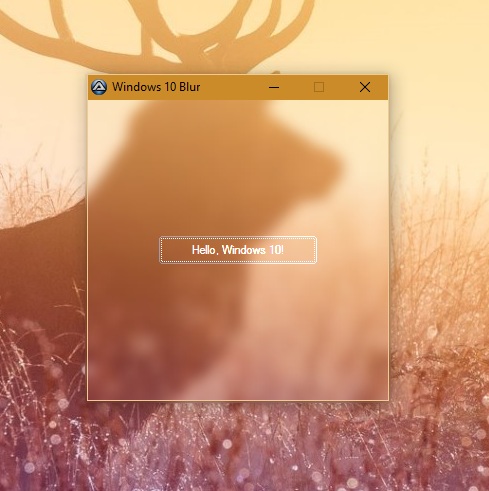

.thumb.gif.f0fcf5626c0e51d894959a28cd718fe7.gif)