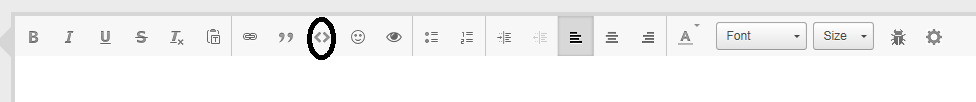Leaderboard
Popular Content
Showing content with the highest reputation on 03/11/2016 in all areas
-
11-3-2016: Uploaded a new SciTE4AutoIt3.exe. Merged the SciTE 3.6.2 source into our version and several other changes and fixes to the supporting utilities. Enjoy, Jos Addition/Changes/Fixes in the current installer: -------------------------------------------------------------------------------------------------- 6-3-2016 *** Merged the SciTE v 3.6.2 by Neil Hodgson with our own version of SciTE. (Jos) *** Updated AutoIt3Wrapper v16.306.1237.0 (Jos) - 15.920.938.2 removed the check for utf8 for au3check as that is supported - 15.920.938.3 Reverted __ConsoleWrite() to ConsoleWrite for ShowStdOutErr() - 15.920.938.4 added info for codepage and utf8 check to header. - 15.920.938.5 Only warn about #RequireAdmin for Run option. - 15.920.938.6 fixed issue when these were used together: #AutoIt3Wrapper_Run_Au3Stripper=y #AutoIt3Wrapper_Res_SaveSource=Y - 15.920.938.8 Modifications from DickG for the GUI Control locations and sizes to fit other screen sizes. *** Updated Au3Stripper v16.306.1237.0 (Jos) - 15.920.938.2 Fixed error line number for statements using unresolved func name Added logic to remove the () behind the Func in case of this type of lines: Call(Example3(), 'fff') NewFoundWord$ is then="Example3()" - 15.920.938.3 Added minus sign support to preexpand variables. - 15.920.938.4 Fixed crash in the get firstword logic to limit the returned length to 500. - 15.920.938.5 Fixed /PE replacing the variable in a For $x= statement. *** Updated SciTEConfig v16.306.1237.0 (Jos) - 15.920.938.1 hide/unhide when opening Tidy.ini to avoid a hidden msgbox hanging SciTEConfig.au3 - 15.920.938.2 Added the creation of includes.txt for AutoComplete Standard UDFs when "#include" is typed. - 15.920.938.3 Fixed for CallTip not always updating correctly. *** Updated Tidy v16.306.1237.0 (Jos) - 15.920.938.1 Fixed issue with space removal between [ and Then - 15.920.938.2 #forceref and #forcedef now also tidied. - 15.920.938.3 Enfoces a single space between end-of-line and inline comment - 15.920.938.4 Fixed regression extra space between EndFunc and #EndRegion and the added comments. -------------------------------------------------------------------------------------------------- ==> ScitillaHistory page containing all SciTE-Scintilla updates. ==> Visit the SciTE4AutoIt3 Download page for the latest versions ==> Check the newly formatted the online documentation for an overview of all extra's you get with this installer.5 points
-
There is another possible approach If you split using a space as delimiter, that means that there is no space in the names to list, there are only letters ... So you can use a regular expression and search for sequences of 'word' chars #include <Array.au3> $FileRead = FileRead("UserList.txt") $aResult = StringRegExp($FileRead,'\w+', 3) _ArrayDisplay($aResult) $var = "Ra" $res = StringRegExp($FileRead,'(?i)\w*' & $var & '\w*', 3) ; (?i) = case insensitive _ArrayDisplay($res)1 point
-
When you split text using StringSplit("Source String", "What To Find") - it gives you the number of items found in index 0. If you expect to find a name in index 0, you should use StringSplit("Source String", "What To Find", 2). #include <WinAPIFiles.au3> #include <Array.au3> #include <File.au3> #include <FileConstants.au3> #RequireAdmin $ReadUsrInfoSearch = "John" $FileOpen = FileOpen("C:\UserList.txt") $FileRead = FileRead($FileOpen) FileClose($FileOpen) $aResult = StringSplit(StringStripWS($FileRead,4)," ", 2) ; < ---- Add 2 here _ArrayDisplay($aResult) $blab = _ArrayFindAll($aResult, "Ra", Default, Default, Default, 1, Default, False) _ArrayDisplay($blab) OR #include <WinAPIFiles.au3> #include <Array.au3> #include <File.au3> #include <FileConstants.au3> #RequireAdmin $ReadUsrInfoSearch = "John" $FileOpen = FileOpen("C:\UserList.txt") $FileRead = FileRead($FileOpen) FileClose($FileOpen) $aResult = StringSplit(StringStripWS($FileRead,4)," ") _ArrayDisplay($aResult) $blab = _ArrayFindAll($aResult, "Ra", 1, Default, Default, 1, Default, False) ; < ---- Change first "Default" to 1 here _ArrayDisplay($blab) Also, are you aware that your name strings contain both spaces and tabs between the names? Because that's going to make your results a little odd, seeing as you only strip multiple spaces. You don't touch tabs at all.1 point
-

WinGetTrans not always working?
SlowCoder74 reacted to InunoTaishou for a topic
It's 255 and -1 over and over, with any other number being the actual transparency value. The transparency value is always -1 if you do NOT use WinSetTrans. If you open up notepad and just request the trans value it will always be -1 (at least with the test I just ran, opened notepad, got the trans value 10 times in a row, all -1). If you use WinSetTrans with 255 it will then start doing -1 and 255. I'm guessing -1 just means that the transparency is the max value.1 point -
I agree that it has potential, just needs some polishing.1 point
-
Aaah! There was a space missing. I have updated the zip file and should be working now.1 point
-
lets get away form ctrl+f, that will be clunky, look at inetread() can you provide us the URL and what data you are looking for? *and @JohnOne did not provide an answer, just informed that you were in the examples section initially, and then oddly linked to that thread here...do not worry odder things will happen. you are certainly seeing everything we can see.1 point
-

Advanced DllCall and DllStruct AutoIt Code Generator BETA v0.6
JohnOne reacted to tarretarretarre for a topic
Mostly because im lazy, to have a function return multiple things, AO makes it so easy, and when the data is loaded and the design changes, i just load the same data object so i do not have to load the whole page again. Im happy it works!1 point -
IE, Google Maps API, and JavaScript help
alienclone reacted to Juvigy for a topic
var myOptions = { center: new google.maps.LatLng(39.729001, -94.902342), zoom: 3, mapTypeId: google.maps.MapTypeId.ROADMAP }; var map = new google.maps.Map(document.getElementById("map"), myOptions); setUpMarker(map); And here is the api reference: https://developers.google.com/maps/documentation/javascript/3.22/reference#MapTypeId1 point -

ISN AutoIt Studio [old thread]
Rex reacted to InunoTaishou for a topic
Making progress on a Visual Studio Dark theme1 point -
IE, Google Maps API, and JavaScript help
alienclone reacted to AutoBert for a topic
are you sure Google maps allow manipulating data in the way you want?1 point -
Yes, you can set an account to have it where the user cannot change the password after it is set by an admin, and do other things. Personally I like using the LocalAccount UDF, instead of net user for things like this. Here are a few examples. #RequireAdmin #include <LocalAccount.au3> ;Set password, and make it so will not expire. _AccountSetPassword("UserName", "Password", "0") ;Set password, and make it expire tomorrow at 12:00 AM _AccountSetPassword("UserName", "Password", "11/1/2015 12:00 AM") ;Use the user's current password, and set the password not to expire. _AccountEnableProperty("UserName", $ADS_UF_DONT_EXPIRE_PASSWD) ;Set the user's current password to be expired right now. _AccountEnableProperty("UserName", $ADS_UF_PASSWORD_EXPIRED) Adam1 point
-

How to post code on the forum
FrancescoDiMuro reacted to Jon for a topic
1 point -
1 point