Leaderboard
Popular Content
Showing content with the highest reputation on 02/09/2016 in all areas
-

Plasma_kIt
argumentum and one other reacted to spudw2k for a topic
Here's a fun tool I put together. It's a Plasma sandbox. More features to come. This page was a useful resource for learning about this kind of Plasma implementation. Warning! Not Epileptic Friendly (probably)! Use at own Risk! I tried to curve the "default/initial" Plasma patterns so they aren't too erratic. That doesn't mean you can't alter the Plasmas to be more erratic. If you are sensitive to flashing colors and lights, use due caution. #Region - Includes and Globals #include <ButtonConstants.au3> #include <GUIConstantsEx.au3> #include <ComboConstants.au3> #include <GuiComboBox.au3> #include <SliderConstants.au3> #include <StaticConstants.au3> #include <WindowsConstants.au3> #include <GUIConstantsEx.au3> #include <GDIPlus.au3> #include <Misc.au3> ;#include <Array.au3> Opt("GUIOnEventMode", 1) Local $hDLL = DllOpen("user32.dll") Global Const $iWinMinWidth = @DesktopWidth * .25 Global Const $iWinMinHeight = @DesktopHeight * .25 Global $bIsPlaying = True, $bIsDrawing = False Global $hTimerFPS Global $iRows = 16, $iCols = 16 Global $iDisplayPlasma = 0, $iSelectPlasma = 0 Global $aPlasmaShapes[4] = ["($iX)", "($iY)", "($iX + $iY)", "Sqrt(($iX * $iX) + ($iY * $iY))"] ;~ Global $aPlasmas[4][7] = [[0, Random(6, 14, 1), 0, 0, 1, 0, 0], [1, Random(6, 14, 1), 0, 0, 0, 0, 0], [2, Random(8, 16,1 ), 0, 0, 1, 0, 0], [3, Random(8, 16, 1), 0, 0, Random(0,1,1), 0, 0]] ;Sine Wave | Spread | Position | Rotation | Spread Motion | Position Motion | Rotation Motion Global $aPlasmas[4][7] = [[0, Random(6, 14, 1), 0, 0, 0, 0, 0], [1, Random(6, 14, 1), 0, 0, 0, 0, 0], [2, Random(8, 16,1 ), 0, 0, 0, 0, 0], [3, Random(8, 16, 1), 0, 0, 0, 0, 0]] ;Sine Wave | Spread | Position | Rotation | Spread Motion | Position Motion | Rotation Motion Global $aPallete[256] Global $aPalleteSettings[3][3] = [[0, 128, 128], [-1.75, 128, 128], [1.75, 128, 128]] ;Position | Spread | Value Global $aPalleteDefaults = $aPalleteSettings Global $iPalleteShift = 0, $bPalleteShift = True, $iPalletShiftDirection = -5 #EndRegion - Includes and Globals #Region - Main GUI Global $aGUI[1] = ["id|hWnd"] Global Enum $hGUI = 1, $idMnuFile, $idMnuFileExit, $idMnuFilePlay, $idMnuOptions, $idMnuOptionsPallete, $idMnuOptionsPalleteShift, $idMnuOptionsEditor, $idMnuOptionsZoom, $idMnuOptionsZoomIn, $idMnuOptionsZoomOut, $iGUILast ReDim $aGUI[$iGUILast] Global Const $sVersion = "0.1" Global Const $sTitle = "Plasma_kIt - Version " & $sVersion $aGUI[$hGUI] = GUICreate($sTitle, $iWinMinWidth, $iWinMinHeight, -1, -1, BitOR($WS_SIZEBOX, $WS_MAXIMIZEBOX, $WS_MINIMIZEBOX)) GUISetOnEvent($GUI_EVENT_CLOSE, "_Exit") $aGUI[$idMnuFile] = GUICtrlCreateMenu("&File") $aGUI[$idMnuFilePlay] = GUICtrlCreateMenuItem("&Pause", $aGUI[$idMnuFile]) GUICtrlSetOnEvent(-1, "_PlayToggle") $aGUI[$idMnuFileExit] = GUICtrlCreateMenuItem("E&xit", $aGUI[$idMnuFile]) GUICtrlSetOnEvent(-1, "_Exit") $aGUI[$idMnuOptions] = GUICtrlCreateMenu("&Options") $aGUI[$idMnuOptionsPallete] = GUICtrlCreateMenuItem("Pallete Mixer", $aGUI[$idMnuOptions]) GUICtrlSetOnEvent(-1, "_GUIPallete_Show") $aGUI[$idMnuOptionsPalleteShift] = GUICtrlCreateMenuItem("Pallete Shift", $aGUI[$idMnuOptions]) GUICtrlSetState(-1, $GUI_CHECKED) GUICtrlSetOnEvent(-1, "_GUIPallete_ShiftToggle") $aGUI[$idMnuOptionsEditor] = GUICtrlCreateMenuItem("Plasma Editor", $aGUI[$idMnuOptions]) GUICtrlSetOnEvent(-1, "_GUIPlasmaEditor_Show") $aGUI[$idMnuOptionsZoom] = GUICtrlCreateMenu("Zoom", $aGUI[$idMnuOptions]) $aGUI[$idMnuOptionsZoomIn] = GUICtrlCreateMenuItem("Zoom In" & @TAB & "+", $aGUI[$idMnuOptionsZoom]) GUICtrlSetOnEvent(-1, "_Zoom") $aGUI[$idMnuOptionsZoomOut] = GUICtrlCreateMenuItem("Zoom Out" & @TAB & "-", $aGUI[$idMnuOptionsZoom]) GUICtrlSetOnEvent(-1, "_Zoom") _GDIPlus_Startup() ;Start GDI+ UDF Global Const $hDC = _WinAPI_GetDC($aGUI[$hGUI]) Global Const $hHBitmap = _WinAPI_CreateCompatibleBitmap($hDC, @DesktopWidth, @DesktopHeight) Global Const $hDC_backbuffer = _WinAPI_CreateCompatibleDC($hDC) Global Const $DC_obj = _WinAPI_SelectObject($hDC_backbuffer, $hHBitmap) $hBackbuffer = _GDIPlus_GraphicsCreateFromHDC($hDC_backbuffer) ;_GDIPlus_GraphicsSetSmoothingMode($hBackbuffer, $GDIP_SMOOTHINGMODE_HIGHQUALITY) ;Sets the graphics object rendering quality (antialiasing) $hBrush = _GDIPlus_BrushCreateSolid(0x00000000) ;Brush for Coloring/Painting LED Pixels Local $aAccelKeys[5][2] = [["{+}", $aGUI[$idMnuOptionsZoomIn]], ["{NUMPADADD}", $aGUI[$idMnuOptionsZoomIn]], ["{-}", $aGUI[$idMnuOptionsZoomOut]], ["{NUMPADSUB}", $aGUI[$idMnuOptionsZoomOut]], ["{pause}", $aGUI[$idMnuFilePlay]]] GUISetAccelerators($aAccelKeys) #EndRegion - Main GUI #Region - Pallete Mixer GUI Global $aGUIPallete[1] = ["id|hWnd"] Global Enum $hGUIPallete = 1, $idSliderRPosition, $idSliderRValue, $idSliderRSpread, $idSliderGPosition, $idSliderGValue, _ $idSliderGSpread, $idSliderBPosition, $idSliderBValue, $idSliderBSpread, $idBtnResetPallete, $iGUIPalleteLast ReDim $aGUIPallete[$iGUIPalleteLast] $aGUIPallete[$hGUIPallete] = GUICreate("Pallete Mixer", 338, 260, -1, -1) GUISetOnEvent($GUI_EVENT_CLOSE, "_GUIPallete_Hide") $aGUIPallete[$idSliderRPosition] = GUICtrlCreateSlider(8, 132, 97, 33, $TBS_ENABLESELRANGE) GUICtrlSetLimit(-1, 20, -20) ;~ GUICtrlSetOnEvent(-1, "_GUIPallete_SettingsChange") $aGUIPallete[$idSliderRValue] = GUICtrlCreateSlider(48, 56, 33, 73, BitOR($TBS_VERT, $TBS_ENABLESELRANGE)) GUICtrlSetLimit(-1, 128, 0) ;~ GUICtrlSetOnEvent(-1, "_GUIPallete_SettingsChange") $aGUIPallete[$idSliderRSpread] = GUICtrlCreateSlider(8, 168, 97, 33, $TBS_ENABLESELRANGE) GUICtrlSetLimit(-1, 24, 2) ;~ GUICtrlSetOnEvent(-1, "_GUIPallete_SettingsChange") $aGUIPallete[$idSliderGPosition] = GUICtrlCreateSlider(120, 132, 97, 33, $TBS_ENABLESELRANGE) GUICtrlSetLimit(-1, 20, -20) ;~ GUICtrlSetOnEvent(-1, "_GUIPallete_SettingsChange") $aGUIPallete[$idSliderGValue] = GUICtrlCreateSlider(160, 56, 33, 73, BitOR($TBS_VERT, $TBS_ENABLESELRANGE)) GUICtrlSetLimit(-1, 128, 0) ;~ GUICtrlSetOnEvent(-1, "_GUIPallete_SettingsChange") $aGUIPallete[$idSliderGSpread] = GUICtrlCreateSlider(120, 168, 97, 33, $TBS_ENABLESELRANGE) GUICtrlSetLimit(-1, 24, 2) ;~ GUICtrlSetOnEvent(-1, "_GUIPallete_SettingsChange") $aGUIPallete[$idSliderBPosition] = GUICtrlCreateSlider(232, 132, 97, 33, $TBS_ENABLESELRANGE) GUICtrlSetLimit(-1, 20, -20) ;~ GUICtrlSetOnEvent(-1, "_GUIPallete_SettingsChange") GUICtrlSetData(-1, 9) $aGUIPallete[$idSliderBValue] = GUICtrlCreateSlider(272, 56, 33, 73, BitOR($TBS_VERT, $TBS_ENABLESELRANGE)) GUICtrlSetLimit(-1, 128, 0) ;~ GUICtrlSetOnEvent(-1, "_GUIPallete_SettingsChange") $aGUIPallete[$idSliderBSpread] = GUICtrlCreateSlider(232, 168, 97, 33, $TBS_ENABLESELRANGE) GUICtrlSetLimit(-1, 24, 2) GUICtrlSetData(-1, 11) ;~ GUICtrlSetOnEvent(-1, "_GUIPallete_SettingsChange") GUICtrlCreateLabel("RED", 46, 200, 30, 20) GUICtrlCreateLabel("GREEN", 150, 200, 38, 20) GUICtrlCreateLabel("BLUE", 268, 200, 30, 20) $aGUIPallete[$idBtnResetPallete] = GUICtrlCreateButton("Reset", 136, 236, 67, 17) GUICtrlSetOnEvent(-1, "_GUIPallete_Reset") GUISetAccelerators($aAccelKeys) Global Const $hDCPallete = _WinAPI_GetDC($aGUIPallete[$hGUIPallete]) Global Const $hHBitmapPallete = _WinAPI_CreateCompatibleBitmap($hDCPallete, 320, 40) Global Const $hDC_backbufferPallete = _WinAPI_CreateCompatibleDC($hDCPallete) Global Const $DC_objPallete = _WinAPI_SelectObject($hDC_backbufferPallete, $hHBitmapPallete) Global Const $hBackbufferPallete = _GDIPlus_GraphicsCreateFromHDC($hDC_backbufferPallete) Global $hBrushPallete = _GDIPlus_BrushCreateSolid(0xFF000000) ;~ _GDIPlus_GraphicsSetSmoothingMode($hBackbuffer, $GDIP_SMOOTHINGMODE_HIGHQUALITY) ;Sets the graphics object rendering quality (antialiasing) _GUIPallete_Update() _GUIPallete_Reset() #EndRegion - Pallete Mixer GUI #Region - Plasma Editor GUI Global $aGUIPlasmaEditor[1] = ["id|hWnd"] Global Enum $hGUIPlasmaEditor = 1, $idCmbPlasmaSelector, $idCmbPlasmaDisplay, $idBtnPlasmaAdd, $idBtnPlasmaDel, $idCmbPlasmaShape, $idSliderPlasmaSpread, $idCmbPlasmaSpread, $idSliderPlasmaRotation, $idCmbPlasmaRotation, $idSliderPlasmaPosition, $idCmbPlasmaPosition, $iGUIPlasmaEditorLast ReDim $aGUIPlasmaEditor[$iGUIPlasmaEditorLast] $aGUIPlasmaEditor[$hGUIPlasmaEditor] = GUICreate("Plasma Editor", 419, 323, -1, -1) GUISetOnEvent($GUI_EVENT_CLOSE, "_GUIPlasmaEditor_Hide") GUICtrlCreateLabel("Display", 16, 8, 95, 17) GUICtrlSetFont(-1, 8, 800, 0, "MS Sans Serif") $aGUIPlasmaEditor[$idCmbPlasmaDisplay] = GUICtrlCreateCombo("", 16, 24, 121, 25, BitOR($CBS_DROPDOWN, $CBS_AUTOHSCROLL)) GUICtrlSetData(-1, "All Combined|Selected Plasma", "All Combined") GUICtrlSetOnEvent(-1, "_GUIPlasmaEditor_PlasmaDisplay") GUICtrlCreateLabel("Selected Plasma", 24, 96, 120, 17) GUICtrlSetFont(-1, 8, 800, 0, "MS Sans Serif") $aGUIPlasmaEditor[$idBtnPlasmaAdd] = GUICtrlCreateButton("Add Plasma", 160, 16, 113, 33) GUICtrlSetOnEvent(-1, "_GUIPlasmaEditor_PlasmaAddRem") GUICtrlSetState(-1, $GUI_DISABLE) $aGUIPlasmaEditor[$idBtnPlasmaDel] = GUICtrlCreateButton("Remove Plasma", 296, 16, 113, 33) GUICtrlSetOnEvent(-1, "_GUIPlasmaEditor_PlasmaAddRem") GUICtrlSetState(-1, $GUI_DISABLE) GUICtrlCreateGroup("Plasma Controls", 8, 64, 401, 249) GUICtrlSetFont(-1, 8, 800, 0, "MS Sans Serif") $aGUIPlasmaEditor[$idCmbPlasmaSelector] = GUICtrlCreateCombo("", 24, 112, 121, 25, BitOR($CBS_DROPDOWN, $CBS_AUTOHSCROLL)) GUICtrlSetData(-1, "Plasma #1|Plasma #2|Plasma #3|Plasma #4", "Plasma #1") GUICtrlSetOnEvent(-1, "_GUIPlasmaEditor_PlasmaSelect") GUICtrlCreateLabel("Shape", 174, 96, 35, 17) $aGUIPlasmaEditor[$idCmbPlasmaShape] = GUICtrlCreateCombo("", 174, 112, 113, 25, BitOR($CBS_DROPDOWN, $CBS_AUTOHSCROLL)) GUICtrlSetData(-1, "Horizontal|Vertical|Diagonal|Circular", "Horizontal") GUICtrlSetOnEvent(-1, "_GUIPlasmaEditor_PlasmaSetShape") GUICtrlCreateLabel("Spread", 24, 145, 38, 17) $aGUIPlasmaEditor[$idSliderPlasmaSpread] = GUICtrlCreateSlider(16, 160, 257, 25, $TBS_FIXEDLENGTH) GUICtrlSetLimit(-1, 255, 5) $aGUIPlasmaEditor[$idCmbPlasmaSpread] = GUICtrlCreateCombo("", 280, 160, 113, 25, BitOR($CBS_DROPDOWN, $CBS_AUTOHSCROLL)) GUICtrlSetData(-1, "Static|Oscillate", "Static") GUICtrlSetOnEvent(-1, "_GUIPlasmaEditor_PlasmaSetSpread") GUICtrlCreateLabel("Rotation", 24, 201, 44, 17) GUICtrlSetState(-1, $GUI_DISABLE) $aGUIPlasmaEditor[$idSliderPlasmaRotation] = GUICtrlCreateSlider(16, 216, 257, 25, $TBS_FIXEDLENGTH) GUICtrlSetState(-1, $GUI_DISABLE) $aGUIPlasmaEditor[$idCmbPlasmaRotation] = GUICtrlCreateCombo("", 280, 216, 113, 25, BitOR($CBS_DROPDOWN, $CBS_AUTOHSCROLL)) GUICtrlSetData(-1, "Static|Oscillate", "Static") GUICtrlSetOnEvent(-1, "_GUIPlasmaEditor_PlasmaSetRotation") GUICtrlSetState(-1, $GUI_DISABLE) GUICtrlCreateLabel("Position", 24, 257, 41, 17) GUICtrlSetState(-1, $GUI_DISABLE) $aGUIPlasmaEditor[$idSliderPlasmaPosition] = GUICtrlCreateSlider(16, 272, 257, 25, $TBS_FIXEDLENGTH) GUICtrlSetLimit(-1, 127, -127) GUICtrlSetState(-1, $GUI_DISABLE) $aGUIPlasmaEditor[$idCmbPlasmaPosition] = GUICtrlCreateCombo("", 280, 272, 113, 25, BitOR($CBS_DROPDOWN, $CBS_AUTOHSCROLL)) GUICtrlSetData(-1, "Static|Oscillate", "Static") GUICtrlSetOnEvent(-1, "_GUIPlasmaEditor_PlasmaSetPosition") GUICtrlSetState(-1, $GUI_DISABLE) GUICtrlCreateGroup("", -99, -99, 1, 1) _GUIPlasmaEditor_PlasmaSettingsLoad($iSelectPlasma) ;_GUIPlasmaEditor_PlasmaControlsLock() GUISetAccelerators($aAccelKeys) #EndRegion - Plasma Editor GUI #Region - Initialization and Main Loop GUIRegisterMsg($WM_GETMINMAXINFO, "_WM_GETMINMAXINFO") GUIRegisterMsg($WM_NOTIFY, "_WM_NOTIFY") GUISetState(@SW_SHOW, $aGUI[$hGUI]) While 1 If $bIsPlaying And Not $bIsDrawing Then _DrawScreen(_RenderPlasma()) Sleep(10) WEnd #EndRegion - Initialization and Main Loop #Region - Main GUI Functions Func _DrawScreen($aPixels) ;If Function called while Drawing Return 0 If $bIsDrawing Then Return 0 ;Set Drawing Status Indictaor $bIsDrawing = True ;Create Timer for Drawing Performance/Duration Local $hTimer = TimerInit() ;Erase Bitmap Graphic _GDIPlus_GraphicsClear($hBackbuffer, 0xFFFFFFFF) ;Capture Client Window Size $aWinClientSize = WinGetClientSize($aGUI[$hGUI]) ;Setup Variables Local $iPixelIndex = 0 Local $iCol = $iCols Local $iRow = $iRows Local $iWidth = $aWinClientSize[0] / $iCol Local $iHeight = $aWinClientSize[1] / $iRow ;Draw Pixel Grid (Top-Left to Bottom Right) For $iY = 0 To $iRow - 1 For $iX = 0 To $iCol - 1 Local $dARGB = $aPixels[$iPixelIndex] ;Set Brush Color _GDIPlus_BrushSetSolidColor($hBrush, $dARGB) ;Draw "Pixel" _GDIPlus_GraphicsFillRect($hBackbuffer, $iX * $iWidth, $iY * $iHeight, $iWidth, $iHeight, $hBrush) ;Increment Pixel Counter $iPixelIndex += 1 If $iPixelIndex = UBound($aPixels) Then $iPixelIndex = 0 Next Next ;Draw Bitmap to Screen _WinAPI_BitBlt($hDC, 0, 0, $aWinClientSize[0], $aWinClientSize[1], $hDC_backbuffer, 0, 0, $SRCCOPY) ;blit drawn bitmap to GUI ;FPS Counter $hTimer = TimerDiff($hTimer) ;~ ConsoleWrite("Whole Process time: " & Round($hTimer / 1000, 3) & @CRLF) If $bIsPlaying Then If TimerDiff($hTimerFPS) >= 998 Then Local $iFPS = Round(1000 / $hTimer, 2) WinSetTitle($aGUI[$hGUI], "", $sTitle & " (" & $iFPS & " FPS) " & $iCols & " x " & $iRows) $hTimerFPS = TimerInit() EndIf Else ;Show FPS in Window Title WinSetTitle($aGUI[$hGUI], "", $sTitle) EndIf $bIsDrawing = False EndFunc ;==>_DrawScreen Func _Exit() ; Clean up resources _GUIPallete_Exit() GUIDelete($aGUIPallete[$hGUIPallete]) GUIDelete($aGUIPlasmaEditor[$hGUIPlasmaEditor]) GUIDelete($aGUI[$hGUI]) _GDIPlus_BrushDispose($hBrush) _GDIPlus_GraphicsDispose($hBackbuffer) _WinAPI_SelectObject($hDC, $DC_obj) _WinAPI_DeleteObject($hHBitmap) _WinAPI_ReleaseDC($hGUI, $hDC) _GDIPlus_Shutdown() DllClose($hDLL) Exit EndFunc ;==>_Exit Func _PlayToggle() ;Toggle Play State If Not $bIsPlaying Then ;Start Playing $bIsPlaying = True $hTimerFPS = TimerInit() GUICtrlSetData($aGUI[$idMnuFilePlay], "&Pause") Else ;Stop Playing $bIsPlaying = False GUICtrlSetData($aGUI[$idMnuFilePlay], "&Play") EndIf EndFunc ;==>_PlayToggle Func _RenderPlasma() ;Setup Variables Local $aWorkPallete = $aPallete Local $iRow = $iRows Local $iCol = $iCols Local $iGridSize = $iRow * $iCol Local $aPixels[$iGridSize] Local $iIndex = 0 Local $iPlasma = 0 Local $iPlasmas Local $iDisplayPlasmaNumber = $iDisplayPlasma Local $iSine, $iSpread, $iPosition ;Loop Through Pixel Grid and Calculate Plasma(s) For $iY = 0 To $iRow - 1 For $iX = 0 To $iCol - 1 $iPlasmas = 0 If Not $iDisplayPlasmaNumber Then For $iZ = 0 To UBound($aPlasmas) - 1 $iSine = $aPlasmas[$iZ][0] ;Spread Motions If $aPlasmas[$iZ][4] Then $aPlasmas[$iZ][4] += ($aPlasmas[$iZ][1] * 0.00001125) $iSpread = -7*Sin($aPlasmas[$iZ][4])+9 Else $iSpread = $aPlasmas[$iZ][1] EndIf $iPosition = $aPlasmas[$iZ][2] $iPlasma = Execute("128.0 + (128.0 * Sin(" & $aPlasmaShapes[$iSine] & " / " & $iSpread & "))") $iPlasmas += $iPlasma Next Else $iSine = $aPlasmas[$iDisplayPlasmaNumber - 1][0] ;Spread Motions If $aPlasmas[$iDisplayPlasmaNumber - 1][4] Then $aPlasmas[$iDisplayPlasmaNumber - 1][4] += ($aPlasmas[$iDisplayPlasmaNumber - 1][1] * 0.005) $iSpread = Sin($aPlasmas[$iDisplayPlasmaNumber - 1][4])/2 Else $iSpread = $aPlasmas[$iDisplayPlasmaNumber - 1][1] EndIf $iPosition = $aPlasmas[$iDisplayPlasmaNumber - 1][2] ;$iPlasmas = Execute("128.0 + (128.0 * Sin(" & $aPlasmaShapes[$aPlasmas[$iDisplayPlasmaNumber - 1][0]] & " / " & $aPlasmas[$iDisplayPlasmaNumber - 1][1] & ") - " & $aPlasmas[$iDisplayPlasmaNumber - 1][2] & ")") $iPlasmas = Execute("128.0 + (128.0 * Sin(" & $aPlasmaShapes[$iSine] & " / " & $iSpread & "))") EndIf $iPlasma = Int($iPlasmas) ;Account for Pallete Shift $iPlasma += $iPalleteShift ;Wrap Pixel Pallete Color If $iPlasma >= 256 Then Do $iPlasma -= 256 Until $iPlasma < 256 EndIf If $iPlasma <= -1 Then Do $iPlasma += 256 Until $iPlasma > -1 EndIf ;Set Pixel Color value from Pallete $aPixels[$iIndex] = $aWorkPallete[$iPlasma] ;Increment Pixel Index Counter $iIndex += 1 If $iIndex = $iGridSize Then $iIndex = 0 Next Next ;Pallete Shift Logic If $bPalleteShift Then $iPalleteShift += $iPalletShiftDirection If $iPalleteShift >= 256 Then $iPalleteShift = 0 If $iPalleteShift <= -1 Then $iPalleteShift = 255 EndIf Return $aPixels EndFunc ;==>_RenderPlasma Func _WM_GETMINMAXINFO($hwnd, $Msg, $wParam, $lParam) ;Only Control Size of Main GUI If $hwnd <> $aGUI[$hGUI] Then Return Default $tagMaxinfo = DllStructCreate("int;int;int;int;int;int;int;int;int;int", $lParam) DllStructSetData($tagMaxinfo, 7, $iWinMinWidth) ; min X DllStructSetData($tagMaxinfo, 8, $iWinMinHeight) ; min Y Return 0 EndFunc ;==>_WM_GETMINMAXINFO Func _WM_NOTIFY($hwnd, $iMsg, $wParam, $lParam) #forceref $hWnd, $iMsg, $wParam Local $hWndFrom, $iIDFrom, $iCode, $tNMHDR $tNMHDR = DllStructCreate($tagNMHDR, $lParam) $hWndFrom = HWnd(DllStructGetData($tNMHDR, "hWndFrom")) $iIDFrom = DllStructGetData($tNMHDR, "IDFrom") $iCode = DllStructGetData($tNMHDR, "Code") ;Local $tInfo If Not _IsPressed("01", $hDLL) Then Return Default Switch $iIDFrom Case $aGUIPallete[$idSliderRPosition] Switch $iCode Case $NM_CUSTOMDRAW _GUIPallete_ColorSet(0, -1, GUICtrlRead($iIDFrom)) EndSwitch Return 0 Case $aGUIPallete[$idSliderRValue] Switch $iCode Case $NM_CUSTOMDRAW _GUIPallete_ColorSet(0, GUICtrlRead($iIDFrom)) EndSwitch Return 0 Case $aGUIPallete[$idSliderRSpread] Switch $iCode Case $NM_CUSTOMDRAW _GUIPallete_ColorSet(0, -1, "", GUICtrlRead($iIDFrom)) EndSwitch Return 0 Case $aGUIPallete[$idSliderGPosition] Switch $iCode Case $NM_CUSTOMDRAW _GUIPallete_ColorSet(1, -1, GUICtrlRead($iIDFrom)) EndSwitch Return 0 Case $aGUIPallete[$idSliderGValue] Switch $iCode Case $NM_CUSTOMDRAW _GUIPallete_ColorSet(1, GUICtrlRead($iIDFrom)) EndSwitch Return 0 Case $aGUIPallete[$idSliderGSpread] Switch $iCode Case $NM_CUSTOMDRAW _GUIPallete_ColorSet(1, -1, "", GUICtrlRead($iIDFrom)) EndSwitch Return 0 Case $aGUIPallete[$idSliderBPosition] Switch $iCode Case $NM_CUSTOMDRAW _GUIPallete_ColorSet(2, -1, GUICtrlRead($iIDFrom)) EndSwitch Return 0 Case $aGUIPallete[$idSliderBValue] Switch $iCode Case $NM_CUSTOMDRAW _GUIPallete_ColorSet(2, GUICtrlRead($iIDFrom)) EndSwitch Return 0 Case $aGUIPallete[$idSliderBSpread] Switch $iCode Case $NM_CUSTOMDRAW _GUIPallete_ColorSet(2, -1, "", GUICtrlRead($iIDFrom)) EndSwitch Return 0 Case $aGUIPlasmaEditor[$idSliderPlasmaSpread] Switch $iCode Case $NM_CUSTOMDRAW $aPlasmas[$iSelectPlasma][1] = 0.2 * GUICtrlRead($iIDFrom) EndSwitch Return 0 Case $aGUIPlasmaEditor[$idSliderPlasmaRotation] Switch $iCode Case $NM_CUSTOMDRAW EndSwitch Return 0 Case $aGUIPlasmaEditor[$idSliderPlasmaPosition] Switch $iCode Case $NM_CUSTOMDRAW $aPlasmas[$iSelectPlasma - 1][2] = GUICtrlRead($iIDFrom) EndSwitch Return 0 EndSwitch Return 0 EndFunc ;==>_WM_NOTIFY Func _Zoom() Local $bPlaying = $bIsPlaying If $bPlaying Then $bIsPlaying = False Local $iCtrlID = @GUI_CtrlId Switch $iCtrlID Case $aGUI[$idMnuOptionsZoomOut] $iCols += 2 $iRows += 2 If $iCols >= 4 * 8 Then $iCols = 4 * 8 If $iRows >= 4 * 8 Then $iRows = 4 * 8 Case $aGUI[$idMnuOptionsZoomIn] $iCols -= 2 $iRows -= 2 If $iCols <= 4 Then $iCols = 4 If $iRows <= 4 Then $iRows = 4 EndSwitch If $bPlaying Then $bIsPlaying = $bPlaying EndFunc ;==>_Zoom #EndRegion - Main GUI Functions #Region - Pallete Mixer GUI Functions Func _GUIPallete_ColorSet($iColor, $iValue = -1, $iPosition = "", $iSpread = "") If $iValue >= 0 Then $aPalleteSettings[$iColor][2] = (128.0 - $iValue) If $iPosition Then $aPalleteSettings[$iColor][0] = (0.25 * $iPosition) If $iSpread Then $aPalleteSettings[$iColor][1] = ($iSpread ^ 2) Return _GUIPallete_Update() EndFunc ;==>_GUIPallete_ColorSet Func _GUIPallete_Draw() ;Draw Color Pallete in Palette Mixer GUI _GDIPlus_GraphicsClear($hBackbufferPallete, 0xFF000000) Local $iX = 0 For $iColor = 1 To 256 Local $dARGB = $aPallete[$iColor - 1] ;Set Brush Color _GDIPlus_BrushSetSolidColor($hBrushPallete, $dARGB) ;Draw Color Bar to Bitmap _GDIPlus_GraphicsFillRect($hBackbufferPallete, $iX, 0, 320 / 256, 40, $hBrushPallete) $iX += (320 / 256) Next ;Write Bitmap to Screen Return _WinAPI_BitBlt($hDCPallete, 8, 8, 320, 40, $hDC_backbufferPallete, 0, 0, $SRCCOPY) ;blit drawn bitmap to GUI EndFunc ;==>_GUIPallete_Draw Func _GUIPallete_Exit() ; Clean up resources GUIDelete() _GDIPlus_BrushDispose($hBrushPallete) _GDIPlus_GraphicsDispose($hBackbufferPallete) _WinAPI_SelectObject($hDCPallete, $DC_objPallete) _WinAPI_DeleteObject($hHBitmapPallete) _WinAPI_ReleaseDC($aGUIPallete[$hGUIPallete], $hDCPallete) Return 1 EndFunc ;==>_GUIPallete_Exit Func _GUIPallete_Hide() Return GUISetState(@SW_HIDE, $aGUIPallete[$hGUIPallete]) EndFunc ;==>_GUIPallete_Hide Func _GUIPallete_Reset() $aPalleteSettings = $aPalleteDefaults GUICtrlSetData($aGUIPallete[$idSliderRPosition], $aPalleteSettings[0][0] / 0.25) GUICtrlSetData($aGUIPallete[$idSliderRValue], 128 - $aPalleteSettings[0][2]) GUICtrlSetData($aGUIPallete[$idSliderRSpread], Sqrt($aPalleteSettings[0][1])) GUICtrlSetData($aGUIPallete[$idSliderGPosition], $aPalleteSettings[1][0] / 0.25) GUICtrlSetData($aGUIPallete[$idSliderGValue], 128 - $aPalleteSettings[1][2]) GUICtrlSetData($aGUIPallete[$idSliderGSpread], Sqrt($aPalleteSettings[1][1])) GUICtrlSetData($aGUIPallete[$idSliderBPosition], $aPalleteSettings[2][0] / 0.25) GUICtrlSetData($aGUIPallete[$idSliderBValue], 128 - $aPalleteSettings[2][2]) GUICtrlSetData($aGUIPallete[$idSliderBSpread], Sqrt($aPalleteSettings[2][1])) Return _GUIPallete_Update() EndFunc ;==>_GUIPallete_Reset Func _GUIPallete_ShiftToggle() ;Toggle Pallete Shift Local $iCtrlState = GUICtrlRead(@GUI_CtrlId) If BitAND($iCtrlState, $GUI_CHECKED) Then ;Disable PalleteShift $bPalleteShift = False GUICtrlSetState(@GUI_CtrlId, $GUI_UNCHECKED) Else ;Enable PalleteShift $bPalleteShift = True GUICtrlSetState(@GUI_CtrlId, $GUI_CHECKED) EndIf EndFunc ;==>_GUIPallete_ShiftToggle Func _GUIPallete_Show() GUISetState(@SW_SHOW, $aGUIPallete[$hGUIPallete]) _GUIPallete_Draw() EndFunc ;==>_GUIPallete_Show Func _GUIPallete_Update() ;Re-Calculate Work Color Pallete For $iStep = 0 To 255 Local $iR = Int($aPalleteSettings[0][2] + ($aPalleteSettings[0][2] * Sin((3.1415 * $iStep / $aPalleteSettings[0][1]) - $aPalleteSettings[0][0]))) Local $iG = Int($aPalleteSettings[1][2] + ($aPalleteSettings[1][2] * Sin((3.1415 * $iStep / $aPalleteSettings[1][1]) - $aPalleteSettings[1][0]))) Local $iB = Int($aPalleteSettings[2][2] + ($aPalleteSettings[2][2] * Sin((3.1415 * $iStep / $aPalleteSettings[2][1]) - $aPalleteSettings[2][0]))) $aPallete[$iStep] = "0xFF" & Hex($iR, 2) & Hex($iG, 2) & Hex($iB, 2) Next Return _GUIPallete_Draw() EndFunc ;==>_GUIPallete_Update #EndRegion - Pallete Mixer GUI Functions #Region - Plasma Editor GUI Functions Func _GUIPlasmaEditor_Hide() GUISetState(@SW_HIDE, $aGUIPlasmaEditor[$hGUIPlasmaEditor]) EndFunc ;==>_GUIPlasmaEditor_Hide Func _GUIPlasmaEditor_PlasmaAddRem() EndFunc ;==>_GUIPlasmaEditor_PlasmaAddRem Func _GUIPlasmaEditor_PlasmaDisplay() Local $sSelection = GUICtrlRead($aGUIPlasmaEditor[$idCmbPlasmaDisplay]) If $sSelection = "All Combined" Then $iDisplayPlasma = 0 Else $iDisplayPlasma = _GUICtrlComboBox_GetCurSel($aGUIPlasmaEditor[$idCmbPlasmaSelector])+1 EndIf Return $iDisplayPlasma EndFunc ;==>_GUIPlasmaEditor_PlasmaDisplay Func _GUIPlasmaEditor_PlasmaSelect() Local $sSelection = GUICtrlRead($aGUIPlasmaEditor[$idCmbPlasmaSelector]) $iSelectPlasma = _GUICtrlComboBox_GetCurSel($aGUIPlasmaEditor[$idCmbPlasmaSelector]) _GUIPlasmaEditor_PlasmaDisplay() Return _GUIPlasmaEditor_PlasmaSettingsLoad($iSelectPlasma) EndFunc ;==>_GUIPlasmaEditor_PlasmaSelect Func _GUIPlasmaEditor_PlasmaSetPosition() EndFunc ;==>_GUIPlasmaEditor_PlasmaSetPosition Func _GUIPlasmaEditor_PlasmaSetRotation() EndFunc ;==>_GUIPlasmaEditor_PlasmaSetRotation Func _GUIPlasmaEditor_PlasmaSetShape() $aPlasmas[$iSelectPlasma][0] = _GUICtrlComboBox_GetCurSel($aGUIPlasmaEditor[$idCmbPlasmaShape]) EndFunc ;==>_GUIPlasmaEditor_PlasmaSetShape Func _GUIPlasmaEditor_PlasmaSetSpread() $aPlasmas[$iSelectPlasma][4] = _GUICtrlComboBox_GetCurSel($aGUIPlasmaEditor[$idCmbPlasmaSpread]) EndFunc ;==>_GUIPlasmaEditor_PlasmaSetSpread Func _GUIPlasmaEditor_PlasmaSettingsLoad(ByRef $iPlasma) GUICtrlSetData($aGUIPlasmaEditor[$idSliderPlasmaSpread],$aPlasmas[$iPlasma][1]/0.2) _GUICtrlComboBox_SetCurSel($aGUIPlasmaEditor[$idCmbPlasmaShape],$aPlasmas[$iPlasma][0]) If $aPlasmas[$iPlasma][4] Then _GUICtrlComboBox_SetCurSel($aGUIPlasmaEditor[$idCmbPlasmaSpread],1) Else _GUICtrlComboBox_SetCurSel($aGUIPlasmaEditor[$idCmbPlasmaSpread],0) EndIf Return 1 EndFunc ;==>_GUIPlasmaEditor_PlasmaSettingsLoad Func _GUIPlasmaEditor_Show() GUISetState(@SW_SHOW, $aGUIPlasmaEditor[$hGUIPlasmaEditor]) EndFunc ;==>_GUIPlasmaEditor_Show #EndRegion - Plasma Editor GUI Functions edit: Minor tweaks2 points -
You wrote the cases wrong. #include <ButtonConstants.au3> #include <GUIConstantsEx.au3> #include <WindowsConstants.au3> #Region ### START Koda GUI section ### Form= $SelectMode = GUICreate("Select Mode", 111, 72, -1, -1, BitOR($GUI_SS_DEFAULT_GUI, $DS_SETFOREGROUND)) $DiskMode = GUICtrlCreateRadio("Force Disk Mode", 8, 8, 113, 17) $RamMode = GUICtrlCreateRadio("Force Ram Mode", 8, 24, 113, 17) $OkButton = GUICtrlCreateRadio("Ok", 8, 40, 97, 25) GUISetState(@SW_SHOW) #EndRegion ### END Koda GUI section ### While 1 $nMsg = GUIGetMsg() Switch $nMsg Case $GUI_EVENT_CLOSE Exit Case $DiskMode $Mode = 1 ConsoleWrite("Disk Mode" & @CRLF) Case $RamMode $Mode = 0 ConsoleWrite("Ram Mode" & @CRLF) Case $OkButton ConsoleWrite("Ok Clicked" & @CRLF) GUISetState(@SW_HIDE) ExitLoop EndSwitch WEnd1 point
-
1 point
-

miniSQL - A simple Standalone PDO-syntax-like MySQL-library with AutoitObject
Dionysis reacted to tarretarretarre for a topic
Now its my turn to give back to the community ( Better late than never :P).. First i want to thank progAndy for his amazing UDF which this idea came from And the AutoitObject Team (For making autoit fun again) I dont have so much to say more thant to let the project speak for itself, ive had this for a couple of months but it was "integrated" into my own "framework" but today I decided to release it because i have seen some people on the forum search for something like this. What libraries does this use and are they included? Connector/C 6.1.6 ( https://dev.mysql.com/downloads/connector/c/ ) And yes, they are included in the download so nothing has to be installed or anything What are the features: Prepared statements 32 and 64 bit environment Multiline prepared statements Simplicity User-friendly PDO-like Syntax & Methods (http://php.net/pdo) So whats the difference between this and x's Mysql UDF? When you are fetching your data from your database, you use your table-names to display them, like this: with $MySql Local $Vars = ["?", $lastname, "?", $age] .prepare("SELECT id, surname, lastname FROM users WHERE lastname = ? AND AGE > ?") .execute($Vars) Consolewrite(stringformat("Searchresult: %d Hits", .rowCount()) for $row in $oRows consolewrite("Surname: " & $row.surname & @crlf) consolewrite("Lastname: " & $row.lastname & @crlf) next endwith Function-list (Yeah i might improve this when i have time) ; Every parameter is a default value of method _miniSQL_setDllDir(@ScriptDir); returns nothing Local Const $MySql = _miniSQL_LoadLibrary(); Returns object with methods ; Starts the library, connects to the database and returns the object $MySql.Startup($sHost, $sUser, $sPass = "", $sDatabase = "", $iPort = 0, $sUnix_socket = "", $iClient_Flag = 0); Returns TRUE if connection was succeded otherwise FALSE ; Shuts down the library and prevents any methods to be executed $MySql.Shutdown() ; The desired SQL query goes here (SELECT x FROM table) $MySql.prepare($sQuery); Returns nothing ; Used for multi-line prepared statements (See Example3 - newline prepared statements) $MySql.PrepareGlue($sQuery); Returns nothing ; Cleans any previous prepared statement of any kind $MySql.PrepareClean(); Returns nothing ; Executes a prepared statement of any kind, with or without passed arguments $MySql.execute($aVars = Null, $iExecuteStyle = $_miniSQL_ExecuteStoreResult); returns TRUE if success, otherwise FALSE ; Options for $iExecuteStyle: $_miniSQL_ExecuteStoreResult = 0 and $_miniSQL_ExecuteOnly = 1 ; Fetches previous executed prepared statement (If anything was stored "see Options for iExecuteStyle") $MySql.fetchAll($iFetchStyle = $_miniSQL_FetchObject); Returns (Depends on $iFetchStyle) ; Options for $iFetchStyle: $_miniSQL_FetchObject = 0 (Default), $_miniSQL_FetchSingleObject = 1, $_miniSQL_FetchArray = 2, $_miniSQL_FetchSingleValue = 3 ; Gives you the "lastinsertId" (The last id that was affected) $MySql.lastInsertId(); Returns the last affected id ; Counts the affected rows done by any MySQL operation (INSERT\SELECT\UPDATE\DELETE) $MySql.rowCount(); Returns how affected rows ; Use this if want to know why nothing is working (Can be used anywhere after $MySql.Startup()) $MySql.debug(); Returns nothing ; Retrives the last MysqlError set $MySql.SQLerror(); Returns error (If any) Here is some example code: #include <miniSQL\miniSQL.au3> ; Set default dir for our dlls (Only has to be done once) _miniSQL_setDllDir(@ScriptDir & "\miniSQL") ; Declared as CONST since we never want to accidentally change the variables original value Local Const $MySql = _miniSQL_LoadLibrary() ;Connect to database & Init library If Not $MySql.Startup("localhost", "user", "pass", "db", 3306) Then MsgBox(0, "Failed to start library", $MySql.debug()) Exit EndIf With $MySql .prepare("SELECT * FROM members") If Not .execute() Then MsgBox(0, "Failed to execute query", .sqlError()) Local $oRows = .fetchAll() ; Print how many rows got affected by latest query ConsoleWrite(StringFormat("Number of rows to display: %s", .rowCount()) & @CRLF) ; we use isObj to check if we got any result. If IsObj($oRows) Then For $row In $oRows ConsoleWrite(StringFormat("Id: %s", $row.id) & @CRLF) ConsoleWrite(StringFormat("Name: %s", $row.name) & @CRLF) ConsoleWrite(StringFormat("Bio: %s", $row.bio) & @CRLF) Next Else ConsoleWrite("No rows to show"&@CRLF) EndIf EndWith ; Use this in your app when you are done using the database $MySql.Shutdown() #include <miniSQL\miniSQL.au3> ; Set default dir for our dlls (Only has to be done once) _miniSQL_setDllDir(@ScriptDir & "\miniSQL") ; Declared as CONST since we never want to accidentally change the variables original value Local Const $MySql = _miniSQL_LoadLibrary() ;Connect to database & Init library If Not $MySql.Startup("localhost", "user", "pass", "db", 3306) Then MsgBox(0, "Failed to start library", $MySql.debug()) Exit EndIf With $MySql ; We use an array to make our query look nicer Local $vars = [":name", @UserName&Random(1,10,1)] ; Prepare our statement .prepare("UPDATE members SET name = :name WHERE 1") If Not .execute($vars) Then MsgBox(0, "Failed to execute query", .sqlError()) ; Print how many rows got affected by latest query ConsoleWrite(StringFormat("Example 1 rows affected: %s", .rowCount()) & @CRLF) EndWith ; We can also prepare like this With $MySql Local $vars = ["?", @UserName, "?", 1] ; Prepare our statement .prepare("UPDATE members SET name = ? WHERE id = ?") If Not .execute($vars) Then MsgBox(0, "Failed to execute query", .sqlError()) ; Print how many rows got affected by latest query ConsoleWrite(StringFormat("Example 2 rows affected: %s", .rowCount()) & @CRLF) EndWith ; Use this in your app when you are done using the database $MySql.Shutdown() With $MySql ; We use an array to make our query look nicer Local $vars = ["?", 1] ;Line by line prepared statement .prepareClean(); .prepareGlue("SELECT *") .prepareGlue("FROM members") .prepareGlue("WHERE id = ?") If Not .execute($vars) Then MsgBox(0, "Failed to execute query", .sqlError()) ; Print how many rows got affected by latest query ConsoleWrite(StringFormat("Example 1 rows affected: %s", .rowCount()) & @CRLF) EndWith ; Use this in your app when you are done using the database $MySql.Shutdown() Some code from one of my applications at work using this UDF With $MySql .prepareClean() .prepareGlue("SELECT") .prepareGlue("cases.cases_dedu_casenumber,") .prepareGlue("cases.cases_created_by_ugid,") .prepareGlue("cases.cases_dedu_ftg,") .prepareGlue("cases.cases_date_created,") .prepareGlue("cases.cases_date_finished,") .prepareGlue("cases.cases_protocol_director,") .prepareGlue("cases.cases_finished_by_ugid,") .prepareGlue("IFNULL(uid1.names_name, 'none') as createdByFullname,") .prepareGlue("IFNULL(uid2.names_name, 'none') as finishedByFullname") .prepareGlue("FROM cases") .prepareGlue("LEFT JOIN names AS uid1") .prepareGlue("ON cases.cases_created_by_ugid = uid1.names_uid") .prepareGlue("LEFT JOIN names AS uid2") .prepareGlue("ON cases.cases_finished_by_ugid = uid2.names_uid") if $_App_Case_SearchFor Then .prepareGlue(StringFormat("WHERE cases_dedu_casenumber LIKE '%s'",$_App_Case_SearchFor)) .prepareGlue("ORDER BY cases.cases_date_created DESC") .prepareGlue("LIMIT 0, 30") if not .execute() then return __ThrowException(.sqlError()) Local $oRows = .fetchAll() EndWith Git: https://gitlab.com/xdtarrexd/MiniSQL.git Download: Zip generated from Github Feel free to open your mind about this1 point -
My debugger modification (based version of valdemar1977): Changed interface. Fixed detected the errors. Added the ability to view the sub-arrays, the correct handling of macro @Error, @Extended and other changes. Dbug_2016.02.09.rar1 point
-
You are welcome. Thank you for feedback. Always nice. I would have preferred to implement it in a custom drawn listview. But there was a lot of flicker. I've made a note about that. I'll look into it. And it would have been easier with some kind of UDF. I'm working on that.1 point
-
You certainly can. Your code is well structured. Easy to read and understand. I like that. There are a few minor issues and one major issue. A virtual listview must include the $LVS_OWNERDATA style. GUICtrlSendMsg works only with control IDs. Not handles. The parameters for GUICtrlSendMsg must be of the proper type. $aResult[2] is a string. It must an integer. When it's a string the listview gets really confused and thinks that there are millions of rows. The major issue is about the caching technique. The iFrom and iTo fields in the $tagNMLVCACHEHINT structure are simply row indices in the listview. When the listview is filled with rows from the SQL select statement the first time immediately after a click in the treeview, the value of iFrom is 0 and the value of iTo is 29 (the height of the listview matches aproximately 30 rows). This means that the first 30 rows from the select statement is loaded into the $aResult array. This is done in the $LVN_ODCACHEHINT section. $aResult is the cache. When the rows are shown in the listview they are extracted from the cache, $aResult, and displayed. This is done on $LVN_GETDISPINFO events. There are 30 events to display an entire page on the listview. If you select the last visible row on the first page in the listview and press Page Down, a new $LVN_ODCACHEHINT event is generated with iFrom = 30 and iTo = 59. This means that the next 30 rows from the select statement is loaded into $aResult. And these 30 rows are displayed on the next page of the listview with 30 $LVN_GETDISPINFO events. For all this to work the result rows of the SQL select statement must be numbered in an uninterrupted sequence from first to last row in such a way that it's possible to create a 1-1 relation between the result row numbers and listview row indices. This 1-1 relation must ensure that it's possible to extract a result row with a specific number. In my databases in the examples the tables are extremely simple. The item_id field can simply be used to establish this relation. The result rows of your SQL select statements are not that simple. We have to establish this relation manually. Schematically it looks like this. My simple tables: Your more complicated select statements: The relation can be established with a few SQL statements: ; Create memory database ATTACH DATABASE ':memory:' AS DisplayMemDb; ; Create temp view CREATE TEMP VIEW DisplayView AS SELECT Name,Time,Category FROM SSDB WHERE Title IS $TreeView_SelTitle; ; Create table in memory database CREATE TABLE DisplayMemDb.RowRelation AS SELECT Name FROM DisplayView; ; The $LVN_ODCACHEHINT select statement SELECT RowRelation.rowid,DisplayView.Name,Time,Category FROM DisplayView INNER JOIN RowRelation ON DisplayView.Name = RowRelation.Name WHERE RowRelation.rowid BETWEEN $iFrom + 1 And $iTo + 1; Deprecated code because of missing primary key. See post 43. #include <GuiListView.au3> #include <GUIConstantsEx.au3> #include <ListViewConstants.au3> #include <TreeViewConstants.au3> #include <WindowsConstants.au3> #include <GuiTreeView.au3> #include <SQLite.au3> #include <Math.au3> Global Const $tagNMLVCACHEHINT = $tagNMHDR & ";int iFrom;int iTo" Global $aListView, $hListView, $TreeView_SelTitle Opt("GUIOnEventMode", 1) #Region ### START Koda GUI section ### Form= Global $Form1 = GUICreate("Form1", 881, 516, -1, -1) GUISetOnEvent($GUI_EVENT_CLOSE, "Form1Close") Global $TreeView = GUICtrlCreateTreeView(8, 16, 319, 489, BitOR($GUI_SS_DEFAULT_TREEVIEW,$TVS_FULLROWSELECT,$WS_HSCROLL,$WS_VSCROLL,$WS_BORDER), BitOR($WS_EX_CLIENTEDGE,$WS_EX_STATICEDGE)) Global $TreeView_Root_1 = GUICtrlCreateTreeViewItem("root - 1", $TreeView) GUICtrlSetOnEvent(-1, "TreeView1Click") Global $TreeView_1 = GUICtrlCreateTreeViewItem("111", $TreeView_Root_1) GUICtrlSetOnEvent(-1, "TreeView1Click") Global $TreeView_2 = GUICtrlCreateTreeViewItem("222", $TreeView_Root_1) GUICtrlSetOnEvent(-1, "TreeView1Click") Global $TreeView_3 = GUICtrlCreateTreeViewItem("333", $TreeView_Root_1) GUICtrlSetOnEvent(-1, "TreeView1Click") Global $TreeView_Root_2 = GUICtrlCreateTreeViewItem("root - 2", $TreeView) GUICtrlSetOnEvent(-1, "TreeView1Click") Global $TreeView_4 = GUICtrlCreateTreeViewItem("444", $TreeView_Root_2) GUICtrlSetOnEvent(-1, "TreeView1Click") Global $TreeView_5 = GUICtrlCreateTreeViewItem("555", $TreeView_Root_2) GUICtrlSetOnEvent(-1, "TreeView1Click") ;Global $ListView = GUICtrlCreateListView("Rowid|Name|Time|Category", 336, 16, 538, 486, BitOR($GUI_SS_DEFAULT_LISTVIEW,$LVS_ALIGNLEFT,$WS_HSCROLL,$WS_VSCROLL,$WS_BORDER), BitOR($WS_EX_CLIENTEDGE,$WS_EX_STATICEDGE,$LVS_EX_FULLROWSELECT)) Global $ListView = GUICtrlCreateListView("Rowid|Name|Time|Category", 336, 16, 538, 486, $LVS_OWNERDATA, BitOR($WS_EX_CLIENTEDGE,$WS_EX_STATICEDGE)) ; $LVS_OWNERDATA must be included for a virtual listview _GUICtrlListView_SetExtendedListViewStyle( $ListView, $LVS_EX_DOUBLEBUFFER+$LVS_EX_FULLROWSELECT ) GUICtrlSendMsg(-1, $LVM_SETCOLUMNWIDTH, 0, 100) GUICtrlSendMsg(-1, $LVM_SETCOLUMNWIDTH, 1, 200) GUICtrlSendMsg(-1, $LVM_SETCOLUMNWIDTH, 2, 88) GUICtrlSendMsg(-1, $LVM_SETCOLUMNWIDTH, 3, 112) GUICtrlSetOnEvent(-1, "ListViewClick") GUIRegisterMsg($WM_NOTIFY, "LWS_WM_NOTIFY") GUISetState(@SW_SHOW) #EndRegion ### END Koda GUI section ### DBInit() $hListView = GUICtrlGetHandle($ListView) _GUICtrlTreeView_Expand($TreeView, $TreeView_Root_1, True) While 1 Sleep(100) WEnd Func Form1Close() GUIRegisterMsg( $WM_NOTIFY, "" ) ; Exit EndFunc ;========================================================================================== Func ListViewClick() EndFunc ;========================================================================================== Func TreeView1Click() Local $sQuery, $aResult, $iRows, $iColumns Static Local $TreeView_SelTitlePRE = "", $bFirst = True If $TreeView_SelTitlePRE == "" Then $TreeView_Selected = _GUICtrlTreeView_GetFirstChild($TreeView, $TreeView_Root_1) _GUICtrlTreeView_ClickItem($TreeView, $TreeView_Selected, "left") Else $TreeView_Selected = _GUICtrlTreeView_GetSelection($TreeView) EndIf $TreeView_SelTitle = _GUICtrlTreeView_GetText($TreeView, $TreeView_Selected) If $TreeView_SelTitle == $TreeView_SelTitlePRE Then Return Else $TreeView_SelTitlePRE = $TreeView_SelTitle EndIf ConsoleWrite($TreeView_SelTitle & @CRLF) $sQuery = "SELECT count(Title) FROM SSDB WHERE Title IS '" & $TreeView_SelTitle & "'" _SQLite_GetTable(-1, $sQuery, $aResult, $iRows, $iColumns) ;GUICtrlSendMsg( $hListView, $LVM_SETITEMCOUNT, $aResult[2], 0 ) ConsoleWrite("Rows = " & $aResult[2] & @CRLF) If Not $bFirst Then _SQLite_Exec( -1, "DROP VIEW DisplayView;" ) _SQLite_Exec( -1, "DROP TABLE DisplayMemDb.RowRelation;" ) Else $bFirst = False EndIf _SQLite_Exec( -1, "CREATE TEMP VIEW DisplayView AS SELECT Name,Time,Category FROM SSDB WHERE Title IS '" & $TreeView_SelTitle & "';" ) _SQLite_Exec( -1, "CREATE TABLE DisplayMemDb.RowRelation AS SELECT Name FROM DisplayView;" ) GUICtrlSendMsg( $ListView, $LVM_SETITEMCOUNT, Int($aResult[2]), 0 ) ; GUICtrlSendMsg works with control IDs only, $aResult[2] (string) must be an integer EndFunc ;========================================================================================== Func DBInit() Local $aResult, $iRows, $iColumns ;------------------------------------------------------------------------------------------ Local $sPathTo_SSDB = @ScriptDir & "\SSDB.sqlite" Local $sPathTo_SQLiteDLL = @ScriptDir & "\sqlite3.dll" Global $sSqlBuild_Table = "(Title, Name, Time, Category, column_05, column_06, column_07, column_08)" ;------------------------------------------------------------------------------------------ If FileExists($sPathTo_SSDB) Then FileDelete($sPathTo_SSDB) _SQLite_Startup($sPathTo_SQLiteDLL) $hSSDB = _SQLite_Open($sPathTo_SSDB) ;------------------------------------------------------------------------------------------ _SQLite_GetTable($hSSDB, "PRAGMA page_size;", $aResult, $iRows, $iColumns) If Not @error And IsArray($aResult) Then $DBCacheSize = _Max(2*FileGetSize($sPathTo_SSDB)/$aResult[2],64*1024) _SQLite_Exec($hSSDB, "PRAGMA cache_size = " & $DBCacheSize & ";" ) ConsoleWrite("...SQLite DB Set Cache Size = 2 x DB file size = " & $DBCacheSize & " Pages of " & $aResult[2] & " Bytes" & @CRLF) EndIf ;------------------------------------------------------------------------------------------ _SQLite_Exec($hSSDB, "CREATE TABLE IF NOT EXISTS SSDB " & $sSqlBuild_Table & ";") ;------------------------------------------------------------------------------------------ _SQLite_Exec($hSSDB, "CREATE INDEX IF NOT EXISTS index_Title ON SSDB (Title);" ) _SQLite_Exec($hSSDB, "CREATE INDEX IF NOT EXISTS index_Name ON SSDB (Name);" ) _SQLite_Exec($hSSDB, "CREATE INDEX IF NOT EXISTS index_Time ON SSDB (Time);" ) ;------------------------------------------------------------------------------------------ $sQuery = "" For $i = 1 To 5 $sQuery &= 'INSERT INTO SSDB ' & $sSqlBuild_Table & ' VALUES ' $sTitle = String($i) & String($i) & String($i) For $j = 0 To 6200 $sQuery &= "('" & StringRegExpReplace($sTitle, "'", "''") & "'" $sQuery &= ",'" & StringRegExpReplace($sTitle & "_" & $j, "'", "''") & "'" $sQuery &= ",'" & StringRegExpReplace("12345", "'", "''") & "'" $sQuery &= ",'" & StringRegExpReplace("123", "'", "''") & "'" $sQuery &= ",'','','','')," Next $sQuery &= "('" & StringRegExpReplace($sTitle, "'", "''") & "'" $sQuery &= ",'" & StringRegExpReplace($sTitle & "_" & $j, "'", "''") & "'" $sQuery &= ",'" & StringRegExpReplace("12345", "'", "''") & "'" $sQuery &= ",'" & StringRegExpReplace("123", "'", "''") & "'" $sQuery &= ",'','','','');" Next If Not (_SQLite_Exec(-1, $sQuery) = $SQLITE_OK) Then Return SetError(2) _SQLite_Exec( -1, "ATTACH DATABASE ':memory:' AS DisplayMemDb;" ) ; <<<<<<<<<<<<<<<<<<< EndFunc ;========================================================================================== Func LWS_WM_NOTIFY( $hWnd, $iMsg, $wParam, $lParam ) Local Static $tText = DllStructCreate( "wchar[512]" ) Local Static $pText = DllStructGetPtr( $tText ) Local Static $aResult, $iRows, $iFrom Local $tNMHDR, $hWndFrom, $iCode, $tInfo, $VKey $tNMHDR = DllStructCreate( $tagNMHDR, $lParam ) $hWndFrom = HWnd( DllStructGetData( $tNMHDR, "hWndFrom" ) ) $iCode = DllStructGetData( $tNMHDR, "Code" ) Switch $hWndFrom Case $hListView Switch $iCode Case $NM_CUSTOMDRAW Local $tNMLVCUSTOMDRAW = DllStructCreate($tagNMLVCUSTOMDRAW, $lParam) Local $dwDrawStage = DllStructGetData($tNMLVCUSTOMDRAW, "dwDrawStage") Local $dwItemSpec = DllStructGetData($tNMLVCUSTOMDRAW, "dwItemSpec") Switch $dwDrawStage ; Holds a value that specifies the drawing stage Case $CDDS_PREPAINT ; Before the paint cycle begins Return $CDRF_NOTIFYITEMDRAW ; Notify the parent window of any item-related drawing operations Case $CDDS_ITEMPREPAINT ; Before painting an item If Mod( $dwItemSpec, 2 ) = 0 Then DllStructSetData( $tNMLVCUSTOMDRAW, "ClrTextBk", 0xFFFFFF ) Else DllStructSetData( $tNMLVCUSTOMDRAW, "ClrTextBk", 0xF8FFF8 ) EndIf Return $CDRF_NEWFONT ; $CDRF_NEWFONT must be returned after changing font or colors EndSwitch Case $LVN_GETDISPINFOW Local $tNMLVDISPINFO = DllStructCreate( $tagNMLVDISPINFO, $lParam ) If BitAND( DllStructGetData( $tNMLVDISPINFO, "Mask" ), $LVIF_TEXT ) Then Local $iIndex = DllStructGetData( $tNMLVDISPINFO, "Item" ) - $iFrom + 1 If $iIndex > 0 And $iIndex < $iRows + 1 Then Local $sItem = $aResult[$iIndex][DllStructGetData($tNMLVDISPINFO,"SubItem")] DllStructSetData( $tText, 1, $sItem ) DllStructSetData( $tNMLVDISPINFO, "Text", $pText ) DllStructSetData( $tNMLVDISPINFO, "TextMax", StringLen( $sItem ) ) EndIf EndIf Case $LVN_ODCACHEHINT Local $tNMLVCACHEHINT = DllStructCreate( $tagNMLVCACHEHINT, $lParam ), $iColumns $iFrom = DllStructGetData( $tNMLVCACHEHINT, "iFrom" ) ;Local $sSQL = "SELECT Name,Time,Category FROM SSDB WHERE Title IS '" & $TreeView_SelTitle & "' AND item_id >= " & $iFrom & " AND item_id <= " & DllStructGetData( $tNMLVCACHEHINT, "iTo" ) & ";" Local $sSQL = "SELECT RowRelation.rowid,DisplayView.Name,Time,Category FROM DisplayView INNER JOIN RowRelation ON DisplayView.Name = RowRelation.Name WHERE RowRelation.rowid BETWEEN " & $iFrom + 1 & " And " & DllStructGetData( $tNMLVCACHEHINT, "iTo" ) + 1 & ";" _SQLite_GetTable2d( -1, $sSQL, $aResult, $iRows, $iColumns ) EndSwitch EndSwitch Return $GUI_RUNDEFMSG EndFunc Deprecated code because of missing primary key. See post 43.1 point
-
Would you like anything else while you wait?1 point
-
Such action is pointless. This is not UDF returns this message. This is the message of an ActiveX control, which transmits the output to the parent process in this case AutoIt.exe If you run script from SciTE, so AutoIt forwards the information to the SciTE. As I understand you would like to lock the AutoIt operation in this regards.1 point
-
@JohnOne Nothing, I just don't want that in my StdOut stream1 point
-
@JohnOne "Hard" as in "Hardcode" not "Its Hard!"1 point
-
The example will detect the headlights of the car. Load the image and store in the same directory as the program. The _cvHoughCircles() function returns a pointer to memory sequence. Although the example will work with the image provided, lots of time is required to properly tune the function's constants to work properly. Use the _cvGetSeqElem() function to retrieve the information of the circle's location and radius. Hope this helps and good luck #include <Memory.au3> #include <GUIConstantsEx.au3> #include <OpenCVFcns.au3> ;start dll opencv _OpenCV_Startup() ;// load IPL type image and convert to gray scale $pimg = _cvLoadImage("fiat.jpg",$CV_LOAD_IMAGE_GRAYSCALE) ;// Create some windows to show the input ;// and output images in. ;// _cvNamedWindow( "cvHoughCircles" ) ;// Determine images height and width to create results matrix Local $width = DllStructGetData(_cvGetSize( $pimg ),"width") ;// Create Opencv memory storage Local $pstorage = _cvCreateMemStorage(0); ;//locate circles Local $presults = _cvHoughCircles($pimg,$pstorage,$CV_HOUGH_GRADIENT,4,$width/4,400,120,40,60); ;// Determine amount of circles found local $tresults = DllStructCreate($tagCvSeq,$presults) Local $total = DllStructGetData($tresults,"total") ;//load color image $pimg = _cvLoadImage("fiat.jpg") ;// Show image _cvShowImage( "cvHoughCircles", $pimg) ;// Show with no circles sleep(2000) ;// Draw circle matches for $i = 0 to $total-1 $pp = _cvGetSeqElem( $presults, $i ); $vresults = DllStructCreate("float;float;float;",$pp) ;for $itt = 1 to 3 Local $xc = DllStructGetData($vresults,1) Local $yc = DllStructGetData($vresults,2) Local $rc = DllStructGetData($vresults,3) ; Draw arcs _cvCircle($pimg, _cvPoint($xc,$yc), Round($rc),_CV_RGB(0, 0, 255),5,8,0) sleep(1000) ;// Update input image _cvShowImage( "cvHoughCircles", $pimg) ;// Used to show that only one match is located each time sleep(2000) Next ;// Wait for the user to hit a key, then clean up the windows ;// _cvWaitKey( 0 ) ;// Be tidy ;// _cvReleaseMemStorage( $pstorage ) _cvReleaseImage( $pimg ) _cvDestroyAllWindows() _Opencv_CloseDLL() Exit1 point
-
[SOLVED] Get process ID by name
flashcoder reacted to jpm for a topic
just use the return of ProcessExists("Notepad.exe") you get the Pid1 point -
A Non-Strict JSON UDF (JSMN)
argumentum reacted to szocsmarci for a topic
Thanks a lot, it works. Curious thing the apostrophs. #Include "Json.au3" Local $text1 = '{"status":"ok","meta":{"count":1},"data":{"519937860":{"statistics":{"all":{"battles":1404}}}}}' Local $Obj1 = Json_Decode ($text1) Local $battles1 = Json_Get ($Obj1, '["data"]["519937860"]["statistics"]["all"]["battles"]') ConsoleWrite( "battles Text1:" & $battles1 & @LF) Local $text2 = "{'status':'ok','meta':{'count':1},'data':{'519937860':{'statistics':{'all':{'battles':1404}}}}}" Local $Obj2 = Json_Decode ($text2) Local $battles2 = Json_Get ($Obj2, "['data']['519937860']['statistics']['all']['battles']") ConsoleWrite( "battles Text2:" & $battles2 & @LF) See the " and the ' swapping in the origin text and the Json_Get query.1 point -
Something wrong with my understanding of "Data stored in databases" case... Basically i want to fill ListView (3 column) from database (8 column) by selecting data-rows where "title" column is equal to currently selected name in TreeView controll it seems "Case $LVN_ODCACHEHINT" wont happen and so - listview wont get filled can i have some input on this? #include <GUIConstantsEx.au3> #include <ListViewConstants.au3> #include <TreeViewConstants.au3> #include <WindowsConstants.au3> #include <GuiTreeView.au3> #include <SQLite.au3> #include <Math.au3> Global Const $tagNMLVCACHEHINT = $tagNMHDR & ";int iFrom;int iTo" Global $aListView, $hListView, $TreeView_SelTitle Opt("GUIOnEventMode", 1) #Region ### START Koda GUI section ### Form= Global $Form1 = GUICreate("Form1", 881, 516, -1, -1) GUISetOnEvent($GUI_EVENT_CLOSE, "Form1Close") Global $TreeView = GUICtrlCreateTreeView(8, 16, 319, 489, BitOR($GUI_SS_DEFAULT_TREEVIEW,$TVS_FULLROWSELECT,$WS_HSCROLL,$WS_VSCROLL,$WS_BORDER), BitOR($WS_EX_CLIENTEDGE,$WS_EX_STATICEDGE)) Global $TreeView_Root_1 = GUICtrlCreateTreeViewItem("root - 1", $TreeView) GUICtrlSetOnEvent(-1, "TreeView1Click") Global $TreeView_1 = GUICtrlCreateTreeViewItem("111", $TreeView_Root_1) GUICtrlSetOnEvent(-1, "TreeView1Click") Global $TreeView_2 = GUICtrlCreateTreeViewItem("222", $TreeView_Root_1) GUICtrlSetOnEvent(-1, "TreeView1Click") Global $TreeView_3 = GUICtrlCreateTreeViewItem("333", $TreeView_Root_1) GUICtrlSetOnEvent(-1, "TreeView1Click") Global $TreeView_Root_2 = GUICtrlCreateTreeViewItem("root - 2", $TreeView) GUICtrlSetOnEvent(-1, "TreeView1Click") Global $TreeView_4 = GUICtrlCreateTreeViewItem("444", $TreeView_Root_2) GUICtrlSetOnEvent(-1, "TreeView1Click") Global $TreeView_5 = GUICtrlCreateTreeViewItem("555", $TreeView_Root_2) GUICtrlSetOnEvent(-1, "TreeView1Click") Global $ListView = GUICtrlCreateListView("Name|Time|Category", 336, 16, 538, 486, BitOR($GUI_SS_DEFAULT_LISTVIEW,$LVS_ALIGNLEFT,$WS_HSCROLL,$WS_VSCROLL,$WS_BORDER), BitOR($WS_EX_CLIENTEDGE,$WS_EX_STATICEDGE,$LVS_EX_FULLROWSELECT)) GUICtrlSendMsg(-1, $LVM_SETCOLUMNWIDTH, 0, 333) GUICtrlSendMsg(-1, $LVM_SETCOLUMNWIDTH, 1, 88) GUICtrlSendMsg(-1, $LVM_SETCOLUMNWIDTH, 2, 112) GUICtrlSetOnEvent(-1, "ListViewClick") GUIRegisterMsg($WM_NOTIFY, "LWS_WM_NOTIFY") GUISetState(@SW_SHOW) #EndRegion ### END Koda GUI section ### DBInit() $hListView = GUICtrlGetHandle($ListView) _GUICtrlTreeView_Expand($TreeView, $TreeView_Root_1, True) While 1 Sleep(100) WEnd Func Form1Close() GUIRegisterMsg( $WM_NOTIFY, "" ) ; Exit EndFunc ;========================================================================================== Func ListViewClick() EndFunc ;========================================================================================== Func TreeView1Click() Local $sQuery, $aResult, $iRows, $iColumns Static Local $TreeView_SelTitlePRE = "" If $TreeView_SelTitlePRE == "" Then $TreeView_Selected = _GUICtrlTreeView_GetFirstChild($TreeView, $TreeView_Root_1) _GUICtrlTreeView_ClickItem($TreeView, $TreeView_Selected, "left") Else $TreeView_Selected = _GUICtrlTreeView_GetSelection($TreeView) EndIf $TreeView_SelTitle = _GUICtrlTreeView_GetText($TreeView, $TreeView_Selected) If $TreeView_SelTitle == $TreeView_SelTitlePRE Then Return Else $TreeView_SelTitlePRE = $TreeView_SelTitle EndIf ConsoleWrite($TreeView_SelTitle & @CRLF) $sQuery = "SELECT count(Title) FROM SSDB WHERE Title IS '" & $TreeView_SelTitle & "'" _SQLite_GetTable(-1, $sQuery, $aResult, $iRows, $iColumns) GUICtrlSendMsg( $hListView, $LVM_SETITEMCOUNT, $aResult[2], 0 ) ConsoleWrite("Rows = " & $aResult[2] & @CRLF) EndFunc ;========================================================================================== Func DBInit() Local $aResult, $iRows, $iColumns ;------------------------------------------------------------------------------------------ Local $sPathTo_SSDB = @ScriptDir & "\SSDB.sqlite" Local $sPathTo_SQLiteDLL = @ScriptDir & "\sqlite3.dll" Global $sSqlBuild_Table = "(Title, Name, Time, Category, column_05, column_06, column_07, column_08)" ;------------------------------------------------------------------------------------------ If FileExists($sPathTo_SSDB) Then FileDelete($sPathTo_SSDB) _SQLite_Startup($sPathTo_SQLiteDLL) $hSSDB = _SQLite_Open($sPathTo_SSDB) ;------------------------------------------------------------------------------------------ _SQLite_GetTable($hSSDB, "PRAGMA page_size;", $aResult, $iRows, $iColumns) If Not @error And IsArray($aResult) Then $DBCacheSize = _Max(2*FileGetSize($sPathTo_SSDB)/$aResult[2],64*1024) _SQLite_Exec($hSSDB, "PRAGMA cache_size = " & $DBCacheSize & ";" ) ConsoleWrite("...SQLite DB Set Cache Size = 2 x DB file size = " & $DBCacheSize & " Pages of " & $aResult[2] & " Bytes" & @CRLF) EndIf ;------------------------------------------------------------------------------------------ _SQLite_Exec($hSSDB, "CREATE TABLE IF NOT EXISTS SSDB " & $sSqlBuild_Table & ";") ;------------------------------------------------------------------------------------------ _SQLite_Exec($hSSDB, "CREATE INDEX IF NOT EXISTS index_Title ON SSDB (Title);" ) _SQLite_Exec($hSSDB, "CREATE INDEX IF NOT EXISTS index_Name ON SSDB (Name);" ) _SQLite_Exec($hSSDB, "CREATE INDEX IF NOT EXISTS index_Time ON SSDB (Time);" ) ;------------------------------------------------------------------------------------------ $sQuery = "" For $i = 1 To 5 $sQuery &= 'INSERT INTO SSDB ' & $sSqlBuild_Table & ' VALUES ' $sTitle = String($i) & String($i) & String($i) For $j = 0 To 62 $sQuery &= "('" & StringRegExpReplace($sTitle, "'", "''") & "'" $sQuery &= ",'" & StringRegExpReplace($sTitle & "_" & $j, "'", "''") & "'" $sQuery &= ",'" & StringRegExpReplace("12345", "'", "''") & "'" $sQuery &= ",'" & StringRegExpReplace("123", "'", "''") & "'" $sQuery &= ",'','','','')," Next $sQuery &= "('" & StringRegExpReplace($sTitle, "'", "''") & "'" $sQuery &= ",'" & StringRegExpReplace($sTitle & "_" & $j, "'", "''") & "'" $sQuery &= ",'" & StringRegExpReplace("12345", "'", "''") & "'" $sQuery &= ",'" & StringRegExpReplace("123", "'", "''") & "'" $sQuery &= ",'','','','');" Next If Not (_SQLite_Exec(-1, $sQuery) = $SQLITE_OK) Then Return SetError(2) EndFunc ;========================================================================================== Func LWS_WM_NOTIFY( $hWnd, $iMsg, $wParam, $lParam ) Local Static $tText = DllStructCreate( "wchar[512]" ) Local Static $pText = DllStructGetPtr( $tText ) Local Static $aResult, $iRows, $iFrom Local $tNMHDR, $hWndFrom, $iCode, $tInfo, $VKey $tNMHDR = DllStructCreate( $tagNMHDR, $lParam ) $hWndFrom = HWnd( DllStructGetData( $tNMHDR, "hWndFrom" ) ) $iCode = DllStructGetData( $tNMHDR, "Code" ) Switch $hWndFrom Case $hListView Switch $iCode Case $LVN_ODCACHEHINT Local $tNMLVCACHEHINT = DllStructCreate( $tagNMLVCACHEHINT, $lParam ), $iColumns $iFrom = DllStructGetData( $tNMLVCACHEHINT, "iFrom" ) Local $sSQL = "SELECT Name,Time,Category FROM SSDB WHERE Title IS '" & $TreeView_SelTitle & "' AND item_id >= " & $iFrom & " AND item_id <= " & DllStructGetData( $tNMLVCACHEHINT, "iTo" ) & ";" _SQLite_GetTable2d( -1, $sSQL, $aResult, $iRows, $iColumns ) Case $LVN_GETDISPINFOW Local $tNMLVDISPINFO = DllStructCreate( $tagNMLVDISPINFO, $lParam ) If BitAND( DllStructGetData( $tNMLVDISPINFO, "Mask" ), $LVIF_TEXT ) Then Local $iIndex = DllStructGetData( $tNMLVDISPINFO, "Item" ) - $iFrom + 1 If $iIndex > 0 And $iIndex < $iRows + 1 Then Local $sItem = $aResult[$iIndex][DllStructGetData($tNMLVDISPINFO,"SubItem")] DllStructSetData( $tText, 1, $sItem ) DllStructSetData( $tNMLVDISPINFO, "Text", $pText ) DllStructSetData( $tNMLVDISPINFO, "TextMax", StringLen( $sItem ) ) EndIf EndIf Case $NM_CUSTOMDRAW Local $tNMLVCUSTOMDRAW = DllStructCreate($tagNMLVCUSTOMDRAW, $lParam) Local $dwDrawStage = DllStructGetData($tNMLVCUSTOMDRAW, "dwDrawStage") Local $dwItemSpec = DllStructGetData($tNMLVCUSTOMDRAW, "dwItemSpec") Switch $dwDrawStage ; Holds a value that specifies the drawing stage Case $CDDS_PREPAINT ; Before the paint cycle begins Return $CDRF_NOTIFYITEMDRAW ; Notify the parent window of any item-related drawing operations Case $CDDS_ITEMPREPAINT ; Before painting an item If Mod( $dwItemSpec, 2 ) = 0 Then DllStructSetData( $tNMLVCUSTOMDRAW, "ClrTextBk", 0xFFFFFF ) Else DllStructSetData( $tNMLVCUSTOMDRAW, "ClrTextBk", 0xF8FFF8 ) EndIf Return $CDRF_NEWFONT ; $CDRF_NEWFONT must be returned after changing font or colors EndSwitch EndSwitch EndSwitch Return $GUI_RUNDEFMSG EndFunc1 point
-
I think You can do this if just want to know it exist a notification of bluestack. #include <GUIConstantsEx.au3> #include <WinAPIEx.au3> Global $BlueStackPID = ProcessExists("Bluestacks.exe") ;the corrcet process name I dont know what it is. :S Example() Func Example() Local $hGUI = GUICreate('An(other) example by guinness - 2013', Default, Default) GUISetState(@SW_SHOW, $hGUI) GUIRegisterMsg(_WinAPI_RegisterWindowMessage('SHELLHOOK'), 'WM_SHELLHOOK') _WinAPI_RegisterShellHookWindow($hGUI) While 1 Switch GUIGetMsg() Case $GUI_EVENT_CLOSE ExitLoop EndSwitch WEnd _WinAPI_DeregisterShellHookWindow($hGUI) GUIDelete($hGUI) EndFunc ;==>Example Func WM_SHELLHOOK($hWnd, $iMsg, $wParam, $lParam) #forceref $iMsg Local $sTitle = WinGetTitle($lParam) Local $iPID=0 $iPID = _WinAPI_GetWindowThreadProcessId($hWnd, $iPID) If $wParam = $HSHELL_REDRAW And $sTitle = "Notificación nueva" and $iPID = $BlueStackPID Then ConsoleWrite("BlueStack Notification!!!" & @CRLF) EndIf EndFunc ;==>WM_SHELLHOOK If you want to check the text "whatsapp" you must combine with this. Saludos1 point
-
I don't think such documentation exists. There is a blurb in the help file for the function that mentions a couple of scenarios in which Send is unreliable or doesn't work. Running as a scheduled task isn't one of them; however...I think this issue is more of a imposition of the OS rather than a limitation of the Autoit function. Specifically in regards to Scheduled Tasks, I believe It has to do with whether or not process are running interactively. If your script relies on manipulating an interactive GUI it won't be able to when the session/desktop is locked/disconnected.1 point
-
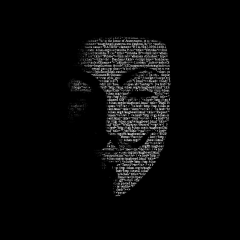
Run binary
LukasRecko reacted to FaridAgl for a topic
@deltarocked, Thank You but I'm not interested in packers (As I really hate false-positives in AV scans), I prefer to find my own way. @wraithdu, Seems You are an expert in working with memory stuffs. I'm agree with you about security, there are always ways around and I'm trying to do my bests. Discussing about this kind of stuffs is really enjoyable for me, specially when I'm talking with some experts like You, but as I'm almost done with developing my app, I just need to find a way to finish my idea ASAP. @trancexx, I have read Subrogation's source, however I didn't understand all of that. With Subrogation we are able to call a function from a Dll that is loaded in another process, but how can it be related to injecting a Dll from binary data in memory to another process?1 point -
Read MsgBox() in the helpfile... While MsgBox(4, "Shutting Down", "This computer will do something in a 10 seconds. Press NO to cancel", 10) <> 7 Sleep(10) WEnd1 point
-
#include <guiconstants.au3> $main = GUICreate('main', 200, 300) $button = GUICtrlCreateButton('Switch', 70, 245, 50, 30) $tab = GUICtrlCreateTab(10, 10, 180, 230) $tab1 = GUICtrlCreateTabItem('one') $tab2 = GUICtrlCreateTabItem('two') $tab3 = GUICtrlCreateTabItem('three') GUICtrlCreateTabItem('') GUISetState() While 1 $Msg = GUIGetMsg() If $Msg = - 3 Then Exit If $Msg = $button Then GUICtrlSetState($tab2, $GUI_SHOW) EndIf WEnd1 point










