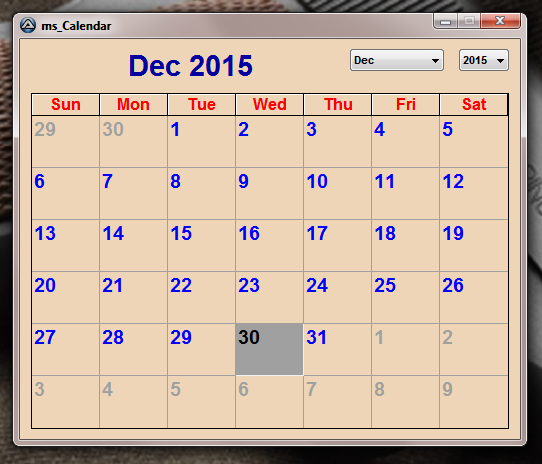Leaderboard
Popular Content
Showing content with the highest reputation on 12/31/2015 in all areas
-
Here is a calendar with the MS Calendar control (mscal.ocx). If you don't have the control I found it here: http://www.fontstuff.com/mailbag/qvba01.htm I used the "Shell.Explorer" object to dump the MS Calendar control into. Click any day to get the date. Very basic stuff, please read the help file for any info on the control. Tested on Win 7/64 and IE 11. Func I_Quit() Exit EndFunc Func Cal_Click() MsgBox(4160,"Date Clicked!",$cal.month & "/" & $cal.day & "/" & $cal.year,2) $cal.month = @MON $cal.day = @MDAY $cal.year = @YEAR WinActivate($hWnd) EndFunc HotKeySet("{ESC}","I_Quit") local $W = 500,$H = 400 global $hWnd = GuiCreate("ms_Calendar",$W,$H) local $shellObj = ObjCreate("Shell.Explorer") GUICtrlCreateObj($shellObj,0,0,$W,$H) $shellObj.navigate("about:blank") While $shellObj.busy Sleep(10) WEnd local $doc = $shellObj.document local $body = $doc.body global $cal = $doc.createElement("object") With $cal .style.position = "absolute" .style.left = 0 .style.top = 0 .style.width = $W .style.height = $H .classid = "clsid:8E27C92B-1264-101C-8A2F-040224009C02" ;msCalendar object mscal.ocx found here:-> http://www.fontstuff.com/mailbag/qvba01.htm $body.appendChild($cal) ;must be after classid for cal properties to work .titlefont.size = 22 .titlefont.bold = True .dayfont.size = 12 .dayfont.bold = True .dayfontcolor = 0x0000ff ;red .gridfont.size = 14 .gridfont.bold = True .gridfontcolor = 0xff0000 ;blue .gridcelleffect = 0 .backcolor = 0xb7d5ee ;bisque EndWith ObjEvent($cal.Object,"Cal_") GuiSetState() While GUIGetMsg() <> -3 Sleep(10) WEnd2 points
-
Version 1.6.3.0
18,591 downloads
Extensive library to control and manipulate Microsoft Active Directory. Threads: Development - General Help & Support - Example Scripts - Wiki Previous downloads: 30467 Known Bugs: (last changed: 2020-10-05) None Things to come: (last changed: 2020-07-21) None BTW: If you like this UDF please click the "I like this" button. This tells me where to next put my development effort1 point -
Hi. For a certain task I need to know, if "today" is a working day (Mo-Fr, and not a Holiday either). Maybe someone else comes across a similar task: ; Autoit v3.3.8.1 #region ;**** Directives created by AutoIt3Wrapper_GUI **** #AutoIt3Wrapper_Res_LegalCopyright=Rudolf Thilo, IT-Beratung Rudolf Thilo #AutoIt3Wrapper_Res_Language=1031 #AutoIt3Wrapper_Res_Field=email|autoit@ithilo.de #AutoIt3Wrapper_Res_Field=author|Rudolf Thilo (forum: "rudi") #endregion ;**** Directives created by AutoIt3Wrapper_GUI **** #include-once #include <Date.au3> #include <array.au3> ; Example Call for the function: $Result = CheckWorkingDay("2012/04/08") ; that was Easter Sunday this year If $Result == True Then ConsoleWrite("Working Day" & @LF) Else ConsoleWrite($Result & @LF) EndIf Func CheckWorkingDay($Date = False) ; Function to check, if a Date is a workingday (TRUE), or "Saturday", "Sunday", "Holiday" ; Add / Remove holidays by altering the Array $aHDay ; German National Holidays (Bavaria, predominantly katholic cities) are implemented, also the Easter dependant holidays are included. (Gauss' Easter Formula) ; ;Optional Parameter $Date: If no date value "yyyy/mm/dd" is specified, "today" will be processed ; A validity check for $Date is *NOT* done! ; ; Return value: "True", if "working day" is detected; otherwise: "Saturday", "Sunday" or "Holiday" ; if a Saturday or Sunday is a Holiday as well, "Holiday" is returned. ; important note: As the return value is *NEVER* "False", you have to compare it with "==" instead of "=" !! ; Example: if CheckHoliday() == True then ... ; the statement "if CheckHoliday() then..." will *ALWAYS* be True, so it's useless as well. If $Date = False Then $Date = _NowCalcDate() ; Funktion within a Function Definition is not allowed: So $Date=False in definition, fill in "today" here... Local $Year = StringLeft($Date, 4) ; get the year Local $a, $b, $c, $d, $e, $m, $N, $k, $q If $Year < 1582 Then $Calendar = "julian" ; the retirement of the "Julian Calendar" began 1582. Else $Calendar = "gregorian" ; The use of the "Gegorian Calendar" started 1582. In 1949 China was the last state to introduce the Gregorian Calendar. EndIf $a = Mod($Year, 19) $b = Mod($Year, 4) $c = Mod($Year, 7) $k = Int($Year / 100) $p = Int((8 * $k + 13) / 25) $q = Int($k / 4) Switch $Calendar Case "gregorian" $m = Mod(15 + $k - $p - $q, 30) $N = Mod(4 + $k - $q, 7) Case "julian" $m = 15 $N = 6 EndSwitch $d = Mod(19 * $a + $m, 30) $e = Mod(2 * $b + 4 * $c + 6 * $d + $N, 7) $Shift = 22 + $d + $e ; could have used "21" here, saving the "-1" next line. Then it wouldn't match the Gauss Formula found elswhere in the web. $Easter = _DateAdd("D", $Shift - 1, $Year & "/03/01") ; "-1", because Gauss' Easter Rule returns the "Day-of-March", so we have to start at "-1" ConsoleWrite('@@ Debug(' & @ScriptLineNumber & ') : $Easter = ' & $Easter & @CRLF & '>Error code: ' & @error & @CRLF) ;### Debug Console Local $aHDay[1] _ArrayAdd($aHDay, $Year & "/01/01") ; Neujahr _ArrayAdd($aHDay, $Year & "/01/06") ; Hl. 3 König #region Easter related holidays, Germany _ArrayAdd($aHDay, _DateAdd("D", -2, $Easter)) ; Karfreitag _ArrayAdd($aHDay, $Easter) ; Ostersonntag _ArrayAdd($aHDay, _DateAdd("D", 1, $Easter)) ; Ostermontag _ArrayAdd($aHDay, _DateAdd("D", 39, $Easter)) ; Christi Himmelfahrt _ArrayAdd($aHDay, _DateAdd("D", 49, $Easter)) ; Pfingstsonntag _ArrayAdd($aHDay, _DateAdd("D", 50, $Easter)) ; Pfingstmontag _ArrayAdd($aHDay, _DateAdd("D", 60, $Easter)) ; Fronleichnam #endregion Easter related holidays, Germany _ArrayAdd($aHDay, $Year & "/08/15") ; Mariä Himmelfahrt _ArrayAdd($aHDay, $Year & "/10/03") ; Tag der deutschen Einheit _ArrayAdd($aHDay, $Year & "/11/01") ; Allerheiligen _ArrayAdd($aHDay, $Year & "/12/25") ; 1. Weihnachtsfeiertag _ArrayAdd($aHDay, $Year & "/12/26") ; 2. Weihnachtsfeiertag ; add other national / regional holidays here: Reformationstag, Friedensfest, Buß & Bettag... Local $WorkingDay = True ; Retun value, in case the lines below don't detect Sat, Sun, Holiday. Local $Mon = StringMid($Date, 6, 2) Local $Day = StringRight($Date, 2) Switch _DateToDayOfWeekISO($Year, $Mon, $Day) ; 1 = Monday, 7 = Sunday Case 6 $WorkingDay = "Saturday" Case 7 $WorkingDay = "Sunday" EndSwitch For $i = 1 To UBound($aHDay) - 1 If $Date = $aHDay[$i] Then $WorkingDay = "Holiday" ExitLoop EndIf Next Return $WorkingDay #cs Osterabhängige Tage Rosenmontag: -48 Tage Faschingsdienstag: -47 Tage Karfreitag: -2 Tage Ostermontag: +1 Tag Christi Himmelfahrt: +39 Tage Pfingstsonntag: +49 Tage Pfingstmontag: +50 Tage Fronleichnam: +60 Tage #ce EndFunc ;==>CheckWorkingDay Regards, Rudi.1 point
-
suppose your program has a service-like functionality, i.e. launch at Windows startup, constantly running in the background, no GUI (e.g. TCP server). you could write it as a service (with this marvelous UDF), or you could install it as a scheduled task. Windows Task Scheduler has an API, and is also manageable by WMI. but if you are not a seasoned developer, the simplest way is to call schtasks.exe to create the task (as well as validate and run it). unfortunately, schtasks.exe does not directly support all options and settings of a task. tasks created by schtasks.exe have some undesirable settings enabled by default, such as "Start the task only if the computer is on AC power", "Stop if the computer switches to battery power", and the most annoying is of course, "Stop the task if it runs longer than 3 days". to overcome this, we write an XML file with the desired options configured, and call schtasks.exe to create the task by that XML file. this topic uses two files: 1) the tasked script itself, which - in this example - is used only to log the used and free space of the system drive: #RequireAdmin #AutoIt3Wrapper_Res_Fileversion=0.0.0.0 #AutoIt3Wrapper_UseUpx=n #AutoIt3Wrapper_UseX64=y #AutoIt3Wrapper_Change2CUI=Y #NoTrayIcon Global $sDrive = StringLeft(@WindowsDir, 3) Global $sFile = $sDrive & 'Au3task_VolLog.csv' Global $sLastMinute = '' Global $nDriveSpaceTotal=0 Global $nDriveSpaceFree=0 While True If Not FileExists($sFile) Then FileWriteLine($sFile, 'Time,Used Space [MB],Free Space [MB]') If @SEC = '00' And @MIN <> $sLastMinute Then $nDriveSpaceTotal=Round(DriveSpaceTotal($sDrive)) $nDriveSpaceFree=Round(DriveSpaceFree($sDrive)) FileWriteLine($sFile, @YEAR & '/' & @MON & '/' & @MDAY & ' ' & @HOUR & ':' & @MIN & ':' & @SEC & ',' & $nDriveSpaceTotal - $nDriveSpaceFree & ',' & $nDriveSpaceFree) $sLastMinute = @MIN EndIf Sleep(100) WEnd compile this script and name it au3@task.exe to run the example setup script hereunder. note the wrapper directives!. 2) the setup script (which you can run without compiling). this installs the compiled task above to the root of the system drive, and configures a task to run it at startup as the local SYSTEM account: (EDIT: updated setup script with a subfolder for the task is in post #2 hereunder) #RequireAdmin #AutoIt3Wrapper_Res_Fileversion=0.0.0.0 #AutoIt3Wrapper_UseUpx=n #AutoIt3Wrapper_UseX64=y #NoTrayIcon #include <MsgBoxConstants.au3> Global $sTitle = 'au3@task Setup' Global $sDrive = StringLeft(@WindowsDir, 3) Global $sTaskName = 'au3@task' If AlreadyInstalled() Then If MsgBox($MB_ICONQUESTION + $MB_YESNO, $sTitle, 'Uninstall? ') = $IDYES Then If Uninstall() Then MsgBox($MB_ICONINFORMATION, $sTitle, 'Uninstallation completed successfully. ') Else MsgBox($MB_ICONERROR, $sTitle, 'Uninstallation error. ') EndIf Else MsgBox($MB_ICONINFORMATION, $sTitle, 'Uninstallation aborted. ') EndIf Else If MsgBox($MB_ICONQUESTION + $MB_YESNO, $sTitle, 'Install? ') = $IDYES Then If Install() Then If MsgBox($MB_ICONQUESTION + $MB_YESNO, $sTitle, 'Installation completed successfully. Run task now? ') = $IDYES Then If RunWait('schtasks.exe /Run /TN ' & $sTaskName, '', @SW_HIDE) = 0 Then MsgBox($MB_ICONINFORMATION, $sTitle, 'Task is running. ') Else MsgBox($MB_ICONERROR, $sTitle, 'Error running the task. ') EndIf Else MsgBox($MB_ICONINFORMATION, $sTitle, 'Done. ') EndIf Else MsgBox($MB_ICONERROR, $sTitle, 'Installation error. ') EndIf Else MsgBox($MB_ICONINFORMATION, $sTitle, 'Installation aborted. ') EndIf EndIf Func AlreadyInstalled() If Not FileExists($sDrive & 'au3@task.exe') Then Return False If RunWait('schtasks.exe /Query /TN ' & $sTaskName, '', @SW_HIDE) <> 0 Then Return False Return True EndFunc ;==>AlreadyInstalled Func Install() If Not FileInstall('au3@task.exe', $sDrive, 1) Then Return False Local $sXML = _ '<?xml version="1.0" encoding="UTF-16"?>' & @CRLF & _ '<Task version="1.2" xmlns="http://schemas.microsoft.com/windows/2004/02/mit/task">' & @CRLF & _ ' <Triggers>' & @CRLF & _ ' <BootTrigger>' & @CRLF & _ ' <Enabled>true</Enabled>' & @CRLF & _ ' </BootTrigger>' & @CRLF & _ ' </Triggers>' & @CRLF & _ ' <Principals>' & @CRLF & _ ' <Principal id="Author">' & @CRLF & _ ' <UserId>S-1-5-18</UserId>' & @CRLF & _ ' <RunLevel>HighestAvailable</RunLevel>' & @CRLF & _ ' </Principal>' & @CRLF & _ ' </Principals>' & @CRLF & _ ' <Settings>' & @CRLF & _ ' <MultipleInstancesPolicy>IgnoreNew</MultipleInstancesPolicy>' & @CRLF & _ ' <DisallowStartIfOnBatteries>false</DisallowStartIfOnBatteries>' & @CRLF & _ ' <StopIfGoingOnBatteries>false</StopIfGoingOnBatteries>' & @CRLF & _ ' <AllowHardTerminate>false</AllowHardTerminate>' & @CRLF & _ ' <StartWhenAvailable>false</StartWhenAvailable>' & @CRLF & _ ' <RunOnlyIfNetworkAvailable>false</RunOnlyIfNetworkAvailable>' & @CRLF & _ ' <IdleSettings>' & @CRLF & _ ' <StopOnIdleEnd>true</StopOnIdleEnd>' & @CRLF & _ ' <RestartOnIdle>false</RestartOnIdle>' & @CRLF & _ ' </IdleSettings>' & @CRLF & _ ' <AllowStartOnDemand>true</AllowStartOnDemand>' & @CRLF & _ ' <Enabled>true</Enabled>' & @CRLF & _ ' <Hidden>false</Hidden>' & @CRLF & _ ' <RunOnlyIfIdle>false</RunOnlyIfIdle>' & @CRLF & _ ' <WakeToRun>false</WakeToRun>' & @CRLF & _ ' <ExecutionTimeLimit>PT0S</ExecutionTimeLimit>' & @CRLF & _ ' <Priority>7</Priority>' & @CRLF & _ ' </Settings>' & @CRLF & _ ' <Actions Context="Author">' & @CRLF & _ ' <Exec>' & @CRLF & _ ' <Command>ExePath</Command>' & @CRLF & _ ' </Exec>' & @CRLF & _ ' </Actions>' & @CRLF & _ '</Task>' $sXML = StringReplace($sXML, 'ExePath', $sDrive & 'au3@task.exe') Local $sFileXML = @TempDir & '\au3@task.xml' FileDelete($sFileXML) FileWrite($sFileXML, $sXML) If FileRead($sFileXML) <> $sXML Then Return False If RunWait('schtasks.exe /Create /XML "' & $sFileXML & '" /TN ' & $sTaskName, '', @SW_HIDE) <> 0 Then Return False FileDelete($sFileXML) Return True EndFunc ;==>Install Func Uninstall() RunWait('schtasks.exe /End /TN ' & $sTaskName, '', @SW_HIDE) If RunWait('schtasks.exe /Delete /F /TN ' & $sTaskName, '', @SW_HIDE) <> 0 Then Return False Sleep(3000) If Not FileDelete($sDrive & 'au3@task.exe') Then Return False Return True EndFunc ;==>Uninstall note: the XML file embedded in the script was exported from a task already configured with the required options. the registration components were stripped. if you wish to configure other settings, you can study the XML schema, or simply configure a task manually and export it to XML. tested on Windows 7 Ultimate 64-bit. enjoy!1 point
-
Yes czardas, I tought about that. I made some tests before my previous post and it seems to be not so bad : #include <Array.au3> Local $b = [1, "a", ObjCreate("shell.application"), WinList(), True, Binary("0x00204060") , DllStructCreate("int;"), WinGetHandle("[ACTIVE]"), MsgBox, 3.14159, 50, _ Execute("$b[0]"), Execute("$b[1]"), Execute("$b[2]"), Execute("$b[3]"), Execute("$b[4]"), Execute("$b[5]"), Execute("$b[6]"), Execute("$b[7]"), Execute("$b[8]"), Execute("$b[9]") ] ConsoleWrite("$b[11] is an integer ? " & IsInt($b[11]) & @CRLF) ConsoleWrite("$b[12] is a string ? " & IsString($b[12]) & @CRLF) ConsoleWrite("$b[13] is an object ? " & IsObj($b[13]) & @CRLF) ConsoleWrite("$b[14] is an array ? " & IsArray($b[14]) & @CRLF) ConsoleWrite("$b[15] is boolean ? " & IsBool($b[15]) & @CRLF) ConsoleWrite("$b[16] is binary ? " & IsBinary($b[16]) & @CRLF) ConsoleWrite("$b[17] is a structure ? " & IsDllStruct($b[17]) & @CRLF) ConsoleWrite("$b[18] is a handle ? " & IsHWnd($b[18]) & @CRLF) ConsoleWrite("$b[18] is pointer ? " & IsPtr($b[18]) & @CRLF) ConsoleWrite("$b[19] is function ? " & IsFunc($b[19]) & @CRLF) ConsoleWrite("$b[20] is float ? " & IsFloat($b[20]) & @CRLF) ConsoleWrite("$b[21] is number ? " & IsNumber($b[21]) & @CRLF) _ArrayDisplay($b)1 point
-
I was given the impression of late that Pool.au3 looks too complicated to engage with, so I thought I'd post one of the bundled examples, to show that it's actually really simple to use. A Pool script consists of a few steps: define what type of Pool entity the script is going to be (a Post Office, client, master, slave...)call _Pool_StartUp()perform pool actions with _Pool_Send_Command ( $targetID, <pool command>, see full listing in Pool.au3 Remarks section)call _Pool_CloseDown()Per machine, you need one Post Office script (already running), and as many Pool clients as you like. Furthermore- if you wish to send data from one script to another (on the same machine or on a network), you additionally need to: create a shipping container for it (with _Pool_Container_Create());define a "Share" relationship for the Container, that is, tell Pool where it needs to go (with _Pool_Container_CreateShare()); andload the Container with data and send it, with _Pool_Send_Command ( $containerID, "LoadSendContainer")That's basically it. So here's a simple Pool client script (included in the bundle) that communicates with other Pool clients (start at least two instances of this), and which can send and remotely execute AutoIt calls at the destination. Below it you'll find a Post Office script that handles all comms between clients on a machine (with thanks to Melba23 for auxiliary function _MemoWrite). And the Post Office script: The master/slave example scripts in the bundle show how to parse variables, arrays, strings, structs, etc. between scripts. Hope it helps. PS this project is still in developmental limbo, so the example scripts and Remarks still constitute my only support for this, sorry.1 point
-
As a side note, you should learn how to better take advantage of the language you use. For example by writing more generic functions and using them in your code. One good function would be to parse simple xml data that the API returns instead of using _StringBetween() like you do. If I were you I would write this function: Func ReadXMLData($sXML, $sTag) Local $aData = StringRegExp($sXML, "(?si)<\s*" & $sTag & "(?:[^\w])\s*(.*?)(?:(?:<\s*/" & $sTag & "\s*>)|\Z)", 3) If @error Then Return "" Return $aData[0] EndFunc...and then use it like this: $sToken = ReadXMLData($sData, "token") ;... $sSessionKey = ReadXMLData($sData, "session_key") ;... $sUploadData = ReadXMLData($sData, "upload") ;...and then: $MAX_FILE_SIZE = __WinHttpAttribVal($sUploadData, "max_file_size") $UPLOAD_IDENTIFIER = __WinHttpAttribVal($sUploadData, "upload_identifier") $sExtraInfo = __WinHttpAttribVal($sUploadData, "extra_info") ;... Also, I would use _WinHttpSimpleFormFill() for every step/method. Starting from auth.createtoken through auth.login and all the way to upload.getInfo before uploading the file. That way you could switch to https with no trouble (or changes to the code) because form filling function handles all protocols in a seamless way.1 point
-

AutoitC - compile autoit to c++
argumentum reacted to Danp2 for a topic
Not necessarily. Just like the project in the OP, she could have developed a compiler completely from scratch.1 point -

AutoitC - compile autoit to c++
UEZ reacted to argumentum for a topic
@UEZ, thanks for the link. I found in google what I believe is the original post, but it just stopped in nov. 2013. Tried the basic "Hello World" MsgBox, it needs to find libgcc_s_dw2-1.dll and libstdc++-6.dll to run the build.exe , and it does not understand what a @Macro is, and the timeout is "not implemented yet", so, whomever started this must have found it too difficult, or just plain impractical. In any case, this is nowhere ready for anything useful that I can think of.1 point -

AutoitC - compile autoit to c++
argumentum reacted to UEZ for a topic
You can e.g. download Dev-C++ Portable where gcc.exe is included in MinGW folder. I totally forgot about this project which was, as far as I can remember, already mentioned some years ago somewhere on this forum.1 point -

Few noob question about using AUTOIT
Xandy reacted to Vincent3da for a topic
Lovely, lovely thank you very much for explain more detail in the script InunoTaishou Also than you Santa, for the welcome and explain about what Au3recorded.exe can do, of course I will take your advice and learn more about the language.1 point -
Another way : $sSource = BinaryToString(InetRead("http://ieeexplore.ieee.org/xpl/tocresult.jsp?reload=true&isnumber=6690268")) $aLinks = StringRegExp($sSource, '<a aria-label="Download or View the PDF:\h*([^"]+)" href="([^"]+)', 3) For $i = 0 To UBound($links) - 1 Step 2 $sPDFName = StringRegExpReplace($links[$i], "[^\w ]", "") & ".pdf" InetGet("http://ieeexplore.ieee.org/" &$links[$i + 1], @ScriptDir & "\" & $sPDFName, 1) Next1 point
-
unity06, Got it! You are declaring the array as [3][3] - GUISetAccelerators expects an array with only 2 columns and so fails. Declare the array properly and it works: global $AccelKeys[3][2] = [["{left}", $GUI_Button_Back],["{right}", $GUI_Button_Forward],["{enter}", $GUI_Button_Buy]]M231 point
-
Hello. #include <WinAPI.au3> _ForceRemove("anydll.dll") Func _ForceRemove($sModuleName) Local $hModule=_winapi_GetModuleHandle($sModuleName) If Not $hModule then Return Do ;Some sleep if is needed Until _winapi_FreeLibrary($hModule)=True EndFunc Saludos1 point
-
Good reference - http://www.tutorialspoint.com/python/1 point
-

Few noob question about using AUTOIT
Vincent3da reacted to TheSaint for a topic
Hello Vincent3da, welcome to the Forum and AutoIt. What you did with 'Au3Record.exe' was record a macro. What it did was create a script (.au3) based on your actions (mouse movement etc). That means, that when you run it, it acts much like as if you were doing the actions yourself, and generally only one person can use the same PC at one time. What you need to do, so that things work silently, is modify that script. But first off, you need to study the AutoIt language to get the basics of coding. InunoTaishou has been very kind to you, and provided a whole working script, that should probably meet your need with a little adjustment. Alas though, you cannot shortcut learning the basics, so I suggest you try some of the tutorials here, which will help you better understand what he has provided.1 point -

Few noob question about using AUTOIT
Vincent3da reacted to InunoTaishou for a topic
In the script I posted Line 11 is an array of all of the files that you would want to copy to the backup folder on your usb drive Line 12 is the path of where all the files are at. Change @ScriptDir to @DesktopDir (Or you could just make it C:\Users\Name\Desktop\ yourself) Line 31 is what gets all of the drive letters on your system, 42-47 check to see which drive letter is a USB drive. If you just wanted to check F: then you should get rid of the loop for 42-47 and make it If (DriveGetType("F:", $DT_BUSTYPE) = "USB") Then ; Set the drive letter to a variable to be used in the rest of the function Else DebugOutput("F: is not a USB drive" & @CRLF) EndIf1 point -
Hi, I am having the same problem, even stated it as a bug here in the bug tracker https://www.autoitscript.com/trac/autoit/ticket/3183 As you can see, the bug (it IS a bug) was closed shortly after creation. Why it is a bug: Trust me I am a pro in computers. If something doesn't function in a normal environment (and having anti virus software in W7 is quite normal) it is a bug. It doesn't matter wether the problem lies in Windows (MS won't care much) or in the anti virus software (they won't care either) is not relevant. Because the x64 compiler works perfectly is another hint that it IS a bug. Because I work with AutoiT in my companies W7 environment I am not able to disable anti virus. So what.... If it is a race condition: Make a wait/sleep optional parameter in the aut2exe compile process as a workaround or just fix the BUG. So pretty pretty please: Reopen the bug in the bug tracker ;-)1 point