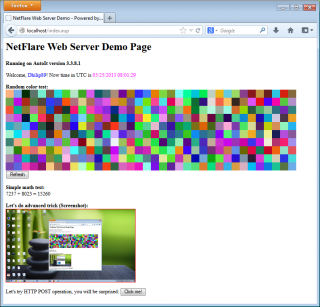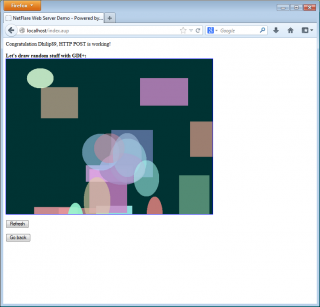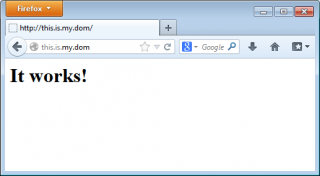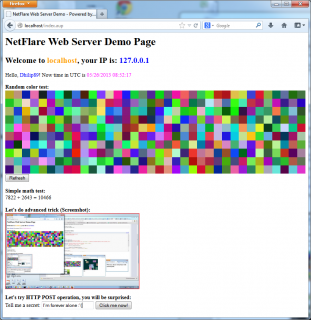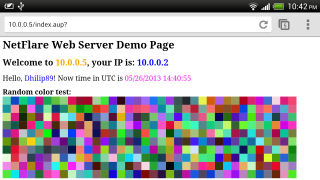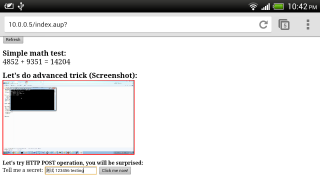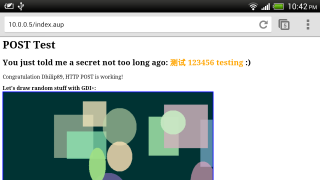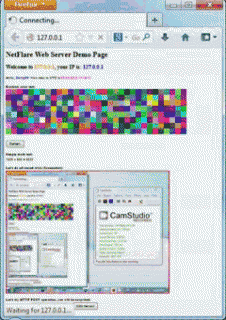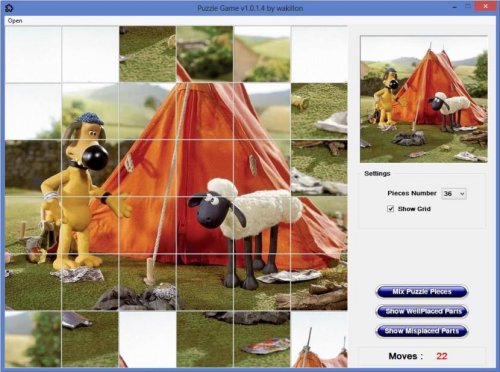Leaderboard
Popular Content
Showing content with the highest reputation on 11/21/2015 in all areas
-

PostStampBuilder
coffeeturtle and 2 others reacted to wakillon for a topic
Create Postage Stamp from any images. Transparency is preserved around serrated edges for permit to paste stamp. Downloads are available in the download section Hope you like it ! Edit : The glue is not supplied with the stamp!3 points -
What is NetFlare Web Server? NetFlare is a standalone web server written in pure AutoIt3 with some features: Virtual Hosts Server-side scripting For testing virtual host capability, editing etchosts file is required in most cases. File: C:WindowsSystem32driversetchosts 127.0.0.1 this.is.my.dom 127.0.0.1 private.mycompany.com Souce code (Daemon Main): #include "./Lib/Net/Http/HttpServer.au3" #include "./Lib/IO/Console.au3" _Main() Func _Main() HttpServer_SetPort(80) HttpServer_RegisterHost("this.is.my.dom") HttpServer_RegisterHost("private.mycompany.com", @ScriptDir & "\WebRoot\custompath\deeper\private.mycompany.com") ConsoleWrite("NetFlare Web Server 0.2, By Dhilip89" & @CRLF & @CRLF) ConsoleWrite("Registered virtual hosts: " & @CRLF) $HostList = HttpServer_GetRegisteredHosts() For $i = 0 To HttpServer_CountRegisteredHosts() - 1 ConsoleWrite("[" & $i+1 & "] " & $HostList[$i] & @CRLF) Next HttpServer_Start() ConsoleWrite(@CRLF & "Server is running..." & @CRLF) While 1 Sleep(1000) WEnd EndFunc - Screenshots (0.2): Screenshots (0.3): Animated GIF (Stress testing, using meta refresh): <= Click or download to view Download Links: (Version 0.1): http://www.mediafire.com/download/an1gngni6qeh5x9/NetFlare_v0.1.zip (Version 0.2): http://www.mediafire.com/download/3a88m1sgyrth48a/NetFlare_v0.2.zip (Version 0.3): http://www.mediafire.com/download/q3prydlbkygl7jd/NetFlare_v0.3.zip1 point
-
1 point
-
SQLite is now distributed with AutoIt, so I don't see what the problem is. Create a new topic in future and don't hijack.1 point
-
@Trong: would you mind restating (in your first post) what the problem is that you've solved? _WinAPI_ChangeWindowMessageFilterEx appears to be very useful ... but are you working only with AU3 scripts? ... or have you tried it with other applications? If so, what is your method for doing that? Thanks for opening this topic.1 point
-
I'd make it do as little as possible to produce the desired results and leave the edge cases to the person writing their script to overcome the limitations. There seems to be a function inflation in regards to every UDF these days that just shouldn't be done. They're used as a library function, they shouldn't be customized to every user's whim. Get them, the included UDFs, doing the basics, and leave the inflation to the user's to devise their own functions.1 point
-
Just made the change in that way to prove my point and leave it to the others to come up with the best way to code this. (As is clearly demonstrate in the subsequent posts ) I mostly find pleasure in solving the "mystery". Jos1 point
-
I polished @czardas's snippet further: If $iIntType = $ARRAYUNIQUE_AUTO Then Local $vFirstElem = ( ($iDims = 1) ? $aArray[$iBase] : $aArray[$iBase][$iColumn] ) Switch VarGetType($vFirstElem) Case "Int32" $iIntType = $ARRAYUNIQUE_FORCE32 Case "Int64" $iIntType = $ARRAYUNIQUE_FORCE64 Case Else $iIntType = $ARRAYUNIQUE_FORCE32 EndSwitchHope its not buggy1 point
-
Because the site was receiving thousands of downloads a day due to selfish developers not storing SQLite with their application. Please refrain from messing with the UDF if you're absolutely sure you know what you're doing.1 point
-
1 point
-

MS Access UDF
argumentum reacted to kcvinu for a topic
@argumentum , I have made an UDF for accdb files.1 point -
@colembeen .. I would not worry about not getting feedback. There is too much "if likes < n then failure = 1" culture around. I am quite sure that there are many who used all / parts of your script, and did not find time / need / whatever to write a thank you. I guess I could find a good use of you script at some point, so from here also a wave of the flag, hurray and THANK YOU. But don't give up. Remember there are LOTS of scripts being posted here every day. Getting lots of feedback is like getting 1 million YT views. Does not mean what you did is bad though.1 point
-
Take a look at Automating Windows Explorer. Especially examples in post 7. I think you can use example 2.1 point
-
Here is a collection of small examples. Windows Explorer should be open before you run the examples. If you create shortcuts for the scripts, and copy the shortcuts to the desktop, you can run the examples and use Windows Explorer at the same time. For some of the examples you can select files or folders before you run the example. 1) GetCurrentFolder.au3 #include "Includes\AutomatingWindowsExplorer.au3" Opt( "MustDeclareVars", 1 ) Example() Func Example() ; Windows Explorer on XP, Vista, 7, 8 Local $hExplorer = WinGetHandle( "[REGEXPCLASS:^(Cabinet|Explore)WClass$]" ) If Not $hExplorer Then MsgBox( 0, "Automating Windows Explorer", "Could not find Windows Explorer. Terminating." ) Return EndIf ; Get an IShellBrowser interface GetIShellBrowser( $hExplorer ) If Not IsObj( $oIShellBrowser ) Then MsgBox( 0, "Automating Windows Explorer", "Could not get an IShellBrowser interface. Terminating." ) Return EndIf ; Get other interfaces GetShellInterfaces() ; Get current folder Local $pFolder = GetCurrentFolder(), $sFolder SHGetPathFromIDList( $pFolder, $sFolder ) MsgBox( 0, "Folder", $sFolder ) ; Free memory _WinAPI_CoTaskMemFree( $pFolder ) EndFunc 2) SetCurrentFolder.au3 #include "Includes\AutomatingWindowsExplorer.au3" Opt( "MustDeclareVars", 1 ) Example() Func Example() ; Windows Explorer on XP, Vista, 7, 8 Local $hExplorer = WinGetHandle( "[REGEXPCLASS:^(Cabinet|Explore)WClass$]" ) If Not $hExplorer Then MsgBox( 0, "Automating Windows Explorer", "Could not find Windows Explorer. Terminating." ) Return EndIf ; Get an IShellBrowser interface GetIShellBrowser( $hExplorer ) If Not IsObj( $oIShellBrowser ) Then MsgBox( 0, "Automating Windows Explorer", "Could not get an IShellBrowser interface. Terminating." ) Return EndIf ; Get other interfaces GetShellInterfaces() ; Set current folder to desktop Local $pDesktop = _WinAPI_ShellGetSpecialFolderLocation( $CSIDL_DESKTOP ) SetCurrentFolder( $pDesktop, $SBSP_ABSOLUTE ) ; Free memory _WinAPI_CoTaskMemFree( $pDesktop ) EndFunc 3) CountItems.au3 #include "Includes\AutomatingWindowsExplorer.au3" Opt( "MustDeclareVars", 1 ) Example() Func Example() ; Windows Explorer on XP, Vista, 7, 8 Local $hExplorer = WinGetHandle( "[REGEXPCLASS:^(Cabinet|Explore)WClass$]" ) If Not $hExplorer Then MsgBox( 0, "Automating Windows Explorer", "Could not find Windows Explorer. Terminating." ) Return EndIf ; Get an IShellBrowser interface GetIShellBrowser( $hExplorer ) If Not IsObj( $oIShellBrowser ) Then MsgBox( 0, "Automating Windows Explorer", "Could not get an IShellBrowser interface. Terminating." ) Return EndIf ; Get other interfaces GetShellInterfaces() ; Count files and folders MsgBox( 0, "Count files and folders", CountItems() ) ; Count selected files and folders MsgBox( 0, "Count selected files and folders", CountItems( True ) ) EndFunc 4) GetFiles.au3 #include "Includes\AutomatingWindowsExplorer.au3" #include <Array.au3> Opt( "MustDeclareVars", 1 ) Example() Func Example() ; Windows Explorer on XP, Vista, 7, 8 Local $hExplorer = WinGetHandle( "[REGEXPCLASS:^(Cabinet|Explore)WClass$]" ) If Not $hExplorer Then MsgBox( 0, "Automating Windows Explorer", "Could not find Windows Explorer. Terminating." ) Return EndIf ; Get an IShellBrowser interface GetIShellBrowser( $hExplorer ) If Not IsObj( $oIShellBrowser ) Then MsgBox( 0, "Automating Windows Explorer", "Could not get an IShellBrowser interface. Terminating." ) Return EndIf ; Get other interfaces GetShellInterfaces() ; Get all files with full path ;GetFiles( $fSelected = False, $fFullPath = False, $fPidl = False, $iMax = 0 ) Local $aFiles = GetFiles( False, True ) _ArrayDisplay( $aFiles, "All files" ) ; Get selected files with full path ;GetFiles( $fSelected = False, $fFullPath = False, $fPidl = False, $iMax = 0 ) $aFiles = GetFiles( True, True ) _ArrayDisplay( $aFiles, "Selected files" ) EndFunc 5) GetFolders.au3 #include "Includes\AutomatingWindowsExplorer.au3" #include <Array.au3> Opt( "MustDeclareVars", 1 ) Example() Func Example() ; Windows Explorer on XP, Vista, 7, 8 Local $hExplorer = WinGetHandle( "[REGEXPCLASS:^(Cabinet|Explore)WClass$]" ) If Not $hExplorer Then MsgBox( 0, "Automating Windows Explorer", "Could not find Windows Explorer. Terminating." ) Return EndIf ; Get an IShellBrowser interface GetIShellBrowser( $hExplorer ) If Not IsObj( $oIShellBrowser ) Then MsgBox( 0, "Automating Windows Explorer", "Could not get an IShellBrowser interface. Terminating." ) Return EndIf ; Get other interfaces GetShellInterfaces() ; Get all folders ;GetFolders( $fSelected = False, $fFullPath = False, $fPidl = False, $iMax = 0 ) Local $aFolders = GetFolders() _ArrayDisplay( $aFolders, "All folders" ) ; Get selected folders ;GetFolders( $fSelected = False, $fFullPath = False, $fPidl = False, $iMax = 0 ) $aFolders = GetFolders( True ) _ArrayDisplay( $aFolders, "Selected folders" ) EndFunc 6) SetSelectedItem.au3 #include "Includes\AutomatingWindowsExplorer.au3" Opt( "MustDeclareVars", 1 ) Example() Func Example() ; Windows Explorer on XP, Vista, 7, 8 Local $hExplorer = WinGetHandle( "[REGEXPCLASS:^(Cabinet|Explore)WClass$]" ) If Not $hExplorer Then MsgBox( 0, "Automating Windows Explorer", "Could not find Windows Explorer. Terminating." ) Return EndIf ; Get an IShellBrowser interface GetIShellBrowser( $hExplorer ) If Not IsObj( $oIShellBrowser ) Then MsgBox( 0, "Automating Windows Explorer", "Could not get an IShellBrowser interface. Terminating." ) Return EndIf ; Get other interfaces GetShellInterfaces() ; Set second item selected SetSelectedItem( 1 ) EndFunc 7) GetSetIconView.au3 #include "Includes\AutomatingWindowsExplorer.au3" Opt( "MustDeclareVars", 1 ) Example() Func Example() ; Windows Explorer on XP, Vista, 7, 8 Local $hExplorer = WinGetHandle( "[REGEXPCLASS:^(Cabinet|Explore)WClass$]" ) If Not $hExplorer Then MsgBox( 0, "Automating Windows Explorer", "Could not find Windows Explorer. Terminating." ) Return EndIf ; Get an IShellBrowser interface GetIShellBrowser( $hExplorer ) If Not IsObj( $oIShellBrowser ) Then MsgBox( 0, "Automating Windows Explorer", "Could not get an IShellBrowser interface. Terminating." ) Return EndIf ; Get other interfaces GetShellInterfaces() ; Get current icon view Local $view = GetIconView() Local $iView, $iSize If IsArray( $view ) Then ; OS > XP $iView = $view[0] ; Icon view $iSize = $view[1] ; Icon size If $iView <> $FVM_DETAILS Then ; Not details view SetIconView( $FVM_DETAILS, 16 ) ; Set details view ElseIf $iView <> $FVM_ICON Then ; Not icon view SetIconView( $FVM_ICON, 48 ) ; Set icon view EndIf Sleep( 3000 ) ; Wait 3 seconds SetIconView( $iView, $iSize ) ; Restore old view Else ; OS = XP $iView = $view If $iView <> $FVM_DETAILS Then ; Not details view SetIconView( $FVM_DETAILS ) ; Set details view ElseIf $iView <> $FVM_ICON Then ; Not icon view SetIconView( $FVM_ICON ) ; Set icon view EndIf Sleep( 3000 ) ; Wait 3 seconds SetIconView( $iView ) ; Restore old view EndIf EndFunc Zipfile The zip contains examples and necessary include files. Examples.7z1 point