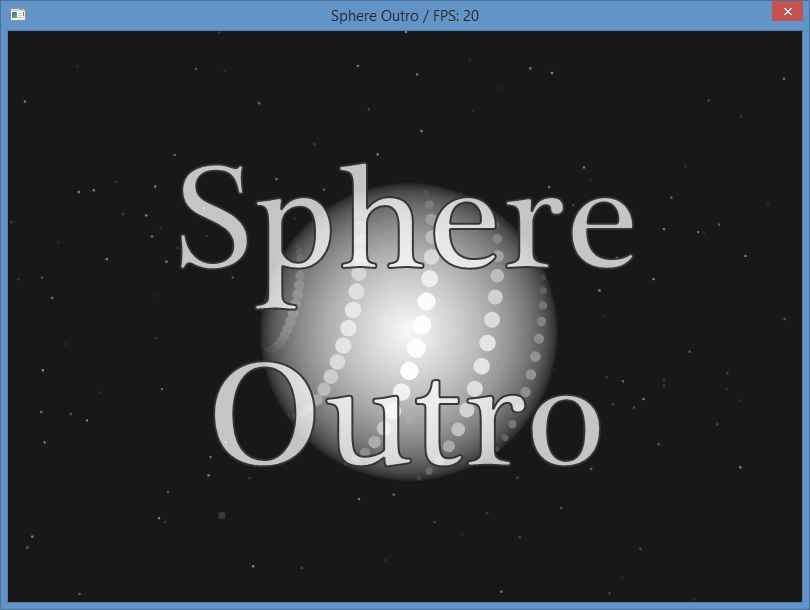Leaderboard
Popular Content
Showing content with the highest reputation on 10/29/2015 in all areas
-

Sphere Outro build 2015-10-29
coffeeturtle and one other reacted to UEZ for a topic
Here a little Outro for all the animation lovers which I created when I played around with spheres. Download: Sphere Outro.7z --=> 7-Zip archive Credits: Eukalyptus (GDIPlusEx.au3 -> don't search for it because it is not released for the public ) wakillon & TitchySID.dll creator If it is too slow reduce the stars in line 77 (-=> $iStars) If you cannot see the fade in/out text change in line 152 the font name from "Plantagenet Cherokee" to "Times New Roman"!2 points -
I'm not sure but I think it's a method of the application or document object.1 point
-

Check Edition Of Windows
ahmeddzcom reacted to JLogan3o13 for a topic
@boy14, how about you allow ahmeddzcom answer for himself1 point -
Check Edition Of Windows
ahmeddzcom reacted to boy14 for a topic
when He run your script, it do not work as empty script without error message.1 point -

Adding text to GUICtrlCreateEdit
Beetlebailey reacted to BrewManNH for a topic
#include <EditConstants.au3> #include <GUIConstantsEx.au3> #include <WindowsConstants.au3> Example() Func Example() GUICreate("My GUI edit") ; will create a dialog box that when displayed is centered Local $idMyedit = GUICtrlCreateEdit("" & @CRLF, 176, 32, 121, 97, $ES_AUTOVSCROLL + $WS_VSCROLL) GUISetState(@SW_SHOW) GUICtrlSetData($idMyedit, "Member#:" & @CRLF) ; will be append dont' forget 3rd parameter, ; the 3rd parameter can by anything that's NOT an empty string GUICtrlSetData($idMyedit, "MemberName:" & @CRLF, 1) ; Loop until the user exits. While 1 Switch GUIGetMsg() Case $GUI_EVENT_CLOSE ExitLoop EndSwitch WEnd GUIDelete() EndFunc ;==>Example1 point -

Check Edition Of Windows
ahmeddzcom reacted to JLogan3o13 for a topic
These words should be stricken from the language. How can anyone assist with "it's not working"? What isn't working, what kind of error did you receive, etc. Help us help you1 point -

Check Edition Of Windows
ahmeddzcom reacted to BrewManNH for a topic
Look at the key CurrentVersion, you won't find a subkey called ProductName, but you WILL find a value on the right side with that name. I already said this in my last post. Click on CurrentVersion and look at the right hand window for the value. Which by the way isn't important because you're not going to be doing it visually you'll be using RegRead to find it. #include <MsgBoxConstants.au3> Local $sVar = RegRead("HKEY_LOCAL_MACHINE\SOFTWARE\Microsoft\Windows NT\CurrentVersion", "ProductName") MsgBox($MB_SYSTEMMODAL, "Windows Edition:", $sVar)1 point -

Check Edition Of Windows
ahmeddzcom reacted to BrewManNH for a topic
ProductName is a value under the key CurrentVersion, it's not a subkey of it. It should be there, my Windows 10 machine has it.1 point -

Check Edition Of Windows
ahmeddzcom reacted to JLogan3o13 for a topic
Can you explain this further, please?1 point -

Installing Chocolatey via AutoIt
Danp2 reacted to JLogan3o13 for a topic
Or you could just change the /C to /K so the window stays open. That way you can see what the command window is returning. Alternatively, write your Run code to the console to ensure it matches up as you would expect, like this: $code1 = "@powershell -NoProfile -ExecutionPolicy unrestricted -Command" $code2 = " (iex ((new-object net.webclient).DownloadString('https://chocolatey.org/install.ps1'))) >$null 2>&1" $code3 = " && SET PATH=%PATH%;%ALLUSERSPROFILE%\chocolatey\bin" ConsoleWrite(@ComSpec & " /C " & $code1 & $code2 & $code3 & @CRLF) ;RunWait(@ComSpec & " /C " & $code1 & $code2 & $code3, "");If it looks as you would expect, copy it from the AutoIt console window and paste into a command line, see what you get1 point -

Sphere Outro build 2015-10-29
argumentum reacted to UEZ for a topic
Sorry argumentum but there is a bug in the forum software which changed the source of the file from here to mailbox. The link should be fixed now. Thanks.1 point -
Here another workaround: #include <GUIConstantsEx.au3> #include <GuiHeader.au3> #include <GuiImageList.au3> #include <GDIPlus.au3> #include <WindowsConstants.au3> Global $g_hGUI, $g_idMemo, $g_hHeader Example() Func Example() Local $g_hGUI, $tRect, $tPos, $iHeight_Column = 40 _GDIPlus_Startup() ; Create GUI $g_hGUI = GUICreate("Header", 400, 300) $g_hHeader = _GUICtrlHeader_Create($g_hGUI, $HDS_FLAT) _GUICtrlHeader_SetUnicodeFormat($g_hHeader, True) $g_idMemo = GUICtrlCreateEdit("", 1, 40, 398, 259, 0) GUICtrlSetFont($g_idMemo, 9, 400, 0, "Courier New") GUISetState(@SW_SHOW) $tRect = _WinAPI_GetClientRect( $g_hHeader ) $tPos = _GUICtrlHeader_Layout( $g_hHeader, $tRect ) _WinAPI_SetWindowPos( $g_hHeader, DllStructGetData( $tPos, "InsertAfter" ), _ DllStructGetData( $tPos, "X" ), DllStructGetData( $tPos, "Y" ), _ DllStructGetData( $tPos, "CX" ), $iHeight_Column, DllStructGetData( $tPos, "Flags" ) ) $hImage = _GUIImageList_Create(0, 0, 6) ; Add columns _GUICtrlHeader_AddItem($g_hHeader, "", 100, 1, 0) _GUICtrlHeader_AddItem($g_hHeader, "Column 2", 100, 0, 1) _GUICtrlHeader_AddItem($g_hHeader, "Column 3", 100, 0, 2) _GUICtrlHeader_AddItem($g_hHeader, "Column 4", 100) Local $iBgColor = _WinAPI_GetSysColor($COLOR_MENU) ;I don'T know which color index is the correct one ConsoleWrite(Hex($iBgColor, 6) & @CRLF) $hHBitmap = _GDIPlus_DrwTxt(" Line 1" & @CRLF & " Line 2", 90, $iHeight_Column, 0xFFFCFCFC) _GUICtrlHeader_SetItemBitmap($g_hHeader, 0, $hHBitmap) _GUICtrlHeader_SetImageList($g_hHeader, $hImage) ; Loop until the user exits. Do Until GUIGetMsg() = $GUI_EVENT_CLOSE _WinAPI_DeleteObject($hHBitmap) _GDIPlus_Shutdown() EndFunc ;==>Example Func _GDIPlus_DrwTxt($sText, $iW, $iH, $iBgColor = 0xFFF0F0F0, $iFontSize = 8.5, $sFont = "MS Shell Dlg", $iAlign = 0, $iFontColor = 0xFF000000, $bAntiAlias = False) Local Const $hBitmap = _GDIPlus_BitmapCreateFromScan0($iW, $iH) Local Const $hCtxt = _GDIPlus_ImageGetGraphicsContext($hBitmap) _GDIPlus_GraphicsClear($hCtxt, $iBgColor) If $bAntiAlias Then _GDIPlus_GraphicsSetSmoothingMode($hCtxt, 2) _GDIPlus_GraphicsSetTextRenderingHint($hCtxt, 4) EndIf Local Const $hBrush = _GDIPlus_BrushCreateSolid($iFontColor) Local Const $hFormat = _GDIPlus_StringFormatCreate() Local Const $hFamily = _GDIPlus_FontFamilyCreate($sFont) Local Const $hFont = _GDIPlus_FontCreate($hFamily, $iFontSize) _GDIPlus_StringFormatSetAlign($hFormat, $iAlign) _GDIPlus_StringFormatSetLineAlign($hFormat, 1) Local $tLayout = _GDIPlus_RectFCreate(0, 0, $iW, $iH) _GDIPlus_GraphicsDrawStringEx($hCtxt, $sText, $hFont, $tLayout, $hFormat, $hBrush) _GDIPlus_FontDispose($hFont) _GDIPlus_FontFamilyDispose($hFamily) _GDIPlus_StringFormatDispose($hFormat) _GDIPlus_BrushDispose($hBrush) _GDIPlus_GraphicsDispose($hCtxt) Local Const $hHBitmap = _GDIPlus_BitmapCreateHBITMAPFromBitmap($hBitmap) _GDIPlus_BitmapDispose($hBitmap) Return $hHBitmap EndFunc1 point
-

Check Edition Of Windows
ahmeddzcom reacted to BrewManNH for a topic
Your picture didn't really answer the question. Why do you need to know the edition of the Windows version? What exactly are you hoping to achieve with that information that the windows version itself doesn't give to you? I suppose if you REALLY need this information you could read it from the registry at the key below. HKEY_LOCAL_MACHINE\SOFTWARE\Microsoft\Windows NT\CurrentVersion\ProductName1 point -

Click for Img tag
ChaitanyaK reacted to mLipok for a topic
Did you read this: ie.au3 UDF with AutoIt v3.3.14.x How you are using $oImgs ?1 point -
Uploaded v3.3.14.2 with some changes that were causing issues. Download it here. AutoIt: Fixed: #pragma directive was not working correctly for setting Windows 10 options.UDFs: Fixed #3078: _ArrayUnique() error on 2D arrays with autocheck.Changed: _SQLite_Startup() no longer automatically downloads DLL files. THIS IS A SCRIPT BREAKING CHANGE1 point