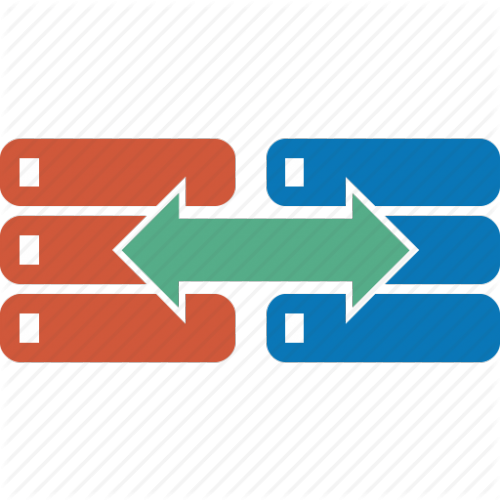Leaderboard
Popular Content
Showing content with the highest reputation on 09/10/2015 in all areas
-
Version 2.5.3
696 downloads
Transpond UDF helps in making complied scripts communicate with each other it has basic functions which are easy to use.you can send data to other windows as well as recieve them directly.you can help scripts share there data via transpond Udf. Features: * Compressed zip with examples * Reading data and sending data to windows * Calling functions when data is available to read TRANSPOND UDF IS NOT AVAILABLE AND REMOVED DUE TO COMPLAINTS DOWNLOAD IT BY GOOGLING..1 point -
Looking for a way to set the colour of listview item and subitem colours. looking through the forum it seems to be a terribly convoluted task. I found >this topic which looked promising, but it simply does not change the colour of any items or sub items at all. Is that code very old or something? EDIT: Just to clarify, it is not enough for me to set the colour of the whole index item (row) I need to set sub item colours individually, and after the list view has been populated.1 point
-
I think this has been around in IE for a while. Seems useful. Would it be possible to put something like this into the next IE UDF update? I know dale is the one who manages it. Maybe he can chime in? BTW I pretty much changed the settings around from _IEgetobjbyname() ;#FUNCTION#============================================================================================================= ; Name...........: _IEClassNameGetCollection() ; Description ...: Returns an Object or a Colection of objects ; Syntax.........: (ByRef $o_object, $s_ClassName, $i_index = -1) ; Parameters ....: $o_object - The document object from IE ; $s_ClassName - The Name of the class to reference ; $i_index - [optional] -1 (default) returns a colection, else use a 0 based index to indicate the object in sequence ; Return values .: Success - Object or a Colection of objects ; Failure - returns 0 sets the @error flag to non-zero. ; 3 ($_IEStatus_InvalidDataType) - Invalid Data Type ; 4 ($_IEStatus_InvalidObjectType) - Invalid Object Type ; 5 ($_IEStatus_InvalidValue) - Invalid Value ; 7 ($_IEStatus_NoMatch) - No Match ; Author ........: XThrax aka uncommon ; Remarks .......: This fuctions was pretty much stolen from Dale Hohm the IE UDF creator so much credit to him. ; ; Related .......: _IETagNameAllGetCollection() ; Link ..........;https://www.autoitscript.com/forum/topic/177201-_iegetobjbyclassname ; https://msdn.microsoft.com/en-us/library/ff975198(v=vs.85).aspx ; Example .......; No ; ===================================================================================================================== Func _IEClassNameGetCollection (ByRef $o_object, $s_ClassName, $i_index = -1) If Not IsObj($o_object) Then __IEConsoleWriteError("Error", "_IEClassNameGetCollection", "$_IEStatus_InvalidDataType") Return SetError($_IEStatus_InvalidDataType, 1, 0) EndIf ; If Not __IEIsObjType($o_object, "browserdom") Then __IEConsoleWriteError("Error", "_IEClassNameGetCollection", "$_IEStatus_InvalidObjectType") Return SetError($_IEStatus_InvalidObjectType, 1, 0) EndIf Local $oTemp If __IEIsObjType($o_object, "documentcontainer") Then $oTemp = _IEDocGetObj($o_object) Else $oTemp = $o_object EndIf $i_index = Number($i_index) Select Case $i_index = -1 Return SetError($_IEStatus_Success, $oTemp.getElementsByClassName($s_ClassName).length, _ $oTemp.getElementsByClassName($s_ClassName)) Case $i_index > -1 And $i_index < $oTemp.getElementsByClassName($s_ClassName).length Return SetError($_IEStatus_Success, $oTemp.getElementsByClassName($s_ClassName).length, _ $oTemp.getElementsByClassName($s_ClassName).item($i_index)) Case $i_index < -1 __IEConsoleWriteError("Error", "_IEClassNameGetCollection", "$_IEStatus_InvalidValue", "$i_index < -1") Return SetError($_IEStatus_InvalidValue, 3, 0) Case Else __IEConsoleWriteError("Error", "_IEClassNameGetCollection", "$_IEStatus_NoMatch") Return SetError($_IEStatus_NoMatch, 0, 0) ; Could be caused by parameter 2, 3 or both EndSelect EndFunc ;==>_IEClassNameGetCollectionhttps://msdn.microsoft.com/en-us/library/ff975198(v=vs.85).aspx1 point
-
You can do it all in one Send command if you want to alter the SendKeyDelay time to 500ms SendKeyDelay Alters the length of the brief pause in between sent keystrokes. A value of 0 removes the delay completely. Time in milliseconds to pause (default=5).1 point
-
You could just check: $sKB = "KB3078601" $iInstalled = ObjGet("winmgmts:\\.\root\cimv2").ExecQuery('SELECT HotFixID FROM Win32_QuickFixEngineering WHERE HotFixID LIKE "' & $sKB & '"').Count()One liner is possible because with WQL (SQL for WMI) keywords/operators can be used to refine queries.1 point
-
The _IsPressed function doesn't require a long sleep, it will detect the key very quickly. The problem with your script is that you have too long of a sleep in the loop, and it's in the wrong place. Here's a modification that should do what you're attempting to do, it should give you a better idea of where to go from here. #include <misc.au3> Global $A = False While (1) If _IsPressed(4) Then $A = Not $A While _IsPressed(4) ; prevents the _IsPressed from retriggering until you've released the button WEnd EndIf If $A = True Then ;~ Send("{ENTER}", 0) ConsoleWrite("Test" & @CRLF) EndIf Sleep(100) ; sleep should be outside the previous If conditional, and 1 second is a little too long to detect quick key presses. WEnd1 point
-
@boththose not need to use powershell use objget local $objWMIService = ObjGet("winmgmts:" & "{impersonationLevel=impersonate}!\\" & "." & "\root\cimv2") local $oQueryFixes = $objWMIService.ExecQuery("Select * from Win32_QuickFixEngineering") Local $IsInstalled = 0 For $objFix in $oQueryFixes If $objFix.HotFixID= "KB3078601" Then $IsInstalled = 1 ExitLoop EndIf Next MsgBox(0, "", ($IsInstalled = 1) ? "KB3078601 is IsInstalled!" : "KB3078601 is not IsInstalled!") Saludos1 point
-
Thry this instead: Local $oMUS = ObjCreate('Microsoft.Update.Session'); Local $oSearch = $oMUS.CreateUpdateSearcher Local $iCount = $oSearch.GetTotalHistoryCount() Local $oHistoryCollection = $oSearch.QueryHistory(0, $iCount) Local $Update = 0 Local $IsInstalled = 0 For $Update In $oHistoryCollection If StringInStr($Update.Title, "KB3078601") Then $IsInstalled = 1 ExitLoop EndIf Next MsgBox(0, "", ($IsInstalled = 1) ? "KB3078601 is IsInstalled!" : "KB3078601 is not IsInstalled!") Saludos1 point
-
You can also use Opt("ExpandEnvStrings", 1)1 point
-
I think is better use Windows Updates Agent API. Local $oMUS=objCreate('Microsoft.Update.Session'); Local $oSearch=$oMUS.CreateUpdateSearcher $oSearch.online=False local $SearchResult= $oSearch.Search("IsInstalled = 1"); local $UpdateCollection = $SearchResult.Updates Local $Update =0 Local $IsInstalled=0 For $Update in $UpdateCollection ConsoleWrite($Update.Title & @CRLF) if StringInStr($Update.Title,"KB3078601") Then $IsInstalled=1 ExitLoop EndIf Next MsgBox(0,"",($IsInstalled = 1) ? "KB3078601 is IsInstalled!" : "KB3078601 is not IsInstalled!") Saludos1 point
-

Creating Motion Detection App
LegitStack reacted to Gianni for a topic
Since the OpenCV sw is also capable of motion detection and tracking, maybe this OpenCV UDF can also be of interest.1 point -

Creating Motion Detection App
LegitStack reacted to guinness for a topic
This is not a collaborative project, this is a general help question. As for your issue, make the dll com visible and register the dll using regasm.exe. See my signature for a C# all wrapper I created in AutoIt. Good luck.1 point -

How do I select a specific path in SysTreeView32
antonioj84 reacted to Danyfirex for a topic
Run('explorer.exe /select, ' & @SystemDir)Saludos1 point -
Heoagua, Welcome to the AutoIt forum. The error is obviously at line 238745.... ....which is as sensible answer as you will get unless you let us see the code you are using - although we can say immediately that it would seem you have an array dimension mismatch. When you do post your code please use Code tags - see here how to do it. M231 point
-
This is a very little program, just to see all fileformats, count,... in a folder and its subdirectorys. If there are Audio/Videofiles, the length of all files will be shown. Maybe you find it helpful. FolderFileInfo_source.zip1 point
-
While the thread is alive, a couple of wip screenshots of something I'm working on.1 point