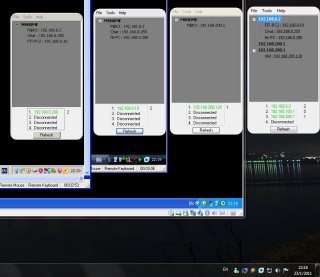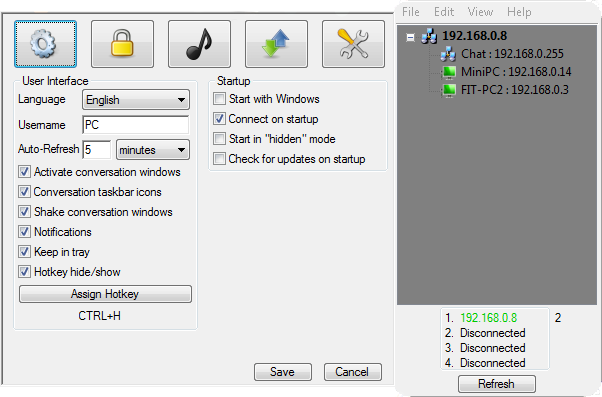Leaderboard
Popular Content
Showing content with the highest reputation on 09/03/2015 in all areas
-
s!mpL3 LAN Messenger as the name suggests is a messenger designed and developed to offer chat communication over Local Area Networks while being as simple to use as possible. This project started way back in 2008 with only basic functionality and is regularly updated with new features in order to make it more useful and user friendly. What I wanted was a simple, small, serverless program that would work without installation cause that was the ideal combination for my workplace back then, so I ended up with this! I have attached some images from various versions: Check the rest below! (from various versions) More than 10.000 downloads! s!mpL3 LAN Messenger version 2.9.9.1 - [04/07/2019] - s!mpL3 LAN Messenger.zip 1. Fixed an issue that would occur when blocking another user and they would re-appear in the TreeView. 2. Updated File Transfers to make long file names shorter if they were too long to appear in the tray tip. 3. Removed notifications when checking for updates at application startup if there is no update available. You can view/download the full change log here: ChangeLog.txt Tested and working on both 32bit and 64 bit editions of Windows XP, Windows Vista, Windows 7, Windows 8, Windows 8.1 and Windows 10. Things you need to know before trying it: 1. Start the program, select one or more connections from what's available and click Connect (If a firewall notice comes up, click 'Allow' or 'Add Exception') When someone else on your network does the same, they will appear in your Tree-view and you will appear in theirs, double click their name and chat! 2. s!mpL3 LAN Messenger does not require a server to be running, it's standalone. 3. On the first run an .ini file is created at @LocalAppDataDir\s!mpL3 LAN Messenger which stores the settings so that they are used every time you run the application. If you delete the .ini file it will be created again (with default settings at program startup or with your selected settings if you press Save from the Preferences window). 4. All communication is encrypted using AES so it's quite secure against Network sniffers. 5. You can send files and folders by dragging and dropping them in a conversation window. Folders are compressed before being sent. You can also drop multiple items to be sent. 6. There is a "Hide" button located in the tray right click context menu that will hide all open windows. You can assign a Hotkey combination from Preferences. The default combination is Ctrl+H. 7. s!mpL3 LAN Messenger uses port 60000 by default. You can change the port used by adding "Port=****" (without quotes, stars represent numbers) to the Config file described above. Communication is UDP. 8. There is an Updater feature you can use to always have the latest available version, you only need an internet connection for that to work. You might need to clear your Internet Explorer Temporary Files in order for it to find an updated version. 9. You can Hide + Lock s!mpL3 LAN Messenger so it'll require a password in order to "Appear". To enable this, go to the Security Preferences. 10. Note that versions after 2.9.8.1 are not compatible with previous versions due to the encryption used being changed. I recommend using the latest version, or at least use the same version over the LAN. Important Notice: I will not be releasing the source code, however, I might share some parts of code if requested... If you choose to de-compile this software, don't release the source code.1 point
-

[UDF] Simple & flexible multi-clients TCP server
argumentum reacted to matwachich for a topic
Here I am again, with a brand new UDF! (not so new through...) Taking (great) advantage of the new maps feature, I made a simple, flexible multi-clients TCP server UDF. Features: You can create multiples servers in one scriptPeers limit is optional (the real peers limit is your RAM and the maps performances)You can configure max data receive len (2nd argument of TCPRecv) on a per-client basisYou can set an optional idle time-out (time without receiving any data before peer gets disconnected)Each peer has an empty Map that can contain user defined dataYou can set a function that will be called for each connected peer at pre-defined interval (onPeerCycle callback)The UDF is callback driven (onConnect, onDisconnect, onReceive, onError, onPeerCycle)You can set a disconnect message when kicking a peer. This message will be passed to the onDisconnect callbackonReceive callback must return the number of bytes that have been consumed. Say you receive 100 bytes of data but you used (consumed) only 70 bytes, by returning 70 from the callback the remaining 30 bytes will be buffered and passed again on the next call to onReceiveKnown bugs: TCPRecv bug! the function doesn't detect peer disconnection (hope this will be fixed soon)Download: https://github.com/matwachich/generic-tcp-server/ Thanks in advance for your feedback!1 point -
Don't forget to use and use again the helpfile : each essential function page contains one or more exemple that you can should open and run to understand how it works.1 point
-
What you need is an array with a loop. I know you're learning the coding with AutoIt, but loops and arrays are part of the learning. Look at the help file in Language Reference / Loop Statements Example : Local $sVideoLink = ["link1", "link2", "link3", "link4", "link5"] For $i = 0 To UBound($sVideoLink) - 1 MsgBox(0, "", $sVideoLink[$i] ) Next1 point
-
Just replace "" by "AbzhdfX_d". Look : $string = StringReplace('ElseIf $sVideoLink1 = "" then _IEAction ($oA, "click")', '""', '"AbzhdfX_d"')1 point
-
Tried _StringBetween/_StringInsert maybe they should do this.1 point
-
chadydahc, Google is your friend: M231 point
-
mLipok, Stop trying to overthink things - get the code working first and then worry about tidying up small details such as variable naming. Anyway, whenever it comes to trying to get everything exactly the same I always follow the example one of my old bosses and quote Ralph Waldo Emerson (well, the first few lines at least). M231 point
-
kcvinu, Or just use the default delimiter: #include <Array.au3> Local $ResArray[0][2] ; 2 column array Local $Elem1 = 10 Local $Elem2 = 20 _ArrayAdd($ResArray, $Elem1 & "|" & $Elem2) _ArrayDisplay($ResArray)M231 point
-
... even shorter #include <Array.au3> Local $ResArray[1][2] = [[10, 20]] _ArrayDisplay($ResArray)1 point
-
_ArrayAdd($ResArray, $Elem1 & "," & $Elem2, 0, ",")1 point
-
For get bits you can do it using AutoIt ways. Local $sFile="12-1234.wav" Local $tData=DllStructCreate("byte Data[" & FileGetSize($sFile) & "]") $tData.Data=FileRead($sFile) Local $tInfo=DllStructCreate("byte Data[34];word Bits",DllStructGetPtr($tData)) MsgBox(0,"",$tInfo.Bits)Saludos1 point
-
kcvinu, You have only 1 column in your 2d array, so how do you expect the function add an element in the a non-existent column? Had you checked the @error return from the second call to _ArrayAdd (4 - $iStart outside array bounds) you would have discovered this in less time that it took to post. #include <Array.au3> Local $ResArray[0][2] ; 2 column array Local $Elem1 = 10 Local $Elem2 = 20 _ArrayAdd($ResArray, $Elem1, 0) _ArrayAdd($ResArray, $Elem2, 1) _ArrayDisplay($ResArray)M231 point
-
if you want to add a value to column 2 you should at least declare an array wit 2 columns.... try Local $ResArray[0][2]1 point
-
Here is the example for FileReadToArray from the Help File changed a bit... see notes and play around with it and see if you can get it to do what you want: #include <IE.au3> $myFile = "C:\Users\yourname\Desktop\test.txt" ;===============(path to your text file with links) Example() Func Example() ; Read the current script file into an array using the filepath. Local $aArray = FileReadToArray($myFile) ;======================(changed to variable of your txt file path) If @error Then MsgBox(0, "", "There was an error reading the file. @error: " & @error) ; An error occurred reading the current script file. Else For $i = 0 To UBound($aArray) - 1 ; Loop through the array. ;~ MsgBox(0, "", $aArray[$i]) ; Display the contents of the array. _IECreate( $aArray[$i], 1, 1, 0) ;====(executes the browwser open link function) ; Put your sleep 4 minutes here Next EndIf EndFunc ;==>Example1 point
-
You're welcome. You can use MediaInfo for know if wav file is 8 Bits or 16 Bits.1 point
-
1 point
-
1 point
-
What is the error ? Where is the link between your script and Notepad++ ? If the problem is that the file does not open, try the specify the file full path : $hFileOpen = FileOpen(@ScriptDir & "\test123.html", $FO_READ) ; or $hFileOpen = FileOpen("c:\full\path\to\test123.html", $FO_READ)1 point
-

Simple script
232showtime reacted to Melba23 for a topic
flozcag, Welcome to the AutoIt forums. We do not write code to order, we help you get your code running correctly. Think of the old saying: "Give a man a fish, you feed him for a day; give a man a net and you feed him forever". We try to be net makers and repairers, not fishmongers. Look at MouseClick, Sleep, TimerInit/Diff, While...WEnd in the Help file and see how you get on with coding something yourself - you know where we are if you run into difficulties. M23 P.S. Looking at your email address, you might also want to read the Forum rules just to make sure you do not stray over any of the lines drawn therein.1 point -

Utter - Utilizing more of SAPI (Speech Recognition UDF)
falcontechnics reacted to Surya for a topic
Modified it sorry about that error it happened because i was using an old version of autoit.Error fixed in new version1 point -
Same error again ! _beCloseStream($hStream) _beWriteVBRHeader("BELL.WAV") EndFunc ;==>_audio_Converttomp3Replace _beWriteVBRHeader("BELL.WAV") by _beWriteVBRHeader ( $sSavefilepath ) Edit : lame_enc.dll doesn't seems to support 8 Bits Wav Files as your "12-1234.wav" or "Bell.wav" files. but with a 16 Bits Wav file, it works well !1 point
-
I have edited the code from Biatu for my pourposes and I would like to share it with you. Maybe someone could find it necessary. Some of the changes are: -In my app I don't want to have a huge webcam screen (just a little region where the code will be readed), but without zooming or loosing resolution. -I do not need to change between cameras, I'm always going to use the same video device, so the selection combobox is gone -I'm going to decode the codes with a dll calling (I don't know if it works faster than the java solution) This is a ripped version of my script: #include <Misc.au3> #include <Memory.au3> #include <GUIConstantsEx.au3> #include <WindowsConstants.au3> #include <GuiComboBox.au3> #include ".\Data\WebcamDS_UDF.au3" #include <Constants.au3> #include <ScreenCapture.au3> #include <GUIConstants.au3> Global $camnumber = 1;in my case I do not need to cange between cameras, I'm always going to use the rear camera of a tablet pc ;the camera index starts by 1. If you have a laptop with one built-in camera and an external usb camera you have to set the desired ;one changing te value of this variable. Global $UserDLL = DllOpen("user32.dll") Global Const $QR = @ScriptDir & '\Data\temp.bmp' Global $msg Opt("MustDeclareVars", 1) _WebcamDS_Init() Global $hGUI = GUICreate("QR Reading", 300, 300);;set gui size according to the size of the codes that you are going to read GUISetState() _WebcamDS_RenderWebcam($camnumber, 0, $hGUI, 0, 640, 480, 16) ;The third parameter can be a zero (the image of the webcam will be cropped, so the size of the window needed to decode codes doesn't need ;to be as big as the full resolution of the camera) ;_WebcamDS_RenderWebcam($camnumber, 0, $hGUI, 0, 1280, 720, 24);if you have an hd cam then you might better use this resolution AdlibRegister("Snapper", 500) GUISetOnEvent($GUI_EVENT_CLOSE, "_Exit") While 1 $msg = GUIGetMsg() Select Case $msg = $GUI_EVENT_CLOSE GUIDelete() _WebcamDS_ReleaseObjects(1) DllClose($UserDLL) FileDelete($QR) Exit EndSelect WEnd Func Snapper() _ScreenCapture_CaptureWnd($QR, $hGUI, 0, 0, -1, -1, False); we take a picture of the gui with the video stream only. It increases the performance Local $hDll = DllOpen(@ScriptDir & '\Data\QRCodeDecodeDll.dll') Local $Ret = DllCall($hDll, 'ptr', 'QRCodeDecodeImageFile', 'str', $QR, 'int*', 0) If $Ret[0] Then Local $data = BinaryToString(StringToBinary(_WinAPI_GetString(DllStructGetData(DllStructCreate('ptr', $Ret[0]), 1), 0), 1), 4) ConsoleWrite($data & @CRLF) DllCall($hDll, 'none', 'QRCodeFree', 'ptr', $Ret[0], 'int', $Ret[2]) EndIf DllClose($hDll) EndFunc ;==>Snapper Func _Exit() _WebcamDS_ReleaseObjects(1) DllClose($UserDLL) FileDelete($QR) Exit EndFunc ;==>_Exit The dll that does the decoding comes from here: http://www.aipsys.com/sdk-download/by-platform/sdk-for-microsoft-windows.html There is an dll for every kind of code, so, in my aplication I only need the qr dll. If you need more than one then you have to try some other solutions. All credits must go to this thread in a russian autoit forum: http://autoit-script.ru/index.php?SESSIONID=2371sci0hqd9s8v3fslf429fh5&topic=10872.msg71688#msg71688 (I don't know if he is the same Yashied from here, anyway thanks!) Greets from Barcelona QR.zip1 point