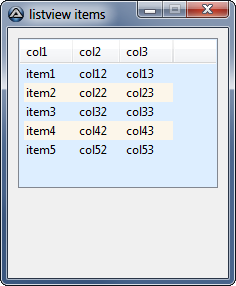Leaderboard
Popular Content
Showing content with the highest reputation on 06/19/2015 in all areas
-

Notify - New version 17 Mar 22
pixelsearch reacted to Melba23 for a topic
[NEW VERSION] - 17 Mar 22 Added: A new function _Notify_Size which allows you to adjust the size of the notification from its default 160x40. Please read the function header to see the max/min sizes that you can set for the width and height - the function returns informative @error/@extended values if these are not respected. Regardless of the size set, each notification will still display only 2 lines of text with the size of font used set automatically by the UDF. New UDF in the zip below. Previous changes: Changelog.txt A while ago I was asked to help port an AHK UDF to AutoIt. This was not too difficult and I found it useful myself (as a replacement for ConsoleWrite when debugging compiled scripts among other things). I have been polishing it for a while and thought I might release it in case it proves useful to anyone else. The notifications produced by Notify are small 2-line boxes that pop out of the edge of the display one above the other (you can select which side and in which direction they appear) - you can have as many as you want although only as many as can fit on your display will appear, the others will appear as soon as there is room. You can select whether they will retract after a certain time and/or when clicked. Colours and font are user-definable, and you can add an icon or image (bmp, jpg, gif or png) if you wish. When a notification retracts, the others move to leave space for more (you can select a smoooth slide or an instant move) - run the examples to see them in action. If you find the default sizing of the notifications is not to your liking you can change it by amending these values in the UDF (lines #354-356): ; Set default auto-sizing Notify dimensions Local $iNotify_Width_max = 300 Local $iNotify_Width_min = 150 Local $iNotify_Height = 40 A zip containing the UDF, example scripts and my StringSize UDF (which is also required): Notify.zip As usual happy for comments and/or compliments. M231 point -
As I have been struggling a bit with the way $GUI_BKCOLOR_LV_ALTERNATE works (couldn't find an example in the help file or the forum) I post a reproducer script for future reference so you can see how it works: #include <GUIConstantsEx.au3> #include <ListViewConstants.au3> GUICreate("listview items", 220, 250, 100, 200, -1) Local $idListview = GUICtrlCreateListView("col1 |col2|col3 ", 10, 10, 200, 150) GUICtrlSetBkColor(-1, $GUI_BKCOLOR_LV_ALTERNATE) ; alternate between the listview background color and the listview item background color GUICtrlSetBkColor(-1, 0xDDEEFF) ; Set the background color for the listview Local $idItem1 = GUICtrlCreateListViewItem("item1|col12|col13", $idListview) GUICtrlSetBkColor(-1, 0xFCF6EA) ; Set the background color for the listview item Local $idItem2 = GUICtrlCreateListViewItem("item2|col22|col23", $idListview) GUICtrlSetBkColor(-1, 0xFCF6EA) ; Set the background color for the listview item Local $idItem3 = GUICtrlCreateListViewItem("item3|col32|col33", $idListview) GUICtrlSetBkColor(-1, 0xFCF6EA) ; Set the background color for the listview item Local $idItem4 = GUICtrlCreateListViewItem("item4|col42|col43", $idListview) GUICtrlSetBkColor(-1, 0xFCF6EA) ; Set the background color for the listview item Local $idItem5 = GUICtrlCreateListViewItem("item5|col52|col53", $idListview) GUICtrlSetBkColor(-1, 0xFCF6EA) ; Set the background color for the listview item GUISetState(@SW_SHOW) While 1 Switch GUIGetMsg() Case $GUI_EVENT_CLOSE Exit EndSwitch WEndGives you:1 point
-

What is the technical term for this?
TheSpannish reacted to TheDcoder for a topic
Hello Experts , I did an interesting experiment today: What I did is make a text.txt file & archived it in a text.7z file... Then I combined those two files (text.txt & text.7z) using this command: copy /b text.txt+text.7z text.binIt made a file called text.bin... I tried to open it using 7z and guess what? IT WORKED! Q. What is this process called? I need some more intel on this process... That would help me create my own file format Thanks in Advance, TD P.S Do you ask why did I post it in dev chat? Because the GH & S section is only for AutoIt1 point -

Save my Ctrlinput into a .txt file
VerteXslaPPy reacted to Jos for a topic
Something close to this: $lol1 = IniRead($filetxt, "Main", "Userid", "") $lol2 = IniRead($filetxt, "Main", "Password", "") $hInput_Benutzername = GUICtrlCreateInput($lol1, 70, 12, 210, 21) $hInput_Passwort = GUICtrlCreateInput($lol2, 70, 36, 210, 21, $ES_PASSWORD) Case $hButton_Login If _IsChecked($savelogin) Then $lol1 = GUICtrlRead($hInput_Benutzername) $lol2 = GUICtrlRead($hInput_Passwort) IniWrite($filetxt, "Main", "Userid", $lol1) IniWrite($filetxt, "Main", "Password", $lol2) EndIf Jos1 point -

Save my Ctrlinput into a .txt file
VerteXslaPPy reacted to Jos for a topic
Use GuiCtrlRead() to get the value of the control. Jos1 point -
That will never happen, like AV companies will never catch all malicious programs. Jos1 point
-

What is the technical term for this?
tweakster2010 reacted to jchd for a topic
It's called "relying on unspecified behavior".1 point -
Automating a banks website this way is a huge security problem. Where do you retrieve userid/password from?1 point
-
Here's another example: #include <GUIConstantsEx.au3> #include<WindowsConstants.au3> Global $hGui1, $hGui2 = -99, $idMsgBox, $idZurueck, $idbtnExit2 ;_CreateGui2() ;entweder hier oder erst wenn benötigt ($idbtmToGui2 Klick) #Region GUI1 ##################################################################################### $hGui1 = GUICreate('GUI 1', 400, 280, 140, 150, BitOR($WS_MINIMIZEBOX, $WS_MAXIMIZEBOX, $WS_SIZEBOX)) ;erzeugt eine GUI , das zurückgebebene Handle wird in der Variablen $hGui1 gespeichert ;die GUI hat BOXen für Mininmieren, Maximieren und ist in der Größe frei änderbar $idbtnToGui2 = GUICtrlCreateButton('&Aufruf GUI 2', 20, 20, 100, 21) GUICtrlSetResizing(-1, $GUI_DOCKSIZE + $GUI_DOCKLEFT + $GUI_DOCKTOP) ;verankert den Button "Afruf Gui 2" links und oben und fixiert die Größe ;beim Resizen bleibt es dadurch auf seiner Position am rechten Rand $idbtnICQ = GUICtrlCreateButton('&ICQ', 20, 50, 100, 21) GUICtrlSetResizing(-1, $GUI_DOCKSIZE + $GUI_DOCKLEFT + $GUI_DOCKTOP) ;verankert den Button "ICQ" links und oben und fixiert die Größe ;beim Resizen bleibt es dadurch auf seiner Position am rechten Rand $idbtnExit1 = GUICtrlCreateButton('be&enden', 280, 225, 100, 21) GUICtrlSetResizing(-1, $GUI_DOCKSIZE + $GUI_DOCKRIGHT + $GUI_DOCKBOTTOM) ;verankert den Button "Afruf Gui 2" links und oben und fixiert die Größe ;beim Resizen bleibt es dadurch auf seiner Position am rechten Rand GUISetState(@SW_SHOW, $hGui1) #EndRegion ########################################################################################### While 1 $nMsg = GUIGetMsg(1) ;extended Modus wichtig!! Switch $nMsg[1] ;für welches Fenster ist die Message Case $hGui1 ;ab hier ist Gui 1 dran Switch $nMsg[0] ;welche Message wurde ausgelöst Case $idbtnToGui2 GUISetState(@SW_DISABLE, $hGui1) ;Gui 1 gegen Benutzereingaben sperren If $hGui2 = -99 Then _CreateGui2() ;nur wenn nicht am Anfang bereits erzeugt nötig, dann auf Vorbelegung der Variable in Global achten) GUISetState(@SW_SHOW, $hGui2) ;Gui 2 anzeigen Case $idbtnICQ MsgBox(0, "", "Jetzt würde ICQ gestartet", 0, $hGui1) ;Run("C:\Program Files\ICQ7.0\ICQ.exe") Case $idbtnExit1, $GUI_EVENT_CLOSE _end() EndSwitch Case $hGui2 ;ab hier ist Gui 2 dran Switch $nMsg[0] ;welche Message wurde ausgelöst Case $idMsgBox MsgBox(0, 'Test', 'Test', 0, $hGui2) Case $idZurueck, $GUI_EVENT_CLOSE GUISetState(@SW_ENABLE, $hGui1) ;Gui 1 wieder entsperren GUISetState(@SW_HIDE, $hGui2) ;Gui 2 verstecken Case $idbtnExit2 _end() EndSwitch EndSwitch WEnd Func _CreateGui2() $hGui2 = GUICreate('GUI 2', 400, 280, 200, 50, -1, -1, $hGui1) ;wichtig ist der letzte Parameter ;erzeugt eine GUI als Child von Gui1, das zurückgebebene Handle wird in der Variablen $hGui2 gespeichert $idMsgBox = GUICtrlCreateButton('&MsgBox', 20, 20, 100, 21) $idZurueck = GUICtrlCreateButton('&Zurück zu GUI 1', 20, 50, 100, 21) $idbtnExit2 = GUICtrlCreateButton('be&enden', 280, 250, 100, 21) GUISetState(@SW_HIDE, $hGui2) ;Gui 2 vorerfst verstecken EndFunc ;==>_CreateGui2 Func _end() GUIDelete($hGui2) GUIDelete($hGui1) Exit EndFunc ;==>_end1 point
-
Look in the help for GUICtrlSetResizing1 point
-
1 point
-
You can do that, there's API available. I just made a shirt to test it.1 point