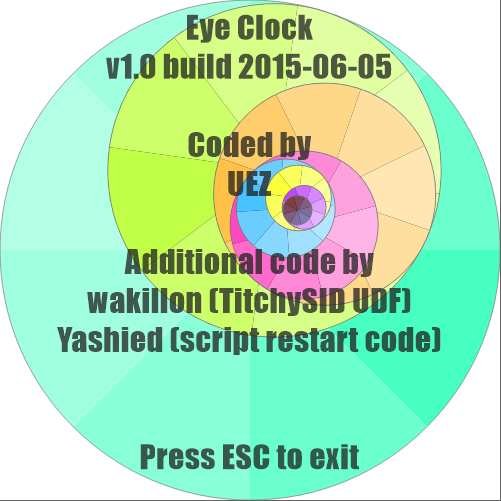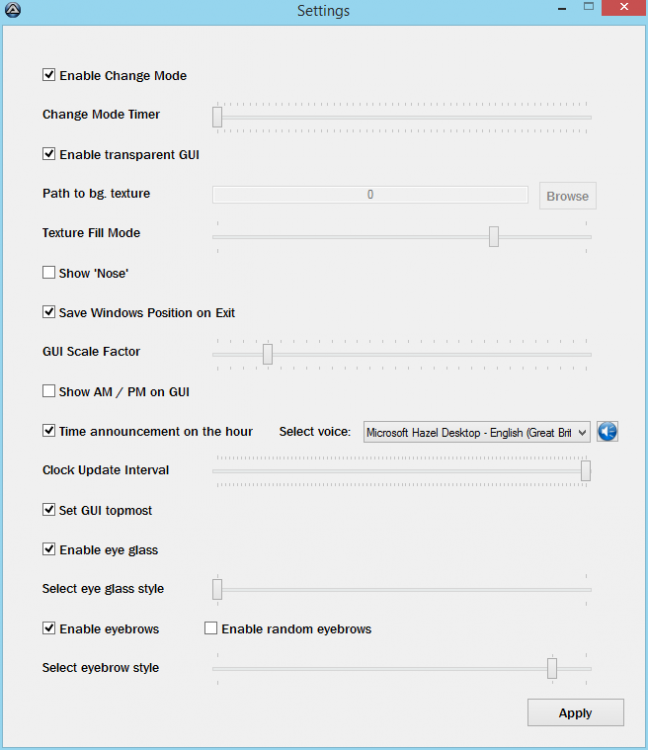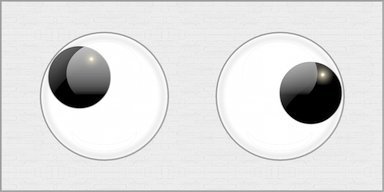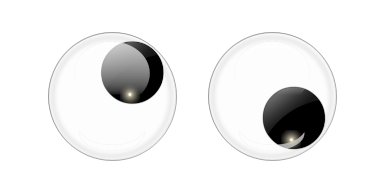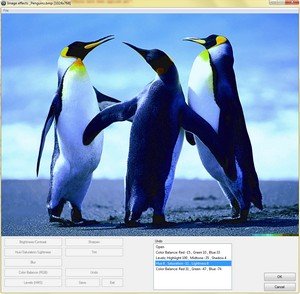Leaderboard
Popular Content
Showing content with the highest reputation on 06/03/2015 in all areas
-
You have to examine typelib. Typelib is usually stored as resource of some dll (ocx, whatever), or found as standalone file with .tlb extension. For example to find out where are the definitions, you would do something like this: $core = ObjCreate("fxcore2.com.Transport") ConsoleWrite("TypeLib is at " & ObjName($core, 4) & @CRLF)Then you would load it to OLEviewer.exe and see what's there. I wrote one Typelib viewer in AutoIt 100 years ago that you can use to explore TLBs, it's right here https://www.autoitscript.com/forum/topic/116735-typelib-viewer/. Just drop the file with path printed above and you will get all the info you need about all objects from forexcon, including ISessionCallback name and definition.2 points
-
Are you annoyed by the limitations of the standard Windows message dialog created by MsgBox? Would you like to have coloured backgrounds and text? To choose the justification and font? Do you want to be able to place the message box other than in the centre of the screen? Centred on your GUI, for example, or at a particular location on screen? What about having user-defined text on as many buttons as you need? And user-defined icons? Or a visible countdown of the timeout? Finally, would you like to choose whether the message box has a button on your already too-crowded taskbar? If the answer to any of these questions is "YES" then the ExtMsgBox UDF is for you! [NEW VERSION] 16 Feb 24 Changed: Some additional functionality added to the "TimeOut" parameter of _ExtMsgBox: - A positive integer sets the EMB timeout as before. - A negative integer will double the size of the countdown timer if it is used. - A colon-delimited string (eg: "10:5") will set the normal EMB timeout (first integer) and will also initially disable the EMB buttons for the required period (second integer). New UDF and examples in the zip. Older version changes: ChangeLog.txt As always, I realise nearly all of the DLL calls in these UDFs could be made by using commands in other UDFs like WinAPI.au3 - but as with all my UDFs (which you can find in my sig below) I am trying to prevent the need for any other include files. The UDF and examples (plus StringSize) in zip format: ExtMsgBox.zip Courteous comments and constructive criticisms welcome - guess which I prefer! M231 point
-
Here my contribution to the clock fever - nothing special rather a fast hack: Download: AutoIt Eye Clock v1.3.1 build 2015-06-28.7z Left eye = hour, right eye = minutes, pupil light = seconds You can rename the compiled script to *.scr to behave as an screensaver. Furthermore you can copy the *.scr to System32 (x86 system) or SysWOW64 (x64 system) and configure it as a screensaver incl. preview. Original clock: http://www.suck.uk.com/products/eyeclock/ Have fun.1 point
-
Chimp, That's exactly what I've been working on. There are several points which need improvement in the current library and some design decisions are not trivial and still in blueprint.1 point
-
I did a bit of messing about and came up with this. IT basicly lets you set a height, width, font size, and padding, and then will try and make a barcode that fits that. Func GenerateBarcodeImage($barcodestring, $width, $height, $File = Default, $FontSize = Default, $iPadding = Default, $DPI = Default, $DPIresize = Default) $bits = __Bcode128_EncodeData($barcodestring) $bits = $bits[0] If $DPI = Default then $DPI = 96 If $iPadding = Default then $iPadding = 15 If $DPIresize = Default then $DPIresize = 0 If $FontSize = Default then $FontSize = Ceiling($height/10) If $file = Default then $file = @TempDir&"\LCS\"&$barcodestring&".bmp" DirCreate(StringLeft($file, StringInStr($file, "\", 0, -1))) ConsoleWrite($FontSize&@CRLF) Local $iBarHeight = $height - $iPadding*2 If $FontSize > 0 Then $iBarHeight -= $FontSize+2 Local $fMinBar = 0.015 ; of an inch Local $iBarWidth = Ceiling($DPI * $fMinBar) If $DPIresize Then For $iBarWidth = $iBarWidth + $DPIresize to $iBarWidth - $DPIresize step -1 If $iBarWidth*StringLen($bits) <= $width Then ExitLoop If $iBarWidth = 1 then ExitLoop Next EndIf If $iBarWidth*StringLen($bits) > $width Then ConsoleWrite("Caution: Barcode width ("&$iBarWidth*StringLen($bits)&") is wider than the image width! ("&$width&")"&@CRLF) EndIf #include <GDIPlus.au3> ;;create image _GDIPlus_Startup() Local $hBitmap = _GDIPlus_BitmapCreateFromScan0($width, $height, $GDIP_PXF01INDEXED) __Bcode128_BitmapSetResolution($hBitmap, $DPI, $DPI) Local $sCLSID = _GDIPlus_EncodersGetCLSID("bmp") Local $hBmpCtxt = _GDIPlus_ImageGetGraphicsContext($hBitmap) _GDIPlus_GraphicsSetSmoothingMode($hBmpCtxt, 0) _GDIPlus_GraphicsClear($hBmpCtxt, 0xFFFFFFFF) ;;draw lines For $i = 1 To StringLen($bits) If StringMid($bits, $i, 1) = 1 Then $cx = ($width/2) - (StringLen($bits)*$iBarWidth/2) + (($i-1) * $iBarWidth) _GDIPlus_GraphicsFillRect($hBmpCtxt, $cx, $iPadding, $iBarWidth, $iBarHeight, 0) If @error Then ConsoleWrite("unable to draw bar " & $i & @CRLF) EndIf Next If $FontSize <> 0 and $barcodestring <> "" Then ;;add text to bottom $i = _StringSize(String($barcodestring), $FontSize, Default, Default, "Arial") $cx = ($width/2) - ($i[2]*1.16 / 2) _GDIPlus_GraphicsDrawString($hBmpCtxt, $barcodestring, $cx, $iBarHeight + $iPadding, "Arial", $FontSize) If @error Then ConsoleWrite("unable to draw text - " & @extended & @CRLF) EndIf FileDelete($file) ;;save and dispose of image _GDIPlus_ImageSaveToFile($hBitmap, $file) If @error Then ConsoleWrite("unable to write to file" & $file & @CRLF) _GDIPlus_GraphicsDispose($hBmpCtxt) _GDIPlus_BitmapDispose($hBitmap) _GDIPlus_Shutdown() If FileExists($file) then Return $file Return 0 EndFunc It uses your udf, I just changed / rewrote the barcode generation bit. There are options for automatic scaling of the barcode to keep it within the width, as well as the option to set padding and explicit font size. Perhaps someone will find this useful.1 point
-
Another option: #include <ie.au3> Local $oIE = _IECreate("https://www.kijiji.it/miei-annunci/accedi") Local $oForm = _IEFormGetCollection($oIE, 0) ; first form in page _IEFormSubmit($oForm)1 point
-
Try this: #include <ie.au3> Local $oIE = _IECreate("https://www.kijiji.it/miei-annunci/accedi") Local $oForm = _IEFormGetCollection($oIE, 0) ; first form in page Local $oFormElement = _IEFormElementGetCollection($oForm, 3) ; element 3 is the submit button _IEAction($oFormElement, "Click") ; perform the click1 point
-
AutoIt does some additional checks to ensure the default sink is correctly implemented. Quick look suggests calling it like this should work: ObjEvent($session, "session_", "ISessionCallback")1 point
-
_GUICtrlComboBox_SetDroppedWidth? https://www.autoitscript.com/autoit3/docs/libfunctions/_GUICtrlComboBox_SetDroppedWidth.htm1 point
-
Following to my Image Crop Tool, this is a new function to visually apply effects on an image Version 1.0.0.1 Visual Image Effect UDF 1.0.0.1.au3 Features: Brightness/ContrastHue/Saturation/LightnessBlurColor Balance (RGB)Levels (HMS)SharpenTintUndo (New)Similarly to _CropImage(), _ImageEffects(() will scale the image down to get it visible on screen, all effects are implemented and stacked into an Effects History array, and replicated to the original image while saving. Clicking the OK button after having moved the sliders, implements the filter! Some particularities: Blur and Sharpen effects give different results with the same radius, this issue has been taken into account. The maximum radius of 255 will therefore be limited if using a scaled image, so that the final effect is guaranteed the same on screen as on the bigger sized image file. (see $h_Blur_Btn and $h_Sharpen_Btn and in _SaveLossless() how I rescale the Radius to get it right in the big image) The function saves to images for demo purpose _SaveClone() will save the image displayed into the GUI (You can remove this line as only for demo purpose)_SaveLossless() will save the original sized image with all applied effectsYou will see that the result is identical on both created image files. BugFixes: After applying a filter, I forgot to reset the filter values, fixedEnjoy PS as from tomorrow, I will be offline for a week... Related:1 point
-
https://support.microsoft.com/en-us/kb/29669211 point
-
TheDcoder, That would mean yet another parameter to define the colour behind the button - so I am afraid the request is rejected. Thanks for the info - I will rezip and repost. M231 point
-
It's written in VScript. That's my version of AutoIt. It has pretty much the same syntax as AutoIt, but has true compiler. It's what I wanted to do with AutoIt while being active in development. Anyway, not to repeat myself, some limited fuckers had different ideas. Oh, and Jon doesn't want me to talk about my work on AutoIt on the forums, so that's about all the info I'm willing to share. Not all codecs support frame count format, particularly those that handle streaming video formats, because streaming is done in time intervals, and not in frames. I can explain the algo if you want, the code can obviously be written in AutoIt. We are going off-topic here, so create new thread somewhere if you want to go further. No PMs please.1 point
-
Hi Yashied, It says that a virus in the compressed file. EID_autoit_heur1 point
-
I used to use Visual Studio 6 (yeah, right, that pre-2000 one) as well as applications made using this. Now, applications using VS6 APIs, or really any older API such as DirectX (Direct3D & DirectSound), older CommonControls etc. were supported all the way up to Windows 7. Windows 8(.1) has little to no support for any of those. Partially, this could be bypassed by using XP-Mode. I'm happy to say that Windows 10 (Build >9841, Up2Date 16/01/2015) again supports them all and more. This might be good news for fans of really old games or devs who just use older tools for fun Note: Support for older APIs has nothing to do with "Compatibility Mode". Edit (1): This might happened in response to this: http://visualstudio.uservoice.com/forums/121579-visual-studio/suggestions/3440221-bring-back-classic-visual-basic-an-improved-versi1 point