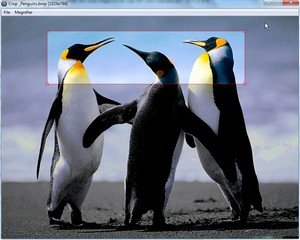Leaderboard
Popular Content
Showing content with the highest reputation on 05/27/2015 in all areas
-

check ping help
Starstar and one other reacted to JLogan3o13 for a topic
ksr000, the example in the help file for Ping does pretty much exactly what you're asking. Is it not working for you? Or did you not bother trying it? @Starstar - you're not doing the OP much good by posting broken code. If you aren't sure of how to help - don't.2 points -
This is a visual Crop Tool, Version 1.0.0.5 Load the image in the Crop GUIMove the cross-hair to the upper left corner where to start croppingMark the rectangle with left mouse button, releaseAdjust the position with left mouse, release (right mouse = start over)Press enterImage is saved in same folder, same format, with '_cr' added to file nameAs simple as that. Updated script, Visual Crop UDF 1.0.0.4 examples.au3 Visual Crop UDF 1.0.0.4.au3 (No obscuration of non-selected area) Visual Crop UDF 1.0.0.5.au3 (with obscuration) Ver 1.0.0.1 Avoid trespassing the edge of the GUI while selecting the crop area.Ver 1.0.0.4 Mark crop area in any directionResizing Corner grabbers (use with Ctrl Left Mouse button)Mouse cursor changes over move and resizing corner grabbersRedraw when left mouse clicking outside of crop area (restart crop), right Mouse click, same result.Magnifier de-/selectable with Ctrl-M or F2. (original function by Melba23) Note: without image ratio: Magnifier remains visible till the crop area has been marked with image ratio: Magnifier is only visible until the rectangle appears, first corner has been marked. Ver 1.0.0.5 Obscure non crop area, did some hard thinking and found my way... Missing still: ?Enjoy GreenCan Related:1 point
-
Looking through the functions included in the <date.au3> the one thing that's missing is a function that takes a system date and returns a standard "calc" date. (like the reverse of _DateTimeFormat). Searching the forums didn't reveal anything either, so attached is my UDF to solve this. Syntax is: _DateCalc ("date" [, "date format" [, "time format"]]) Parameters date - Date in either system format or format provided (time is optional) date format - [optional] format of date, default is system format time format - [optional] format of time, default is system format Return Value Success: Date in format YYYY/MM/DD [HH:mm:ss] Failure: Returns "", @ERROR = 1 (bad date), @ERROR = 2 (bad time) Remarks If 2 digit year is given, 81 - 99 becomes 1981 - 1999, otherwise 2000 - 2080. If time is not given, no time is returned. If seconds are not included, 00 is added Any date format is valid as long as a separator is provided, the exception being YYYYMMDD which is valid without a separator. System format refers to the date format in use by the current user, rather than the default system date format which may be different. This is the same as is returned by the _Now () function. Example _DateCalc ("3/4/2005 1:15:01 PM") Output = 2005/03/04 13:15:01 (assuming system format is M/d/yyyy) _DateCalc ("3.4.05 13:15", "d.m.yy", "HH:mm:ss") Output = 2005/04/03 13:15:00 _DateCalc ("20051203", "YYYYMMDD") Output = 2005/12/03 _DateCalc (_Now ()) Output = _NowCalc () - this can be used as a verification test DateCalc.au31 point
-

HELP - Trying to Find, Move, and Rename a File
William112792 reacted to mLipok for a topic
@William112792 Please use code tags, read wiki page here.1 point -
1 point
-

HELP - Trying to Find, Move, and Rename a File
William112792 reacted to JLogan3o13 for a topic
That is a constant that tells the FileListToArray function to look at files only, not folders. Look at the function in the help file for more information.1 point -

HELP - Trying to Find, Move, and Rename a File
William112792 reacted to JLogan3o13 for a topic
Something like this, then: #include <File.au3> Local $aFiles = _FileListToArray("C:\", "MERGEFILE*.csv", $FLTA_FILES, True) If $aFiles[0] <> 0 Then FileMove($aFiles[1], "C:\Reports\Reports" & $strDate & "\" & $strABB & ".CSV")1 point -
You seriously need to start investing in learning and understanding things you are doing and you'll find programming becomes easier. So stop saying stuff like " I don't understand" and start finding out what it means and understanding it. Jos1 point
-

Help adding + 1 to variable
232showtime reacted to JLogan3o13 for a topic
I guess I don't understand what you're trying to accomplish. Why are you setting $Counter to $Button1? If all you are trying to do is increase $Count whenever you click the button, you could do this... #include <ButtonConstants.au3> #include <GUIConstantsEx.au3> #include <WindowsConstants.au3> #Region ### START Koda GUI section ### Form=C:\Users\user\Documents\Main\Excel\Script\count.kxf $Form1 = GUICreate("Form1", 152, 82, 192, 124) $Button1 = GUICtrlCreateButton("Count", 32, 24, 75, 25) GUISetState(@SW_SHOW) #EndRegion ### END Koda GUI section ### Local $Count = 14 While 1 Switch GUIGetMsg() Case $GUI_EVENT_CLOSE Exit Case $Button1 MsgBox(64, "", $Count) $Count += 1 EndSwitch WEnd1 point -

Help adding + 1 to variable
232showtime reacted to Melba23 for a topic
232showtime, I have no idea what you actually want to do, but this does what you say you want: #include <GUIConstantsEx.au3> #include <MsgBoxConstants.au3> $Counter = 14 $Form1 = GUICreate("Form1", 152, 82, 192, 124) $Button1 = GUICtrlCreateButton("Count", 32, 24, 75, 25) GUISetState(@SW_SHOW) While 1 Switch GUIGetMsg() Case $GUI_EVENT_CLOSE Exit Case $Button1 $Counter += 1 MsgBox($MB_SYSTEMMODAL, "Count", $Counter) EndSwitch WEndM231 point -

Help adding + 1 to variable
232showtime reacted to water for a topic
Something like this? #include <ButtonConstants.au3> #include <GUIConstantsEx.au3> #include <WindowsConstants.au3> #Region ### START Koda GUI section ### Form=C:\Users\user\Documents\Main\Excel\Script\count.kxf $Form1 = GUICreate("Form1", 152, 82, 192, 124) $Button1 = GUICtrlCreateButton("Count", 32, 24, 75, 25) GUISetState(@SW_SHOW) #EndRegion ### END Koda GUI section ### Local $iCount = 14 While 1 $nMsg = GUIGetMsg() Switch $nMsg Case $GUI_EVENT_CLOSE Exit Case $Button1 $iCount = $iCount + 1 MsgBox(64, "", $iCount) EndSwitch WEnd1 point -
Wingens, I think you want Radiobuttons rather than Checkboxes - then you can only ever select one at a time and it is all done automatically: GUICtrlCreateGroup("Geïnstalleerd OS", 24, 64, 297, 97) $WIN7EMB = GUICtrlCreateRadio("Windows 7 - Embedded", 32, 88, 137, 17) $WIN7X86 = GUICtrlCreateRadio("Windows 7 - 32Bit", 32, 112, 137, 17) $WIN7AMD64 = GUICtrlCreateRadio("Windows 7 - 64Bit", 32, 136, 113, 17) $WIN81EMB = GUICtrlCreateRadio("Windows 8.1 - Embedded", 176, 88, 137, 17) $WIN81AMD64 = GUICtrlCreateRadio("Windows 8.1 - 64Bit", 176, 112, 137, 17) $WIN10 = GUICtrlCreateRadio("Windows 10 - 64Bit", 176, 136, 137, 17) GUICtrlCreateGroup("", -99, -99, 1, 1)M231 point
-
This should work: #include <Excel.au3> #include <MsgBoxConstants.au3> ; Create application object and open an example workbook Local $oAppl = _Excel_Open() If @error Then Exit MsgBox(0, "", "Error creating the Excel application object.") Local $oWorkbook = _Excel_BookOpen($oAppl, @ScriptDir & "\Test.xlsx") If @error Then MsgBox(0, "", "Error opening workbook") _Excel_Close($oAppl) Exit EndIf $iSheets = $oWorkbook.Sheets.Count ; Get number of worksheets If $iSheets > 1 Then For $i = 2 To $iSheets $iTargetRow = $oWorkbook.Sheets(1).UsedRange.SpecialCells($xlCellTypeLastCell).Row + 1 ; Get the number of the first unused row _Excel_RangeCopyPaste($oWorkbook.Sheets($i), $oWorkbook.Sheets($i).UsedRange.Entirerow, $oWorkbook.Sheets(1).Range("A" & $iTargetRow)) ConsoleWrite(@error & @CRLF) Next EndIf1 point
-
1 point
-

AutoIt Eye Clock v1.3.1 build 2015-06-28
argumentum reacted to UEZ for a topic
Last update beside you will find a bug. Changed seconds -> now displaying a light in pupils but you can display also the "nose" (see settings)added settings menu reachable in system tray icon to change several settingsSee in the first post for download the code.1 point -
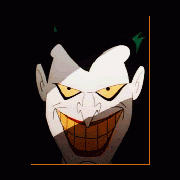
Regex expression
BinaryBrother reacted to Alexxander for a topic
What i like about this forum members , that other forums members does not have is that they are always searching for something to stay busy thank you guys i really love this place , here is where i learned the first line of code All respect1 point -
Use BinaryToAu3Kompressor to convert your icon to a function then by generated function create Your Icon in the temporary folder from this path use your icon..........Your problem will be solve.1 point