Leaderboard
Popular Content
Showing content with the highest reputation on 05/22/2015 in all areas
-
UEZ, Nice The CurrencySeperator func could be compacted a bit though Func CurrencySeperator($iNumber, $iDecPlace = 2) Local $s = StringSplit(StringReplace($iNumber, $sSep, ""), $sDec) Return StringRegExpReplace($s[1], '(?<=\d)(?=(\d{3})+$)', $sSep) & (($s[0] = 1) ? "" : "," & StringLeft($s[2], $iDecPlace)) EndFunc Edit And this allows typing a comma as first char Func _WM_COMMAND($hWnd, $Msg, $wParam, $lParam) If BitAND($wParam, 0x0000FFFF) = $input Then Local $iNumber = StringRegExpReplace(GUICtrlRead($input), '^' & $sDec, "0" & $sDec) GUICtrlSetData($input, CurrencySeperator(StringRegExpReplace($iNumber, "[^0-9" & $sDec & "]", ""))) EndIf Return $GUI_RUNDEFMSG EndFunc1 point
-
Deye, I would do it like this: Case $idtest _GUICtrlComboBoxEx_ShowDropDown($idComboBox, True) While 1 If GUIGetMsg() = $idComboBox Then ExitLoop Sleep(10) WEnd Local $data = GUICtrlRead($idComboBox) MsgBox($MB_SYSTEMMODAL, "", "The combobox is currently displaying: " & $data, 0, $hGUI)Any use? M231 point
-
There is no math needed: #include <GUIConstantsEx.au3> #include <WindowsConstants.au3> #include <WinAPI.au3> Global Const $iW = 800, $iH = 800 Global Const $hGUI = GUICreate("Round GUI", $iW, $iH, -1, -1, $WS_POPUP) GUISetBkColor(0x0) Global Const $hRegion = _WinAPI_CreateRoundRectRgn(0, 0, $iW, $iH, $iW, $iH) _WinAPI_SetWindowRgn($hGUI, $hRegion) Global Const $iBtn_X = GUICtrlCreateButton("Exit", ($iW - 50) / 2, ($iH - 50) / 2, 50, 50) GUISetState() Do Switch GUIGetMsg() Case $GUI_EVENT_CLOSE, $iBtn_X _WinAPI_DeleteObject($hRegion) GUIDelete() Exit EndSwitch Until False1 point
-

Using @ComSpec or Closing Command Prompt (revisited)
argumentum reacted to JibsMan for a topic
Thanks argumentum. I realized since I was simply typing in the DOS box, all I had to do was Send ("Exit{Enter}") and the DOS Boxes will close after BinScope finished. Problem Solved!1 point -
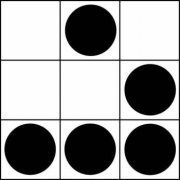
ConsoleWrite is converting binary to string
nitekram reacted to BinaryBrother for a topic
This example just confuses me, so I'm going to stop poking the binary bear... $Test = Binary(0x00204060) ConsoleWrite("String: ") ConsoleWrite($Test) ConsoleWrite(@CRLF) ConsoleWrite("Binary: " & $Test & @CRLF) ConsoleWrite("MORE OUTPUT" & @CRLF) ConsoleWrite("MORE OUTPUT" & @CRLF) ConsoleWrite("MORE OUTPUT" & @CRLF) ConsoleWrite("MORE OUTPUT" & @CRLF) ConsoleWrite("MORE OUTPUT" & @CRLF) ConsoleWrite("MORE OUTPUT" & @CRLF) ConsoleWrite("MORE OUTPUT" & @CRLF) ConsoleWrite("MORE OUTPUT" & @CRLF) ConsoleWrite("MORE OUTPUT" & @CRLF) ConsoleWrite("MORE OUTPUT" & @CRLF) ConsoleWrite("MORE OUTPUT" & @CRLF) ConsoleWrite("MORE OUTPUT" & @CRLF) ConsoleWrite("MORE OUTPUT" & @CRLF) ConsoleWrite("MORE OUTPUT" & @CRLF)Output: --> Press Ctrl+Alt+Break to Restart or Ctrl+Break to Stop String: `@ +>11:36:54 AutoIt3.exe ended.rc:0 +>11:36:54 AutoIt3Wrapper Finished. >Exit code: 0 Time: 0.2671The output completely dies after ConsoleWrite($Test)... Yeah, the lack of displaying pure binary is easy to fix and doesn't effect anything, really, because a MsgBox() confirms the binary is fine. I just found it lightly confusing. At first, I thought some variables were stubbornly not converting to binary and messed with it for a while trying to force binary conversion a few different ways, before I found that ConsoleWrite was messing with me... Whoa... I know I'm starting to get off topic, but I just found a bunch of neat console tricks that I never knew! ConsoleWrite('! = Red' & @CRLF) ; ! = red text color ConsoleWrite('> = Blue' & @CRLF) ; > = blue text color ConsoleWrite('- = Orange' & @CRLF) ; - = orange text color ConsoleWrite('+ = Green' & @CRLF) ; + = green text color ConsoleWrite('(5) : = Red (jump to line 5 when double-clicked)' & @CRLF) ; '(5) :' red text color and double click jumps to (line number) ConsoleWrite('Start with String or Integer then ' & @TAB & '6' & ' = Pink (jump to line 6 when double-clicked)' & @CRLF) ; pink text color, any sign and then @TAB & 'line number' ; Example 1 ConsoleWrite('(' & @ScriptLineNumber & ') : = Red (jump to line ' & @ScriptLineNumber & ' when double-clicked)' & @CRLF) ; Clear console output pane of SciTE after 5000 ms Sleep(5000) ControlSend("[CLASS:SciTEWindow]", "", "Scintilla2", "+{F5}")1 point -

Need help for Hotkey/Excel Read
232showtime reacted to MikahS for a topic
It's just a variable with a number that gets incremented. Here is an example: #include <GUIConstants.au3> HotKeySet("{F1}", "Example") Local $counter = 0 While 1 WEnd Func Example() Switch $counter Case 0 MsgBox(0, "Test", "You have run the function for the first time!") $counter += 1 Case 1 extFunc1() $counter += 1 Case 2 extFunc2() $counter += 1 Case 3 extFunc3() $counter += 1 Case Else MsgBox(0, "Test", "You've run through my examples already!") Exit EndSwitch EndFunc Func extFunc1() MsgBox(0, "Test", "We are in extFunc1!") EndFunc Func extFunc2() MsgBox(0, "Test", "We are in extFunc2!") EndFunc Func extFunc3() MsgBox(0, "Test", "We are in extFunc3!") EndFunc1 point -

[solved] List scroll horizontal - undocumented feature?
argumentum reacted to jchd for a topic
Hi M23, I'm in a bit of a hurry: we just had quadruplets(*) yesterday and they are very demanding! Feed them every 30 minutes for instance (night & day)... * They are wren birds, aged 5 days.1 point -
1 point
-
In fact IsFunc() cannot be used. from my point of view it would be coherent with other IsXXX() functions. Not sure that Jon will accept to change it. Cheers Edited IsDeclared->IsFunc bad typing from my part1 point
-
newniman, The problem was that you had not correctly set the position of the ListView within the GUI - see line #55 of this amended script: #include <GUIConstantsEx.au3> #include <WindowsConstants.au3> #include <File.au3> #include <GuiListView.au3> Global $hGUI, $hListview, $aHit[2] = [-1, -1] ; $aHit contains row & col of marked cell Local $PIPEFILE = "edit-zoom_step_av_value.csv" Local $aRetArray _FileReadToArray($PIPEFILE, $aRetArray, $FRTA_NOCOUNT);, "|") ; As the delimiters are already "!" why bother to split the lines? <<<<<<<<<<<<<<<<<<<<<<<<<<<<<<<<< $hGUI = GUICreate("Mark Cell in Listview", 1040, 590) Local $cListview = GUICtrlCreateListView("Zoom Step|F3.4|F4.0|F4.5|F5.0|F5.6|F6.3|F7.1|F8.0", 24, 100, 472, 300, $LVS_REPORT, BitOR($LVS_EX_GRIDLINES, $LVS_EX_FULLROWSELECT)) $hListview = GUICtrlGetHandle($cListview) GUICtrlSetFont($cListview, 8, 800, 0, "MS Sans Serif") For $x = 0 To UBound($aRetArray, $UBOUND_ROWS) - 1 ; As the "|" are already in place, this is much easier to write! <<<<<<<<<<<<<<<<<<<<<<<<<<<<<<<<<<<<<<<<<<<<<<<<<<<<<<<<<<<<<<<<<<<<<<<<<<<<<<<<<<<<<<<<<<<<< GUICtrlCreateListViewItem($aRetArray[$x], $cListview) Next Local $cButton = GUICtrlCreateButton("Value?", 150, 430, 70, 20) GUISetState(@SW_SHOW) GUIRegisterMsg($WM_NOTIFY, "WM_NOTIFY"); good tutorial @ https://www.autoitscript.com/wiki/Tutorial_GUIRegisterMsg While 1 Switch GUIGetMsg() Case $GUI_EVENT_CLOSE Exit Case $cButton MsgBox(0, "Info", "Cell selected: " & _GUICtrlListView_GetItemText($hListview, $aHit[0], $aHit[1]) & @CR, 0, $hGUI) ;MsgBox(0, "Info", "zoom_step selected: " & $aHit[0] & " --> Aperture column selected: " & $aHit[1], 0, $hGUI) EndSwitch WEnd Func WM_NOTIFY($hWnd, $iMsg, $wParam, $lParam) #forceref $hWnd, $iMsg, $wParam ; Used by au3check to tell it not to report on "variable not used" when using the parameter "-w 5" - Correct <<<<<<<<<<<<<<<<<<<<<<<<<<<<<< Local $tNMHDR, $hWndFrom, $iCode $tNMHDR = DllStructCreate($tagNMHDR, $lParam) $hWndFrom = HWnd(DllStructGetData($tNMHDR, "hWndFrom")) $iCode = DllStructGetData($tNMHDR, "Code") Switch $hWndFrom Case $hListview Switch $iCode Case $LVN_ITEMCHANGED Local $tNMLISTVIEW, $iItem, $aInfo $tNMLISTVIEW = DllStructCreate($tagNMLISTVIEW, $lParam) $iItem = DllStructGetData($tNMLISTVIEW, "Item") _GUICtrlListView_SetItemSelected($hListview, $iItem, False) Local $aInfo = GUIGetCursorInfo($hGUI) If $aInfo[2] Then $aInfo = _GUICtrlListView_SubItemHitTest($hListview, $aInfo[0] - 24, $aInfo[1] - 100) ; Upper left position of ListView within GUI - so must match actual position If $aInfo[0] > -1 And $aInfo[1] > -1 And $aInfo[0] = $iItem Then If $aHit[0] > -1 Then _GUICtrlListView_RedrawItems($hListview, $aHit[0], $aHit[0]) If $aHit[0] <> $aInfo[0] Or $aHit[1] <> $aInfo[1] Then $aHit[0] = $aInfo[0] ; Row $aHit[1] = $aInfo[1] ; Col Else $aHit[0] = -1 ; Row $aHit[1] = -1 ; Col EndIf _GUICtrlListView_RedrawItems($hListview, $iItem, $iItem) EndIf EndIf Case $NM_CUSTOMDRAW Local $tNMLVCUSTOMDRAW = DllStructCreate($tagNMLVCUSTOMDRAW, $lParam) Local $dwDrawStage = DllStructGetData($tNMLVCUSTOMDRAW, "dwDrawStage") Switch $dwDrawStage ; Holds a value that specifies the drawing stage Case $CDDS_PREPAINT ; Before the paint cycle begins Return $CDRF_NOTIFYITEMDRAW ; Notify the parent window of any ITEM-related drawing operations Case $CDDS_ITEMPREPAINT ; Before painting an item Return $CDRF_NOTIFYSUBITEMDRAW ; Notify the parent window of any SUBITEM-related drawing operations Case BitOR($CDDS_ITEMPREPAINT, $CDDS_SUBITEM) ; Before painting a subitem Local $dwItemSpec = DllStructGetData($tNMLVCUSTOMDRAW, "dwItemSpec") ; Item index Local $iSubItem = DllStructGetData($tNMLVCUSTOMDRAW, "iSubItem") ; Subitem index Local $uItemState = DllStructGetData($tNMLVCUSTOMDRAW, "uItemState") ; Item state If $dwItemSpec = $aHit[0] Then ; Marked row Switch $iSubItem Case $aHit[1] ; Marked column DllStructSetData($tNMLVCUSTOMDRAW, "ClrText", 0xFFFFFF) ; Forecolor white DllStructSetData($tNMLVCUSTOMDRAW, "clrTextBk", 0xCC6600) ; Backcolor dark blue, BGR Case Else ; Other columns DllStructSetData($tNMLVCUSTOMDRAW, "ClrText", 0x000000) ; Forecolor black DllStructSetData($tNMLVCUSTOMDRAW, "ClrTextBk", 0xFFFFFF) ; Backcolor white EndSwitch Else ; Other rows DllStructSetData($tNMLVCUSTOMDRAW, "ClrText", 0x000000) DllStructSetData($tNMLVCUSTOMDRAW, "ClrTextBk", 0xFFFFFF) EndIf Return $CDRF_NEWFONT ; $CDRF_NEWFONT must be returned after changing font or colors EndSwitch EndSwitch EndSwitch Return $GUI_RUNDEFMSG EndFunc ;==>WM_NOTIFY I also removed most of the include files (which were not all necessary) and cleaned up the _FileReadToArray code which makes creating the ListView items much easier. M231 point
-

Direct2D UDF
Danyfirex reacted to eukalyptus for a topic
Direct2D UDF Is Direct2D the new GDIPlus? Hmm - I think it is not! It is too complicated and Microsoft failed at the design But Direct2D is hardware accelerated and it has some features I always missed in GDIPlus, like loading/saving animated GIF´s, combining path´s or drawing bitmap´s in a perspective view... check out the examples to see, what can be done Download: https://autoit.de/index.php/Attachment/70-Direct2D-7z/ Or visit the original topic at the german forum - link in my signature1 point -
Standard MouseClick & MouseMove functions have got hardcoded Sleep(10) even if you use minimal value for speed parameter (analysed from Autoit's 3.1.0 sources) so if you need really fast mouse clicking/moving then use my MouseClickFast & MouseMoveFast X,Y coordinates are in absolute (screen) meaning. Func _MouseClickFast($x, $y) $x = $x*65535/@DesktopWidth $y = $y*65535/@DesktopHeight _WinAPI_Mouse_Event(BitOR($MOUSEEVENTF_ABSOLUTE, $MOUSEEVENTF_MOVE), $x, $y) _WinAPI_Mouse_Event(BitOR($MOUSEEVENTF_ABSOLUTE, $MOUSEEVENTF_LEFTDOWN), $x, $y) _WinAPI_Mouse_Event(BitOR($MOUSEEVENTF_ABSOLUTE, $MOUSEEVENTF_LEFTUP), $x, $y) EndFunc Func _MouseMoveFast($x, $y) $x = $x*65535/@DesktopWidth $y = $y*65535/@DesktopHeight _WinAPI_Mouse_Event(BitOR($MOUSEEVENTF_ABSOLUTE, $MOUSEEVENTF_MOVE), $x, $y) EndFunc EDIT: You can speed up it little bit with this modification: $x_koef = 65535/@DesktopWidth $y_koef = 65535/@DesktopHeight $User32 = DllOpen("User32.dll") Func _MouseClickFast2($x, $y, $User32 = "User32.dll") $x *= $x_koef $y *= $y_koef DllCall($User32, "none", "mouse_event", "int", 32769, "int", $x, "int", $y, "int", 0, "int", 0) ; 32769 0x8001 BitOR($MOUSEEVENTF_ABSOLUTE, $MOUSEEVENTF_MOVE) DllCall($User32, "none", "mouse_event", "int", 32770, "int", $x, "int", $y, "int", 0, "int", 0) ; 32770 0x8002 BitOR($MOUSEEVENTF_ABSOLUTE, $MOUSEEVENTF_LEFTDOWN) DllCall($User32, "none", "mouse_event", "int", 32772, "int", $x, "int", $y, "int", 0, "int", 0) ; 32772 0x8004 BitOR($MOUSEEVENTF_ABSOLUTE, $MOUSEEVENTF_LEFTUP) EndFunc Func _MouseMoveFast2($x, $y, $User32 = "User32.dll") $x *= $x_koef $y *= $y_koef DllCall($User32, "none", "mouse_event", "int", 32769, "int", $x, "int", $y, "int", 0, "int", 0) ; 32769 0x8001 BitOR($MOUSEEVENTF_ABSOLUTE, $MOUSEEVENTF_MOVE) EndFunc EDIT2: Max achieved clicks per second: MouseClick - 100 _MouseClickFast - 4000 _MouseClickFast2 - 5000 Note: these speeds are related to target app where is clicked, in some of them speed is worse because of their reaction. Whole testing script: #AutoIt3Wrapper_useupx=n #include <Constants.au3> #include <WinAPI.au3> Opt('MouseClickDelay',0) Opt('MouseClickDownDelay',0) Opt('MouseClickDragDelay',0) HotKeySet("^{F1}", "Start") HotKeySet("{ESC}", "Terminate") Global $User32 Global $x_koef, $y_koef ;~ Start() While 1 Sleep(0) WEnd Func Start() $start = TimerInit() For $i = 1 to 1000 MouseClick('left', 500, 500, 1, 0) Next ConsoleWrite('MouseClick: ' & TimerDiff($start) & @CRLF) $start = TimerInit() For $i = 1 to 1000 _MouseClickFast(500, 500) Next ConsoleWrite('_MouseClickFast: ' & TimerDiff($start) & @CRLF) $start = TimerInit() $x_koef = 65535/@DesktopWidth $y_koef = 65535/@DesktopHeight $User32 = DllOpen("User32.dll") For $i = 1 to 1000 _MouseClickFast2(500, 500, $User32) Next DllClose($User32) ConsoleWrite('_MouseClickFast2: ' & TimerDiff($start) & @CRLF) MsgBox(0,'Info','hotovo') EndFunc Func Terminate() Exit EndFunc Func OnAutoitExit() HotKeySet("^{F1}") HotKeySet("{ESC}") EndFunc Func _MouseClickFast($x, $y, $User32 = "User32.dll") $x = $x*65535/@DesktopWidth $y = $y*65535/@DesktopHeight DllCall($User32, "none", "mouse_event", "int", BitOR($MOUSEEVENTF_ABSOLUTE, $MOUSEEVENTF_MOVE), "int", $x, "int", $y, "int", 0, "int", 0) DllCall($User32, "none", "mouse_event", "int", BitOR($MOUSEEVENTF_ABSOLUTE, $MOUSEEVENTF_LEFTDOWN), "int", $x, "int", $y, "int", 0, "int", 0) DllCall($User32, "none", "mouse_event", "int", BitOR($MOUSEEVENTF_ABSOLUTE, $MOUSEEVENTF_LEFTUP), "int", $x, "int", $y, "int", 0, "int", 0) EndFunc Func _MouseClickFast2($x, $y, $User32 = "User32.dll") $x *= $x_koef $y *= $y_koef DllCall($User32, "none", "mouse_event", "int", 32769, "int", $x, "int", $y, "int", 0, "int", 0) ; 32769 0x8001 BitOR($MOUSEEVENTF_ABSOLUTE, $MOUSEEVENTF_MOVE) DllCall($User32, "none", "mouse_event", "int", 32770, "int", $x, "int", $y, "int", 0, "int", 0) ; 32770 0x8002 BitOR($MOUSEEVENTF_ABSOLUTE, $MOUSEEVENTF_LEFTDOWN) DllCall($User32, "none", "mouse_event", "int", 32772, "int", $x, "int", $y, "int", 0, "int", 0) ; 32772 0x8004 BitOR($MOUSEEVENTF_ABSOLUTE, $MOUSEEVENTF_LEFTUP) EndFunc1 point
-

Using scintilla in AutoIt
argumentum reacted to Uten for a topic
EDIT: Inspired by this work @lokster has made a more elaborate sample and converted more scintilla functionality to a UDF. EDIT2: @RazerM has extended upon @lokster's version and created another one which looks nice Just a simple demonstration of using the scintilla component in AutoIt (v3.2.2.0). ; FILENAME au3Scite.au3 ; PURPOSE: Samml demonstartion of embeding the scintilla control in AutoIt ; CREATED BY: @Uten at www.autoitscript.com/forum ; NOTE: The SciLexer.dll must be in the PATH. I have it in the same folder as ; this script file. You can get the SciLexer.dll from scintilla.sourceforge.net ; or from the SciTE4AutoIt3 installation or zip file at ; www.autoitscript.com ; ; RESOURCE: http://scintilla.sourceforge.net/ScintillaDoc.html ; RESOURCE: http://www.riverbankcomputing.com/Docs/QScintilla1/classQextScintillaBase.html ; ;The primary comunication form on windows is through SendMessage. ;But there are a description on how to get a direct function pointer to. ;This direct methode is suposed to be faster ; #include <GuiConstants.au3> ;The SCI_* Values are found at classQextScintillaBase.html in the resource list Global Const $SCI_START = 2000 Global Const $SCI_ADDTEXT = $SCI_START + 1 Global Const $SCI_APPENDTEXT = $SCI_START + 282 Global Const $SCI_INSERTTEXT = $SCI_START + 3 Global Const $SCI_CLEARALL = $SCI_START + 4 Global Const $SCI_SETSELBACK = $SCI_START + 68 ; Generic error handler for DllCall Func errDllCall($err, $ext, $erl=@ScriptLineNumber) Local $ret = 0 If $err <> 0 Then ConsoleWrite("(" & $erl & ") := @error:=" & $err & ", @extended:=" & $ext & @LF) $ret = 1 EndIf Return $ret EndFunc ; API Wraper function Func CreateWindowEx($dwExStyle, $lpClassName, $lpWindowName="", $dwStyle=-1, $x=0, $y=0, $nWidth=0, $nHeight=0, $hwndParent=0, $hMenu=0, $hInstance=0, $lParm=0 ) Local $ret If $hInstance=0 Then ;TODO: Do we need to provide the instance handle? $ret = DLLCall( "user32.dll","long","GetWindowLong","hwnd",$hwndParent,"int",-6); $GWL_HINSTANCE=-6 $hInstance = $ret[0] EndIf $ret = DllCall("user32.dll", "hwnd", "CreateWindowEx", "long", $dwExStyle, _ "str", $lpClassName, "str", $lpWindowName, _ "long", $dwStyle, "int", $x, "int", $y, "int", $nWidth, "int", $nHeight, _ "hwnd", $hwndParent, "hwnd", $hMenu, "long", $hInstance, "ptr", $lParm) If errDllCall(@error, @extended) Then Exit Return $ret[0] EndFunc ; API Wraper function Func LoadLibrary($lpFileName) Local $ret $ret = DllCall("kernel32.dll", "int", "LoadLibrary", "str", $lpFileName) If errDllCall(@error, @extended) Then Exit Return $ret[0] EndFunc ; API Wraper function Func SendMessage($hwnd, $msg, $wp, $lp) Local $ret $ret = DllCall("user32.dll", "long", "SendMessageA", "long", $hwnd, "long", $msg, "long", $wp, "long", $lp) Return $ret[0] EndFunc ; API Wraper function Func SendMessageString($hwnd, $msg, $wp, $str) Local $ret ; TODO: VB Any translated to ptr ??? $ret = DllCall("user32.dll", "long", "SendMessageA", "long", $hwnd, "long", $msg, "long", $wp, "str", $str) Return $ret[0] EndFunc ; API Wraper function Func SetWindowPos($hwnd, $style, $left, $top, $width, $height, $flags) ;TODO: Verify implementation. Local $ret $ret = DllCall("user32.dll", "long", "SetWindowPos", "long", $hwnd, "long", $style, _ "long", $left, "long", $top, "long", $width, "long", $height, _ "long", $flags) If errDllCall(@error, @extended) Then Exit Return $ret[0] EndFunc Func Main() Local $GWL_HINSTANCE = -6 Local $sci Local $gui = GUICreate("MyScite", 600, 600, 10, 10) Local $hLib = LoadLibrary("SciLexer.DLL") Local $hInstance = 0 $sci = CreateWindowEx($WS_EX_CLIENTEDGE, "Scintilla", _ "TEST", BitOR($WS_CHILD, $WS_VISIBLE), 100, 100, 200, 200, _ $gui, 0, $hInstance, 0) SetWindowPos($sci, 0, 5, 5, 600 - 10, 600 - 100, 0) GUISetState(@SW_SHOW) Local $btn1 = GUICtrlCreateButton("Add", 0, 550) Local $btn2 = GUICtrlCreateButton("Append", 80, 550) GUISetState(@SW_SHOW) Sleep(1000) SciAddText($sci, "Hello I'm Scintilla..:)" & @CRLF) Sleep(1000) SciAppendText($sci, "And I'm getting hungry" & @CRLF) ;Sleep(1000) ;SciClearAll($sci) While 1 $msg = GUIGetMsg() Switch $msg Case 0 Sleep(100) Case $btn1 SciAddText($sci, "Hello I'm Scintilla..:)" & @CRLF) Case $btn2 SciAppendText($sci, "I'm getting hungry" & @CRLF) Case $GUI_EVENT_CLOSE ExitLoop EndSwitch WEnd EndFunc ;==>Main Func SciAddText($hwnd, $text) SendMessageString( $hwnd, $SCI_ADDTEXT, StringLen($text), $text) EndFunc Func SciAppendText($hwnd, $text) SendMessageString( $hwnd, $SCI_APPENDTEXT, StringLen($text), $text) EndFunc Func SciClearAll($hwnd) SendMessageString( $hwnd, $SCI_CLEARALL, 0, 0) EndFunc ;Run application Main() Exit1 point



