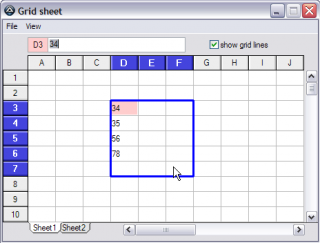Leaderboard
Popular Content
Showing content with the highest reputation on 03/29/2015 in all areas
-
G'day All I elsewhere and no one had an automation script for the "Browse for Folder" Dialog. If you don't know they are the dialog boxes called up by "FileSelectFolder" (in Autoit). They are used when you want the user to select a folder and want to ensure they select a folder that exists. It took me a while as I had to work out how to traverse a SysTreeView32 but it does what I want it to do now. Thanks to LurchMan for putting me on the right track. If you have any improvements or bugs please let me know. Target for test script (give it something to shoot at) MsgBox(0,"Selected Folder",FileSelectFolder ( "Just a test", "C:\")) Test Script (just selects "c:\Windows" in the target dialog) #include <Array.au3> #Include <GuiTreeView.au3> _BFF_SelectFolder("C:\windows") MsgBox(0, "_BFF_SelectFolder Result", "@error = " & @error) Exit ; #FUNCTION# ==================================================================================================================== ; Name...........: _BFF_SelectFolder ; Description ...: Automates the "Browse for Folder" Dialog so you can specify with a standard path ; Syntax.........: _BFF_SelectFolder($sPath[, $bClickOK = True]) ; Parameters ....: $sPath - Path to select in dialog ; $bClickOK - Optional: Click OK button. Default or True then click OK button ; Return values .: Success - returns True ; Failure - False ; |@Error - 1 = "Browse for Folder" dialog not found ; |@Error - 2 = Drive letter not in path ; |@Error - 3 = unable to locate my computer in tree ; |@Error - 4 = unable to locate directory ; Author ........: Storm-E aka John Morrison ; Modified.......: ; Remarks .......: Thanks to JohnOne for his fix for the clickitem delay ; Related .......: ; Link ..........: ; Example .......: Yes ; =============================================================================================================================== Func _BFF_SelectFolder($sPath, $bClickOK = True) Local $asPath ; holds drive and folder section(s) Local $next Sleep(500) ;Get handle of "Browse for Folder" dialog Local $HWND = ControlGetHandle("Browse for Folder", "", "[CLASS:SysTreeView32; INSTANCE:1]") If @error Then Return SetError(1, 0, "") EndIf ; get first item - ya gota start somewhere :) Local $hCurrentItem = _GUICtrlTreeView_GetFirstItem($HWND) $hCurrentItem = _GUICtrlTreeView_GetFirstChild($HWND, $hCurrentItem) ; items under desktop $asPath = StringSplit($sPath, "\") If $asPath[$asPath[0]] = "" Then $asPath[0] -= 1 ; eliminates blank entry if path has a trailng \ If StringRight($asPath[1], 1) <> ":" Then Return SetError(2, 0, "") EndIf ;Find My Computer Local $hCurrentItemChild = _GUICtrlTreeView_GetFirstChild($HWND, $hCurrentItem) ; get items child While StringRight(_GUICtrlTreeView_GetText($HWND, $hCurrentItemChild), 2) <> ":)" $hCurrentItem = _GUICtrlTreeView_GetNextSibling($HWND, $hCurrentItem) ; Step to next item If $hCurrentItem = 0 Then ;Ran out of items so didn't find my computer Return SetError(3, 0, "") EndIf $hCurrentItemChild = _GUICtrlTreeView_GetFirstChild($HWND, $hCurrentItem) WEnd _GUICtrlTreeView_Expand($HWND, $hCurrentItem) _GUICtrlTreeView_ClickItem($HWND, $hCurrentItem) Do $next = _GUICtrlTreeView_GetFirstChild($HWND, $hCurrentItem) Until $next <> $hCurrentItem ;Find drive $hCurrentItem = $hCurrentItemChild While StringLeft(StringRight(_GUICtrlTreeView_GetText($HWND, $hCurrentItem), 3), 2) <> $asPath[1] $hCurrentItem = _GUICtrlTreeView_GetNextSibling($HWND, $hCurrentItem) ; Step to next item If $hCurrentItem = 0 Then ;Ran out of items so didn't find my computer Return SetError(3, 0, "") EndIf WEnd ;Needed for dialog to update _GUICtrlTreeView_Expand($HWND, $hCurrentItem) _GUICtrlTreeView_ClickItem($HWND, $hCurrentItem) Do $next = _GUICtrlTreeView_GetFirstChild($HWND, $hCurrentItem) Until $next <> $hCurrentItem ;Find directory If $asPath[0] > 1 Then ; Check if only drive was specified For $item = 2 To $asPath[0] $hCurrentItem = _GUICtrlTreeView_GetFirstChild($HWND, $hCurrentItem) _GUICtrlTreeView_Expand($HWND, $hCurrentItem) _GUICtrlTreeView_ClickItem($HWND, $hCurrentItem) Do $next = _GUICtrlTreeView_GetFirstChild($HWND, $hCurrentItem) Until $next <> $hCurrentItem While _GUICtrlTreeView_GetText($HWND, $hCurrentItem) <> $asPath[$item] $hCurrentItem = _GUICtrlTreeView_GetNextSibling($HWND, $hCurrentItem) ; Step to next item If $hCurrentItem = 0 Then ;Ran out of items so didn't find directory Return SetError(4, 0, "") EndIf WEnd _GUICtrlTreeView_Expand($HWND, $hCurrentItem) _GUICtrlTreeView_ClickItem($HWND, $hCurrentItem) Do $next = _GUICtrlTreeView_GetFirstChild($HWND, $hCurrentItem) Until $next <> $hCurrentItem Next EndIf ;Needed for dialog to update _GUICtrlTreeView_Expand($HWND, $hCurrentItem) _GUICtrlTreeView_ClickItem($HWND, $hCurrentItem) Do $next = _GUICtrlTreeView_GetFirstChild($HWND, $hCurrentItem) Until $next <> $hCurrentItem If $bClickOK Then ;Click OK button ControlClick("Browse for Folder", "", "[CLASS:Button; INSTANCE:1]") EndIf EndFunc ;==>_BFF_SelectFolder ; #FUNCTION# ==================================================================================================================== ; Name...........: _BFF_SelectFolder ; Description ...: Automates the "Browse for Folder" Dialog so you can specify with a standard path ; Syntax.........: _BFF_SelectFolder($sPath[, $bClickOK = True]) ; Parameters ....: $sPath - Path to select in dialog ; $bClickOK - Optional: Click OK button. Default or True then click OK button ; Return values .: Success - returns True ; Failure - False ; |@Error - 1 = "Browse for Folder" dialog not found ; |@Error - 2 = Drive letter not in path ; |@Error - 3 = unable to locate my computer in tree ; |@Error - 4 = unable to locate directory ; Author ........: Storm-E aka John Morrison ; Modified.......: ; Remarks .......: Thanks to JohnOne for his fix for the clickitem delay ; Related .......: ; Link ..........: ; Example .......: Yes ; =============================================================================================================================== Func _BFF_SelectFolder($sPath, $bClickOK = True) Local $asPath ; holds drive and folder section(s) Local $next Sleep(500) ;Get handle of "Browse for Folder" dialog Local $HWND = ControlGetHandle("Browse for Folder", "", "[CLASS:SysTreeView32; INSTANCE:1]") If @error Then Return SetError(1, 0, "") EndIf ; get first item - ya gota start somewhere :) Local $hCurrentItem = _GUICtrlTreeView_GetFirstItem($HWND) $hCurrentItem = _GUICtrlTreeView_GetFirstChild($HWND, $hCurrentItem) ; items under desktop $asPath = StringSplit($sPath, "\") If $asPath[$asPath[0]] = "" Then $asPath[0] -= 1 ; eliminates blank entry if path has a trailng \ If StringRight($asPath[1], 1) <> ":" Then Return SetError(2, 0, "") EndIf ;Find My Computer Local $hCurrentItemChild = _GUICtrlTreeView_GetFirstChild($HWND, $hCurrentItem) ; get items child While StringRight(_GUICtrlTreeView_GetText($HWND, $hCurrentItemChild), 2) <> ":)" $hCurrentItem = _GUICtrlTreeView_GetNextSibling($HWND, $hCurrentItem) ; Step to next item If $hCurrentItem = 0 Then ;Ran out of items so didn't find my computer Return SetError(3, 0, "") EndIf $hCurrentItemChild = _GUICtrlTreeView_GetFirstChild($HWND, $hCurrentItem) WEnd _GUICtrlTreeView_Expand($HWND, $hCurrentItem) _GUICtrlTreeView_ClickItem($HWND, $hCurrentItem) Do $next = _GUICtrlTreeView_GetFirstChild($HWND, $hCurrentItem) Until $next <> $hCurrentItem ;Find drive $hCurrentItem = $hCurrentItemChild While StringLeft(StringRight(_GUICtrlTreeView_GetText($HWND, $hCurrentItem), 3), 2) <> $asPath[1] $hCurrentItem = _GUICtrlTreeView_GetNextSibling($HWND, $hCurrentItem) ; Step to next item If $hCurrentItem = 0 Then ;Ran out of items so didn't find my computer Return SetError(3, 0, "") EndIf WEnd ;Needed for dialog to update _GUICtrlTreeView_Expand($HWND, $hCurrentItem) _GUICtrlTreeView_ClickItem($HWND, $hCurrentItem) Do $next = _GUICtrlTreeView_GetFirstChild($HWND, $hCurrentItem) Until $next <> $hCurrentItem ;Find directory If $asPath[0] > 1 Then ; Check if only drive was specified For $item = 2 To $asPath[0] $hCurrentItem = _GUICtrlTreeView_GetFirstChild($HWND, $hCurrentItem) _GUICtrlTreeView_Expand($HWND, $hCurrentItem) _GUICtrlTreeView_ClickItem($HWND, $hCurrentItem) Do $next = _GUICtrlTreeView_GetFirstChild($HWND, $hCurrentItem) Until $next <> $hCurrentItem While _GUICtrlTreeView_GetText($HWND, $hCurrentItem) <> $asPath[$item] $hCurrentItem = _GUICtrlTreeView_GetNextSibling($HWND, $hCurrentItem) ; Step to next item If $hCurrentItem = 0 Then ;Ran out of items so didn't find directory Return SetError(4, 0, "") EndIf WEnd _GUICtrlTreeView_Expand($HWND, $hCurrentItem) _GUICtrlTreeView_ClickItem($HWND, $hCurrentItem) Do $next = _GUICtrlTreeView_GetFirstChild($HWND, $hCurrentItem) Until $next <> $hCurrentItem Next EndIf ;Needed for dialog to update _GUICtrlTreeView_Expand($HWND, $hCurrentItem) _GUICtrlTreeView_ClickItem($HWND, $hCurrentItem) Do $next = _GUICtrlTreeView_GetFirstChild($HWND, $hCurrentItem) Until $next <> $hCurrentItem If $bClickOK Then ;Click OK button ControlClick("Browse for Folder", "", "[CLASS:Button; INSTANCE:1]") EndIf EndFunc ;==>_BFF_SelectFolder Hope it helps someone out. John Morrison Edit 15/08/2011 - Fixed a Bug that stops routine from going beyond 2 levels deep. 01/09/2011 - Fix from JohnOne to wait untill each level is navigated..THANKS!1 point
-

Question on _extmsgbox
cyberalau3 reacted to Melba23 for a topic
cyberalau3, Excellent! I will look at how I might rewrite that section to allow for secondary screens while still adding a degree of "idiot-proofing" - perhaps an optional additional parameter to indicate that a secondary screen is being used. Thanks for bringing this to my attention - and keep an eye on the main UDF thread. M231 point -
1 point
-
Good job people who have helped you aren't lazy.1 point
-
I wondered how to make a string grid and played around with some ideas. Since I don't actually need one it's ground to a halt Maybe some of the ideas will be useful to someone. I got most things I was thinking of at least to the stage where I think I could make them work, but there are lots of things missing or incomplete. I know that you can use the Excel UDF's or OpenOffice Calc UDFs but that wasn't the point and an AUtoIt string grid seemed like a good idea to me for a while . source = stringGrid01.zip Edit made a couple of changes based on Yashied's post #4 mgrefStringGrid1 point
-

XML config file
mLipok reacted to johnmcloud for a topic
mLipok, The first website to check is Internet Archive: Wayback Machine #include-once ; #INDEX# ======================================================================== ; Title .........: _ConfigIO ; AutoIt Version : 3.3.0++ ; Language ......: English ; Description ...: Functions that assist with reading and writiing configuration files. A very simple XML reader/writer. ; Author ........: Stephen Podhajecki (eltorro) ; ================================================================================ ; #VARIABLES# ==================================================================== Global $__COM_ERR Global Const $NODE_XML_INVALID = 0; Global Const $NODE_XML_ELEMENT = 1; Global Const $NODE_XML_ATTRIBUTE = 2; Global Const $NODE_XML_TEXT = 3; Global Const $NODE_XML_CDATA_SECTION = 4; Global Const $NODE_XML_ENTITY_REFERENCE = 5; Global Const $NODE_XML_ENTITY = 6; Global Const $NODE_XML_PROCESSING_INSTRUCTION = 7; Global Const $NODE_XML_COMMENT = 8; Global Const $NODE_XML_DOCUMENT = 9; Global Const $NODE_XML_DOCUMENT_TYPE = 10; Global Const $NODE_XML_DOCUMENT_FRAGMENT = 11; Global Const $NODE_XML_NOTATION = 12; Global $XML_ENCODING[4] = [3, "iso-8859-1", "UTF-8", "UTF-16"] ; the first element sets the default encoding Global $aCONFIG_FHDS[1][2] ;hold handles and filenames ; ================================================================================ ; #NO_DOC_FUNCTION# ============================================================== ; Not working/documented/implimented at this time ; ================================================================================ ; __Config_COMErr ; ================================================================================ ; #CURRENT# ====================================================================== ;_Config_Create ;_Config_Open ;_Config_Read ;_Config_Write ;_Config_Delete ;_Config_EnumParam ;_Config_EnumVal ;_Config_Save ;_Config_SaveAs ;_Config_Close ;_Config_Indent ;_Config_Base64_Encode ;_Config_Base64_Decode ; ================================================================================ ; #INTERNAL_USE_ONLY#============================================================= ;__Config_CreateKeyRecursive ;__Config_KeyExists ;__Config_SetFileToHandle ;__Config_GetFileFromHandle ;__Config_RemoveFileHandle ;__Config_COMErr ;__Config_InitCOMErr ; ================================================================================ ; #FUNCTION# ===================================================================== ; Name...........: _Config_Create ; Description ...: Creates a configuration file ; Syntax.........: _Config_Create($szFileName, $iOverwrite = 0, $szRoot = "",$iEncoding = 0) ; Parameters ....: $szFileName - The filename for the configuration file ; : $iOverwrite - Overwrite exisiting file ; |0 - Don't overwrite, and return error ; |1 - Overwrite the file. ; |2 - Prompt to overwrite. ; $szRoot - The value for the root node ; $iEncoding - The encoding to use ; |0 - Default (UTF-16) ; |1 - iso-8859-1 ; |2 - UTF-8 ; |3 - UTF-16 ; Return values .: Success - An XML object handle ; Failure - 0 and @error set to 1 ; Author ........: Stephen Podhajecki (eltorro) ; Modified.......: ; Remarks .......: Creates the configuration file using the default encoding and root name. After creation, ; _Config_Open is called and the handle returned. This file handle and the filename are cached ; and later used by _Config_Close and _Config_Save ; Related .......: _Config_Open, _Config_Close, _Config_Save, _Config_SaveAs ; Link ..........: ; Example .......: Yes ; ================================================================================ Func _Config_Create($szFileName, $iOverwrite = 0, $szRoot = "", $iEncoding = 0) If $szRoot = "" Then $szRoot = "CONFIG" If FileExists($szFileName) Then If $iOverwrite = 0 Then Return SetError(1, 0, 0) If $iOverwrite = 2 Then If MsgBox(266292, @ScriptName, "The file: " & $szFileName & " , already exists. Do you wish to overwrite the file?") <> 6 Then Return SetError(1, 0, 0) EndIf EndIf Local $hConfig, $objPI, $objRoot $hConfig = ObjCreate("MSXML2.DOMDocument") If $iEncoding <= 0 Or $iEncoding > UBound($XML_ENCODING) Then $iEncoding = $XML_ENCODING[0] $objPI = $hConfig.createProcessingInstruction("xml", StringFormat('version="1.0" encoding="%s"', $XML_ENCODING[$iEncoding])) $hConfig.appendChild($objPI) $objRoot = $hConfig.createElement($szRoot) $hConfig.documentElement = $objRoot $hConfig.save($szFileName) If $hConfig.parseError.errorCode <> 0 Then ConsoleWriteError("Error Creating specified file: " & $szFileName) SetError($hConfig.parseError.errorCode, 0, 0) Return 0 EndIf $objPI = 0 $objRoot = 0 $hConfig = 0 Return _Config_Open($szFileName) EndFunc ;==>_Config_Create ; #FUNCTION# =================================================================== ; Name...........: _Config_Open ; Description ...: Opens a configuration file ; Syntax.........: _Config_Open($szFileName) ; Parameters ....: $szFileName - The configuration file to open ; Return values .: Success - An XML object handle. ; Failure - 0 and @error set to 1 ; Author ........: Stephen Podhajecki (eltorro) ; Modified.......: ; Remarks .......: Opens an XML configuration file and if succesful returns the object handle to the file. ; Related .......: _Config_Create, _Config_Close, _Config_Save, _Config_SaveAs ; Link ..........: ; Example .......: Yes ; ================================================================================ Func _Config_Open($szFileName) Local $hConfig $hConfig = ObjCreate("Msxml2.DOMDocument") If @error Then Return SetError(1, 0, 0) If IsObj($hConfig) Then __Config_InitCOMErr() $hConfig.async = False $hConfig.preserveWhiteSpace = True $hConfig.Load($szFileName) $hConfig.setProperty("SelectionLanguage", "XPath") If $hConfig.parseError.errorCode <> 0 Then ;ConsoleWriteError("Error opening specified file: " & $szFileName & @CRLF & $hConfig.parseError.reason) SetError($hConfig.parseError.errorCode, 0, 0) Return 0 EndIf __Config_SetFileToHandle($hConfig, $szFileName) Return $hConfig EndIf Return SetError(1, 0, 0) EndFunc ;==>_Config_Open ; #FUNCTION# =================================================================== ; Name...........: _Config_Read ; Description ...: Read a value from the configuration file. ; Syntax.........: _Config_Read($hConfig, $szParam, $szValue) ; Parameters ....: $hConfig - The object handle returned by _Config_Open or _Config_Create. ; $szParam - The name of the parameter to Read the value of. ; $szValue - The value name to read. ; Return values .: Success - The value. ; Failure - 0 and @error set to 1 ; Author ........: Stephen Podhajecki (eltorro) ; Modified.......: ; Remarks .......: ; Related .......: _Config_Write, _Config_Delete ; Link ..........: ; Example .......: Yes ; ================================================================================ Func _Config_Read(ByRef $hConfig, $szParam, $szValue) If Not IsObj($hConfig) Then Return SetError(1, 0, 0) If $szParam = "" Then Return SetError(1, 0, 0) If $szValue Then $szParam &= "/" & $szValue Local $objKey, $szRet $szParam = StringReplace($szParam, "\", "/") $objKey = $hConfig.documentElement.selectSingleNode($szParam & "/child::text()") If IsObj($objKey) Then $szRet = $objKey.nodeValue $objKey = 0 Return $szRet EndIf Return SetError(1, 0, 0) EndFunc ;==>_Config_Read ; #FUNCTION# =================================================================== ; Name...........: _Config_Write ; Description ...: Write a value in the configuration file. ; Syntax.........: _Config_Set($hConfig, $szParam, $vValue) ; Parameters ....: $hConfig - The object handle returned by _Config_Open or _Config_Create. ; $szParam - The name of the parameter to write to ; $szValue - The value name to write to ; $vValue - The value to write. ; Return values .: Success - 1 ; Failure - 0 and @error set to 1 ; Author ........: Stephen Podhajecki (eltorro) ; Modified.......: ; Remarks .......: Call _Config_Save or _Config_SaveAs to save any changes made. ; Related .......: _Config_Read, _Config_Delete ; Link ..........: ; Example .......: Yes ; ================================================================================ Func _Config_Write(ByRef $hConfig, $szParam, $szValue, $vValue) Local $err If Not IsObj($hConfig) Then Return SetError(1, 0, 0) If $szParam = "" Then Return SetError(1, 0, 0) If $szValue Then $szParam &= "/" & $szValue $szParam = StringReplace($szParam, "\", "/") If __Config_KeyExists($hConfig, $szParam) Then Local $objKey = $hConfig.documentElement.selectSingleNode($szParam & "/child::text()") If IsObj($objKey) Then $objKey.text = $vValue Else Local $objChild = $hConfig.createTextNode($vValue) $objKey = $hConfig.documentElement.selectSingleNode($szParam) $objKey.appendChild($objChild) $err = @error $objChild = 0 $objKey = 0 If $err Then Return SetError(1, 0, 0) EndIf $objKey = 0 Else __Config_CreateKeyRecursive($hConfig, $szParam, $vValue) If @error Then Return SetError(1, 0, 0) EndIf Return 1 EndFunc ;==>_Config_Write ; #FUNCTION# =================================================================== ; Name ..........: _Config_Delete ; Description ...: Delete a param from the config file. ; Syntax ........: _Config_Delete($hConfig, $szParam ,$szValue = "") ; Parameters ....: $hConfig - The config file handle ; $szParam - The name of the parameter to delete ; $szValue - The name of the value to delete ; Return values .: Success - 1 ; Failure - 0 and @error set to 1 ; Author ........: Stephen Podhajecki (eltorro) ; Modified.......: ; Remarks .......: Call _Config_Save or _Config_SaveAs to save any changes made. ; If $szValue is skipped then the parameter and sub-parameters are deleted. ; Related .......: _Config_Read, _Config_Write ; Link ..........: ; Example .......: Yes ; ================================================================================ Func _Config_Delete(ByRef $hConfig, $szParam, $szValue = "") If Not IsObj($hConfig) Then Return SetError(1, 0, 0) If $szParam = "" Then Return SetError(1, 0, 0) If $szValue Then $szParam &= "/" & $szValue $szParam = StringReplace($szParam, "\", "/") Local $objKey, $objChild $objKey = $hConfig.documentElement.selectSingleNode($szParam) If IsObj($objKey) Then ;only remove param if no sub-params like regedit If $objKey.hasChildNodes Then $objChild = $hConfig.documentElement.selectSingleNode($szParam & "/child::text()") If IsObj($objChild) Then $objChild.parentNode.removeChild($objChild) EndIf $objKey = $hConfig.documentElement.selectSingleNode($szParam) If Not $objKey.hasChildNodes Then $objKey.parentNode.removeChild($objKey) EndIf $objChild = 0 $objKey = 0 Return 1 EndIf Return SetError(1, 0, 0) EndFunc ;==>_Config_Delete ; #FUNCTION# =================================================================== ; Name ..........: _Config_EnumParam ; Description ...: Reads the name of a parameter according to it's index. ; Syntax ........: _Config_EnumParam($hConfig,$szParam,$iIndex = 1) ; Parameters ....: $hConfig - The config file handle ; $szParam - The name of the parameter to enumerate ; $iIndex - The 1-based index to retrieve ; Return values .: Success - The param ; Failure - 0 or empty String ("") and @error set to 1 ; Author ........: Stephen Podhajecki (eltorro) ; Modified.......: ; Remarks .......: An empty string can be used for $szParam to enumerate the parameters under the root node. ; Related .......: _Config_EnumVal ; Link ..........: ; Example .......: Yes ; ================================================================================ Func _Config_EnumParam($hConfig, $szParam, $iIndex = 1) If $iIndex < 1 Or Not IsObj($hConfig) Then Return SetError(1, 0, 0) $szParam = StringReplace($szParam, "\", "/") Local $objKey, $vRet If $szParam = "" Then $szParam = "*[" & $iIndex & "]" Else $szParam &= "/*[" & $iIndex & "]" EndIf $objKey = $hConfig.documentElement.selectSingleNode($szParam) If IsObj($objKey) Then $vRet = $objKey.nodeName $objKey = 0 Return SetError(($vRet = ""), 0, $vRet) EndFunc ;==>_Config_EnumParam ; #FUNCTION# =================================================================== ; Name ..........: _Config_EnumVal ; Description ...: Reads the value to a parameter according to it's index. ; Syntax ........: _Config_EnumVal($hConfig,$szParam,$iIndex) ; Parameters ....: $hConfig - The config file handle ; $szParam - The name of the parameter to enumerate ; $iIndex - The 1-based index to retrieve ; Return values .: Success - The value of the parameter ; Failure - 0 or empty string ("") and @error set to 1 ; Author ........: Stephen Podhajecki (eltorro) ; Modified.......: ; Remarks .......: An empty string can be used for $szParam to enumerate the parameters under the root node. ; Related .......: ; Link ..........: _Config_EnumParam ; Example .......: Yes ; ================================================================================ Func _Config_EnumVal($hConfig, $szParam, $iIndex) If $iIndex < 1 Or Not IsObj($hConfig) Then Return SetError(1, 0, 0) $szParam = StringReplace($szParam, "\", "/") Local $objKey, $objChild, $vRet If $szParam = "" Then $szParam = "*[" & $iIndex & "]" Else $szParam &= "/*[" & $iIndex & "]" EndIf $objKey = $hConfig.documentElement.selectSingleNode($szParam) If IsObj($objKey) Then If $objKey.hasChildNodes Then $objChild = $hConfig.documentElement.selectSingleNode($szParam & "/child::text()") If IsObj($objChild) Then $vRet = $objChild.nodeValue EndIf EndIf $objChild = 0 $objKey = 0 Return SetError(($vRet = ""), 0, $vRet) EndFunc ;==>_Config_EnumVal ; #FUNCTION# =================================================================== ; Name...........: _Config_Save ; Description ...: Save the config file ; Syntax.........: _Config_Save($hConfig) ; Parameters ....: $hConfig - The config file handle ; Return values .: Success - 1 ; Failure - 0 ; Author ........: Stephen Podhajecki (eltorro) ; Modified.......: ; Remarks .......: This function explicitly saves the configuration file. The filename is ; retrieved from the handle cache. Use _Config_SaveAs the specify a filename. ; Related .......: _Config_SaveAs ; Link ..........: ; Example .......: Yes ; ================================================================================ Func _Config_Save(ByRef $hConfig) If IsObj($hConfig) Then Local $szFileName = __Config_GetFileFromHandle($hConfig) If $szFileName <> "" Then $hConfig.save($szFileName) If @error = 0 Then Return 1 EndIf EndIf Return SetError(1, 0, 0) EndFunc ;==>_Config_Save ; #FUNCTION# =================================================================== ; Name...........: _Config_SaveAs ; Description ...: Save the config file as another filename ; Syntax.........: _Config_SaveAs($hConfig, $szFileName, $iOverwrite = 0) ; Parameters ....: $hConfig - The config file handle ; $szFileName - The file name to save as. ; $iOverwrite - The overwrite flag. ; |0 - Don't overwrite, and return error ; |1 - Overwrite the file. ; |2 - Prompt to overwrite. ; Return values .: Success - 1 ; Failure - 0 ; Author ........: Stephen Podhajecki (eltorro) ; Modified.......: ; Remarks .......: This function will save the configuration using the supplied file name. The new file name will ; now be associated with the file handle. ; Related .......: _Config_Save ; Link ..........: ; Example .......: Yes ; ================================================================================ Func _Config_SaveAs(ByRef $hConfig, $szFileName, $iOverwrite = 0) If IsObj($hConfig) And $szFileName <> "" Then If FileExists($szFileName) Then If $iOverwrite = 0 Then Return SetError(1, 0, 0) If $iOverwrite = 2 Then If MsgBox(266292, @ScriptName, "The file: " & $szFileName & " , already exists. Do you wish to overwrite the file?") <> 6 Then Return SetError(1, 0, 0) EndIf EndIf $hConfig.save($szFileName) If @error = 0 Then __Config_SetFileToHandle($hConfig, $szFileName) Return 1 EndIf EndIf Return SetError(1, 0, 0) EndFunc ;==>_Config_SaveAs ; #FUNCTION# =================================================================== ; Name...........: _Config_Close ; Description ...: Close the config file ; Syntax.........: _Config_Close($hConfig,$iSaveOnClose = 1) ; Parameters ....: $hConfig - The config file handle ; $iSaveOnClose - Save when closing the file. Defaults to 1 (yes) ; Return values .: Success - 1 ; Failure - 0 ; Author ........: Stephen Podhajecki (eltorro) ; Modified.......: ; Remarks .......: If $iSaveOnClose = 1 then the an attempt to save the config file will be made. ; Related .......: _Config_Create, _Config_Open, _Config_Save ; Link ..........: ; Example .......: Yes ; ================================================================================ Func _Config_Close(ByRef $hConfig, $iSaveOnClose = 1) Local $vRet If IsObj($hConfig) Then If $iSaveOnClose Then _Config_Save($hConfig) $vRet = @error EndIf EndIf __Config_RemoveFileHandle($hConfig) $hConfig = 0 Return SetError($vRet, 0, ($vRet = 0)) EndFunc ;==>_Config_Close ; #FUNCTION# =================================================================== ; Name ..........: _Config_Indent ; Description ...: Indents an XML file ; Syntax ........: _Config_Indent($szFileName, $iEncoding = 0) ; Parameters ....: $szFileName - The file to indent ; $iEncoding - The encoding to use ; |0 - Default (UTF-16) ; |1 - iso-8859-1 ; |2 - UTF-8 ; |3 - UTF-16 ; Return values .: None ; Author ........: Stephen Podhajecki (eltorro) ; Modified.......: ; Remarks .......: Uses msxml SAX methods to indent an xml file. It is NOT PERFECT. HTML-Tidy does a much better job. ; Requires MSXML4.0 or greater. ; Related .......: ; Link ..........: http://tidy.sourceforge.net ; Example .......: Yes ; ================================================================================ Func _Config_Indent($szFileName, $iEncoding = 0) Local $oOutput = ObjCreate("MSXML2.DOMDocument.4.0") Local $oReader = ObjCreate("MSXML2.SAXXMLReader.4.0") Local $oWriter = ObjCreate("MSXML2.MXXMLWriter.4.0") If @error Then $oWriter = ObjCreate("MSXML2.MXXMLWriter.6.0") If @error Then Return SetError(1, 0, 0) EndIf If $iEncoding <= 0 Or $iEncoding > UBound($XML_ENCODING) Then $iEncoding = $XML_ENCODING[0] $oWriter.indent = True $oWriter.byteOrderMark = True $oWriter.encoding = $XML_ENCODING[$iEncoding] $oWriter.omitXMLDeclaration = False $oWriter.standalone = True $oReader.contentHandler = $oWriter $oReader.parseURL($szFileName) $oOutput.loadXML($oWriter.output) $oOutput.save($szFileName) $oReader = 0 $oWriter = 0 $oOutput = 0 EndFunc ;==>_Config_Indent ; #FUNCTION# =================================================================== ; Name ..........: _Config_Base64_Encode ; Description ...: Encodes the data input to base64. ; Syntax ........: _Config_Base64_Encode($vData) ; Parameters ....: $vData - The base64 string to Encode ; Return values .: Success - The encoded base64 string. ; Failure -0 or empty string ("") and @error set to 1 ; Author ........: Stephen Podhajecki (eltorro) ; Modified.......: ; Remarks .......: This fails to produce desired results unless using AutoIt ver 3.3.0.0 ; or greater as byte array support for COM was not included previously. ; Related .......: ; Link ..........: ; Example .......: yes ; ================================================================================ Func _Config_Base64_Encode($vData) Local $err, $oXML If StringLeft(@AutoItVersion, 3) = "3.3" Then $oXML = ObjCreate("MSXML2.DOMDocument") $oXML.loadXML("<root/>") $oXML.documentElement.dataType = "bin.base64" If IsString($vData) Then $vData = StringToBinary($vData) $oXML.documentElement.NodeTypedValue = $vData Local $vRet = $oXML.documentElement.Text $err = @error $oXML = 0 Return SetError(($err <> 0 Or $vRet = ""), $err, $vRet) EndIf Return SetError(1, 0, 0) EndFunc ;==>_Config_Base64_Encode ; #FUNCTION# =================================================================== ; Name ..........: _Config_Base64_Decode ; Description ...: Decodes a Base64 string to binary. ; Syntax ........: _Config_Base64_Decode($vData, $iFlag = 0) ; Parameters ....: $vData - The base64 string to decode ; $iFlag - Set return type 0 = binary, anything else = text(String). ; Return values .: Success - The decoded base64 string in binary or text. ; Failure - @error set to 1. Return value may contain an error message. ; Author ........: Stephen Podhajecki (eltorro) ; Modified.......: ; Remarks .......: This fails to produce desired results unless using AutoIt ver 3.3.0.0 ; or greater as byte array support for COM was not included previously. ; Related .......: ; Link ..........: ; Example .......: yes ; ================================================================================ Func _Config_Base64_Decode($vData, $iFlag = 0) Local $oXML, $vRet, $err = 0 If StringLeft(@AutoItVersion, 3) = "3.3" Then $oXML = ObjCreate("MSXML2.DOMDocument") $oXML.loadXML("<root/>") $oXML.documentElement.dataType = "bin.base64" $oXML.documentElement.text = $vData $vRet = $oXML.documentElement.NodeTypedValue $err = @error $oXML = 0 If $iFlag Then Return SetError(($err <> 0), $err, BinaryToString($vRet)) Return SetError(($err <> 0), $err, $vRet) EndIf Return SetError(1, 0, "") EndFunc ;==>_Config_Base64_Decode ; #INTERNAL_USE_ONLY# ============================================================ ; Name ..........: __Config_CreateKeyRecursive ; Description ...: Recursive method to create parameter key. ; Syntax ........: __Config_CreateKeyRecursive(ByRef $hConfig, $szParam, $vValue) ; Parameters ....: $hConfig - The config file handle ; $szParam - The name of the parameter to create. ; $vValue - The value of the parameter. ; Return values .: Succes - 1 ; Failure - 0 and @error set to 1 ; Author ........: Stephen Podhajecki {gehossafats at netmdc. com} ; Modified.......: ; Remarks .......: ; Related .......: ; Link ..........; ; Example .......; No ; ================================================================================ Func __Config_CreateKeyRecursive(ByRef $hConfig, $szParam, $vValue) If Not IsObj($hConfig) Then Return SetError(1, 0, 0) Local $aTemp = StringSplit($szParam, "\/") Local $objKey Local $sPath = "/" & $hConfig.documentElement.NodeName For $x = 1 To $aTemp[0] If Not __Config_KeyExists($hConfig, $sPath & "/" & $aTemp[$x]) Then Local $objChild = $hConfig.createNode($NODE_XML_ELEMENT, $aTemp[$x], "") If $x = $aTemp[0] Then $objChild.text = $vValue If $x = 1 Then $hConfig.documentElement.appendChild($objChild) Else $objKey = $hConfig.selectSingleNode($sPath) $objKey.appendChild($objChild) EndIf EndIf $sPath &= "/" & $aTemp[$x] Next Local $szFileName = __Config_GetFileFromHandle($hConfig) If $szFileName <> "" Then $hConfig.save($szFileName) EndIf Return 1 EndFunc ;==>__Config_CreateKeyRecursive ; #INTERNAL_USE_ONLY#============================================================= ; Name ..........: __Config_KeyExists ; Description ...: Check if a node name exists ; Syntax ........: __Config_KeyExists(ByRef $hConfig, $szParam) ; Parameters ....: $hConfig - The config file handle ; $szParam - The name of the parameter to check for. ; Return values .: Success - 1 ; Failure - 0 ; Author ........: Stephen Podhajecki {gehossafats at netmdc. com} ; Modified.......: ; Remarks .......: ; Related .......: ; Link ..........; ; Example .......; no ; ================================================================================ Func __Config_KeyExists(ByRef $hConfig, $szParam) If StringStripWS($szParam, 3) = "" Then Return SetError(1, 0, "") If Not IsObj($hConfig) Then Return SetError(1, 0, 0) Local $node = $hConfig.documentelement.selectSingleNode($szParam) If IsObj($node) Then $node = 1 Else $node = 0 EndIf Return $node EndFunc ;==>__Config_KeyExists ; #INTERNAL_USE_ONLY#============================================================= ; Name ..........: __Config_GetFileFromHandle ; Description ...: ; Syntax ........: __Config_GetFileFromHandle(ByRef $hConfig) ; Parameters ....: $hConfig - The config file handle ; Return values .: Success - The filename and @extended contains the index in the cache ; Failure - 0 and @error set to 1 ; Author ........: Stephen Podhajecki (eltorro) ; Modified.......: ; Remarks .......: ; Related .......: ; Link ..........: ; Example .......: no ; ================================================================================ Func __Config_GetFileFromHandle(ByRef $hConfig) For $x = 1 To $aCONFIG_FHDS[0][0] If $hConfig = $aCONFIG_FHDS[$x][0] Then Return SetError(0, $x, $aCONFIG_FHDS[$x][1]) Next Return SetError(1, 0, 0) EndFunc ;==>__Config_GetFileFromHandle ; #INTERNAL_USE_ONLY#============================================================= ; Name ..........: __Config_SetFileToHandle ; Description ...: Add or changes the file handle to filename association in the handle cache. ; Syntax ........: __Config_SetFileToHandle(ByRef $hConfig , $szFileName) ; Parameters ....: $hConfig - The config file handle ; $szFileName - The filename to associate with the handle ; Return values .: Success - 1 ; Failure - 0 and @error set to 1 ; Author ........: Stephen Podhajecki (eltorro) ; Modified.......: ; Remarks .......: ; Related .......: ; Link ..........: ; Example .......: no ; ================================================================================ Func __Config_SetFileToHandle(ByRef $hConfig, $szFileName) If IsObj($hConfig) And $szFileName <> "" Then If __Config_GetFileFromHandle($hConfig) <> "" Then $aCONFIG_FHDS[@extended][1] = $szFileName Else $aCONFIG_FHDS[0][0] += 1 ReDim $aCONFIG_FHDS[$aCONFIG_FHDS[0][0] + 1][2] $aCONFIG_FHDS[$aCONFIG_FHDS[0][0]][0] = $hConfig $aCONFIG_FHDS[$aCONFIG_FHDS[0][0]][1] = $szFileName EndIf Return 1 EndIf Return SetError(1, 0, 0) EndFunc ;==>__Config_SetFileToHandle ; #INTERNAL_USE_ONLY#============================================================= ; Name ..........: __Config_RemoveFileHandle ; Description ...: Removes a file handle and it's associated filename from the cache. ; Syntax ........: __Config_RemoveFileHandle(ByRef $hConfig) ; Parameters ....: $hConfig - The config file handle ; Return values .: Success - The index of the removed item ; Failure - 0 and @error set to 1 ; Author ........: Stephen Podhajecki (eltorro) ; Modified.......: ; Remarks .......: ; Related .......: ; Link ..........: ; Example .......: no ; ================================================================================ Func __Config_RemoveFileHandle(ByRef $hConfig) For $x = 1 To $aCONFIG_FHDS[0][0] If $hConfig = $aCONFIG_FHDS[$x][0] Then For $y = $x To $aCONFIG_FHDS[0][0] - 1 $aCONFIG_FHDS[$y][0] = $aCONFIG_FHDS[$y + 1][0] $aCONFIG_FHDS[$y][1] = $aCONFIG_FHDS[$y + 1][1] Next $aCONFIG_FHDS[0][0] -= 1 ReDim $aCONFIG_FHDS[$aCONFIG_FHDS[0][0] + 1][2] Return $x EndIf Next Return SetError(1, 0, 0) EndFunc ;==>__Config_RemoveFileHandle ; #INTERNAL_USE_ONLY#============================================================= ; Name ..........: __Config_COMErr ; Description ...: Sven com error handler ; Syntax ........: __Config_COMErr() ; Parameters ....: None. ; Return values .: @Error set to 1 and @Extended set to the COM error number. ; Author ........: ; Modified.......: ; Remarks .......: Default error handler. ; Related .......: __Config_InitCOMErr ; Link ..........: ; Example .......: no ; ================================================================================ Func __Config_COMErr() Local $HexNumber = Hex($__COM_ERR.number, 8) If @error Then Return SetError(1, 0, 0) Local $msg = "COM Error with DOM!" & @CRLF & @CRLF & _ "err.description is: " & @TAB & $__COM_ERR.description & @CRLF & _ "err.windescription:" & @TAB & $__COM_ERR.windescription & @CRLF & _ "err.number is: " & @TAB & $HexNumber & @CRLF & _ "err.lastdllerror is: " & @TAB & $__COM_ERR.lastdllerror & @CRLF & _ "err.scriptline is: " & @TAB & $__COM_ERR.scriptline & @CRLF & _ "err.source is: " & @TAB & $__COM_ERR.source & @CRLF & _ "err.helpfile is: " & @TAB & $__COM_ERR.helpfile & @CRLF & _ "err.helpcontext is: " & @TAB & $__COM_ERR.helpcontext ;MsgBox(0, @AutoItExe, $msg) SetError(1, $__COM_ERR.number, $msg) EndFunc ;==>__Config_COMErr ; #INTERNAL_USE_ONLY#============================================================= ; Name ..........: __Config_InitCOMErr ; Description ...: Initialize the COM error event handler. ; Syntax ........: __Config_InitCOMErr([$sFunction]) ; Parameters ....: $sFunction - Function for COM error handler ; Return values .: None. ; Author ........: ; Modified.......: ; Remarks .......: ; Related .......: ; Link ..........: ; Example .......: [yes/no] ; ================================================================================ Func __Config_InitCOMErr($sFunction = "__Config_COMErr") If $__COM_ERR <> "" Then $__COM_ERR = "" $__COM_ERR = ObjEvent("AutoIt.Error", $sFunction) ; ; Initialize SvenP 's error handler EndFunc ;==>__Config_InitCOMErr1 point