Leaderboard
Popular Content
Showing content with the highest reputation on 02/08/2015 in all areas
-
May I add, I'm not a great fan of the (?U) option because it makes lazy ALL the possible + or * quantifiers in the expression BTW the usual (and recommended) workaround is StringRegExpReplace($sHtml2, '<[^>]+>', "") [^>]+ meaning : 1 or more non ">" chars Jan Goyvaerts explains this : In this case, there is a better option than making the plus lazy. We can use a greedy plus and a negated character class: <[^>]+>. The reason why this is better is because of the backtracking. When using the lazy plus, the engine has to backtrack for each character in the HTML tag that it is trying to match. When using the negated character class, no backtracking occurs at all when the string contains valid HTML code. Backtracking slows down the regex engine. You will not notice the difference when doing a single search in a text editor. But you will save plenty of CPU cycles when using such a regex repeatedly in a tight loop in a script that you are writing http://www.regular-expressions.info/repeat.html2 points
-
Hi guys, there is no UDF wrappers for GetAdaptersAddresses API... till now Here you are: ; #FUNCTION# ==================================================================================================================== ; Name...........: _WinAPI_GetAdaptersAddresses ; Description ...: Retrieves the addresses associated with the adapters on the local computer. ; Syntax.........: _WinAPI_GetAdaptersAddresses($iFamily = 2, $iShowAll = 1, $iShowTunnel = 0) ; Parameters ....: $iFamily - IP type. ; |0 - Both ; |2 - IPv4 (default) ; |23 - IPv6 ; $iShowAll - Presentation mode ; |0 - Short: only Unicast address(es) and Friendly Name columns are returned ; |1 - Long (default): all columns are returned but Anycast and Multicast columns return only the first address (it is not an array) ; |2 - Complete: all columns are returned, Anycast and Multicast columns return an array with the complete list of addresses ; $iShowTunnel - Shows or not tunnel interfaces ; |0 - Don't show (default) ; |1 - Show ; Return values .: On success it returns a bidimensional array: on rows there is the adapter list, these are the columns ; |0 - Preferred unicast address(es), it returns an array of addresses only if $iFamily == 0 ; |1 - Friendly name ; |2 - Anycast addresses: if $iShowAll == 1 it returns the first anycast address of the list, ; if $iShowAll == 2 it returns an array with the complete list of anycast addresses ; |3 - Multicast addresses: if $iShowAll == 1 it returns the first multicast address of the list, ; if $iShowAll == 2 it returns an array with the complete list of multicast addresses ; |4 - DNS Server 1 address ; |5 - DNS Server 2 address ; |6 - Adapter Name ; |7 - Description ; |8 - MAC address ; |9 - Interface Type ; for example $array[2][8] represents the MAC address of the third adapter ; ; On failure it returns 0 and sets @error to non zero (these values are useful only for debugging reasons): ; |1 - incorrect parameters ; |2 - DllOpen error ; |3 - DllCall error ; |4 - _WinAPI_GetString error ; |5 - Query for IPv6 addresses and IPv6 is not installed on the OS ; Author ........: j0kky ; Modified ......: 1.1.3 13/02/15 ; Remarks .......: This function is fully compatible with all OS from Windows XP onwards, there can be some problem using this function ; with $iFamily == 23 if the OS is prior to Windows XP SP1 ; Link ..........: https://msdn.microsoft.com/en-us/library/windows/desktop/aa365915(v=vs.85).aspx ; =============================================================================================================================== #include <WinAPIMisc.au3> Func _WinAPI_GetAdaptersAddresses($iFamily = 2, $iShowAll = 1, $iShowTunnel = 0) If Not ($iFamily == 0 Or $iFamily == 2 Or $iFamily == 23) Or _ Not ($iShowAll == 0 Or $iShowAll == 1 Or $iShowAll == 2) Or _ Not ($iShowTunnel == 0 Or $iShowTunnel == 1) Then Return SetError(1, 0, 0) Local $aRet If $iFamily == 23 Then $aRet = DllCall("Ws2_32.dll", "int", "WSCEnumProtocols", "ptr", Null, "ptr", Null, "dword*", Null, "ptr", Null) Local $tlpProtocolBuffer = DllStructCreate("byte[" & $aRet[3] & "]") Local $plpProtocolBuffer = DllStructGetPtr($tlpProtocolBuffer) $aRet = DllCall("Ws2_32.dll", "int", "WSCEnumProtocols", "ptr", Null, "ptr", $plpProtocolBuffer, "dword*", $aRet[3], "ptr", Null) Local $tagWSAPROTOCOL_INFOW = "dword dwServiceFlags1; dword dwServiceFlags2; dword dwServiceFlags3; dword dwServiceFlags4; dword dwServiceFlags5; byte ProviderId[16]; " & _ "dword dwCatalogEntryId; " & _ "STRUCT; int ChainLen; dword ChainEntries[7]; ENDSTRUCT;" & _ ;ProtocolChain "int iVersion; int iAddressFamily; int iMaxSockAddr; int iMinSockAddr; int iSocketType; int iProtocol; int iProtocolMaxOffset; int iNetworkByteOrder; " & _ "int iSecurityScheme; dword dwMessageSize; dword dwProviderReserved; wchar szProtocol[256]" Local $tWSAPROTOCOL_INFOW, $size For $i = 0 To $aRet[0] - 1 If $i == 0 Then $tWSAPROTOCOL_INFOW = DllStructCreate($tagWSAPROTOCOL_INFOW, $plpProtocolBuffer) Else $tWSAPROTOCOL_INFOW = DllStructCreate($tagWSAPROTOCOL_INFOW, $plpProtocolBuffer + $size) EndIf If DllStructGetData($tWSAPROTOCOL_INFOW, "iAddressFamily") == 23 Then ExitLoop If $i == ($aRet[0] - 1) Then Return SetError(5, 0, 0) ;if IPv6 is not installed on the system $size += DllStructGetSize($tWSAPROTOCOL_INFOW) Next EndIf $hIphlpapi = DllOpen("Iphlpapi.dll") If @error Then Return SetError(2, 0, 0) $aRet = DllCall($hIphlpapi, "ULONG", "GetAdaptersAddresses", "ULONG", $iFamily, "ULONG", 0, "ptr", Null, "ptr", Null, "dword*", 0) If @error Then DllClose($hIphlpapi) Return SetError(3, 0, 0) EndIf Local $tbuffer_AdapterAddresses = DllStructCreate("byte[" & $aRet[5] & "]") Local $pbuffer_AdapterAddresses = DllStructGetPtr($tbuffer_AdapterAddresses) DllCall($hIphlpapi, "ULONG", "GetAdaptersAddresses", "ULONG", $iFamily, "ULONG", 0, "ptr", Null, "ptr", $pbuffer_AdapterAddresses, "dword*", $aRet[5]) If @error Then DllClose($hIphlpapi) Return SetError(3, 0, 0) EndIf DllClose($hIphlpapi) Local Const $tagIP_ADAPTER_ADDRESSES = "ulong Length; dword IfIndex; ptr Next; ptr AdapterName; ptr FirstUnicastAddress; ptr FirstAnycastAddress; " & _ "ptr FirstMulticastAddress; ptr FirstDnsServerAddress; ptr DnsSuffix; ptr Description; ptr FriendlyName; byte PhysicalAddress[8]; dword PhysicalAddressLength; " & _ "dword Flags; dword Mtu; dword IfType; int OperStatus" ;valid on Windows XP #cs "dword Ipv6IfIndex; dword ZoneIndices[16]; ptr FirstPrefix; " & _ ;added on WinXP SP1 "uint64 TransmitLinkSpeed; uint64 ReceiveLinkSpeed; ptr FirstWinsServerAddress; ptr FirstGatewayAddress; ulong Ipv4Metric; ulong Ipv6Metric; uint64 Luid; " & _ "STRUCT; ptr Dhcpv4ServerlpSockaddr; int Dhcpv4ServeriSockaddrLength; ENDSTRUCT; " & _ ;Dhcpv4Server "uint CompartmentId; byte NetworkGuid[16]; int ConnectionType; int TunnelType; " & _ "STRUCT; ptr Dhcpv6ServerlpSockaddr; int Dhcpv6ServeriSockaddrLength; ENDSTRUCT; " & _ ;Dhcpv6Server "byte Dhcpv6ClientDuid[130]; ulong Dhcpv6ClientDuidLength; ulong Dhcpv6Iaid; " & _ ;added on WinVista "ptr FirstDnsSuffix" ;added on WinVista SP1 #ce Local Const $tagIP_ADAPTER_UNICAST_ADDRESS = "ulong Length; dword Flags; ptr Next; " & _ "STRUCT; ptr AddresslpSockaddr; int AddressiSockaddrLength; ENDSTRUCT; " & _ ;Address "int PrefixOrigin; int SuffixOrigin; int DadState; ulong ValidLifetime; ulong PreferredLifetime; ulong LeaseLifetime" #cs "byte OnLinkPrefixLength" ;added on WinVista #ce Local $tIP_ADAPTER_ADDRESSES = DllStructCreate($tagIP_ADAPTER_ADDRESSES, $pbuffer_AdapterAddresses) Local $nAdapter = 0, $pUnicastAddress, $tIP_ADAPTER_UNICAST_ADDRESS, $plpSockaddr, $iSockaddrLength, $tbuffer_lpszAddressString, $pbuffer_lpszAddressString Local Const $IfOperStatusUp = 1, $IF_TYPE_SOFTWARE_LOOPBACK = 24, $IF_TYPE_TUNNEL = 131, $IpDadStatePreferred = 4, $pNull = Ptr(0) If $iShowAll Then Local $nColumns = 10 Local Const $tagIP_ADAPTER_ANYCAST_ADDRESS = "ulong Length; dword Flags; ptr Next; " & _ "STRUCT; ptr AddresslpSockaddr; int AddressiSockaddrLength; ENDSTRUCT" ;Address Local Const $tagIP_ADAPTER_MULTICAST_ADDRESS = $tagIP_ADAPTER_ANYCAST_ADDRESS Local Const $tagIP_ADAPTER_DNS_SERVER_ADDRESS = "ulong Length; dword Reserved; ptr Next; " & _ "STRUCT; ptr AddresslpSockaddr; int AddressiSockaddrLength; ENDSTRUCT" ;Address Local $pAnycastAddress, $tIP_ADAPTER_ANYCAST_ADDRESS, $pMulticastAddress, $tIP_ADAPTER_MULTICAST_ADDRESS, $pDnsServerAddress, $tADAPTER_DNS_SERVER_ADDRESS, $sMAC Local Const $IF_TYPE_ETHERNET_CSMACD = 6, $IF_TYPE_IEEE80211 = 71, $IF_TYPE_IEEE1394 = 144 Else Local $nColumns = 2 EndIf Local $aResult[$nAdapter][$nColumns] $hWs2_32 = DllOpen("Ws2_32.dll") If @error Then Return SetError(2, 0, 0) TCPStartup() Do If DllStructGetData($tIP_ADAPTER_ADDRESSES, "OperStatus") == $IfOperStatusUp And _ Not (DllStructGetData($tIP_ADAPTER_ADDRESSES, "IfType") == $IF_TYPE_SOFTWARE_LOOPBACK) And _ (Not (DllStructGetData($tIP_ADAPTER_ADDRESSES, "IfType") == $IF_TYPE_TUNNEL) Or $iShowTunnel) Then ;if it's connected and it is not a loopback and it is a tunnel interface (only if $iShowTunnel == 1) $nAdapter += 1 ReDim $aResult[$nAdapter][$nColumns] ;Unicast address(es) $pUnicastAddress = DllStructGetData($tIP_ADAPTER_ADDRESSES, "FirstUnicastAddress") $tIP_ADAPTER_UNICAST_ADDRESS = DllStructCreate($tagIP_ADAPTER_UNICAST_ADDRESS, $pUnicastAddress) If Not $iFamily Then Local $aAddresses[0], $iCounter = -1 Do ;write the PREFERRED address for this adapter, it writes both IPV4 and IPV6 preferred addresses in an array if $iFamily == 0 If DllStructGetData($tIP_ADAPTER_UNICAST_ADDRESS, "DadState") == $IpDadStatePreferred Then $plpSockaddr = DllStructGetData($tIP_ADAPTER_UNICAST_ADDRESS, "AddresslpSockaddr") $iSockaddrLength = DllStructGetData($tIP_ADAPTER_UNICAST_ADDRESS, "AddressiSockaddrLength") $aRet = DllCall($hWs2_32, "int", "WSAAddressToString", "ptr", $plpSockaddr, "int", $iSockaddrLength, "ptr", Null, "byte*", Null, "dword*", 0) If @error Then DllClose($hWs2_32) Return SetError(3, 0, 0) EndIf $tbuffer_lpszAddressString = DllStructCreate("wchar[" & $aRet[5] & "]") $pbuffer_lpszAddressString = DllStructGetPtr($tbuffer_lpszAddressString) $aRet = DllCall($hWs2_32, "int", "WSAAddressToStringW", "ptr", $plpSockaddr, "int", $iSockaddrLength, "ptr", Null, "ptr", $pbuffer_lpszAddressString, "dword*", $aRet[5]) If @error Then DllClose($hWs2_32) Return SetError(3, 0, 0) EndIf If $iFamily Then $aResult[$nAdapter - 1][0] = _WinAPI_GetString($pbuffer_lpszAddressString) If @error And @error <> 10 Then DllClose($hWs2_32) Return SetError(4, 0, 0) EndIf ExitLoop Else $iCounter = UBound($aAddresses) ReDim $aAddresses[$iCounter + 1] $aAddresses[$iCounter] = _WinAPI_GetString($pbuffer_lpszAddressString) If @error And @error <> 10 Then DllClose($hWs2_32) Return SetError(4, 0, 0) EndIf EndIf EndIf $pUnicastAddress = DllStructGetData($tIP_ADAPTER_UNICAST_ADDRESS, "Next") If Not ($pUnicastAddress == $pNull) Then $tIP_ADAPTER_UNICAST_ADDRESS = DllStructCreate($tagIP_ADAPTER_UNICAST_ADDRESS, $pUnicastAddress) EndIf Until $pUnicastAddress == $pNull If Not $iFamily Then If $iCounter < 0 Then ReDim $aAddresses[1] ;if there is no preferred unicast addresses for this adapter, I don't know if it can happens $aResult[$nAdapter - 1][0] = $aAddresses EndIf ;FriendlyName $aResult[$nAdapter - 1][1] = _WinAPI_GetString(DllStructGetData($tIP_ADAPTER_ADDRESSES, "FriendlyName")) If @error And @error <> 10 Then DllClose($hWs2_32) Return SetError(4, 0, 0) EndIf If $iShowAll Then ;Anycast address, it shows only the first one if $iShowAll == 1 $pAnycastAddress = DllStructGetData($tIP_ADAPTER_ADDRESSES, "FirstAnycastAddress") If Not ($pAnycastAddress == $pNull) Then $tIP_ADAPTER_ANYCAST_ADDRESS = DllStructCreate($tagIP_ADAPTER_ANYCAST_ADDRESS, $pAnycastAddress) If $iShowAll == 2 Then Local $aAddresses[0] While $pMulticastAddress <> $pNull $plpSockaddr = DllStructGetData($tIP_ADAPTER_ANYCAST_ADDRESS, "AddresslpSockaddr") $iSockaddrLength = DllStructGetData($tIP_ADAPTER_ANYCAST_ADDRESS, "AddressiSockaddrLength") $aRet = DllCall($hWs2_32, "int", "WSAAddressToString", "ptr", $plpSockaddr, "int", $iSockaddrLength, "ptr", Null, "byte*", Null, "dword*", 0) If @error Then DllClose($hWs2_32) Return SetError(3, 0, 0) EndIf $tbuffer_lpszAddressString = DllStructCreate("wchar[" & $aRet[5] & "]") $pbuffer_lpszAddressString = DllStructGetPtr($tbuffer_lpszAddressString) $aRet = DllCall($hWs2_32, "int", "WSAAddressToStringW", "ptr", $plpSockaddr, "int", $iSockaddrLength, "ptr", Null, "ptr", $pbuffer_lpszAddressString, "dword*", $aRet[5]) If @error Then DllClose($hWs2_32) Return SetError(3, 0, 0) EndIf If $iShowAll == 2 Then $iCounter = UBound($aAddresses) ReDim $aAddresses[$iCounter + 1] $aAddresses[$iCounter] = _WinAPI_GetString($pbuffer_lpszAddressString) If @error And @error <> 10 Then DllClose($hWs2_32) Return SetError(4, 0, 0) EndIf Else $aResult[$nAdapter - 1][2] = _WinAPI_GetString($pbuffer_lpszAddressString) If @error And @error <> 10 Then DllClose($hWs2_32) Return SetError(4, 0, 0) EndIf ExitLoop EndIf $pAnycastAddress = DllStructGetData($tIP_ADAPTER_ANYCAST_ADDRESS, "Next") If Not ($pAnycastAddress == $pNull) Then $tIP_ADAPTER_ANYCAST_ADDRESS = DllStructCreate($tagIP_ADAPTER_ANYCAST_ADDRESS, $pAnycastAddress) EndIf WEnd If $iShowAll == 2 Then If $aAddresses[0] Then $aResult[$nAdapter - 1][2] = $aAddresses EndIf EndIf ;Multicast address, it shows only the first one if $iShowAll == 1 $pMulticastAddress = DllStructGetData($tIP_ADAPTER_ADDRESSES, "FirstMulticastAddress") If Not ($pMulticastAddress == $pNull) Then $tIP_ADAPTER_MULTICAST_ADDRESS = DllStructCreate($tagIP_ADAPTER_MULTICAST_ADDRESS, $pMulticastAddress) If $iShowAll == 2 Then Local $aAddresses[0] While $pMulticastAddress <> $pNull $plpSockaddr = DllStructGetData($tIP_ADAPTER_MULTICAST_ADDRESS, "AddresslpSockaddr") $iSockaddrLength = DllStructGetData($tIP_ADAPTER_MULTICAST_ADDRESS, "AddressiSockaddrLength") $aRet = DllCall($hWs2_32, "int", "WSAAddressToString", "ptr", $plpSockaddr, "int", $iSockaddrLength, "ptr", Null, "byte*", Null, "dword*", 0) If @error Then DllClose($hWs2_32) Return SetError(3, 0, 0) EndIf $tbuffer_lpszAddressString = DllStructCreate("wchar[" & $aRet[5] & "]") $pbuffer_lpszAddressString = DllStructGetPtr($tbuffer_lpszAddressString) $aRet = DllCall($hWs2_32, "int", "WSAAddressToStringW", "ptr", $plpSockaddr, "int", $iSockaddrLength, "ptr", Null, "ptr", $pbuffer_lpszAddressString, "dword*", $aRet[5]) If @error Then DllClose($hWs2_32) Return SetError(3, 0, 0) EndIf If $iShowAll == 2 Then $iCounter = UBound($aAddresses) ReDim $aAddresses[$iCounter + 1] $aAddresses[$iCounter] = _WinAPI_GetString($pbuffer_lpszAddressString) If @error And @error <> 10 Then DllClose($hWs2_32) Return SetError(4, 0, 0) EndIf Else $aResult[$nAdapter - 1][3] = _WinAPI_GetString($pbuffer_lpszAddressString) If @error And @error <> 10 Then DllClose($hWs2_32) Return SetError(4, 0, 0) EndIf ExitLoop EndIf $pMulticastAddress = DllStructGetData($tIP_ADAPTER_MULTICAST_ADDRESS, "Next") If Not ($pMulticastAddress == $pNull) Then $tIP_ADAPTER_MULTICAST_ADDRESS = DllStructCreate($tagIP_ADAPTER_MULTICAST_ADDRESS, $pMulticastAddress) EndIf WEnd If $iShowAll == 2 Then If $aAddresses[0] Then $aResult[$nAdapter - 1][3] = $aAddresses EndIf EndIf ;DnsServer 1 and 2 $pDnsServerAddress = DllStructGetData($tIP_ADAPTER_ADDRESSES, "FirstDnsServerAddress") If Not ($pDnsServerAddress == $pNull) Then $tADAPTER_DNS_SERVER_ADDRESS = DllStructCreate($tagIP_ADAPTER_DNS_SERVER_ADDRESS, $pDnsServerAddress) For $iCounter = 4 To 5 $plpSockaddr = DllStructGetData($tADAPTER_DNS_SERVER_ADDRESS, "AddresslpSockaddr") $iSockaddrLength = DllStructGetData($tADAPTER_DNS_SERVER_ADDRESS, "AddressiSockaddrLength") $aRet = DllCall($hWs2_32, "int", "WSAAddressToString", "ptr", $plpSockaddr, "int", $iSockaddrLength, "ptr", Null, "byte*", Null, "dword*", 0) If @error Then DllClose($hWs2_32) Return SetError(3, 0, 0) EndIf $tbuffer_lpszAddressString = DllStructCreate("wchar[" & $aRet[5] & "]") $pbuffer_lpszAddressString = DllStructGetPtr($tbuffer_lpszAddressString) $aRet = DllCall($hWs2_32, "int", "WSAAddressToStringW", "ptr", $plpSockaddr, "int", $iSockaddrLength, "ptr", Null, "ptr", $pbuffer_lpszAddressString, "dword*", $aRet[5]) If @error Then DllClose($hWs2_32) Return SetError(3, 0, 0) EndIf $aResult[$nAdapter - 1][$iCounter] = _WinAPI_GetString($pbuffer_lpszAddressString) If @error And @error <> 10 Then DllClose($hWs2_32) Return SetError(4, 0, 0) EndIf $pDnsServerAddress = DllStructGetData($tADAPTER_DNS_SERVER_ADDRESS, "Next") If Not ($pDnsServerAddress == $pNull) Then $tADAPTER_DNS_SERVER_ADDRESS = DllStructCreate($tagIP_ADAPTER_DNS_SERVER_ADDRESS, $pDnsServerAddress) Else ExitLoop EndIf Next EndIf ;AdapterName $aResult[$nAdapter - 1][6] = _WinAPI_GetString(DllStructGetData($tIP_ADAPTER_ADDRESSES, "AdapterName"), False) If @error And @error <> 10 Then DllClose($hWs2_32) Return SetError(4, 0, 0) EndIf ;Description $aResult[$nAdapter - 1][7] = _WinAPI_GetString(DllStructGetData($tIP_ADAPTER_ADDRESSES, "Description")) If @error And @error <> 10 Then DllClose($hWs2_32) Return SetError(4, 0, 0) EndIf ;MAC $sMAC = String(DllStructGetData($tIP_ADAPTER_ADDRESSES, "PhysicalAddress")) $aResult[$nAdapter - 1][8] = StringRegExpReplace( _ StringTrimRight(StringTrimLeft($sMAC, 2), _ ;0x StringLen($sMAC) - ((DllStructGetData($tIP_ADAPTER_ADDRESSES, "PhysicalAddressLength") * 2) + 2)), _ "(.{2})(?!$)", "$1-") ;from 0xG4V4B5B4V2N2000000 to G4-V4-B5-B4-V2-N2 ;IfType Switch DllStructGetData($tIP_ADAPTER_ADDRESSES, "IfType") Case $IF_TYPE_ETHERNET_CSMACD Switch @OSVersion Case "WIN_XP", "WIN_XPe", "WIN_2003" $aResult[$nAdapter - 1][9] = "Ethernet or wireless network interface" Case Else $aResult[$nAdapter - 1][9] = "Ethernet network interface" EndSwitch Case $IF_TYPE_IEEE80211 $aResult[$nAdapter - 1][9] = "Wireless network interface" Case $IF_TYPE_TUNNEL $aResult[$nAdapter - 1][9] = "Tunnel type encapsulation network interface" Case $IF_TYPE_IEEE1394 $aResult[$nAdapter - 1][9] = "Firewire network interface" Case Else $aResult[$nAdapter - 1][9] = "Other type of network interface" EndSwitch EndIf EndIf $pbuffer_AdapterAddresses = DllStructGetData($tIP_ADAPTER_ADDRESSES, "Next") If Not ($pbuffer_AdapterAddresses == $pNull) Then $tIP_ADAPTER_ADDRESSES = DllStructCreate($tagIP_ADAPTER_ADDRESSES, $pbuffer_AdapterAddresses) EndIf Until $pbuffer_AdapterAddresses == $pNull TCPShutdown() DllClose($hWs2_32) Return $aResult EndFunc ;==>_WinAPI_GetAdaptersAddresses It is really useful because it can retrieve all informations needed for every adapters and it works with IPv6 too (opposite of GetAdaptersInfo, that supports only IPv4). I've made it compatible with every OS (from Windows XP). Test it and report any bug in this topic, please! I've attached an example about how it can be used, enjoy it EDIT: Last UDF version: 13th February 2015 GetAdaptersAddresses.au31 point
-
Link to pages with general resources description MSDN - Resources OverView & Reference You can embed any binary data into your AutoIt compiled EXE files in it's resources at compile time. As opposite to FileInstall() with resources you can use your embedded data directly without any temporary files on disk. If you wish you can save resources to disk with _ResourceSaveToFile() however. Adding data to resources can be done simply by AutoIt3Wrapper directive: #AutoIt3Wrapper_Res_File_Add=FileName, ResType, ResName As data can be used for example images,cursors,texts,sounds,videos,binary files etc. For loading/using data from resources at run time I made this tiny helper Resources UDF. Functions inside UDF: _ResourceGet($ResName, $ResType = $RT_RCDATA, $ResLang = 0, $DLL = -1) _ResourceGetAsString($ResName, $ResType = $RT_RCDATA, $ResLang = 0, $DLL = -1) _ResourceGetAsStringW($ResName, $ResType = $RT_RCDATA, $ResLang = 0, $DLL = -1) _ResourceGetAsBytes($ResName, $ResType = $RT_RCDATA, $ResLang = 0, $DLL = -1) _ResourceGetAsImage($ResName, $ResType = $RT_RCDATA, $DLL = -1) _ResourceGetAsBitmap($ResName, $ResType = $RT_RCDATA, $DLL = -1) _ResourceSaveToFile($FileName, $ResName, $ResType = $RT_RCDATA, $ResLang = 0, $CreatePath = 0, $DLL = -1) _ResourceSetImageToCtrl($CtrlId, $ResName, $ResType = $RT_RCDATA, $DLL = -1) _SetBitmapToCtrl($CtrlId, $hBitmap) _ResourcePlaySound($ResName, $Flag = 0, $DLL = -1) Notes: * to compile all script examples you must have installed Scite4AutoIt3 --> you must compile script by F7 from full Scite * for using #AutoIt3Wrapper_Res_File_Add directive you must have AutoIt3Wrapper at least version 2.0.1.22 (it's part of latest Scite4AutoIt3) * to compile all script examples must be apropriate resource data files in script directory (from resource_data.zip) * _ResourceGet() always returns pointer to data (for RT_BITMAP returns hBitmap), returning other types can be done by additional wrapper functions like _ResourceGetAsString() or _ResourceGetAsBytes() * _ResourceGetAsStringW() is for Unicode strings (Widechar) * you can use also #number instead of resource name, see examples * general supported resource types are listed in UDF as constants ($RT_BITMAP, $RT_RCDATA, ...) * information about playing video files (AVI) from resources is here thanks matrixnz * information/examples about using animated GIFs from resources is here and here thanks smashly/ProgAndy * information about running EXE files/DLL functions directly from resources is here thanks trancexx/Ward Known problems/limitations: * _ResourceGet() returns resource size (in bytes) in @extended macro but not for resource type RT_BITMAP * _ResourceSetImageToCtrl() works with "static/button" type of controls (picture,label,icon,button,checkbox,radiobutton,groupbox) * _ResourcePlaySound() plays only WAV files (not MP3 files) * _ResourceGetAsBytes() doesn't work for RT_BITMAP type because _ResourceGet() returns hBitmap instead of memory pointer in this case there could be used _ResourceGetAsImage() as workaround * _ResourceGet() has potential memory leak releasing of resources UnlockResource,FreeResource (opposite of LoadResource,LockResource) is not done because it must be done after using of resources at the end and not inside UDF * _GDIPlus_Startup() is called once at start of whole include --> no _GDIPlus_Shutdown() is called History: 2011-06-20 - fixed x64 compatibility (type: int->ptr) - internal change: FindResourceA -> FindResourceW (& type: str->wstr) - _SetBitmapToCtrl() --> $CtrlId parameter now supports also -1 (thanks guinness) - _WinAPI_LoadLibraryEx($DLL, $LOAD_LIBRARY_AS_DATAFILE) instead of _WinAPI_LoadLibrary($DLL) (thanks arcker) - added au3.user.calltips.api, au3.userudfs.properties (thanks guinness) - merged resource_au3.zip + resource_data.zip to one file resources.zip 2010-02-12 - all examples now use fixed #AutoIt3Wrapper_Res_File_Add directive from latest Scite4Autoit3 (no need for ResHacker.exe) - added support for buttons (also checkboxes,radiobuttons,groupboxes) in _ResourceSetImageToCtrl()/_SetBitmapToCtrl() thanks Melba 2009-08-25 - fixed corrupted topic (appeared after forum upgrade) - removed some AU3 tags from topic, note: all AU3 code is untouched inside attached ZIP 2008-11-27 - added _ResourceGetAsStringW() --> for Unicode strings (Widechar) 2008-11-10 - added two very simple examples 2008-08-14 - change: _GDIPlus_Startup() is called once at start of whole include--> no _GDIPlus_Shutdown() is called - fixed support for animated GIFs in _ResourceGetAsImage() --> removed_MemGlobalFree($hData) - used simpler UDF syntax (from WinAPI) instead of DllCall() where possible - added new example for animated GIF image 2008-07-08 - just corrected some typos in this topic (no code changes) 2008-06-25 - big thanks to ProgAndy for ideas,improvements! - added _ResourceGetAsImage(), _ResourceGetAsBitmap() - added optional $DLL parameter to all functions - for loading resources from external EXE,DLL files - fixed previous limitation in _ResourceSaveToFile() - now supports also RT_BITMAP type - new examples in resource_test.au3 2008-05-02 - added new RT,SND constants - fixed bad order of parameters ResName x ResType in FindResourceExA (thanks SmOke_N) - added DeleteObject of oldBmp from STM_SETIMAGE in _SetBitmapToCtrl (thanks ProgAndy) - added settinng SS_BITMAP style to control before STM_SETIMAGE in_SetBitmapToCtrl (support for labels) 2008-04-24 - added support for JPG,GIF,PNG in _ResourceSetImageToCtrl() using GDI+ - thanks ProgAndy - reverted all examples back from #AutoIt3Wrapper_Res_File_Add= to#AutoIt3Wrapper_run_after=ResHacker.exe -add - updated both ZIP archives 2007-10-16 - added _ResourcePlaySound() - thanks Larry - corrected local declaration of $struxt - was problem when Opt("MustDeclareVars",1) - updated resource_test.au3 and resource.au3 in resource_au3.zip 2007-09-14 - added optional parameter $CreatePath in _ResourceSaveToFile() - updated resource_test.au3 and resource.au3 in resource_au3.zip 2007-09-11 - in examples used new AutoIt3Wrapper directive#AutoIt3Wrapper_Res_File_Add from latest Scite4AutoIt3 (instead of #AutoIt3Wrapper_run_after=ResHacker.exe -add ...) - updated resource_test.au3 and resource_test_ie.au3 in resource_au3.zip 2007-09-05 - in #AutoIt3Wrapper_run_after=ResHacker.exe -add ... directive can be resource type in text form -->rcdata instead of 10, bitmap instead of 2 and so on (note: but for htmlmust be used 23 still) - updated only resource_test.au3 in resource_au3.zip 2007-09-04 - added description at top of this topic - added _ResourceSaveToFile() - source is also example for using _ResourceGetAsBytes() - more error checking in UDF and error codes are now differrent todistinguish possible problem - default ResType = 10 ($RT_RCDATA) in all functions - updated both ZIP archives 2007-08-29 - added TODO list - removed not used local variables in _ResourceSetImageToCtrl() - ziparchive not updated yet - revisited WWW links and TODO list and added list of functions 2007-08-10 - first version resource_test_min1.au3 - very simple example script of using UDF #AutoIt3Wrapper_Res_File_Add=image3.jpg, rt_rcdata, TEST_JPG_1 #include "resources.au3" $gui = GUICreate("Data from resources simple example 1",400,150) $pic1 = GUICtrlCreatePic("",0,0,400,150) _ResourceSetImageToCtrl($pic1, "TEST_JPG_1") ; set JPG image to picture control from resource GUISetState(@SW_SHOW) While 1 If GUIGetMsg() = -3 Then Exit WEnd resource_test.au3 - complex example script of using UDF #AutoIt3Wrapper_Res_File_Add=test_1.txt, rt_rcdata, TEST_TXT_1 #AutoIt3Wrapper_Res_File_Add=image1.bmp, rt_bitmap, TEST_BMP_1 #AutoIt3Wrapper_Res_File_Add=image2.bmp, rt_bitmap, TEST_BMP_2 #AutoIt3Wrapper_Res_File_Add=image3.jpg, rt_rcdata, TEST_JPG_3 #AutoIt3Wrapper_Res_File_Add=binary1.dat, rt_rcdata, TEST_BIN_1 #AutoIt3Wrapper_Res_File_Add=C:\WINDOWS\Media\tada.wav, sound, TEST_WAV_1 #include "resources.au3" $gui = GUICreate("Data from resources example",820,400) $pic1 = GUICtrlCreatePic("",0,0,400,300) $pic2 = GUICtrlCreatePic("",400,0,400,150) $pic3 = GUICtrlCreatePic("",400,150,400,150) $pic4 = GUICtrlCreatePic("",600,320,400,100) $label1 = GUICtrlCreateLabel("",20,320,380,100) $label2 = GUICtrlCreateLabel("",400,320,200,100) GUISetState(@SW_SHOW) ; get string from resource $string = _ResourceGetAsString("TEST_TXT_1") GUICtrlSetData($label1, $string) ; set BMP image to picture control from resource bitmap _ResourceSetImageToCtrl($pic1, "TEST_BMP_1", $RT_BITMAP) ; get bitmap from resource (as pointer) $hBmp = _ResourceGet("TEST_BMP_2", $RT_BITMAP) ; and use it for whatever you like _SetBitmapToCtrl($pic2, $hBmp) ; set JPG image to picture control from resource _ResourceSetImageToCtrl($pic3, "TEST_JPG_3") ; set image to picture control from external DLL resource _ResourceSetImageToCtrl($pic4, "#14355", $RT_BITMAP, @SystemDir & "\shell32.dll") ; get/use picture from resources as hImage type $size1 = _ResourceGetImageSize("TEST_BMP_1", $RT_BITMAP) $size2 = _ResourceGetImageSize("TEST_JPG_3") GUICtrlSetData($label2, $size1 & @CRLF & $size2) ; save binary data or another type (image) from resource to file and get its size in bytes $size1 = _ResourceSaveToFile(@ScriptDir & "\binary_data1.dat", "TEST_BIN_1") $size2 = _ResourceSaveToFile(@ScriptDir & "\binary_data2.bmp", "TEST_BMP_1", $RT_BITMAP) ; save binary data from resource to file (create not existing directory) _ResourceSaveToFile("C:\Dir1\SubDir2\binary_data1.dat", "TEST_BIN_1", $RT_RCDATA, 0, 1) _ResourceSaveToFile("C:\Dir1\SubDir2\binary_data2.bmp", "TEST_BMP_1", $RT_BITMAP, 0, 1) ; play WAV from resource (sync/async) _ResourcePlaySound("TEST_WAV_1") _ResourcePlaySound("TEST_WAV_1", $SND_ASYNC) While 1 If GUIGetMsg() = -3 Then Exit WEnd Func _ResourceGetImageSize($ResName, $ResType = 10) ; $RT_RCDATA = 10 ; get/use picture from resources as hImage type $hImage = _ResourceGetAsImage($ResName, $ResType) $width = _GDIPlus_ImageGetWidth ($hImage) $height = _GDIPlus_ImageGetHeight($hImage) Return "Size of " & $ResName & " is: " & $width & "x" & $height EndFunc resources.zip - UDF + examples + sample resource data for examples Previous downloads: 7195 resources.zip1 point
-
1 point
-
Give the current AutoIt3Wrapper Beta version a try which support this and ofcourse only for AUtoIt3Wrapper directives as it would require updating the original source for the #Pragma() to work. That is what I use in scripts and never used the UDF for that. Not sure how they are different and would require to check both sources in detail. Jos1 point
-
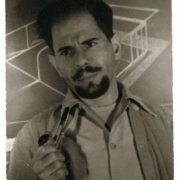
Button Text Clipping Problem
mLipok reacted to VenusProject2 for a topic
Thank you mLipok for steering me in the right direction, so I think I did solve the issue & it is related to the DPI settings in HKEY_CURRENT_USERControl PanelDesktop Key: LogPixels Values: 96 – Smaller 100% 120 – Medium 125% 144 - Larger 150% 192 – Extra Large 200% 240 – Custom 250% 288 – Custom 300% – 384 – Custom 400% 480 – Custom 500% In windows 7 (not 8)where I experienced the issue it only occurred with DPI 120 = Mediun 125% so I simply used $iSizeDPI = RegRead("HKEY_CURRENT_USER\Control Panel\Desktop\", "LogPixels");If 120 have script change font size Func _CtrlFontSet(); for gui labels & buttons If @OSVersion = "Win_7" And $iSizeDPI = 120 Then GUICtrlSetFont(-1, 7, $FW_NORMAL, 0, "") EndIf EndFunc;==>_CtrlFontSet1 point





