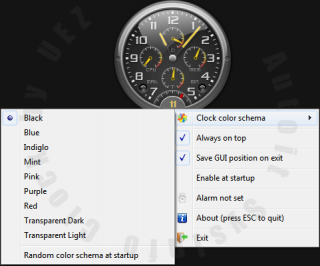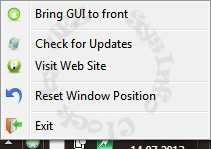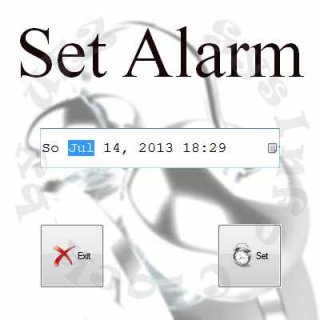Leaderboard
Popular Content
Showing content with the highest reputation on 08/28/2014 in all areas
-
Hi! Today I want to show you my current AutoIt project: The ISN AutoIt Studio. The ISN AutoIt Studio is a complete IDE made with AutoIt, for AutoIt! It includes a GUI designer, a code editor (with syntax highlighting, auto complete & intelisense), a file viewer, a backup system, trophies and a lot more features!! Here are some screenshots: Here some higlights: -> easy to create/manage/public your AutoIt-projects! ->integrated GUI-Editor (ISN Form Studio 2) ->integrated - file & projectmanager ->auto backupfunction for your Projects ->extendable with plugins! ->available in several languages ->trophies ->Syntax highlighting /Autocomplete / Intelisense ->Dynamic Script ->detailed overview of the project (total working hours, total size...) And much more!!! -> -> Click here to download ISN AutoIt Studio <- <- Here is the link to the german autoit forum where I posted ISN AutoIt Studio the first time: http://autoit.de/index.php?page=Thread&threadID=29742&pageNo=1 For more information visit my Homepage: https://www.isnetwork.at So….have fun with ISN AutoIt Studio! PS: Sorry for my bad English! ^^1 point
-
Hello everyone! I know there are many programs (including freeware) for this purpose, but the best ones are paid (very expensive), only give you 5 minutes section... I thought about: Why not in AutoIt? So I did! Is not full, there is still a few things to be done, but it is quite functional! What already does: 1 - Remote Viewing (of course) 2 - Control by mouse, clicks, 2 clicks, scrolling (MouseWheel) 3 - Control by keyboard, now is complete! 4 - Supports all languages, currently English and Portuguese 5 - ChatBox conversation 6 - Save the current image into file 7 - Two types of compression: LZMA (level 2) and LZNT native 8 - Show remote cursor (Yes, you can use!) 9 - Capture only the window that is active (very fast, recommended!) What left to do: 1 - Save the section on avi movie (in progress) 2 - Send and receive files in a simple gui 3 - Drag & Drop files and folders to remote computer (in progress) 4 - Need more? Here are some sample images: Update (02/10/2011 - 11:57) Download: DVI-Remote_(RedirectLink).html 2.09k (Previous downloads: 817) I have tested on: Product: VMware® Workstation Version: 7.1.0 build-261024 Network Adapter: Bridged (Connected directly to the physical network) and: Two real PCs (in different networks) Credits: ProgAndy: Keyboard and Mouse functions. Yashied: WinAPIEx.au3, NotifyBox.au3 trancexx: _LZNTCompress.au3 Ward: LZMA Compression Machine Code UDF Free Software João Carlos.1 point
-
YunusEmre, Welcome to the AutoIt forums. I would add an Accelerator key to do this. Look for the <<<<<<<<<<<<< lines: #include <ButtonConstants.au3> #include <EditConstants.au3> #include <GUIConstantsEx.au3> #include <GUIListBox.au3> #include <WindowsConstants.au3> Global $IniDir = @ScriptDir & "\Trial.ini" $Form1_1 = GUICreate("Notes record", 491, 224) $Input1x = GUICtrlCreateInput("", 8, 8, 369, 21) $addbutton = GUICtrlCreateButton("Add", 391, 6, 91, 29) $List1 = GUICtrlCreateList("", 8, 40, 473, 175) ; Create a dummy control <<<<<<<<<<<<<<<<<<<<<<<<<<<<<<<<<<<<<<<<<<<<<<<<<<<<<<<<<<<<<<<<<<<<<<<<<<<<<<<< $idDummy = GUICtrlCreateDummy() GUISetState(@SW_SHOW) ; Set ENTER to fire the dummy control <<<<<<<<<<<<<<<<<<<<<<<<<<<<<<<<<<<<<<<<<<<<<<<<<<<<<<<<<<<<<<<<<<< Local $aAccelKeys[1][2] = [["{ENTER}", $idDummy]] GUISetAccelerators($aAccelKeys) _IniRead_ListAdd() While 1 $nMsg = GUIGetMsg() Switch $nMsg Case $GUI_EVENT_CLOSE Exit Case $idDummy ; If the dummy was fired, check if the input has focus <<<<<<<<<<<<<<<<<<<<<<<<<<<<<<<<<<<<<< If _WinAPI_GetFocus() = GUICtrlGetHandle($Input1x) Then ; If it does, then continue with the code for $addbutton <<<<<<<<<<<<<<<<<<<<<<<<<<<<<<<< ContinueCase EndIf Case $addbutton $Input_Read = GUICtrlRead($Input1x) If Not StringInStr($Input_Read, "|") And $Input_Read <> "" Then GUICtrlSetData($Input1x, "") IniWrite($IniDir, "Notes", "1", IniRead($IniDir, "Notes", "1", "") & $Input_Read & "|") _IniRead_ListAdd() Else MsgBox(0, "", "Please '|' Do not use karakrer." & @CRLF & "Input to write something!") EndIf EndSwitch WEnd Func _IniRead_ListAdd() Local $Ini_Read = IniRead($IniDir, "Notes", "1", "") ConsoleWrite($Ini_Read & @CRLF) Local $IniRead_Split = StringSplit($Ini_Read, "| & @CRLF") GUICtrlSetData($List1, "") For $i = 1 To $IniRead_Split[0] If $IniRead_Split[$i] <> "" Then GUICtrlSetData($List1, $IniRead_Split[$i]) Next EndFunc ;==>_IniRead_ListAdd Please ask if you have any questions. M231 point
-
AutoIt SysInfo Clock is a small tool in widget style to show the clock, current CPU usage, CPU speed, memory usage and network activity (tcp, ip and udp). Additionally you can use it as an alarm clock. To stop alarm clock tone press the left LED (mail) or wait 60 seconds. The current CPU usage code is beta and might be not working for some CPUs! Main window: Move mouse to area below seconds and press rmb to select different color scheme. Alarm Clock window: Tray menu: Credits: see scroller (select About). Special thanks to trancexx for helping me to read out current CPU speed using the WinAPI stuff, AndyG for troubleshooting performance counter issue, czardas for composing "Für Elise" and Ascend4nt for the support! Download source code + compiled version: Click Me (previous downloads: 1386) (Please don't use any download manager!) Compiled version only: MediaFire.com or 4Shared.com Coded on Win7 x64 using Aero / Win8.1 x64 and AutoIt v3.3.12.0. Br, UEZ This project is discontinued! Change log: v0.9.5.0 build 2013-06-14: initial release v0.9.6.0 build 2013-06-15: added _WinAPI_CreateRoundRectRgn() to fix transparency issue on non Aero desktops, small internal modifications and added check for whether performance counters are enabled v0.9.6.5 build 2013-06-15: fixed a bug when "Reset Windows Position" was selected twice and color of scroller will fit to clock color schema v0.9.8.0 build 2013-06-20: added little music to About part -> many thanks to czardas for mus++ and arranging "Für Elise", added date to clock, replaced CPU usage code -> thanks Ascend4nt v0.9.9.0 build 2013-06-21: added 2 more color schemas (mint and purple), added network traffic LED, compiled exe now included in archive v0.9.9.0 build 2013-06-22: forgot to increase a variable in ini section v0.9.9.0 build 2013-06-24: found also missing modification in context menue after adding two more color schemas v0.9.9.0 build 2013-06-26: Ops, forgot to change also radio item proper check in clock color schema sub menu v0.9.9.1 build 2013-06-27: added option to select whether SysInfo Clock should start at windows startup v0.9.9.2 build 2013-07-01: added yellow-red mark to the small info indicators and additional info when hovering about the small indicators, small internal changes v0.9.9.5 build 2013-07-05: added features: singleton, update check, visit web site, bring GUI to front and fixed some smaller bugs + some internal changes v0.9.9.6 build 2013-07-11: added alarm clock feature v0.9.9.7 build 2014-06-23: adapted code to run on AutoIt version 3.3.12.0 v0.9.9.7 build 2014-08-27: some internal "cosmetic" changes -> this project is discontinued!1 point
-
I would like to share this little function with you. I have found it very useful for validating the input of various functions where the input must be a numerical value. I hope you find it useful Dim $aNumbers[21] $aNumbers[1] = 12345 $aNumbers[2] = "-12345" $aNumbers[3] = +12345.678 $aNumbers[4] = "12345.678" $aNumbers[5] = "One" $aNumbers[6] = "" $aNumbers[7] = "123.One" $aNumbers[8] = 0xFF1165AB $aNumbers[9] = "0x0000Ff" $aNumbers[10] = 0x0000 $aNumbers[11] = "0x0000GG" $aNumbers[12] = 4.395179e+003 $aNumbers[13] = "4.395179e+003" $aNumbers[14] = 4.395179e-003 $aNumbers[15] = "4.395179e-003" $aNumbers[16] = 4e-003 $aNumbers[17] = 4E+003 $aNumbers[18] = "4e-003" $aNumbers[19] = "4E+003" For $i = 1 To 20 Step 1 MsgBox(0,"IsNumeric", '$aNumbers['& $i & '] = ' & $aNumbers[$i] & @CRLF & @CRLF & 'IsNumber() = ' & IsNumber($aNumbers[$i]) & @CRLF & @CRLF & 'IsString() = ' & IsString($aNumbers[$i]) & @CRLF & @CRLF & 'Number() = ' & Number($aNumbers[$i]) & @CRLF & @CRLF & '_IsNumerical() = ' & _IsNumerical($aNumbers[$i]) & @crlf ) Next ; #FUNCTION# ============================================================== ; Name...........: _IsNumerical ; Description ...: Uses a regular expression to check if $vValue can be interpreted as a numeric value ; Syntax.........: _IsNumerical($vValue) ; Parameters ....: $vValue - Value to test if it is numerical ; Return values .: True - If $vValue contains a numeric value ; ...............: False- If $vValue contains a non-numeric value ; Author ........: Bowmore <bowmore at lineone dot net> ; Modified.......: ; Remarks .......: Accepts values in Decimal, Hex and Exponential format. If $vValue is a string then ; the whole string must be numeric value for the function to return True ; Related .......: IsNumber, Number ; Link ..........: ; Example .......: Yes ; =============================================================== Func _IsNumerical($vValue) If IsNumber($vValue) Then Return True If StringRegExp($vValue, "(^[+-]?[0-9]+\.?[0-9]*$|^0x[0-9A-Fa-f]{1,8}$|^[0-9]+\.?[0-9]*[Ee][+-][0-9]+$)") Then Return True Return False EndFunc Edit: Added IsNumber() check to speed things up a bit.1 point