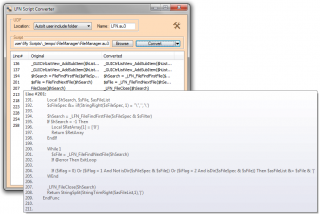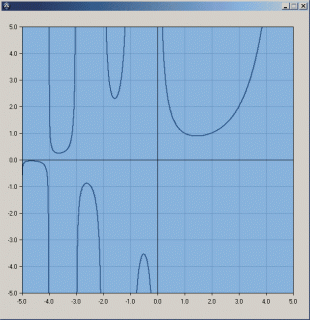Leaderboard
Popular Content
Showing content with the highest reputation on 08/22/2014 in all areas
-
The other day mikeytown2 posted one post in HTTP UDF's thread that got me thinking if there is better (different) method to send requests through the HTTP protocol to HTTP servers. There is Winhttp.dll that ships with windows and that is its main purpose. I couldn't find any examples of using this dll in AutoIt, so I came up with this. Microsoft about Windows HTTP Services: Microsoft Windows HTTP Services (WinHTTP) provides developers with an HTTP client application programming interface (API) to send requests through the HTTP protocol to other HTTP servers... .. blah, blah, and so on... This is an example of getting page header: #include "WinHttp.au3" Opt("MustDeclareVars", 1) ; Open needed handles Local $hOpen = _WinHttpOpen() Local $hConnect = _WinHttpConnect($hOpen, "msdn.microsoft.com") ; Specify the reguest: Local $hRequest = _WinHttpOpenRequest($hConnect, Default, "en-us/library/aa384101(VS.85).aspx") ; Send request _WinHttpSendRequest($hRequest) ; Wait for the response _WinHttpReceiveResponse($hRequest) Local $sHeader = _WinHttpQueryHeaders($hRequest) ; ...get full header ; Clean _WinHttpCloseHandle($hRequest) _WinHttpCloseHandle($hConnect) _WinHttpCloseHandle($hOpen) ; Display retrieved header MsgBox(0, "Header", $sHeader)Everything you need to be able to use this UDF can be found at WinHttp site. Remember, basic understanding of the HTTP protocol is important to use this interface. ProgAndy, trancexx WinHttp.au3 is completely free and no one has right to charge you for it. That's very important. If you feel WinHttp.au3 was helpful to you and you wish to support my further work you can donate to my personal account via PayPal address: trancexx at yahoo dot com I will appreciate that very much. Thank you in advance! :kiss:1 point
-
Problem: well, you know how when your total path length exceeds 256 characters, bad things start to happen, right? Solution: somewhere in the Developer Chat forum, i suggested that long paths should be supported natively by AutoIt. this is progressing leisurely, and until completed, i re-wrote most of AutoIt core file management functions to support long paths. the concept is to call the unicode versions of the file management functions in kernel32.dll, and use the unicode prefix \\?\ or \\?\UNC\ where needed. in addition it requires some preparation steps, like creating directory structure, listing files to support wildcards, etc. this UDF was created because i needed a convenient way to make my existing scripts support long paths. so basically, the use of every LFN function is identical to the use of its native equivalent (same parameters and return values). for example, use _LFN_DirCreate() instead of DirCreate(). that's it. it works exactly the same, except when it comes to too long paths; it this case the LFN functions work where the native AutoIt functions fail. Note #1: you do not need to specify the unicode prefix. the UDF functions take care of that. this works: _LFN_DirCreate("C:\some\ridiculously\long\path\over\260\characters") you don't need this: _LFN_DirCreate("\\?\C:\some\ridiculously\long\path\over\260\characters") Note #2: _LFN_FileCopy lost its unique flags, and is now utilizing the native function FileCopy. Demonstration: hereunder, as well as the UDF, is a demo script of all of this UDF main functions. download the UDF itself (name it "LFN.au3") and the demo script to the same folder, and run the script. note that after each command the script pauses with a MsgBox, so you can review the results of the operation. do feel free to extend the demo script with more flags combinations. it creates long paths in C:\TEMP\LFN, so it won't be too hard to cleanup later once you are done with your tests. tested on file systems: fixed NTFS, removable NTFS, network ext4 Status: testing phase is complete. this UDF is now in production. enjoy! Latest Updates (release notes): post #39 - UDF v5.2 and demo script post #38 - script converter the script converter is GUI-based, with a clear display of the conversion: original/converted lines displayed side-by-side, tooltip to show the context of the converted lines showing 10 lines before and after: also the icon for the LFN conversion script, if you wish to compile: LFN_Script_Converter_NG.ico hope you appreciate the icon design : Downloads: the UDF: #include-Once ; #INDEX# ======================================================================================================================= ; Title .........: LFN ; AutoIt Version : 3.3.14.2 ; UDF Version ...: 5.2 ; Status ........: Production ; Language ......: English ; Description ...: Standard file management functions rewritten to overcome the MAX_PATH limitation of 256 characters by: ; - prepending the unicode prefix \\?\ or \\?\UNC\ where needed ; - calling kernel32 DLL with the unicode versions of the relevant functions ; - validating directory structure before calling the DLL ; - applying wildcards where not supported by the DLL ; - full compliance of parameters and return values with the equivalent native AutoIt functions: ; -- there may be additional use of @extended or @error when required ; -- there may be additional values that existing parameters can accept ; This UDF was created because: ; - not all of the above conditions are met by the WinAPIEx UDF ; - there was a need for convenient way to make existing scripts support long file names ; Native AutoIt functions that did not find their place in this UDF: ; FileChangeDir - couldn't get it to work. ; FileCreateNTFSLink - not sure what it is and what it does. ; FileCreateShortcut - couldn't get it to work. ; FileGetShortcut - couldn't get FileCreateShortcut to work, so didn't proceed here. ; FileInstall - couldn't get it to work. ; FileOpenDialog - couldn't get it to work with init dir in too long path; but it does set @WorkingDir! ; FileRecycle - not applicable: too long paths can not be put to recycle bin anyway. ; FileRecycleEmpty - not applicable: too long paths can not be put to recycle bin anyway. ; FileSaveDialog - couldn't get it to work with init dir in too long path; but it does set @WorkingDir! ; FileSelectFolder - seems to work as is. ; How To use this UDF: ; - for new scripts: as usual, include this UDF in your script and use its functions. ; - for existing scripts: use the conversion script (downloadable from the AutoIt forum). The conversion will ; replace the native functions calls with their LFN equivalents, and add an #include statement for this UDF ; just after your last #include statement (or at the top of your script if you have no #include statements). ; There is no need to change anything in the parameters or return values. ; Remark on the _LFN_Ini* functions: ; - comments (any text following a semicolon) are preserved. Comment following a Key=Value line are considered ; as part of the value string. ; Dll ...........: kernel32.dll ; Author(s) .....: orbs ; Resources .....: http://msdn.microsoft.com/en-us/library/windows/desktop/aa365247(v=vs.85).aspx ; http://www.geoffchappell.com/studies/windows/win32/kernel32/api/ ; =============================================================================================================================== ; #CURRENT# ===================================================================================================================== ;_LFN_DirCopy ;_LFN_DirCreate ;_LFN_DirGetSize ;_LFN_DirMove ;_LFN_DirRemove ;_LFN_FileClose ;_LFN_FileCopy ;_LFN_FileDelete ;_LFN_FileExists ;_LFN_FileFindFirstFile ;_LFN_FileFindNextFile ;_LFN_FileFlush ;_LFN_FileGetAttrib ;_LFN_FileGetEncoding ;_LFN_FileGetLongName ;_LFN_FileGetPos ;_LFN_FileGetShortName ;_LFN_FileGetSize ;_LFN_FileGetTime ;_LFN_FileGetVersion ;_LFN_FileMove ;_LFN_FileOpen ;_LFN_FileRead ;_LFN_FileReadLine ;_LFN_FileReadToArray ;_LFN_FileSetAttrib ;_LFN_FileSetEnd ;_LFN_FileSetPos ;_LFN_FileSetTime ;_LFN_FileWrite ;_LFN_FileWriteLine ;_LFN_IniDelete ;_LFN_IniRead ;_LFN_IniReadSection ;_LFN_IniReadSectionNames ;_LFN_IniRenameSection ;_LFN_IniWrite ;_LFN_IniWriteSection ; =============================================================================================================================== ; #FUNCTION# ==================================================================================================================== ; Name ..........: _LFN_DirCopy ; Description ...: Copies a directory and all sub-directories and files. ; Syntax.........: _LFN_DirCopy($sSrcPath, $sDstPath[, $iFlag = 0]) ; Parameters ....: $sSrcPath - Path of the source directory (with no trailing backslash). e.g. "C:\Path1" ; $sDstPath - Path of the destination directory (with no trailing backslash). e.g. "C:\Path_Copy" ; $iFlag - [optional] This flag determines whether to overwrite files if they already exist: ; $FC_NOOVERWRITE (0) = (default) do not overwrite existing files ; $FC_OVERWRITE (1) = overwrite existing files ; Constants are defined in FileConstants.au3 ; Return values .: Success - Returns 1 ; Failure - Returns 0 and sets @error to 1 ; Author ........: orbs ; Modified ......: ; Remarks .......: If the destination directory structure doesn't exist, it will be created (if possible). This means that flag 8 ; is assumed, and needs not be specified. ; Overwrite is determined per file, and complies with flag combination. ; NOTE: DirCopy('D:\dir','C:\') will fail, but _LFN_DirCopy('D:\dir','C:\') will succeed. Make of it whatever ; suits you. ; Related .......: ; Dependencies ..: _LFN_DirCreate, _LFN_FileCopy ; Link ..........: ; Example .......: No ; =============================================================================================================================== Func _LFN_DirCopy($sSrcPath, $sDstPath, $iFlag = 0) ; preparation $sSrcPath = __LFN_Target_RemoveTrailingBackslash($sSrcPath) $sDstPath = __LFN_Target_RemoveTrailingBackslash($sDstPath) If Not __LFN_Target_IsExistingFolder($sSrcPath) Then Return SetError(1, 0, 0) _LFN_DirCreate($sDstPath) ; main action Local $aFiles = __LFN_FilesListToArray($sSrcPath & '\*') Local $i Local $bOneFail = False For $i = 1 To $aFiles[0] If StringRight($aFiles[$i], 1) = '\' Then _LFN_DirCreate($sDstPath & '\' & __LFN_Target_LastElement_Get(StringTrimRight($aFiles[$i], 1))) If Not _LFN_DirCopy($aFiles[$i], $sDstPath & '\' & __LFN_Target_LastElement_Get(StringTrimRight($aFiles[$i], 1)), $iFlag) Then $bOneFail = True Else If Not _LFN_FileCopy($aFiles[$i], $sDstPath & '\', BitOR($iFlag, 8)) Then $bOneFail = True EndIf Next If $bOneFail Then Return SetError(1, 0, 0) Return 1 EndFunc ;==>_LFN_DirCopy ; #FUNCTION# ==================================================================================================================== ; Name ..........: _LFN_DirCreate ; Description ...: Creates a directory. ; Syntax.........: _LFN_DirCreate($sPath) ; Parameters ....: $sPath - Full path of the directory to create. ; Return values .: Success - Returns 1 ; Failure - Returns 0, sets @error to 1, and sets @extended to the @error returned from DllCall ; Author ........: orbs ; Modified ......: ; Remarks .......: This function will also create all parent directories given in $sPath if they do not already exist. ; Related .......: ; Dependencies ..: ; Link ..........: http://msdn.microsoft.com/en-us/library/windows/desktop/aa363855(v=vs.85).aspx ; Example .......: No ; =============================================================================================================================== Func _LFN_DirCreate($sPath) ; standard procedure Local $hDLL = __LFN_DllOpen() If @error Then Return SetError(1, 0, 0) Local $nFirstElement = 7 ; assuming local drive Local $nNthFound = 0 Local $i $sPath = __LFN_Target_SetUnicodePrefix($sPath) If @extended = 2 Then ; assumption incorrect, it's a UNC path $nFirstElement = 0 For $i = 1 To StringLen($sPath) If StringMid($sPath, $i, 1) = '\' Then $nNthFound += 1 If $nNthFound = 6 Then $nFirstElement = $i EndIf Next EndIf ; main action For $i = $nFirstElement To StringLen($sPath) If StringMid($sPath, $i, 1) = '\' Then DllCall($hDLL, 'bool', 'CreateDirectoryW', 'wstr', StringLeft($sPath, $i), 'struct*', 0) EndIf Next DllCall($hDLL, 'bool', 'CreateDirectoryW', 'wstr', $sPath, 'struct*', 0) If __LFN_Target_IsExistingFolder($sPath) Then Return 1 Return 0 EndFunc ;==>_LFN_DirCreate ; #FUNCTION# ==================================================================================================================== ; Name ..........: _LFN_DirGetSize ; Description ...: Use exactly like the native AutoIt function DirGetSize ; Syntax.........: _LFN_DirGetSize($sPath[, $iFlag = 0]) ; =============================================================================================================================== Func _LFN_DirGetSize($sPath, $iFlag = 0) $sPath = __LFN_Target_SetUnicodePrefix($sPath) Local $result = DirGetSize($sPath, $iFlag) Return SetError(@error, @extended, $result) EndFunc ;==>_LFN_DirGetSize ; #FUNCTION# ==================================================================================================================== ; Name ..........: _LFN_DirMove ; Description ...: Moves a directory and all sub-directories and files. ; Syntax.........: _LFN_DirMove($sSrcPath, $sDstPath[, $iFlag = 0]) ; Parameters ....: $sSrcPath - Path of the source directory (with no trailing backslash). e.g. "C:\Path1" ; $sDstPath - Path of the destination directory (with no trailing backslash). e.g. "C:\Path_Copy" ; $iFlag - [optional] This flag determines whether to overwrite files if they already exist: ; $FC_NOOVERWRITE (0) = (default) do not overwrite existing files ; $FC_OVERWRITE (1) = overwrite existing files ; Constants are defined in FileConstants.au3 ; Return values .: Success - Returns 1 ; Failure - Returns 0 and sets @error to 1 ; Author ........: orbs ; Modified ......: ; Remarks .......: - If the source and destination are on different volumes or UNC paths are used, then a copy+delete operation ; is performed rather than a move. If the 'copy' or 'delete' fails, then depending on the reason of failure, ; there may remain some files either in the source or destination, where not expected. ; - If the destination already exists and the overwrite flag IS specified, then the source directory will be ; moved inside the destination. If a subfolder of the destination folder already exists by the name of the ; source folder, then source files will overwrite destination files if exist. ; - If the destination already exists and the overwrite flag IS NOT specified, the operation fails. ; - Because AutoIt lacks a "_LFN_DirRename" function, use _LFN_DirMove to rename a folder! ; Related .......: ; Dependencies ..: _LFN_FileDelete, _LFN_DirCopy, _LFN_DirRemove ; Link ..........: http://msdn.microsoft.com/en-us/library/windows/desktop/aa365240(v=vs.85).aspx ; Example .......: No ; =============================================================================================================================== Func _LFN_DirMove($sSrcPath, $sDstPath, $iFlag = 0) ; standard procedure Local $hDLL = __LFN_DllOpen() If @error Then Return SetError(1, 0, 0) ; preparation $sSrcPath = __LFN_Target_RemoveTrailingBackslash($sSrcPath) $sDstPath = __LFN_Target_RemoveTrailingBackslash($sDstPath) If Not __LFN_Target_IsExistingFolder($sSrcPath) Then Return SetError(1, 0, 0) If __LFN_FilesExist($sDstPath) Then Switch @extended Case 1 ; file If $iFlag Then ; overwrite => delete file _LFN_FileDelete($sSrcPath) Else Return SetError(1, 0, 0) ; fail EndIf Case 3 ; folder If $iFlag Then ; overwrite => move inside $sDstPath = $sDstPath & '\' & __LFN_Target_LastElement_Get($sSrcPath) Else Return SetError(1, 0, 0) ; fail EndIf EndSwitch EndIf ; main action Local $aRet = DllCall($hDLL, 'bool', 'MoveFileExW', 'wstr', __LFN_Target_SetUnicodePrefix($sSrcPath), 'wstr', __LFN_Target_SetUnicodePrefix($sDstPath), 'dword', 2 + $iFlag) If $aRet[0] = 0 Then If _LFN_DirCopy($sSrcPath, $sDstPath, $iFlag) Then _LFN_DirRemove($sSrcPath, 3) Else Return SetError(1, 0, 0) EndIf EndIf Return 1 EndFunc ;==>_LFN_DirMove ; #FUNCTION# ==================================================================================================================== ; Name ..........: _LFN_DirRemove ; Description ...: Deletes a directory. ; Syntax.........: _LFN_DirRemove($sPath[, $iFlag = 0]) ; Parameters ....: $sPath - Full path of the directory to remove. ; $iFlag - [optional] This flag is a combination of the following values: ; 1 = recurse subfolders ; 2 = clear the Read-only and System attributes to force removal ; Return values .: Success - Returns 1 ; Failure - Returns 0 and sets @error to 1 ; Author ........: orbs ; Modified ......: ; Remarks .......: ; Related .......: ; Dependencies ..: _LFN_FileSetAttrib, _LFN_FileDelete ; Link ..........: http://msdn.microsoft.com/en-us/library/windows/desktop/aa365488(v=vs.85).aspx ; Example .......: No ; =============================================================================================================================== Func _LFN_DirRemove($sPath, $iFlag = 0) ; standard procedure Local $hDLL = __LFN_DllOpen() If @error Then Return SetError(1, 0, 0) $sPath = __LFN_Target_SetUnicodePrefix($sPath) If Not __LFN_Target_IsExistingFolder($sPath) Then Return SetError(1, 0, 0) ; main action If BitAND($iFlag, 1) Then Local $aFiles = __LFN_FilesListToArray($sPath, BitAND($iFlag, 1)) Local $i, $aRet For $i = $aFiles[0] To 1 Step -1 If StringRight($aFiles[$i], 1) = '\' Then If BitAND($iFlag, 2) Then _LFN_FileSetAttrib($aFiles[$i], '-RS') $aRet = DllCall($hDLL, 'bool', 'RemoveDirectoryW', 'wstr', StringTrimRight($aFiles[$i], 1)) If $aRet[0] = 0 Then Return SetError(1, @error, 0) Else If BitAND($iFlag, 2) Then _LFN_FileSetAttrib($aFiles[$i], '-RS') _LFN_FileDelete($aFiles[$i]) EndIf Next EndIf $aRet = DllCall($hDLL, 'bool', 'RemoveDirectoryW', 'wstr', $sPath) If @error Then Return SetError(1, @error, 0) If FileExists($sPath) Then Return SetError(1, 0, 0) Return 1 EndFunc ;==>_LFN_DirRemove ; #FUNCTION# ==================================================================================================================== ; Name ..........: _LFN_FileClose ; Description ...: Use exactly like the native AutoIt function FileClose ; Syntax.........: _LFN_FileClose($hFile) ; =============================================================================================================================== Func _LFN_FileClose($hFile) Local $result = FileClose($hFile) Return SetError(@error, @extended, $result) EndFunc ;==>_LFN_FileClose ; #FUNCTION# ==================================================================================================================== ; Name ..........: _LFN_FileCopy ; Description ...: Use exactly like the native AutoIt function FileCopy ; Syntax ........: _LFN_FileCopy($sSrc, $sDst[, $iFlag = 0]) ; =============================================================================================================================== Func _LFN_FileCopy($sSrc, $sDst, $iFlag = 0) $sSrc = __LFN_Target_SetUnicodePrefix($sSrc) $sDst = __LFN_Target_SetUnicodePrefix($sDst) Local $result = FileCopy($sSrc, $sDst, $iFlag) Return SetError(@error, @extended, $result) EndFunc ;==>_LFN_FileCopy ; #FUNCTION# ==================================================================================================================== ; Name ..........: _LFN_FileDelete ; Description ...: Use exactly like the native AutoIt function FileDelete ; Syntax.........: _LFN_FileDelete($sMask) ; =============================================================================================================================== Func _LFN_FileDelete($sMask) $sMask = __LFN_Target_SetUnicodePrefix($sMask) Local $result = FileDelete($sMask) Return SetError(@error, @extended, $result) EndFunc ;==>_LFN_FileDelete ; #FUNCTION# ==================================================================================================================== ; Name ..........: _LFN_FileExists ; Description ...: Use exactly like the native AutoIt function FileExists ; Syntax.........: _LFN_FileExists($sFile) ; =============================================================================================================================== Func _LFN_FileExists($sFile) $sFile = __LFN_Target_SetUnicodePrefix($sFile) Local $result = FileExists($sFile) Return SetError(@error, @extended, $result) EndFunc ;==>_LFN_FileExists ; #FUNCTION# ==================================================================================================================== ; Name ..........: _LFN_FileFindFirstFile ; Description ...: Use exactly like the native AutoIt function FileFindFirstFile ; Syntax.........: _LFN_FileFindFirstFile($sFile) ; =============================================================================================================================== Func _LFN_FileFindFirstFile($sFile) $sFile = __LFN_Target_SetUnicodePrefix($sFile) Local $result = FileFindFirstFile($sFile) Return SetError(@error, @extended, $result) EndFunc ;==>_LFN_FileFindFirstFile ; #FUNCTION# ==================================================================================================================== ; Name ..........: _LFN_FileFindNextFile ; Description ...: Use exactly like the native AutoIt function FileFindNextFile ; Syntax.........: _LFN_FileFindNextFile($hSearch) ; =============================================================================================================================== Func _LFN_FileFindNextFile($hSearch) Local $result = FileFindNextFile($hSearch) Return SetError(@error, @extended, $result) EndFunc ;==>_LFN_FileFindNextFile ; #FUNCTION# ==================================================================================================================== ; Name ..........: _LFN_FileFlush ; Description ...: Use exactly like the native AutoIt function FileFlush ; Syntax.........: _LFN_FileFlush($hFile) ; =============================================================================================================================== Func _LFN_FileFlush($hFile) Local $result = FileFlush($hFile) Return SetError(@error, @extended, $result) EndFunc ;==>_LFN_FileFlush ; #FUNCTION# ==================================================================================================================== ; Name ..........: _LFN_FileGetAttrib ; Description ...: Use exactly like the native AutoIt function FileGetAttrib ; Syntax.........: _LFN_FileGetAttrib($sTarget) ; =============================================================================================================================== Func _LFN_FileGetAttrib($sTarget) $sTarget = __LFN_Target_SetUnicodePrefix($sTarget) Local $result = FileGetAttrib($sTarget) Return SetError(@error, @extended, $result) EndFunc ;==>_LFN_FileGetAttrib ; #FUNCTION# ==================================================================================================================== ; Name ..........: _LFN_FileGetEncoding ; Description ...: Use exactly like the native AutoIt function FileGetEncoding ; Syntax.........: _LFN_FileGetEncoding($xFile[, $nMode = 1]) ; =============================================================================================================================== Func _LFN_FileGetEncoding($xFile, $nMode = 1) If IsString($xFile) Then $xFile = __LFN_Target_SetUnicodePrefix($xFile) Local $result = FileGetEncoding($xFile, $nMode) Return SetError(@error, @extended, $result) EndFunc ;==>_LFN_FileGetEncoding ; #FUNCTION# ==================================================================================================================== ; Name ..........: _LFN_FileGetLongName ; Description ...: Returns the long path+name of the path+name passed. ; Syntax.........: _LFN_FileGetLongName($sFile[, $iFlag = 0]) ; Parameters ....: $sFile - Full path and file name to convert ; $iFlag - [optional] if 1 file can have relative dir, e.g. "..\file.txt" ; Return values .: Success - Returns the long path+name of the path+name passed. ; Failure - Returns the parameter and sets @error to 1 ; Author ........: orbs ; Modified ......: ; Remarks .......: ; Related .......: ; Dependencies ..: ; Link ..........: http://msdn.microsoft.com/en-us/library/windows/desktop/aa364980(v=vs.85).aspx ; http://msdn.microsoft.com/en-us/library/windows/desktop/aa364963(v=vs.85).aspx ; Example .......: No ; =============================================================================================================================== Func _LFN_FileGetLongName($sFile, $iFlag = 0) Local $aRet Local $sFileFullPath If $iFlag Then $aRet = DllCall('kernel32.dll', 'dword', 'GetFullPathNameW', 'wstr', __LFN_Target_SetUnicodePrefix($sFile), 'dword', 4096, 'wstr', '', 'ptr', 0) If @error Or Not $aRet[0] Then $sFileFullPath = $sFile $sFileFullPath = $aRet[3] Else $sFileFullPath = $sFile EndIf $aRet = DllCall('kernel32.dll', 'dword', 'GetLongPathNameW', _ 'wstr', __LFN_Target_SetUnicodePrefix($sFileFullPath), _ 'wstr', '', _ 'dword', 65536) If $aRet[0] = 0 Then Return SetError(1, $sFile) Return __LFN_Target_UnSetUnicodePrefix($aRet[2]) EndFunc ;==>_LFN_FileGetLongName ; #FUNCTION# ==================================================================================================================== ; Name ..........: _LFN_FileGetPos ; Description ...: Use exactly like the native AutoIt function FileGetPos ; Syntax.........: _LFN_FileGetPos($hFile) ; =============================================================================================================================== Func _LFN_FileGetPos($hFile) Local $result = FileGetPos($hFile) Return SetError(@error, @extended, $result) EndFunc ;==>_LFN_FileGetPos ; #FUNCTION# ==================================================================================================================== ; Name ..........: _LFN_FileGetSize ; Description ...: Use exactly like the native AutoIt function FileGetSize ; Syntax.........: _LFN_FileGetSize($sFile) ; =============================================================================================================================== Func _LFN_FileGetSize($sFile) $sFile = __LFN_Target_SetUnicodePrefix($sFile) Local $result = FileGetSize($sFile) Return SetError(@error, @extended, $result) EndFunc ;==>_LFN_FileGetSize ; #FUNCTION# ==================================================================================================================== ; Name ..........: _LFN_FileGetShortName ; Description ...: Use exactly like the native AutoIt function FileGetShortName ; Syntax.........: _LFN_FileGetShortName($sFile[, $iFlag = 0]) ; =============================================================================================================================== Func _LFN_FileGetShortName($sFile, $iFlag = 0) $sFile = __LFN_Target_SetUnicodePrefix($sFile) Local $result = FileGetShortName($sFile, $iFlag) Local $nError = @error Local $nExtended = @extended $result = __LFN_Target_UnSetUnicodePrefix($result) ; the result is a short name, therefore must not have the unicode prefix. Return SetError($nError, $nExtended, $result) EndFunc ;==>_LFN_FileGetShortName ; #FUNCTION# ==================================================================================================================== ; Name ..........: _LFN_FileGetTime ; Description ...: Use exactly like the native AutoIt function FileGetTime ; Syntax.........: _LFN_FileGetTime($sFile[, $nOption = 0[, $nFormat = 0]]) ; =============================================================================================================================== Func _LFN_FileGetTime($sFile, $nOption = 0, $nFormat = 0) $sFile = __LFN_Target_SetUnicodePrefix($sFile) Local $result = FileGetTime($sFile, $nOption, $nFormat) Return SetError(@error, @extended, $result) EndFunc ;==>_LFN_FileGetTime ; #FUNCTION# ==================================================================================================================== ; Name ..........: _LFN_FileGetVersion ; Description ...: Use exactly like the native AutoIt function FileGetVersion ; Syntax.........: _LFN_FileGetVersion($sFile[, $sField = -1]) ; =============================================================================================================================== Func _LFN_FileGetVersion($sFile, $sField = -1) $sFile = __LFN_Target_SetUnicodePrefix($sFile) Local $sResult If $sField = -1 Then $sResult = FileGetVersion($sFile) Return SetError(@error, @extended, $sResult) Else $sResult = FileGetVersion($sFile, $sField) Return SetError(@error, @extended, $sResult) EndIf EndFunc ;==>_LFN_FileGetVersion ; #FUNCTION# ==================================================================================================================== ; Name ..........: _LFN_FileMove ; Description ...: Use exactly like the native AutoIt function FileMove ; Syntax ........: _LFN_FileMove($sSrc, $sDst[, $iFlag = 0]) ; =============================================================================================================================== Func _LFN_FileMove($sSrc, $sDst, $iFlag = 0) $sSrc = __LFN_Target_SetUnicodePrefix($sSrc) $sDst = __LFN_Target_SetUnicodePrefix($sDst) Local $result = FileMove($sSrc, $sDst, $iFlag) Return SetError(@error, @extended, $result) EndFunc ;==>_LFN_FileMove ; #FUNCTION# ==================================================================================================================== ; Name ..........: _LFN_FileOpen ; Description ...: Use exactly like the native AutoIt function FileOpen ; Syntax.........: _LFN_FileOpen($sFile[, $nMode = 0]) ; =============================================================================================================================== Func _LFN_FileOpen($sFile, $nMode = 0) $sFile = __LFN_Target_SetUnicodePrefix($sFile) Local $result = FileOpen($sFile, $nMode) Return SetError(@error, @extended, $result) EndFunc ;==>_LFN_FileOpen ; #FUNCTION# ==================================================================================================================== ; Name ..........: _LFN_FileRead ; Description ...: Use exactly like the native AutoIt function FileRead ; Syntax.........: _LFN_FileRead($xFile[, $nCount = -1]) ; =============================================================================================================================== Func _LFN_FileRead($xFile, $nCount = -1) If IsString($xFile) Then $xFile = __LFN_Target_SetUnicodePrefix($xFile) Local $result If $nCount < 0 Then $result = FileRead($xFile) Else $result = FileRead($xFile, $nCount) EndIf Return SetError(@error, @extended, $result) EndFunc ;==>_LFN_FileRead ; #FUNCTION# ==================================================================================================================== ; Name ..........: _LFN_FileReadLine ; Description ...: Use exactly like the native AutoIt function FileReadLine ; Syntax.........: _LFN_FileReadLine($xFile[, $nLine = 1]) ; =============================================================================================================================== Func _LFN_FileReadLine($xFile, $nLine = 1) If IsString($xFile) Then $xFile = __LFN_Target_SetUnicodePrefix($xFile) Local $result If $nLine = 1 Then $result = FileReadLine($xFile) Else $result = FileReadLine($xFile, $nLine) EndIf Return SetError(@error, @extended, $result) EndFunc ;==>_LFN_FileReadLine ; #FUNCTION# ==================================================================================================================== ; Name ..........: _LFN_FileReadToArray ; Description ...: Use exactly like the native AutoIt function FileReadToArray ; Syntax.........: _LFN_FileReadToArray($xFile) ; =============================================================================================================================== Func _LFN_FileReadToArray($xFile) If IsString($xFile) Then $xFile = __LFN_Target_SetUnicodePrefix($xFile) Local $result = FileReadToArray($xFile) Return SetError(@error, @extended, $result) EndFunc ;==>_LFN_FileReadToArray ; #FUNCTION# ==================================================================================================================== ; Name ..........: _LFN_FileSetAttrib ; Description ...: Sets or clears attributes of one or more files/directories. ; Syntax.........: _LFN_FileSetAttrib($sTarget, $sAttrib[, $bRecurse = False]) ; Parameters ....: Target - Full path of file(s) to set attributes for (wildcards supported). ; $sAttrib - A string representation of the attributes to set or clear - see Remarks. ; $bRecurse - [optional] Set to True if to recurse subdirectories. ; Return values .: Success - Returns 1 ; Failure - Returns 0 and sets @error: ; 1 - Error opening the kernel32 DLL. ; 2 - The attributes parameter includes an invalid attribute - see Remarks. ; 3 - deprecated (used to be "No files found", but this is not an error, but a legitimate result). ; 4 - At least one file could not have its attributes changed. ; Author ........: orbs ; Modified ......: ; Remarks .......: - The attributes that can be modified with the function are + or -: ; "R" = READONLY ; "A" = ARCHIVE ; "S" = SYSTEM ; "H" = HIDDEN ; "N" = NORMAL ; "O" = OFFLINE ; "T" = TEMPORARY ; Related .......: ; Dependencies ..: ; Link ..........: http://msdn.microsoft.com/en-us/library/aa365535(v=vs.85).aspx ; http://msdn.microsoft.com/en-us/library/gg258117(v=vs.85).aspx ; http://stackoverflow.com/questions/12594403/fasm-if-file-exists-using-getfileattributes-invalid-file-attributes-value ; Example .......: No ; =============================================================================================================================== Func _LFN_FileSetAttrib($sTarget, $sAttrib, $bRecurse = False) ; reversion If Not __LFN_Target_IsMask($sTarget) And _ ; target is a single file or folder StringLen($sTarget) < 260 And _ ; target is short Not $bRecurse Then _ ; no recurse (recurse may breach MAX_PATH limit) Return FileSetAttrib($sTarget, $sAttrib, $bRecurse) ; standard procedure Local $hDLL = __LFN_DllOpen() If @error Then Return SetError(1, 0, 0) ; preparation Local Const $_LFN_FILE_ATTRIBUTE_ARCHIVE = 32 ;(0x20) Local Const $_LFN_FILE_ATTRIBUTE_COMPRESSED = 2048 ;(0x800) Local Const $_LFN_FILE_ATTRIBUTE_DEVICE = 64 ;(0x40) ; not used here Local Const $_LFN_FILE_ATTRIBUTE_DIRECTORY = 16 ;(0x10) Local Const $_LFN_FILE_ATTRIBUTE_ENCRYPTED = 16384 ;(0x4000) ; not used here Local Const $_LFN_FILE_ATTRIBUTE_HIDDEN = 2 ;(0x2) Local Const $_LFN_FILE_ATTRIBUTE_INTEGRITY_STREAM = 32768 ;(0x8000) ; not used here Local Const $_LFN_FILE_ATTRIBUTE_NORMAL = 128 ;(0x80) Local Const $_LFN_FILE_ATTRIBUTE_NOT_CONTENT_INDEXED = 8192 ;(0x2000) ; not used here Local Const $_LFN_FILE_ATTRIBUTE_NO_SCRUB_DATA = 131072 ;(0x20000) ; not used here Local Const $_LFN_FILE_ATTRIBUTE_OFFLINE = 4096 ;(0x1000) Local Const $_LFN_FILE_ATTRIBUTE_READONLY = 1 ;(0x1) Local Const $_LFN_FILE_ATTRIBUTE_REPARSE_POINT = 1024 ;(0x400) ; not used here Local Const $_LFN_FILE_ATTRIBUTE_SPARSE_FILE = 512 ;(0x200) ; not used here Local Const $_LFN_FILE_ATTRIBUTE_SYSTEM = 4 ;(0x4) Local Const $_LFN_FILE_ATTRIBUTE_TEMPORARY = 256 ;(0x100) Local Const $_LFN_FILE_ATTRIBUTE_VIRTUAL = 65536 ;(0x10000) ; not used here Local $aAttributes[18][2] = [[0, 0], _ [$_LFN_FILE_ATTRIBUTE_ARCHIVE, 'A'], _ [$_LFN_FILE_ATTRIBUTE_COMPRESSED, 'C'], _ [$_LFN_FILE_ATTRIBUTE_DEVICE, ''], _ [$_LFN_FILE_ATTRIBUTE_DIRECTORY, 'D'], _ [$_LFN_FILE_ATTRIBUTE_ENCRYPTED, ''], _ [$_LFN_FILE_ATTRIBUTE_HIDDEN, 'H'], _ [$_LFN_FILE_ATTRIBUTE_INTEGRITY_STREAM, ''], _ [$_LFN_FILE_ATTRIBUTE_NORMAL, 'N'], _ [$_LFN_FILE_ATTRIBUTE_NOT_CONTENT_INDEXED, ''], _ [$_LFN_FILE_ATTRIBUTE_NO_SCRUB_DATA, ''], _ [$_LFN_FILE_ATTRIBUTE_OFFLINE, 'O'], _ [$_LFN_FILE_ATTRIBUTE_READONLY, 'R'], _ [$_LFN_FILE_ATTRIBUTE_REPARSE_POINT, ''], _ [$_LFN_FILE_ATTRIBUTE_SPARSE_FILE, ''], _ [$_LFN_FILE_ATTRIBUTE_SYSTEM, 'S'], _ [$_LFN_FILE_ATTRIBUTE_TEMPORARY, 'T'], _ [$_LFN_FILE_ATTRIBUTE_VIRTUAL, '']] Local Const $_LFN_INVALID_FILE_ATTRIBUTES = 4294967295 ;(0xFFFFFFFF, also equals -1 for unsigned DWORD) Local $bAttribToSet = True Local $nAttribToSet = 0 Local $nAttribToClear = 0 Local $i, $j For $i = 1 To StringLen($sAttrib) Switch StringUpper(StringMid($sAttrib, $i, 1)) Case '+' $bAttribToSet = True Case '-' $bAttribToSet = False Case 'R', 'A', 'S', 'H', 'N', 'O', 'T' For $j = 1 To UBound($aAttributes) - 1 If $aAttributes[$j][1] = StringUpper(StringMid($sAttrib, $i, 1)) Then If $bAttribToSet Then $nAttribToSet = BitOR($nAttribToSet, $aAttributes[$j][0]) Else $nAttribToClear = BitOR($nAttribToClear, $aAttributes[$j][0]) EndIf EndIf Next Case Else Return SetError(2, 0, 0) EndSwitch Next ; main action Local $aFiles[2] = [1, $sTarget] If Not __LFN_Target_IsExistingFolder($sTarget) Or $bRecurse Then $aFiles = __LFN_FilesListToArray($sTarget, $bRecurse) If __LFN_Target_IsExistingFolder($sTarget) And $bRecurse Then __LFN_ReDim($aFiles, $sTarget & '\') Local $bOneFail = False Local $sOneName = '' Local $aRet, $nAttribToChange For $i = $aFiles[0] To 1 Step -1 $sOneName = $aFiles[$i] If StringRight($sOneName, 1) = '\' Then $sOneName = StringTrimRight($sOneName, 1) $aRet = DllCall($hDLL, 'dword', 'GetFileAttributesW', 'wstr', $sOneName) If @error Or $aRet[0] = $_LFN_INVALID_FILE_ATTRIBUTES Then $bOneFail = True ContinueLoop EndIf $nAttribToChange = $aRet[0] $nAttribToChange = BitOR($nAttribToChange, $nAttribToSet) $nAttribToChange = BitAND($nAttribToChange, BitNOT($nAttribToClear)) If $nAttribToChange = $aRet[0] Then ContinueLoop ; no need to change $aRet = DllCall($hDLL, 'int', 'SetFileAttributesW', 'wstr', $sOneName, 'dword', $nAttribToChange) If @error Or $aRet[0] = 0 Then $bOneFail = True ContinueLoop EndIf Next If $bOneFail Then Return SetError(4, 0, 0) Return 1 EndFunc ;==>_LFN_FileSetAttrib ; #FUNCTION# ==================================================================================================================== ; Name ..........: _LFN_FileSetPos ; Description ...: Use exactly like the native AutoIt function FileSetPos ; Syntax.........: _LFN_FileSetPos($hFile, $nOffset, $nOrigin) ; =============================================================================================================================== Func _LFN_FileSetPos($hFile, $nOffset, $nOrigin) Local $result = FileSetPos($hFile, $nOffset, $nOrigin) Return SetError(@error, @extended, $result) EndFunc ;==>_LFN_FileSetPos ; #FUNCTION# ==================================================================================================================== ; Name ..........: _LFN_FileSetEnd ; Description ...: Use exactly like the native AutoIt function FileSetEnd ; Syntax.........: _LFN_FileSetEnd($hFile) ; =============================================================================================================================== Func _LFN_FileSetEnd($hFile) Local $result = FileSetEnd($hFile) Return SetError(@error, @extended, $result) EndFunc ;==>_LFN_FileSetEnd ; #FUNCTION# ==================================================================================================================== ; Name ..........: _LFN_FileSetTime ; Description ...: Sets the timestamp of one of more files. ; Syntax.........: _LFN_FileSetTime($sTarget, $sTimestamp[, $nType = 0[, $bRecurse = False]]) ; Parameters ....: Target - Full path of file(s) to set timestamp for (wildcards supported). ; $sTimestamp - A string which denotes the new time to set. ; format: "YYYYMMDDhhmmss" (Year, Month, Day, hour (24hr clock), minute, second). ; If an empty string is passed, then the current time is used. ; $nType - [optional] Timestamp to change: ; $FT_MODIFIED (0) = Last modified (default) ; $FT_CREATED (1) = Created ; $FT_ACCESSED (2) = Last accessed ; Constants are defined in FileConstants.au3 ; $bRecurse - [optional] Set to True if to recurse subdirectories. ; Return values .: Success - Returns 1 ; Failure - Returns 0 and sets @error to 1 ; Author ........: orbs ; Modified ......: ; Remarks .......: Using a date earlier than 1980-01-01 will have no effect. ; Trying to change a timestamp on read-only files will result in an error. ; This function fails in the following conditions: ; - Invalid timestamp: string is not all integer or not exactly 14 characters in length ; Related .......: ; Dependencies ..: ; Link ..........: ; Example .......: No ; =============================================================================================================================== Func _LFN_FileSetTime($sTarget, $sTimestamp, $nType = 0, $bRecurse = False) ; reversion If Not __LFN_Target_IsMask($sTarget) And _ ; target is a single file or folder StringLen($sTarget) < 260 And _ ; target is short Not $bRecurse Then _ ; no recurse (recurse may breach MAX_PATH limit) Return FileSetTime($sTarget, $sTimestamp, $nType, $bRecurse) ; standard procedure Local $hDLL = __LFN_DllOpen() If @error Then Return SetError(1, 0, 0) ; preparation If Not __LFN_FilesExist($sTarget) Then Return SetError(1, 0, 0) If Not StringIsInt($sTimestamp) Or StringLen($sTimestamp) <> 14 Then Return SetError(1, 0, 0) ; - parse parameter Local $sYYYY = StringLeft($sTimestamp, 4) Local $sMM = StringMid($sTimestamp, 5, 2) Local $sDD = StringMid($sTimestamp, 7, 2) Local $sHH = StringMid($sTimestamp, 9, 2) Local $sMN = StringMid($sTimestamp, 11, 2) Local $sSS = StringMid($sTimestamp, 13, 2) ; - enclode time to "System" time format ; = _Date_Time_EncodeSystemTime Local Const $_LFN_tagSYSTEMTIME = 'struct;word Year;word Month;word Dow;word Day;word Hour;word Minute;word Second;word MSeconds;endstruct' Local $tSystemTime_File = DllStructCreate($_LFN_tagSYSTEMTIME) DllStructSetData($tSystemTime_File, 'Month', Number($sMM)) DllStructSetData($tSystemTime_File, 'Day', Number($sDD)) DllStructSetData($tSystemTime_File, 'Year', Number($sYYYY)) DllStructSetData($tSystemTime_File, 'Hour', Number($sHH)) DllStructSetData($tSystemTime_File, 'Minute', Number($sMN)) DllStructSetData($tSystemTime_File, 'Second', Number($sSS)) DllStructSetData($tSystemTime_File, 'MSeconds', 0) ; - convert "System" time format to "UTC System" time format ; = _Date_Time_TzSpecificLocalTimeToSystemTime Local $aRet Local $tUTC = DllStructCreate($_LFN_tagSYSTEMTIME) $aRet = DllCall("kernel32.dll", "ptr", "TzSpecificLocalTimeToSystemTime", "ptr", 0, "ptr", DllStructGetPtr($tSystemTime_File), "struct*", $tUTC) If @error Then Return SetError(1, 0, 0) ; - convert "System" time format to "File" time format ; = _Date_Time_SystemTimeToFileTime Local Const $_LFN_tagFILETIME = 'struct;dword Lo;dword Hi;endstruct' Local $tFileTime_File = DllStructCreate($_LFN_tagFILETIME) $aRet = DllCall($hDLL, 'bool', 'SystemTimeToFileTime', 'struct*', $tUTC, 'struct*', $tFileTime_File) If @error Then Return SetError(1, 0, 0) ; - decide which timestamp to change Local $pCreated = 0 Local $pAccessed = 0 Local $pModified = 0 Switch $nType Case 1 ; "Created" $pCreated = DllStructGetPtr($tFileTime_File) Case 2 ; "Accessed" $pAccessed = DllStructGetPtr($tFileTime_File) Case Else ; "Modified" $pModified = DllStructGetPtr($tFileTime_File) EndSwitch ; main action Local $aFiles = __LFN_FilesListToArray($sTarget, $bRecurse) If @extended = 0 Then Return SetError(1, 0, 0) ; no files found Local $hFile Local $bOneFail = False For $i = $aFiles[0] To 1 Step -1 If StringRight($aFiles[$i], 1) = '\' Then ContinueLoop ; it's a subfolder ; _WinAPI_CreateFile (does not equal FileOpen!) $aRet = DllCall($hDLL, 'handle', 'CreateFileW', 'wstr', $aFiles[$i], 'dword', 0x40000000, 'dword', 0, 'ptr', 0, 'dword', 3, 'dword', 0, 'ptr', 0) $hFile = $aRet[0] ; finally... $aRet = DllCall($hDLL, 'bool', 'SetFileTime', 'handle', $hFile, 'ptr', $pCreated, 'ptr', $pAccessed, 'ptr', $pModified) If $aRet[0] = 0 Then $bOneFail = True EndIf ;_WinAPI_CloseHandle (does not equal FileClose!) $aRet = DllCall($hDLL, 'bool', 'CloseHandle', 'handle', $hFile) Next If $bOneFail Then Return SetError(1, 0, 0) Return 1 EndFunc ;==>_LFN_FileSetTime ; #FUNCTION# ==================================================================================================================== ; Name ..........: _LFN_FileWrite ; Description ...: Use exactly like the native AutoIt function FileWrite ; Syntax.........: _LFN_FileWrite($xFile, $xData) ; =============================================================================================================================== Func _LFN_FileWrite($xFile, $xData) If IsString($xFile) Then $xFile = __LFN_Target_SetUnicodePrefix($xFile) Local $result = FileWrite($xFile, $xData) Return SetError(@error, @extended, $result) EndFunc ;==>_LFN_FileWrite ; #FUNCTION# ==================================================================================================================== ; Name ..........: _LFN_FileWriteLine ; Description ...: Use exactly like the native AutoIt function FileWriteLine ; Syntax.........: _LFN_FileWriteLine($xFile, $xData) ; =============================================================================================================================== Func _LFN_FileWriteLine($xFile, $xData) If IsString($xFile) Then $xFile = __LFN_Target_SetUnicodePrefix($xFile) Local $result = FileWriteLine($xFile, $xData) Return SetError(@error, @extended, $result) EndFunc ;==>_LFN_FileWriteLine ; #FUNCTION# ==================================================================================================================== ; Name ..........: _LFN_IniDelete ; Description ...: Deletes a value from a standard format .ini file. ; Syntax.........: _LFN_IniDelete($sFile, $sSection[, $sKey = '']) ; Parameters ....: $sFile - The filename of the .ini file. ; $sSection - The section name in the .ini file. ; $sKey - [optional] The key name in the .ini file to delete. If the key name is not given the entire ; section is deleted. The Default keyword may also be used which will cause the section to be deleted. ; Return values .: Success - Returns 1 ; Failure - Returns 0 and sets @error to 1 ; Author ........: orbs ; Modified ......: ; Remarks .......: A standard ini file looks like: ; [SectionName] ; Key=Value ; Related .......: ; Dependencies ..: _LFN_FileExists, _LFN_FileReadToArray, _LFN_FileOpen, _LFN_FileWriteLine, _LFN_FileClose, _LFN_FileGetEncoding ; Link ..........: ; Example .......: No ; =============================================================================================================================== Func _LFN_IniDelete($sFile, $sSection, $sKey = '') If Not _LFN_FileExists($sFile) Then Return SetError(1, 0, 0) Local $aFileLines = _LFN_FileReadToArray($sFile) If @error Then Return SetError(1, 0, 0) Local $iFirstLineToDelete = -1 Local $iLastLineToDelete = -1 Local $bSectionFound = False Local $iPos = 0 For $i = 0 To UBound($aFileLines) - 1 If StringLeft($aFileLines[$i], 1) = '[' Then If StringLeft($aFileLines[$i], StringLen($sSection) + 2) = '[' & $sSection & ']' Then $bSectionFound = True If $sKey = '' Then $iFirstLineToDelete = $i $iLastLineToDelete = UBound($aFileLines) - 1 EndIf Else If $bSectionFound Then ; entering next section If $sKey = '' Then $iLastLineToDelete = $i - 1 ExitLoop EndIf EndIf Else If $bSectionFound And $sKey <> '' Then $iPos = StringInStr($aFileLines[$i], '=') If $iPos = 0 Then ContinueLoop If StringLeft($aFileLines[$i], $iPos - 1) = $sKey Then $iFirstLineToDelete = $i $iLastLineToDelete = $i EndIf EndIf EndIf Next Local $hFile Local $bError If $iFirstLineToDelete > -1 And $iLastLineToDelete >= $iFirstLineToDelete Then $hFile = _LFN_FileOpen($sFile, 2 + _LFN_FileGetEncoding($sFile)) For $i = 0 To UBound($aFileLines) - 1 If $i >= $iFirstLineToDelete And $i <= $iLastLineToDelete Then ContinueLoop _LFN_FileWriteLine($hFile, $aFileLines[$i]) If @error Then $bError = True ExitLoop EndIf Next _LFN_FileClose($hFile) If $bError Then Return SetError(1, 0, 0) Else Return SetError(1, 0, 0) EndIf Return 1 EndFunc ;==>_LFN_IniDelete ; #FUNCTION# ==================================================================================================================== ; Name ..........: _LFN_IniRead ; Description ...: Reads a value from a standard format .ini file. ; Syntax.........: _LFN_IniRead($sFile, $sSection, $sKey, $xDefaultValue) ; Parameters ....: $sFile - The filename of the .ini file. ; $sSection - The section name in the .ini file. ; $sKey - The key name in the .ini file. ; $xDefaultValue - The default value to return if the requested key is not found. ; Return values .: Success - Returns the requested key value as a string. ; Failure - Returns the default string if the requested key is not found or any error occured. ; Author ........: orbs ; Modified ......: ; Remarks .......: All values returned are converted as a string. ; A standard ini file looks like: ; [SectionName] ; Key=Value ; Related .......: ; Dependencies ..: _LFN_FileExists, _LFN_FileReadToArray ; Link ..........: ; Example .......: No ; =============================================================================================================================== Func _LFN_IniRead($sFile, $sSection, $sKey, $xDefaultValue) If Not _LFN_FileExists($sFile) Then Return $xDefaultValue Local $aFileLines = _LFN_FileReadToArray($sFile) If @error Then Return $xDefaultValue Local $bSectionFound = False Local $iPos = 0 For $i = 0 To UBound($aFileLines) - 1 If StringLeft($aFileLines[$i], 1) = '[' Then If StringLeft($aFileLines[$i], StringLen($sSection) + 2) = '[' & $sSection & ']' Then $bSectionFound = True Else If $bSectionFound Then ; entering next section, key not found Return $xDefaultValue ExitLoop EndIf EndIf Else If $bSectionFound Then $iPos = StringInStr($aFileLines[$i], '=') If $iPos = 0 Then ContinueLoop If StringLeft($aFileLines[$i], $iPos - 1) = $sKey Then Return StringTrimLeft($aFileLines[$i], $iPos) EndIf EndIf Next Return $xDefaultValue EndFunc ;==>_LFN_IniRead ; #FUNCTION# ==================================================================================================================== ; Name ..........: _LFN_IniReadSection ; Description ...: Reads all key/value pairs from a section in a standard format .ini file. ; Syntax.........: _LFN_IniReadSection($sFile, $sSection) ; Parameters ....: $sFile - The filename of the .ini file. ; $sSection - The section name in the .ini file. ; Return values .: Success - Returns a 2-D array where element[n][0] is the key and element[n][1] is the value. ; Failure - Returns 0 and sets the @error flag to non-zero if unable to read the section (The INI file may not ; exist or the section may not exist or is empty). ; Author ........: orbs ; Modified ......: ; Remarks .......: A standard ini file looks like: ; [SectionName] ; Key=Value ; The number of elements returned will be in element[0][0]. If an @error occurs, no array is created. ; This function is not impacted by the 32kB limitation. ; Related .......: ; Dependencies ..: _LFN_FileExists, _LFN_FileReadToArray ; Link ..........: ; Example .......: No ; =============================================================================================================================== Func _LFN_IniReadSection($sFile, $sSection) If Not _LFN_FileExists($sFile) Then Return SetError(1, 0, 0) Local $aFileLines = _LFN_FileReadToArray($sFile) If @error Then Return SetError(1, 0, 0) Local $aResult[1][2] $aResult[0][0] = 0 Local $bSectionFound = False Local $iPos = 0 For $i = 0 To UBound($aFileLines) - 1 If StringLeft($aFileLines[$i], 1) = '[' Then If StringLeft($aFileLines[$i], StringLen($sSection) + 2) = '[' & $sSection & ']' Then $bSectionFound = True Else If $bSectionFound Then ; entering next section ExitLoop EndIf EndIf Else If $bSectionFound Then $iPos = StringInStr($aFileLines[$i], '=') If $iPos = 0 Then ContinueLoop __LFN_ReDim2D($aResult) $aResult[$aResult[0][0]][0] = StringLeft($aFileLines[$i], $iPos - 1) $aResult[$aResult[0][0]][1] = StringTrimLeft($aFileLines[$i], $iPos) EndIf EndIf Next ReDim $aResult[$aResult[0][0] + 1][2] Return $aResult EndFunc ;==>_LFN_IniReadSection ; #FUNCTION# ==================================================================================================================== ; Name ..........: _LFN_IniReadSectionNames ; Description ...: Reads all sections in a standard format .ini file. ; Syntax.........: _LFN_IniReadSectionNames($sFile) ; Parameters ....: $sFile - The filename of the .ini file. ; Return values .: Success - Returns a 1-D array of all section names in the .ini file. ; Failure - Returns 0 and sets the @error flag to non-zero. ; Author ........: orbs ; Modified ......: ; Remarks .......: A standard ini file looks like: ; [SectionName] ; Key=Value ; The number of elements returned will be in element[0]. If an @error occurs, no array is created. ; Related .......: ; Dependencies ..: _LFN_FileExists, _LFN_FileReadToArray ; Link ..........: ; Example .......: No ; =============================================================================================================================== Func _LFN_IniReadSectionNames($sFile) If Not _LFN_FileExists($sFile) Then Return SetError(1, 0, 0) Local $aFileLines = _LFN_FileReadToArray($sFile) If @error Then Return SetError(1, 0, 0) Local $aResult[1] = [0] For $i = 0 To UBound($aFileLines) - 1 If StringLeft($aFileLines[$i], 1) = '[' Then __LFN_ReDim($aResult, StringTrimRight(StringTrimLeft($aFileLines[$i], 1), 1)) Next If $aResult[0] = 0 Then Return SetError(1, 0, 0) ReDim $aResult[$aResult[0] + 1] Return $aResult EndFunc ;==>_LFN_IniReadSectionNames ; #FUNCTION# ==================================================================================================================== ; Name ..........: _LFN_IniRenameSection ; Description ...: Renames a section in a standard format .ini file. ; Syntax.........: _LFN_IniRenameSection($sFile, $sSection, $sNewSection[, $bOverwrite = False]) ; Parameters ....: $sFile - The filename of the .ini file. ; $sSection - The section to be renamed. ; $sNewSection - The new name for the section. ; $bOverwrite - [optional] if a section already exists by the new name, set to True to overwrite it. ; Return values .: Success - Returns 1 ; Failure - Returns 0 and sets @error to non-zero. ; Author ........: orbs ; Modified ......: ; Remarks .......: A standard ini file looks like: ; [SectionName] ; Key=Value ; Related .......: ; Dependencies ..: _LFN_FileExists, _LFN_FileReadToArray, _LFN_FileOpen, _LFN_FileWriteLine, _LFN_FileClose, _LFN_FileGetEncoding ; Link ..........: ; Example .......: No ; =============================================================================================================================== Func _LFN_IniRenameSection($sFile, $sSection, $sNewSection, $bOverwrite = False) If $sSection = $sNewSection Then Return 1 If Not _LFN_FileExists($sFile) Then Return SetError(1, 0, 0) Local $aFileLines = _LFN_FileReadToArray($sFile) If @error Then Return SetError(1, 0, 0) Local $bSectionFound = False Local $bNewSectionFound = False Local $iFirstLineToDelete = -1 Local $iLastLineToDelete = -1 For $i = 0 To UBound($aFileLines) - 1 If StringLeft($aFileLines[$i], 1) = '[' Then If StringLeft($aFileLines[$i], StringLen($sSection) + 2) = '[' & $sSection & ']' Then $bSectionFound = True If StringLeft($aFileLines[$i], StringLen($sNewSection) + 2) = '[' & $sNewSection & ']' Then $bNewSectionFound = True $iFirstLineToDelete = $i $iLastLineToDelete = UBound($aFileLines) - 1 Else If $bNewSectionFound Then ; entering next section $iLastLineToDelete = $i - 1 ExitLoop EndIf EndIf EndIf Next If Not $bSectionFound Then Return SetError(1, 0, 0) If $bNewSectionFound And Not $bOverwrite Then Return SetError(1, 0, 0) Local $hFile Local $bError $hFile = _LFN_FileOpen($sFile, 2 + _LFN_FileGetEncoding($sFile)) For $i = 0 To UBound($aFileLines) - 1 If $i >= $iFirstLineToDelete And $i <= $iLastLineToDelete Then ContinueLoop If StringLeft($aFileLines[$i], StringLen($sSection) + 2) = '[' & $sSection & ']' Then $aFileLines[$i] = StringReplace($aFileLines[$i], $sSection, $sNewSection) _LFN_FileWriteLine($hFile, $aFileLines[$i]) If @error Then $bError = True ExitLoop EndIf Next _LFN_FileClose($hFile) If $bError Then Return SetError(1, 0, 0) Return 1 EndFunc ;==>_LFN_IniRenameSection ; #FUNCTION# ==================================================================================================================== ; Name ..........: _LFN_IniWrite ; Description ...: Writes a value to a standard format .ini file. ; Syntax.........: _LFN_IniWrite($sFile, $sSection, $sKey, $xValue) ; Parameters ....: $sFile - The filename of the .ini file. ; $sSection - The section name in the .ini file. ; $sKey - The key name in the .ini file. ; $xValue - The value to write/change. ; Return values .: Success - Returns 1 ; Failure - Returns 0 and sets @error ro 1 ; Author ........: orbs ; Modified ......: ; Remarks .......: A standard ini file looks like: ; [SectionName] ; Key=Value ; - If the file does not already exist, it is created so long as the directory exists. Keys and/or sections are ; added to the end and are not sorted in any way. ; - If you would like to wrap quotes around an ini value, then you need to double up the quotation marks as the ; first set of quotation marks are stripped. For example: ""This is a test"" will produce "This is a test" ; when using IniRead() or such-like. ; - Leading and trailing whitespace is stripped. In order to preserve the whitespace, the string must be quoted. ; For example, " this is a test" will preserve the whitespace but per above, the quotation marks are stripped. ; - Multi-line values are not possible. ; - If you want to use an ini file with Unicode encoding, first create an .ini file by using the FileOpen() ; function with the mode parameter set to a Unicode parameter. ; Related .......: ; Dependencies ..: _LFN_FileExists, _LFN_FileWriteLine, _LFN_FileReadToArray, _LFN_FileOpen, _LFN_FileClose, _LFN_FileGetEncoding ; Link ..........: ; Example .......: No ; =============================================================================================================================== Func _LFN_IniWrite($sFile, $sSection, $sKey, $xValue) Local $sValue = String($xValue) $sValue = StringStripWS($sValue, 3) If StringLeft($sValue, 1) = '"' And StringRight($sValue, 1) = '"' Then $sValue = StringTrimLeft(StringTrimRight($sValue, 1), 1) If Not _LFN_FileExists($sFile) Then _LFN_FileWriteLine($sFile, '[' & $sSection & ']') If @error Then Return SetError(1, 0, 0) _LFN_FileWriteLine($sFile, $sKey & '=' & $sValue) If @error Then Return SetError(1, 0, 0) Return 1 EndIf Local $aFileLines = _LFN_FileReadToArray($sFile) If @error Then Return SetError(1, 0, 0) Local $bToDo = -1 ; 0 = replace existing line, 1 = insert line in existing section, 2 = add new section, 3 = add new line at last section Local $bSectionFound = False Local $iLineToInsert = -1 Local $iPos = 0 For $i = 0 To UBound($aFileLines) - 1 If StringLeft($aFileLines[$i], 1) = '[' Then If StringLeft($aFileLines[$i], StringLen($sSection) + 2) = '[' & $sSection & ']' Then $bSectionFound = True Else If $bSectionFound Then ; entering next section, key not found $iLineToInsert = $i $bToDo = 1 ExitLoop EndIf EndIf Else If $bSectionFound Then $iPos = StringInStr($aFileLines[$i], '=') If StringLeft($aFileLines[$i], $iPos - 1) = $sKey Then $aFileLines[$i] = $sKey & '=' & $sValue $bToDo = 0 ExitLoop Else If $i = UBound($aFileLines) - 1 Then $bToDo = 3 EndIf EndIf EndIf Next If Not $bSectionFound Then $bToDo = 2 Local $bError = False Local $hFile Switch $bToDo Case 0 $hFile = _LFN_FileOpen($sFile, 2 + _LFN_FileGetEncoding($sFile)) For $i = 0 To UBound($aFileLines) - 1 _LFN_FileWriteLine($hFile, $aFileLines[$i]) If @error Then $bError = True ExitLoop EndIf Next _LFN_FileClose($hFile) Case 1 While $aFileLines[$iLineToInsert - 1] = '' $iLineToInsert -= 1 WEnd $hFile = _LFN_FileOpen($sFile, 2 + _LFN_FileGetEncoding($sFile)) For $i = 0 To UBound($aFileLines) - 1 If $i = $iLineToInsert Then _LFN_FileWriteLine($hFile, $sKey & '=' & $sValue) If @error Then $bError = True ExitLoop EndIf EndIf _LFN_FileWriteLine($hFile, $aFileLines[$i]) If @error Then $bError = True ExitLoop EndIf Next _LFN_FileClose($hFile) Case 2 _LFN_FileWriteLine($sFile, '[' & $sSection & ']') If @error Then $bError = True _LFN_FileWriteLine($sFile, $sKey & '=' & $sValue) If @error Then $bError = True Case 3 _LFN_FileWriteLine($sFile, $sKey & '=' & $sValue) If @error Then $bError = True Case Else $bError = True EndSwitch If $bError Then Return SetError(1, 0, 0) Return 1 EndFunc ;==>_LFN_IniWrite ; #FUNCTION# ==================================================================================================================== ; Name ..........: _LFN_IniWriteSection ; Description ...: Writes a section to a standard format .ini file. ; Syntax.........: _LFN_IniWriteSection($sFile, $sSection, $xData[, $iFirstEntry = 1]) ; Parameters ....: $sFile - The filename of the .ini file. ; $sSection - The section name in the .ini file. ; $xData - The data to write. The data can either be a string or an array. If the data is a string, then ; each key=value pair must be delimited by @LF. If the data is an array, the array must be 2-D ; and the second dimension must be 2 elements. ; $iFirstEntry - [optional] If an array is passed as data, this specifies the index to start writing from. ; By default, this is 1 so that the return value of IniReadSection() can be used immediately. ; For manually created arrays, this value may need to be different depending on how the array was ; created. This parameter is ignored if a string is passed as data. ; Return values .: Success - Returns 1 ; Failure - Returns 0 and sets @error ro 1 ; Author ........: orbs ; Modified ......: ; Remarks .......: A standard ini file looks like: ; [SectionName] ; Key=Value ; - _LFN_IniWrite Remarks about doubling quotation marks or quoting whitespace are irrelevant here. Data is ; written to the .ini file as is. ; - If the file does not already exist, it is created so long as the directory exists. Keys and/or sections are ; added to the end and are not sorted in any way. ; - If the section being written already exists, its contents will be overwritten. ; - If you want to use an ini file with Unicode encoding, first create an .ini file by using the FileOpen() ; function with the mode parameter set to a Unicode parameter. ; Related .......: ; Dependencies ..: _LFN_FileExists, _LFN_FileReadToArray, _LFN_FileOpen, _LFN_FileWriteLine, _LFN_FileClose, _LFN_FileGetEncoding ; Link ..........: ; Example .......: No ; =============================================================================================================================== Func _LFN_IniWriteSection($sFile, $sSection, $xData, $iFirstEntry = 1) Local $sData If IsArray($xData) Then For $i = $iFirstEntry To UBound($xData) - 1 $sData = $sData & $xData[$i][0] & '=' & $xData[$i][1] & @CRLF Next Else $sData = StringReplace($xData, @LF, @CRLF) EndIf If _LFN_FileExists($sFile) Then Local $aFileLines = _LFN_FileReadToArray($sFile) If @error Then Return SetError(1, 0, 0) Local $iFirstLineToDelete = -1 Local $iLastLineToDelete = -1 Local $bSectionFound = False For $i = 0 To UBound($aFileLines) - 1 If StringLeft($aFileLines[$i], 1) = '[' Then If StringLeft($aFileLines[$i], StringLen($sSection) + 2) = '[' & $sSection & ']' Then $bSectionFound = True $iFirstLineToDelete = $i $iLastLineToDelete = UBound($aFileLines) - 1 Else If $bSectionFound Then ; entering next section $iLastLineToDelete = $i - 1 ExitLoop EndIf EndIf EndIf Next Local $hFile Local $bError If $iFirstLineToDelete > -1 And $iLastLineToDelete >= $iFirstLineToDelete Then $hFile = _LFN_FileOpen($sFile, 2 + _LFN_FileGetEncoding($sFile)) For $i = 0 To UBound($aFileLines) - 1 If $i >= $iFirstLineToDelete And $i <= $iLastLineToDelete Then ContinueLoop _LFN_FileWriteLine($hFile, $aFileLines[$i]) If @error Then $bError = True ExitLoop EndIf Next _LFN_FileClose($hFile) If $bError Then Return SetError(1, 0, 0) EndIf EndIf _LFN_FileWriteLine($sFile, '[' & $sSection & ']') If @error Then Return SetError(1, 0, 0) _LFN_FileWriteLine($sFile, $sData) If @error Then Return SetError(1, 0, 0) Return 1 EndFunc ;==>_LFN_IniWriteSection ; #INTERNAL_USE_ONLY# =========================================================================================================== ;__LFN_DllOpen ;__LFN_FileReadable ;__LFN_FilesExist ;__LFN_FilesListToArray ;__LFN_FilesSimilar ;__LFN_FileWritable ;__LFN_ReDim ;__LFN_ReDim2D ;__LFN_Target_IsExistingFile ;__LFN_Target_IsExistingFolder ;__LFN_Target_IsMask ;__LFN_Target_LastElement_Get ;__LFN_Target_LastElement_Trim ;__LFN_Target_RemoveTrailingBackslash ;__LFN_Target_SetUnicodePrefix ;__LFN_Target_UnSetUnicodePrefix ; =============================================================================================================================== ; #FUNCTION# ==================================================================================================================== ; Name ..........: __LFN_DllOpen ; Description ...: Opens "kernel32.dll" unless already opened. ; Syntax.........: __LFN_DllOpen() ; Parameters ....: none ; Return values .: Success - Returns a handle to "kernel32.dll" ; Failure - Returns -1 and sets @error to 1 ; Author ........: orbs ; Modified.......: ; Remarks .......: ; Related .......: ; Dependencies ..: ; Link ..........: ; Example .......: No ; =============================================================================================================================== Func __LFN_DllOpen() Local Static $hDLL If $hDLL < 1 Then $hDLL = DllOpen('kernel32.dll') If $hDLL < 1 Then Return SetError(1, 0, -1) Return $hDLL EndFunc ;==>__LFN_DllOpen ; #FUNCTION# ==================================================================================================================== ; Name ..........: __LFN_FileReadable ; Description ...: Checks if a file can be read. ; Syntax.........: __LFN_FileReadable($sFile) ; Parameters ....: $sFile - Full path of a single file to check. ; Return values .: Success - Returns True if the file can be read. ; Failure - Returns False if the file cannot be read. ; Author ........: orbs ; Modified ......: ; Remarks .......: The check is done by opening the file for reading in binary mode and reading the first byte. ; Example: this funtion will return False when checking a PST file currently in use by Microsoft Outlook. ; @error is not used. ; Related .......: ; Dependencies ..: _LFN_FileGetSize, _LFN_FileOpen, _LFN_FileRead, _LFN_FileClose ; Link ..........: ; Example .......: No ; =============================================================================================================================== Func __LFN_FileReadable($sFile) If _LFN_FileGetSize($sFile) = 0 Then Return True Local $hFile = _LFN_FileOpen($sFile, 16) _LFN_FileRead($hFile, 1) Local $nError = @error _LFN_FileClose($hFile) Return ($nError = 0) EndFunc ;==>__LFN_FileReadable ; #FUNCTION# ==================================================================================================================== ; Name ..........: __LFN_FilesExist ; Description ...: Checks if the target exists, and if so, also checks its type (single file, multiple files, or folder). ; Syntax.........: __LFN_FilesExist($sTarget) ; Parameters ....: $sTarget - Full path to check (wildcards supported). ; Return values .: Success - Returns 1 if the target exists, and sets @extended: ; 0 - Target does not exist (therefore can not determine if it is a file or a folder) ; 1 - Target is a single file ; 2 - Target is multiple files ; 3 - Target is a folder ; Failure - Returns 0 ; Author ........: orbs ; Modified ......: ; Remarks .......: If the target is a mask (i.e. contains wildcards): ; - For a success return, it is sufficient that at least one of the files matching the mask exists. ; - It is always considered as "multiple files" (@extended=2), even if only a single match exists. ; @error is not used. ; Related .......: ; Dependencies ..: ; Link ..........: ; Example .......: No ; =============================================================================================================================== Func __LFN_FilesExist($sTarget) Local $nResult = 0 Local $nExtended = 0 If __LFN_Target_IsMask($sTarget) Then $nExtended = 2 ; multiple files $sTarget = __LFN_Target_SetUnicodePrefix($sTarget) Local $hSearch = FileFindFirstFile($sTarget) If $hSearch = -1 And Not FileExists($sTarget) Then ; not exist $nResult = 0 Else ; exists $nResult = 1 If $nExtended = 0 Then ; not yet determined if file or folder, but definitely not multiple files If StringInStr(FileGetAttrib($sTarget), 'D') Then ; folder $nExtended = 3 Else ; single file $nExtended = 1 EndIf EndIf EndIf FileClose($hSearch) Return SetExtended($nExtended, $nResult) EndFunc ;==>__LFN_FilesExist ; #FUNCTION# ==================================================================================================================== ; Name ..........: __LFN_FilesListToArray ; Description ...: Creates a list of files. ; Syntax.........: __LFN_FilesListToArray($sMask[, $bRecurse = False]) ; Parameters ....: $sMask - Full path and mask of files to list (wildcards supported). ; $bRecurse - [optional] Set to True if to recurse subdirectories ; Return values .: Success - Returns a 1-D 1-based array of filesystem entries (files & subfolders) with unicode prefix: ; [0] = number of entries ; [1] = 1st entry ; [2] = 2nd entry ; [N] = Nth entry ; The count of files only is returned in @extended. ; Failure - Returns a 1-D array of one element [0] = 0, and sets @error to 1 ; Author ........: orbs ; Modified ......: ; Remarks .......: If the parameter is a folder, the files therein will be listed just as if you had used the * mask. ; Directories are listed with suffix backslash ("\"). ; Related .......: ; Dependencies ..: ; Link ..........: ; Example .......: No ; =============================================================================================================================== Func __LFN_FilesListToArray($sMask, $bRecurse = False) Local $aResult[1] = [0] Local $aTemp[1] = [0] Local $nExtended = 0 $sMask = __LFN_Target_SetUnicodePrefix($sMask) Local $sPath = '' Local $sMaskOnly = __LFN_Target_LastElement_Get($sMask) If Not StringInStr($sMaskOnly, '*') And Not StringInStr($sMaskOnly, '?') And StringInStr(FileGetAttrib($sMask), 'D') Then $sPath = $sMask $sMaskOnly = '*' $sMask = $sMask & '\' & $sMaskOnly Else $sPath = __LFN_Target_LastElement_Trim($sMask) EndIf If Not __LFN_FilesExist($sPath) Then Return SetExtended($nExtended, $aResult) Local $hSearch, $sFile, $i ; files $hSearch = FileFindFirstFile($sMask) While True $sFile = FileFindNextFile($hSearch) If @error Then ExitLoop If StringInStr(FileGetAttrib($sPath & '\' & $sFile), 'D') Then __LFN_ReDim($aResult, $sPath & '\' & $sFile & '\') Else __LFN_ReDim($aResult, $sPath & '\' & $sFile) $nExtended += 1 EndIf WEnd FileClose($hSearch) ; folders If $bRecurse Then $hSearch = FileFindFirstFile($sPath & '\*') While True $sFile = FileFindNextFile($hSearch) If @error Then ExitLoop If StringInStr(FileGetAttrib($sPath & '\' & $sFile), 'D') Then $aTemp = __LFN_FilesListToArray($sPath & '\' & $sFile & '\' & $sMaskOnly, $bRecurse) $nExtended += @extended If $aTemp[0] > 0 Then ReDim $aResult[$aResult[0] + 1 + $aTemp[0]] For $i = 1 To $aTemp[0] $aResult[$aResult[0] + $i] = $aTemp[$i] Next $aResult[0] += $aTemp[0] EndIf EndIf WEnd FileClose($hSearch) EndIf Return SetExtended($nExtended, $aResult) EndFunc ;==>__LFN_FilesListToArray ; #FUNCTION# ==================================================================================================================== ; Name ..........: __LFN_FilesSimilar ; Description ...: Checks if two files have the same size and small-enough "Modified" timestamp difference. ; Syntax.........: __LFN_FilesSimilar($sFile1, $sFile2) ; Parameters ....: $sFile1 - first file to check similarity of. ; $sFile2 - second file to check similarity of. ; Return values .: Success - Returns 1 if the files are similar, or 0 otherwise and sets @extended: ; 1 - Difference of the "Modify" timestamp. ; 2 - Difference of size. ; Failure - Returns 0 and sets @error: ; 1 - At least one of the files was not found, or could not get timestamp of At least one of the files. ; 2 - At least one of the files was not found, or could not get size of At least one of the files. ; Author ........: orbs ; Modified ......: ; Remarks .......: ; Related .......: ; Dependencies ..: _LFN_FileGetTime, _LFN_FileGetSize ; Link ..........: ; Example .......: No ; =============================================================================================================================== Func __LFN_FilesSimilar($sFile1, $sFile2) Local $sTime1 = _LFN_FileGetTime($sFile1, 0, 1) If @error Then Return SetError(1, 0, 0) Local $sTime2 = _LFN_FileGetTime($sFile2, 0, 1) If @error Then Return SetError(1, 0, 0) If Abs(Number($sTime1) - Number($sTime2)) > 2 Then Return SetExtended(1, 0) Local $nSize1 = _LFN_FileGetSize($sFile1) If @error Then Return SetError(2, 0, 0) Local $nSize2 = _LFN_FileGetSize($sFile2) If @error Then Return SetError(2, 0, 0) If $nSize1 <> $nSize2 Then Return SetExtended(2, 0) Return 1 EndFunc ;==>__LFN_FilesSimilar ; #FUNCTION# ==================================================================================================================== ; Name ..........: __LFN_FileWritable ; Description ...: Checks if a file can be written to. ; Syntax.........: __LFN_FileWritable($sFile) ; Parameters ....: $sFile - Full path of a single file to check. ; Return values .: Success - Returns True if the file can be written to. ; Failure - Returns False if the file cannot be written to. ; Author ........: KaFu ; Modified ......: orbs ; Remarks .......: ; Related .......: ; Dependencies ..: ; Link ..........: http://www.autoitscript.com/forum/topic/133076-looking-for-a-non-invasive-way-to-check-if-a-file-or-directory-is-writable-deletable-solved/ ; Example .......: No ; =============================================================================================================================== Func __LFN_FileWritable($sFile) Local $aRet = DllCall('kernel32.dll', 'handle', 'CreateFileW', _ 'wstr', __LFN_Target_SetUnicodePrefix($sFile), _ 'dword', 2, _ 'dword', 7, _ 'struct*', 0, _ 'dword', 3, _ 'dword', 0x02000000, _ 'handle', 0) If @error Or $aRet[0] = Ptr(-1) Or $aRet[0] = 0 Then Return False DllCall('kernel32.dll', 'bool', 'CloseHandle', 'handle', $aRet[0]) Return True EndFunc ;==>__LFN_FileWritable ; #FUNCTION# ==================================================================================================================== ; Name ..........: __LFN_ReDim ; Description ...: Applies ReDim on a 1-D array in an efficient way. ; Syntax.........: __LFN_ReDim(ByRef $aArray[, $xData='']) ; Parameters ....: $aArray - The array to ReDim ; $xData - [optional] Data to add to the array ; Return values .: Returns the array after ReDim ; Author ........: guinness ; Modified.......: orbs ; Remarks .......: The returned array probably has empty cells at the end. the value at element [0] is the count of used cells, ; not the count of total cells. To work with the returned array, use element [0] to determine the last used cell ; instead of UBound. ; To truncate the array to used size: ReDim $aArray[$aArray[0]+1] ; Related .......: ; Dependencies ..: ; Link ..........: http://www.autoitscript.com/forum/topic/129689-redim-the-most-efficient-way-so-far-when-you-have-to-resize-an-existing-array/?hl=array+2d ; Example .......: No ; =============================================================================================================================== Func __LFN_ReDim(ByRef $aArray, $xData = '') Local $iNewRealSize = UBound($aArray) If $aArray[0] >= UBound($aArray) - 1 Then ; if used size = real size then must redim, otherwise do nothing $iNewRealSize = Ceiling((UBound($aArray) + 1) * 1.5) ReDim $aArray[$iNewRealSize] EndIf $aArray[0] += 1 ; anyway used size increased If $xData <> '' Then $aArray[$aArray[0]] = $xData EndFunc ;==>__LFN_ReDim ; #FUNCTION# ==================================================================================================================== ; Name ..........: __LFN_ReDim2D ; Description ...: Applies ReDim on a 2-D array in an efficient way. ; Syntax.........: __LFN_ReDim2D(ByRef $aArray[, $xData=''[, $sDelimiter='|']]) ; Parameters ....: $aArray - The array to ReDim ; $xData - [optional] Data to add to the array ; $sDelimiter - [optional] Delimiter to be used to separate data elements to columns ; Return values .: Returns the array after ReDim ; Author ........: orbs ; Modified.......: ; Remarks .......: The returned array probably has empty rows at the end. the value at element [0][0] is the count of used rows, ; not the count of total rows. To work with the returned array, use element [0][0] to determine the last used ; cell instead of UBound. ; To truncate the array to used size: ReDim $aArray[$aArray[0][0]+1][UBound($aArray,2)] ; Related .......: ; Dependencies ..: ; Link ..........: ; Example .......: No ; =============================================================================================================================== Func __LFN_ReDim2D(ByRef $aArray, $xData = '', $sDelimiter = '|') Local $iNewRealSize = UBound($aArray) If $aArray[0][0] >= UBound($aArray) - 1 Then ; if used size = real size then must redim, otherwise do nothing $iNewRealSize = Ceiling((UBound($aArray) + 1) * 1.5) ReDim $aArray[$iNewRealSize][UBound($aArray, 2)] EndIf $aArray[0][0] += 1 ; anyway used size increased Local $aElements If $xData <> '' Then $aElements = StringSplit($xData, $sDelimiter) If $aElements[0] > UBound($aArray, 2) Then ReDim $aArray[$iNewRealSize][$aElements[0]] ; need to add columns For $i = 1 To $aElements[0] $aArray[$aArray[0][0]][$i - 1] = $aElements[$i] Next EndIf EndFunc ;==>__LFN_ReDim2D ; #FUNCTION# ==================================================================================================================== ; Name ..........: __LFN_Target_IsExistingFile ; Description ...: Checks if the target is a single file that exists and is not a folder. ; Syntax.........: __LFN_Target_IsExistingFile($sTarget) ; Parameters ....: $sTarget - Full path to check. ; Return values .: True if the target is an existing file. ; False if the target is a mask, a folder, or does not exist. ; Author ........: orbs ; Modified ......: ; Remarks .......: ; Related .......: ; Dependencies ..: ; Link ..........: ; Example .......: No ; =============================================================================================================================== Func __LFN_Target_IsExistingFile($sTarget) If __LFN_FilesExist($sTarget) And @extended = 1 Then Return True Return False EndFunc ;==>__LFN_Target_IsExistingFile ; #FUNCTION# ==================================================================================================================== ; Name ..........: __LFN_Target_IsExistingFolder ; Description ...: Checks if the target is a folder that exists. ; Syntax.........: __LFN_Target_IsExistingFolder($sTarget) ; Parameters ....: $sTarget - Full path to check. ; Return values .: True if the target is an existing folder. ; False if the target is a mask, a file, or does not exist. ; Author ........: orbs ; Modified ......: ; Remarks .......: ; Related .......: ; Dependencies ..: ; Link ..........: ; Example .......: No ; =============================================================================================================================== Func __LFN_Target_IsExistingFolder($sTarget) If __LFN_FilesExist($sTarget) And @extended = 3 Then Return True Return False EndFunc ;==>__LFN_Target_IsExistingFolder ; #FUNCTION# ==================================================================================================================== ; Name ..........: __LFN_Target_IsMask ; Description ...: Checks if the target is multiple files (includes wildcards). ; Syntax.........: __LFN_Target_IsMask($sTarget) ; Parameters ....: $sTarget - Full path to check (wildcards supported). ; Return values .: True if the target is multiple files. ; False if the target is a single file. ; Author ........: orbs ; Modified ......: ; Remarks .......: If the target is a folder then it is not multiple files, therefore False is returned. ; The target does not have to exist. ; Related .......: ; Dependencies ..: __LFN_Target_LastElement_Get ; Link ..........: ; Example .......: No ; =============================================================================================================================== Func __LFN_Target_IsMask($sTarget) Local $sLastElement = __LFN_Target_LastElement_Get($sTarget) If (StringInStr($sLastElement, '*') Or StringInStr($sLastElement, '?')) Then Return True Return False EndFunc ;==>__LFN_Target_IsMask ; #FUNCTION# ==================================================================================================================== ; Name ..........: __LFN_Target_LastElement_Get ; Description ...: Isolates the last filesystem element of a target - what's after the last backslash ("\") character. ; Syntax.........: __LFN_Target_LastElement_Get($sTarget[, $sDelimiter = '\']) ; Parameters ....: $sTarget - Filesystem element to check (wildcards supported). ; $sDelimiter - Delimiter to determine the last element ; Return values .: A string of the last filesystem element. ; Author ........: orbs ; Modified ......: ; Remarks .......: $sDelimiter MUST be a single character! ; The target does not have to exist. ; The return string does not begin with the leading delimiter. ; Related .......: ; Dependencies ..: ; Link ..........: ; Example .......: No ; =============================================================================================================================== Func __LFN_Target_LastElement_Get($sTarget, $sDelimiter = '\') Local $sTargetUnset = __LFN_Target_UnSetUnicodePrefix($sTarget) Local $iPos = StringInStr($sTargetUnset, $sDelimiter, 0, -1) Return StringTrimLeft($sTargetUnset, $iPos) EndFunc ;==>__LFN_Target_LastElement_Get ; #FUNCTION# ==================================================================================================================== ; Name ..........: __LFN_Target_LastElement_Trim ; Description ...: Trims the last filesystem element of a target and returns what's before the last backslash ("\") character. ; Syntax.........: __LFN_Target_LastElement_Trim($sTarget[, $sDelimiter = '\']) ; Parameters ....: $sTarget - Filesystem element to check (wildcards supported). ; $sDelimiter - Delimiter to determine the last element ; Return values .: A string of the target with the last filesystem element stripped from it. ; Author ........: orbs ; Modified ......: ; Remarks .......: $sDelimiter MUST be a single character! ; The target does not have to exist. ; The return string does not end with the trailing delimiter. ; Related .......: ; Dependencies ..: ; Link ..........: ; Example .......: No ; =============================================================================================================================== Func __LFN_Target_LastElement_Trim($sTarget, $sDelimiter = '\') Local $sTargetUnset = __LFN_Target_UnSetUnicodePrefix($sTarget) Local $iPos = StringInStr($sTargetUnset, $sDelimiter, 0, -1) Return __LFN_Target_SetUnicodePrefix(StringLeft($sTargetUnset, $iPos - 1)) EndFunc ;==>__LFN_Target_LastElement_Trim ; #FUNCTION# ==================================================================================================================== ; Name ..........: __LFN_Target_RemoveTrailingBackslash ; Description ...: Strips all trailing backslash characters ("\") from the end of the given target path. ; Syntax.........: __LFN_Target_RemoveTrailingBackslash($sTarget) ; Parameters ....: $sTarget - Target path to remove trailing backslash characters from (wildcards supported). ; Return values .: A string of the target path without trailing backslash. ; @extended holds the number of backslash characters removed. ; Author ........: orbs ; Modified ......: ; Remarks .......: The target does not have to exist. ; Related .......: ; Dependencies ..: ; Link ..........: ; Example .......: No ; =============================================================================================================================== Func __LFN_Target_RemoveTrailingBackslash($sTarget) Local $nBackslashedRemoved = 0 While StringRight($sTarget, 1) = '\' $sTarget = StringTrimRight($sTarget, 1) $nBackslashedRemoved += 1 WEnd Return SetExtended($nBackslashedRemoved, $sTarget) EndFunc ;==>__LFN_Target_RemoveTrailingBackslash ; #FUNCTION# ==================================================================================================================== ; Name ..........: __LFN_Target_SetUnicodePrefix ; Description ...: Adds the unicode prefix to a given target, unless already present or some conditios are mey - see Remarks. ; Syntax.........: __LFN_Target_SetUnicodePrefix($sTarget) ; Parameters ....: $sTarget - Path to prefix with the unicode prefix ("\\?\" or "\\?\UNC\"). ; Return values .: Returns the parameter with the unicode prefix and sets @extended: ; 1 - $sTarget is on a locally mounted volume (local drive, mapped network drive, etc.) ; 2 - $sTarget is on a network share (UNC path) ; Author ........: orbs ; Modified.......: ; Remarks .......: The unicode prefix is added only if needed. it is not added under these conditions: ; $sTarget already has the unicode prefix ; $sTarget is a drive root ; $sTarget is a relative path ; Related .......: ; Dependencies ..: ; Link ..........: ; Example .......: No ; =============================================================================================================================== Func __LFN_Target_SetUnicodePrefix($sTarget) If (StringLeft($sTarget, 4) = '\\?\') Then $sTarget = __LFN_Target_UnSetUnicodePrefix($sTarget) ; remove unicode prefix in case it's a drive root If (StringLen($sTarget) = 2 And StringRight($sTarget, 1) = ':') Or (StringLen($sTarget) = 3 And StringRight($sTarget, 2) = ':\') Then Return $sTarget ; $sTarget is a drive root If StringLeft($sTarget, 2) <> '\\' And StringMid($sTarget, 2, 1) <> ':' Then Return $sTarget ; $sTarget is a relative path ; before adding prefix, embody relative elements "\.." Local $iPos, $iPosPrevBackslash, $sSubstringToReplace While True $iPos = StringInStr($sTarget, '\..') If $iPos = 0 Then ExitLoop $iPosPrevBackslash = $iPos Do $iPosPrevBackslash -= 1 Until StringMid($sTarget, $iPosPrevBackslash, 1) = '\' Or $iPos = 0 $sSubstringToReplace = StringMid($sTarget, $iPosPrevBackslash, $iPos - $iPosPrevBackslash + 3) $sTarget = StringReplace($sTarget, $sSubstringToReplace, '', 1) WEnd ; now add the unicode prefix and return If StringLeft($sTarget, 2) = '\\' Then Return SetExtended(2, '\\?\UNC\' & StringTrimLeft($sTarget, 2)) Else Return SetExtended(1, '\\?\' & $sTarget) EndIf EndFunc ;==>__LFN_Target_SetUnicodePrefix ; #FUNCTION# ==================================================================================================================== ; Name ..........: __LFN_Target_UnSetUnicodePrefix ; Description ...: Removes the unicode prefix from a given target. ; Syntax.........: __LFN_Target_UnSetUnicodePrefix($sTarget) ; Parameters ....: $sTarget - Filesystem element to remove the unicode prefix ("\\?\" or "\\?\UNC\") from. ; Return values .: Returns the parameter without the unicode prefix and sets @extended: ; 0 - The unicode prefix was not found. ; 1 - $sTarget is on a locally mounted volume (local drive, mapped network drive, etc.) ; 2 - $sTarget is on a network share (UNC path) ; Author ........: orbs ; Modified.......: ; Remarks .......: ; Related .......: ; Dependencies ..: ; Link ..........: ; Example .......: No ; =============================================================================================================================== Func __LFN_Target_UnSetUnicodePrefix($sTarget) If (StringLeft($sTarget, 8) = '\\?\UNC\') Then Return SetExtended(2, '\\' & StringTrimLeft($sTarget, 8)) If (StringLeft($sTarget, 4) = '\\?\') Then Return SetExtended(1, StringTrimLeft($sTarget, 4)) Return $sTarget EndFunc ;==>__LFN_Target_UnSetUnicodePrefix demo script: #AutoIt3Wrapper_Au3Check_Parameters=-q -d -w 1 -w 2 -w 3 -w 4 -w 5 -w 6 -w 7 AutoItSetOption('TrayIconDebug',1) #include <Array.au3> ; included only for a call to _ArrayDisplay #include 'LFN.au3' ; INIT ; - declare root of test folder Global $sLFN_Root='C:\TEMP\LFN' ; - declare element of path - create an element (subfolder) of 200 characters in length. two of those, and you're off limit. Global $sLFN_Element='' For $i=1 To 20 $sLFN_Element=$sLFN_Element&'_-_-_-_'&StringFormat('%03d',$i*10) Next ; - declare 3 levels of path lengths: Global $sLFN_L0=$sLFN_Root ; level 0 is the root of the test folder Global $sLFN_L1=$sLFN_L0&'\'&$sLFN_Element ; level 1 is one element deep (total 212 characters) - still OK Global $sLFN_L2=$sLFN_L1&'\'&$sLFN_Element ; level 2 is two elements deep (total 413 characters) - off limit! Global $sLFN_L3=$sLFN_L2&'\'&$sLFN_Element ; level 3 is three elements deep (total 614 characters) - way off limit! ; MAIN ; - prepare folder structure _LFN_DirRemove($sLFN_L0,1) ; delete the 1st test folder to begin blank _LFN_DirRemove($sLFN_L0&'2',1) ; delete the 2nd test folder to begin blank _LFN_DirRemove($sLFN_L0&'3',1) ; delete the 3rd test folder to begin blank MsgBox(0,'Checkpoint','check clear folder now.') _LFN_DirCreate($sLFN_L3) ; create the deepest level L3 ; - file manipulation _LFN_FileWriteLine($sLFN_L3&'\file1.txt','this is a line of text') ; create a file by writing a line to a new file Global $hFile=_LFN_FileOpen($sLFN_L3&'\file1.txt',1) ; do some file manipulation _LFN_FileWriteLine($hFile,'this is a line of text') ; add a line to the file _LFN_FileSetPos($hFile,-14,2) ; beginning of the word "line" _LFN_FileWrite($hFile,'LINE') ; capitalize the word "line" _LFN_FileFlush($hFile) ; apply the change _LFN_FileSetPos($hFile,-4,1) ; back MsgBox(0,'_LFN_FileGetPos',_LFN_FileGetPos($hFile)) MsgBox(0,'_LFN_FileRead (4 chars)',_LFN_FileRead($hFile,4)) ; read the change _LFN_FileSetEnd($hFile) ; truncate the rest of the line _LFN_FileClose($hFile) ; done for now _LFN_FileSetTime($sLFN_L3&'\file1.txt','20011231010203') ; - test file info Global $aFileLines=_LFN_FileReadToArray($sLFN_L3&'\file1.txt') _ArrayDisplay($aFileLines,'_LFN_FileReadToArray') Global $hSearch=_LFN_FileFindFirstFile($sLFN_L3&'\file1.txt') Global $sShortName=_LFN_FileGetShortName($sLFN_L3&'\file1.txt') Global $sLongName=_LFN_FileGetLongName($sShortName) MsgBox(0,'test file information', _ '_LFN_FileExists = '&_LFN_FileExists($sLFN_L3&'\file1.txt')&@CR&@CR& _ '_LFN_FileFindNextFile = '&_LFN_FileFindNextFile($hSearch)&@CR&@CR& _ '_LFN_FileRead (entire file) = '&@CR&_LFN_FileRead($sLFN_L3&'\file1.txt')&@CR&@CR& _ '_LFN_FileReadLine (last line) = '&_LFN_FileReadLine($sLFN_L3&'\file1.txt',-1)&@CR&@CR& _ '_LFN_FileGetSize = '&_LFN_FileGetSize($sLFN_L3&'\file1.txt')&@CR&@CR& _ '_LFN_FileGetTime = '&_LFN_FileGetTime($sLFN_L3&'\file1.txt',0,1)&@CR&@CR& _ '_LFN_FileGetShortName = '&$sShortName&@CR&@CR& _ '_LFN_FileGetLongName (from short name) = '&$sLongName) _LFN_FileClose($hSearch) ; - exe file info _LFN_FileCopy(@AutoItExe,$sLFN_L3) MsgBox(0,'EXE file information', _ '_LFN_FileGetVersion (not specified) = '&_LFN_FileGetVersion($sLFN_L3&'\AutoIt3.exe')&@CR& _ '_LFN_FileGetVersion (empty string) = '&_LFN_FileGetVersion($sLFN_L3&'\AutoIt3.exe','')&@CR& _ '_LFN_FileGetVersion ("FileVersion") = '&_LFN_FileGetVersion($sLFN_L3&'\AutoIt3.exe','FileVersion')&@CR&@CR& _ '_LFN_FileGetEncoding = '&_LFN_FileGetEncoding($sLFN_L3&'\AutoIt3.exe')) ; - file copy, rename, move _LFN_FileCopy($sLFN_L3&'\file1.txt',$sLFN_L2) MsgBox(0,'Checkpoint','file copy L3 -> L2') _LFN_FileMove($sLFN_L2&'\file1.txt',$sLFN_L2&'\renamed1.txt') MsgBox(0,'Checkpoint','file rename L2\file1.txt -> L2\renamed1.txt') _LFN_FileMove($sLFN_L2&'\renamed1.txt',$sLFN_L3) MsgBox(0,'Checkpoint','file move L2\renamed1.txt -> L3') _LFN_FileCopy($sLFN_L3,$sLFN_L2) MsgBox(0,'Checkpoint','file copy L3 -> L2') _LFN_FileDelete($sLFN_L2) MsgBox(0,'Checkpoint','file delete L2') ; - folder copy, rename, move, hide/unhide _LFN_DirCopy($sLFN_L0,$sLFN_L0&'2') MsgBox(0,'Checkpoint','dir copy <L0> -> <L02>') _LFN_DirMove($sLFN_L0,$sLFN_L0&'2',1) MsgBox(0,'Checkpoint','dir move <L0> -> <L02> (inside)') _LFN_DirCopy($sLFN_L0&'2\LFN',$sLFN_L0) MsgBox(0,'Checkpoint','dir copy <L02>\LFN -> <L0>') _LFN_FileSetAttrib($sLFN_L0,'+H') MsgBox(0,'Checkpoint','dir hidden <L0>'&@CR&@CR&'dir attrib: '&_LFN_FileGetAttrib($sLFN_L0)) _LFN_FileSetAttrib($sLFN_L0,'-H') MsgBox(0,'Checkpoint','dir unhidden <L0>'&@CR&@CR&'dir attrib: '&_LFN_FileGetAttrib($sLFN_L0)) ; - folder size Global $aDirSize=_LFN_DirGetSize($sLFN_L0,1) MsgBox(0,'Checkpoint','dir size <L0>: '&@CR&@CR& _ 'Size [bytes] = '&$aDirSize[0]&@CR& _ 'Files count = '&$aDirSize[1]&@CR& _ 'Folders count = '&$aDirSize[2]) ; - ini functions Global $sIniFile1=$sLFN_L3&'\test1.ini' Global $sIniFile2=$sLFN_L3&'\test2.ini' MsgBox(0,'Checkpoint','_LFN_IniWrite (S1K1) = '&_LFN_IniWrite($sIniFile1,'S1','S1K1','""S1V1 inside double-souble-quotes to be stripped""')) MsgBox(0,'Checkpoint','_LFN_IniWriteSection (S2) = '&_LFN_IniWriteSection($sIniFile1,'S2','S2K1= S2V1 with whitespaces NOT to be stripped '&@LF&'S2K2="S2V2 inside double-quotes NOT to be stripped"'&@LF&'S2K3=V3')) MsgBox(0,'Checkpoint','_LFN_IniWrite (S1K2) = '&_LFN_IniWrite($sIniFile1,'S1','S1K2','" S1V2 with quoted whitespaces "')) MsgBox(0,'Checkpoint','_LFN_IniWriteSection (S3) = '&_LFN_IniWriteSection($sIniFile1,'S3','S3K1=V1'&@LF&'S3K2=V2'&@LF&'S3K3=V3')) MsgBox(0,'Checkpoint','_LFN_IniWrite (S1K3) = '&_LFN_IniWrite($sIniFile1,'S1','S1K3','V3')) MsgBox(0,'Checkpoint','_LFN_IniRead (S1K2) = '&_LFN_IniRead($sIniFile1,'S1','S1K2','S1K2: could not read value')) Global $a $a=_LFN_IniReadSection($sIniFile1,'S3') $a[1][1]='"V1 with quotes"' $a[2][1]=' V2 with whitespace ' MsgBox(0,'Checkpoint','_LFN_IniDelete 1:(S3) = '&_LFN_IniDelete($sIniFile1,'S3')) MsgBox(0,'Checkpoint','_LFN_IniWriteSection 2:(S3) = '&_LFN_IniWriteSection($sIniFile2,'S3',$a)) $a=_LFN_IniReadSection($sIniFile1,'S2') MsgBox(0,'Checkpoint','_LFN_IniDelete 1:(S2K2) = '&_LFN_IniDelete($sIniFile1,'S2','S2K2')) MsgBox(0,'Checkpoint','_LFN_IniWriteSection 2:(S2) = '&_LFN_IniWriteSection($sIniFile2,'S2',$a)) MsgBox(0,'Checkpoint','_LFN_IniRenameSection 2:(S2) = '&_LFN_IniRenameSection($sIniFile2,'S2','S2renamed')) Global $aSectionNames=_LFN_IniReadSectionNames($sIniFile2) _ArrayDisplay($aSectionNames,'section names') For $i=1 To $aSectionNames[0] $a=_LFN_IniReadSection($sIniFile2,$aSectionNames[$i]) _ArrayDisplay($a,$aSectionNames[$i]) Next script converter: #NoTrayIcon #Region refs ; http://www.autoitscript.com/forum/topic/135536-how-to-make-the-gui-resizable/ ; https://www.autoitscript.com/wiki/Adding_UDFs_to_AutoIt_and_SciTE ; https://www.autoitscript.com/autoit3/docs/appendix/WinMsgCodes.htm #EndRegion refs #Region AutoIt3Wrapper directives section #AutoIt3Wrapper_Icon=LFN_Script_Converter_NG.ico #AutoIt3Wrapper_UseUpx=N #AutoIt3Wrapper_Res_Fileversion=1.4.0.3 #EndRegion AutoIt3Wrapper directives section #Region include #include <StaticConstants.au3> #include <GUIConstantsEx.au3> #include <WindowsConstants.au3> #include <GuiListView.au3> #include <ComboConstants.au3> #include <GuiButton.au3> #EndRegion include #Region declare ; declare Global $aFuncs[1] = [0] Global $sScript_File = '' Global $aScriptOrg[1] = [0] Global $aScriptNew[1] = [0] Global $aLineChanged[1][3] Global $iLineChanged = 0 Global $bNeedToInclude = True ; assume the LFN UDF is not alredy included Global $iLineOfLastInclude = 0 ; after this line number, the line to include the LFN UDF will be added Global $tPoint_MainGlobal = DllStructCreate($tagPoint) ; ListView tooltips ; declare and populate possible UDF paths Global $sUDF_Path_MainInclude = RegRead('HKLM\SOFTWARE\Microsoft\Windows\CurrentVersion\Uninstall\AutoItv3', 'UninstallString') If $sUDF_Path_MainInclude = '' Then $sUDF_Path_MainInclude = RegRead('HKLM64\SOFTWARE\Microsoft\Windows\CurrentVersion\Uninstall\AutoItv3', 'UninstallString') If $sUDF_Path_MainInclude = '' Then $sUDF_Path_MainInclude = RegRead('HKLM\SOFTWARE\Wow6432Node\Microsoft\Windows\CurrentVersion\Uninstall\AutoItv3', 'UninstallString') If $sUDF_Path_MainInclude <> '' Then $sUDF_Path_MainInclude = StringLeft($sUDF_Path_MainInclude, StringInStr($sUDF_Path_MainInclude, '\', 0, -1) - 1) If $sUDF_Path_MainInclude <> '' Then $sUDF_Path_MainInclude &= '\Include' Global $sUDF_Path_UserInclude = RegRead('HKCU\Software\AutoIt v3\AutoIt', 'Include') ; declare UDF properties Global $sUDF_Name = 'LFN.au3' Global $sUDF = '' Global $sUDF_Version = '' Global $sUDF_AutoItVersion = '' Global $sUDF_FunctionsList = '' ; declare and init preferences Global $bMonospace = False Global $bCreateBackup = True Global $bIncludeUDF = True Global $bConvertFileFindNextFile = False #EndRegion declare #Region build GUI $hGUI = GUICreate('LFN Script Converter', 500, 500, -1, -1, BitOR($WS_MINIMIZEBOX, $WS_MAXIMIZEBOX, $WS_SIZEBOX, $WS_SYSMENU)) GUISetBkColor(0xFEDCBA) $iLine_Y = 25 GUICtrlCreateGroup('UDF', 10, $iLine_Y - 18, 355, 40) RemoveTheme(GUICtrlGetHandle(-1)) GUICtrlSetColor(-1, 0x876543) GUICtrlSetResizing(-1, BitOR($GUI_DOCKTOP, $GUI_DOCKLEFT, $GUI_DOCKSIZE)) GUICtrlCreateLabel('Location:', 20, $iLine_Y, 50, 16) GUICtrlSetResizing(-1, BitOR($GUI_DOCKTOP, $GUI_DOCKLEFT, $GUI_DOCKSIZE)) $gUDF_Path = GUICtrlCreateCombo('Script folder', 75, $iLine_Y - 4, 160, 100, $CBS_DROPDOWNLIST) GUICtrlSetResizing(-1, BitOR($GUI_DOCKTOP, $GUI_DOCKLEFT, $GUI_DOCKSIZE)) If $sUDF_Path_MainInclude <> '' Then GUICtrlSetData(-1, 'AutoIt main include folder') If $sUDF_Path_UserInclude <> '' Then GUICtrlSetData(-1, 'AutoIt user include folder') GUICtrlCreateLabel('Name:', 250, $iLine_Y, 35, 16) GUICtrlSetResizing(-1, BitOR($GUI_DOCKTOP, $GUI_DOCKLEFT, $GUI_DOCKSIZE)) $gUDF_Name = GUICtrlCreateInput($sUDF_Name, 285, $iLine_Y - 2, 70, 18) GUICtrlSetResizing(-1, BitOR($GUI_DOCKTOP, $GUI_DOCKLEFT, $GUI_DOCKSIZE)) $gPref = GUICtrlCreateLabel(Chr(64), 459, $iLine_Y - 4, 20, 20, BitOR($SS_CENTER, $SS_CENTERIMAGE)) GUICtrlSetResizing(-1, BitOR($GUI_DOCKTOP, $GUI_DOCKRIGHT, $GUI_DOCKSIZE)) GUICtrlSetFont(-1, 18, Default, 0, 'Webdings') GUICtrlSetCursor(-1, 0) GUICtrlSetColor(-1, 0x876543) GUICtrlSetTip(-1, 'Preferences') $gPref_Menu_Dummy = GUICtrlCreateDummy() $gPref_Menu = GUICtrlCreateContextMenu($gPref_Menu_Dummy) $gPref_Menu_Monospace = GUICtrlCreateMenuItem('Monospace Font', $gPref_Menu) $gPref_Menu_CreateBackup = GUICtrlCreateMenuItem('Create Backup', $gPref_Menu) If $bCreateBackup Then GUICtrlSetState($gPref_Menu_CreateBackup, $GUI_CHECKED) $gPref_Menu_IncludeUDF = GUICtrlCreateMenuItem('Include UDF', $gPref_Menu) If $bIncludeUDF Then GUICtrlSetState($gPref_Menu_IncludeUDF, $GUI_CHECKED) $gPref_Menu_ConvertFileFindNextFile = GUICtrlCreateMenuItem('Convert FileFindNextFile', $gPref_Menu) If $bConvertFileFindNextFile Then GUICtrlSetState($gPref_Menu_ConvertFileFindNextFile, $GUI_CHECKED) $iLine_Y = 73 GUICtrlCreateGroup('Script', 10, $iLine_Y - 18, 480, 40) RemoveTheme(GUICtrlGetHandle(-1)) GUICtrlSetColor(-1, 0x876543) GUICtrlSetResizing(-1, BitOR($GUI_DOCKTOP, $GUI_DOCKLEFT, $GUI_DOCKRIGHT, $GUI_DOCKHEIGHT)) $gScript_File = GUICtrlCreateInput('', 20, $iLine_Y - 2, 265, 18) GUICtrlSetResizing(-1, BitOR($GUI_DOCKTOP, $GUI_DOCKLEFT, $GUI_DOCKRIGHT, $GUI_DOCKHEIGHT)) $gScript_Select = GUICtrlCreateButton('Browse', 290, $iLine_Y - 3, 60, 20) GUICtrlSetResizing(-1, BitOR($GUI_DOCKTOP, $GUI_DOCKRIGHT, $GUI_DOCKSIZE)) $gScript_Convert = GUICtrlCreateButton('Convert', 355, $iLine_Y - 3, 125, 20, $BS_SPLITBUTTON) GUICtrlSetResizing(-1, BitOR($GUI_DOCKTOP, $GUI_DOCKRIGHT, $GUI_DOCKSIZE)) $gScript_Convert_Menu_Dummy = GUICtrlCreateDummy() $gScript_Convert_Menu = GUICtrlCreateContextMenu($gScript_Convert_Menu_Dummy) $gScript_Convert_Menu_QueryUDF = GUICtrlCreateMenuItem('Query UDF', $gScript_Convert_Menu) $gScript_Convert_Menu_Analyze = GUICtrlCreateMenuItem('Analyze', $gScript_Convert_Menu) $gScript_Convert_Menu_Convert = GUICtrlCreateMenuItem('Convert', $gScript_Convert_Menu) $gLV = GUICtrlCreateListView('Line#|Original|Converted', 10, 100, 480, 370) GUICtrlSetFont(-1, Default, Default, Default, 'Tahoma') $hLV = GUICtrlGetHandle($gLV) _GUICtrlListView_SetColumnWidth($gLV, 0, 50) _GUICtrlListView_SetColumnWidth($gLV, 1, 200) _GUICtrlListView_SetColumnWidth($gLV, 2, 200) GUICtrlSetResizing(-1, $GUI_DOCKBORDERS) GUISetState() ControlFocus('', '', $gScript_File) GUIRegisterMsg($WM_GETMINMAXINFO, "_WM_GETMINMAXINFO") GUIRegisterMsg($WM_SIZE, "_WM_SIZE") GUIRegisterMsg($WM_NOTIFY, "WM_NOTIFY") ; for context menu of split button #EndRegion build GUI ; work with GUI While True Switch GUIGetMsg() Case $GUI_EVENT_CLOSE Exit Case $GUI_EVENT_RESTORE, $GUI_EVENT_MAXIMIZE _WM_SIZE($hGUI, -1, -1, -1) Case $GUI_EVENT_MOUSEMOVE SetMousePos() TimerFunc($hLV) Case $gScript_Convert_Menu_QueryUDF If UDF_Query() Then MsgBox(0, 'UDF Info:', _ 'UDF Full Path:' & @TAB & $sUDF & @CR & _ 'UDF Version:' & @TAB & $sUDF_Version & @CR & _ 'AutoIt Version:' & @TAB & $sUDF_AutoItVersion & @CR & _ 'Functions List:' & @TAB & '(' & $aFuncs[0] & ' functions)' & @CR & _ $sUDF_FunctionsList) Case $gScript_Select $sScript_File = FileOpenDialog('Select an AutoIt v3 Script to convert:', @ScriptDir, 'AutoIt v3 Scripts (*.au3)') If Not @error Then GUICtrlSetData($gScript_File, $sScript_File) Call_Analyze() EndIf Case $gScript_Convert_Menu_Analyze Call_Analyze() Case $gScript_Convert, $gScript_Convert_Menu_Convert If Call_Analyze() Then Convert() Case $gPref _ContextMenu_ShowMenu($hGUI, $gPref, $gPref_Menu, -180) Case $gPref_Menu_Monospace $bMonospace = Not $bMonospace If $bMonospace Then GUICtrlSetState($gPref_Menu_Monospace, $GUI_CHECKED) GUICtrlSetFont($gLV, Default, Default, Default, 'Courier New') Else GUICtrlSetState($gPref_Menu_Monospace, $GUI_UNCHECKED) GUICtrlSetFont($gLV, Default, Default, Default, 'Tahoma') EndIf Case $gPref_Menu_CreateBackup $bCreateBackup = Not $bCreateBackup If $bCreateBackup Then GUICtrlSetState($gPref_Menu_CreateBackup, $GUI_CHECKED) Else GUICtrlSetState($gPref_Menu_CreateBackup, $GUI_UNCHECKED) EndIf Case $gPref_Menu_IncludeUDF $bIncludeUDF = Not $bIncludeUDF If $bIncludeUDF Then GUICtrlSetState($gPref_Menu_IncludeUDF, $GUI_CHECKED) Else GUICtrlSetState($gPref_Menu_IncludeUDF, $GUI_UNCHECKED) EndIf Case $gPref_Menu_ConvertFileFindNextFile $bConvertFileFindNextFile = Not $bConvertFileFindNextFile If $bConvertFileFindNextFile Then GUICtrlSetState($gPref_Menu_ConvertFileFindNextFile, $GUI_CHECKED) Else GUICtrlSetState($gPref_Menu_ConvertFileFindNextFile, $GUI_UNCHECKED) EndIf EndSwitch WEnd Func Call_Analyze() If GUICtrlRead($gScript_File) = '' Then MsgBox(16, 'Error!', 'Please select a script file to convert. ', 0, $hGUI) Return False EndIf _GUICtrlListView_DeleteAllItems($gLV) If Not UDF_Query() Then Return False If Analyze() Then For $i = 1 To $iLineChanged GUICtrlCreateListViewItem($aLineChanged[$i][0] & '|' & StringStripWS($aLineChanged[$i][1], 3) & '|' & StringStripWS($aLineChanged[$i][2], 3), $gLV) Next Else MsgBox(64, 'Abort', 'Conversion aborted.' & @CR & @CR & 'No changes need to be made. Script is either already converted or does not use any functions to be converted. ', 0, $hGUI) GUICtrlSetData($gScript_File, '') Return False EndIf Return True EndFunc ;==>Call_Analyze Func UDF_Query() Local $sScript_Path = '' $sUDF_Name = GUICtrlRead($gUDF_Name) If $sUDF_Name = '' Then MsgBox(16, 'Error!', 'Please type the UDF file name. ', 0, $hGUI) Return False EndIf Switch GUICtrlRead($gUDF_Path) Case 'Script folder' $sScript_Path = GUICtrlRead($gScript_File) If $sScript_Path = '' Then $sScript_Path = @ScriptDir Else $sScript_Path = StringLeft($sScript_Path, StringInStr($sScript_Path, '\', 0, -1) - 1) EndIf $sUDF = $sScript_Path & '\' & $sUDF_Name Case 'AutoIt main include folder' $sUDF = $sUDF_Path_MainInclude & '\' & $sUDF_Name Case 'AutoIt user include folder' $sUDF = $sUDF_Path_UserInclude & '\' & $sUDF_Name Case Else MsgBox(16, 'Error!', 'Unknown item in locations list. ', 0, $hGUI) Return False EndSwitch If Not FileExists($sUDF) Then MsgBox(16, 'Error!', 'UDF file not found: ' & @CR & @CR & $sUDF, 0, $hGUI) Return False EndIf $sUDF_Version = 'n/a' $sUDF_AutoItVersion = 'n/a' $sUDF_FunctionsList = '' ReDim $aFuncs[1] $aFuncs[0] = 0 $aUDF = __FileReadToArray($sUDF) Local $bListFuncs = False For $i = 1 To UBound($aUDF) - 1 If StringLeft($aUDF[$i], 19) = '; UDF Version ...: ' Then $sUDF_Version = StringTrimLeft($aUDF[$i], 19) If StringLeft($aUDF[$i], 19) = '; AutoIt Version : ' Then $sUDF_AutoItVersion = StringTrimLeft($aUDF[$i], 19) If $bListFuncs Then If $aUDF[$i] = '; ===============================================================================================================================' Then ExitLoop $aFuncs[0] += 1 ReDim $aFuncs[$aFuncs[0] + 1] $aFuncs[$aFuncs[0]] = StringTrimLeft($aUDF[$i], 6) ; remove the string ";_LFN_" and leave only the native name of the function $sUDF_FunctionsList = $sUDF_FunctionsList & @TAB & $aFuncs[$aFuncs[0]] & @CR EndIf If $aUDF[$i] = '; #CURRENT# =====================================================================================================================' Then $bListFuncs = True Next If $aFuncs[0] = 0 Then MsgBox(16, 'Error!', 'No functions found in the LFN UDF file: ' & @CR & @CR & $sUDF, 0, $hGUI) Return False EndIf Return True EndFunc ;==>UDF_Query Func Analyze() ; init ReDim $aLineChanged[1][3] $aLineChanged[0][0] = 0 $aLineChanged[0][1] = 0 $aLineChanged[0][2] = 0 $iLineChanged = 0 $bNeedToInclude = True $iLineOfLastInclude = 0 ; read existing script to memory $aScriptOrg = __FileReadToArray($sScript_File) ; match size of new array ReDim $aScriptNew[UBound($aScriptOrg)] $aScriptNew[0] = UBound($aScriptNew) - 1 ; in memory, replace functions line-by-line, while searching for the last #include and checking if LFN UDF is not already included For $i = 1 To UBound($aScriptOrg) - 1 If StringInStr($aScriptOrg[$i], '#include ') Then $iLineOfLastInclude = $i If StringInStr($aScriptOrg[$i], $sUDF_Name) Then $bNeedToInclude = False EndIf $aScriptNew[$i] = ReplaceAllFuncs($aScriptOrg[$i]) If @extended Then $iLineChanged += 1 ReDim $aLineChanged[$iLineChanged + 1][3] $aLineChanged[$iLineChanged][0] = $i $aLineChanged[$iLineChanged][1] = $aScriptOrg[$i] $aLineChanged[$iLineChanged][2] = $aScriptNew[$i] EndIf Next ; control #1 - if no changes are required then exit If $iLineChanged = 0 Then Return False ; done analyze Return True EndFunc ;==>Analyze Func Convert() ToolTip('') ; summary report Local $sUDF_IncludeString = '' Local $sText = '' If $bCreateBackup Then $sText = $sText & '- Original file will be backed-up.' & @CR $sText = $sText & '- ' & $iLineChanged & ' lines will be modified.' & @CR If $bNeedToInclude And $bIncludeUDF Then $sText &= '- The statement #include ' If GUICtrlRead($gUDF_Path) = 'Script folder' Then $sUDF_IncludeString = '"' & $sUDF_Name & '"' Else $sUDF_IncludeString = '<' & $sUDF_Name & '>' EndIf $sText &= $sUDF_IncludeString $sText &= ' will be added ' If $iLineOfLastInclude = 0 Then $sText &= 'at the top of the script. ' Else $sText &= 'after line #' & $iLineOfLastInclude & ': ' & @CR & ' ' & $aScriptOrg[$iLineOfLastInclude] EndIf Else $sText &= '- #include statement will not be added.' EndIf If MsgBox(32 + 4, 'Conversion Summary:', $sText & @CR & @CR & 'Continue with the conversion?', 0, $hGUI) <> 6 Then MsgBox(64, 'Abort', 'Conversion aborted. No changes were made. ', 0, $hGUI) Return EndIf ; backup existing script If $bCreateBackup And Not FileCopy($sScript_File, $sScript_File & '.PreLFN_' & @YEAR & @MON & @MDAY & @HOUR & @MIN & @SEC & '.au3') Then MsgBox(16, 'Error!', 'Could not create a backup of the script before conversion. ', 0, $hGUI) Return EndIf ; rewrite the script Local $hScriptFile = FileOpen($sScript_File, 2) For $i = 1 To UBound($aScriptNew) - 1 If $bNeedToInclude And $bIncludeUDF And $i = $iLineOfLastInclude + 1 Then FileWriteLine($hScriptFile, '#include ' & $sUDF_IncludeString) If Not FileWriteLine($hScriptFile, $aScriptNew[$i]) Then MsgBox(16, 'Error!', 'Could not write line #' & $i & ' to the script file. ' & @CR & @CR & 'IMPORTANT: to avoid issues, you are advised to revert to the backup copy of your script. ', 0, $hGUI) FileClose($hScriptFile) Return EndIf Next FileClose($hScriptFile) MsgBox(64, 'Done', 'Conversion completed successfully. ', 0, $hGUI) EndFunc ;==>Convert Func ReplaceAllFuncs($sLine) ; isolate LFN UDF internal functions Local $sLineNew = StringReplace($sLine, '__LFN_', '__L!N_') ; revert any LFN UDF current functinos back to their native form $sLineNew = StringReplace($sLineNew, '_LFN_', '') ; convert functions to LFN For $i = 1 To $aFuncs[0] $sLineNew = StringRegExpReplace($sLineNew, "(?<!\w)(" & $aFuncs[$i] & '\(' & ")", '_LFN_' & $aFuncs[$i] & '(') Next ; revert isolation of LFN UDF internal functions $sLineNew = StringReplace($sLineNew, '__L!N_', '__LFN_') ; revert conversion of FileFindNextFile if needed If Not $bConvertFileFindNextFile Then $sLineNew = StringReplace($sLineNew, '_LFN_FileFindNextFile', 'FileFindNextFile') ; return the converted line with indication if it was changed or not If $sLineNew = $sLine Then Return SetExtended(0, $sLineNew) Else Return SetExtended(1, $sLineNew) EndIf EndFunc ;==>ReplaceAllFuncs Func __FileReadToArray($xFile) Return StringSplit(StringStripCR(FileRead($xFile, FileGetSize($xFile))), @LF) EndFunc ;==>__FileReadToArray Func RemoveTheme($hItem) DllCall("UxTheme.dll", "int", "SetWindowTheme", "hwnd", $hItem, "wstr", 0, "wstr", 0) EndFunc ;==>RemoveTheme #Region resizing funcs Func _WM_GETMINMAXINFO($hWnd, $iMsg, $wParam, $lParam) If $hWnd = $hGUI Then $tagMaxinfo = DllStructCreate("int;int;int;int;int;int;int;int;int;int", $lParam) DllStructSetData($tagMaxinfo, 7, 500) ; min X DllStructSetData($tagMaxinfo, 8, 300) ; min Y Return 0 EndIf EndFunc ;==>_WM_GETMINMAXINFO Func _WM_SIZE($hWnd, $iMsg, $wParam, $lParam) If $hWnd = $hGUI Then $aLVPos = ControlGetPos($hGUI, "", $gLV) If @error Then Return Local $nLV_ColWidth = ($aLVPos[2] - 80) / 2 _GUICtrlListView_SetColumnWidth($gLV, 0, 50) _GUICtrlListView_SetColumnWidth($gLV, 1, $nLV_ColWidth) _GUICtrlListView_SetColumnWidth($gLV, 2, $nLV_ColWidth) EndIf EndFunc ;==>_WM_SIZE #EndRegion resizing funcs #Region ListView tooltip funcs Func TimerFunc($hLV) Local Const $nLinesAround = 10 Local Static $iIndex_old = -1 Local $iIndex = _GUICtrlListView_HitTest($hLV) If HoveringOnHeader($hLV) Or $iIndex[0] < 0 Then $iIndex_old = -1 Return ToolTip('') EndIf If $iIndex[0] = $iIndex_old Then Return Local $iLine = $aLineChanged[$iIndex[0] + 1][0] Local $iLineStart = 1 If $iLine - $nLinesAround > 1 Then $iLineStart = $iLine - $nLinesAround Local $iLineEnd = $iLine + $nLinesAround If UBound($aScriptNew) - 1 < $iLine + $nLinesAround Then $iLineEnd = UBound($aScriptNew) - 1 Local $sTooltip = '' For $i = $iLineStart To $iLineEnd $sTooltip = $sTooltip & $i & '.' & @TAB & $aScriptNew[$i] & @CR Next ; create tooltip ToolTip($sTooltip, Default, Default, 'Line #' & $iLine & ':', Default, 4) $iIndex_old = $iIndex[0] EndFunc ;==>TimerFunc Func SetMousePos() DllStructSetData($tPoint_MainGlobal, 1, MouseGetPos(0)) DllStructSetData($tPoint_MainGlobal, 2, MouseGetPos(1)) EndFunc ;==>SetMousePos Func HoveringOnHeader($hLV) Local $tRect = DllStructCreate($tagRect) Local $aPos = WinGetPos(_GUICtrlListView_GetHeader($hLV)) $aPos[2] = $aPos[0] + $aPos[2] $aPos[3] = $aPos[1] + $aPos[3] If @error Then Return SetError(1, 0, 0) For $i = 1 To 4 DllStructSetData($tRect, $i, $aPos[$i - 1]) Next Return _WinAPI_PtInRect($tRect, $tPoint_MainGlobal) EndFunc ;==>HoveringOnHeader #EndRegion ListView tooltip funcs #Region context menu for split button Func _ContextMenu_ShowMenu($hWnd, $CtrlID, $nContextID, $n_dx = 0) ; Show a menu in a given GUI window which belongs to a given GUI ctrl Local $arPos, $x, $y Local $hMenu = GUICtrlGetHandle($nContextID) $arPos = ControlGetPos($hWnd, "", $CtrlID) $x = $arPos[0] + $n_dx $y = $arPos[1] + $arPos[3] _ContextMenu_ClientToScreen($hWnd, $x, $y) _ContextMenu_TrackPopupMenu($hWnd, $hMenu, $x, $y) EndFunc ;==>_ContextMenu_ShowMenu Func _ContextMenu_ClientToScreen($hWnd, ByRef $x, ByRef $y) ; Convert the client (GUI) coordinates to screen (desktop) coordinates Local $stPoint = DllStructCreate("int;int") DllStructSetData($stPoint, 1, $x) DllStructSetData($stPoint, 2, $y) DllCall("user32.dll", "int", "ClientToScreen", "hwnd", $hWnd, "ptr", DllStructGetPtr($stPoint)) $x = DllStructGetData($stPoint, 1) $y = DllStructGetData($stPoint, 2) ; release Struct not really needed as it is a local $stPoint = 0 EndFunc ;==>_ContextMenu_ClientToScreen Func _ContextMenu_TrackPopupMenu($hWnd, $hMenu, $x, $y) ; Show at the given coordinates (x, y) the popup menu (hMenu) which belongs to a given GUI window (hWnd) DllCall("user32.dll", "int", "TrackPopupMenuEx", "hwnd", $hMenu, "int", 0, "int", $x, "int", $y, "hwnd", $hWnd, "ptr", 0) EndFunc ;==>_ContextMenu_TrackPopupMenu Func WM_NOTIFY($hWnd, $Msg, $wParam, $lParam) #forceref $hWnd, $Msg, $wParam Local $tNMBHOTITEM = DllStructCreate("hwnd hWndFrom;int IDFrom;int Code;dword dwFlags", $lParam) Local $nNotifyCode = DllStructGetData($tNMBHOTITEM, "Code") Local $hCtrl = DllStructGetData($tNMBHOTITEM, "hWndFrom") Switch $nNotifyCode Case $BCN_DROPDOWN _ContextMenu_ShowMenu($hGUI, $gScript_Convert, $gScript_Convert_Menu) EndSwitch Return $GUI_RUNDEFMSG EndFunc ;==>WM_NOTIFY #EndRegion context menu for split button1 point
-
GraphGDIPlus UDF - Create GDI+ line graphs
DinFuv reacted to andybiochem for a topic
Last Updated: 20/02/2010 Hi! A while back I created a Graph UDF to enable drawing of graphs in a GUI-control-style way. I've converted that UDF to use GDI+ to take advantage of double-buffering. Functions: _GraphGDIPlus_Create - create graph area _GraphGDIPlus_Delete - delete graph & shutdown GDI+ _GraphGDIPlus_Clear - clear current drawings _GraphGDIPlus_Set_RangeX - set x axis range _GraphGDIPlus_Set_RangeY - set y axis range _GraphGDIPlus_Set_PenColor - set color of line _GraphGDIPlus_Set_PenSize - set line width _GraphGDIPlus_Set_PenDash - set line dash style _GraphGDIPlus_Set_GridX - add grid (x ticks) _GraphGDIPlus_Set_GridY - add grid (y ticks) _GraphGDIPlus_Plot_Start - define starting position _GraphGDIPlus_Plot_Line - plot line _GraphGDIPlus_Plot_Point - plot a small square _GraphGDIPlus_Plot_Dot - plot a single pixel _GraphGDIPlus_Refresh - refresh graph area (draw) NOTES / UPDATES: - be aware that "WM_ACTIVATE" is registered in_GraphGDIPlus_Create (this allows redrawing of the GDI+ when mini/maximizing the GUI) - due to a hideous over-sight on my part, I've had to update the way that "WM_ACTIVATE" is registered by using a global var in the UDF... so DON'T use "$aGraphGDIPlusaGraphArrayINTERNAL" in your script pls!! (couldn't think of any other way to do this) - be aware that WinSetTrans($hWnd,"",255) is called in _GraphGDIPlus_Create (this prevents GDI+ glitches when moving GUI) - _GraphGDIPlus_Delete must be called upon GUI exit (it shuts down GDI+, and disposes of pens etc) - Using _GraphGDIPlus_Clear will remove grid-lines too. You will need to redraw these using _GraphGDIPlus_Set_Grid... after clearing - updated to allow setting color of the x=0 and y=0 lines when visible (when using -ve and +ve axes) - updated to allow user to decide whether to shut down GDI+ completely when deleting the graph (you may have your own graphics etc) - updated to declare all vars as Local in functions. Sorry if you had problems with this, no excuses, entirely my fault. - updated to clean up pen use - be aware that "WM_MOVE" is registered in_GraphGDIPlus_Create (this allows redrawing of the GDI+ when moving the GUI) The updates should NOT be script breaking, unless you are manually using Pen vars/handles from the returned graph array. TO DO - Look at adding a "save image as..." option (suggested by UEZ - thanks!) - Error checking / returns ???? any suggestions ???? Example Use This graph draws Gamma Function in real-time... #include "GraphGDIPlus.au3" Opt("GUIOnEventMode", 1) $GUI = GUICreate("",600,600) GUISetOnEvent(-3,"_Exit") GUISetState() ;----- Create Graph area ----- $Graph = _GraphGDIPlus_Create($GUI,40,30,530,520,0xFF000000,0xFF88B3DD) ;----- Set X axis range from -5 to 5 ----- _GraphGDIPlus_Set_RangeX($Graph,-5,5,10,1,1) _GraphGDIPlus_Set_RangeY($Graph,-5,5,10,1,1) ;----- Set Y axis range from -5 to 5 ----- _GraphGDIPlus_Set_GridX($Graph,1,0xFF6993BE) _GraphGDIPlus_Set_GridY($Graph,1,0xFF6993BE) ;----- Draw the graph ----- _Draw_Graph() While 1 Sleep(100) WEnd Func _Draw_Graph() ;----- Set line color and size ----- _GraphGDIPlus_Set_PenColor($Graph,0xFF325D87) _GraphGDIPlus_Set_PenSize($Graph,2) ;----- draw lines ----- $First = True For $i = -5 to 5 Step 0.005 $y = _GammaFunction($i) If $First = True Then _GraphGDIPlus_Plot_Start($Graph,$i,$y) $First = False _GraphGDIPlus_Plot_Line($Graph,$i,$y) _GraphGDIPlus_Refresh($Graph) Next EndFunc Func _GammaFunction($iZ) $nProduct = ((2^$iZ) / (1 + $iZ)) For $n = 2 to 1000 $nProduct *= ((1 + (1/$n))^$iZ) / (1 + ($iZ / $n)) Next Return (1/$iZ) * $nProduct EndFunc Func _Exit() ;----- close down GDI+ and clear graphic ----- _GraphGDIPlus_Delete($GUI,$Graph) Exit EndFunc UDF: GraphGDIPlus.au3 Updated 20/02/2010 ;#AutoIt3Wrapper_Au3Check_Parameters=-d -w 1 -w 2 -w 3 -w 4 -w 5 -w 6 ; #INDEX# =============================================================================== ; Title .........: GraphGDIPlus ; AutoIt Version: 3.3.0.0+ ; Language: English ; Description ...: A Graph control to draw line graphs, using GDI+, also double-buffered. ; Notes .........: ; ======================================================================================= ; #VARIABLES/INCLUDES# ================================================================== #include-once #include <GDIplus.au3> Global $aGraphGDIPlusaGraphArrayINTERNAL[1] ; ======================================================================================= ; #FUNCTION# ============================================================================ ; Name...........: _GraphGDIPlus_Create ; Description ...: Creates graph area, and prepares array of specified data ; Syntax.........: _GraphGDIPlus_Create($hWnd,$iLeft,$iTop,$iWidth,$iHeight,$hColorBorder = 0xFF000000,$hColorFill = 0xFFFFFFFF) ; Parameters ....: $hWnd - Handle to GUI ; $iLeft - left most position in GUI ; $iTop - top most position in GUI ; $iWidth - width of graph in pixels ; $iHeight - height of graph in pixels ; $hColorBorder - Color of graph border (ARGB) ; $hColorFill - Color of background (ARGB) ; Return values .: Returns array containing variables for subsequent functions... ; Returned Graph array is: ; [1] graphic control handle ; [2] left ; [3] top ; [4] width ; [5] height ; [6] x low ; [7] x high ; [8] y low ; [9] y high ; [10] x ticks handles ; [11] x labels handles ; [12] y ticks handles ; [13] y labels handles ; [14] Border Color ; [15] Fill Color ; [16] Bitmap Handle ; [17] Backbuffer Handle ; [18] Last used x pos ; [19] Last used y pos ; [20] Pen (main) Handle ; [21] Brush (fill) Handle ; [22] Pen (border) Handle ; [23] Pen (grid) Handle ; ======================================================================================= Func _GraphGDIPlus_Create($hWnd, $iLeft, $iTop, $iWidth, $iHeight, $hColorBorder = 0xFF000000, $hColorFill = 0xFFFFFFFF, $iSmooth = 2) Local $graphics, $bitmap, $backbuffer, $brush, $bpen, $gpen, $pen Local $ahTicksLabelsX[1] Local $ahTicksLabelsY[1] Local $ahTicksX[1] Local $ahTicksY[1] Local $aGraphArray[1] ;----- Set GUI transparency to SOLID (prevents GDI+ glitches) ----- ;WinSetTrans($hWnd, "", 255) - causes problems when more than 2 graphs used ;----- GDI+ Initiate ----- _GDIPlus_Startup() $graphics = _GDIPlus_GraphicsCreateFromHWND($hWnd) ;graphics area $bitmap = _GDIPlus_BitmapCreateFromGraphics($iWidth + 1, $iHeight + 1, $graphics);buffer bitmap $backbuffer = _GDIPlus_ImageGetGraphicsContext($bitmap) ;buffer area _GDIPlus_GraphicsSetSmoothingMode($backbuffer, $iSmooth) ;----- Set background Color ----- $brush = _GDIPlus_BrushCreateSolid($hColorFill) _GDIPlus_GraphicsFillRect($backbuffer, 0, 0, $iWidth, $iHeight, $brush) ;----- Set border Pen + color ----- $bpen = _GDIPlus_PenCreate($hColorBorder) _GDIPlus_PenSetEndCap($bpen, $GDIP_LINECAPROUND) ;----- Set Grid Pen + color ----- $gpen = _GDIPlus_PenCreate(0xFFf0f0f0) _GDIPlus_PenSetEndCap($gpen, $GDIP_LINECAPROUND) ;----- set Drawing Pen + Color ----- $pen = _GDIPlus_PenCreate() ;drawing pen initially black, user to set _GDIPlus_PenSetEndCap($pen, $GDIP_LINECAPROUND) _GDIPlus_GraphicsDrawRect($backbuffer, 0, 0, $iWidth, $iHeight, $pen) ;----- draw ----- _GDIPlus_GraphicsDrawImageRect($graphics, $bitmap, $iLeft, $iTop, $iWidth + 1, $iHeight + 1) ;----- register redraw ----- GUIRegisterMsg(0x0006, "_GraphGDIPlus_ReDraw") ;0x0006 = win activate GUIRegisterMsg(0x0003, "_GraphGDIPlus_ReDraw") ;0x0003 = win move ;----- prep + load array ----- Dim $aGraphArray[24] = ["", $graphics, $iLeft, $iTop, $iWidth, $iHeight, 0, 1, 0, 1, _ $ahTicksX, $ahTicksLabelsX, $ahTicksY, $ahTicksLabelsY, $hColorBorder, $hColorFill, _ $bitmap, $backbuffer, 0, 0, $pen, $brush, $bpen, $gpen] ;----- prep re-draw array for all graphs created ----- ReDim $aGraphGDIPlusaGraphArrayINTERNAL[UBound($aGraphGDIPlusaGraphArrayINTERNAL) + 1] $aGraphGDIPlusaGraphArrayINTERNAL[UBound($aGraphGDIPlusaGraphArrayINTERNAL) - 1] = $aGraphArray Return $aGraphArray EndFunc ;==>_GraphGDIPlus_Create Func _GraphGDIPlus_ReDraw($hWnd) ;----- Allows redraw of the GDI+ Image upon window min/maximize ----- Local $i _WinAPI_RedrawWindow($hWnd, 0, 0, 0x0100) For $i = 1 To UBound($aGraphGDIPlusaGraphArrayINTERNAL) - 1 If $aGraphGDIPlusaGraphArrayINTERNAL[$i] = 0 Then ContinueLoop _GraphGDIPlus_Refresh($aGraphGDIPlusaGraphArrayINTERNAL[$i]) Next EndFunc ;==>_GraphGDIPlus_ReDraw ; #FUNCTION# ============================================================================ ; Name...........: _GraphGDIPlus_Delete ; Description ...: Deletes previously created graph and related ticks/labels ; Syntax.........: _GraphGDIPlus_Delete($hWnd,ByRef $aGraphArray) ; Parameters ....: $hWnd - GUI handle ; $aGraphArray - the array returned from _GraphGDIPlus_Create ; $iKeepGDIPlus - if not zero, function will not _GDIPlus_Shutdown() ; ======================================================================================= Func _GraphGDIPlus_Delete($hWnd, ByRef $aGraphArray, $iKeepGDIPlus = 0) If IsArray($aGraphArray) = 0 Then Return Local $ahTicksX, $ahTicksLabelsX, $ahTicksY, $ahTicksLabelsY, $i, $aTemp ;----- delete x ticks/labels ----- $ahTicksX = $aGraphArray[10] $ahTicksLabelsX = $aGraphArray[11] For $i = 1 To (UBound($ahTicksX) - 1) GUICtrlDelete($ahTicksX[$i]) Next For $i = 1 To (UBound($ahTicksLabelsX) - 1) GUICtrlDelete($ahTicksLabelsX[$i]) Next ;----- delete y ticks/labels ----- $ahTicksY = $aGraphArray[12] $ahTicksLabelsY = $aGraphArray[13] For $i = 1 To (UBound($ahTicksY) - 1) GUICtrlDelete($ahTicksY[$i]) Next For $i = 1 To (UBound($ahTicksLabelsY) - 1) GUICtrlDelete($ahTicksLabelsY[$i]) Next ;----- delete graphic control ----- _GDIPlus_GraphicsDispose($aGraphArray[17]) _GDIPlus_BitmapDispose($aGraphArray[16]) _GDIPlus_GraphicsDispose($aGraphArray[1]) _GDIPlus_BrushDispose($aGraphArray[21]) _GDIPlus_PenDispose($aGraphArray[20]) _GDIPlus_PenDispose($aGraphArray[22]) _GDIPlus_PenDispose($aGraphArray[23]) If $iKeepGDIPlus = 0 Then _GDIPlus_Shutdown() _WinAPI_InvalidateRect($hWnd) ;----- remove form global redraw array ----- For $i = 1 To UBound($aGraphGDIPlusaGraphArrayINTERNAL) - 1 $aTemp = $aGraphGDIPlusaGraphArrayINTERNAL[$i] If IsArray($aTemp) = 0 Then ContinueLoop If $aTemp[1] = $aGraphArray[1] Then $aGraphGDIPlusaGraphArrayINTERNAL[$i] = 0 Next ;----- close array ----- $aGraphArray = 0 EndFunc ;==>_GraphGDIPlus_Delete ; #FUNCTION# ============================================================================ ; Name...........: _GraphGDIPlus_Clear ; Description ...: Clears graph content ; Syntax.........: _GraphGDIPlus_Clear(ByRef $aGraphArray) ; Parameters ....: $aGraphArray - the array returned from _GraphGDIPlus_Create ; ======================================================================================= Func _GraphGDIPlus_Clear(ByRef $aGraphArray) If IsArray($aGraphArray) = 0 Then Return ;----- Set background Color ----- _GDIPlus_GraphicsFillRect($aGraphArray[17], 0, 0, $aGraphArray[4], $aGraphArray[5], $aGraphArray[21]) ;----- set border + Color ----- _GraphGDIPlus_RedrawRect($aGraphArray) EndFunc ;==>_GraphGDIPlus_Clear ; #FUNCTION# ============================================================================= ; Name...........: _GraphGDIPlus_Refresh ; Description ...: refreshes the graphic ; Syntax.........: _GraphGDIPlus_Refresh(ByRef $aGraphArray) ; Parameters ....: $aGraphArray - the array returned from _GraphGDIPlus_Create ; ======================================================================================== Func _GraphGDIPlus_Refresh(ByRef $aGraphArray) If IsArray($aGraphArray) = 0 Then Return ;----- draw ----- _GDIPlus_GraphicsDrawImageRect($aGraphArray[1], $aGraphArray[16], $aGraphArray[2], _ $aGraphArray[3], $aGraphArray[4] + 1, $aGraphArray[5] + 1) EndFunc ;==>_GraphGDIPlus_Refresh ; #FUNCTION# ============================================================================ ; Name...........: _GraphGDIPlus_Set_RangeX ; Description ...: Allows user to set the range of the X axis and set ticks and rounding levels ; Syntax.........: _GraphGDIPlus_Set_RangeX(ByRef $aGraphArray,$iLow,$iHigh,$iXTicks = 1,$bLabels = 1,$iRound = 0) ; Parameters ....: $aGraphArray - the array returned from _GraphGDIPlus_Create ; $iLow - the lowest value for the X axis (can be negative) ; $iHigh - the highest value for the X axis ; $iXTicks - [optional] number of ticks to show below axis, if = 0 then no ticks created ; $bLabels - [optional] 1=show labels, any other number=do not show labels ; $iRound - [optional] rounding level of label values ; ======================================================================================= Func _GraphGDIPlus_Set_RangeX(ByRef $aGraphArray, $iLow, $iHigh, $iXTicks = 1, $bLabels = 1, $iRound = 0) If IsArray($aGraphArray) = 0 Then Return Local $ahTicksX, $ahTicksLabelsX, $i ;----- load user vars to array ----- $aGraphArray[6] = $iLow $aGraphArray[7] = $iHigh ;----- prepare nested array ----- $ahTicksX = $aGraphArray[10] $ahTicksLabelsX = $aGraphArray[11] ;----- delete any existing ticks ----- For $i = 1 To (UBound($ahTicksX) - 1) GUICtrlDelete($ahTicksX[$i]) Next Dim $ahTicksX[1] ;----- create new ticks ----- For $i = 1 To $iXTicks + 1 ReDim $ahTicksX[$i + 1] $ahTicksX[$i] = GUICtrlCreateLabel("", (($i - 1) * ($aGraphArray[4] / $iXTicks)) + $aGraphArray[2], _ $aGraphArray[3] + $aGraphArray[5], 1, 5) GUICtrlSetBkColor(-1, 0x000000) GUICtrlSetState(-1, 128) Next ;----- delete any existing labels ----- For $i = 1 To (UBound($ahTicksLabelsX) - 1) GUICtrlDelete($ahTicksLabelsX[$i]) Next Dim $ahTicksLabelsX[1] ;----- create new labels ----- For $i = 1 To $iXTicks + 1 ReDim $ahTicksLabelsX[$i + 1] $ahTicksLabelsX[$i] = GUICtrlCreateLabel("", _ ($aGraphArray[2] + (($aGraphArray[4] / $iXTicks) * ($i - 1))) - (($aGraphArray[4] / $iXTicks) / 2), _ $aGraphArray[3] + $aGraphArray[5] + 10, $aGraphArray[4] / $iXTicks, 13, 1) GUICtrlSetBkColor(-1, -2) Next ;----- if labels are required, then fill ----- If $bLabels = 1 Then For $i = 1 To (UBound($ahTicksLabelsX) - 1) GUICtrlSetData($ahTicksLabelsX[$i], _ StringFormat("%." & $iRound & "f", _GraphGDIPlus_Reference_Pixel("p", (($i - 1) * ($aGraphArray[4] / $iXTicks)), _ $aGraphArray[6], $aGraphArray[7], $aGraphArray[4]))) Next EndIf ;----- load created arrays back into array ----- $aGraphArray[10] = $ahTicksX $aGraphArray[11] = $ahTicksLabelsX EndFunc ;==>_GraphGDIPlus_Set_RangeX ; #FUNCTION# ============================================================================ ; Name...........: _GraphGDIPlus_Set_RangeY ; Description ...: Allows user to set the range of the Y axis and set ticks and rounding levels ; Syntax.........: _GraphGDIPlus_SetRange_Y(ByRef $aGraphArray,$iLow,$iHigh,$iYTicks = 1,$bLabels = 1,$iRound = 0) ; Parameters ....: $aGraphArray - the array returned from _GraphGDIPlus_Create ; $iLow - the lowest value for the Y axis (can be negative) ; $iHigh - the highest value for the Y axis ; $iYTicks - [optional] number of ticks to show next to axis, if = 0 then no ticks created ; $bLabels - [optional] 1=show labels, any other number=do not show labels ; $iRound - [optional] rounding level of label values ; ======================================================================================= Func _GraphGDIPlus_Set_RangeY(ByRef $aGraphArray, $iLow, $iHigh, $iYTicks = 1, $bLabels = 1, $iRound = 0) If IsArray($aGraphArray) = 0 Then Return Local $ahTicksY, $ahTicksLabelsY, $i ;----- load user vars to array ----- $aGraphArray[8] = $iLow $aGraphArray[9] = $iHigh ;----- prepare nested array ----- $ahTicksY = $aGraphArray[12] $ahTicksLabelsY = $aGraphArray[13] ;----- delete any existing ticks ----- For $i = 1 To (UBound($ahTicksY) - 1) GUICtrlDelete($ahTicksY[$i]) Next Dim $ahTicksY[1] ;----- create new ticks ----- For $i = 1 To $iYTicks + 1 ReDim $ahTicksY[$i + 1] $ahTicksY[$i] = GUICtrlCreateLabel("", $aGraphArray[2] - 5, _ ($aGraphArray[3] + $aGraphArray[5]) - (($aGraphArray[5] / $iYTicks) * ($i - 1)), 5, 1) GUICtrlSetBkColor(-1, 0x000000) GUICtrlSetState(-1, 128) Next ;----- delete any existing labels ----- For $i = 1 To (UBound($ahTicksLabelsY) - 1) GUICtrlDelete($ahTicksLabelsY[$i]) Next Dim $ahTicksLabelsY[1] ;----- create new labels ----- For $i = 1 To $iYTicks + 1 ReDim $ahTicksLabelsY[$i + 1] $ahTicksLabelsY[$i] = GUICtrlCreateLabel("", $aGraphArray[2] - 40, _ ($aGraphArray[3] + $aGraphArray[5]) - (($aGraphArray[5] / $iYTicks) * ($i - 1)) - 6, 30, 13, 2) GUICtrlSetBkColor(-1, -2) Next ;----- if labels are required, then fill ----- If $bLabels = 1 Then For $i = 1 To (UBound($ahTicksLabelsY) - 1) GUICtrlSetData($ahTicksLabelsY[$i], StringFormat("%." & $iRound & "f", _GraphGDIPlus_Reference_Pixel("p", _ (($i - 1) * ($aGraphArray[5] / $iYTicks)), $aGraphArray[8], $aGraphArray[9], $aGraphArray[5]))) Next EndIf ;----- load created arrays back into array ----- $aGraphArray[12] = $ahTicksY $aGraphArray[13] = $ahTicksLabelsY EndFunc ;==>_GraphGDIPlus_Set_RangeY ; #FUNCTION# ============================================================================= ; Name...........: _GraphGDIPlus_Plot_Start ; Description ...: Move starting point of plot ; Syntax.........: _GraphGDIPlus_Plot_Start(ByRef $aGraphArray,$iX,$iY) ; Parameters ....: $aGraphArray - the array returned from _GraphGDIPlus_Create ; $iX - x value to start at ; $iY - y value to start at ; ======================================================================================== Func _GraphGDIPlus_Plot_Start(ByRef $aGraphArray, $iX, $iY) If IsArray($aGraphArray) = 0 Then Return ;----- MOVE pen to start point ----- $aGraphArray[18] = _GraphGDIPlus_Reference_Pixel("x", $iX, $aGraphArray[6], $aGraphArray[7], $aGraphArray[4]) $aGraphArray[19] = _GraphGDIPlus_Reference_Pixel("y", $iY, $aGraphArray[8], $aGraphArray[9], $aGraphArray[5]) EndFunc ;==>_GraphGDIPlus_Plot_Start ; #FUNCTION# ============================================================================= ; Name...........: _GraphGDIPlus_Plot_Line ; Description ...: draws straight line to x,y from previous point / starting point ; Syntax.........: _GraphGDIPlus_Plot_Line(ByRef $aGraphArray,$iX,$iY) ; Parameters ....: $aGraphArray - the array returned from _GraphGDIPlus_Create ; $iX - x value to draw to ; $iY - y value to draw to ; ======================================================================================== Func _GraphGDIPlus_Plot_Line(ByRef $aGraphArray, $iX, $iY) If IsArray($aGraphArray) = 0 Then Return ;----- Draw line from previous point to new point ----- $iX = _GraphGDIPlus_Reference_Pixel("x", $iX, $aGraphArray[6], $aGraphArray[7], $aGraphArray[4]) $iY = _GraphGDIPlus_Reference_Pixel("y", $iY, $aGraphArray[8], $aGraphArray[9], $aGraphArray[5]) _GDIPlus_GraphicsDrawLine($aGraphArray[17], $aGraphArray[18], $aGraphArray[19], $iX, $iY, $aGraphArray[20]) _GraphGDIPlus_RedrawRect($aGraphArray) ;----- save current as last coords ----- $aGraphArray[18] = $iX $aGraphArray[19] = $iY EndFunc ;==>_GraphGDIPlus_Plot_Line ; #FUNCTION# ============================================================================= ; Name...........: _GraphGDIPlus_Plot_Point ; Description ...: draws point at coords ; Syntax.........: _GraphGDIPlus_Plot_Point(ByRef $aGraphArray,$iX,$iY) ; Parameters ....: $aGraphArray - the array returned from _GraphGDIPlus_Create ; $iX - x value to draw at ; $iY - y value to draw at ; ======================================================================================== Func _GraphGDIPlus_Plot_Point(ByRef $aGraphArray, $iX, $iY) If IsArray($aGraphArray) = 0 Then Return ;----- Draw point from previous point to new point ----- $iX = _GraphGDIPlus_Reference_Pixel("x", $iX, $aGraphArray[6], $aGraphArray[7], $aGraphArray[4]) $iY = _GraphGDIPlus_Reference_Pixel("y", $iY, $aGraphArray[8], $aGraphArray[9], $aGraphArray[5]) _GDIPlus_GraphicsDrawRect($aGraphArray[17], $iX-1, $iY-1, 2, 2, $aGraphArray[20]) _GraphGDIPlus_RedrawRect($aGraphArray) ;----- save current as last coords ----- $aGraphArray[18] = $iX $aGraphArray[19] = $iY EndFunc ;==>_GraphGDIPlus_Plot_Point ; #FUNCTION# ============================================================================= ; Name...........: _GraphGDIPlus_Plot_Dot ; Description ...: draws single pixel dot at coords ; Syntax.........: _GraphGDIPlus_Plot_Dot(ByRef $aGraphArray,$iX,$iY) ; Parameters ....: $aGraphArray - the array returned from _GraphGDIPlus_Create ; $iX - x value to draw at ; $iY - y value to draw at ; ======================================================================================== Func _GraphGDIPlus_Plot_Dot(ByRef $aGraphArray, $iX, $iY) If IsArray($aGraphArray) = 0 Then Return ;----- Draw point from previous point to new point ----- $iX = _GraphGDIPlus_Reference_Pixel("x", $iX, $aGraphArray[6], $aGraphArray[7], $aGraphArray[4]) $iY = _GraphGDIPlus_Reference_Pixel("y", $iY, $aGraphArray[8], $aGraphArray[9], $aGraphArray[5]) _GDIPlus_GraphicsDrawRect($aGraphArray[17], $iX, $iY, 1, 1, $aGraphArray[20]) ;draws 2x2 dot ?HOW to get 1x1 pixel????? _GraphGDIPlus_RedrawRect($aGraphArray) ;----- save current as last coords ----- $aGraphArray[18] = $iX $aGraphArray[19] = $iY EndFunc ;==>_GraphGDIPlus_Plot_Dot ; #FUNCTION# ============================================================================= ; Name...........: _GraphGDIPlus_Set_PenColor ; Description ...: sets the Color for the next drawing ; Syntax.........: _GraphGDIPlus_Set_PenColor(ByRef $aGraphArray,$hColor,$hBkGrdColor = $GUI_GR_NOBKColor) ; Parameters ....: $aGraphArray - the array returned from _GraphGDIPlus_Create ; $hColor - the Color of the next item (ARGB) ; ======================================================================================== Func _GraphGDIPlus_Set_PenColor(ByRef $aGraphArray, $hColor) If IsArray($aGraphArray) = 0 Then Return ;----- apply pen Color ----- _GDIPlus_PenSetColor($aGraphArray[20], $hColor) EndFunc ;==>_GraphGDIPlus_Set_PenColor ; #FUNCTION# ============================================================================= ; Name...........: _GraphGDIPlus_Set_PenSize ; Description ...: sets the pen for the next drawing ; Syntax.........: _GraphGDIPlus_Set_PenSize(ByRef $aGraphArray,$iSize = 1) ; Parameters ....: $aGraphArray - the array returned from _GraphGDIPlus_Create ; $iSize - size of pen line ; ======================================================================================== Func _GraphGDIPlus_Set_PenSize(ByRef $aGraphArray, $iSize = 1) If IsArray($aGraphArray) = 0 Then Return ;----- apply pen size ----- _GDIPlus_PenSetWidth($aGraphArray[20], $iSize) EndFunc ;==>_GraphGDIPlus_Set_PenSize ; #FUNCTION# ============================================================================= ; Name...........: _GraphGDIPlus_Set_PenDash ; Description ...: sets the pen dash style for the next drawing ; Syntax.........: GraphGDIPlus_Set_PenDash(ByRef $aGraphArray,$iDash = 0) ; Parameters ....: $aGraphArray - the array returned from _GraphGDIPlus_Create ; $iDash - style of dash, where: ; 0 = solid line ; 1 = simple dashed line ; 2 = simple dotted line ; 3 = dash dot line ; 4 = dash dot dot line ; ======================================================================================== Func _GraphGDIPlus_Set_PenDash(ByRef $aGraphArray, $iDash = 0) If IsArray($aGraphArray) = 0 Then Return Local $Style Switch $iDash Case 0 ;solid line _____ $Style = $GDIP_DASHSTYLESOLID Case 1 ;simple dash ----- $Style = $GDIP_DASHSTYLEDASH Case 2 ;simple dotted ..... $Style = $GDIP_DASHSTYLEDOT Case 3 ;dash dot -.-.- $Style = $GDIP_DASHSTYLEDASHDOT Case 4 ;dash dot dot -..-..-.. $Style = $GDIP_DASHSTYLEDASHDOTDOT EndSwitch ;----- apply pen dash ----- _GDIPlus_PenSetDashStyle($aGraphArray[20], $Style) EndFunc ;==>_GraphGDIPlus_Set_PenDash ; #FUNCTION# ============================================================================= ; Name...........: _GraphGDIPlus_Set_GridX ; Description ...: Adds X gridlines. ; Syntax.........: _GraphGDIPlus_Set_GridX(ByRef $aGraphArray, $Ticks=1, $hColor=0xf0f0f0) ; Parameters ....: $aGraphArray - the array returned from _GraphGDIPlus_Create ; $Ticks - sets line at every nth unit assigned to axis ; $hColor - [optional] RGB value, defining Color of grid. Default is a light gray ; $hColorY0 - [optional] RGB value, defining Color of Y=0 line, Default black ; ======================================================================================= Func _GraphGDIPlus_Set_GridX(ByRef $aGraphArray, $Ticks = 1, $hColor = 0xFFf0f0f0, $hColorY0 = 0xFF000000) If IsArray($aGraphArray) = 0 Then Return ;----- Set gpen to user color ----- _GDIPlus_PenSetColor($aGraphArray[23], $hColor) ;----- draw grid lines ----- Select Case $Ticks > 0 For $i = $aGraphArray[6] To $aGraphArray[7] Step $Ticks If $i = Number($aGraphArray[6]) Or $i = Number($aGraphArray[7]) Then ContinueLoop _GDIPlus_GraphicsDrawLine($aGraphArray[17], _ _GraphGDIPlus_Reference_Pixel("x", $i, $aGraphArray[6], $aGraphArray[7], $aGraphArray[4]), _ 1, _ _GraphGDIPlus_Reference_Pixel("x", $i, $aGraphArray[6], $aGraphArray[7], $aGraphArray[4]), _ $aGraphArray[5] - 1, _ $aGraphArray[23]) Next EndSelect ;----- draw y=0 ----- _GDIPlus_PenSetColor($aGraphArray[23], $hColorY0) _GDIPlus_GraphicsDrawLine($aGraphArray[17], _ _GraphGDIPlus_Reference_Pixel("x", 0, $aGraphArray[6], $aGraphArray[7], $aGraphArray[4]), _ 1, _ _GraphGDIPlus_Reference_Pixel("x", 0, $aGraphArray[6], $aGraphArray[7], $aGraphArray[4]), _ $aGraphArray[5] - 1, _ $aGraphArray[23]) _GDIPlus_GraphicsDrawLine($aGraphArray[17], _ 1, _ _GraphGDIPlus_Reference_Pixel("y", 0, $aGraphArray[8], $aGraphArray[9], $aGraphArray[5]), _ $aGraphArray[4] - 1, _ _GraphGDIPlus_Reference_Pixel("y", 0, $aGraphArray[8], $aGraphArray[9], $aGraphArray[5]), _ $aGraphArray[23]) _GraphGDIPlus_RedrawRect($aGraphArray) ;----- re-set to user specs ----- _GDIPlus_PenSetColor($aGraphArray[23], $hColor) ;set Color back to user def EndFunc ;==>_GraphGDIPlus_Set_GridX ; #FUNCTION# ============================================================================= ; Name...........: _GraphGDIPlus_Set_GridY ; Description ...: Adds Y gridlines. ; Syntax.........: _GraphGDIPlus_Set_GridY(ByRef $aGraphArray, $Ticks=1, $hColor=0xf0f0f0) ; Parameters ....: $aGraphArray - the array returned from _GraphGDIPlus_Create ; $Ticks - sets line at every nth unit assigned to axis ; $hColor - [optional] RGB value, defining Color of grid. Default is a light gray ; $hColorX0 - [optional] RGB value, defining Color of X=0 line, Default black ; ======================================================================================= Func _GraphGDIPlus_Set_GridY(ByRef $aGraphArray, $Ticks = 1, $hColor = 0xFFf0f0f0, $hColorX0 = 0xFF000000) If IsArray($aGraphArray) = 0 Then Return ;----- Set gpen to user color ----- _GDIPlus_PenSetColor($aGraphArray[23], $hColor) ;----- draw grid lines ----- Select Case $Ticks > 0 For $i = $aGraphArray[8] To $aGraphArray[9] Step $Ticks If $i = Number($aGraphArray[8]) Or $i = Number($aGraphArray[9]) Then ContinueLoop _GDIPlus_GraphicsDrawLine($aGraphArray[17], _ 1, _ _GraphGDIPlus_Reference_Pixel("y", $i, $aGraphArray[8], $aGraphArray[9], $aGraphArray[5]), _ $aGraphArray[4] - 1, _ _GraphGDIPlus_Reference_Pixel("y", $i, $aGraphArray[8], $aGraphArray[9], $aGraphArray[5]), _ $aGraphArray[23]) Next EndSelect ;----- draw abcissa/ordinate ----- _GDIPlus_PenSetColor($aGraphArray[23], $hColorX0) _GDIPlus_GraphicsDrawLine($aGraphArray[17], _ _GraphGDIPlus_Reference_Pixel("x", 0, $aGraphArray[6], $aGraphArray[7], $aGraphArray[4]), _ 1, _ _GraphGDIPlus_Reference_Pixel("x", 0, $aGraphArray[6], $aGraphArray[7], $aGraphArray[4]), _ $aGraphArray[5] - 1, _ $aGraphArray[23]) _GDIPlus_GraphicsDrawLine($aGraphArray[17], _ 1, _ _GraphGDIPlus_Reference_Pixel("y", 0, $aGraphArray[8], $aGraphArray[9], $aGraphArray[5]), _ $aGraphArray[4] - 1, _ _GraphGDIPlus_Reference_Pixel("y", 0, $aGraphArray[8], $aGraphArray[9], $aGraphArray[5]), _ $aGraphArray[23]) _GraphGDIPlus_RedrawRect($aGraphArray) ;----- re-set to user specs ----- _GDIPlus_PenSetColor($aGraphArray[23], $hColor) ;set Color back to user def EndFunc ;==>_GraphGDIPlus_Set_GridY ; #FUNCTION# ============================================================================= ; Name...........: _GraphGDIPlus_RedrawRect ; Description ...: INTERNAL FUNCTION - Re-draws the border ; Syntax.........: _GraphGDIPlus_RedrawRect(ByRef $aGraphArray) ; Parameters ....: $aGraphArray - the array returned from _GraphGDIPlus_Create ; Notes..........: This prevents drawing over the border of the graph area ; ========================================================================================= Func _GraphGDIPlus_RedrawRect(ByRef $aGraphArray) If IsArray($aGraphArray) = 0 Then Return ;----- draw border ----- _GDIPlus_GraphicsDrawRect($aGraphArray[17], 0, 0, $aGraphArray[4], $aGraphArray[5], $aGraphArray[22]) ;draw border EndFunc ;==>_GraphGDIPlus_RedrawRect ; #FUNCTION# ============================================================================= ; Name...........: _GraphGDIPlus_Reference_Pixel ; Description ...: INTERNAL FUNCTION - performs pixel reference calculations ; Syntax.........: _GraphGDIPlus_Reference_Pixel($iType,$iValue,$iLow,$iHigh,$iTotalPixels) ; Parameters ....: $iType - "x"=x axis pix, "y" = y axis pix, "p"=value from pixels ; $iValue - pixels reference or value ; $iLow - lower limit of axis ; $iHigh - upper limit of axis ; $iTotalPixels - total number of pixels in range (either width or height) ; ========================================================================================= Func _GraphGDIPlus_Reference_Pixel($iType, $iValue, $iLow, $iHigh, $iTotalPixels) ;----- perform pixel reference calculations ----- Switch $iType Case "x" Return (($iTotalPixels / ($iHigh - $iLow)) * (($iHigh - $iLow) * (($iValue - $iLow) / ($iHigh - $iLow)))) Case "y" Return ($iTotalPixels - (($iTotalPixels / ($iHigh - $iLow)) * (($iHigh - $iLow) * (($iValue - $iLow) / ($iHigh - $iLow))))) Case "p" Return ($iValue / ($iTotalPixels / ($iHigh - $iLow))) + $iLow EndSwitch EndFunc ;==>_GraphGDIPlus_Reference_Pixel Thanks To: joseLB for looking at adding grid lines in the original UDF monoceres for the e-x-c-e-l-l-e-n-t GDI+ double buffer template UEZ for suggesting anti-aliasing (now included by default) winux38 for pointing out an error1 point -
This control is useful in situations where a window does not have enough area to display a child window. For example, if your application has a toolbar that is not wide enough to show all of its items, you can assign the toolbar to a pager control and users will be able to scroll to the left or right to access all of the items. You can also create pager controls that scroll vertically. Functions: Download link Downloads so far is shown on the download page. The download zip contains: GUIPager.au3ExamplesPlanets Example (As shown in screen shot)Mat1 point
-
LAST VERSION - 1.0 09-May-11 I don't know why AutoIt does not support SysLink controls, and I tried to fix it. This library is written similary as other AutoIt GUI libraries. For more information, see detailed descriptions of all functions inside GuiSysLink.au3. Available functions SysLink UDF Library v1.0 Previous downloads: 161 SysLink.zip Example #include <GUIConstantsEx.au3> #include <GUISysLink.au3> #include <GUIStatusBar.au3> #include <WindowsConstants.au3> $Text = 'The SysLink controls provides a convenient way to embed hypertext links in a window. For more information, click <A HREF="http://msdn.microsoft.com/en-us/library/bb760706(VS.85).aspx">here</A>.' & @CRLF & @CRLF & _ 'To learn how to use the SysLink controls in AutoIt, click <A HREF="http://www.autoitscript.com/forum/">here</A>.' $hForm = GUICreate("MyGUI", 428, 160) $hStatusBar = _GUICtrlStatusBar_Create($hForm) $hSysLink = _GUICtrlSysLink_Create($hForm, $Text, 10, 10, 408, 54) $Dummy = GUICtrlCreateDummy() GUIRegisterMsg($WM_NOTIFY, "WM_NOTIFY") GUISetState() While 1 _SysLink_Over() Switch GUIGetMsg() Case $GUI_EVENT_CLOSE Exit Case $Dummy ShellExecute(_GUICtrlSysLink_GetItemUrl($hSysLink, GUICtrlRead($Dummy))) EndSwitch WEnd Func _SysLink_Over() Local $Link = _GUICtrlSysLink_HitTest($hSysLink) For $i = 0 To 1 If $i = $Link Then If Not _GUICtrlSysLink_GetItemHighlighted($hSysLink, $i) Then _GUICtrlSysLink_SetItemHighlighted($hSysLink, $i, 1) _GUICtrlStatusBar_SetText($hStatusBar, _GUICtrlSysLink_GetItemUrl($hSysLink, $i)) EndIf Else If _GUICtrlSysLink_GetItemHighlighted($hSysLink, $i) Then _GUICtrlSysLink_SetItemHighlighted($hSysLink, $i, 0) _GUICtrlStatusBar_SetText($hStatusBar, "") EndIf EndIf Next EndFunc ;==>_SysLink_Over Func WM_NOTIFY($hWnd, $iMsg, $wParam, $lParam) Local $tNMLINK = DllStructCreate($tagNMLINK, $lParam) Local $hFrom = DllStructGetData($tNMLINK, "hWndFrom") Local $ID = DllStructGetData($tNMLINK, "Code") Switch $hFrom Case $hSysLink Switch $ID Case $NM_CLICK, $NM_RETURN GUICtrlSendToDummy($Dummy, DllStructGetData($tNMLINK, "Link")) EndSwitch EndSwitch Return $GUI_RUNDEFMSG EndFunc ;==>WM_NOTIFY1 point
-
You'd probably want to use _GUICtrlListView_GetItemTextString to get all the columns of the row instead of just the first item in the row and then have to loop through the columns one at a time.1 point
-
Back again, There was a problem with minimizing and restoring the GUI with the earlier code. A lot of testing shows that you must NOT use the parent parameter when creating the child GUI, or else you do not get a $GUI_EVENT_RESTORE message. I have also merged the code for embedding UDF-created controls and child GUIs into a single function - all you need to do is set a parameter to tell the UDF what it is dealing with - as you can see here: <snip> As usual, comments welcome from any testers. M231 point
-
ups yes. You only need the NMTREEVIEW structure cuz NMHDR is inside. look this. #include <GUIConstantsEx.au3> #include <WindowsConstants.au3> #include <TreeViewConstants.au3> #include <GuiTreeView.au3> Global $hTreeView, $fExpanded = 0 Global $ahRoot[5][2] = [[0, 0],[0, 0],[0, 0],[0, 0]] $hGUI = GUICreate("Test", 220, 250) $hTreeView = GUICtrlCreateTreeView(10, 10, 200, 200, -1, $WS_EX_CLIENTEDGE) $ahRoot[1][0] = _GUICtrlTreeView_InsertItem($hTreeView, "RootItem1") _GUICtrlTreeView_InsertItem($hTreeView, "SubItem1", $ahRoot[1][0]) $ahRoot[2][0] = _GUICtrlTreeView_InsertItem($hTreeView, "RootItem2") _GUICtrlTreeView_InsertItem($hTreeView, "SubItem2", $ahRoot[2][0]) $ahRoot[3][0] = _GUICtrlTreeView_InsertItem($hTreeView, "RootItem3") _GUICtrlTreeView_InsertItem($hTreeView, "SubItem3", $ahRoot[3][0]) $ahRoot[4][0] = _GUICtrlTreeView_InsertItem($hTreeView, "RootItem4") _GUICtrlTreeView_InsertItem($hTreeView, "SubItem4", $ahRoot[4][0]) GUISetState() GUIRegisterMsg($WM_NOTIFY, "WM_Notify_Events") While 1 $iMsg = GUIGetMsg() Select Case $iMsg = $GUI_EVENT_CLOSE Exit Case $fExpanded = 1 ; node closed so reset all nodes to current states For $i = 1 To 4 If _GUICtrlTreeView_GetExpanded($hTreeView, $ahRoot[$i][0]) = True Then $ahRoot[$i][1] = 1 ; set expanded flag Else $ahRoot[$i][1] = 0 ; set closed flag EndIf Next $fExpanded = 0 Case $fExpanded = 2 ; node opened so check which changed For $i = 1 To 4 If _GUICtrlTreeView_GetExpanded($hTreeView, $ahRoot[$i][0]) <> $ahRoot[$i][1] Then $sText = _GUICtrlTreeView_GetText($hTreeView, $ahRoot[$i][0]) EndIf Next MsgBox(0x40000, "+ Clicked", $sText) $fExpanded = 0 EndSelect WEnd Func WM_Notify_Events($hWndGUI, $iMsgID, $wParam, $lParam) #forceref $hWndGUI, $iMsgID ; Create NMTREEVIEW structure Local $tStruct = DllStructCreate("struct;hwnd hWndFrom;uint_ptr IDFrom;INT Code;endstruct;" & _ "uint Action;struct;uint OldMask;handle OldhItem;uint OldState;uint OldStateMask;" & _ "ptr OldText;int OldTextMax;int OldImage;int OldSelectedImage;int OldChildren;lparam OldParam;endstruct;" & _ "struct;uint NewMask;handle NewhItem;uint NewState;uint NewStateMask;" & _ "ptr NewText;int NewTextMax;int NewImage;int NewSelectedImage;int NewChildren;lparam NewParam;endstruct;" & _ "struct;long PointX;long PointY;endstruct", $lParam) If @error Then Return Local $iEvent = DllStructGetData($tStruct, 3) Select Case $wParam = $hTreeView Switch $iEvent Case $TVN_ITEMEXPANDEDW, $TVN_ITEMEXPANDEDA $fExpanded = DllStructGetData($tStruct, 4) ; 1 = node closed, 2 = node expanded Local $hItem = DllStructGetData($tStruct, "NewhItem") ConsoleWrite( _GUICtrlTreeView_GetText($hTreeView, $hItem) & ": " & (($fExpanded = 1) ? "node closed" : "node expanded") & @CRLF) EndSwitch EndSelect $tStruct = 0 Return $GUI_RUNDEFMSG EndFunc ;==>WM_Notify_Events All is in msdn reference Saludos1 point
-

Problems with an If statement
kkelley reacted to JLogan3o13 for a topic
In fact, if you are using the full SciTE installation, it should come up with a warning just for trying to use the double &.1 point -
AutoIT meeting Powershell Wether you like it or not, but we can't ignore Powershell these days. Since Powershell is built on top of .NET this enables a lot of potential for all scripters around. Jon made his first steps releasing 2 .NET Assemblies in prior Beta versions. Which is a very good step toward the .NET integration. In fact there are 2 Assemblies available in the Beta release, a .NET Assembly and a Powershell Assembly. As it seems the .Net Assembly is derived from the COM AutoItX3.dll. While the PS Assembly derived from the .NET Assembly, which speaks for itself. But of course the Method and Properties exposed are limited to the ones in the AutoITX3 COM Object. Therefore we add this handshake in the meantime awaiting that Jon adds full .NET support in AU3 or AU4, just like other Scripting languages have done ? The approach is simple. We use the AU3 commandline interface to run AU3 commands or Script Files. And Powershell picks it up to process them as PS Objects. This PS function reads out the -> PS Code below. CLS function Au3_cmd ($sEnv = "env:programfiles(x86)", $sArch = "\AutoIt3\AutoIt3_x64.exe ", $sType = " /AutoIt3ExecuteLine ", $sCmd = "" ) { $sPath = get-content $sEnv $sPath = $sPath + $sArch $oObj = New-Object -ComObject Scripting.FileSystemObject $sf = $oObj.GetFile($sPath) Return $sPath, $sf.ShortPath, $sType, $sCmd } $sCmd1 = Au3_cmd -sCmd "InputBox('Question', 'Where were you born?', 'Planet Earth 1', '', -1, -1, 0, 0)" $sCmd1 = Au3_cmd -sCmd "InputBox('Question', 'Where were you born?', 'Planet Earth 1', '', -1, -1, 0, 0)" $sCmd2 = Au3_cmd -sCmd "MsgBox(0,'Au3 ->PS Test','Hello World 2')" $sCmd3 = Au3_cmd -sCmd "ConsoleWrite(@CRLF & 'Hello World 3' & @CRLF)" $sCmd4 = Au3_cmd -sCmd "ConsoleWrite(@CRLF & 'Hello World 4' & ' - ' & @IPAddress1 & @CRLF)" invoke-expression ($sCmd1[1] + $sCmd1[2] + [CHAR]34 + $sCmd1[3] + [CHAR]34) | % { "processing Au3 Output 4 : $_ " } invoke-expression ($sCmd2[1] + $sCmd2[2] + [CHAR]34 + $sCmd2[3] + [CHAR]34) $Ret3 = ($sCmd3[1] + $sCmd3[2] + [CHAR]34 + $sCmd3[3] + [CHAR]34) invoke-expression "$Ret3 | Write-Host" $Ret4 = ($sCmd4[1] + $sCmd4[2] + [CHAR]34 + $sCmd4[3] + [CHAR]34) invoke-expression "$Ret4 | tee-object -variable return" | % { "processing Au3 Output 4 : $_ " } echo "Number of Objects $($Return.Count)" # ----------------------------------------------- $sCmd5 = Au3_cmd -sType " /AutoIt3ExecuteScript " -sCmd "C:\temp\test.au3" $Ret5 = ($sCmd5[1] + $sCmd5[2] + [CHAR]34 + $sCmd5[3] + $sCmd5[4] + [CHAR]34) Echo ' --- ' # All object as output invoke-expression "$Ret5 | Write-Host" Echo ' --- ' # All objects passed on to PS for further treatment. invoke-expression "$Ret5 | tee-object -variable script" | % { "processing Au3 Output 5 : $_ " } | Where-object {$_ -notlike '*Idle*'} rv sCmd1 rv sCmd2 rv sCmd3 rv sCmd4 rv sCmd5 rv ret3 rv ret4 rv ret5 rv script Just some WinAPI Test script ConsoleWrite(test() & @CRLF) Func test() $sRet = StringLeft("I am a string", 3) Return $sRet EndFunc ; ------------------------------------------ ConsoleWrite("Idle since " &_IdleTicks() & " MSecs"& @CRLF) Func _IdleTicks() Local $aTSB, $ticksSinceBoot, $struct, $ticksSinceIdle $aTSB = DllCall ("kernel32.dll", "long", "GetTickCount") $ticksSinceBoot = $aTSB[0] $struct = DllStructCreate("uint;dword"); DllStructSetData($struct, 1, DllStructGetSize($struct)); DllCall("user32.dll", "int", "GetLastInputInfo", "ptr", DllStructGetPtr($struct)) $ticksSinceIdle = DllStructGetData($struct, 2) return $ticksSinceBoot - $ticksSinceIdle endfunc ; ------------------------------------------ Dim $idays Dim $ihours Dim $imins Dim $isecs _uptime($idays,$ihours,$imins,$isecs) MsgBox(0,"Uptime","Days: " & $idays & " - Hours: " & $ihours & " - mins: " & $imins & " - secs: " & $isecs) ConsoleWrite("Days: " & $idays & " - Hours: " & $ihours & " - mins: " & $imins & " - secs: " & $isecs & @CRLF) Func _uptime(ByRef $iDays, ByRef $iHours, ByRef $iMins, ByRef $iSecs) $iTicks = DllCall("kernel32.dll", "long", "GetTickCount") $iTicks = $iTicks[0] If Number($iTicks) > 0 Then $iTicks = Round($iTicks / 1000) $iDays = Int($iTicks / 86400) $iHours = Int($iTicks / 3600) $iTicks = Mod($iTicks, 3600) $iMins = Int($iTicks / 60) $iSecs = Round(Mod($iTicks, 60)) Return 1 ElseIf Number($iTicks) = 0 Then $iDays = 0 $iHours = 0 $iTicks = 0 $iMins = 0 $iSecs = 0 Return 1 Else SetError(1) Return 0 EndIf EndFunc ;==>_uptime Since both languages have the strenght and weaknesses. AU3 is realy good in WinAPI's / WinGUI's, whick PS is good in accessing .NET Assemblies. Seems to be a good mariage. Enjoy ! ptrex1 point
-
Look here: https://www.autoitscript.com/wiki/Tabs and: '?do=embed' frameborder='0' data-embedContent>>1 point
-
1 point
-
Hi. Maybe you're looking for this: #include <GUIConstantsEx.au3> #include <WindowsConstants.au3> #include <TreeViewConstants.au3> #include <GuiTreeView.au3> Global $hTreeView, $fExpanded = 0 Global $ahRoot[5][2] = [[0, 0],[0, 0],[0, 0],[0, 0]] $hGUI = GUICreate("Test", 220, 250) $hTreeView = GUICtrlCreateTreeView(10, 10, 200, 200, -1, $WS_EX_CLIENTEDGE) $ahRoot[1][0] = _GUICtrlTreeView_InsertItem($hTreeView, "RootItem1") _GUICtrlTreeView_InsertItem($hTreeView, "SubItem1", $ahRoot[1][0]) $ahRoot[2][0] = _GUICtrlTreeView_InsertItem($hTreeView, "RootItem2") _GUICtrlTreeView_InsertItem($hTreeView, "SubItem2", $ahRoot[2][0]) $ahRoot[3][0] = _GUICtrlTreeView_InsertItem($hTreeView, "RootItem3") _GUICtrlTreeView_InsertItem($hTreeView, "SubItem3", $ahRoot[3][0]) $ahRoot[4][0] = _GUICtrlTreeView_InsertItem($hTreeView, "RootItem4") _GUICtrlTreeView_InsertItem($hTreeView, "SubItem4", $ahRoot[4][0]) GUISetState() GUIRegisterMsg($WM_NOTIFY, "WM_Notify_Events") While 1 $iMsg = GUIGetMsg() Select Case $iMsg = $GUI_EVENT_CLOSE Exit Case $fExpanded = 1 ; node closed so reset all nodes to current states For $i = 1 To 4 If _GUICtrlTreeView_GetExpanded($hTreeView, $ahRoot[$i][0]) = True Then $ahRoot[$i][1] = 1 ; set expanded flag Else $ahRoot[$i][1] = 0 ; set closed flag EndIf Next $fExpanded = 0 Case $fExpanded = 2 ; node opened so check which changed For $i = 1 To 4 If _GUICtrlTreeView_GetExpanded($hTreeView, $ahRoot[$i][0]) <> $ahRoot[$i][1] Then $sText = _GUICtrlTreeView_GetText($hTreeView, $ahRoot[$i][0]) EndIf Next MsgBox(0x40000, "+ Clicked", $sText) $fExpanded = 0 EndSelect WEnd Func WM_Notify_Events($hWndGUI, $iMsgID, $wParam, $lParam) #forceref $hWndGUI, $iMsgID Local $tagNMHDR = DllStructCreate("int;int;int;int", $lParam) ; Create NMTREEVIEW structure Local $tStruct = DllStructCreate("struct;hwnd hWndFrom;uint_ptr IDFrom;INT Code;endstruct;" & _ "uint Action;struct;uint OldMask;handle OldhItem;uint OldState;uint OldStateMask;" & _ "ptr OldText;int OldTextMax;int OldImage;int OldSelectedImage;int OldChildren;lparam OldParam;endstruct;" & _ "struct;uint NewMask;handle NewhItem;uint NewState;uint NewStateMask;" & _ "ptr NewText;int NewTextMax;int NewImage;int NewSelectedImage;int NewChildren;lparam NewParam;endstruct;" & _ "struct;long PointX;long PointY;endstruct", $lParam) If @error Then Return Local $iEvent = DllStructGetData($tagNMHDR, 3) Select Case $wParam = $hTreeView Switch $iEvent Case $TVN_ITEMEXPANDEDW, $TVN_ITEMEXPANDEDA $fExpanded = DllStructGetData($tagNMHDR, 4) ; 1 = node closed, 2 = node expanded Local $hItem = DllStructGetData($tStruct, "NewhItem") ConsoleWrite( _GUICtrlTreeView_GetText($hTreeView, $hItem) & ": " & (($fExpanded = 1) ? "node closed" : "node expanded") & @CRLF) EndSwitch EndSelect $tagNMHDR = 0 Return $GUI_RUNDEFMSG EndFunc ;==>WM_Notify_Events Saludos1 point
-

Embedded IE - Copying content
coffeeturtle reacted to JLogan3o13 for a topic
Yes, you can look at this thread for an explanation:1 point -

Scrape a web form and fill a pdf form
philkryder reacted to mLipok for a topic
You can use ie.au3 to get data from website, and you can use my Debenu Quick PDF Library - UDF to manage PDF files , including fillilng form.1 point -

AutoIt v3.3.13.16 Beta
coffeeturtle reacted to Jon for a topic
The COM initialisation changed from using OleInitialize() to CoInitialize(). The docs on the OleInitialize version have these remarks hidden away: I guess that explains it. I changed it back to OleInitialize and the script seems to work.1 point -
I think this guy ran into the same issue. Luckily for us he also found a solution. Try something like this: $oEvt = $oIE.document.createEvent("HTMLEvents") $oEvt.initEvent("change", True, False) $oSelect.dispatchEvent($oEvt)1 point
-
I started this project a while ago and I haven't updated it in some time. To keep this idea alive, I thought I would share it on here. I hope someone find this project helpful as I would like to see this with all the features/ideas listed below. The idea: Read an RSS feed and display it on the desktop in a "ticker" type format. Features: RSS source stored in a .ini file RSS update frequency stored in a .ini file (not currently being used) Pause ticker scroll on mouse over Dock (top/bottom) of the screen Context menu to change dock location. (Top/Bottom) To Do: Add hyperlinks to each RSS item Store dock location in .ini file Make use of update frequency stored in .ini file Zip: RSS_Ticker.zip1 point
-
Morse Code Generator
mLipok reacted to andybiochem for a topic
Hi, I did a quick search to see if anyone has done this already, and whilst there are a few Morse code translators, there don't seem to be any actual Morse code generators. The idea behind this is that you tap the Morse code out using your space bar. The program then translates what you are tapping into normal text on the fly. I've tried to keep to the conventions set out in this wiki article: http://en.wikipedia.org/wiki/Morse_code i.e.: a dash is equal in length to three dots spaces between letters of the same word = length of three dots spaces between words = length of 7 dots A dot length of 150ms works ok for me, but change it if necessary. Ideas / critisism welcome!!! #include <Misc.au3> #include <EditConstants.au3> #include <GUIConstantsEx.au3> #include <WindowsConstants.au3> #include <Array.au3> Opt("GUIOnEventMode", 1) HotKeySet("{SPACE}", "_Null") ;****************************************** ; Vars ;****************************************** Global $bFirst = True;prevents leading / Global $nTD = "";dot/dah timer Global $nTLW = "";timer LW (looks for letter/word spaces) Global $iSn = 150;sensitivity of dot/dahs (i.e. length of 1 dot) Global $sSt = "";loading string Global $sString = "" Global $dll = DllOpen("user32.dll") ;----- Cipher ----- Global $aCipher[91] $aCipher[39] = ".----.";' $aCipher[44] = "--..--";, $aCipher[45] = "-....-";- $aCipher[46] = ".-.-.-";. $aCipher[48] = "-----";0 $aCipher[49] = ".----";1 $aCipher[50] = "..---";2 $aCipher[51] = "...--";3 $aCipher[52] = "....-";4 $aCipher[53] = ".....";5 $aCipher[54] = "-....";6 $aCipher[55] = "--...";7 $aCipher[56] = "---..";8 $aCipher[57] = "----.";9 $aCipher[58] = "---...";; $aCipher[63] = "..--..";? $aCipher[65] = ".-";a $aCipher[66] = "-...";b $aCipher[67] = "-.-.";c $aCipher[68] = "-..";d $aCipher[69] = ".";e $aCipher[70] = "..-.";f $aCipher[71] = "--.";g $aCipher[72] = "....";h $aCipher[73] = "..";i $aCipher[74] = ".---";j $aCipher[75] = "-.-";k $aCipher[76] = ".-..";l $aCipher[77] = "--";m $aCipher[78] = "-.";n $aCipher[79] = "---";o $aCipher[80] = ".--.";p $aCipher[81] = "--.-";q $aCipher[82] = ".-.";r $aCipher[83] = "...";s $aCipher[84] = "-";t $aCipher[85] = "..-";u $aCipher[86] = "...-";v $aCipher[87] = ".--";w $aCipher[88] = "-..-";x $aCipher[89] = "-.--";y $aCipher[90] = "--..";z ;****************************************** ; GUI ;****************************************** GUICreate("", 405, 660) GUISetOnEvent($GUI_EVENT_CLOSE, "_Exit") ;----- Edits / Labels ----- $Label1 = GUICtrlCreateLabel("Morse Code Translator", 24, 8, 353, 41) GUICtrlSetFont(-1, 24, 800) $Label2 = GUICtrlCreateLabel("Tap the SPACEBAR to generate the morse code!!", 80, 56, 240, 17) $iShunt = 70 GUICtrlCreateLabel("MORSE CODE", 8, 25 + $iShunt, 385, 15) GUICtrlSetFont(-1, 10, 800) $Input1 = GUICtrlCreateInput("", 8, 40 + $iShunt, 385, 200, $ES_MULTILINE + $ES_READONLY) GUICtrlSetFont(-1, 12, 400) GUICtrlCreateLabel("TRANSLATION", 8, 265 + $iShunt, 385, 15) GUICtrlSetFont(-1, 10, 800) $Input2 = GUICtrlCreateInput("", 8, 280 + $iShunt, 385, 200, $ES_MULTILINE) GUICtrlCreateButton("Clear", 8, 560, 385, 40) GUICtrlSetOnEvent(-1, "_Clear") GUICtrlSetFont(-1, 16, 800) $ButtonSensitivity = GUICtrlCreateButton("Sensitivity (Dot length) = 150 ms", 8, 610, 385, 40) GUICtrlSetOnEvent(-1, "_Sensitivity") GUICtrlSetFont(-1, 16, 400) GUISetState() ;#################################################### ; LOOP ;#################################################### While 1 Sleep(10) If _IsPressed("20", $dll) = 1 Then ;----- look for letter/word pause ----- If $bFirst = False Then Switch TimerDiff($nTLW) Case ($iSn * 3) To ($iSn * 7) $sSt &= " " Case ($iSn * 7) + 1 To ($iSn * 99999) $sSt &= "/" EndSwitch EndIf $bFirst = False ;----- prep dot/dah timer ----- $nTD = TimerInit() ;----- detect dah from loop ----- Do Until _IsPressed("20", $dll) = 0 ;----- select dot/dah ----- Switch TimerDiff($nTD) Case 0 To $iSn $sSt &= "." Case Else $sSt &= "-" EndSwitch ;----- update input box ----- GUICtrlSetData($Input1, $sSt) ;----- translate current code ----- _Translate() ;----- set timer ----- $nTLW = TimerInit() EndIf WEnd ;#################################################### ; END LOOP ;#################################################### Func _Null() ;****************************************** ; Used only to hook the spacebar from apps ;****************************************** EndFunc ;==>_Null Func _Translate() ;****************************************** ; Translate code ;****************************************** $aSt = StringSplit($sSt, "/") ;----- decipher all but last word ----- $sString = "" For $i = 1 To $aSt[0] - 1 $aaSt = StringSplit($aSt[$i], " ") For $j = 1 To $aaSt[0] $iIndex = _ArraySearch($aCipher, $aaSt[$j]) Switch $iIndex Case - 1 $sString &= "?" Case Else $sString &= Chr($iIndex) EndSwitch Next $sString &= " " Next ;----- decipher last word (allow rolling edit) ----- $sStringTemp = "" $aaStTemp = StringSplit($aSt[$aSt[0]], " ") For $i = 1 To $aaStTemp[0] $iIndex = _ArraySearch($aCipher, $aaStTemp[$i]) Switch $iIndex Case - 1 $sStringTemp &= "?" Case Else $sStringTemp &= Chr($iIndex) EndSwitch Next ;----- update screen ----- GUICtrlSetData($Input2, $sString & $sStringTemp) EndFunc ;==>_Translate Func _Clear() ;****************************************** ; Clear current text / code ;****************************************** GUICtrlSetData($Input1, "") GUICtrlSetData($Input2, "") $sString = "" $sSt = "" $bFirst = True EndFunc ;==>_Clear Func _Sensitivity() ;****************************************** ; Set new sensitivity ;****************************************** $iSn = InputBox("","Set new sensitivity (dot length) in ms...",$iSn) GUICtrlSetData($ButtonSensitivity,"Sensitivity (Dot length) = " & $iSn & " ms") EndFunc Func _Exit() ;****************************************** ; Clean up and exit ;****************************************** DllClose($dll) Exit EndFunc ;==>_Exit1 point -
Sorry I should have posted my complete script. '$g_iMainLineCount' is a global variable used to save the line count between calls to _LineNum() so the we can check if a line has been added or deleted without having to run the complete function. This simple checks if the count has changed and if it has updates the global variable with the new value The 'StringRegExpReplace' was not working as I had intended so replaced with a simple loop, with $g_iMainLineCount declared as a global variable at the top of the script this should work OK. Complete script #include <GUIConstants.au3> #Include <GuiEdit.au3> #Include <Misc.au3> Global $g_iMainLineCount = 0 ; Keep a global count so we can check if it has changed $Form1 = GUICreate("Form1", 123, 176, 415, 239, BitOR($WS_MAXIMIZEBOX, $WS_MINIMIZEBOX, $WS_SIZEBOX, $WS_THICKFRAME, $WS_SYSMENU, $WS_CAPTION, $WS_OVERLAPPEDWINDOW, $WS_TILEDWINDOW, $WS_POPUP, $WS_POPUPWINDOW, $WS_GROUP, $WS_TABSTOP, $WS_BORDER, $WS_CLIPSIBLINGS)) $Edit_Num = GUICtrlCreateEdit("", 0, 0, 25, 165, BitOR($ES_AUTOVSCROLL, $ES_READONLY), 0) GUICtrlSetState(-1, $GUI_DISABLE) GUICtrlSetData(-1, "1") GUICtrlSetBkColor(-1, 0xC0DCC0) GUICtrlSetResizing(-1, $GUI_DOCKLEFT + $GUI_DOCKTOP + $GUI_DOCKBOTTOM + $GUI_DOCKWIDTH) $Edit_Main = GUICtrlCreateEdit("", 26, 0, 96, 175, -1, 0) ConsoleWrite('@@ Debug(' & @ScriptLineNumber & ') : $Edit_Main = ' & $Edit_Main & @crlf & '>Error code: ' & @error & @crlf) ;### Debug Console GUICtrlSetResizing(-1, $GUI_DOCKLEFT + $GUI_DOCKRIGHT + $GUI_DOCKTOP + $GUI_DOCKBOTTOM) GUICtrlCreateLabel("", 0, 164, 25, 11) GUICtrlSetBkColor(-1, 0xC0DCC0) GUICtrlSetResizing(-1, $GUI_DOCKLEFT + $GUI_DOCKTOP + $GUI_DOCKBOTTOM + $GUI_DOCKWIDTH) GUISetState(@SW_SHOW) AdlibEnable("_LineNum", 111) While 1 $Msg = GUIGetMsg() Switch $Msg Case $GUI_EVENT_CLOSE Exit EndSwitch WEnd Func _LineNum() ; line numbering Local $iCount = _GUICtrlEdit_GetLineCount ($Edit_Main) ;Check if the number of lines has changed in $Edit_Main ;since this function was last called If $iCount <> $g_iMainLineCount Then ;save the new count to the global variable $g_iMainLineCount = $iCount Local $iNumCount = _GUICtrlEdit_GetLineCount ($Edit_Num) If $g_iMainLineCount > $iNumCount Then For $i = $iNumCount + 1 To $g_iMainLineCount _GUICtrlEdit_AppendText ($Edit_Num, @CRLF & $i) Next ElseIf $g_iMainLineCount < $iNumCount Then $text = GUICtrlRead($Edit_Num) For $i = $iNumCount To $g_iMainLineCount + 1 Step -1 $text = StringReplace($text,@CRLF & $i,"") Next GUICtrlSetData($Edit_Num, $text) EndIf EndIf Local $iFirstVisMain = _GUICtrlEdit_GetFirstVisibleLine ($Edit_Main) Local $iFirstVisNum = _GUICtrlEdit_GetFirstVisibleLine ($Edit_Num) If $iFirstVisMain <> $iFirstVisNum Then _GUICtrlEdit_LineScroll($Edit_Num, 0, $iFirstVisMain - $iFirstVisNum) EndIf EndFunc Edit to script to replace StringRegExReplace with StringReplace1 point