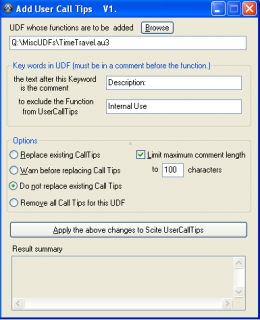Leaderboard
Popular Content
Showing content with the highest reputation on 08/05/2014 in all areas
-
have you set the same timeout for Autoit Ping and Dos Ping?1 point
-

Bubble up (Return) multiple Functions?
Jfish reacted to computergroove for a topic
While 1 _FuncA() _FuncC() _FuncB() _FuncC() WEnd1 point -

OutlookEX UDF
liamwelsh6 reacted to water for a topic
All properties, collections, objects, methods and events for Outlook 2010 can be found here.1 point -

Delete word highlight and header
amalakijr reacted to JLogan3o13 for a topic
Hi, amalakijr. I have never used the Word UDF, but am sure someone will wander by to show you how to do what you're asking. In the meantime, here is a script to do it without the UDF: Remove any highlighting: $oWord = ObjCreate("Word.Application") $oWord.Visible = True $oDoc = $oWord.Documents.Open("C:\Users\JeremiaL\Desktop\Test.doc") $oRange = $oDoc.Range $oRange.Find.Highlight = True $oRange.Find.Forward = True While $oRange.Find.Execute If $oRange.HighlightColorIndex <> 0 Then $oRange.HighlightColorIndex = 0 $position = $oRange.End $oRange.Start = $position WEnd1 point -
I use QueryFullProcessImageName. Here a fast example: #include <WinAPIProc.au3> Run("calc.exe") Global $hWnd = WinWait("[CLASS:CalcFrame]") Global $sProcess = __WinAPI_GetWindowFileName($hWnd) ConsoleWrite($sProcess & @LF) Func _WinAPI_QueryFullProcessImageName($hProcess) Local Const $PROCESS_NAME_NATIVE = 1 Local $dwSize = 65535 Local $aRet = DllCall("kernel32.dll", "BOOL", "QueryFullProcessImageName", "handle", $hProcess, "dword", $PROCESS_NAME_NATIVE, "str", "", "dword*", $dwSize) Return $aRet[3] EndFunc Func __WinAPI_GetWindowFileName($hWnd) Local $PID = 0 Local $Result = DllCall("user32.dll", "bool", "IsWindow", "hwnd", $hWnd) If $Result[0] Then $Result = DllCall("user32.dll", "dword", "GetWindowThreadProcessId", "hwnd", $hWnd, "dword*", 0) $PID = $Result[2] EndIf If Not $PID Then Return SetError(1, 0, '') $Result = __WinAPI_GetProcessFileName($PID) If @error Then Return SetError(@error, @extended, '') Return $Result EndFunc ;==>_WinAPI_GetWindowFileName Func __WinAPI_GetProcessFileName($PID = 0) If Not $PID Then $PID = @AutoItPID Local $hProcess = DllCall('kernel32.dll', 'handle', 'OpenProcess', 'dword', __Iif($__WINVER < 0x0600, 0x00000410, 0x00001010), _ 'bool', 0, 'dword', $PID) If @error Or Not $hProcess[0] Then Return SetError(@error + 20, @extended, '') ;~ Local $Path = _WinAPI_GetModuleFileNameEx($hProcess[0]) Local $Path = _WinAPI_QueryFullProcessImageName($hProcess[0]) Local $iError = @error DllCall("kernel32.dll", "bool", "CloseHandle", "handle", $hProcess[0]) If $iError Then Return SetError(@error, 0, '') Return $Path EndFunc ;==>_WinAPI_GetProcessFileName1 point
-

RegFreeCOM Au3X Example
Professor_Bernd reacted to ptrex for a topic
RegFreeCOM Au3X Example Some time ago, someone in the support forum was asking if it is possible to distribute COM DLL's, on different machines, and not registering them. Well infact it is possible, using the MS SxS Manifest approach. For those who don't know what SxS is, it's an other word for ESCAPING DLL HELL : More information on how to build RegFreeCOM Manifest files, look here : Simplify App Deployment with ClickOnce and Registration-Free COM Download this example. RegFreeCOM_Au3X_Example.zip Save it to a machine running at least XP, and don't register any AutoItX3.dll. Run the "RegFreeCOM_Au3X_Example.exe" and see what happenes. Copy it to an other machine an try again. You will see that you are liberated from DLL registration as of now. The SxS technique is using an XML Manifest file to replace the need to use "regsvr32" for registering the COM objects. For those who remember my example on how to create COM objects, without the need of a DLL. This is next complimentary technique,l that allow you to create, run and distribute COM objects, by just distributing some files. This is an other example : Make sure no Au3X.Dll is installed on that machine. Or run : regsvr32 "C:\Program Files\AutoIt3\AutoItX\AutoItX3.dll" /u In order to run this -> Compile the code to RegFreeCOM_Au3X_Example.exe And put it in the same folder as where the Manifest files are located. (Can be a USB stick) $oAutoIt = ObjCreate("AutoItX3.Control.1") $oAutoIt.Run("notepad.exe") ;Wait for the window "Untitled" to exist and be active $oAutoIt.WinWaitActive ("Untitled") $oAutoIt.Send("{Enter}") $oAutoIt.Send("This is an example of : ") $oAutoIt.Send("{Enter}") sleep(500) $oAutoIt.Send("How to get rid of the need of the registry,") $oAutoIt.Send("{Enter}") sleep(1000) $oAutoIt.Send("in order to run COM object like Au3X.dll") $oAutoIt.Send("{Enter}") sleep(1000) $oAutoIt.Send("{Enter}") $oAutoIt.Send("{Enter}") $oAutoIt.send("Enjoy!") See here for more REGFREE examples tested on different platforms : https://www.autoitscript.com/forum/topic/204813-use-autoitx-as-com-rot-object-without-regsvr32-registration/?do=findComment&comment=1472426 https://www.autoitscript.com/forum/topic/204813-use-autoitx-as-com-rot-object-without-regsvr32-registration/?do=findComment&comment=1472602 Enjoy !! ptrex1 point -

Add User Call Tips to Scite for extra UDFs
boomingranny reacted to martin for a topic
Thanks to a post by JamesB I discovered adding User Call Tips was possible. This script does it for you so you can add ToolTips for functions that are not included with AutoIt, and could even be for your own functions in the script you are working on. The toolTips can be updated or removed at any time. Updates are shown as comments at start of script. ; AddCallTips.au3 ;automates adding User Call Tips to SciTE. See SciTE help for User Call Tips. Const $version = "V1.5" ;version changes ;1.5 Allowed for having functions in UDF which must not be given Call Tips. Useful for internal functions. ;1.4 rewote functions UpdateCallTips and replaceUCT ;1.31 Removed \V at start of search patter for StringREgExpr/Replace ;1.3 Improved matching function names so if parameters have been changed update still works etc. ;1.2 Added warnings for invalid files, too few comment chars and no Key Word for comments. ; Rearranged things a bit to improve readabilty. Simplified some things. ;1.1 change default folder to last folder used for fileopendialog {Bowmore} ; made folder for backups and added numbered backups ;next line only used when developing the script ;#AutoIt3Wrapper_Au3Check_Parameters=-d -w 1 -w 2 -w 3 -w 4 -w 5 -w 6 #include <EditConstants.au3> #include <GUIConstantsEx.au3> #include <WindowsConstants.au3> #Region ### START Koda GUI section ### $Form2 = GUICreate("Add User Call Tips", 380, 443, 303, 219) $Label1 = GUICtrlCreateLabel("UDF whose functions are to be added", 12, 8, 187, 17) $IpUDFpath = GUICtrlCreateInput("", 12, 27, 351, 21) $BtnBrowse = GUICtrlCreateButton("&Browse", 206, 5, 50, 20, 0) $BtnApply = GUICtrlCreateButton("&Apply the above changes to Scite UserCallTips", 12, 301, 353, 25, 0) $Group1 = GUICtrlCreateGroup("Options", 8, 175, 362, 113) $ChkCommentLimit = GUICtrlCreateCheckbox("&Limit maximum comment length", 200, 194, 163, 17) GUICtrlSetState(-1, $GUI_CHECKED) $RadioReplaceAll = GUICtrlCreateRadio("&Replace existing CallTips", 12, 194, 137, 17) $RadioReplaceWarn = GUICtrlCreateRadio("&Warn before replacing Call Tips", 12, 217, 169, 17) $RadioReplaceNone = GUICtrlCreateRadio("Do ¬ replace existing Call Tips", 11, 240, 170, 17) GUICtrlSetState(-1, $GUI_CHECKED) $InputMaxChar = GUICtrlCreateInput("80", 238, 215, 32, 21) $Label4 = GUICtrlCreateLabel("characters", 276, 218, 54, 17) $ChkShowSummary = GUICtrlCreateCheckbox("&Show result summary", 200, 265, 145, 17) GUICtrlSetState(-1, $GUI_CHECKED) GUICtrlSetState(-1, $GUI_HIDE) $Label5 = GUICtrlCreateLabel("", 189, 184, 1, 99) GUICtrlSetBkColor(-1, 0xD4D0C8) $Label7 = GUICtrlCreateLabel("to", 223, 217, 13, 17) $RadioRemoveAll = GUICtrlCreateRadio("Remo&ve all Call Tips for this UDF", 12, 265, 174, 17) GUICtrlCreateGroup("", -99, -99, 1, 1) $EdResults = GUICtrlCreateEdit("", 15, 352, 347, 81, BitOR($ES_AUTOVSCROLL, $ES_AUTOHSCROLL, $ES_READONLY, $ES_WANTRETURN, $WS_HSCROLL, $WS_VSCROLL)) $LabResSummary = GUICtrlCreateLabel("Result summary", 16, 335, 78, 17) $Group2 = GUICtrlCreateGroup("Key words in UDF (must be in a comment before the function.)", 8, 64, 362, 97) $Key = GUICtrlCreateLabel("the text after this Keyword", 18, 84, 126, 17) $Label6 = GUICtrlCreateLabel("to exclude the Function", 25, 117, 115, 17) $Label8 = GUICtrlCreateLabel(" from UserCallTips", 28, 132, 89, 17) $IpKeyDescription = GUICtrlCreateInput("Description:", 155, 86, 201, 21) $IpKeyExclude = GUICtrlCreateInput("Internal Use", 155, 121, 201, 21) $Label2 = GUICtrlCreateLabel("is the comment", 28, 97, 75, 17) GUICtrlCreateGroup("", -99, -99, 1, 1) GUISetState(@SW_SHOW) #EndRegion ### END Koda GUI section ### WinSetTitle($Form2, "", "Add User Call Tips " & $version) Const $ReplaceNone = 0 Const $ReplaceAll = 1 Const $ReplaceWarn = 2 Const $RemoveAll = -1 Global $iniFile = @ScriptDir & "\UserCallTips.ini" Global $SavedKWDesc = IniRead($iniFile, "Keywords", "UserCallTip", "Description:"), $KWDesc Global $SavedKWExclude = IniRead($iniFile, "Keywords", "Exclude", "Internal Use"), $KWExclude Global $lastfile = IniRead($iniFile, "Keywords", "LastFile", "") Global $lastCTCommentLimit = IniRead($iniFile, "Keywords", "MaxComment", 100) Global $lastFolder = StringLeft($lastfile, StringInStr($lastfile, '\', 0, -1)) GUICtrlSetData($IpUDFpath, $lastfile) GUICtrlSetData($IpKeyDescription, $SavedKWDesc) GUICtrlSetData($InputMaxChar, $lastCTCommentLimit) If StringInStr($lastfile, '\') Then $lastFolder = StringLeft($lastfile, StringInStr($lastfile, '\', 0, -1)) EndIf Global $nMsg, $file While 1 $nMsg = GUIGetMsg() Switch $nMsg Case $GUI_EVENT_CLOSE Exit Case $ChkCommentLimit HideOrShowCommentLimit(GUICtrlRead($ChkCommentLimit) = $GUI_UNCHECKED) Case $BtnBrowse $file = FileOpenDialog("Select the UDF", $lastFolder, "AutoIt File (*.au3)", 3) GUICtrlSetData($IpUDFpath, $file) Case $BtnApply If Not ApplyChanges() Then GUICtrlSetData($EdResults, "No action taken") EndSwitch WEnd ;ApplyChanges ;returns true if changes made otherwise it returns false Func ApplyChanges() Local $CTresult, $UDFfile, $CallTipCommentLimit, $opt If GUICtrlRead($IpKeyDescription) = '' Then If WarningA(262144 + 4, "WARNING", "You have no Key Word for comments." & @CRLF & " No Comments will be added." & @CRLF _ & "Do you wish to proceed?", $IpKeyDescription) <> 6 Then Return False EndIf $UDFfile = GUICtrlRead($IpUDFpath) If $UDFfile = '' Or Not FileExists($UDFfile) Then If WarningA(262144, "ERROR", "You must enter a valid AU3 script!", $IpUDFpath) <> 6 Then Return False EndIf GUICtrlSetData($EdResults, "") $KWDesc = GUICtrlRead($IpKeyDescription) $KWExclude = GUICtrlRead($IpKeyExclude) If GUICtrlRead($RadioReplaceAll) = $GUI_CHECKED Then $opt = $ReplaceAll ElseIf GUICtrlRead($RadioReplaceWarn) = $GUI_CHECKED Then $opt = $ReplaceWarn ElseIf GUICtrlRead($RadioRemoveAll) = $GUI_CHECKED Then $opt = $RemoveAll Else $opt = $ReplaceNone;do not replace any EndIf If $opt <> $RemoveAll Then;a new Call Tip could be written If GUICtrlRead($ChkCommentLimit) = $GUI_CHECKED Then $CallTipCommentLimit = GUICtrlRead($InputMaxChar) If $CallTipCommentLimit < 40 Then If WarningA(262144 + 4, "WARNING", "You have set fewer than 40 characters for comments." & @CRLF _ & "Do you wish to proceed?", $InputMaxChar) <> 6 Then Return False EndIf Else $CallTipCommentLimit = 0;0 means no maximum EndIf EndIf If $opt = $RemoveAll Then If MsgBox(262144 + 4, "Confirm", "Do you want to remove all the Call Tips for " & _ @CRLF & $UDFfile & "?") <> 6 Then Return False EndIf $CTresult = UpDateCallTips($UDFfile, $KWDesc, $opt, $CallTipCommentLimit) GUICtrlSetData($EdResults, $CTresult) ;MsgBox(262144, "Reult", $CTresult) If $SavedKWDesc <> $KWDesc Then If MsgBox(262144 + 4, "Key word for Description changed to '" & $KWDesc & "'", "Do yu want to save the new keyword for next time?") = 6 Then IniWrite($iniFile, "Keywords", "UserCallTip", $KWDesc) EndIf EndIf If $SavedKWExclude <> $KWExclude Then If MsgBox(262144 + 4, "Key word for Exclusion has changed to '" & $KWExclude & "'", "Do yu want to save the new keyword for next time?") = 6 Then IniWrite($iniFile, "Keywords", "Exclude", $KWExclude) EndIf EndIf IniWrite($iniFile, "Keywords", "LastFile", GUICtrlRead($IpUDFpath)) If $CallTipCommentLimit <> $lastCTCommentLimit Then IniWrite($iniFile, "Keywords", "MaxComment", $CallTipCommentLimit) $lastCTCommentLimit = $CallTipCommentLimit EndIf Return True EndFunc;==>ApplyChanges Func HideOrShowCommentLimit($dohide) Local $hidestate = $GUI_SHOW If $dohide Then $hidestate = $GUI_HIDE GUICtrlSetState($Label4, $hidestate) GUICtrlSetState($Label7, $hidestate) GUICtrlSetState($InputMaxChar, $hidestate) EndFunc;==>HideOrShowCommentLimit Func UpDateCallTips($udf, $CallTipKeyword, $mode, $maxComment) Local $sCT, $fudf, $CallTipComment = '', $Func = '', $s2 Local $sect, $line, $fw, $CTadded = 0, $CTdoneBefore = 0, $CTreplaced = 0, $CTremoved = 0 Local $AutoItProdexePath = RegRead("HKEY_LOCAL_MACHINE\SOFTWARE\AutoIt v3\AutoIt", "InstallDir") Local $UCTFile = $AutoItProdexePath & "\Scite\api\au3.user.calltips.api" Local $result, $backupNum, $backPath, $fnName, $ArraysCT Local $Usemode $sCT = FileRead($UCTFile) $ArraysCT = StringSplit(StringReplace($sCT, @CR, ''), @LF) $fudf = FileOpen($udf, 0) While 1 $line = FileReadLine($fudf) If @error <> 0 Then ExitLoop $line = StringStripWS($line, 3) If StringLeft($line, 1) = ';' Then;it's a comment line so see if it's got the Call Tip in it $sect = StringLeft(StringStripWS(StringRight($line, StringLen($line) - 1), 1), StringLen($CallTipKeyword)) If $sect = $CallTipKeyword Then;yes found Call Tip key word so strip out the Call Tip $CallTipComment = StringRight($line, StringLen($line) - StringInStr($line, $CallTipKeyword) - StringLen($CallTipKeyword)) $CallTipComment = StringStripWS($CallTipComment, 3) If $maxComment > 0 Then $CallTipComment = StringLeft($CallTipComment, $maxComment) EndIf If StringInStr($line, $KWExclude) And $mode <> $ReplaceNone Then $Usemode = $RemoveAll Else $Usemode = $mode EndIf EndIf ;look for functions If StringLeft($line, 5) = 'Func ' Then $Func = getfunc($line);get the function name with parameter details ;$sline includes the parameters, but these could change so we must only look for ; the fn name preceded by any number of spaces and followed by any number of spaces then '(' $fnName = StringStripWS(StringLeft($Func, StringInStr($Func, '(') - 1), 3) replaceUCT($fnName, $ArraysCT, $Func & $CallTipComment, $Usemode, $CTadded, $CTdoneBefore, $CTreplaced, $CTremoved) EndIf If StringLeft($line, 7) = 'EndFunc' Then $CallTipComment = '' WEnd FileClose($fudf) If $CTreplaced + $CTremoved + $CTadded > 0 Then;if a change made ;backup calltips file before changing it $backupNum = 1 $backPath = $AutoItProdexePath & "\Scite\api\BAKs\" If Not FileExists($backPath) Then DirCreate($backPath) EndIf While FileExists($backPath & "BAK" & $backupNum & "au3.user.calltips.api") $backupNum += 1 WEnd FileCopy($AutoItProdexePath & "\Scite\api\au3.user.calltips.api", $backPath & "BAK" & $backupNum & "au3.user.calltips.api") $fw = FileOpen($UCTFile, 2) For $n = 1 To UBound($ArraysCT) - 1 If StringStripWS($ArraysCT[$n], 3) <> '' Then FileWriteLine($fw, $ArraysCT[$n]) Next FileClose($fw) EndIf $result &= "Call Tip changes" & @CRLF If $CTadded > 0 Then $result &= $CTadded & ' added.' & @CRLF Else $result = "No User Call Tips were added!" & @CRLF EndIf If $CTdoneBefore > 0 Then $s2 = ' function was' If $CTdoneBefore > 1 Then $s2 = ' functions were' $result &= $CTdoneBefore & $s2 & ' already included.' & @CRLF EndIf If $CTreplaced > 0 Then $s2 = ' function was' If $CTreplaced > 1 Then $s2 = ' functions were' $result &= $CTreplaced & $s2 & ' replaced.' & @CRLF EndIf $result &= @CRLF If $CTremoved > 0 Then $result &= $CTremoved & " removed" & @CRLF Else $result &= "No call tips removed" EndIf Return $result EndFunc;==>UpDateCallTips ;Returns the function name and parameters from the line without the preceding "Func" text Func getfunc($sf) Local $sm, $spos, $lBracket = 0, $rBracket = 0, $endfunc = 0 $sf = StringReplace($sf, "Func ", '') For $spos = 1 To StringLen($sf) $sm = StringMid($sf, $spos, 1) Switch $sm Case '(' $lBracket += 1 Case ')' $rBracket += 1 EndSwitch If $lBracket > 0 And $lBracket = $rBracket Then $endfunc = $spos ExitLoop EndIf Next If $endfunc > 0 Then Return StringLeft($sf, $endfunc) SetError(-1) Return '' EndFunc;==>getfunc ;Replace the line beginning with $sline in $sText with $NewUCT Func replaceUCT($sline, ByRef $sText, $NewUCT, $repMode, ByRef $PCTadded, ByRef $PCTdoneBefore, ByRef $PCTreplaced, ByRef $PCTremoved) Local $n For $n = 1 To UBound($sText) - 1 If StringRegExp($sText[$n], "(?i)\h*\Q" & $sline & "\E\h*\(") Then $PCTdoneBefore += 1 Switch $repMode Case $RemoveAll $sText[$n] = '';$NewUCT $PCTremoved += 1 Case $ReplaceNone ;already included so do nthing Case $ReplaceAll $sText[$n] = $NewUCT $PCTreplaced += 1 Case $ReplaceWarn If MsgBox(262144 + 4, "Confirmation", "Replace the call tip for function" & @CRLF & $sline & ' ?') <> 6 Then Return $sText[$n] = $NewUCT $PCTreplaced += 1 EndSwitch Return;found and actioned so job done EndIf Next ;haven't found the function so what do we do? Switch $repMode Case $RemoveAll Return Case $ReplaceAll, $ReplaceNone $PCTadded += 1 $n = UBound($sText) ReDim $sText[$n + 1] $sText[$n] = $NewUCT EndSwitch EndFunc;==>replaceUCT Func WarningA($Wtype, $WTitle, $WMessage, $WID, $thenFocus = True) Local $result GUICtrlSetBkColor($WID, 0xff3300) $result = MsgBox($Wtype, $WTitle, $WMessage) Sleep(500) GUICtrlSetBkColor($WID, 0xffffff) If $thenFocus Then GUICtrlSetState($WID, $GUI_FOCUS) Return $result EndFunc;==>WarningA mgrefCallTips1 point