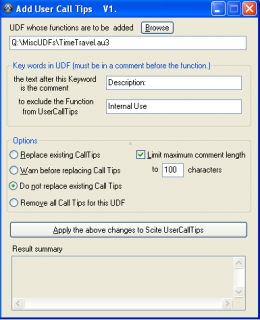Leaderboard
Popular Content
Showing content with the highest reputation on 08/03/2014 in all areas
-

vPaint - GDI+ image editor
mLipok and one other reacted to scintilla4evr for a topic
I've decided to continue developing vPaint. This is version 3.6: New features: New UI Multi-color gradients Effect brushes Color, noise and new blur filters VisualElementsManifest.xml with Windows 8.1 tile data. Download2 points -
Hi I have created this UDF to intercept mouse events so you can remap them ( including X buttons). - might work better on some windows versions 32/64 bit and some auto it versions. It treats mouse clicks like AutoIt hotkeys (which dosen't support mouse events). eg set up a hotkey for Right Click. _MouseTrapEvent("RClick", "_RClick", 1); single clicks Example events ; LClick - left button click (Primary) ; MClick - middle button click (Wheel click) ; RClick - right button click (Secondary) ; XClick1 - Xtra button 1 click (usually 'back navigaton') ; XClick2 - Xtra button 2 click (usually 'forward navigaton') ; double clicks ; LDClick - left button (Primary) ; MDClick - middle button (Wheel click) ; RDClick - right button (Secondary) ; XDClick1 - Xtra button 1 (usually 'back navigaton') ; XDClick2 - Xtra button 2 (usually 'forward navigaton') ; psuedo double clicks ('chords') - ; XClick12 - Xtra button 1&2 pressed at the same time. ; ; OTHER EVENTS you'll have to work out yourself eg mouse wheel scroll - see code. Borrows Heavily from JRowe's mouse event udf and (Mr)CreatoR's great work MouseSetEvent UDF's This UDF is not as comprehensive as MouseSetEvent but is simpler. The main difference to MouseSetEvent is this UDF - maps mouse events more simply than MouseSetEvent - You don't have to worry about button down and up events (which can be a pitfall with MouseSetEvent ). - Handles X buttons on side of mouse. ($WM_XBUTTONUP). - may be slower (does a lot of string handling which could be better) - might work better on some windows versions 32/64 bit and some auto it versions. - is global can't be limited to one window. - code is simpler to follow imho eg. The code needs to be optimised. Examples they use a tool tip UDF which might require at least ie8 or remove the tool tips from the example if it don't work. Enjoy V2 Left and Middle double click now work. Also note if you register a double click , the single click event will be blocked (my apols) However, you can still register the single click, and do something if you want. MouseTrapEventV2.zip MouseTrapEvent.zip 7.39KB 342 downloads1 point
-
HotKeySetEx.UDF Mouse hot keys for autoit
232showtime reacted to ozmike for a topic
Thanks for the positive feedback - much appreciated!1 point -
Heya, I have 2 questions If you right click the windows 7 taskbar, go to options, and tick "Auto-Hide the Taskbar". It increases the size of the screen for apps "cuz the taskbar is kinda gone" unless u hover ur mouse to the location of the bar and it slowly appears. Also when the bar is inactive it shows this horrible line reminding you of the location of it #NoTrayIcon #Include <WinAPI.au3> _ShowTaskBar(1) Func _ShowTaskBar($fShow) Local $hTaskBar If @OSVersion = "WIN_VISTA" or @OSVersion = "WIN_2008" or @OSVersion = "WIN_7" Then _ShowStartButton($fShow) $hTaskBar = _WinAPI_FindWindow("Shell_TrayWnd", "") If $fShow=0 Then _WinAPI_ShowWindow($hTaskBar, @SW_SHOW) Else _WinAPI_ShowWindow($hTaskBar, @SW_HIDE) EndIf EndFunc ;==>_ShowTaskBar Func _ShowStartButton($fShow ) Local $hTaskBar, $hStartButton If @OSVersion = "WIN_VISTA" or @OSVersion = "WIN_2008" or @OSVersion = "WIN_7" Then $hStartButton = _WinAPI_FindWindow("Button", "Start") Else $hTaskBar = _WinAPI_FindWindow("Shell_TrayWnd", "") $hStartButton = ControlGetHandle($hTaskBar, "", "Button1") EndIf If $fShow=0 Then _WinAPI_ShowWindow($hStartButton, @SW_SHOW) Else _WinAPI_ShowWindow($hStartButton, @SW_HIDE) EndIf EndFunc ;==> Now with that code, it can be used to Show or Hide the taskbar, but i have noticed some system tasks "like closing task-manager" will show the bar again, meaning this code needs to be re-run but i cant think of any way of checking weather the bar is hidden or not. I tryed using WinGetPos, WinActive, WinGetState but couldn't find any ideas?? My second question is to increase the speed a bit, i found when the taskbar is "active" it doesn't do the slow fade in and fade out animation "with my code of just show and hide it would be alot faster" is there any way for some code to set the bar to constantly active without affecting anything else ? "Ie if i used WInActivate on a loop, it would do this but i would also lose focus every time the code is run" Thanks1 point
-

Add User Call Tips to Scite for extra UDFs
boomingranny reacted to martin for a topic
Thanks to a post by JamesB I discovered adding User Call Tips was possible. This script does it for you so you can add ToolTips for functions that are not included with AutoIt, and could even be for your own functions in the script you are working on. The toolTips can be updated or removed at any time. Updates are shown as comments at start of script. ; AddCallTips.au3 ;automates adding User Call Tips to SciTE. See SciTE help for User Call Tips. Const $version = "V1.5" ;version changes ;1.5 Allowed for having functions in UDF which must not be given Call Tips. Useful for internal functions. ;1.4 rewote functions UpdateCallTips and replaceUCT ;1.31 Removed \V at start of search patter for StringREgExpr/Replace ;1.3 Improved matching function names so if parameters have been changed update still works etc. ;1.2 Added warnings for invalid files, too few comment chars and no Key Word for comments. ; Rearranged things a bit to improve readabilty. Simplified some things. ;1.1 change default folder to last folder used for fileopendialog {Bowmore} ; made folder for backups and added numbered backups ;next line only used when developing the script ;#AutoIt3Wrapper_Au3Check_Parameters=-d -w 1 -w 2 -w 3 -w 4 -w 5 -w 6 #include <EditConstants.au3> #include <GUIConstantsEx.au3> #include <WindowsConstants.au3> #Region ### START Koda GUI section ### $Form2 = GUICreate("Add User Call Tips", 380, 443, 303, 219) $Label1 = GUICtrlCreateLabel("UDF whose functions are to be added", 12, 8, 187, 17) $IpUDFpath = GUICtrlCreateInput("", 12, 27, 351, 21) $BtnBrowse = GUICtrlCreateButton("&Browse", 206, 5, 50, 20, 0) $BtnApply = GUICtrlCreateButton("&Apply the above changes to Scite UserCallTips", 12, 301, 353, 25, 0) $Group1 = GUICtrlCreateGroup("Options", 8, 175, 362, 113) $ChkCommentLimit = GUICtrlCreateCheckbox("&Limit maximum comment length", 200, 194, 163, 17) GUICtrlSetState(-1, $GUI_CHECKED) $RadioReplaceAll = GUICtrlCreateRadio("&Replace existing CallTips", 12, 194, 137, 17) $RadioReplaceWarn = GUICtrlCreateRadio("&Warn before replacing Call Tips", 12, 217, 169, 17) $RadioReplaceNone = GUICtrlCreateRadio("Do ¬ replace existing Call Tips", 11, 240, 170, 17) GUICtrlSetState(-1, $GUI_CHECKED) $InputMaxChar = GUICtrlCreateInput("80", 238, 215, 32, 21) $Label4 = GUICtrlCreateLabel("characters", 276, 218, 54, 17) $ChkShowSummary = GUICtrlCreateCheckbox("&Show result summary", 200, 265, 145, 17) GUICtrlSetState(-1, $GUI_CHECKED) GUICtrlSetState(-1, $GUI_HIDE) $Label5 = GUICtrlCreateLabel("", 189, 184, 1, 99) GUICtrlSetBkColor(-1, 0xD4D0C8) $Label7 = GUICtrlCreateLabel("to", 223, 217, 13, 17) $RadioRemoveAll = GUICtrlCreateRadio("Remo&ve all Call Tips for this UDF", 12, 265, 174, 17) GUICtrlCreateGroup("", -99, -99, 1, 1) $EdResults = GUICtrlCreateEdit("", 15, 352, 347, 81, BitOR($ES_AUTOVSCROLL, $ES_AUTOHSCROLL, $ES_READONLY, $ES_WANTRETURN, $WS_HSCROLL, $WS_VSCROLL)) $LabResSummary = GUICtrlCreateLabel("Result summary", 16, 335, 78, 17) $Group2 = GUICtrlCreateGroup("Key words in UDF (must be in a comment before the function.)", 8, 64, 362, 97) $Key = GUICtrlCreateLabel("the text after this Keyword", 18, 84, 126, 17) $Label6 = GUICtrlCreateLabel("to exclude the Function", 25, 117, 115, 17) $Label8 = GUICtrlCreateLabel(" from UserCallTips", 28, 132, 89, 17) $IpKeyDescription = GUICtrlCreateInput("Description:", 155, 86, 201, 21) $IpKeyExclude = GUICtrlCreateInput("Internal Use", 155, 121, 201, 21) $Label2 = GUICtrlCreateLabel("is the comment", 28, 97, 75, 17) GUICtrlCreateGroup("", -99, -99, 1, 1) GUISetState(@SW_SHOW) #EndRegion ### END Koda GUI section ### WinSetTitle($Form2, "", "Add User Call Tips " & $version) Const $ReplaceNone = 0 Const $ReplaceAll = 1 Const $ReplaceWarn = 2 Const $RemoveAll = -1 Global $iniFile = @ScriptDir & "\UserCallTips.ini" Global $SavedKWDesc = IniRead($iniFile, "Keywords", "UserCallTip", "Description:"), $KWDesc Global $SavedKWExclude = IniRead($iniFile, "Keywords", "Exclude", "Internal Use"), $KWExclude Global $lastfile = IniRead($iniFile, "Keywords", "LastFile", "") Global $lastCTCommentLimit = IniRead($iniFile, "Keywords", "MaxComment", 100) Global $lastFolder = StringLeft($lastfile, StringInStr($lastfile, '\', 0, -1)) GUICtrlSetData($IpUDFpath, $lastfile) GUICtrlSetData($IpKeyDescription, $SavedKWDesc) GUICtrlSetData($InputMaxChar, $lastCTCommentLimit) If StringInStr($lastfile, '\') Then $lastFolder = StringLeft($lastfile, StringInStr($lastfile, '\', 0, -1)) EndIf Global $nMsg, $file While 1 $nMsg = GUIGetMsg() Switch $nMsg Case $GUI_EVENT_CLOSE Exit Case $ChkCommentLimit HideOrShowCommentLimit(GUICtrlRead($ChkCommentLimit) = $GUI_UNCHECKED) Case $BtnBrowse $file = FileOpenDialog("Select the UDF", $lastFolder, "AutoIt File (*.au3)", 3) GUICtrlSetData($IpUDFpath, $file) Case $BtnApply If Not ApplyChanges() Then GUICtrlSetData($EdResults, "No action taken") EndSwitch WEnd ;ApplyChanges ;returns true if changes made otherwise it returns false Func ApplyChanges() Local $CTresult, $UDFfile, $CallTipCommentLimit, $opt If GUICtrlRead($IpKeyDescription) = '' Then If WarningA(262144 + 4, "WARNING", "You have no Key Word for comments." & @CRLF & " No Comments will be added." & @CRLF _ & "Do you wish to proceed?", $IpKeyDescription) <> 6 Then Return False EndIf $UDFfile = GUICtrlRead($IpUDFpath) If $UDFfile = '' Or Not FileExists($UDFfile) Then If WarningA(262144, "ERROR", "You must enter a valid AU3 script!", $IpUDFpath) <> 6 Then Return False EndIf GUICtrlSetData($EdResults, "") $KWDesc = GUICtrlRead($IpKeyDescription) $KWExclude = GUICtrlRead($IpKeyExclude) If GUICtrlRead($RadioReplaceAll) = $GUI_CHECKED Then $opt = $ReplaceAll ElseIf GUICtrlRead($RadioReplaceWarn) = $GUI_CHECKED Then $opt = $ReplaceWarn ElseIf GUICtrlRead($RadioRemoveAll) = $GUI_CHECKED Then $opt = $RemoveAll Else $opt = $ReplaceNone;do not replace any EndIf If $opt <> $RemoveAll Then;a new Call Tip could be written If GUICtrlRead($ChkCommentLimit) = $GUI_CHECKED Then $CallTipCommentLimit = GUICtrlRead($InputMaxChar) If $CallTipCommentLimit < 40 Then If WarningA(262144 + 4, "WARNING", "You have set fewer than 40 characters for comments." & @CRLF _ & "Do you wish to proceed?", $InputMaxChar) <> 6 Then Return False EndIf Else $CallTipCommentLimit = 0;0 means no maximum EndIf EndIf If $opt = $RemoveAll Then If MsgBox(262144 + 4, "Confirm", "Do you want to remove all the Call Tips for " & _ @CRLF & $UDFfile & "?") <> 6 Then Return False EndIf $CTresult = UpDateCallTips($UDFfile, $KWDesc, $opt, $CallTipCommentLimit) GUICtrlSetData($EdResults, $CTresult) ;MsgBox(262144, "Reult", $CTresult) If $SavedKWDesc <> $KWDesc Then If MsgBox(262144 + 4, "Key word for Description changed to '" & $KWDesc & "'", "Do yu want to save the new keyword for next time?") = 6 Then IniWrite($iniFile, "Keywords", "UserCallTip", $KWDesc) EndIf EndIf If $SavedKWExclude <> $KWExclude Then If MsgBox(262144 + 4, "Key word for Exclusion has changed to '" & $KWExclude & "'", "Do yu want to save the new keyword for next time?") = 6 Then IniWrite($iniFile, "Keywords", "Exclude", $KWExclude) EndIf EndIf IniWrite($iniFile, "Keywords", "LastFile", GUICtrlRead($IpUDFpath)) If $CallTipCommentLimit <> $lastCTCommentLimit Then IniWrite($iniFile, "Keywords", "MaxComment", $CallTipCommentLimit) $lastCTCommentLimit = $CallTipCommentLimit EndIf Return True EndFunc;==>ApplyChanges Func HideOrShowCommentLimit($dohide) Local $hidestate = $GUI_SHOW If $dohide Then $hidestate = $GUI_HIDE GUICtrlSetState($Label4, $hidestate) GUICtrlSetState($Label7, $hidestate) GUICtrlSetState($InputMaxChar, $hidestate) EndFunc;==>HideOrShowCommentLimit Func UpDateCallTips($udf, $CallTipKeyword, $mode, $maxComment) Local $sCT, $fudf, $CallTipComment = '', $Func = '', $s2 Local $sect, $line, $fw, $CTadded = 0, $CTdoneBefore = 0, $CTreplaced = 0, $CTremoved = 0 Local $AutoItProdexePath = RegRead("HKEY_LOCAL_MACHINE\SOFTWARE\AutoIt v3\AutoIt", "InstallDir") Local $UCTFile = $AutoItProdexePath & "\Scite\api\au3.user.calltips.api" Local $result, $backupNum, $backPath, $fnName, $ArraysCT Local $Usemode $sCT = FileRead($UCTFile) $ArraysCT = StringSplit(StringReplace($sCT, @CR, ''), @LF) $fudf = FileOpen($udf, 0) While 1 $line = FileReadLine($fudf) If @error <> 0 Then ExitLoop $line = StringStripWS($line, 3) If StringLeft($line, 1) = ';' Then;it's a comment line so see if it's got the Call Tip in it $sect = StringLeft(StringStripWS(StringRight($line, StringLen($line) - 1), 1), StringLen($CallTipKeyword)) If $sect = $CallTipKeyword Then;yes found Call Tip key word so strip out the Call Tip $CallTipComment = StringRight($line, StringLen($line) - StringInStr($line, $CallTipKeyword) - StringLen($CallTipKeyword)) $CallTipComment = StringStripWS($CallTipComment, 3) If $maxComment > 0 Then $CallTipComment = StringLeft($CallTipComment, $maxComment) EndIf If StringInStr($line, $KWExclude) And $mode <> $ReplaceNone Then $Usemode = $RemoveAll Else $Usemode = $mode EndIf EndIf ;look for functions If StringLeft($line, 5) = 'Func ' Then $Func = getfunc($line);get the function name with parameter details ;$sline includes the parameters, but these could change so we must only look for ; the fn name preceded by any number of spaces and followed by any number of spaces then '(' $fnName = StringStripWS(StringLeft($Func, StringInStr($Func, '(') - 1), 3) replaceUCT($fnName, $ArraysCT, $Func & $CallTipComment, $Usemode, $CTadded, $CTdoneBefore, $CTreplaced, $CTremoved) EndIf If StringLeft($line, 7) = 'EndFunc' Then $CallTipComment = '' WEnd FileClose($fudf) If $CTreplaced + $CTremoved + $CTadded > 0 Then;if a change made ;backup calltips file before changing it $backupNum = 1 $backPath = $AutoItProdexePath & "\Scite\api\BAKs\" If Not FileExists($backPath) Then DirCreate($backPath) EndIf While FileExists($backPath & "BAK" & $backupNum & "au3.user.calltips.api") $backupNum += 1 WEnd FileCopy($AutoItProdexePath & "\Scite\api\au3.user.calltips.api", $backPath & "BAK" & $backupNum & "au3.user.calltips.api") $fw = FileOpen($UCTFile, 2) For $n = 1 To UBound($ArraysCT) - 1 If StringStripWS($ArraysCT[$n], 3) <> '' Then FileWriteLine($fw, $ArraysCT[$n]) Next FileClose($fw) EndIf $result &= "Call Tip changes" & @CRLF If $CTadded > 0 Then $result &= $CTadded & ' added.' & @CRLF Else $result = "No User Call Tips were added!" & @CRLF EndIf If $CTdoneBefore > 0 Then $s2 = ' function was' If $CTdoneBefore > 1 Then $s2 = ' functions were' $result &= $CTdoneBefore & $s2 & ' already included.' & @CRLF EndIf If $CTreplaced > 0 Then $s2 = ' function was' If $CTreplaced > 1 Then $s2 = ' functions were' $result &= $CTreplaced & $s2 & ' replaced.' & @CRLF EndIf $result &= @CRLF If $CTremoved > 0 Then $result &= $CTremoved & " removed" & @CRLF Else $result &= "No call tips removed" EndIf Return $result EndFunc;==>UpDateCallTips ;Returns the function name and parameters from the line without the preceding "Func" text Func getfunc($sf) Local $sm, $spos, $lBracket = 0, $rBracket = 0, $endfunc = 0 $sf = StringReplace($sf, "Func ", '') For $spos = 1 To StringLen($sf) $sm = StringMid($sf, $spos, 1) Switch $sm Case '(' $lBracket += 1 Case ')' $rBracket += 1 EndSwitch If $lBracket > 0 And $lBracket = $rBracket Then $endfunc = $spos ExitLoop EndIf Next If $endfunc > 0 Then Return StringLeft($sf, $endfunc) SetError(-1) Return '' EndFunc;==>getfunc ;Replace the line beginning with $sline in $sText with $NewUCT Func replaceUCT($sline, ByRef $sText, $NewUCT, $repMode, ByRef $PCTadded, ByRef $PCTdoneBefore, ByRef $PCTreplaced, ByRef $PCTremoved) Local $n For $n = 1 To UBound($sText) - 1 If StringRegExp($sText[$n], "(?i)\h*\Q" & $sline & "\E\h*\(") Then $PCTdoneBefore += 1 Switch $repMode Case $RemoveAll $sText[$n] = '';$NewUCT $PCTremoved += 1 Case $ReplaceNone ;already included so do nthing Case $ReplaceAll $sText[$n] = $NewUCT $PCTreplaced += 1 Case $ReplaceWarn If MsgBox(262144 + 4, "Confirmation", "Replace the call tip for function" & @CRLF & $sline & ' ?') <> 6 Then Return $sText[$n] = $NewUCT $PCTreplaced += 1 EndSwitch Return;found and actioned so job done EndIf Next ;haven't found the function so what do we do? Switch $repMode Case $RemoveAll Return Case $ReplaceAll, $ReplaceNone $PCTadded += 1 $n = UBound($sText) ReDim $sText[$n + 1] $sText[$n] = $NewUCT EndSwitch EndFunc;==>replaceUCT Func WarningA($Wtype, $WTitle, $WMessage, $WID, $thenFocus = True) Local $result GUICtrlSetBkColor($WID, 0xff3300) $result = MsgBox($Wtype, $WTitle, $WMessage) Sleep(500) GUICtrlSetBkColor($WID, 0xffffff) If $thenFocus Then GUICtrlSetState($WID, $GUI_FOCUS) Return $result EndFunc;==>WarningA mgrefCallTips1 point