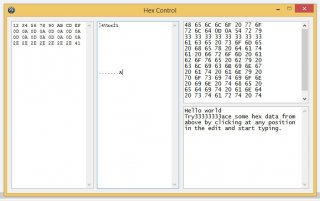Leaderboard
Popular Content
Showing content with the highest reputation on 05/13/2014 in all areas
-
; ;################################## ; Include ;################################## #include <file.au3> ;################################## ; Variables ;################################## $SmtpServer = "MailServer" ; address for the smtp-server to use - REQUIRED $FromName = "Name" ; name from who the email was sent $FromAddress = "your@Email.Address.com" ; address from where the mail should come $ToAddress = "your@Email.Address.com" ; destination address of the email - REQUIRED $Subject = "Userinfo" ; subject from the email - can be anything you want it to be $Body = "" ; the messagebody from the mail - can be left blank but then you get a blank mail ; example html body with inline images. file can be quoted or unquoted, ; but the format ##image#your-filename.jpg## is fixed: ;$as_Body = "<body>E-mail with 2 images inline:<br>" & _ ; "first image: ##image#'C:\path-to-Picture\image1.png'##" & _ ; "second image: ##image#C:\path-to-Picture\image1.png##" & _ ; "<br></body>" ; $AttachFiles = "" ; the file(s) you want to attach seperated with a ; (Semicolon) - leave blank if not needed $CcAddress = "CCadress1@test.com" ; address for cc - leave blank if not needed $BccAddress = "BCCadress1@test.com" ; address for bcc - leave blank if not needed $Importance = "Normal" ; Send message priority: "High", "Normal", "Low" $Username = "******" ; username for the account used from where the mail gets sent - REQUIRED $Password = "********" ; password for the account used from where the mail gets sent - REQUIRED $IPPort = 25 ; port used for sending the mail $ssl = 0 ; enables/disables secure socket layer sending - put to 1 if using httpS $tls = 0 ; enables/disables TLS when required ;~ $SmtpServer = "smtp.gmail.com" ; GMAIL address for the smtp-server to use - REQUIRED ;~ $IPPort=465 ; GMAIL port used for sending the mail ;~ $ssl=1 ; GMAIL enables/disables secure socket layer sending - put to 1 if using httpS ;~ $SmtpServer = "smtp.office365.com" ; O365 address for the smtp-server to use - REQUIRED ;~ $IPPort=25 ; O365 port used for sending the mail ;~ $ssl=1 ; O365 enables/disables secure socket layer sending - put to 1 if using httpS ;~ SmtpServer = "smtp.mail.yahoo.com" ; Yahoo address for the smtp-server to use - REQUIRED ;~ $IPPort = 465 ; Yahoo port used for sending the mail ;~ $ssl = 1 ; Yahoo enables/disables secure socket layer sending - put to 1 if using httpS ;################################## ; Script ;################################## Global $oMyRet[2] Global $oMyError = ObjEvent("AutoIt.Error", "MyErrFunc") $rc = _INetSmtpMailCom($SmtpServer, $FromName, $FromAddress, $ToAddress, $Subject, $Body, $AttachFiles, $CcAddress, $BccAddress, $Importance, $Username, $Password, $IPPort, $ssl, $tls) If @error Then MsgBox(0, "Error sending message", "Error code:" & @error & " Description:" & $rc) EndIf ; ; The UDF Func _INetSmtpMailCom($s_SmtpServer, $s_FromName, $s_FromAddress, $s_ToAddress, $s_Subject = "", $as_Body = "", $s_AttachFiles = "", $s_CcAddress = "", $s_BccAddress = "", $s_Importance="Normal", $s_Username = "", $s_Password = "", $IPPort = 25, $ssl = 0, $tls = 0) Local $objEmail = ObjCreate("CDO.Message") ; convert the Fromname to UTF-8 basex64 to allow for UTF characters in the name If $s_FromName <> "" Then $s_FromName = "=?utf-8?B?" & _Base64Encode(BinaryToString(StringToBinary($s_FromName, 4), 1)) & '?=' $objEmail.From = '"' & $s_FromName & '" <' & $s_FromAddress & '>' $objEmail.To = $s_ToAddress Local $i_Error = 0 Local $i_Error_desciption = "" If $s_CcAddress <> "" Then $objEmail.Cc = $s_CcAddress If $s_BccAddress <> "" Then $objEmail.Bcc = $s_BccAddress $objEmail.Subject = $s_Subject If StringInStr($as_Body, "<") And StringInStr($as_Body, ">") Then ; add embedded images when defined Local $aImages = 0, $iImgCnt = 0 $aImages = StringRegExp($as_Body, "##image#['""]?([^#'""]*)['""]?##", $STR_REGEXPARRAYGLOBALMATCH) $iImgCnt += 1 For $i = 0 To UBound($aImages) - 1 $iImgCnt += 1 $fileext = StringRegExpReplace($aImages[$i], ".*(\.+.*)", "$1") $as_Body = StringRegExpReplace($as_Body, "(##image#['""]?([^#'""]*)['""]?##)", "<img src=" & $iImgCnt & $fileext & ">", 1) $objBP = $objEmail.AddRelatedBodyPart($aImages[$i], $iImgCnt & $fileext, 1) $objBP.Fields.Item("urn:schemas:mailheader:Content-ID") = "<" & $iImgCnt & $fileext & ">" $objBP.Fields.Update ConsoleWrite('+> Image placed inline: ' & $aImages[$i] & @LF) Next $objEmail.HTMLBody = $as_Body $objEmail.HTMLBodyPart.CharSet = "UTF-8" Else $objEmail.Textbody = $as_Body & @CRLF $objEmail.TextBodyPart.CharSet = "UTF-8" EndIf If $s_AttachFiles <> "" Then Local $S_Files2Attach = StringSplit($s_AttachFiles, ";") For $x = 1 To $S_Files2Attach[0] $S_Files2Attach[$x] = _PathFull($S_Files2Attach[$x]) If FileExists($S_Files2Attach[$x]) Then ConsoleWrite('+> File attachment added: ' & $S_Files2Attach[$x] & @LF) $objEmail.AddAttachment($S_Files2Attach[$x]) Else ConsoleWrite('!> File not found to attach: ' & $S_Files2Attach[$x] & @LF) SetError(1) Return 0 EndIf Next EndIf $objEmail.Configuration.Fields.Item ("http://schemas.microsoft.com/cdo/configuration/sendusing") = 2 $objEmail.Configuration.Fields.Item ("http://schemas.microsoft.com/cdo/configuration/smtpserver") = $s_SmtpServer If Number($IPPort) = 0 Then $IPPort = 25 $objEmail.Configuration.Fields.Item ("http://schemas.microsoft.com/cdo/configuration/smtpserverport") = $IPPort ;Authenticated SMTP If $s_Username <> "" Then $objEmail.Configuration.Fields.Item ("http://schemas.microsoft.com/cdo/configuration/smtpauthenticate") = 1 $objEmail.Configuration.Fields.Item ("http://schemas.microsoft.com/cdo/configuration/sendusername") = $s_Username $objEmail.Configuration.Fields.Item ("http://schemas.microsoft.com/cdo/configuration/sendpassword") = $s_Password EndIf ; Set security params If $ssl Then $objEmail.Configuration.Fields.Item ("http://schemas.microsoft.com/cdo/configuration/smtpusessl") = True If $tls Then $objEmail.Configuration.Fields.Item ("http://schemas.microsoft.com/cdo/configuration/sendtls") = True ;Update settings $objEmail.Configuration.Fields.Update ; Set Email Importance Switch $s_Importance Case "High" $objEmail.Fields.Item ("urn:schemas:mailheader:Importance") = "High" Case "Normal" $objEmail.Fields.Item ("urn:schemas:mailheader:Importance") = "Normal" Case "Low" $objEmail.Fields.Item ("urn:schemas:mailheader:Importance") = "Low" EndSwitch $objEmail.Fields.Update ; Sent the Message $objEmail.Send If @error Then SetError(2) Return $oMyRet[1] EndIf $objEmail="" EndFunc ;==>_INetSmtpMailCom ; ; ; Com Error Handler Func MyErrFunc() $HexNumber = Hex($oMyError.number, 8) $oMyRet[0] = $HexNumber $oMyRet[1] = StringStripWS($oMyError.description, 3) ConsoleWrite("### COM Error ! Number: " & $HexNumber & " ScriptLine: " & $oMyError.scriptline & " Description:" & $oMyRet[1] & @LF) SetError(1); something to check for when this function returns Return EndFunc ;==>MyErrFunc ; Base64 UDF made by Trancexx https://www.autoitscript.com/forum/topic/84133-winhttp-functions/?do=findComment&comment=1260746 Func _Base64Encode($vInput) Local Const $CRYPT_STRING_BASE64 = 0x00000001 Local Const $CRYPT_STRING_NOCRLF = 0x40000000 $vInput = Binary($vInput) Local $tInput = DllStructCreate("byte[" & BinaryLen($vInput) & "]") DllStructSetData($tInput, 1, $vInput) Local $aCall = DllCall("Crypt32.dll", "bool", "CryptBinaryToStringA", _ "struct*", $tInput, _ "dword", DllStructGetSize($tInput), _ "dword", $CRYPT_STRING_BASE64 + $CRYPT_STRING_NOCRLF , _ "ptr", 0, _ "dword*", 0) If @error Or Not $aCall[0] Then Return SetError(1, 0, "") ; error calculating the length of the needed buffer Local $tOut = DllStructCreate("char[" & $aCall[5] & "]") $aCall = DllCall("Crypt32.dll", "int", "CryptBinaryToStringA", _ "struct*", $tInput, _ "dword", DllStructGetSize($tInput), _ "dword", $CRYPT_STRING_BASE64 + $CRYPT_STRING_NOCRLF, _ "struct*", $tOut, _ "dword*", DllStructGetSize($tOut)) If @error Or Not $aCall[0] Then Return SetError(2, 0, ""); error encoding Return DllStructGetData($tOut, 1) EndFunc Edit: Fixed Bcc ... Edit: Added support for different port and SLL which are used by GMail (Port 465) Edit: Added Importance support (10/2008) Edit: Added $TLS option (07/2020) Edit: Added inline Images option in an HTML body (12/2024) Some interesting Info from the thread:1 point
-
This is for my C# fans out there who enjoy OOP. I have created a really rough draft (I mean it's super basic) of the Stopwatch Class in .NET, because I had the idea whilst travelling home and just thought it's neat to show a different paradigm to that of procedural programming. Enjoy. #include <WinAPISys.au3> Global Const $STOPWATCH_GUID = '804835D8-0DF4-11E4-A11F-29560707A45E', $STOPWATCH_TICKSPERMILLISECOND = 10000, $STOPWATCH_TICKSPERSECOND = $STOPWATCH_TICKSPERMILLISECOND * 1000 Global Enum $STOPWATCH_TIMER, $STOPWATCH_RUNNING, $STOPWATCH_ELAPSED, $STOPWATCH_ISHIGHRESOLUTION, $STOPWATCH_FREQUENCY, $STOPWATCH_TICKFREQUENCY, $STOPWATCH_ID, $STOPWATCH_MAX #Region Example Example() Func Example() Local $hStopWatch = Stopwatch() ConsoleWrite('IsRunning: ' & Stopwatch_IsRunning($hStopWatch) & @CRLF) ; Display running status. ConsoleWrite('Started' & @CRLF) Stopwatch_Start($hStopWatch) ; Start the stopwatch. ConsoleWrite('IsRunning: ' & Stopwatch_IsRunning($hStopWatch) & @CRLF) ; Display running status. Sleep(1000) ; Wait for 1 second. Stopwatch_Stop($hStopWatch) ; Stop the stopwatch. ConsoleWrite('Elapsed ms Time: ' & Stopwatch_ElapsedMilliseconds($hStopWatch) & @CRLF) ConsoleWrite('Stopped.' & @CRLF) ConsoleWrite('Waiting for 3 seconds whilst the stopwatch is stopped.' & @CRLF) Sleep(3000) ; Wait for 3 seconds. ConsoleWrite('Started' & @CRLF) Stopwatch_Start($hStopWatch) ; Start the stopwatch again. ConsoleWrite('Waiting for 2 seconds whilst the stopwatch is running' & @CRLF) Sleep(2000) ; Wait for 2 seconds. For $i = 1 To 10 ; The number of milliseconds is shown even when the stopwatch is running. ConsoleWrite('Elapsed ms Time: ' & Stopwatch_ElapsedMilliseconds($hStopWatch) & @CRLF) Sleep(250) Next Stopwatch_Stop($hStopWatch) ; Stop the stopwatch. ConsoleWrite('Elapsed ms Time: ' & Stopwatch_ElapsedMilliseconds($hStopWatch) & @CRLF) ; This should be about 5 seconds or so. ConsoleWrite('Stopped' & @CRLF) ConsoleWrite('IsRunning: ' & Stopwatch_IsRunning($hStopWatch) & @CRLF) ; Display running status. EndFunc ;==>Example #EndRegion Example ; Stopwatch Class: http://msdn.microsoft.com/en-us/library/system.diagnostics.stopwatch(v=vs.110).aspx Func Stopwatch() Local $aStopwatch[$STOPWATCH_MAX] $aStopwatch[$STOPWATCH_ID] = $STOPWATCH_GUID Stopwatch_Reset($aStopwatch) $aStopwatch[$STOPWATCH_FREQUENCY] = _WinAPI_QueryPerformanceFrequency() If $aStopwatch[$STOPWATCH_FREQUENCY] > 0 Then $aStopwatch[$STOPWATCH_ISHIGHRESOLUTION] = True $aStopwatch[$STOPWATCH_TICKFREQUENCY] = $STOPWATCH_TICKSPERSECOND $aStopwatch[$STOPWATCH_TICKFREQUENCY] /= $aStopwatch[$STOPWATCH_FREQUENCY] Else $aStopwatch[$STOPWATCH_ISHIGHRESOLUTION] = False $aStopwatch[$STOPWATCH_FREQUENCY] = $STOPWATCH_TICKSPERSECOND $aStopwatch[$STOPWATCH_TICKFREQUENCY] = 1 EndIf Return $aStopwatch EndFunc ;==>Stopwatch Func Stopwatch_ElapsedMilliseconds(ByRef $aStopwatch) Return (__Stopwatch_IsStopwatch($aStopwatch) ? __Stopwatch_GetElapsedDateTimeTicks($aStopwatch) / $STOPWATCH_TICKSPERMILLISECOND : 0) EndFunc ;==>Stopwatch_ElapsedMilliseconds Func Stopwatch_ElapsedTicks(ByRef $aStopwatch) Return (__Stopwatch_IsStopwatch($aStopwatch) ? __Stopwatch_GetElapsedDateTimeTicks($aStopwatch) : 0) EndFunc ;==>Stopwatch_ElapsedTicks Func Stopwatch_IsRunning(ByRef $aStopwatch) Return (__Stopwatch_IsStopwatch($aStopwatch) ? $aStopwatch[$STOPWATCH_RUNNING] : Null) EndFunc ;==>Stopwatch_IsRunning Func Stopwatch_Reset(ByRef $aStopwatch) If __Stopwatch_IsStopwatch($aStopwatch) Then $aStopwatch[$STOPWATCH_ELAPSED] = 0 $aStopwatch[$STOPWATCH_RUNNING] = False $aStopwatch[$STOPWATCH_TIMER] = 0 EndIf Return True EndFunc ;==>Stopwatch_Reset Func Stopwatch_Restart(ByRef $aStopwatch) If __Stopwatch_IsStopwatch($aStopwatch) Then Stopwatch_Reset($aStopwatch) Stopwatch_Start($aStopwatch) EndIf Return True EndFunc ;==>Stopwatch_Restart Func Stopwatch_Start(ByRef $aStopwatch) If __Stopwatch_IsStopwatch($aStopwatch) And Not $aStopwatch[$STOPWATCH_RUNNING] Then $aStopwatch[$STOPWATCH_RUNNING] = True $aStopwatch[$STOPWATCH_TIMER] = __Stopwatch_GetTimestamp($aStopwatch) EndIf Return True EndFunc ;==>Stopwatch_Start Func Stopwatch_StartNew() Local $aStopwatch = Stopwatch() Stopwatch_Start($aStopwatch) Return $aStopwatch EndFunc ;==>Stopwatch_StartNew Func Stopwatch_Stop(ByRef $aStopwatch) If __Stopwatch_IsStopwatch($aStopwatch) And $aStopwatch[$STOPWATCH_RUNNING] Then $aStopwatch[$STOPWATCH_ELAPSED] = __Stopwatch_GetRawElapsedTicks($aStopwatch) $aStopwatch[$STOPWATCH_RUNNING] = False EndIf Return True EndFunc ;==>Stopwatch_Stop Func __Stopwatch_GetElapsedDateTimeTicks(ByRef $aStopwatch) Return (__Stopwatch_GetRawElapsedTicks($aStopwatch) * ($aStopwatch[$STOPWATCH_ISHIGHRESOLUTION] ? $aStopwatch[$STOPWATCH_TICKFREQUENCY] : $STOPWATCH_TICKSPERMILLISECOND)) EndFunc ;==>__Stopwatch_GetElapsedDateTimeTicks Func __Stopwatch_GetRawElapsedTicks(ByRef $aStopwatch) Local $iElapsedTime = $aStopwatch[$STOPWATCH_ELAPSED] If $aStopwatch[$STOPWATCH_RUNNING] Then If $aStopwatch[$STOPWATCH_ISHIGHRESOLUTION] Then Local $iTimeStamp = __Stopwatch_GetTimestamp($aStopwatch) $iTimeStamp = $iTimeStamp - $aStopwatch[$STOPWATCH_TIMER] $iElapsedTime += $iTimeStamp Else $iElapsedTime += TimerDiff($aStopwatch[$STOPWATCH_TIMER]) EndIf EndIf Return $iElapsedTime EndFunc ;==>__Stopwatch_GetRawElapsedTicks Func __Stopwatch_GetTimestamp(ByRef $aStopwatch) Return ($aStopwatch[$STOPWATCH_ISHIGHRESOLUTION] ? _WinAPI_QueryPerformanceCounter() : TimerInit()) EndFunc ;==>__Stopwatch_GetTimestamp Func __Stopwatch_IsStopwatch(ByRef $aStopwatch) ; Internal function only. Return (UBound($aStopwatch) = $STOPWATCH_MAX And $aStopwatch[$STOPWATCH_ID] = $STOPWATCH_GUID) EndFunc ;==>__Stopwatch_IsStopwatch1 point
-

HexControl UDF - A side by side HEX/String GUI control
mesale0077 reacted to GtaSpider for a topic
Hey, Just needed for some projects a side by side control, on the left the binary data on the rigth the string. Nothing more to say here, take a look for yourself. HexControl UDF is licensed under a Creative Commons Attribution 4.0 International License. http://creativecommons.org/licenses/by/4.0/ Greetz, Spider Hex Control.zip1 point -
Too late to the party I see. Word of advice to poila, with global variables use a prefix of $g_ e.g. $g_sMyName, as it's easy to distinguish what is local and global. I really love case-sensitive languages e.g. C#. (100% serious comment)1 point
-
Remove the quotes: FileWrite("c:\users\droid\ip.txt", $sPublicIP)1 point
-
It's probably an OnKeyPress event...or KeyDown, or something. You can use ControlSend, after focusing on the element. Or, if it's a button that needs to be enabled, you can always force it to be, by removing the style.1 point
-
_IEAttach _IETagNameGetCollection, or _IEGetObjById _IEPropertyGet...use the option to get innertext _IEFormElementSetValue1 point
-
muchado, Windows Forms can be automated with the UI Automation framework. (How could you fail to find that thread? You need to improve your searching skills.) Download the two UDFs in bottom of first post, and download and run the code in the "Simple spy demo" codebox in the middle of first post. To verify that a control can be identified place the mouse cursor over the control and press Ctrl+w. You can see an example here. Note that the framework is based on COM interface objects (created with ObjCreateInterface), so it's not just as easy to use as most built-in commands. One of the UDFs contain wrapper functions to make everything a little bit easier. But it's still not as easy to use as built-in commands. To see how to automate a menu system, just go through some of the examples (you can test some searching here). When it comes to pure UI Automation, you can do everything with AutoIt as you can do with C++. There is really no need to use anything else. And I don't know what people else are using. When you are using MSAA mode (in Inspect.exe), the information is provided with the old MS Active Accessibility API (IAccessible interface and some helper functions, both are implemented in the UI Automation framework). When you are using UI Automation mode, the information is provided with the new UI Automation interfaces. UI Automation is much better (and bigger) than MSAA. With the "Simple spy demo" it's much easier to identify a specific control or window, than it is with Inspect.exe. I'm mostly using Inspect.exe to verify that the "Simple spy demo" does provide correct information. And it does. In addition to UI Automation and IAccessible interfaces, IAccessible2 and ISimpleDOM are implemented too.1 point
-

Any idea why DLLOpen returns something other than a handle?
muchado reacted to DatMCEyeBall for a topic
Look at the @error set by DllCall (3) the documentation says that this means ""function" not found in the DLL file,".1 point -
gonzo04, It's impossible to test your code so this is just a guess. Try to change these two lines in the For-loop: _GUIImageList_AddBitmap($hImage, $thumb) _GUICtrlListView_AddItem($listview, $filelistarray[$n], 0) To the following: $idx = _GUIImageList_AddBitmap($hImage, $thumb) _GUICtrlListView_AddItem($listview, $filelistarray[$n], $idx) There are no bugs in _GUIImageList_AddBitmap. Regards Lars.1 point