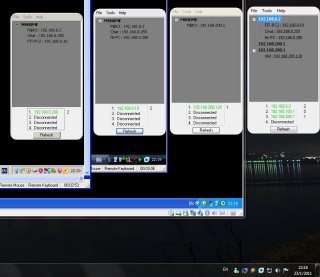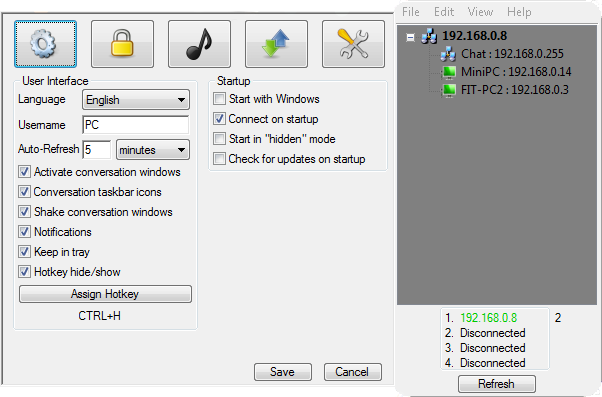Leaderboard
Popular Content
Showing content with the highest reputation on 02/07/2014 in all areas
-
LAST VERSION - 1.1 18-May-12 Control Viewer (CV) is a replacement of AutoIt Window Info with a number of advantages. I tried to stick to the interface of the last, so you almost do not have to be retrained. During testing, I never managed to find any controls that could not be identified by CV (on the contrary, shows a lot of hidden controls, especially for the system windows). The all program settings are stored in the following registry key: HKEY_CURRENT_USERSoftwareY'sControl Viewer The main differences CV from AWI Shows the complete list of all existing controls for the window that are interested (visible, hidden and deleted controls are displayed with different colors that can be changed to any other).Dynamically changing information during search for the windows and their controls.Ability to quickly switch between controls in the list.Ability to show/hide any controls from the list (useful for the overlaping controls).Information for the Style and ExStyle parameters shown in the form of hexadecimal values, and as its flags.Added the PID and Path parameters in the Window tab and ability to quickly open a folder that containing the process file.Added the coordinate system relative to the selected control.Shows a color of the selected pixel in RGB and BGR formats.Shows an example fill of the selected color.Ability to select the text encoding (affects the Text parameter in the Control tab).The complete change the appearance of pop-up frame for the selected controls.Simple and convenient tool to get a screenshot of the part screen of interest for publication on the forum (Capture tab).Create a report in the clipboard or a text file for subsequent publication on the forum.Search all running AutoIt scripts and their windows in the system (AutoIt tab).User-friendly interface. Used shortcuts Ctrl+Alt+T - Enable/Disable "Always On Top" mode (also available from the menu). Ctrl+Alt+H - Enable/Disable highlight selected controls (also available from the menu). Ctrl+A - Select all text (works in any input field). Ctrl - Hold down when moving the mouse to scroll the screenshot (Capture tab). Shift - Hold down when stretching/compression of the contour frame for an equilateral resizing screenshots (Capture tab). DoubleClick (on the screenshot) - Save the image to a file (Capture tab). DoubleClick (on any list item) - Open a folder with the file of the process or AutoIt script (AutoIt tab). Del (on any list item) - Close process (AutoIt tab). F5 - Updating the list (AutoIt tab). If anyone have any questions or comments about CV, please post it in this thread. I will be glad to any feedback and suggestions. Files to download Binary (x86 and x64) Redirection to CV_bin.zip, 1.14 MB CV_bin.html Source Redirection to CV_source.zip, 691 KB CV_source.html1 point
-
s!mpL3 LAN Messenger as the name suggests is a messenger designed and developed to offer chat communication over Local Area Networks while being as simple to use as possible. This project started way back in 2008 with only basic functionality and is regularly updated with new features in order to make it more useful and user friendly. What I wanted was a simple, small, serverless program that would work without installation cause that was the ideal combination for my workplace back then, so I ended up with this! I have attached some images from various versions: Check the rest below! (from various versions) More than 10.000 downloads! s!mpL3 LAN Messenger version 2.9.9.1 - [04/07/2019] - s!mpL3 LAN Messenger.zip 1. Fixed an issue that would occur when blocking another user and they would re-appear in the TreeView. 2. Updated File Transfers to make long file names shorter if they were too long to appear in the tray tip. 3. Removed notifications when checking for updates at application startup if there is no update available. You can view/download the full change log here: ChangeLog.txt Tested and working on both 32bit and 64 bit editions of Windows XP, Windows Vista, Windows 7, Windows 8, Windows 8.1 and Windows 10. Things you need to know before trying it: 1. Start the program, select one or more connections from what's available and click Connect (If a firewall notice comes up, click 'Allow' or 'Add Exception') When someone else on your network does the same, they will appear in your Tree-view and you will appear in theirs, double click their name and chat! 2. s!mpL3 LAN Messenger does not require a server to be running, it's standalone. 3. On the first run an .ini file is created at @LocalAppDataDir\s!mpL3 LAN Messenger which stores the settings so that they are used every time you run the application. If you delete the .ini file it will be created again (with default settings at program startup or with your selected settings if you press Save from the Preferences window). 4. All communication is encrypted using AES so it's quite secure against Network sniffers. 5. You can send files and folders by dragging and dropping them in a conversation window. Folders are compressed before being sent. You can also drop multiple items to be sent. 6. There is a "Hide" button located in the tray right click context menu that will hide all open windows. You can assign a Hotkey combination from Preferences. The default combination is Ctrl+H. 7. s!mpL3 LAN Messenger uses port 60000 by default. You can change the port used by adding "Port=****" (without quotes, stars represent numbers) to the Config file described above. Communication is UDP. 8. There is an Updater feature you can use to always have the latest available version, you only need an internet connection for that to work. You might need to clear your Internet Explorer Temporary Files in order for it to find an updated version. 9. You can Hide + Lock s!mpL3 LAN Messenger so it'll require a password in order to "Appear". To enable this, go to the Security Preferences. 10. Note that versions after 2.9.8.1 are not compatible with previous versions due to the encryption used being changed. I recommend using the latest version, or at least use the same version over the LAN. Important Notice: I will not be releasing the source code, however, I might share some parts of code if requested... If you choose to de-compile this software, don't release the source code.1 point
-

Bluetooth Finder Tool - find Bluetooth devices near you
Sannie72 reacted to stormbreaker for a topic
Hello everyone. This is my second tool concerned with Bluetooth Technology. It uses native windows bluetooth functions to discover bluetooth devices near you. Workable for all devices supporting Plug-And-Play in Windows. Download here (source code included). All suggestions are welcome.1 point -
I translated and added some parameters to this function from Delphi sources on the web. Function supports 1D and 2D arrays. All array's data are converted to String datatype. This function doesn't depend on installed Microsoft Excel!! _ArrayToXLS(Const ByRef $avArray, $sFileName[, $Transpose = False[, $iStartRow = 0[, $iEndRow = 0[, $iStartCol = 0[, $iEndCol = 0]]]]]) Here it is also with simple example: #include <File.au3> #include <WinAPI.au3> Dim $myArray[6] = ['A','B','C','D','E','F'] _ArrayToXLS($myArray, @ScriptDir & '\test1.xls') _ArrayToXLS($myArray, @ScriptDir & '\test1t.xls', True) ; transpose _ArrayToXLS($myArray, @ScriptDir & '\test1x.xls', False, 2, 4) ; C,D,E _ArrayToXLS($myArray, @ScriptDir & '\test1xt.xls', True, 2, 4) ; C,D,E transposed Dim $myArray[2][3] = [['A','B','C'], ['D','E','F']] _ArrayToXLS($myArray, @ScriptDir & '\test2.xls') _ArrayToXLS($myArray, @ScriptDir & '\test2t.xls', True) ; transpose _ArrayToXLS($myArray, @ScriptDir & '\test2x.xls', False, 1, 1) ; second row: D,E,F _ArrayToXLS($myArray, @ScriptDir & '\test2xt.xls', True, 1, 1) ; second row: D,E,F transposed _ArrayToXLS($myArray, @ScriptDir & '\test2y.xls', False, 0, 0, 1, 2) ; B,C + E,F _ArrayToXLS($myArray, @ScriptDir & '\test2yt.xls', True, 0, 0, 1, 2) ; B,C + E,F transposed $myArray = _FileListToArray(@ScriptDir, '*', 1) _ArrayToXLS($myArray, @ScriptDir & '\test3.xls') _ArrayToXLS($myArray, @ScriptDir & '\test3x.xls', False, 1) ; skip first row (contains number of files) ShellExecute(@ScriptDir & "\test3x.xls") ; #FUNCTION# ==================================================================================================================== ; Name...........: _ArrayToXLS ; Description ...: Places the elements of an 1D or 2D array into an Excel file (XLS). ; Syntax.........: _ArrayToXLS(Const ByRef $avArray, $sFileName[, $Transpose = False[, $iStartRow = 0[, $iEndRow = 0[, $iStartCol = 0[, $iEndCol = 0]]]]]) ; Parameters ....: $avArray - Array to save ; $sFileName - Full path to XLS file ; $Transpose - [optional] At 2D array changes rows and columns ; $iStartRow - [optional] Zero based index (row) of array to start saving at ; $iEndRow - [optional] Zero based index (row) of array to stop saving at, if zero then last row is taken ; $iStartCol - [optional] Zero based index (column) of array to start saving at ; $iEndCol - [optional] Zero based index (column) of array to stop saving at, if zero then last column is taken ; Return values .: Success - 1 ; Failure - 0, sets @error: ; |1 - $avArray is not an array ; |2 - $avArray is not 1D/2D array ; |3 - $iStartRow is greater than $iEndRow ; |4 - $iStartCol is greater than $iEndCol ; |5 - couldn't create XLS file ; Author ........: Zedna ; Modified.......: ; Remarks .......: Function supports 1D and 2D arrays. All array's data are converted to String datatype. ; This function doesn't depend on installed Microsoft Excel. ; Related .......: _ArrayToString, _ArrayToClip ; Link ..........; ; Example .......; Yes ; =============================================================================================================================== Func _ArrayToXLS(Const ByRef $avArray, $FileName, $Transpose = False, $iStartRow = 0, $iEndRow = 0, $iStartCol = 0, $iEndCol = 0) Local $nBytes If Not IsArray($avArray) Then SetError(1, 0, 0) $iDimension = UBound($avArray, 0) If $iDimension > 2 Then SetError(2, 0, 0) $iUBound1 = UBound($avArray, 1) - 1 If $iEndRow < 1 Or $iEndRow > $iUBound1 Then $iEndRow = $iUBound1 If $iStartRow < 0 Then $iStartRow = 0 If $iStartRow > $iEndRow Then Return SetError(3, 0, 0) If $iDimension = 2 Then $iUBound2 = UBound($avArray, 2) - 1 If $iEndCol < 1 Or $iEndCol > $iUBound2 Then $iEndCol = $iUBound2 If $iStartCol < 0 Then $iStartCol = 0 If $iStartCol > $iEndCol Then Return SetError(4, 0, 0) EndIf $hFile = _WinAPI_CreateFile($FileName, 1) If @error Then Return SetError(5, 0, 0) $str_bof = DllStructCreate('short;short;short;short;short;short') DllStructSetData($str_bof, 1, 0x809) DllStructSetData($str_bof, 2, 0x8) DllStructSetData($str_bof, 3, 0x0) DllStructSetData($str_bof, 4, 0x10) DllStructSetData($str_bof, 5, 0x0) DllStructSetData($str_bof, 6, 0x0) _WinAPI_WriteFile($hFile, DLLStructGetPtr($str_bof), DllStructGetSize($str_bof), $nBytes) Switch $iDimension Case 1 ; 1D array For $i = $iStartRow To $iEndRow ; 0 To $iUBound1 If $Transpose Then __XLSWriteCell($hFile, 0, $i - $iStartRow, $avArray[$i]) Else __XLSWriteCell($hFile, $i - $iStartRow, 0, $avArray[$i]) EndIf Next Case 2 ; 2D array For $i = $iStartRow To $iEndRow ; 0 To $iUBound1 For $j = $iStartCol To $iEndCol ; 0 To $iUBound2 If $Transpose Then __XLSWriteCell($hFile, $j - $iStartCol, $i - $iStartRow, $avArray[$i][$j]) Else __XLSWriteCell($hFile, $i - $iStartRow, $j - $iStartCol, $avArray[$i][$j]) EndIf Next Next EndSwitch $str_eof = DllStructCreate('short;short') DllStructSetData($str_eof, 1, 0x0A) DllStructSetData($str_eof, 2, 0x0) _WinAPI_WriteFile($hFile, DLLStructGetPtr($str_eof), DllStructGetSize($str_eof), $nBytes) _WinAPI_CloseHandle($hFile) Return 1 EndFunc ; ==> _ArrayToXLS ; internal helper function for _ArrayToXLS() Func __XLSWriteCell($hFile, $Row, $Col, $Value) Local $nBytes $Value = String($Value) $Len = StringLen($Value) $str_cell = DllStructCreate('short;short;short;short;short;short') DllStructSetData($str_cell, 1, 0x204) DllStructSetData($str_cell, 2, 8 + $Len) DllStructSetData($str_cell, 3, $Row) DllStructSetData($str_cell, 4, $Col) DllStructSetData($str_cell, 5, 0x0) DllStructSetData($str_cell, 6, $Len) _WinAPI_WriteFile($hFile, DLLStructGetPtr($str_cell), DllStructGetSize($str_cell), $nBytes) $tBuffer = DLLStructCreate("byte[" & $Len & "]") DLLStructSetData($tBuffer, 1, $Value) _WinAPI_WriteFile($hFile, DLLStructGetPtr($tBuffer), $Len, $nBytes) EndFunc ; ==> __XLSWriteCell EDIT: Here is original Delphi source http://programujte.com/forum/vlakno/5645-jak-na-exel/ procedure XlsWriteCellLabel(XlsStream: TStream; const ACol, ARow: Word; const AValue: string); var L: Word; const {$J+} CXlsLabel: array[0..5] of Word = ($204, 0, 0, 0, 0, 0); {$J-} begin L := Length(AValue); CXlsLabel[1] := 8 + L; CXlsLabel[2] := ARow; CXlsLabel[3] := ACol; CXlsLabel[5] := L; XlsStream.WriteBuffer(CXlsLabel, SizeOf(CXlsLabel)); XlsStream.WriteBuffer(Pointer(AValue)^, L); end; function SaveAsExcelFile(AGrid: TStringGrid; AFileName: string): Boolean; const {$J+} CXlsBof: array[0..5] of Word = ($809, 8, 00, $10, 0, 0); {$J-} CXlsEof: array[0..1] of Word = ($0A, 00); var FStream: TFileStream; I, J: Integer; begin Result := False; FStream := TFileStream.Create(PChar(AFileName), fmCreate or fmOpenWrite); try CXlsBof[4] := 0; FStream.WriteBuffer(CXlsBof, SizeOf(CXlsBof)); for i := 0 to AGrid.ColCount - 1 do for j := 0 to AGrid.RowCount - 1 do XlsWriteCellLabel(FStream, I, J, AGrid.cells[i, j]); FStream.WriteBuffer(CXlsEof, SizeOf(CXlsEof)); Result := True; finally FStream.Free; end; end; and here is link to more general Delphi code where is handled also writing integer/decimal datatypes. http://kurapaty.blogspot.com/2008/01/creating-excel-xls-from-delphi.html EDIT2: Here is link to topic in Examples for generating XML XLS (XLSX) without Excel installed from Jerome EDIT3: Here is link to topic in Examples for reading Excel data using SQL (ADO) without Excel installed from ptrex EDIT4: Very nice description of Excel x ADO in Delphi Accessing and managing MS Excel sheets with Delphi http://delphi.about.com/od/database/l/aa090903a.htm EDIT5: There is only one issue with XLS files generated this way: Badly formated national characters in cells when opened by Open Office/Libre Office. Inside binary XLS file and also when opened by Microsoft Excel it's OK. So I think it' some bug (maybe some bad autodetection of code page?) of Open Office/Libre Office. EDIT6: There is problem in MS Excel with data in cells bigger than 255 chars. For data > 255 chars Excel loads XLS file without errors but these cells are empty. This 255 chars problem isn't in LibreOffice (version 3.4.1) only in Microsoft Excel. See post #14, #15 for details1 point
-

detecting a difference between two arrays
Xandy reacted to nullschritt for a topic
Not sure what you mean. The purpose of the function is to return the position of the change. By knowing the position of the change I can ten pull it from the array and place it in the database(If you insert a value to position 0 in array 2, it will stop in the first loop and return position 0, the same is true for any point in the either array.). Though your comment made me notice a bug in my code that I revised. [Could not differentiate between no change and change @ position 0]1 point -
An example. #include <Array.au3> Local $sTestString = "1001001101010101011010100" Local $sString = "101" ;------------ Create Reg Exp Pattern ---------------- Local $aArray = StringSplit($sString, "", 2) Local $aNewArray = _ArrayPermute($aArray, "") $aNewArray = _ArrayUnique($aNewArray, 1, 1, 0, 0) ;_ArrayDisplay($aNewArray, "Array Permuted") Local $sRegExpPattern = "(" & _ArrayToString($aNewArray, "|") & ")" ConsoleWrite($sRegExpPattern & @LF) ;---------> End of Create Reg Exp Pattern ------------ Local $aResults = StringRegExp($sTestString, $sRegExpPattern, 3) _ArrayDisplay($aResults)1 point
-
To get the percentage you would take the current item and divide it by the total number of items to process and multiply by 100. For example, you have 20 items to process, and you're on the 3rd one done, you would do something like this. $iNumberOfItems = 20 $iCurrentItem = 3 $iPercentage = Int(($iCurrentItem/$iNumberOfItems) * 100) This will give you a value of $iPercentage of 15%. The easiest way to keep track of the items to process, and your current progress in doing it, is to put everything into an array and use a For/Next loop to loop through the array items. Using the current loop count of the For loop you can get your percentage easily. $iNumberOfItems = 3 ConsoleWrite('@@ Debug(' & @ScriptLineNumber & ') : $iPercentage = ' & $iPercentage & @CRLF & '>Error code: ' & @error & @CRLF) ;### Debug Console Global $aItems[3] = ["11-024-KB2491683", "11-024-KB2506212", "11-030-KB2509553"] ProgressOn("W7 Patch Installation", "Completion:", "0 percent completed.", "", "", 16) For $iCurrentItem = 0 To $iNumberOfItems _PatchMSU($aItems[$iCurrentItem]) $iPercentage = Int(($iCurrentItem / $iNumberOfItems) * 100) ProgressSet($iPercentage, "1% completed") Next "ProgressSet(100, " Done!", " Complete")" ProgressOff() Instead of hardcoding your items in the script, you could create a text file with a single patch name per line, using FileReadToArray and Ubound you can create the array from the file.1 point
-
Fixed some bugs today! Still working on File Transfers. Will update soon!1 point
-
Welcome to the wonderland of arithmetic. Primes, their repartition, their fantastic properties have always fascinated countless people, mathematicians and laymen alltogether. Simple as that may seem at first look, characterizing them in general is often far from trivial and many pitfalls are awaiting the unsuspecting amateur. Every primality test, compositeness test, factoring program, younameit will start with a trial division step to remove small factors. As you have experienced, a loop step of 30 without further checking is not enough to guarantee scaling. Don't by shy: there's nothing wrong by being fooled by intuition. It just needs to be backed by a more in-depth analysis. BTW there is some relation between primes and guitar.1 point
-

AutoIt inside Visual Studio
pauleffect reacted to JohnOne for a topic
I'm uncertain as to what you need, but pehaps Autoit3X.dll is what you are looking for. Their are a ton of native autoit functions in it that you can use in other lanuages. Take a look at the help in the Autoit install folder.1 point -

SMF - The fastest duplicate files finder... [Updated 2025-May-18]
ffibestsolution reacted to KaFu for a topic
Thanks a lot ... note that SMF now utilizes your _WinAPI_FileFind() and _DOSWildcardsToPCRegEx(original code: RobSaunder's) UDF's. Thanks a lot for those to you . Already crediting your for the UDF's on my page, will do so in the help-file too in next update. Your other UDF's are also all awesome, will for sure utilize one or the other in different projects!1 point