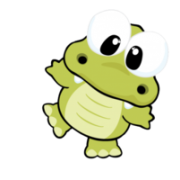Leaderboard
Popular Content
Showing content with the highest reputation on 01/02/2014 in all areas
-
Check the following example: #cs This: If (conditon) Then (do this...) To: (condtion) And (do this...) Example: (True) And MsgBox(0, "", "") #ce #cs This: If (Not condtion) Then (do this...) To: (Not condition) Or (do this...) Example: (False) Or MsgBox(0, "", "") #ce ;-------------------------------------------------- ;This If (FileExists(@ScriptFullPath)) Then MsgBox(0, "Standard", "Exist") EndIf ;To (FileExists(@ScriptFullPath)) And MsgBox(0, "Short", "Exist") ;This If (Not IsAdmin()) Then MsgBox(0, "Standard", "You are not admin") EndIf ;To (IsAdmin()) Or MsgBox(0, "Short", "You are not admin")2 points
-

_shellExecuteHidden (allow no windows to become visible)
joseLB reacted to Bluesmaster for a topic
Run a process and surpress any windows created by that process that may become visible. Main purpose is to automate gui-applications on a hidden desktop so that the user cannot disturb the process. Its my first attempt to write a UDF so please be patient. Advices, bug reports and recommendations are welcome. . #Include <WinAPIEx.au3> ; #FUNCTION# ==================================================================================================================== ; Name ..........: ShellExecuteHidden ; ; Description ...: runs a process on another winApi-desktop, so that none of its windows ever get visible, but can be automated by window messages and other technologies. ; The difference to shellExecute( ... , ... , @SW_HIDE ) is, that no just the first, but any windows from the created process will stay totaly isolated from user input and graphics ; ; Syntax ........: ShellExecuteHidden($filepath[, $parameters = "" [, $returnType = 1 [, $waitingOption = -1 ]]]) ; ; Parameters ....: $filepath - the file to run ; ; $returnType = 0 >> returns window handle of toplevel window of the started process ; even if its window is "hidden" (would not be visible on normal desktop) ; = 1 >> returns window handle of toplevel window of the started process ; = 2 >> returns process id (PID) of the started process ; ; ; $waitingOption = -2 >> dont wait (not recommended for window handles, as they need some time to appear even if the program is loading fast) ; = -1 >> wait 1000 milliseconds for windows to "appear" but dont wait for processes to finish (compromise) ; = 0 >> wait for the process to finish or the window to appear ; = <x> >> wait <x> milliseconds for the process to finish or the window to appear (see "$returnType" ) ; ; Return values .: windowHandle or ProcessID ; Author ........: Bluesmaster ; Modified ......: 2013 - 11 - 09 ; Remarks .......: ; Related .......: ShellExecute, _WinAPI_CreateDesktop ; Link ..........: http://msdn.microsoft.com/en-us/library/windows/desktop/ms687098(v=vs.85).aspx ; Example .......: Yes ; =============================================================================================================================== Func _shellExecuteHidden( $filepath , $parameters = "" , $returnType = 1 , $waitingOption = -1 ) ; 1 - Create Desktop ;Global Const $GENERIC_ALL = 0x10000000 $hNewDesktop = _WinAPI_CreateDesktop( "ShellExecuteHidden_Desktop" , $GENERIC_ALL ) ; 2 - Start Process $tProcess = DllStructCreate( $tagPROCESS_INFORMATION ) $tStartup = DllStructCreate( $tagSTARTUPINFO ) DllStructSetData( $tStartup , 'Size', DllStructGetSize( $tStartup) ) DllStructSetData( $tStartup , 'Desktop', _WinAPI_CreateString( "ShellExecuteHidden_Desktop" ) ) Local $pid If _WinAPI_CreateProcess( $filepath , $parameters , 0, 0, 0, 0x00000200 , 0, 0, DllStructGetPtr($tStartup), DllStructGetPtr($tProcess)) Then $pid = DllStructGetData( $tProcess , 'ProcessID' ) Else Return -1 EndIf ; 3 - Return Process if $returnType = 2 Then if $waitingOption > -1 Then ProcessWaitClose( $pid , $waitingOption ) Return $pid EndIf ; 4 - Return WindowHandle if $waitingOption = -1 Then Sleep( 1000 ) ElseIf $waitingOption > 0 Then Sleep( $waitingOption ) EndIf While True ; keep searching for the window $aWindows = _WinAPI_EnumDesktopWindows( $hNewDesktop , $returnType ) ; $returnType = 0 >> means also list hidden windows if IsArray( $aWindows ) Then for $i = 1 to $aWindows[0][0] ;~ MsgBox( 0 , '' , $curPID & " " & $pid & " " & $hWnd & " " & $aWindows[$i][0] ) $hWnd = $aWindows[$i][0] if $pid = WinGetProcess( $hWnd ) Then ; same process? do ; searching through parent windows ... $hLast = $hWnd ; cache it for not loosing it when desktop is reached $hWnd = _WinAPI_GetParent( $hLast ) Until $hWnd = 0 ; ... until root/ desktop is reached $hWnd = $hLast Return $hWnd ; return the toplevel-window of the process EndIf Next EndIf if $waitingOption = 0 Then ; keep searching for the window until it appears ( in worst case endless ) Sleep( 200 ) Else Return -1 EndIf WEnd EndFunc . Examples: (also included as comment in download file) ; EXAMPLE 1 ( principle ): ; 1 - open a programm with @SW_HIDE ShellExecute( @ComSpec , "/c start notepad.exe" , "" , "" , @SW_HIDE ) WinWaitActive( "[CLASS:Notepad]" ) ControlSend( "[CLASS:Notepad]" , "" , "Edit1" , "As you can see, you cannot prevent an hidden started application " & @LF & "from opening another window that gets visible...") MsgBox( 0 , '' , "I understand. show me the version with appstart on hidden desktop" ) WinKill( "[CLASS:Notepad]" ) ; 2 - do the same routine with "_shellExecuteHidden" $hWinHiddenApp = _shellExecuteHidden( @ComSpec , "/c start notepad.exe" ) ShellExecute( "taskmgr.exe" ) MsgBox( 0 , '' , "...´ok look in your taskmanager now. There should be a new notepad.exe entry but no window is visible." ) ; 3 - close hidden application WinKill( $hWinHiddenApp ) ; EXAMPLE 2 ( interaction ): ; 1 - start hidden application MsgBox( 0 , '' , "Now we start an editor on the hidden desktop and interact with it programmaticly" ) $hWinHiddenApp = _shellExecuteHidden( @SystemDir & "\notepad.exe" ) ; 2 - send to hidden application ControlSend( $hWinHiddenApp , "" , "Edit1" , "di{BS}eb{BS}mk{BS}os{BS}" ) ; 3 - receive information from hidden application MsgBox( 0 , '' , "Text in the editor on hidden desktop: " & @LF & @LF & ControlGetText( $hWinHiddenApp , "" , "Edit1" ) ) ; 4 - close hidden application WinKill( $hWinHiddenApp ) . _shellExecuteHidden.au3 winapiex (needed)1 point -
I was looking for a way of getting smaller compiled scripts for x64, this seems to work fine and I get exe's around 340Kb: 1. Download the latest mpress from here 2. Compress C:\Program Files (x86)\AutoIt3\Aut2Exe\AutoItSC_x64.bin using mpress with switch /s 3. Compile the script as normal... If I use mpress like upx after the conversion, it wont execute the script. Have fun.1 point
-
1 point
-
Here we go: Global $something $iTimer = TimerInit() For $i = 0 To 10000000 If True Then $something = $i Next ConsoleWrite(TimerDiff($iTimer) & @CRLF) $iTimer = TimerInit() For $i = 0 To 10000000 If True Then $something = $i EndIf Next ConsoleWrite(TimerDiff($iTimer) & @CRLF) $iTimer = TimerInit() For $i = 0 To 10000000 (True) And $something = $i Next ConsoleWrite(TimerDiff($iTimer) & @CRLF) 12924.9980183691 7313.35217241744 9594.366024112561 point
-
hey, look at that: $iTimer = TimerInit() For $i = 0 To 10000000 If True Then $something=$i Next ConsoleWrite(TimerDiff($iTimer) & @CRLF) $iTimer = TimerInit() For $i = 0 To 10000000 If True Then $something=$i EndIf Next ConsoleWrite(TimerDiff($iTimer) & @CRLF) output: 19146.2078164728 10066.2411395331 That seems to be a significant difference.1 point
-

autoit 3.3.10.0 is HUGE
DatMCEyeBall reacted to Melba23 for a topic
DatMCEyeBall, You have had several private warnings from me about your behaviour here - now you get a public one. Please stop acting the juvenile idiot with nonsensical posts and, at times, completely erronous advice. If you cannot control your behaviour on the forum it will have to be done for you - which is not something that should be necessary. As before I invite you to PM me and ask if you are at all unsure why things have got to this stage - you have not taken up this invitation beforehand so I can only assume that you are in fact quite well aware, which makes the fact that you have not amended your ways even more annoying. I have told you before that we know you are young but that you need to tailor your comportment to the surroundings in which you find yourself - and this is not the locker-room at school. If all you want to do is exchange inanities with other people, post in Chat - if you want to post in the serious Help or discussion sections, stick to the subject. I hope all that is crystal clear. M231 point -

autoit 3.3.10.0 is HUGE
DatMCEyeBall reacted to guinness for a topic
DatMCEyeBall, Unfortunately you're are mistaken on quite a few points: I haven't reported any of your posts. Melba23 (and others) could clearly see you were just following me around the Forum making unnecessary comments where they didn't need to be. You're suggesting I hold some personal vendetta against you. Well sorry to disappoint you, but I don't. I literally have better things to do with my time (like contribute to AutoIt & the community) than waste it on someone I rarely community with. If Melba23 warns you, it's for a good reason. That spoiler tag is very juvenile and why you'll never be taken seriously around here.1 point -

autoit 3.3.10.0 is HUGE
DatMCEyeBall reacted to Somerset for a topic
. . .goto line 50 . :wtf :we know you are lying:1 point -

NotePad++ with AutoIt User CallTips ...
jaberwacky reacted to guinness for a topic
Try this updated version. Func InsertLineBreakEx($sData) ; Add escape breaks. Idea by jaberwocky6669 and guinness. Local Const $iBreak_Point = 100 Local Const $iLength = StringLen($sData) If $iLength < $iBreak_Point Then Return $sData Local $fIsBreakPoint = False, _ $iStart = $iBreak_Point, _ $sChr = '', $sLine = '' Local Const $NP_NL = "
 ", _ $STR_SPACE = Chr(32) For $i = 1 To $iLength $sChr = StringMid($sData, $i, 1) If $i = $iStart Or $fIsBreakPoint Then If $sChr = $STR_SPACE Then $fIsBreakPoint = False $iStart += $iBreak_Point $sChr &= $NP_NL Else $fIsBreakPoint = True $iStart += 1 EndIf EndIf $sLine &= $sChr Next Return $sLine EndFunc ;==>InsertLineBreakEx1 point -

Automatic speedtest for all servers in your country.
jaberwacky reacted to guinness for a topic
No news is good or bad news. I didn't test because that website is flagged as being malicious on two separate HOSTS lists I use. Therefore it wouldn't work anyway. If it's trying to determine your IP, then why not use _GetIP()?1 point -
Mpress does a pretty good job creating a smaller EXE. Added this as Directive: #AutoIt3Wrapper_Run_After="%scitedir%\mpress\mpress.exe" -r -q %out% Result: << test.exe >> PE32/x86 843.12kB -> 340.0kB Ratio: 40.3% Jos1 point
-
1 point
-
Well that was a bit of an odyssey. I wasn't getting blue screens but I was getting a total CPU lock and unrecoverable hang on the second run. I recompiled it with message boxes at all the various startup/shutdown stages and when it crashed it wasn't even getting as far as the first line of winMain(). That made me suspect our "make VC2012/2010 exes run on XP RTM" hack at first. The same exe compiled with the older VC 2010 compiler worked fine. So I compared all the compiler/linker settings and they seemed to match and they should both be using the same runtime/SDK files. The only difference was that VC2010 gives a warning about some of our manifest settings (compat related) because the VC2010 toolset doesn't understand them - but it still includes them. I did a sysinternals "sigcheck -m" manifest dump on the two exes to see what the difference was and the formatting is completely different (whitespace, etc) but that should be OK. But there was an additional option in the VC2012 manifest for dpiAware (Aut2Exe was the only exe to have this, so it looks good on high DPI screens). This was the culprit. XP RTM was just going crazy on this entry. The VC2010 compiler didn't have that option available so that was the difference. Once I knew what to search for this turned up http://stackoverflow.com/questions/15096400/need-dpiaware-executable-to-work-in-windows-xp-2003 - this seems to confirm it, but I wasn't getting the error messages/log messages it mentions. I'll recompile it today without this option along with the Althon XP/SSE fixes as well.1 point
-
Do you like to add extended file version information to your compiled AU3 scripts? Are you running on Windows 7 and up, and noticing you can not view the extended information when right clicking on the file like you once did in Windows XP? This is because the functionality does not exist in Windows 7 and I would presume later versions as well. After some searching and finding of a solution and then checking the Autoit forum to see if the solution existed and did not. i thought I would share. A nice gentleman by the name of David B. Trout has provided a DLL to bring back this functionality on Windows 7 machines once again allowing us to view the extended file information as we once did in XP. Instructions and article are included on the site. http://www.codeproject.com/Articles/118909/Windows-7-File-properties-Version-Tab-Shell-Extens Also included is a list of Windows versions and acceptable attributes for the extra fields in the Autoit3Wrapper directives. Hopefully this saves some of you looking for it the little time I spent searching. Enjoy. Attributes Table: ;Attribute tables ; ; Windows 8/2012 Windows 7/2008 R2 Windows Vista/2008 Windows XP/2003 Windows 2000 ;-------------------------------------------------------------------------------------------------------------------------- ; 0 Name Name Name Name Name ; 1 Size Size Size Size Size ; 2 Item type Item type Type Type Type ; 3 Date modified Date modified Date modified Date Modified Date Modified ; 4 Date created Date created Date created Date Created Attributes ; 5 Date accessed Date accessed Date accessed Date Accessed Comment ; 6 Attributes Attributes Attributes Attributes Date Created ; 7 Offline status Offline status Offline status Status Date Accessed ; 8 Offline availability Offline availability Offline availability Owner Owner ; 9 Perceived type Perceived type Perceived type Author ??? ; 10 Owner Owner Owner Title Author ; 11 Kind Kind Kinds Subject Title ; 12 Date taken Date taken Date taken Category Subject ; 13 Contributing artists Contributing artists Artists Pages Category ; 14 Album Album Album Comments Pages ; 15 Year Year Year Copyright Copyright ; 16 Genre Genre Genre Artist Company Name ; 17 Conductors Conductors Conductors Album Title Module Desription ; 18 Tags Tags Tags Year Module Version ; 19 Rating Rating Rating Track Number Product Name ; 20 Authors Authors Authors Genre Product Version ; 21 Title Title Title Duration Sender Name ; 22 Subject Subject Subject Bit Rate Recipient Name ; 23 Categories Categories Categories Protected Recipient Number ; 24 Comments Comments Comments Camera Model Csid ; 25 Copyright Copyright Copyright Date Picture Taken Tsid ; 26 # # # Dimensions Transmission Time ; 27 Length Length Length ??? Caller Id ; 28 Bit rate Bit rate Bit rate ??? Routing ; 29 Protected Protected Protected Episode Name Audio Format ; 30 Camera model Camera model Camera model Program Description Sample Rate ; 31 Dimensions Dimensions Dimensions Description Audio Sample Size ; 32 Camera maker Camera maker Camera maker Audio sample size Channels ; 33 Company Company Company Audio sample rate Play Length ; 34 File description File description File description Channels Frame Count ; 35 Program name Program name Program name Company Frame Rate ; 36 Duration Duration Duration Description Video Sample Size ; 37 Is online Is online Is online File Version Video Compression ; 38 Is recurring Is recurring Is recurring Product Name ??? ; 39 Location Location Location Product Version ??? ; 40 Optional attendee addresses Optional attendee addresses Optional attendee addresses Keywords (XP only) ??? ; 41 Optional attendees Optional attendees Optional attendees ; 42 Organizer address Organizer address Organizer address ; 43 Organizer name Organizer name Organizer name ; 44 Reminder time Reminder time Reminder time ; 45 Required attendee addresses Required attendee addresses Required attendee addresses ; 46 Required attendees Required attendees Required attendees ; 47 Resources Resources Resources ; 48 Meeting status Meeting status Free/busy status ; 49 Free/busy status Free/busy status Total size ; 50 Total size Total size Account name ; 51 Account name Account name Computer ; 52 Task status Task status Anniversary ; 53 Computer Computer Assistant's name ; 54 Anniversary Anniversary Assistant's phone ; 55 Assistant's name Assistant's name Birthday ; 56 Assistant's phone Assistant's phone Business address ; 57 Birthday Birthday Business city ; 58 Business address Business address Business country/region ; 59 Business city Business city Business P.O. box ; 60 Business country/region Business country/region Business postal code ; 61 Business P.O. box Business P.O. box Business state or province ; 62 Business postal code Business postal code Business street ; 63 Business state or province Business state or province Business fax ; 64 Business street Business street Business home page ; 65 Business fax Business fax Business phone ; 66 Business home page Business home page Callback number ; 67 Business phone Business phone Car phone ; 68 Callback number Callback number Children ; 69 Car phone Car phone Company main phone ; 70 Children Children Department ; 71 Company main phone Company main phone E-mail Address ; 72 Department Department E-mail2 ; 73 E-mail address E-mail address E-mail3 ; 74 E-mail2 E-mail2 E-mail list ; 75 E-mail3 E-mail3 E-mail display name ; 76 E-mail list E-mail list File as ; 77 E-mail display name E-mail display name First name ; 78 File as File as Full name ; 79 First name First name Gender ; 80 Full name Full name Given name ; 81 Gender Gender Hobbies ; 82 Given name Given name Home address ; 83 Hobbies Hobbies Home city ; 84 Home address Home address Home country/region ; 85 Home city Home city Home P.O. box ; 86 Home country/region Home country/region Home postal code ; 87 Home P.O. box Home P.O. box Home state or province ; 88 Home postal code Home postal code Home street ; 89 Home state or province Home state or province Home fax ; 90 Home street Home street Home phone ; 91 Home fax Home fax IM addresses ; 92 Home phone Home phone Initials ; 93 IM addresses IM addresses Job title ; 94 Initials Initials Label ; 95 Job title Job title Last name ; 96 Label Label Mailing address ; 97 Last name Last name Middle name ; 98 Mailing address Mailing address Cell phone ; 99 Middle name Middle name Nickname ;100 Cell phone Cell phone Office location ;101 Nickname Nickname Other address ;102 Office location Office location Other city ;103 Other address Other address Other country/region ;104 Other city Other city Other P.O. box ;105 Other country/region Other country/region Other postal code ;106 Other P.O. box Other P.O. box Other state or province ;107 Other postal code Other postal code Other street ;108 Other state or province Other state or province Pager ;109 Other street Other street Personal title ;110 Pager Pager City ;111 Personal title Personal title Country/region ;112 City City P.O. box ;113 Country/region Country/region Postal code ;114 P.O. box P.O. box State or province ;115 Postal code Postal code Street ;116 State or province State or province Primary e-mail ;117 Street Street Primary phone ;118 Primary e-mail Primary e-mail Profession ;119 Primary phone Primary phone Spouse ;120 Profession Profession Suffix ;121 Spouse/Partner Spouse/Partner TTY/TTD phone ;122 Suffix Suffix Telex ;123 TTY/TTD phone TTY/TTD phone Webpage ;124 Telex Telex Status ;125 Webpage Webpage Content type ;126 Content status Content status Date acquired ;127 Content type Content type Date archived ;128 Date acquired Date acquired Date completed ;129 Date archived Date archived Date imported ;130 Date completed Date completed Client ID ;131 Device category Device category Contributors ;132 Connected Connected Content created ;133 Discovery method Discovery method Last printed ;134 Friendly name Friendly name Date last saved ;135 Local computer Local computer Division ;136 Manufacturer Manufacturer Document ID ;137 Model Model Pages ;138 Paired Paired Slides ;139 Classification Classification Total editing time ;140 Status Status Word count ;141 Status Client ID Due date ;142 Client ID Contributors End date ;143 Contributors Content created File count ;144 Content created Last printed Filename ;145 Last printed Date last saved File version ;146 Date last saved Division Flag color ;147 Division Document ID Flag status ;148 Document ID Pages Space free ;149 Pages Slides Bit depth ;150 Slides Total editing time Horizontal resolution ;151 Total editing time Word count Width ;152 Word count Due date Vertical resolution ;153 Due date End date Height ;154 End date File count Importance ;155 File count Filename Is attachment ;156 File extension File version Is deleted ;157 Filename Flag color Has flag ;158 File version Flag status Is completed ;159 Flag color Space free Incomplete ;160 Flag status Bit depth Read status ;161 Space free Horizontal resolution Shared ;162 Sharing type Width Creator ;163 Bit depth Vertical resolution Date ;164 Horizontal resolution Height Folder name ;165 Width Importance Folder path ;166 Vertical resolution Is attachment Folder ;167 Height Is deleted Participants ;168 Importance Encryption status Path ;169 Is attachment Has flag Contact names ;170 Is deleted Is completed Entry type ;171 Encryption status Incomplete Language ;172 Has flag Read status Date visited ;173 Is completed Shared Description ;174 Incomplete Creators Link status ;175 Read status Date Link target ;176 Shared Folder name URL ;177 Creators Folder path Media created ;178 Date Folder Date released ;179 Folder name Participants Encoded by ;180 Folder path Path Producers ;181 Folder By location Publisher ;182 Participants Type Subtitle ;183 Path Contact names User web URL ;184 By location Entry type Writers ;185 Type Language Attachments ;186 Contact names Date visited Bcc addresses ;187 Entry type Description Bcc names ;188 Language Link status Cc addresses ;189 Date visited Link target Cc names ;190 Description URL Conversation ID ;191 Link status Media created Date received ;192 Link target Date released Date sent ;193 URL Encoded by From addresses ;194 Media created Producers From names ;195 Date released Publisher Has attachments ;196 Encoded by Subtitle Sender address ;197 Episode number User web URL Sender name ;198 Producers Writers Store ;199 Publisher Attachments To addresses ;200 Season number Bcc addresses To do title ;201 Subtitle Bcc To names ;202 User web URL Cc addresses Mileage ;203 Writers Cc Album artist ;204 Attachments Conversation ID Beats-per-minute ;205 Bcc addresses Date received Composers ;206 Bcc Date sent Initial key ;207 Cc addresses From addresses Mood ;208 Cc From Part of set ;209 Conversation ID Has attachments Period ;210 Date received Sender address Color ;211 Date sent Sender name Parental rating ;212 From addresses Store Parental rating reason ;213 From To addresses Space used ;214 Has attachments To do title EXIF version ;215 Sender address To Event ;216 Sender name Mileage Exposure bias ;217 Store Album artist Exposure program ;218 To addresses Album ID Exposure time ;219 To do title Beats-per-minute F-stop ;220 To Composers Flash mode ;221 Mileage Initial key Focal length ;222 Album artist Part of a compilation 35mm focal length ;223 Sort album artist Mood ISO speed ;224 Album ID Part of set Lens maker ;225 Sort album Period Lens model ;226 Sort contributing artists Color Light source ;227 Beats-per-minute Parental rating Max aperture ;228 Composers Parental rating reason Metering mode ;229 Sort composer Space used Orientation ;230 Initial key EXIF version Program mode ;231 Part of a compilation Event Saturation ;232 Mood Exposure bias Subject distance ;233 Part of set Exposure program White balance ;234 Period Exposure time Priority ;235 Color F-stop Project ;236 Parental rating Flash mode Channel number ;237 Parental rating reason Focal length Episode name ;238 Space used 35mm focal length Closed captioning ;239 EXIF version ISO speed Rerun ;240 Event Lens maker SAP ;241 Exposure bias Lens model Broadcast date ;242 Exposure program Light source Program description ;243 Exposure time Max aperture Recording time ;244 F-stop Metering mode Station call sign ;245 Flash mode Orientation Station name ;246 Focal length People Auto summary ;247 35mm focal length Program mode Summary ;248 ISO speed Saturation Search ranking ;249 Lens maker Subject distance Sensitivity ;250 Lens model White balance Shared with ;251 Light source Priority Product name ;252 Max aperture Project Product version ;253 Metering mode Channel number Source ;254 Orientation Episode name Start date ;255 People Closed captioning Billing information ;256 Program mode Rerun Complete ;257 Saturation SAP Task owner ;258 Subject distance Broadcast date Total file size ;259 White balance Program description Legal trademarks ;260 Priority Recording time Video compression ;261 Project Station call sign Directors ;262 Channel number Station name Data rate ;263 Episode name Summary Frame height ;264 Closed captioning Snippets Frame rate ;265 Rerun Auto summary Frame width ;266 SAP Search ranking Total bitrate ;267 Broadcast date Sensitivity ;268 Program description Shared with ;269 Recording time Sharing status ;270 Station call sign Product name ;271 Station name Product version ;272 Summary Support link ;273 Snippets Source ;274 Auto summary Start date ;275 Search ranking Billing information ;276 Sensitivity Complete ;277 Shared with Task owner ;278 Sharing status Total file size ;279 Product name Legal trademarks ;280 Product version Video compression ;281 Support link Directors ;282 Source Data rate ;283 Start date Frame height ;284 Billing information Frame rate ;285 Complete Frame width ;286 Task owner Total bitrate ;287 Sort title Creator ;288 Total file size Encryption Level ;289 Legal trademarks Content Accessibility ;290 Video compression Document Assembly ;291 Directors Changing ;292 Data rate Commenting ;293 Frame height Copying ;294 Frame rate Form Filling ;295 Frame width Printing ;296 Video orientation Producer ;297 Total bitrate PDF Specification1 point