Leaderboard
Popular Content
Showing content with the highest reputation on 10/19/2013 in all areas
-
Hi timmy2 I am working at a led panel (still primitive) just for fun I sketched it to be a countdown i know that the scroll effect is ugly, but be a counter is not the purpose of this panel note that the alphabet is incomplete and the code is just an experiment. bye #include <GUIConstantsEx.au3> #include <StaticConstants.au3> #include <WindowsConstants.au3> #include <array.au3> Global $Alphabet Alphabet() Local $pixX = 7 ; pixel width Local $pixY = 7 ; pixel height Local $space = 1 ; space between pixels Local $PixelvBars = 30 ; how many vertical bars ; Local $LeftOffset = 0 ; distance from the left side of window ; Local $TopOffset = 0 ; distance from the top of window Local $PanelWidth = (($pixX + $space) * $PixelvBars) + 1 ; + ($LeftOffset + 8) Local $PanelHeight = (($pixY + $space) * 7) + 1; + ($TopOffset + 8) Local $Pixel[2][8][$PixelvBars + 2] Local $x, $y Global $Pix_Off = "0x550000" Global $Pix_On = "0xff0000" Global $Counter[2] = ["0", "20"] ; [minutes][seconds] start time of countdown Global $msg, $msg1 ; Create Panel $Panel = GUICreate("", $PanelWidth, $PanelHeight, 300, 300, 0x80800000, 0x00000008) GUISetBkColor(0x6f0000, $Panel) ; Background color of window For $x = 1 To $PixelvBars For $y = 1 To 7 $Pixel[0][$y][$x] = GUICtrlCreateLabel("", $x * ($pixX + $space) - $pixX, $y * ($pixY + $space) - $pixY, $pixX, $pixY) GUICtrlSetBkColor(-1, 0x550000) ; color of the pixel $Pixel[1][$y][$x] = $Pix_Off Next Next For $y = 1 To 7 $Pixel[1][$y][$PixelvBars + 1] = $Pix_Off Next GUISetState(@SW_SHOW, $Panel) AdlibRegister("CountDown", 1000) While $Counter[0] <> 0 Or $Counter[1] <> 0 $nMsg = GUIGetMsg() Switch $nMsg Case $GUI_EVENT_CLOSE Exit EndSwitch ; $msg = " MESSAGE TO PRINT. , ? W 1 2 3 4 5 6 7 8 9 X " & @HOUR & ":" & @MIN $msg = StringRight("0" & $Counter[0], 2) & ":" & StringRight("0" & $Counter[1], 2) If $msg1 <> $msg Then Cls() $msg1 = $msg For $z = 1 To StringLen($msg) $chr = Asc(StringMid($msg, $z, 1)) - 32 If $chr < 0 Then $chr = 0 If $chr > 63 Then $chr = 63 Print($chr) Next EndIf WEnd ; RandomBar() ; Print() ; MsgBox("","","") For $i = 1 To $PixelvBars - 2 ROL() Next ; Sleep(3000) ; Effects $Timer = TimerInit() While TimerDiff($Timer) < 2000 RandomBar() WEnd $Timer = TimerInit() While TimerDiff($Timer) < 2000 RandomPix() WEnd $Timer = TimerInit() While TimerDiff($Timer) < 2000 RandomBaW() WEnd ; WEnd ; -------------------------------------------- ; - - - - - rotation - - - - - Func ROL() ; rotate left For $x = 1 To $PixelvBars For $y = 1 To 7 $Pixel[1][$y][$x] = $Pixel[1][$y][$x + 1] GUICtrlSetBkColor($Pixel[0][$y][$x], $Pixel[1][$y][$x]) ; color of the pixel Next Next EndFunc ;==>ROL ; effects Func RandomPix() For $x = 1 To $PixelvBars For $y = 1 To 7 $rgb = "0x" & Hex(Random(0, 255, 1), 2) & Hex(Random(0, 255, 1), 2) & Hex(Random(0, 255, 1), 2) GUICtrlSetBkColor($Pixel[0][$y][$x], $rgb) ; color of the pixel $Pixel[1][$y][$x] = $rgb Next Next EndFunc ;==>RandomPix Func RandomBar() For $x = 1 To $PixelvBars $rgb = "0x" & Hex(Random(0, 255, 1), 2) & Hex(Random(0, 255, 1), 2) & Hex(Random(0, 255, 1), 2) For $y = 1 To 7 GUICtrlSetBkColor($Pixel[0][$y][$x], $rgb) ; color of the pixel $Pixel[1][$y][$x] = $rgb Next Next EndFunc ;==>RandomBar Func RandomBaW() ; Black & White snow effect For $x = 1 To $PixelvBars For $y = 1 To 7 Local $color = Hex(Random(0, 255, 1), 2) $rgb = "0x" & $color & $color & $color GUICtrlSetBkColor($Pixel[0][$y][$x], $rgb) ; color of the pixel $Pixel[1][$y][$x] = $rgb Next Next EndFunc ;==>RandomBaW Func Print($msg) For $i = 1 To 7 If $Alphabet[$msg][$i - 1] <> "" Then For $ii = 0 To 6 If StringMid($Alphabet[$msg][$i - 1], $ii + 1, 1) = "0" Then $rgb = $Pix_Off Else $rgb = $Pix_On EndIf GUICtrlSetBkColor($Pixel[0][$ii + 1][$PixelvBars], $rgb) ; color of the pixel $Pixel[1][$ii + 1][$PixelvBars] = $rgb ; color of the pixel Next Else ROL() Return EndIf ROL() ; Sleep(1000) Next EndFunc ;==>Print Func Cls() For $x = 1 To $PixelvBars For $y = 1 To 7 GUICtrlSetBkColor($Pixel[0][$y][$x], $Pix_Off) $Pixel[1][$y][$x] = $Pix_Off Next Next EndFunc ;==>Cls Func CountDown() $Counter[1] -= 1 If $Counter[1] < 0 Then If $Counter[0] > 0 Then $Counter[1] = 59 $Counter[0] -= 1 Else $Counter[1] = 0 EndIf EndIf EndFunc ;==>CountDown Func Alphabet() Dim $Alphabet[64][7] = _ [["0000000", "0000000", "0000000", "0000000"], _ ; SPACE ["0000000", "0000000", "0000000", "0000000"], _ ; SPACE ! ["0000000", "0000000", "0000000", "0000000"], _ ; SPACE " ["0000000", "0000000", "0000000", "0000000"], _ ; SPACE # ["0000000", "0000000", "0000000", "0000000"], _ ; SPACE $ ["0000000", "0000000", "0000000", "0000000"], _ ; SPACE % ["0000000", "0000000", "0000000", "0000000"], _ ; SPACE & ["0000000", "0000000", "0000000", "0000000"], _ ; SPACE ' ["0000000", "0000000", "0000000", "0000000"], _ ; SPACE ( ["0000000", "0000000", "0000000", "0000000"], _ ; SPACE ) ["0000000", "0000000", "0000000", "0000000"], _ ; SPACE * ["0000000", "0000000", "0000000", "0000000"], _ ; SPACE + ["0000001", "0000010", "0000000"], _ ; , ["0000000", "0000000", "0000000", "0000000"], _ ; SPACE - ["0000000", "0000001", "0000000", "0000000", "0000000"], _ ; PERIOD . ["0000000", "0000000", "0000000", "0000000"], _ ; SPACE / ["0111110", "1000001", "1000001", "1000001", "0111110"], _ ; 0 ["0100001", "1111111", "0000001"], _ ; 1 ["0100011", "1000101", "1001001", "1001001", "0110001"], _ ; 2 ["0100010", "1001001", "1001001", "1001001", "0110110"], _ ; 3 ["0001000", "0011000", "0101000", "1111111", "0001000"], _ ; 4 ["1111001", "1001001", "1001001", "1001001", "1000110"], _ ; 5 ["0111110", "1001001", "1001001", "1001001", "0100110"], _ ; 6 ["1000011", "1000100", "1001000", "1110000"], _ ; 7 ["0110110", "1001001", "1001001", "1001001", "0110110"], _ ; 8 ["0110010", "1001001", "1001001", "1001001", "0111110"], _ ; 9 ["0000000", "0100010", "0000000"], _ ; : ["0000000", "0000000", "0000000", "0000000"], _ ; SPACE ; ["0000000", "0000000", "0000000", "0000000"], _ ; SPACE < ["0000000", "0000000", "0000000", "0000000"], _ ; SPACE = ["0000000", "0000000", "0000000", "0000000"], _ ; SPACE > ["0100000", "1000000", "1001101", "1001000", "0110000"], _ ; ? ["0000000", "0000000", "0000000", "0000000"], _ ; SPACE @ ["0111111", "1001000", "1001000", "1001000", "0111111"], _ ; A ["1111111", "1001001", "1001001", "1001001", "0110110"], _ ; B ["0111110", "1000001", "1000001", "1000001", "0100010"], _ ; C ["1111111", "1000001", "1000001", "1000001", "0111110"], _ ; D ["1111111", "1001001", "1001001", "1001001"], _ ; E ["1111111", "1001000", "1001000", "1001000"], _ ; F ["0111110", "1000001", "1000001", "1001001", "0101110"], _ ; G ["1111111", "0001000", "0001000", "0001000", "1111111"], _ ; H ["1000001", "1111111", "1000001"], _ ; I ["0000110", "0000001", "0000001", "0000001", "1111110"], _ ; J ["1111111", "0001000", "0010100", "0100010", "1000001"], _ ; K ["1111111", "0000001", "0000001", "0000001"], _ ; L ["1111111", "0010000", "0001000", "0010000", "1111111"], _ ; M ["1111111", "0010000", "0001000", "0000100", "1111111"], _ ; N ["0111110", "1000001", "1000001", "1000001", "0111110"], _ ; O ["1111111", "1001000", "1001000", "1001000", "0110000"], _ ; P ["0111110", "1000001", "1000001", "1000011", "0111111"], _ ; Q ["1111111", "1001000", "1001100", "1001010", "0110001"], _ ; R ["0110010", "1001001", "1001001", "1001001", "0100110"], _ ; S ["1000000", "1000000", "1111111", "1000000", "1000000"], _ ; T ["1111110", "0000001", "0000001", "0000001", "1111110"], _ ; U ["1110000", "0001100", "0000011", "0001100", "1110000"], _ ; V ["1111110", "0000001", "0000010", "0001100", "0000010", "0000001", "1111110"], _; W ["1100011", "0010100", "0001000", "0010100", "1100011"], _ ; X ["1100000", "0010000", "0001111", "0010000", "1100000"], _ ; Y ["1000011", "1000101", "1001001", "1010001", "1100001"], _ ; Z ["0000000", "0000000", "0000000", "0000000"], _ ; [ ["0000000", "0000000", "1111101", "0000000", "0000000"], _ ; \ ["0000001", "0000010", "0000000"], _ ; ] ["0000000", "0000000", "0000000", "0000000"], _ ; SPACE ^ ["0000000", "0000000", "0000000", "0000000"]] ; SPACE _ EndFunc ;==>Alphabet to try to change Local $pixX = 7 ; pixel width Local $pixY = 7 ; pixel height with different values to change the "led" dimension edit: changd 67 to 63 in this line If $chr > 63 Then $chr = 631 point
-

How to create a countdown timer in autoit?
coffeeturtle reacted to UEZ for a topic
1) Line 6 (Global Const $IMAGE_BITMAP = 0, $STM_SETIMAGE = 0x0172) is needed for line 13 -> _WinAPI_DeleteObject( GUICtrlSendMsg( $BackgroundImage, $STM_SETIMAGE, $IMAGE_BITMAP, $hBitmapGDI)). 2) The purpose to disable the picture control is that the control is not overlapping other controls when you want to click on it. In this case it is not needed actually. 3) Line 13 sends the GDI bitmap to the picture control. Look at MSDN for a detailed describtion about sendmessage -> http://msdn.microsoft.com/en-us/library/windows/desktop/ms644950(v=vs.85).aspx. GUICtrlSendMsg() returns a handle which needs to be deleted afterwards done by _WinAPI_DeleteObject (nested calls). 4) Sorry, bad habits to write magic numbers. -2 stands for $GUI_BKCOLOR_TRANSPARENT 5) it releases the bitmap handle Br, UEZ1 point -
Sure, try this: #include <GUIConstantsEx.au3> #include <ScreenCapture.au3> #include <WindowsConstants.au3> Global $SS_CENTER, $_CompteArebour = 20000, $_Minutes, $_Seconds Global Const $IMAGE_BITMAP = 0, $STM_SETIMAGE = 0x0172 $_GuiCountDown = GUICreate ( "CountDown...", 500, 200, @DesktopWidth/2 -250, @DesktopHeight/2 -100, $WS_EX_TOPMOST ) ;~ GUISetBkColor ( 0xFFFF00 ) $BackgroundImage = GUICtrlCreatePic( "", 0, 0, 500, 200 ) GUICtrlSetState( -1, $GUI_DISABLE ) $hBitmapGDI = _ScreenCapture_Capture( "", 0, 0, 500, 200 ) _WinAPI_DeleteObject( GUICtrlSendMsg( $BackgroundImage, $STM_SETIMAGE, $IMAGE_BITMAP, $hBitmapGDI)) $TimeLabel = GUICtrlCreateLabel ( "", 35, -10, 480, 180, $SS_CENTER ) GUICtrlSetFont ( -1, 125, 800, 0, "Arial", 4 ) GUICtrlSetBkColor( -1, -2) GUISetState ( ) WinSetOnTop ( $_GuiCountDown, "", 1 ) $TimeTicks = TimerInit ( ) While 1 _Check ( ) Sleep ( 1000 ) WEnd Func _Check ( ) $_CompteArebour -= TimerDiff ( $TimeTicks ) $TimeTicks = TimerInit ( ) Local $_MinCalc = Int ( $_CompteArebour / ( 60 * 1000 ) ), $_SecCalc = $_CompteArebour - ( $_MinCalc * 60 * 1000 ) $_SecCalc = Int ( $_SecCalc / 1000 ) If $_MinCalc <= 0 And $_SecCalc <= 0 Then GUICtrlSetColor ( $TimeLabel , 0xFF0000 ) GUICtrlSetData ( $TimeLabel, "Bye !" ) Sleep ( 1000 ) ; If @Compiled Then Shutdown ( 13 ) _WinAPI_DeleteObject($hBitmapGDI) Exit Else If $_MinCalc <> $_Minutes Or $_SecCalc <> $_Seconds Then $_Minutes = $_MinCalc $_Seconds = $_SecCalc GUICtrlSetData ( $TimeLabel, StringFormat ( "%02u" & ":" & "%02u", $_Minutes, $_Seconds ) ) If $_Minutes = 0 And $_Seconds <= 10 Then Beep ( 1200, 100 ) GUICtrlSetColor ( $TimeLabel , 0xA093FF ) EndIf EndIf EndIf EndFunc ;==> _Check ( ) Br, UEZ1 point
-
rapfreak, Try this: While 1 $mbo = $m_MediaConnectWatcher.NextEvent $obj = $mbo.TargetInstance If $obj.InterfaceType == "USB" Then $sDrive = _GetDriveLetterFromDisk($obj.Name) ConsoleWrite("Found " & $sDrive & " at " & @MSEC & @CRLF) Local $iSize = -1 While 1 Local $iCurrSize = DirGetSize($sDrive) ConsoleWrite($iCurrSize & @CRLF) If $iCurrSize = $iSize Then ConsoleWrite("Ready to copy " & $sDrive & " at " & @MSEC & @CRLF) ;_Copy_Files($sDrive) ExitLoop 2 Else $iSize = $iCurrSize EndIf Sleep(10) WEnd EndIf Sleep(10) ; Save the CPU WEnd M231 point
-
Please refrain from posting UDFs, instead link to them so users can download them if they so wish. Including UDFs causes issues where the Forum starts to become saturated with outdated UDFs.1 point
-
Func SCAN($URL) Local $HVIRUSTOoTAL = VT_OPEN() $A = VT($HVIRUSTOTAL, $USCAN, $URL, $APIKEY) & @CRLF $A = StringTrimLeft($A, 15) VT_CLOSE($HVIRUSTOTAL) Return StringMid($A, 1, StringInStr($A, '"') - 1) EndFunc ;==>SCAN You Typed a wrong key $HVIRUSTOoTAL it should be $HVIRUSTOTAL. Saludos1 point
-

file compare dont fast why?
mesale0077 reacted to UEZ for a topic
Is this working for you? Global $sAddHosts, $t = TimerInit() $sHosts = FileRead(@ScriptDir & "\Hosts") $aHosts_1 = StringRegExp(FileRead(@ScriptDir & "\Hosts_1"), "\d{1,3}\.\d{1,3}\.\d{1,3}\.\d{1,3}\s+(?:\w+)\S+", 3) For $i = 0 To UBound($aHosts_1) - 1 $sHost_ = StringRegExpReplace($aHosts_1[$i], "(\d{1,3}\.\d{1,3}\.\d{1,3}\.\d{1,3})\s+(.*)", "$2") $sIP = StringRegExpReplace($aHosts_1[$i], "(\d{1,3}\.\d{1,3}\.\d{1,3}\.\d{1,3})\s+(.*)", "$1") If StringInStr($sHosts, $sHost_) Then ConsoleWrite("Found " & $sHost_ & " in Hosts already - skipping." & @LF) Else $sAddHosts &= $sIP & " " & $sHost_ & @CRLF EndIf Next $hFile = FileOpen(@ScriptDir & "\Hosts_new", 2) FileWrite($hFile, $sHosts & @CRLF & $sAddHosts) FileClose($hFile) ConsoleWrite(@LF & "Runtime: " & StringFormat("%.2f ms", TimerDiff($t)) & @LF & @LF) Br,UEZ1 point -

SciTE v 3.3.6 available in Beta for testing.
jaberwacky reacted to Jos for a topic
>Updated SciTE.exe and Scilexer.dll to v 3.3.6 and made an updated SciTE4AutoIt3 beta installer available Jos1 point -
If you need more macros then look at the file APIShellExConstants.au3 with the constants that have the prefix $FOLDERID_. #include <APIConstants.au3> #include <WinAPIEx.au3> MsgBox($MB_SYSTEMMODAL, '', _WinAPI_ShellGetKnownFolderPath($FOLDERID_Downloads) & @CRLF)1 point
-
Marcelos, When you register a message handler, you overwrite any previous registration. So if you register a handler for any of the messages used within this UDF AFTER the UDF has registered the message, the UDF will no longer have its function called when the message is received. Similarly, if your handler is registered BEFORE the UDF, your handler will not work as it is replaced by the UDF version. The usual way to get round this (I do exactly the same in all my UDFs which require handlers) is to ask the user to call the relevant UDF handler function INSIDE the user's own handler. That way the user handler is run when the message is received and the UDF function is run at that point as well. In the commented section you posted, you can see that the UDF function CP_WM_SETCURSOR is being called from within the user handler. Clear now? Do ask again if not. M231 point
-
Try this: $aSave = DllCall("uxtheme.dll", "int", "GetThemeAppProperties") DllCall("uxtheme.dll", "none", "SetThemeAppProperties", "int", 0) ... DllCall("uxtheme.dll", "none", "SetThemeAppProperties", "int", $aSave[0]) Br, UEZ1 point
-
v1.05 https://www.dropbox.com/s/m0arwooyradb78o/GlyphDesigner%20v1.05.exe -Fixed bug with ConfigMenu>GFX Options>Show Shade (Thanks jaberwocky6669) -Fixed bug with FileOpen -Fixed bug with FIleSave (Thanks czardas)1 point
-
Use this to change color: $p1=GUICtrlCreateProgress(20,20,100,20) DllCall("UxTheme.dll", "int", "SetWindowTheme", "hwnd", GUICtrlGetHandle($p1), "wstr", 0, "wstr", 0) GUICtrlSetColor(-1, 0x0000FF) Br, UEZ1 point
-
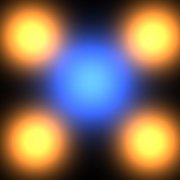
Simple 3D Graphics with GDI+
DatMCEyeBall reacted to Starg for a topic
Like this? #include "S3d.au3" #include <GUIConstantsEx.au3> #include <Misc.au3> Global $sTitle = "Test", $iWidth = 650, $iHeight = 550 Global $hGUI = GUICreate($sTitle, $iWidth, $iHeight) GUICtrlCreateInput("", -100, -100, 10, 10) GUISetState() _GDIPlus_Startup() Global $hGraphics = _GDIPlus_GraphicsCreateFromHWND($hGUI) Global $hBitmap = _GDIPlus_BitmapCreateFromGraphics($iWidth, $iHeight, $hGraphics) Global $hGraphic = _GDIPlus_ImageGetGraphicsContext($hBitmap) Global $hPen = _GDIPlus_PenCreate(0xFF0080FF, 2) _S3d_SelectPen($hPen) ; Select a Graphic object ; width = 650, height = 550 _S3d_SelectGraphic($hGraphic, $iWidth, $iHeight, 2) Global $hUserDll = DllOpen("user32.dll") Global $anCamPos[3] = [-90, 210, 120], $anAngle[2] = [0.65, 0.4] Global $anAddCamPos[3] = [3, 3, 3] Global $anAddAngle[2] = [0.05, 0.05] Global $iFPS = 0, $hTimer = TimerInit() AdlibRegister("_Draw", 30) ; Loop until user exits Do Until GUIGetMsg() = $GUI_EVENT_CLOSE ; Clean up resources AdlibUnRegister() DllClose($hUserDll) _GDIPlus_PenDispose($hPen) _GDIPlus_GraphicsDispose($hGraphic) _GDIPlus_BitmapDispose($hBitmap) _GDIPlus_GraphicsDispose($hGraphics) _GDIPlus_Shutdown() Func _Draw() If WinGetHandle("[active]") = $hGUI Then If _IsPressed("57", $hUserDll) Then ;W ; $anCamPos[0] += $anAddCamPos[0] $anCamPos[0] += $anAddCamPos[0] * Cos($anAngle[1]) * Cos($anAngle[0]) $anCamPos[1] += $anAddCamPos[1] * Cos($anAngle[1]) * Sin($anAngle[0]) $anCamPos[2] += $anAddCamPos[2] * Sin($anAngle[1]) ElseIf _IsPressed("53", $hUserDll) Then ;S ; $anCamPos[0] -= $anAddCamPos[0] $anCamPos[0] -= $anAddCamPos[0] * Cos($anAngle[1]) * Cos($anAngle[0]) $anCamPos[1] -= $anAddCamPos[1] * Cos($anAngle[1]) * Sin($anAngle[0]) $anCamPos[2] -= $anAddCamPos[2] * Sin($anAngle[1]) EndIf If _IsPressed("41", $hUserDll) Then ;A ; $anCamPos[1] += $anAddCamPos[1] $anCamPos[0] += $anAddCamPos[0] * -Sin($anAngle[0]) $anCamPos[1] += $anAddCamPos[1] * Cos($anAngle[0]) ElseIf _IsPressed("44", $hUserDll) Then ;D ; $anCamPos[1] -= $anAddCamPos[1] $anCamPos[0] -= $anAddCamPos[0] * -Sin($anAngle[0]) $anCamPos[1] -= $anAddCamPos[1] * Cos($anAngle[0]) EndIf If _IsPressed("10", $hUserDll) Then ;SHIFT $anCamPos[2] += $anAddCamPos[2] ElseIf _IsPressed("11", $hUserDll) Then ;CTRL $anCamPos[2] -= $anAddCamPos[2] EndIf If _IsPressed("28", $hUserDll) Then ;DOWN $anAngle[1] += $anAddAngle[1] If $anAngle[1] > 1.4 Then $anAngle[1] = 1.4 EndIf ElseIf _IsPressed("26", $hUserDll) Then ;UP $anAngle[1] -= $anAddAngle[1] If $anAngle[1] < -1.4 Then $anAngle[1] = -1.4 EndIf EndIf If _IsPressed("27", $hUserDll) Then ;RIGHT $anAngle[0] += $anAddAngle[0] If $anAngle[0] > 6.28 Then $anAngle[0] = 0 EndIf ElseIf _IsPressed("25", $hUserDll) Then ;LEFT $anAngle[0] -= $anAddAngle[0] If $anAngle[0] < 0 Then $anAngle[0] = 6.28 EndIf EndIf EndIf _S3d_Clear(0xFFFFFFFF) _S3d_SetCameraEx($anCamPos[0], $anCamPos[1], $anCamPos[2], $anAngle[0], $anAngle[1]) _S3d_Box(0, 0, 0, 80, 80, 80) _S3d_Box(0, 120, 0, 80, 200, 80) Local $sString = "Camera: " For $i = 0 To 2 $sString &= $anCamPos[$i] & ", " Next $sString = StringTrimRight($sString, 2) & @CRLF & "Angle: " For $i = 0 To 1 $sString &= $anAngle[$i] & ", " Next $sString = StringTrimRight($sString, 2) _GDIPlus_GraphicsDrawString($hGraphic, $sString, 0, 0) _GDIPlus_GraphicsDrawImage($hGraphics, $hBitmap, 0, 0) $iFPS += 1 If TimerDiff($hTimer) >= 1000 Then WinSetTitle($hGUI, "", $sTitle & " | " & $iFPS & " FPS") $iFPS = 0 $hTimer = TimerInit() EndIf EndFunc ;==>_Draw1 point -
Adding GUICtrlSetColor($TimeLabel, 0x208020) will change the text's colour to a dark green.1 point






