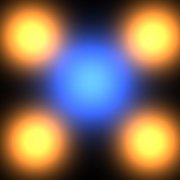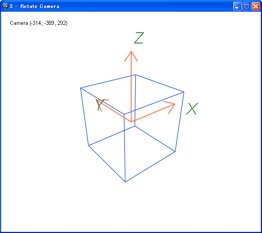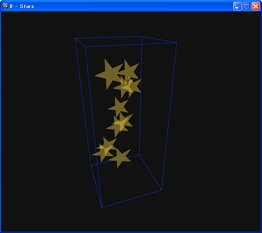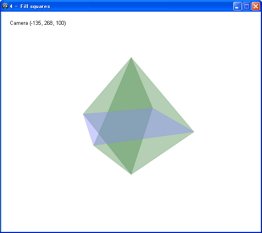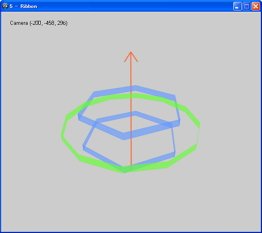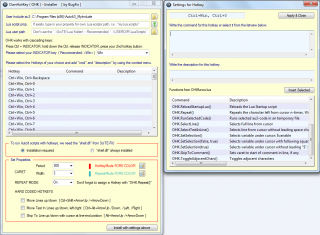Leaderboard
Popular Content
Showing content with the highest reputation on 10/13/2013 in all areas
-
S3d.au3 This UDF enables you to draw simple 3D graphics. Features: Simple and easy to useDoesn't require external libraries. You don't need OpenGL or DirectX. Available Functions: _S3d_SelectGraphic($hGraphic, $iWidth, $iHeight, $iSmooth = 2) _S3d_SelectPen($hPen) _S3d_SelectBrush($hBrush) _S3d_SelectFont($hFont) _S3d_SelectFormat($hFormat) _S3d_SetClipCount($iCount) _S3d_Dist($nPos1X = 0, $nPos1Y = 0, $nPos1Z = 0, $nPos2X = 0, $nPos2Y = 0, $nPos2Z = 0) _S3d_DistFromCamera($nPosX = 0, $nPosY = 0, $nPosZ = 0) _S3d_SetCamera($nCameraX, $nCameraY, $nCameraZ, $nTargetX, $nTargetY, $nTargetZ, $nVAngle = 0, $nFAngle = 0.8, $nFScale = 1000) _S3d_SetCameraEx($nCameraX, $nCameraY, $nCameraZ, $nXYAngle = 0, $nXZAngle = 0, $nVAngle = 0, $nFAngle = 0.8, $nFScale = 1000) _S3d_SetLocalMatrix($n00 = 1, $n01 = 0, $n02 = 0, $n03 = 0, $n10 = 0, $n11 = 1, $n12 = 0, $n13 = 0, $n20 = 0, $n21 = 0, $n22 = 1, $n23 = 0, $n30 = 0, $n31 = 0, $n32 = 0, $n33 = 1) _S3d_MultiplyLocalMatrix($n00 = 1, $n01 = 0, $n02 = 0, $n03 = 0, $n10 = 0, $n11 = 1, $n12 = 0, $n13 = 0, $n20 = 0, $n21 = 0, $n22 = 1, $n23 = 0, $n30 = 0, $n31 = 0, $n32 = 0, $n33 = 1, $fRefresh = True) _S3d_LocalTranslate($nX, $nY, $nZ, $fRefresh = True) _S3d_LocalScale($nX, $nY, $nZ, $fRefresh = True) _S3d_LocalRotateX($nAngle, $fDeg = False, $fRefresh = True) _S3d_LocalRotateY($nAngle, $fDeg = False, $fRefresh = True) _S3d_LocalRotateZ($nAngle, $fDeg = False, $fRefresh = True) _S3d_GetLocalMatrix() _S3d_SetLocalMatrixEx(ByRef $aMatrix) _S3d_GetPos($nX, $nY, $nZ) _S3d_InitCurrentPos() _S3d_MoveTo($nX, $nY, $nZ = Default) _S3d_Clear($nColor = 0xFF000000) _S3d_Line($nX1, $nY1, $nZ1, $nX2, $nY2, $nZ2) _S3d_LineTo($nX, $nY, $nZ) _S3d_Box($nX1, $nY1, $nZ1, $nX2, $nY2, $nZ2) _S3d_Arrow($nX1, $nY1, $nZ1, $nX2, $nY2, $nZ2, $nLen = 30, $nAngle = 0.6) _S3d_Circle($nX, $nY, $nZ, $nRad, $fFill = False) _S3d_Polygon($aPoints, $fFill = False) _S3d_RegPolygon($nX, $nY, $nZ, $nRad, $iNum, $fFill = True) _S3d_Star($nX, $nY, $nZ, $nRad1, $nRad2, $iNum, $fFill = True) _S3d_Square($nX1, $nY1, $nZ1, $nX2, $nY2, $nZ2, $nX3, $nY3, $nZ3, $nX4, $nY4, $nZ4, $fFill = True) _S3d_MoveTo2($nXL, $nYL, $nZL, $nXR, $nYR, $nZR) _S3d_RibbonTo($nXL, $nYL, $nZL, $nXR, $nYR, $nZR) _S3d_String($sString, $nX, $nY, $nZ) New version!S3d.zip v1.3.1 (09/JUN/2014) * Archives S3d.zip v1.3.0 (05/SEP/2013) S3d.zip v1.2.3 (16/AUG/2013) Enjoy!1 point
-
SciTE-AddOn: OwnHotKeys (incl. Installer) I'm sure, you know this: All "good", short hotkeys always used from SciTE. SciTE4AutoIt itself allows a maximum of fifty commands - the default way to create hotkeys. And a lot of them always in use by AutoIt-Tools. This AddOn let you use cascading hotkeys. It gives you 65 new hotkeys. It works with the "Ctrl" key as first key. You select a trigger (indicator) key for cascading (recommended "Win") and can than create hotkeys like "Ctrl+Win, Ctrl+A" or "Ctrl+Win, Ctrl+Numpad_Dot" and so on. How does it work: - press the Ctrl-key together with the indicator key (i.e. "Ctrl+Win") - hold pressed the Ctrl-key and release the indicator key - press additional the second key of your sequence (i.e. "Ctrl+A") The AddOn is based on properties file. The ownhotkeys.properties can be opened via the "Options" menu. To use your own properties files, some settings are required. You can do by hand or use the Installer setup. For manual installation using the "OwnHotkeys_Manually.zip" file. Read the "README.txt" file inside the unzipped folder. The installer is located in the "OwnHotkeys_Installer.zip" file. The installation must be started in SciTE. (OHK_Installer.au3 run in unpacked folder) All files where changes are made will be secured beforehand. To have the ability to execute au3-scripts with hotkeys, it is necessary to install "shell.dll" from SciTE-RU. (The installer will do this also.) I've created some functions in "OHKfuncs.lua". You can select them inside the installer. List of Own-Hotkey-Functions: How these functions work You can watch on this page: http://www.bug-fix.info/ohk/ohk.htm. With "OHK.ExecuteAU3()" you can run AutoIt-Scripts. If you have output to console in this script (ConsoleWrite), this issue must be passed by the calling Lua script to the SciTE output pane. In addition I have attached the "SciTE_Output.au3" that is copied by the installer in your user include directory. In the AU3 script in question then only the function name "ConsoleWrite" with "_SciTE_Output" must be replaced and "#include <SciTE_Output.au3>" be inserted. Here is a picture from the installer. OwnHotkeys_Installer.zip OwnHotkeys_Manually.zip1 point
-
May be a custom drawn listview: #include <WindowsConstants.au3> #include <GUIConstantsEx.au3> #include <GuiListView.au3> Opt( "MustDeclareVars", 1 ) Global $hGui, $hLV, $aHit[2] = [ -1, -1 ] ; $aHit contains row & col of marked cell MainFunc() Func MainFunc() $hGui = GUICreate( "Mark Cell in Listview", 300, 222 ) Local $idLV = GUICtrlCreateListView( "Column 0|Column 1|Column 2", 2, 2, 300-4, 222-4 ) $hLV = ControlGetHandle( $hGui, "", $idLV ) For $i = 0 To 49 GUICtrlCreateListViewItem( "Cell " & $i & ".0" & "|Cell " & $i & ".1" & "|Cell " & $i & ".2", $idLV ) Next GUIRegisterMsg( $WM_NOTIFY, "WM_NOTIFY" ) GUISetState() While 1 Switch GUIGetMsg() Case $GUI_EVENT_CLOSE Exit EndSwitch WEnd EndFunc Func WM_NOTIFY( $hWnd, $iMsg, $wParam, $lParam ) #forceref $hWnd, $iMsg, $wParam Local $tNMHDR, $hWndFrom, $iCode Local Static $bItemChanged $tNMHDR = DllStructCreate( $tagNMHDR, $lParam ) $hWndFrom = HWnd( DllStructGetData( $tNMHDR, "hWndFrom" ) ) $iCode = DllStructGetData( $tNMHDR, "Code" ) Switch $hWndFrom Case $hLV Switch $iCode Case $LVN_ITEMCHANGED $bItemChanged = True Local $aInfo = GUIGetCursorInfo( $hGui ) If $aInfo[2] Then $aInfo = _GUICtrlListView_SubItemHitTest( $hLV, $aInfo[0], $aInfo[1] ) If $aInfo[0] > -1 And $aInfo[1] > -1 Then If $aHit[0] > -1 Then _ _GUICtrlListView_RedrawItems( $hLV, $aHit[0], $aHit[0] ) $aHit[0] = $aInfo[0] ; Row $aHit[1] = $aInfo[1] ; Col _GUICtrlListView_RedrawItems( $hLV, $aHit[0], $aHit[0] ) _GUICtrlListView_SetItemSelected( $hLV, $aHit[0], False ) EndIf Else Local $tNMLISTVIEW = DllStructCreate( $tagNMLISTVIEW, $lParam ) _GUICtrlListView_SetItemSelected( $hLV, DllStructGetData( $tNMLISTVIEW, "Item" ), False ) EndIf Case $NM_CLICK If Not $bItemChanged Then Local $aInfo = GUIGetCursorInfo( $hGui ) $aInfo = _GUICtrlListView_SubItemHitTest( $hLV, $aInfo[0], $aInfo[1] ) If $aInfo[0] > -1 And $aInfo[1] > -1 Then If $aHit[0] > -1 Then _ _GUICtrlListView_RedrawItems( $hLV, $aHit[0], $aHit[0] ) $aHit[0] = $aInfo[0] ; Row $aHit[1] = $aInfo[1] ; Col _GUICtrlListView_RedrawItems( $hLV, $aHit[0], $aHit[0] ) _GUICtrlListView_SetItemSelected( $hLV, $aHit[0], False ) EndIf EndIf $bItemChanged = False Case $NM_RCLICK Local $aInfo = GUIGetCursorInfo( $hGui ) $aInfo = _GUICtrlListView_SubItemHitTest( $hLV, $aInfo[0], $aInfo[1] ) If $aInfo[0] = $aHit[0] And $aInfo[1] = $aHit[1] Then _GUICtrlListView_RedrawItems( $hLV, $aHit[0], $aHit[0] ) _GUICtrlListView_SetItemSelected( $hLV, $aHit[0], False ) $aHit[0] = -1 ; Row $aHit[1] = -1 ; Col EndIf Case $NM_CUSTOMDRAW Local $tNMLVCUSTOMDRAW = DllStructCreate( $tagNMLVCUSTOMDRAW, $lParam ) Local $dwDrawStage = DllStructGetData( $tNMLVCUSTOMDRAW, "dwDrawStage" ) Switch $dwDrawStage ; Holds a value that specifies the drawing stage Case $CDDS_PREPAINT ; Before the paint cycle begins Return $CDRF_NOTIFYITEMDRAW ; Notify the parent window of any ITEM-related drawing operations Case $CDDS_ITEMPREPAINT ; Before painting an item Return $CDRF_NOTIFYSUBITEMDRAW ; Notify the parent window of any SUBITEM-related drawing operations Case BitOR( $CDDS_ITEMPREPAINT, $CDDS_SUBITEM ) ; Before painting a subitem Local $dwItemSpec = DllStructGetData( $tNMLVCUSTOMDRAW, "dwItemSpec" ) ; Item index Local $iSubItem = DllStructGetData( $tNMLVCUSTOMDRAW, "iSubItem" ) ; Subitem index Local $uItemState = DllStructGetData( $tNMLVCUSTOMDRAW, "uItemState" ) ; Item state If $dwItemSpec = $aHit[0] Then ; Marked row Switch $iSubItem Case $aHit[1] ; Marked column DllStructSetData( $tNMLVCUSTOMDRAW, "ClrText", 0x000000 ) ; Forecolor black DllStructSetData( $tNMLVCUSTOMDRAW, "clrTextBk", 0xFFFF00 ) ; Backcolor cyan, BGR Case Else ; Other columns If BitAnd( $uItemState, $CDIS_FOCUS ) Then ; Selected row DllStructSetData( $tNMLVCUSTOMDRAW, "ClrText", 0xFFFFFF ) ; Forecolor white DllStructSetData( $tNMLVCUSTOMDRAW, "clrTextBk", 0xCC6600 ) ; Backcolor dark blue, BGR Else DllStructSetData( $tNMLVCUSTOMDRAW, "ClrText", 0x000000 ) ; Forecolor black DllStructSetData( $tNMLVCUSTOMDRAW, "ClrTextBk", 0xFFFFFF ) ; Backcolor white EndIf EndSwitch Else ; Other rows If BitAnd( $uItemState, $CDIS_FOCUS ) Then ; Selected row DllStructSetData( $tNMLVCUSTOMDRAW, "ClrText", 0xFFFFFF ) DllStructSetData( $tNMLVCUSTOMDRAW, "clrTextBk", 0xCC6600 ) Else DllStructSetData( $tNMLVCUSTOMDRAW, "ClrText", 0x000000 ) DllStructSetData( $tNMLVCUSTOMDRAW, "ClrTextBk", 0xFFFFFF ) EndIf EndIf Return $CDRF_NEWFONT ; $CDRF_NEWFONT must be returned after changing font or colors EndSwitch EndSwitch EndSwitch Return $GUI_RUNDEFMSG EndFunc Edit: Added code for NM_CLICK-event. Edit 2: Right click to unmark. Edit 3: Don't use this code. Use the code in post 6 or 7.1 point
-

INetGet and INetRead return different values
FlashpointBlack reacted to sahsanu for a topic
Hello, Using BinaryToString default flag [1] works for me: $VCard2 = BinaryToString(InetRead($URL,1),1) As flag 1 for BinaryToString is the default one, you could use the function without this parameter: $VCard2 = BinaryToString(InetRead($URL,1)) As I said, using your url example it returns the Last Name of that person with he right encode "Alcántara" instead of "Alc?ntara". Edit: I forgot to say that Ureña is showed with right encode too "Ureña" instead of "Ure?a" Cheers, sahsanu1 point -
BTW, you should probably use ControlSend or ControlClick instead of using Send, it's MUCH more reliable and it will target the actual window you need to send the command to. Also, I tried that little snippet on vlc 2.0.6's installer and it worked just fine for me.1 point
-
expertD, Entering "+taskbar +auto +hide" into the forum"Search" facility (it is at the top-right of the page) found this within the first few suggestions. M231 point
-
I happen to have the "vlc-2.0.8-win32.exe" version in my downloads directory, but don't get that screen you are waiting for when starting the installer so can't check. Jos1 point
-
Run a .bat file?
InUskAMr reacted to hasoon2000 for a topic
I am new to this. I am learning the program. I really suck at it lol. I am trying to make a .bat file when I press a button. All I got so far is this. I will upload the files and hopefully someone can help me. I want to press the CWM 5.0.2.7 and allow it to run the .bat file I created. (This is to make installing custom software for my Android phone a lot easier). If someone can atleast right that one code, I can learn from it and finish the rest. http://www.mediafire.com/file/hhc23d7eg9hb2mc/Files for AutoIt.rar Thanks!1 point -
1 point