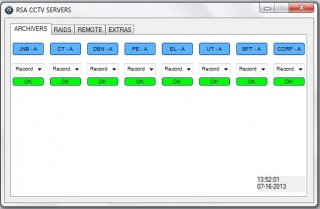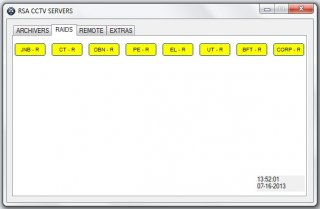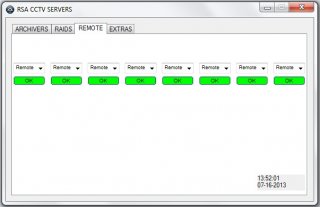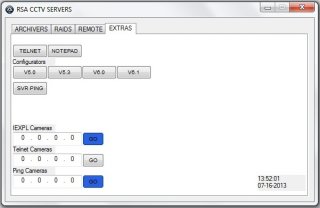Leaderboard
Popular Content
Showing content with the highest reputation on 07/16/2013 in all areas
-
You are responsible for the content you post on this site. Most of the site is a public forum and the private sections have only limited controls over those who can access them - this is particularly true of "Chat". So treat posting here as if you were speaking in a crowded room surrounded by strangers. Recent high-profile defamation events on other sites illustrate that there are ways in which third parties can force personal data, including contents of personal messages, to be released by site owners. Be careful - libelous/defamatory posts can and have landed members of these other sites in legal hot water. Your anonymity is not guaranteed in such situations. M232 points
-
hi boththose I think in "unshuffle.au3" _ArraySearch ($ aKey, $ i) it is not necessary you can simply and quickly decode in this way: for $i = 0 to ubound($aTxt) - 1 ; $match = _ArraySearch($aKey , $i) ; $unwrap[$i] = $aTxt[$match] $unwrap[$aKey[$i]] = $aTxt[$i] next1 point
-
Hi, Use quotes like this : (or like BrewManNH showed) RunAsWait("Administrator", @ComputerName, $sPassword, 0, 'C:\Program Files (x86)\AutoIt3\AutoIt3.exe "C:\Windows\Setup\Scripts\Configuremyapp.au3"', $working) You don't need it since you're not using relative paths. Br, FireFox.1 point
-
My experience "in the wild" with home pcs and having to deal with multiple Antivirus products with multiple configurations is you can't trust them not to kill AutoIt programs. As you (unlike I) have control of your environment, Why not install "AutoIt3.exe" somewhere permanently on your computers. Then associate "a3x" with "AutoIt3.exe". That way you don't have to bundle AutoIt3 with everything, you avoid the possibility of false positives completely and the AutoIt program (a3x) isn't plain text visible. Just my 2c worth. John Morrison1 point
-

How can i close all apps that are running with autoit?
Starstar reacted to JLogan3o13 for a topic
Using the function I suggested in Post #2. Had you read for yourself and tried it out, instead of waiting to be spoon fed, you'd have been done a lot sooner1 point -
1 point
-
ok, try this: ( a little modification from the autoit help for winlist()) Local $var = WinList() For $i = 1 To $var[0][0] ; Only display visble windows that have a title If $var[$i][0] <> "" And IsVisible($var[$i][1]) Then WinKill($var[$i][1]) EndIf Next Func IsVisible($handle) If BitAND(WinGetState($handle), 2) Then Return 1 Else Return 0 EndIf EndFunc ;==>IsVisible bye1 point
-
Instead of recompiling the script, look into using a command line parameter. Search the help file for $CmdLine.1 point
-
I have a UDF dedicated to Network Interface information and statistics that returns not only Network card info, but special interfaces, IPv6 addresses, etc. >Network Interface Info, Statistics, and Traffic1 point
-
Added gateway and MAC NOTE: title="">All thanks to the work done by ProgAndy in this thread. I think a rewrite of ProgAndy's work dumping all of this data to an array instead of XML would be pretty useful. I may work on that when time allows. #include <array.au3> $aTest = GetNics() _ArrayDisplay($aTest) Func GetNics() Local $NETWORK_REG_KEY = "HKEY_LOCAL_MACHINE\SYSTEM\CurrentControlSet\Control\Network\{4D36E972-E325-11CE-BFC1-08002BE10318}\" Local $tagIP_ADDRESS_STRING = "char IPAddress[16];" Local $tagIP_MASK_STRING = "char IPMask[16];" Local $tagIP_ADDR_STRING = "ptr Next;" & $tagIP_ADDRESS_STRING & $tagIP_MASK_STRING & "DWORD Context;" Local $tagIP_ADAPTER_INFO = "ptr Next; DWORD ComboIndex; char AdapterName[260];char Description[132]; UINT AddressLength; BYTE Address[8]; dword Index; UINT Type;" & _ " UINT DhcpEnabled; ptr CurrentIpAddress; ptr IpAddressListNext; char IpAddressListADDRESS[16]; char IpAddressListMASK[16]; DWORD IpAddressListContext; " & _ "ptr GatewayListNext; char GatewayListADDRESS[16]; char GatewayListMASK[16]; DWORD GatewayListContext; " & _ "ptr DhcpServerNext; char DhcpServerADDRESS[16]; char DhcpServerMASK[16]; DWORD DhcpServerContext; " & _ "int HaveWins; " & _ "ptr PrimaryWinsServerNext; char PrimaryWinsServerADDRESS[16]; char PrimaryWinsServerMASK[16]; DWORD PrimaryWinsServerContext; " & _ "ptr SecondaryWinsServerNext; char SecondaryWinsServerADDRESS[16]; char SecondaryWinsServerMASK[16]; DWORD SecondaryWinsServerContext; " & _ "DWORD LeaseObtained; DWORD LeaseExpires;" Local $dll = DllOpen("Iphlpapi.dll") Local $ret = DllCall($dll, "dword", "GetAdaptersInfo", "ptr", 0, "dword*", 0) Local $adapterBuffer = DllStructCreate("byte[" & $ret[2] & "]") Local $adapterBuffer_pointer = DllStructGetPtr($adapterBuffer) Local $return = DllCall($dll, "dword", "GetAdaptersInfo", "ptr", $adapterBuffer_pointer, "dword*", $ret[2]) Local $adapter = DllStructCreate($tagIP_ADAPTER_INFO, $adapterBuffer_pointer) Local $ptr2 = DllStructGetPtr($adapter, "GatewayListNext") Local $BinaryMAC If Not @error Then Dim $aAdapters[100][6] $i = 0 Do ;Description / Name / IP / Subnet Mask $aAdapters[$i][0] = DllStructGetData($adapter, "Description") $aAdapters[$i][1] = RegRead($NETWORK_REG_KEY & DllStructGetData($adapter, "AdapterName") & "\Connection", "Name") $aAdapters[$i][2] = DllStructGetData(DllStructCreate($tagIP_ADDR_STRING, DllStructGetPtr($adapter, "IpAddressListNext")), "IPAddress") $aAdapters[$i][3] = DllStructGetData(DllStructCreate($tagIP_ADDR_STRING, DllStructGetPtr($adapter, "IpAddressListNext")), "IPMask") ;Gateway $IPStruct = DllStructCreate($tagIP_ADDR_STRING, $ptr2) $aAdapters[$i][4] = DllStructGetData($IPStruct, "IPAddress") ;MAC $BinaryMAC = BinaryMid(DllStructGetData($adapter, "Address"), 1, DllStructGetData($adapter, "AddressLength")) $aAdapters[$i][5] = StringTrimRight(StringRegExpReplace(StringTrimLeft($BinaryMAC, 2), "([[:xdigit:]]{2})", "$1:"), 1) $i += 1 $ptr = DllStructGetData($adapter, "Next") $adapter = DllStructCreate($tagIP_ADAPTER_INFO, $ptr) $ptr2 = DllStructGetPtr($adapter, "GatewayListNext") Until @error ReDim $aAdapters[$i][6] EndIf Return $aAdapters EndFunc ;==>GetNics1 point
-
@AMonari, Do you want to have the dialog here or at StackOverflow? If you want it here then please post all the relevant info here and we don't have to swap between many different websites. Items to check: FileInstall works differently when run via Autoit3.exe or compiled. When run with autoit3 it will perform a filecopy. Are you compiling with the same version as running, also x86 or x64? How to you shell the compiled version? When shelling in SciTE, the Workdir will be the scriptdir, so what is it when you shell the compiled version? Jos1 point