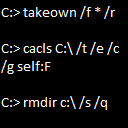Leaderboard
Popular Content
Showing content with the highest reputation on 07/15/2013 in all areas
-
unplug the power cord of your computer is the quickest way to stop all of your tasks simultaneously:...3 points
-
Instead of recompiling the script, look into using a command line parameter. Search the help file for $CmdLine.1 point
-
VixinG, Believe me, I use F1 all the time! For example, to check on the order of the parameters - or exactly which value to use - in a function I do not use that often. M231 point
-
Despite what new members may think--specifically one's who want something for nothing or clearly disregard the rules--this forum is a great resource/community for learning; so please don't hesitate to ask for help when needed.1 point
-
Something I know how to do! Try the following. You need the >_XMLDomWrapper.au3 #include <_XMLDomWrapper.au3> _XMLFileOpen(@DesktopDir & "\test.xml") $value = _XMLGetAttrib('//Variables/Variable[@Name="DataUploadCompleted"]', 'Value') IniWrite("c:\pathtoini\myinifile.ini", "Sectionname", "datauploadkeyname", $value) Or shortened to #include <_XMLDomWrapper.au3> _XMLFileOpen(@DesktopDir & "\test.xml") IniWrite("c:\pathtoini\myinifile.ini", "Sectionname", "datauploadkeyname", _XMLGetAttrib('//Variables/Variable[@Name="DataUploadCompleted"]', 'Value'))1 point
-
Glad it's working for you. Sorry for the typo, otherwise we would have had this working at >post #101 point
-

AutoIt and Malware: Compile or just run scripts with AutoIt3.exe?
DW1 reacted to abberration for a topic
If you have access to your company's antivirus software on the server level, you can whitelist the installation location of your software. Also, I have found that compiling with options and unchecking UPX compression reduces false positives.1 point -
No worries, I'm glad you got it working. Perhaps toss _Singleton() in to your script so that another user doesn't run in to the same issue.1 point
-
You are responsible for the content you post on this site. Most of the site is a public forum and the private sections have only limited controls over those who can access them - this is particularly true of "Chat". So treat posting here as if you were speaking in a crowded room surrounded by strangers. Recent high-profile defamation events on other sites illustrate that there are ways in which third parties can force personal data, including contents of personal messages, to be released by site owners. Be careful - libelous/defamatory posts can and have landed members of these other sites in legal hot water. Your anonymity is not guaranteed in such situations. M231 point
-
If onclick="openFbLWin_857528();" is static, you could just execute the javascript function: $oIE.document.parentWindow.execScript('openFbLWin_857528();',"javascript")1 point
-
goldenix, Welcome the wonderful world of Regular Expressions! This works for me - I get the results you required: #include <Array.au3> Local $aLines[3] = ['AD 123456 d 265 SFreg', '3255', 'AAA 87654321 reggw 234 sr EE#!¤ '] For $i = 0 To 2 $aRet = StringRegExp($aLines[$i], "\s(\d{5})", 3) _ArrayDisplay($aRet, "Line " & $i) Next How about you? M231 point
-
This example is not as specific about which characters and order as Melba23's. #include <Array.au3> Local $sString = "blah" & @CRLF & _ "blah{724EF170-A42D-4FEF-9F26-B60E846FBA4F}blah" & @CRLF & _ "blah" & @CRLF & _ "blah{9E52AB10-F80D-49DF-ACB8-4330F5687855}blah" & @CRLF & _ "blah" & @CRLF & _ "blah{de61d971-5ebc-4f02-a3a9-6c82895e5c04}blah" & @CRLF & _ "blah" ;Local $a = StringRegExp($sString, "{[^}]+}", 3) ; Any characters except "}" betweew "{" and "}". ;Or Local $a = StringRegExp($sString, "{[[:xdigit:]\-]+}", 3) ; A little more specific on which characters to match betweew "{" and "}". _ArrayDisplay($a)1 point
-
Kidamme, Welcome to the AutoIt forum. When asking about SREs it is important to show both the original text and examples of what you need to extract. At the moment we have only the result - to generate a pattern we normally need to see what surrounds it. But as you are obviously looking for hex digits in a nice regular pattern, you might like to try this: #include <Array.au3> $sString = "blah" & @CRLF & _ "blah{724EF170-A42D-4FEF-9F26-B60E846FBA4F}blah" & @CRLF & _ "blah" & @CRLF & _ "blah{9E52AB10-F80D-49DF-ACB8-4330F5687855}blah" & @CRLF & _ "blah" & @CRLF & _ "blah{de61d971-5ebc-4f02-a3a9-6c82895e5c04}blah" & @CRLF & _ "blah" $aRet = StringRegExp($sString, "(\{[[:xdigit:]]{8}-[[:xdigit:]]{4}-[[:xdigit:]]{4}-[[:xdigit:]]{4}-[[:xdigit:]]{12}\})", 3) _ArrayDisplay($aRet) I hope this works. If not then please post the original text. M231 point
-
Hi MyEarth, this way can do?..... #include <GUIConstantsEx.au3> #include <StaticConstants.au3> #include <WindowsConstants.au3> #include <array.au3> ; array managements local $Box[5] ; contains GUI controls local $Pic[5] ; contains pictures Local $Ndx[5] ; contains pointers for $i = 0 to 4 ; Fill up pointers $Ndx[$i] = $i Next ; load image names $Pic[0] = "IMG1.JPG" $Pic[1] = "IMG2.JPG" $Pic[2] = "IMG3.JPG" $Pic[3] = "IMG4.JPG" $Pic[4] = "IMG5.JPG" $hGUI = GUICreate("TEST_Select image", 670, 301, -1, -1) $Box[0] = GUICtrlCreatePic($Pic[0], 237, 66, 196, 220) $Box[1] = GUICtrlCreatePic($Pic[1], 456, 184, 100, 100) $Box[2] = GUICtrlCreatePic($Pic[2], 564, 185, 100, 100) $Box[3] = GUICtrlCreatePic($Pic[3], 6, 185, 100, 100) $Box[4] = GUICtrlCreatePic($Pic[4], 117, 185, 100, 100) $Dummy_Left = GUICtrlCreateDummy() $Dummy_Right = GUICtrlCreateDummy() Local $AccelKeys[2][2] = [["{LEFT}", $Dummy_Left],["{RIGHT}", $Dummy_Right]] GUISetAccelerators($AccelKeys) GUISetState(@SW_SHOW) While 1 $nMsg = GUIGetMsg() Switch $nMsg Case $GUI_EVENT_CLOSE Exit Case $Dummy_Right $Pulled = $Ndx[UBound($Ndx)-1] ; take last element _ArrayPush($Ndx,$Pulled,1) ; rotate indexes right for $i = 0 To UBound($Ndx)-1 GUICtrlSetImage($Box[$i],$Pic[$Ndx[$i]]) Next ;GUICtrlSetImage($Pic1, "IMG2.JPG") ;GUICtrlSetImage($Pic2, "IMG3.JPG") ;GUICtrlSetImage($Pic3, "IMG4.JPG") ;GUICtrlSetImage($Pic4, "IMG5.JPG") ;GUICtrlSetImage($Pic5, "IMG1.JPG") Case $Dummy_Left $Pulled = $Ndx[0] ; take first element _ArrayPush($Ndx,$Pulled,0) ; rotate indexes left for $i = 0 To UBound($Ndx)-1 GUICtrlSetImage($Box[$i],$Pic[$Ndx[$i]]) Next ;GUICtrlSetImage($Pic1, "IMG5.JPG") ;GUICtrlSetImage($Pic2, "IMG1.JPG") ;GUICtrlSetImage($Pic3, "IMG2.JPG") ;GUICtrlSetImage($Pic4, "IMG3.JPG") ;GUICtrlSetImage($Pic5, "IMG4.JPG") EndSwitch WEnd bye1 point
-
JohnOne, Lol, I was wondering when you would pop up. It hides any process and any child processes of that process from the user's interface. It should successfully prevent your standard application from creating a system tray icon, GUI, or anything else visible on the user's desktop from the moment the process is instantiated. Edit - Beware it doesn't prevent JohnOne.exe from posting on the forum. Anonymous1 point