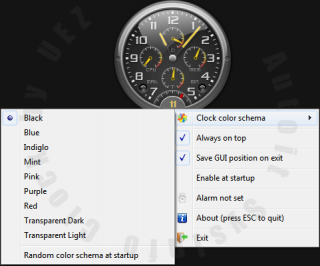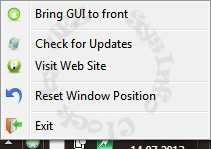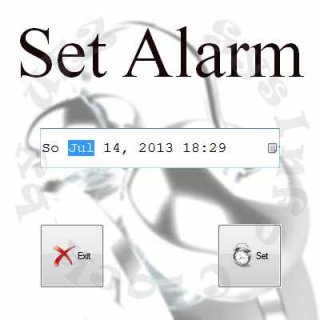Leaderboard
Popular Content
Showing content with the highest reputation on 06/22/2013 in all areas
-

super easy noob question *pls* help
PJThys and one other reacted to JohnQSmith for a topic
Whenever someone says "pls" because it's shorter than "please", I say "no" because it's shorter than "yes".2 points -

MailSlot
Professor_Bernd reacted to trancexx for a topic
This way of communication between processes very much resemble to the communication we do with our mail accounts. I would guess (smartly, no doubt) that was the key factor used for naming the functions when they were created. Information about mailslots can be found on microsoft's site, link. Summary could be that datagrams are used for communication and it's one-way and asynchronous. Attached zip file contains MailSlot.au3, AutoIt's implementation of these functions. Also there would be two scripts in there MailSlot_Sender.au3 and MailSlot_Reciever.au3. Both scripts are demos of the mailslot mechanism. Start both and use former to send mails to latter. Examples are basic and should show what's this about. MailSlot.zip Available functions are alphabetically: _MailSlotCheckForNextMessage_MailSlotClose_MailSlotCreate_MailSlotGetMessageCount_MailSlotGetTimeout_MailSlotSetTimeout_MailSlotRead_MailSlotWriteedit: New attachment. _MailSlotGetTimeout() function added to MailSlot.au3.1 point -
AutoIt SysInfo Clock is a small tool in widget style to show the clock, current CPU usage, CPU speed, memory usage and network activity (tcp, ip and udp). Additionally you can use it as an alarm clock. To stop alarm clock tone press the left LED (mail) or wait 60 seconds. The current CPU usage code is beta and might be not working for some CPUs! Main window: Move mouse to area below seconds and press rmb to select different color scheme. Alarm Clock window: Tray menu: Credits: see scroller (select About). Special thanks to trancexx for helping me to read out current CPU speed using the WinAPI stuff, AndyG for troubleshooting performance counter issue, czardas for composing "Für Elise" and Ascend4nt for the support! Download source code + compiled version: Click Me (previous downloads: 1386) (Please don't use any download manager!) Compiled version only: MediaFire.com or 4Shared.com Coded on Win7 x64 using Aero / Win8.1 x64 and AutoIt v3.3.12.0. Br, UEZ This project is discontinued! Change log: v0.9.5.0 build 2013-06-14: initial release v0.9.6.0 build 2013-06-15: added _WinAPI_CreateRoundRectRgn() to fix transparency issue on non Aero desktops, small internal modifications and added check for whether performance counters are enabled v0.9.6.5 build 2013-06-15: fixed a bug when "Reset Windows Position" was selected twice and color of scroller will fit to clock color schema v0.9.8.0 build 2013-06-20: added little music to About part -> many thanks to czardas for mus++ and arranging "Für Elise", added date to clock, replaced CPU usage code -> thanks Ascend4nt v0.9.9.0 build 2013-06-21: added 2 more color schemas (mint and purple), added network traffic LED, compiled exe now included in archive v0.9.9.0 build 2013-06-22: forgot to increase a variable in ini section v0.9.9.0 build 2013-06-24: found also missing modification in context menue after adding two more color schemas v0.9.9.0 build 2013-06-26: Ops, forgot to change also radio item proper check in clock color schema sub menu v0.9.9.1 build 2013-06-27: added option to select whether SysInfo Clock should start at windows startup v0.9.9.2 build 2013-07-01: added yellow-red mark to the small info indicators and additional info when hovering about the small indicators, small internal changes v0.9.9.5 build 2013-07-05: added features: singleton, update check, visit web site, bring GUI to front and fixed some smaller bugs + some internal changes v0.9.9.6 build 2013-07-11: added alarm clock feature v0.9.9.7 build 2014-06-23: adapted code to run on AutoIt version 3.3.12.0 v0.9.9.7 build 2014-08-27: some internal "cosmetic" changes -> this project is discontinued!1 point
-
In SMF I work with a single command-line switched executable / script. On first start the main process is called, which than runs the program again with certain switches to create worker-instances of itself. Communication is done with a combo of WM_COPYDATA, switches in the SQLite Database and shared memory buffers... additionally I remember seeing examples using mailslots or shared mapped files. So in my opinion there is no "best" solution, all have their pros and cons. Using WM_COPYDATA you can interrupt the current function in the target script, using SQLite gives you persistent memory and using shared memory buffers you can transfer huge amounts of data very fast. Choose the type of inter-script communication which best fits the task at hand.1 point
-
That's the guy with the jet, right?1 point
-
... no, really just an unwanted (but funny ) typo.1 point
-
Let me guess - you are also working on 'King Lear'. (English joke)1 point
-
If I were you I would do it like this: #include "Winhttp.au3" ; Make sure you set correct values here Global Const $sId = "Your_ID" Global Const $sSecret = "Your_Secret" Global Const $sGrantType = "client_credentials" Global Const $sScope = "http://api.microsofttranslator.com/" Global Const $sAuthAddress = "https://datamarket.accesscontrol.windows.net/v2/OAuth2-13/" Local $sAuthResponse = AccessTokenAuthentication($sId, $sSecret, $sGrantType, $sScope) ConsoleWrite("!ERROR = " & @error & @CRLF) ConsoleWrite("+>$sAuthResponse: " & @CRLF & $sAuthResponse & @CRLF & @CRLF) MsgBox(4096, "Response", $sAuthResponse) Func AccessTokenAuthentication($sId, $sSecret, $sGrantType, $sScope) ; Construct the form to fill Local $sForm = _ '<form action="' & $sAuthAddress & '" method="post" enctype="application/x-www-form-urlencoded">' & _ ' <input name="client_id"/>' & _ ; ' <input name="client_secret"/>' & _ ; ' <input name="grant_type"/>' & _ ; ' <input name="scope"/>' & _ ; '</form>' Local $hOpen = _WinHttpOpen() Local $hConnect = $sForm ; will pass form as string ; Fill the form Local $sHTML = _WinHttpSimpleFormFill($hConnect, $hOpen, Default, _ "name:client_id", $sId, _ "name:client_secret", $sSecret, _ "name:grant_type", $sGrantType, _ "name:scope", $sScope) Local $iErr = @error ; collect error ; Close handles _WinHttpCloseHandle($hConnect) _WinHttpCloseHandle($hOpen) Return SetError($iErr, 0, $sHTML) EndFunc1 point
-
Write a small script that reads each line and replaces @scriptlinenumber with the actual line number. Won't work with the @scriptlinenumber default value for a parameter trick.1 point
-
Or use function _FileWriteLog. It automatically adds date and time to the log entries.1 point
-
omgplshelpme, Have a week's holiday to reflect on how to conduct yourself in public forums. When and if you return, behave in a reasonable fashon or you will be removed permanently. M23 P.S. And If they bother to ask I will give them your IP as well.1 point
-
Please relax and think before posting the next time. Jos1 point
-

Screen captures via HTTP requests
Florgejelry reacted to Andreik for a topic
I saw many people look for a way to transfer screen camputres from a computer to another. Here I want to present a simple way to do that via HTTP requests (thanks to Manadar HTTP server example). It's very customizable, there are options to capture all screen or just some specific areas, to capture mouse cursor and set image quality. EDIT: - fixed memory leak in client - add option to get desktop width & height from remoted computer - fixed mouse cursor show/hide I hope this will help some of you. Server.au3 Client.au31 point -
There are already a few examples of sharing variables via memory on this forum but you may like this one. There are 2 scripts: 1. Example_Sharing_Memory_Var.au3 is the calling application (I call it the mother application) 2. Sharing_Memory_Client.au3 is the client application The mother Application is creating the structures for the different variables to be shared across applications (could be more than 2 of course) Once the structures are defined and assigned, the child application is launched bythe mother with command line parameters that contains the PID of the mother and the addresses of the pointers to the shared variables. In this example the dialogue is bi-directional: - The mother application changes background colour as requested by the child application. - The Child application GUI will move position on request of the mother. - Both GUIs will force shutdown of the other application by pressing the Stop button (I quit, you quit…) - The mother application will send any text that is entered in the input field (press enter to confirm) - The mother application can send two commands to the child application, ‘color’ and ‘quit’. Color will force a color change for both GUIs, Quit will be suicidal for the mother application. Pre-requisite: - Don’t change the name of the child application unless you change the name in the calling application The script uses Nomad memory UDF, I included it in the script, so you don't have to search for it. GreenCan Example_Sharing_Memory_Var.au3 #cs ---------------------------------------------------------------------------- AutoIt Version: 3.3.0.0 Author: GreenCan Script Function: Example_Sharing_Memory_Var.au3 Example of sharing variables between applications This script will start another application 'Sharing_Memory_Client.au3' It will pass it's PID and 3 pointers to the variables to be shared It will communicate with that application by changing the content of the variables: The child application can also change the content (background color) and can force the shutdown of this application #ce ---------------------------------------------------------------------------- #include <GUIConstantsEx.au3> ; initial values for backround color and corner position Global $BackgroundColor = 0x01398E ; initial value Global $CornerPosition = 1, $add = True ; corner variables ; set GUI $Gui = GUICreate("Calling Application", 300, 200, 100, 100) GuiCtrlCreateLabel("Example of sharing variables across applications", 5, 10,290,20) GUICtrlSetFont (-1, 10) GUICtrlSetColor ( -1, 0xFFFFFF) $LabelColor = GuiCtrlCreateLabel("Color: " & $BackgroundColor, 5, 35,290,40) GUICtrlSetColor ( $LabelColor, 0xFFFFFF) GUICtrlSetFont (-1, 10) $LastMessage = GuiCtrlCreateLabel("Type something and press enter", 5, 80,290,60) GUICtrlSetColor ( -1, 0xFFFFFF) GUICtrlSetFont (-1, 10) $Input = GUICtrlCreateInput("", 5, 140, 290, 21) GUICtrlSetTip ( -1 , "You can type anything but only 2 commands will be understood by the client:" & @CR & " Type 'Color' to force a color change" & @CR & " Type 'Quit' to force the client to quit" ) Local $ok = GUICtrlCreateButton("Stop", 5, 170, 70,22 ) Local $Corner = GUICtrlCreateButton("Change Corner", 195, 170, 100,22 ) ; Create the structure $struct = "int color;int position;char var[128]" $Structure=DllStructCreate($struct) if @error Then MsgBox(0,"","Error in DllStructCreate " & @error); exit endif DllStructSetData($Structure,"color",$BackgroundColor) ; sets the value of color at $BackgroundColor DllStructSetData($Structure,"position",$CornerPosition) ; sets the value of corner position ; get the pointers $Pointer1 = DllStructGetPtr($Structure,"color") ; Returns the pointer to the color $Pointer2 = DllStructGetPtr($Structure,"position") ; Returns the pointer to the position $Pointer3 = DllStructGetPtr($Structure,"var") ; Returns the pointer to the position ConsoleWrite(@AutoItPID & @CR & $Pointer1 & @CR & $Pointer2 & @CR & $Pointer3 & @CR ) ; Start the client application with 4 parameters: ; the PID of the calling program (this example) ; the 3 pointers of the shared variables If FileExists(@ScriptDir & "\" & "Sharing_Memory_Client.exe") = 1 Then $return = Run("Sharing_Memory_Client.exe " & @AutoItPID & " " & $Pointer1 & " " & $Pointer2 & " " & $Pointer3, @ScriptDir) Else If FileExists(@ScriptDir & "\" & "Sharing_Memory_Client.au3") = 1 Then $AutoItexePath = RegRead("HKEY_LOCAL_MACHINE\SOFTWARE\AutoIt v3\AutoIt", "InstallDir");betaInstallDir for beta $ToRun = '"' & $AutoItexePath & '\AutoIt3.exe "' & ' "' & @ScriptDir & '\Sharing_Memory_Client.au3"' & ' "' & @AutoItPID &'" "' & $Pointer1 & '" "' & $Pointer2 & '" "' & $Pointer3 & '"' Run($ToRun) Else MsgBox(48, "Error" , "'Sharing_Memory_Client.au3' not found" & @CR & "Both applications should be in the same folder.") Exit EndIf EndIf $OldValue = 0 GUISetState() While 1 $msg = GUIGetMsg() Select Case $msg = $Input GUICtrlSetData ($LastMessage, "Sent: " & GUICtrlRead($Input)) ; set the string into the memory DllStructSetData($Structure,"var", GUICtrlRead($Input)) GUICtrlSetData ( $Input, "") Case $msg = $GUI_EVENT_CLOSE DllStructSetData($Structure,"color",0) ; exit value for child application ;Exit Case $msg = $ok DllStructSetData($Structure,"color",0) ; exit value for child application ;Exit Case $msg = $Corner ; change position 1, 2 and 3 If $CornerPosition = 3 Then $add = False ElseIf $CornerPosition = 1 Then $add = True EndIf If $add = True Then $CornerPosition += 1 Else $CornerPosition -= 1 EndIf DllStructSetData($Structure,"position",$CornerPosition) ; exit value for child application EndSelect $NewValue = DllStructGetData($Structure,"color") ; Pick up the value from the shared memory $NewPosition = DllStructGetData($Structure,"position") ; Pick up the value from the shared memory ;ConsoleWrite(Hex($NewValue) & " " & $NewPosition & @CR) If $NewValue = -1 Then ; Shutdown request from child GUICtrlSetData ( $LabelColor,"Exit value: " & $NewValue & @CR & "Child application requests Shutdown") Beep(3000,150) sleep(3000) Exit EndIf If $OldValue <> $NewValue Then ; change color $BackgroundColor = $NewValue GUISetBkColor( $BackgroundColor, $Gui) GUICtrlSetData ( $LabelColor, "Color: 0x" & Hex($BackgroundColor) ) $OldValue = $NewValue EndIf WEnd Sharing_Memory_Client.au3 #cs ---------------------------------------------------------------------------- AutoIt Version: 3.3.0.0 Author: GreenCan Script Function: Sharing_Memory_Client.au3 Child application started by Example_Sharing_Memory_Var.au3 Pre-requisite: 1. Do NOT change the name of the script as it is started by Example_Sharing_Memory_Var.au3 This is the child application that is started by the mother application The child receives the PID and the pointers so it can access the variables Credits: Thanks to following contributors - This source includes Memory UDF library by Nomad #ce ---------------------------------------------------------------------------- ; #include "memory2.au3" #include <GUIConstantsEx.au3> If $CmdLine[0] <> 4 Then Exit ; require PID, pointer1 and pointer2 ; set GUI $GuiWidth = 300 $GuiHeight = 300 $Gui = GUICreate("Child Application", $GuiWidth, $GuiHeight, @DesktopWidth - $GuiWidth - 100, @DesktopHeight - $GuiHeight - 100) Global $PID = $CmdLine[1] Global $Pointer1 = $CmdLine[2] Global $Pointer2 = $CmdLine[3] Global $Pointer3 = $CmdLine[4] ; $Pointer1 = initial value of color passed by the mother application ; the child application (this script) will also use $Pointer1 to communicate that it's stops (by setting $Pointer1 to -1 ) $Color = Read_Memory($PID, $Pointer1) ; $Pointer2 = initial value of corner position passed by the mother application $Position = Read_Memory($PID, $Pointer2) ; initial value of passed char String $Char = "" GuiCtrlCreateLabel("Child application" , 5, 5,$GuiWidth - 10,20) GUICtrlSetColor ( -1, 0xFFFFFF) GUICtrlSetFont (-1, 10) Local $LabelColor = GuiCtrlCreateLabel("The Application will stop when the mother application Quits", 5, 30,$GuiWidth - 10,50) GUICtrlSetColor ( $LabelColor, 0xFFFFFF) GUICtrlSetFont (-1, 10) Local $GUIEdit=GUICtrlCreateEdit ( "" , 5, $GuiHeight - 235, $GuiWidth - 10, 195) Local $Stop = GUICtrlCreateButton("Stop", ($GuiWidth/2) - 35, $GuiHeight -30, 70,22 ) GUISetState() ; show the pointers GUICtrlSetData ( $GUIEdit, "Pointer address 1: " & $Pointer1 & @CRLF & " address 2: " & $Pointer2 & @CRLF & " address 3: " & $Pointer3 & @CRLF , "append") Color() While 1 $msg = GUIGetMsg() If $msg = $Stop Then Write_Memory($PID, $Pointer1, -1) ; communicate the exit value to the mother application Exit EndIf ; if the mother application is closed, the the value will be set to -1 and the child will close too $exitValue = Read_Memory($PID, $Pointer1, "int") If $exitValue = 0 Then Quit() Else ; the mother application requests the child application to change corner if the value of $Pointer2 changes $newPosition = Read_Memory($PID, $Pointer2) If $Position <> $newPosition Then GUICtrlSetData ( $GUIEdit, "Request from mother to change corner to: " & $newPosition & @CRLF , "append" ) $Position = $newPosition If $Position = 1 Then ; Right Lower corner WinMove($Gui, "", @DesktopWidth - $GuiWidth - 100, @DesktopHeight - $GuiHeight - 100) ElseIf $Position = 2 Then ; Left Lower corner WinMove($Gui, "", 100, @DesktopHeight - $GuiHeight - 100) ElseIf $Position = 3 Then ; Right Upper corner WinMove($Gui, "", @DesktopWidth - $GuiWidth - 100, 100) EndIf EndIf ; the mother application sents a character string $Char = Read_Memory($PID, $Pointer3, "char var4[128]") If $Char <> "" Then Write_Memory($PID, $Pointer3, "", "char var4[128]") ; empty value in memory If StringUpper(StringStripWS ($Char,3)) = "QUIT" Then GUICtrlSetData ( $GUIEdit, "Received command" & ": " & $Char & @CRLF , "append" ) Quit() ElseIf StringUpper(StringStripWS ($Char,3)) = "COLOR" Then GUICtrlSetData ( $GUIEdit, "Received command" & ": " & $Char & @CRLF , "append" ) Color() Else GUICtrlSetData ( $GUIEdit, "Received" & ": " & $Char & @CRLF , "append" ) ;TrayTip("text", $Char, 5) EndIf EndIf ; change background color and sent to the mother application $randomizer = Random(1,600,1) If $randomizer = 1 Then Color() EndIf WEnd #FUNCTION# ============================================================== Func Color() $Color = Random(1,30000000,1) ; new background color GUISetBkColor( $Color, $Gui) Write_Memory($PID, $Pointer1, $Color, "int") ; set the new value to be returned to the mother application GUICtrlSetData ( $GUIEdit, "Sent Color Change: 0x" & Hex($Color) & @CRLF , "append" ) EndFunc ;==>Color #FUNCTION# ============================================================== Func Quit() GUICtrlSetData ( $GUIEdit, "Mother application requests Shutdown" & @CRLF & @CRLF & "Shutdown within 3 seconds", "append") Beep(4000,150) sleep(3000) ; wait 3 secs before closing ; You ask me to quit but you Quit too... Write_Memory($PID, $Pointer1, -1) ; communicate the exit value to the mother application Exit EndFunc ;==>Quit #FUNCTION# ============================================================== Func Write_Memory($_PID, $_Pointer, $_Value, $_VarType = "int") ; This function will replace a value in memory, allocated to the calling application Local $DllHandle = _MemoryOpen($_PID) ; Open the memory allocated by the PID from the calling application Local $Data = _MemoryWrite($_Pointer, $DllHandle, $_Value, $_VarType) ; Write the new value at the Pointer address $error = @Error ; just check if any error writing the memory If $error > 1 Then beep(1000,1000) ; just ring the bell if unable to write _MemoryClose($DllHandle) ; Close the Handle EndFunc ;==>Write_Memory #FUNCTION# ============================================================== Func Read_Memory($_PID, $_Pointer, $_VarType = "int") ; This function will read a value in memory, allocated by the calling application ToolbarAG.exe Local $DllHandle = _MemoryOpen($_PID) ; Open the memory allocated by the PID from the calling application Local $Data = _MemoryRead($_Pointer, $DllHandle , $_VarType) ; read value passed by the mother application $error = @Error ; just check if any error reading the memory _MemoryClose($DllHandle) ; Close the Handle If $error > 1 Then Return "" Else Return $Data EndIf EndFunc ;==>Read_Memory #FUNCTION# ============================================================== #include-once #region _Memory ;================================================================================================= ; AutoIt Version: 3.1.127 (beta) ; Language: English ; Platform: All Windows ; Author: Nomad ; Requirements: These functions will only work with beta. ;================================================================================================= ; Credits: wOuter - These functions are based on his original _Mem() functions. But they are ; easier to comprehend and more reliable. These functions are in no way a direct copy ; of his functions. His functions only provided a foundation from which these evolved. ;================================================================================================= ; ; Functions: ; ;================================================================================================= ; Function: _MemoryOpen($iv_Pid[, $iv_DesiredAccess[, $iv_InheritHandle]]) ; Description: Opens a process and enables all possible access rights to the process. The ; Process ID of the process is used to specify which process to open. You must ; call this function before calling _MemoryClose(), _MemoryRead(), or _MemoryWrite(). ; Parameter(s): $iv_Pid - The Process ID of the program you want to open. ; $iv_DesiredAccess - (optional) Set to 0x1F0FFF by default, which enables all ; possible access rights to the process specified by the ; Process ID. ; $if_InheritHandle - (optional) If this value is TRUE, all processes created by ; this process will inherit the access handle. Set to TRUE ; (1) by default. Set to 0 if you want it to be FALSE. ; Requirement(s): A valid process ID. ; Return Value(s): On Success - Returns an array containing the Dll handle and an open handle to ; the specified process. ; On Failure - Returns 0 ; @Error - 0 = No error. ; 1 = Invalid $iv_Pid. ; 2 = Failed to open Kernel32.dll. ; 3 = Failed to open the specified process. ; Author(s): Nomad ; Note(s): ;================================================================================================= Func _MemoryOpen($iv_Pid, $iv_DesiredAccess = 0x1F0FFF, $if_InheritHandle = 1) If Not ProcessExists($iv_Pid) Then SetError(1) Return 0 EndIf Local $ah_Handle[2] = [DllOpen('kernel32.dll')] If @Error Then SetError(2) Return 0 EndIf Local $av_OpenProcess = DllCall($ah_Handle[0], 'int', 'OpenProcess', 'int', $iv_DesiredAccess, 'int', $if_InheritHandle, 'int', $iv_Pid) If @Error Then DllClose($ah_Handle[0]) SetError(3) Return 0 EndIf $ah_Handle[1] = $av_OpenProcess[0] Return $ah_Handle EndFunc ;================================================================================================= ; Function: _MemoryRead($iv_Address, $ah_Handle[, $sv_Type]) ; Description: Reads the value located in the memory address specified. ; Parameter(s): $iv_Address - The memory address you want to read from. It must be in hex ; format (0x00000000). ; $ah_Handle - An array containing the Dll handle and the handle of the open ; process as returned by _MemoryOpen(). ; $sv_Type - (optional) The "Type" of value you intend to read. This is set to ; 'dword'(32bit(4byte) signed integer) by default. See the help file ; for DllStructCreate for all types. ; An example: If you want to read a word that is 15 characters in ; length, you would use 'char[16]'. ; Requirement(s): The $ah_Handle returned from _MemoryOpen. ; Return Value(s): On Success - Returns the value located at the specified address. ; On Failure - Returns 0 ; @Error - 0 = No error. ; 1 = Invalid $ah_Handle. ; 2 = $sv_Type was not a string. ; 3 = $sv_Type is an unknown data type. ; 4 = Failed to allocate the memory needed for the DllStructure. ; 5 = Error allocating memory for $sv_Type. ; 6 = Failed to read from the specified process. ; Author(s): Nomad ; Note(s): Values returned are in Decimal format, unless specified as a 'char' type, then ; they are returned in ASCII format. Also note that size ('char[size]') for all ; 'char' types should be 1 greater than the actual size. ;================================================================================================= Func _MemoryRead($iv_Address, $ah_Handle, $sv_Type = 'dword') If Not IsArray($ah_Handle) Then SetError(1) Return 0 EndIf Local $v_Buffer = DllStructCreate($sv_Type) If @Error Then SetError(@Error + 1) Return 0 EndIf DllCall($ah_Handle[0], 'int', 'ReadProcessMemory', 'int', $ah_Handle[1], 'int', $iv_Address, 'ptr', DllStructGetPtr($v_Buffer), 'int', DllStructGetSize($v_Buffer), 'int', '') If Not @Error Then Local $v_Value = DllStructGetData($v_Buffer, 1) Return $v_Value Else SetError(6) Return 0 EndIf EndFunc ;================================================================================================= ; Function: _MemoryWrite($iv_Address, $ah_Handle, $v_Data[, $sv_Type]) ; Description: Writes data to the specified memory address. ; Parameter(s): $iv_Address - The memory address you want to write to. It must be in hex ; format (0x00000000). ; $ah_Handle - An array containing the Dll handle and the handle of the open ; process as returned by _MemoryOpen(). ; $v_Data - The data to be written. ; $sv_Type - (optional) The "Type" of value you intend to write. This is set to ; 'dword'(32bit(4byte) signed integer) by default. See the help file ; for DllStructCreate for all types. ; An example: If you want to write a word that is 15 characters in ; length, you would use 'char[16]'. ; Requirement(s): The $ah_Handle returned from _MemoryOpen. ; Return Value(s): On Success - Returns 1 ; On Failure - Returns 0 ; @Error - 0 = No error. ; 1 = Invalid $ah_Handle. ; 2 = $sv_Type was not a string. ; 3 = $sv_Type is an unknown data type. ; 4 = Failed to allocate the memory needed for the DllStructure. ; 5 = Error allocating memory for $sv_Type. ; 6 = $v_Data is not in the proper format to be used with the "Type" ; selected for $sv_Type, or it is out of range. ; 7 = Failed to write to the specified process. ; Author(s): Nomad ; Note(s): Values sent must be in Decimal format, unless specified as a 'char' type, then ; they must be in ASCII format. Also note that size ('char[size]') for all ; 'char' types should be 1 greater than the actual size. ;================================================================================================= Func _MemoryWrite($iv_Address, $ah_Handle, $v_Data, $sv_Type = 'dword') If Not IsArray($ah_Handle) Then SetError(1) Return 0 EndIf Local $v_Buffer = DllStructCreate($sv_Type) If @Error Then SetError(@Error + 1) Return 0 Else DllStructSetData($v_Buffer, 1, $v_Data) If @Error Then SetError(6) Return 0 EndIf EndIf DllCall($ah_Handle[0], 'int', 'WriteProcessMemory', 'int', $ah_Handle[1], 'int', $iv_Address, 'ptr', DllStructGetPtr($v_Buffer), 'int', DllStructGetSize($v_Buffer), 'int', '') If Not @Error Then Return 1 Else SetError(7) Return 0 EndIf EndFunc ;================================================================================================= ; Function: _MemoryClose($ah_Handle) ; Description: Closes the process handle opened by using _MemoryOpen(). ; Parameter(s): $ah_Handle - An array containing the Dll handle and the handle of the open ; process as returned by _MemoryOpen(). ; Requirement(s): The $ah_Handle returned from _MemoryOpen. ; Return Value(s): On Success - Returns 1 ; On Failure - Returns 0 ; @Error - 0 = No error. ; 1 = Invalid $ah_Handle. ; 2 = Unable to close the process handle. ; Author(s): Nomad ; Note(s): ;================================================================================================= Func _MemoryClose($ah_Handle) If Not IsArray($ah_Handle) Then SetError(1) Return 0 EndIf DllCall($ah_Handle[0], 'int', 'CloseHandle', 'int', $ah_Handle[1]) If Not @Error Then DllClose($ah_Handle[0]) Return 1 Else DllClose($ah_Handle[0]) SetError(2) Return 0 EndIf EndFunc ;================================================================================================= ; Function: _MemoryPointerRead ($iv_Address, $ah_Handle, $av_Offset[, $sv_Type]) ; Description: Reads a chain of pointers and returns an array containing the destination ; address and the data at the address. ; Parameter(s): $iv_Address - The static memory address you want to start at. It must be in ; hex format (0x00000000). ; $ah_Handle - An array containing the Dll handle and the handle of the open ; process as returned by _MemoryOpen(). ; $av_Offset - An array of offsets for the pointers. Each pointer must have an ; offset. If there is no offset for a pointer, enter 0 for that ; array dimension. ; $sv_Type - (optional) The "Type" of data you intend to read at the destination ; address. This is set to 'dword'(32bit(4byte) signed integer) by ; default. See the help file for DllStructCreate for all types. ; Requirement(s): The $ah_Handle returned from _MemoryOpen. ; Return Value(s): On Success - Returns an array containing the destination address and the value ; located at the address. ; On Failure - Returns 0 ; @Error - 0 = No error. ; 1 = $av_Offset is not an array. ; 2 = Invalid $ah_Handle. ; 3 = $sv_Type is not a string. ; 4 = $sv_Type is an unknown data type. ; 5 = Failed to allocate the memory needed for the DllStructure. ; 6 = Error allocating memory for $sv_Type. ; 7 = Failed to read from the specified process. ; Author(s): Nomad ; Note(s): Values returned are in Decimal format, unless a 'char' type is selected. ; Set $av_Offset like this: ; $av_Offset[0] = NULL (not used) ; $av_Offset[1] = Offset for pointer 1 (all offsets must be in Decimal) ; $av_Offset[2] = Offset for pointer 2 ; etc... ; (The number of array dimensions determines the number of pointers) ;================================================================================================= Func _MemoryPointerRead ($iv_Address, $ah_Handle, $av_Offset, $sv_Type = 'dword') If IsArray($av_Offset) Then If IsArray($ah_Handle) Then Local $iv_PointerCount = UBound($av_Offset) - 1 Else SetError(2) Return 0 EndIf Else SetError(1) Return 0 EndIf Local $iv_Data[2], $i Local $v_Buffer = DllStructCreate('dword') For $i = 0 to $iv_PointerCount If $i = $iv_PointerCount Then $v_Buffer = DllStructCreate($sv_Type) If @Error Then SetError(@Error + 2) Return 0 EndIf $iv_Address = '0x' & hex($iv_Data[1] + $av_Offset[$i]) DllCall($ah_Handle[0], 'int', 'ReadProcessMemory', 'int', $ah_Handle[1], 'int', $iv_Address, 'ptr', DllStructGetPtr($v_Buffer), 'int', DllStructGetSize($v_Buffer), 'int', '') If @Error Then SetError(7) Return 0 EndIf $iv_Data[1] = DllStructGetData($v_Buffer, 1) ElseIf $i = 0 Then DllCall($ah_Handle[0], 'int', 'ReadProcessMemory', 'int', $ah_Handle[1], 'int', $iv_Address, 'ptr', DllStructGetPtr($v_Buffer), 'int', DllStructGetSize($v_Buffer), 'int', '') If @Error Then SetError(7) Return 0 EndIf $iv_Data[1] = DllStructGetData($v_Buffer, 1) Else $iv_Address = '0x' & hex($iv_Data[1] + $av_Offset[$i]) DllCall($ah_Handle[0], 'int', 'ReadProcessMemory', 'int', $ah_Handle[1], 'int', $iv_Address, 'ptr', DllStructGetPtr($v_Buffer), 'int', DllStructGetSize($v_Buffer), 'int', '') If @Error Then SetError(7) Return 0 EndIf $iv_Data[1] = DllStructGetData($v_Buffer, 1) EndIf Next $iv_Data[0] = $iv_Address Return $iv_Data EndFunc ;================================================================================================= ; Function: _MemoryPointerWrite ($iv_Address, $ah_Handle, $av_Offset, $v_Data[, $sv_Type]) ; Description: Reads a chain of pointers and writes the data to the destination address. ; Parameter(s): $iv_Address - The static memory address you want to start at. It must be in ; hex format (0x00000000). ; $ah_Handle - An array containing the Dll handle and the handle of the open ; process as returned by _MemoryOpen(). ; $av_Offset - An array of offsets for the pointers. Each pointer must have an ; offset. If there is no offset for a pointer, enter 0 for that ; array dimension. ; $v_Data - The data to be written. ; $sv_Type - (optional) The "Type" of data you intend to write at the destination ; address. This is set to 'dword'(32bit(4byte) signed integer) by ; default. See the help file for DllStructCreate for all types. ; Requirement(s): The $ah_Handle returned from _MemoryOpen. ; Return Value(s): On Success - Returns the destination address. ; On Failure - Returns 0. ; @Error - 0 = No error. ; 1 = $av_Offset is not an array. ; 2 = Invalid $ah_Handle. ; 3 = Failed to read from the specified process. ; 4 = $sv_Type is not a string. ; 5 = $sv_Type is an unknown data type. ; 6 = Failed to allocate the memory needed for the DllStructure. ; 7 = Error allocating memory for $sv_Type. ; 8 = $v_Data is not in the proper format to be used with the ; "Type" selected for $sv_Type, or it is out of range. ; 9 = Failed to write to the specified process. ; Author(s): Nomad ; Note(s): Data written is in Decimal format, unless a 'char' type is selected. ; Set $av_Offset like this: ; $av_Offset[0] = NULL (not used, doesn't matter what's entered) ; $av_Offset[1] = Offset for pointer 1 (all offsets must be in Decimal) ; $av_Offset[2] = Offset for pointer 2 ; etc... ; (The number of array dimensions determines the number of pointers) ;================================================================================================= Func _MemoryPointerWrite ($iv_Address, $ah_Handle, $av_Offset, $v_Data, $sv_Type = 'dword') If IsArray($av_Offset) Then If IsArray($ah_Handle) Then Local $iv_PointerCount = UBound($av_Offset) - 1 Else SetError(2) Return 0 EndIf Else SetError(1) Return 0 EndIf Local $iv_StructData, $i Local $v_Buffer = DllStructCreate('dword') For $i = 0 to $iv_PointerCount If $i = $iv_PointerCount Then $v_Buffer = DllStructCreate($sv_Type) If @Error Then SetError(@Error + 3) Return 0 EndIf DllStructSetData($v_Buffer, 1, $v_Data) If @Error Then SetError(8) Return 0 EndIf $iv_Address = '0x' & hex($iv_StructData + $av_Offset[$i]) DllCall($ah_Handle[0], 'int', 'WriteProcessMemory', 'int', $ah_Handle[1], 'int', $iv_Address, 'ptr', DllStructGetPtr($v_Buffer), 'int', DllStructGetSize($v_Buffer), 'int', '') If @Error Then SetError(9) Return 0 Else Return $iv_Address EndIf ElseIf $i = 0 Then DllCall($ah_Handle[0], 'int', 'ReadProcessMemory', 'int', $ah_Handle[1], 'int', $iv_Address, 'ptr', DllStructGetPtr($v_Buffer), 'int', DllStructGetSize($v_Buffer), 'int', '') If @Error Then SetError(3) Return 0 EndIf $iv_StructData = DllStructGetData($v_Buffer, 1) Else $iv_Address = '0x' & hex($iv_StructData + $av_Offset[$i]) DllCall($ah_Handle[0], 'int', 'ReadProcessMemory', 'int', $ah_Handle[1], 'int', $iv_Address, 'ptr', DllStructGetPtr($v_Buffer), 'int', DllStructGetSize($v_Buffer), 'int', '') If @Error Then SetError(3) Return 0 EndIf $iv_StructData = DllStructGetData($v_Buffer, 1) EndIf Next EndFunc #endregion1 point
-
Remotely execute a script under another profile
Dofeseimile reacted to dinodod for a topic
What I am needing to do is take inventory of user settings remotely (Desktop icons, Screen res, printers, etc) but these are things that are stored in your profile. If I remotely connect to a PC, I will either use my profile or Network Services to connect. I am toying around with the thought of utilizing the AT command after I copy my script to the remote PC and see if that might execute my script under the user's profile instead of mine. I was wondering if anyone had any thoughts on this as well as perhaps a better solution? I have a feeling the AT command will have a slew of issues. Thanks!1 point