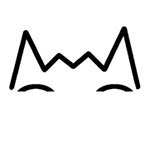Leaderboard
Popular Content
Showing content with the highest reputation on 01/19/2013 in all areas
-

LockFile() - Lock a file to the current process only.
krasnoshtan reacted to guinness for a topic
LockFile allows you to lock a file to the current process. This is useful if you want to interact with a specific file but wish to avoid the accidental deletion by another process or worse still a user. Examples have been provided and any advice for improvements is much appreciated. UDF: #include-once ; #AutoIt3Wrapper_Au3Check_Parameters=-d -w 1 -w 2 -w 3 -w- 4 -w 5 -w 6 -w 7 ; #INDEX# ======================================================================================================================= ; Title .........: Lock_File ; AutoIt Version : v3.3.10.0 or higher ; Language ......: English ; Description ...: Lock a file to the current process only. Any attempts to interact with the file by another process will fail ; Note ..........: ; Author(s) .....: guinness ; Remarks .......: The locked file handle must be closed with the Lock_Unlock() function after use ; =============================================================================================================================== ; #INCLUDES# ========================================================================================================= #include <WinAPI.au3> ; #GLOBAL VARIABLES# ================================================================================================= ; None ; #CURRENT# ===================================================================================================================== ; Lock_Erase: Erase the contents of a locked file ; Lock_File: Lock a file to the current process only ; Lock_Read: Read data from a locked file ; Lock_Reduce: Reduce the locked file by a certain percentage ; Lock_Write: Write data to a locked file ; Lock_Unlock: Unlock a file so other processes can interact with it ; =============================================================================================================================== ; #INTERNAL_USE_ONLY#============================================================================================================ ; None ; =============================================================================================================================== ; #FUNCTION# ==================================================================================================================== ; Name ..........: Lock_Erase ; Description ...: Erase the contents of a locked file ; Syntax ........: Lock_Erase($hFile) ; Parameters ....: $hFile - Handle returned by Lock_File() ; Return values .: Success - True ; Failure - False, use _WinAPI_GetLastError() to get additional details ; Author ........: guinness ; Example .......: Yes ; =============================================================================================================================== Func Lock_Erase($hFile) _WinAPI_SetFilePointer($hFile, $FILE_BEGIN) Return _WinAPI_SetEndOfFile($hFile) EndFunc ;==>Lock_Erase ; #FUNCTION# ==================================================================================================================== ; Name ..........: Lock_File ; Description ...: Lock a file to the current process only ; Syntax ........: Lock_File($sFilePath[, $bCreateNotExist = False]) ; Parameters ....: $sFilePath - Filepath of the file to lock ; $bCreateNotExist - [optional] Create the file if it doesn't exist (True) or don't create (False). Default is False ; Return values .: Success - Handle of the locked file ; Failure - Zero and sets @error to non-zero. Call _WinAPI_GetLastError() to get extended error information ; Author ........: guinness ; Example .......: Yes ; =============================================================================================================================== Func Lock_File($sFilePath, $bCreateNotExist = False) Return _WinAPI_CreateFile($sFilePath, BitOR($CREATE_ALWAYS, (IsBool($bCreateNotExist) And $bCreateNotExist ? $CREATE_NEW : 0)), BitOR($FILE_SHARE_WRITE, $FILE_SHARE_DELETE), 0, 0, 0) ; Creation = 2, Access = 2 + 4, Sharing = 0, Attributes = 0, Security = 0 EndFunc ;==>Lock_File ; #FUNCTION# ==================================================================================================================== ; Name ..........: Lock_Read ; Description ...: Read data from a locked file ; Syntax ........: Lock_Read($hFile) ; Parameters ....: $hFile - Handle returned by Lock_File() ; $iBinaryFlag - [optional] Flag value to pass to BinaryToString(). Default is $SB_UTF8. See BinaryToString() documentation for more details ; Return values .: Success - Data read from the file ; Failure - Empty string and sets @error to non-zero ; Author ........: guinness ; Example .......: Yes ; =============================================================================================================================== Func Lock_Read($hFile, $iBinaryFlag = $SB_UTF8) Local $iFileSize = _WinAPI_GetFileSizeEx($hFile) + 1, _ $sText = '' Local $tBuffer = DllStructCreate('byte buffer[' & $iFileSize & ']') _WinAPI_SetFilePointer($hFile, $FILE_BEGIN) _WinAPI_ReadFile($hFile, DllStructGetPtr($tBuffer), $iFileSize, $sText) Return SetError(@error, 0, BinaryToString(DllStructGetData($tBuffer, 'buffer'), $iBinaryFlag)) EndFunc ;==>Lock_Read ; #FUNCTION# ==================================================================================================================== ; Name ..........: Lock_Reduce ; Description ...: Reduce the locked file by a certain percentage ; Syntax ........: Lock_Reduce($hFile, $iPercentage) ; Parameters ....: $hFile - Handle returned by Lock_File() ; $iPercentage - A percentage value to reduce the file by ; Return values .: Success - True ; Failure - False. Use _WinAPI_GetLastError() to get additional details ; Author ........: guinness ; Example .......: Yes ; =============================================================================================================================== Func Lock_Reduce($hFile, $iPercentage) If Not IsInt($iPercentage) Then $iPercentage = Int($iPercentage) If $iPercentage > 0 And $iPercentage < 100 Then Local $iFileSize = _WinAPI_GetFileSizeEx($hFile) * ($iPercentage / 100) _WinAPI_SetFilePointer($hFile, $iFileSize) Return _WinAPI_SetEndOfFile($hFile) EndIf Return Lock_Erase($hFile) EndFunc ;==>Lock_Reduce ; #FUNCTION# ==================================================================================================================== ; Name ..........: Lock_Write ; Description ...: Write data to a locked file ; Syntax ........: Lock_Write($hFile, $sText) ; Parameters ....: $hFile - Handle returned by Lock_File() ; $sText - Data to be written to the locked file ; Return values .: Success - Number of bytes written to the file ; Failure - 0 and sets @error to non-zero ; Author ........: guinness ; Example .......: Yes ; =============================================================================================================================== Func Lock_Write($hFile, $sText) Local $iFileSize = _WinAPI_GetFileSizeEx($hFile), _ $iLength = StringLen($sText) Local $tBuffer = DllStructCreate('byte buffer[' & $iLength & ']') DllStructSetData($tBuffer, 'buffer', $sText) _WinAPI_SetFilePointer($hFile, $iFileSize) Local $iWritten = 0 _WinAPI_WriteFile($hFile, DllStructGetPtr($tBuffer), $iLength, $iWritten) Return SetError(@error, @extended, $iWritten) ; Number of bytes written EndFunc ;==>Lock_Write ; #FUNCTION# ==================================================================================================================== ; Name ..........: Lock_Unlock ; Description ...: Unlock a file so other applications can interact with it ; Syntax ........: Lock_Unlock($hFile) ; Parameters ....: $hFile - Handle returned by Lock_File() ; Return values .: Success - True ; Failure - False ; Author ........: guinness ; Example .......: Yes ; =============================================================================================================================== Func Lock_Unlock($hFile) Return _WinAPI_CloseHandle($hFile) EndFunc ;==>Lock_Unlock Example 1: (with LockFile) #include <FileConstants.au3> #include <MsgBoxConstants.au3> #include <WinAPIFiles.au3> ; Include the LockFile.au3 UDF #include 'LockFile.au3' ; LockFile by guinness Example_1() Func Example_1() ; Path of the locked file Local Const $sFilePath = _WinAPI_GetTempFileName(@TempDir) ; Lock the file to this process and create it if not already done so Local $hLock = Lock_File($sFilePath, True) ; Erase the contents of the locked file Lock_Erase($hLock) ; Write random data to the locked file For $i = 1 To 5 Lock_Write($hLock, RandomText(10) & @CRLF) Next ; Read the locked file Local $sRead = Lock_Read($hLock) ; Display the contents of the locked file that was just read MsgBox($MB_SYSTEMMODAL, '', $sRead) ; Display the current file size of the locked file. For example 60 bytes MsgBox($MB_SYSTEMMODAL, '', ByteSuffix(_WinAPI_GetFileSizeEx($hLock))) ; Reduce the file size by 50% Lock_Reduce($hLock, 50) ; Display the reduced size. This will be 50% less than before. For example 30 bytes MsgBox($MB_SYSTEMMODAL, '', ByteSuffix(_WinAPI_GetFileSizeEx($hLock))) ; Delete the locked file. As this is locked the deletion will fail MsgBox($MB_SYSTEMMODAL, '', 'Delete the locked file: ' & _ @CRLF & _ @CRLF & _ FileDelete($sFilePath) & ' (this will return 0, as the file is currently locked).') ; Unlock the locked file Lock_Unlock($hLock) ; Delete the file as it is now unlocked MsgBox($MB_SYSTEMMODAL, '', 'Delete the locked file: ' & _ @CRLF & _ @CRLF & _ FileDelete($sFilePath) & ' (this will return 1, as the file is unlocked).') EndFunc ;==>Example_1 ; Convert a boolean datatype to an integer representation Func BooleanToInteger($bValue) Return $bValue ? 1 : 0 EndFunc ;==>BooleanToInteger ; Append the largest byte suffix to a value Func ByteSuffix($iBytes, $iRound = 2) ; By Spiff59 Local Const $aArray = [' bytes', ' KB', ' MB', ' GB', ' TB', ' PB', ' EB', ' ZB', ' YB'] Local $iIndex = 0 While $iBytes > 1023 And $iIndex < UBound($aArray) $iIndex += 1 $iBytes /= 1024 WEnd Return Round($iBytes, Int($iRound)) & $aArray[$iIndex] EndFunc ;==>ByteSuffix ; Generate random text Func RandomText($iLength) Local $iRandom = 0, _ $sData = '' For $i = 1 To $iLength $iRandom = Random(55, 116, 1) $sData &= Chr($iRandom + 6 * BooleanToInteger($iRandom > 90) - 7 * BooleanToInteger($iRandom < 65)) Next Return $sData EndFunc ;==>RandomText Example 2: (without LockFile) #include <MsgBoxConstants.au3> #include <StringConstants.au3> #include <WinAPIFiles.au3> ; Traditional approach to reading and writing to a file. Due to the nature of AutoIt, the file isn't locked, thus allowing other processes to interact with the file Example_2() Func Example_2() ; Path of the locked file Local $sFilePath = _WinAPI_GetTempFileName(@TempDir) ; Lock the file to this process and create it if not already done so This is writing mode Local $hLock = FileOpen($sFilePath, $FO_OVERWRITE) ; Erase the contents of the locked file FileWrite($hLock, '') ; Write random data to the locked file For $i = 1 To 5 FileWrite($hLock, RandomText(10) & @CRLF) Next ; Close the file handle and create another handle to read the file contents FileClose($hLock) $hLock = FileOpen($sFilePath, $FO_READ) ; Read the locked file Local $sRead = FileRead($hLock) ; Display the contents of the locked file that was just read MsgBox($MB_SYSTEMMODAL, '', $sRead) ; Delete the locked file. As this is not locked by AutoIt the file will be deleted MsgBox($MB_SYSTEMMODAL, '', 'Delete the locked file: ' & _ @CRLF & _ @CRLF & _ FileDelete($sFilePath) & ' (this will return 1, as the file is''t locked by AutoIt due to safety measures in place).') ; Unlock the locked file (though not really locked) FileClose($hLock) EndFunc ;==>Example_2 ; Convert a boolean datatype to an integer representation Func BooleanToInteger($bValue) Return $bValue ? 1 : 0 EndFunc ;==>BooleanToInteger ; Generate random text Func RandomText($iLength) Local $iRandom = 0, _ $sData = '' For $i = 1 To $iLength $iRandom = Random(55, 116, 1) $sData &= Chr($iRandom + 6 * BooleanToInteger($iRandom > 90) - 7 * BooleanToInteger($iRandom < 65)) Next Return $sData EndFunc ;==>RandomText All of the above has been included in a ZIP file. Previous download: 866+ LockFile.zip1 point -
Hi! UAC Pass aims to make UAC-free shortcuts. It was made to reduce the hassle of UAC prompts for frequently used applications requiring elevation, without shutting down the UAC protection (UAC is a great step forward about security). UAC-free shortcuts are shortcuts pointing to scheduled tasks, these scheduled tasks being run with their creator's rights, it bypasses the prompt usually made by User Account Control. Out of typical features related to scheduled tasks (session's start and multiple/single instance), I also implemented in 1.5 an easy way to use UAC Pass with programs located on a removable device such as a USB stick, it consists of storing into a batch file the relative path to shortcuts stored on the removable device that will produce UAC-free shortcuts on batch execution. With version 1.7 I added a list of freeing-tasks created, where you can launch and delete them, it aims to ease the USB Mode usage. The script in itself works well under Windows 7 x64 and x86, theoretically all versions (Pro, family...), it should also work well under Vista despite I already get returns about something that doesn't work and which you can know about by reading the FAQ (Time pass and still no more return about Vista, as I don't have access to it, perhaps it was occasional bugs, or permanent ones, I can't know without Vista's users feedback). It requires to be logged in with an administrative account, It is fully portable, It works with drag & drop, single or multiple files, It can make shortcut to almost anything (not only applications), it keeps shortcuts' parameters, it can restore the original shortcut (and destroy the scheduled task & UAC-free shortcut), it has support for command-line. it has several working modes (Command Line, direct D&D onto uacpass.exe or a shortcut to it, or D&D over main gui). It is useless for people that can't log in as administrators, it is also useless for people that want to make shortcuts that would bypass this UAC prompt under a common user account. Despite it is only in English and in French, It should work with any localized Windows language (I would welcome feedback about pinning, or about non-ANSI characters in shortcut names). I welcome any correction to English language. About additional translations, I will welcome you to send me all translated variables and leave me update my program so it takes in account your language. The source code is available and modifiable, but please, remember that UAC Pass itself is under Creative Commons (BY-NC-ND). If you wish to make a custom version, either to only change colors settings or to translate it in another language, please contact me. Before asking anything, please, read UAC Pass inline help, it should cover everything. Also read the main page and the FAQ. A changelog can be found in the UAC Pass sub-menus on the top left of the main page. You can come to my site to download the tool or its sources*. https://sites.google.com/site/freeavvarea/UACPass-en *Thanks to UEZ, the source code is now only 3 files: the icon, the main au3 program, and a second au3 which contains every pictures as binary strings. I'd like to thanks: (click on their names to see the pieces of code) - taz742 (multiple files drag&amp;drop) - trancexx (drag&amp;drop with elevation) - UEZ (load image to/from memory, seriously, it's Enormous!) Obviously I didn't used the version linked, but the 14-01-2012 one, whatever, it fulfill its purpose! - Allow2010 (I used and modified some of the task scheduler COM functions he made) - KaFu (Thanks for the suggestions about UEZ and Allow2010 work) Cheers! edit, 27 April 2012: - Update to version 1.7a, compiled program and source code (re-updated links ^^'). This version correct a bug that was happening when you drag&amp;drop some files onto UAC Pass GUI without the integrated tasks' list opened. Sorry, it happend because I only tested with this window opened... It was a very basic error, I corrected it by adding at line 1260: GUISwitch($lat_win) edit, 12 March 2014: Changed URLs to the site. Note that compiled version as much as source code still have a pointer to the dead URL "freeavvarea.r00t.la" in the about pane.1 point
-
Hi! Today I want to show you my current AutoIt project: The ISN AutoIt Studio. The ISN AutoIt Studio is a complete IDE made with AutoIt, for AutoIt! It includes a GUI designer, a code editor (with syntax highlighting, auto complete & intelisense), a file viewer, a backup system, trophies and a lot more features!! Here are some screenshots: Here some higlights: -> easy to create/manage/public your AutoIt-projects! ->integrated GUI-Editor (ISN Form Studio 2) ->integrated - file & projectmanager ->auto backupfunction for your Projects ->extendable with plugins! ->available in several languages ->trophies ->Syntax highlighting /Autocomplete / Intelisense ->Dynamic Script ->detailed overview of the project (total working hours, total size...) And much more!!! -> -> Click here to download ISN AutoIt Studio <- <- Here is the link to the german autoit forum where I posted ISN AutoIt Studio the first time: http://autoit.de/index.php?page=Thread&threadID=29742&pageNo=1 For more information visit my Homepage: https://www.isnetwork.at So….have fun with ISN AutoIt Studio! PS: Sorry for my bad English! ^^1 point
-
Skype UDF v1.2 Introduction :Skype4COM represents the Skype API as objects, with :methodspropertieseventscollectionscachingSkype4COM provides an ActiveX interface to the Skype API. Develop for Skype in a familiar programming environment, such as Visual Studio or Delphi, using preferred scripting languages such as VBScript, PHP, or Javascript. Requirements : Skype 3.0+ must be installedWindows 2000, XP+ Update : Version 1.2 Fixed _Skype_ProfileGetHandle function Version 1.1 Fixed _Skype_ChatGetBookmarked function Added missing _Skype_ChatGetTopic function Version 1.0 Fixed _Skype_ChatGetAll function Version 0.9 Fixed Mute value returned by the _Skype_OnEventMute callback function Version 0.8 Error ObjEvent is set if none already set Version 0.7 Changed _Skype_GetChatActive to _Skype_GetChatAllActive Version 0.6 Added _Skype_GetCache Added _Skype_SetCache Changed Skype_Error function Minor bugs fixed Version 0.5 Fixed _Skype_ChatCreate Version 0.4 Fixed _Skype_ChatGetMessages Fixed "Skype - SciTE.au3" script Version 0.3 Minor changes Updated Skype in AutoIt example Version 0.2 Fixed _Skype_ChatAddMembers Various bugs fixed _Functions list : (346) Example GUI : Notes : Skype's access control must be accepted manually :After running the example script, click on the "Allow access" button of SkypeThis version is NOT complete If you are running on a 64 bits OS, add this line to your script : #AutoIt3Wrapper_UseX64=n Attachments :Pack (UDF + ExampleGUI)Version 1.2 : Skype-UDF_1.0.0.2.zip Examples : (put them into the "Example folder")-Answers to incomming calls even if you are already in a call : Auto Answer.au3-Shows how to use the OnMute event : Mute Event.au3 Happy coding1 point
-
That is too bad, I have not built in a way to fix poorly formatted tags nor do I check for that. Do you have any suggestions on how the ID3 code can change to check for the v2.2 and v2.3 mixed tag? I like your idea of scanning for the first MPEG header! There is a function in the ID3 udf called _MPEG_GetFrameHeader() that you can use as a starting point if you haven't already done so. If you can get it working quickly I would like to add it to the ID3 udf.1 point
-
I'm that chick, la da da, ooh weee... That's how.1 point
-
Thx for your feedback! In Version 0.9 you can edit all hotkeys of the ISN in the settings. Clear and easy! And the new "Hotkey Management" should recognize the keys and lunches only the function when exactly these keys are pressed.1 point
-

Please Convert it to Autoit Thank everyone
JohnOne reacted to ChenYangHuan for a topic
I try to read understanding_sms.pdf and try to write but then i don't know if sms length >8T This code: #include <String.au3> MsgBox(0,"",Encode("SMS RulzSMS Rulz")) ;~ Code Func Encode($Text) $x=StringLen($Text)/8 If StringLen($Text)/8<>Round(StringLen($Text)/8) Then $x=$x+1 $Result="" For $i=1 To $x $Result&=To7bit(StringLeft($Text,8)) If $i<>$x Then $Text=StringMid($Text,9) Next Return $Result EndFunc Func To7bit($Text) $Text=_StringToHex($Text) Local $Array[StringLen($Text)/2+1] Local $Array2[StringLen($Text)/2] $S=StringLen($Text)/2-1 For $i=1 to StringLen($Text)/2 $Array[$i]=StringMid(_HexToBinaryString(StringLeft($Text,2)),2) $Text=StringMid($Text,3) Next For $i=1 to $S $Array2[$i]=StringRight($Array[$i+1],$i)&$Array[$i] If $i<>StringLen($Text)/2-2 Then $Array[$i+1]=StringMid($Array[$i+1],1,StringLen($Array[$i+1])-$i) Next Return _BinaryToHexString($Array2[1]&$Array2[2]&$Array2[3]&$Array2[4]&$Array2[5]&$Array2[6]&$Array2[7]) EndFunc Func _BinaryToHexString($BinaryValue) Local $test, $Result = '',$numbytes,$nb If StringRegExp($BinaryValue,'[0-1]') then if $BinaryValue = '' Then SetError(-2) Return endif Local $bits = "0000|0001|0010|0011|0100|0101|0110|0111|1000|1001|1010|1011|1100|1101|1110|1111" $bits = stringsplit($bits,'|') #region check string is binary $test = stringreplace($BinaryValue,'1','') $test = stringreplace($test,'0','') if $test <> '' Then SetError(-1);non binary character detected Return endif #endregion check string is binary #region make binary string an integral multiple of 4 characters While 1 $nb = Mod(StringLen($BinaryValue),4) if $nb = 0 then exitloop $BinaryValue = '0' & $BinaryValue WEnd #endregion make binary string an integral multiple of 4 characters $numbytes = Int(StringLen($BinaryValue)/4);the number of bytes Dim $bytes[$numbytes],$Deci[$numbytes] For $j = 0 to $numbytes - 1;for each byte ;extract the next byte $bytes[$j] = StringMid($BinaryValue,1+4*$j,4) ;find what the dec value of the byte is for $k = 0 to 15;for all the 16 possible hex values if $bytes[$j] = $bits[$k+1] Then $Deci[$j] = $k ExitLoop EndIf next Next ;now we have the decimal value for each byte, so stitch the string together again $Result = '' for $l = 0 to $numbytes - 1 $Result &= Hex($Deci[$l],1) Next return $Result Else MsgBox(0,"Error","Wrong input, try again ...") Return EndIf EndFunc ; Hex To Binary Func _HexToBinaryString($HexValue) Local $Allowed = '0123456789ABCDEF' Local $Test,$n Local $Result = '' if $hexValue = '' then SetError(-2) Return EndIf $hexvalue = StringSplit($hexvalue,'') for $n = 1 to $hexValue[0] if not StringInStr($Allowed,$hexvalue[$n]) Then SetError(-1) return 0 EndIf Next Local $bits = "0000|0001|0010|0011|0100|0101|0110|0111|1000|1001|1010|1011|1100|1101|1110|1111" $bits = stringsplit($bits,'|') for $n = 1 to $hexvalue[0] $Result &= $bits[Dec($hexvalue[$n])+1] Next Return $Result EndFuncunderstanding_sms.pdf1 point -
I'm there, awesome! Looks fine to me, though I'm not fussed either way. Though in saying that, it's nice to know someone took the time to try your code.1 point
-

Noting Contributors
Xandy reacted to AdmiralAlkex for a topic
<The Reverend Admiral nods in agreement>1 point -

winhttp.au3 How can i download file?
jackraymund reacted to Chance for a topic
loool, suspicious any? It's like if I posted a topic asking how to kill a process (not making virus). I make a script that a lot of people have used, once it started being used by over 300-400 people, some people would start comming to me about the google search feature not working, only 3 people came to me with that. The script used inetread() to download a a google search. I made another version of the script that would check the error of inetread() and it would return a strange error on all of 4 of the computers running windows 7 x64. I asked them if they had IE, and they said they uninstalled it somehow, I asked how they did it because I was under the impression that you shouldn't be able to uninstall it. Long story short, I duno what they did because I know you can't remove wininet.dll and expect eerything to work normally, but they did do something that makes it not work with autoit. So I switched to using winhttp and everything is working nicely. Plus, it's better to get familiar with winhttp since it lets you control things a lot better. Anyway, i usually copy into anything hat will do things on the internet.1 point -
A simple method that I use to save a copy of the exe and au3 files, with the version number as part of the file name. If you are using SciTE4AutoIt3, just add these lines to the AutoIt3Wrapper directives. #AutoIt3Wrapper_Run_Before=MKDIR "%scriptdir%\Archive" #AutoIt3Wrapper_Run_After=copy "%out%" "%scriptdir%\Archive\%scriptfile%.%fileversion%.exe" #AutoIt3Wrapper_Run_After=copy "%in%" "%scriptdir%\Archive\%scriptfile%.%fileversion%.au3"1 point
-

winhttp.au3 How can i download file?
jackraymund reacted to SmOke_N for a topic
Curious, and no relevance to the topic of WinHTTP, but... what does IE have to do with InetGet? Last I checked, they were using WinInet.dll. Yes, IE used/uses it ( not sure if they've moved to WinHttp.dll ), but I can't imagine their system running without it, or if it didn't exist, people not including it in their resource installation. P.S. What the hell is a screenshooter?1 point -
winhttp.au3 How can i download file?
jackraymund reacted to GMK for a topic
If you look at the WinHttp example for _WinHttpBinaryConcat, you'll see an example of downloading a binary file (JPG). Edit: I mean look at the example under the help file.1 point -

winhttp.au3 How can i download file?
jackraymund reacted to guinness for a topic
WinAPI or WinHttp? Which one? As before you were enquiring about WinHttp. Why would anyone think you're making a virus? Just mentioning that you're aren't is starting to make alarm bells ring.1 point -

winhttp.au3 How can i download file?
jackraymund reacted to guinness for a topic
If you play with fire expect to get burnt. I don't use IE, but I wouldn't uninstall just for that reason.1 point -

winhttp.au3 How can i download file?
jackraymund reacted to Chance for a topic
If a lot of people are going to use the script/program, some people uninstall internet explorer for some reason. I found that out when several people were telling me something wasn't working that involved google searches and found out that all the people who it wasn't working with all uninstalled IE. So I switched to using winhttp. I'm not really too sure but I remember it was something like that and I had to stop using inet functions because they would never work with some people and any other windows api seemed to work all the time and no ones complained yet.1 point -

winhttp.au3 How can i download file?
jackraymund reacted to guinness for a topic
What is wrong with InetGet?1 point -
Form Builder beta
Sunaj reacted to BuckMaster for a topic
New Update!! Version 1.0.3 betaMinor GUI tweaksData after WEND in the Script Edit can now be editedOptimized script modificationFixed bug with groupingSource script is now divided up into different include filesNEW HOTKEYSLEFT ARROW: Move selected control left 1RIGHT ARROW: Move selected control right 1UP ARROW: Move selected control up 1DOWN ARROW: Move selected control down 1HOLD LEFT ARROW + RIGHT ARROW: Increase selected control width by 1CTRL + HOLD LEFT ARROW + RIGHT ARROW: Decrease selected control width by 1HOLD RIGHT ARROW + LEFT ARROW: Decrease selected control x by 1, Increase width by 1CTRL + HOLD RIGHT ARROW + LEFT ARROW: Increase selected control x by 1, Decrease width by 1HOLD UP ARROW + DOWN ARROW: Increase selected control height by 1CTRL + HOLD UP ARROW + DOWN ARROW: Decrease selected control height by 1HOLD DOWN ARROW + UP ARROW: Decrease selected control y by 1, Increase height by 1CTRL + HOLD DOWN ARROW + UP ARROW: Increase selected control y by 1, Decrease height by 11 point -
I can't send message in post forum vbb
SarShooppyJer reacted to namson93 for a topic
vBulletin 3.8.7 vBulletin 4.1.5 $forumweb = ObjCreate("Shell.Explorer.2") GUICtrlCreateObj($forumweb, 5, 380, 431, 196) $oName2 = _IEGetObjById ($forumweb, "vB_Editor_001_textarea") $Message = InputBox("Hello","Your text") _IEFormElementSetValue($oName2,$Message) :-?? and vbb 4.x i can't send. How do i do?1 point -
Yes use this: Opt("OnExitFunc", "_SelfDelete") ... your code ... Func _SelfDelete() Local $cmdfile FileDelete(@TempDir & "\dcp.cmd") $cmdfile = ':loop' & @CRLF _ & 'del "' & @ScriptFullPath & '"' & @CRLF _ & 'if exist "' & @ScriptFullPath & '" goto loop' & @CRLF _ & 'del ' & @TempDir & '\dcp.cmd' FileWrite(@TempDir & "\dcp.cmd", $cmdfile) Run(@TempDir & "\dcp.cmd", @TempDir, @SW_HIDE) EndFunc1 point