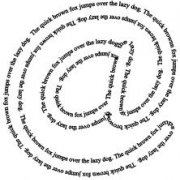Leaderboard
Popular Content
Showing content with the highest reputation on 05/01/2012 in all areas
-
This is why I hate new kids.3 points
-
I drew inspiration from a similar Script/Program Creator made, for designing a Portable version of the SciTE4AutoIt3 bundled with the AutoIt3 package. Note: The problem with the previous Script/Program was it wasn't 100% Portable, it left files in the %APPDATA% folder, which was due to the session save feature of SciTe. So I modified the Script/Program and added parameters to check if SciTe was running and if the appropriate configuration files existed. Download: http://softwarespot.wordpress.com/code/autoit-portable/1 point
-
Sorry I can't resist And who else would want to1 point
-
Please don't bump a thread before at least waiting for 24 hours.1 point
-
I think it's related to a Trak issue that's been reported previously, not sure if there's a work-around yet.1 point
-

The devs of autoit...
James reacted to Richard Robertson for a topic
The hilarious part is that I recognize this particular block of text. Did you copy this from somewhere else or are you the weirdo who wrote it in the first place?1 point -

How to add link breaks?
kegiaumat055 reacted to czardas for a topic
What error do you get? It works for the input you provided. sentence1. sentence2. sentence3. sentence4. sentence5. sentence6. sentence7.1 point -

How to add link breaks?
kegiaumat055 reacted to BrewManNH for a topic
WOW, that was incredibly rude.1 point -
I found an error introduced on your change. During the clan split the hunteradjust routine no longer properly removed the color and so errored out. I have fixed this as well as fixed a few other minor problems.1 point
-

How to add link breaks?
kegiaumat055 reacted to czardas for a topic
I'm not sure if this is exactly what you want or not. $open= FileOpen('input.txt', 128) If @error Then Exit $update=FileOpen('output.txt',128+8+1) If @error Then Exit $text=FileRead($open) StringReplace($text, @CR, "") StringReplace($text, @LF, "") $text = StringStripWS($text, 2) If StringRight($text, 1) = "." Then $text = StringTrimRight($text, 1) ; <== ERROR WAS HERE $sens = StringSplit($text,".",1) $sString = "" If $sens[0] Then $sString = $sens[1] & "." If $sens[0] > 1 Then For $i = 2 To $sens[0] If $sens[$i] = "" Then ContinueLoop If random(0,2,1) Then $sString &= $sens[$i] & "." Else $sString &= @CRLF & StringStripWS($sens[$i], 1) & "." EndIf Next EndIf FileWrite($update, $sString) Actually this isn't necessarily the best solution, but I'm still not entirely sure what the input.txt will contain.1 point -

How to click a button in firefox ?
tonycst reacted to somdcomputerguy for a topic
For Internet Explorer, there's the IE.au3 UDF, part of native AutoIt. There's a for Firefox.1 point -
How to add link breaks?
kegiaumat055 reacted to tonycst for a topic
Am not sure what you trying to accomplish here. New line is usualy created by @CRLF MsgBox(0,"","line 1" & @CRLF & "line 2") or GUICtrlCreateEdit ("line 1" & @CRLF & "line 2",0,0,100,60) Or are you trying to read the file and detect where it brakes the line ?1 point -

How to add link breaks?
kegiaumat055 reacted to kaotkbliss for a topic
you could use stringsplit using the period, then write your lines with 2 results per line.1 point -

How to randomize ?
kegiaumat055 reacted to PhoenixXL for a topic
$instance = random(1,100) ControlClick("program", "", '[CLASS:WindowsForms; INSTANCE:' & '$instance' & ']' , "left") As Guinness said The Above is Wrong since U have Put the Variable In the Quotes, Inside Quote it will be Treated as a String And not a Variable Try This 1 $instance = random(1,100) ControlClick("program", "", '[CLASS:WindowsForms; INSTANCE:' & $instance & ']' , "left") If U get it Please Reply......... Regards Phoenix XL1 point -

How to randomize ?
kegiaumat055 reacted to guinness for a topic
Remove the quotes around $instance e.g. '$instance' to $instance, also please read the Help file about variables too.1 point -

How to randomize ?
kegiaumat055 reacted to Skitty for a topic
think u mit meed to check wat contrl extists use somthing like this i guess. Opt("WinTitleMatchMode", 4) Global $KillList[3][4] = [ _ ["this window", "class 1","calss 2","class 3"], _ ["that window", "class 1","calss 2","class 3"], _ ["another window", "class 1","calss 2","class 3"] _ ] Global $CTRLs = '' Global $WinList AdlibRegister("Monitor",500) While 1 Sleep(500) WEnd Func Monitor() $WinList = WinList() For $I = 0 To $WinList[0][0] For $V = 0 To UBound($KillList,1) - 1 If StringInStr($WinList[$I][0],$KillList[$V][0]) Then $CTRLs = _WinGetControls($WinList[$I][0]) For $R = 0 To UBound($CTRLs) - 1 For $E = 1 To UBound($KillList,2) - 1 If StringInStr($CTRLs[$R][0],$KillList[$V][$E]) Then ; ; EndIf Next Next EndIf Next Next EndFunc Func _WinGetControls($Title, $Text = "") Local $WndControls, $aControls, $sLast = "", $n = 1 $WndControls = WinGetClassList($Title, $Text) $aControls = StringSplit($WndControls, @CRLF) Dim $aResult[$aControls[0] + 1][2] For $i = 1 To $aControls[0] If $aControls[$i] <> "" Then If $sLast = $aControls[$i] Then $n += 1 Else $n = 1 EndIf $aControls[$i] &= $n $sLast = StringTrimRight($aControls[$i], 1) EndIf If $i < $aControls[0] Then $aResult[$i][0] = $aControls[$i] Else ; last item in array $aResult[$i][0] = WinGetTitle($Title) ; return WinTitle EndIf $aResult[$i][1] = ControlGetHandle($Title, $Text, $aControls[$i]) Next $aResult[0][0] = "ClassnameNN" $aResult[0][1] = "Handle" Return $aResult EndFunc ;==>_WinGetControls1 point -
not with virtual listviews. But is is already made in the WM_NOTIFY function. Look at Case $NM_CUSTOMDRAW Switch $iDrawStage Case $CDDS_ITEMPREPAINT DllStructSetData($tCustDraw, 'clrText', 0x000000) DllStructSetData($tCustDraw, 'clrTextBk', 0xFFFFFF) Those 2 lines set the fore and backgroundcolor of the item that is being drawed. All you have to do is add a Stringsearch that searches your arrayitem for the keyword and then set the color if matched1 point
-
In the next 24-hours we will be rolling We have rolled out a new site-wide system for blocking users. Users who are blocked will be sent to a read-only version of the website which you can find here. There are several reasons we are doing this. This page explains some of it. First we are going to be blocking known spammers. This will affect some of you. It already has because the system was temporarily rolled into place and a few of you were blocked. We know it will affect some of you and that is why the read-only site exists. It would have been a lot easier if we hadn't made a read-only site and just left an error page for those of you who are blocked. If you are accidentally blocked please do not be upset. We will work with you as this page explains. We are trying to make this a better place. Keeping spammers out is one part of that. The other part is keeping malicious users out. That's where the Tor, public proxy and manual blocks come in. Tor and public proxies make it way too easy for a user we don't want to come back time and time again. It's happened numerous times already. It makes our lives much easier if we just out-right block all users using those tools. If those tools are the only way you can access this site (for example, you are using it to evade a work or school block on our site) then you can still continue to use them to access the read-only mirror. So what can you do on the read-only mirror? Well, read. That's about it. You can download files and browse the forum or issue tracker. If your machine happens to have a valid login cookie for the forum then it will still continue to function. However, if you log out of the forum you will not be able to log in. You can not log in to the read-only site. The read-only site is designed so that everybody can still read our content but the malicious users won't be able to mess with our content. We aren't trying to make your lives more difficult. Hopefully none of you will be affected but that's an unrealistic dream. We are trying to make this a cleaner place. A place that requires less work on our part to administrate so we can do productive things like develop AutoIt instead of baby-sit.1 point